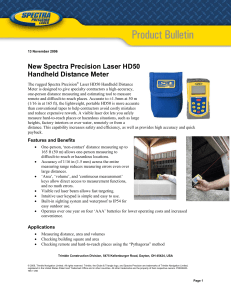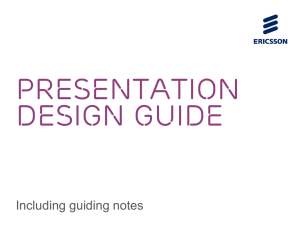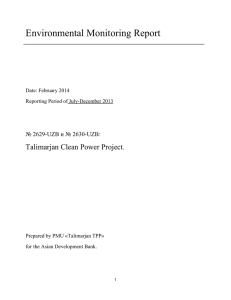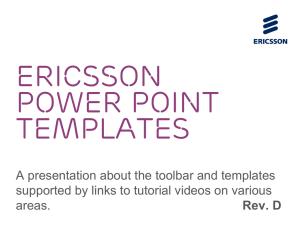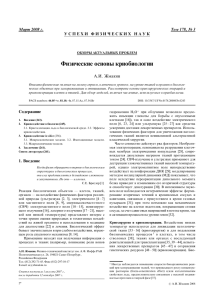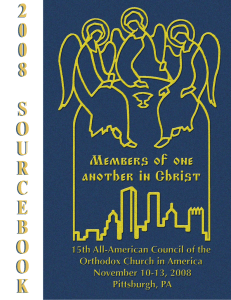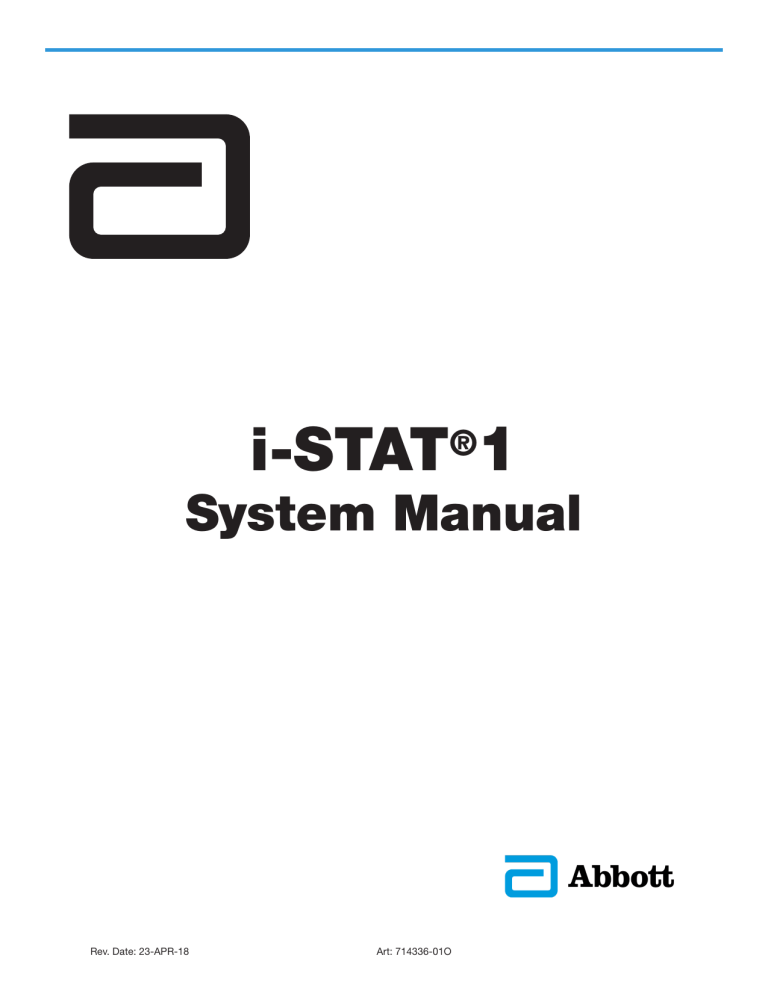
i-STAT®1 System Manual Rev. Date: 23-APR-18 Art: 714336-01O Patents: www.abbott.us/patents Symbol Technologies Corporation is the owner of US Patent No. 5,532,469. Trademarks i-STAT is a trademark of the Abbott Group of Companies in various jurisdictions. Windows is a trademark of Microsoft Corporation. Abbott Point of Care Inc. 100 and 200 Abbott Park Road Abbott Park, IL 60064 • USA Emergo Europe Prinsessegracht 20 2514 AP The Hague The Netherlands For information related to Article 33 of the EU REACH regulation (EC No.1907/2006), please refer to pmis.abbott.com. If you have issues logging into the website, contact Abbott at: abbott.REACH@abbott.com. ©2018 Abbott Point of Care Inc. All rights reserved. Printed in USA. Art: 714336-01O Rev. Date: 23-APR-18 i-STAT 1 SYSTEM MANUAL CONFIGURATION Please ensure that the contents of your System Manual are complete and up to date. In the event that your System Manual does not contain the current configuration, it is recommended that you contact your i-STAT support provider. As of November 2018, your i-STAT®1 System Manual should be configured with the contents as listed below and in the order shown. ITEM Art # Cover Sheet ..................................................................................... 714336-01O Configuration Sheet .......................................................................... 714419-01AX Table of Contents .............................................................................. 714362-01Y Section 1 ........................................................................................... 714363-01X Section 2 ........................................................................................... 714364-01Q Section 3 ........................................................................................... 714365-01G Section 4 ........................................................................................... 714366-01C Section 5 ........................................................................................... 714367-01D Section 6 ........................................................................................... 714368-01J Technical Bulletin: The i-STAT 1 Downloader/Recharger (Model Number DRC-300)……………………………………………….728690-01F Section 7 ........................................................................................... 714369-01K Technical Bulletin: i-STAT Printer Rechargeable Battery Notice ....... 728730-01C Section 8 ........................................................................................... 714370-01D Section 9 ........................................................................................... 714371-01H Technical Bulletin: Reportable Range Customization on the i-STAT 1 Handheld……………………………………………….730009-01B Technical Bulletin: Liquid Quality Control Schedule And Lockout Customization on the i-STAT 1 Handheld…..………….730077-01C Technical Bulletin: Liquid Quality Control Pass/Fail Customization on the i-STAT 1 Handheld…..………………………….730078-01C Technical Bulletin: Positive Patient Identification (PPID) Customization on the i-STAT 1 Handheld……..……………………….730211-01C Technical Bulletin: Operator Competency Notification on the i-STAT 1 Handheld……………………………………………….730292-01B Section 10 ......................................................................................... 714372-01M Section 11 ......................................................................................... 714373-01G Section 12 ......................................................................................... 714374-01M Section 13 ......................................................................................... 714375-01F Section 14 ......................................................................................... 714376-01Q Section 15 ......................................................................................... 714377-01Q Section 16 ......................................................................................... 714378-01E Section 17 ......................................................................................... 714379-01G Section 18 ......................................................................................... 714380-01K Technical Bulletin: Instructions for Updating i-STAT 1 Handheld Software Using www.pointofcare.abbott ........................... 731335-01D Technical Bulletin: Network Options for Updating the i-STAT 1 Handheld Using www.pointofcare.abbott ........................... 731336-01D Section 19 ......................................................................................... 714381-01K Technical Bulletin: Analyzer Coded Messages ................................. 714260-01T Section 20 ......................................................................................... 714382-01D Section 21 ......................................................................................... 714383-01F Section 22 ......................................................................................... 714384-01F CTI Sheets Introduction ....................................................................................... 714258-01O Sodium .............................................................................................. 714173-01Q Art.: 714419-01AX Rev. Date: 31-Oct-18 Potassium ......................................................................................... 714174-01P Chloride ............................................................................................. 714175-01R Urea Nitrogen/BUN ........................................................................... 714176-01R Glucose ............................................................................................. 714177-01S Hematocrit/Hemoglobin ..................................................................... 714178-01P Ionized Calcium................................................................................. 714179-01R PO2 / sO2 .......................................................................................... 714180-01N pH ..................................................................................................... 714181-01P PCO2/HCO3/BE/AG .......................................................................... 714182-01T Total Carbon Dioxide/TCO2 .............................................................. 716661-01H Creatinine .......................................................................................... 714183-01Y Lactate .............................................................................................. 714184-01P Celite ACT ......................................................................................... 714185-01Q Kaolin ACT ........................................................................................ 715878-01P Prothrombin Time PT/INR ................................................................. 715236-01N Cardiac Troponin I............................................................................. 715595-01S Creatine Kinase MB / CK-MB ............................................................ 716675-01M B-Type Natriuretic Peptide/BNP ........................................................ 716969-01I Total Beta-Human Chorionic Gonadotropin (β-hCG)………………….730474-01E Technical Bulletin: The i-STAT Total Beta-Human Chorionic Gonadotropin (β-hCG) Cartridge…………………………………………730475-01F Technical Bulletins New Ultralife 9-volt Lithium Battery for Use With the i-STAT System………………………………………...730271-01A Replacing the NiMH Rechargeable Battery in the Martel Printer Used With the i-STAT 1 Analyzer...................................................... 716625-01C Instructions for Restoring Analyzers that Produce *** for Hematocrit and Quality Check Code 23 .............................................................. 714962-01E Hematocrit Determination in the i-STAT System and Comparison to Other Methods. .................................................. 714261-01E K2EDTA and K3EDTA Customization for Hematocrit on the i-STAT System ..................................................... 716240-01D ACT Test Result Options: Prewarmed vs. Non-Prewarmed Result Calibration Modes for the i-STAT 1 Analyzer ......................... 715617-01D Support Services ............................................................................... 716144-01AG April 2008 Update to the Central Data Station Version 5 .................. 721106-01A April 2009 Update to the Central Data Station Version 5 .................. 722831-01A Using i-STAT® Analyzer Customization Features to Minimize ID Entry Errors. .................................................................. 720654-01B The i-STAT System Manufacturer’s Quality System Instructions ...... 721317-01D Updates to the i-STAT 1 Downloader/Recharger .............................. 725703-01A Art.: 714419-01AX Rev. Date: 31-Oct-18 Contents INTRODUCTION..................................................................................................... 1 - 1 This Manual........................................................................................................................................... 1 - 1 Intended Use......................................................................................................................................... 1 - 1 Overview of the i-STAT System............................................................................................................. 1 - 1 Components......................................................................................................................................... 1 - 2 Selection of Components..................................................................................................................... 1 - 2 Summary of the Procedure................................................................................................................... 1 - 2 Data Management................................................................................................................................ 1 - 3 Interfacing............................................................................................................................................. 1 - 3 Note Regarding System Reliability....................................................................................................... 1 - 3 Symbols................................................................................................................................................ 1 - 3 Warranty................................................................................................................................................ 1 - 7 SYSTEM COMPONENTS i-STAT 1 ANALYZER............................................................................................... 2 - 1 Introduction........................................................................................................................................... 2 - 1 Before You Use the Analyzer................................................................................................................ 2 - 1 Specifications....................................................................................................................................... 2 - 2 Software................................................................................................................................................ 2 - 2 Power.................................................................................................................................................... 2 - 2 Battery Compartment........................................................................................................................... 2 - 2 Disposable Batteries............................................................................................................................. 2 - 3 Rechargeable Battery........................................................................................................................... 2 - 3 Low Battery Warning............................................................................................................................ 2 - 3 Additional Power................................................................................................................................... 2 - 4 Cartridge Port....................................................................................................................................... 2 - 4 Infrared Communication Window......................................................................................................... 2 - 5 Thermal Control.................................................................................................................................... 2 - 5 Barometric Pressure Sensor................................................................................................................. 2 - 5 Cartridge Test Cycle.............................................................................................................................. 2 - 5 Data Entry............................................................................................................................................. 2 - 6 Storage of Results................................................................................................................................ 2 - 6 LCD Display and Backlight................................................................................................................... 2 - 7 Audible Indicator................................................................................................................................... 2 - 7 Time Out............................................................................................................................................... 2 - 7 Keypad.................................................................................................................................................. 2 - 8 i-STAT 1 Menu Tree............................................................................................................................... 2 - 9 Test Menu.............................................................................................................................................. 2 - 10 Administration Menu............................................................................................................................. 2 - 10 Analyzer Status..................................................................................................................................... 2 - 11 Data Review.......................................................................................................................................... 2 - 11 Quality Tests.......................................................................................................................................... 2 - 12 Customization ...................................................................................................................................... 2 - 13 Set Clock.............................................................................................................................................. 2 - 19 Transmit Data........................................................................................................................................ 2 - 19 Utility..................................................................................................................................................... 2 - 19 Laser Barcode Scanner........................................................................................................................ 2 - 20 Prompts and Messages........................................................................................................................ 2 - 22 Art: 714362-01Y Rev. Date: 26-OCT-18 i i-STAT CARTRIDGE................................................................................................ 3 - 1 Contents............................................................................................................................................... 3 - 1 Standardization and Calibration........................................................................................................... 3 - 3 Packaging............................................................................................................................................. 3 - 3 Storage Conditions............................................................................................................................... 3 - 4 Disposal................................................................................................................................................ 3 - 4 PRECISION PCx AND PCx PLUS BLOOD GLUCOSE TEST STRIPS.................. 4 - 1 ELECTRONIC SIMULATOR.................................................................................... 5 - 1 Internal Simulator.................................................................................................................................. 5 - 1 External Simulator................................................................................................................................. 5 - 1 Operating Characteristics..................................................................................................................... 5 - 2 Cleaning the Simulator.......................................................................................................................... 5 - 2 i-STAT 1 DOWNLOADER........................................................................................ 6 - 1 Function................................................................................................................................................ 6 - 1 Specifications....................................................................................................................................... 6 - 2 Power Supply........................................................................................................................................ 6 - 2 Downloader/Recharger Indicator LEDs................................................................................................ 6 - 3 Power Requirements............................................................................................................................. 6 - 3 Cautions................................................................................................................................................ 6 - 3 Transmitting Data from Downloader to the Data Manager................................................................... 6 - 4 Transmitting Data from Downloader/Recharger to the Data Manager................................................. 6 - 4 Transmitted Information........................................................................................................................ 6 - 4 Troubleshooting.................................................................................................................................... 6 - 5 Charging the Rechargeable Battery...................................................................................................... 6 - 5 Charging Rechareable Battery in the External Recharge Compartment.............................................. 6 - 6 TECHNICAL BULLETIN: THE i-STAT 1 DOWNLOADER/RECHARGER (MODEL NUMBER DRC-300) PORTABLE PRINTER.............................................................................................. 7 - 1 MARTEL Printer.......................................................................................................................................... 7 - 1 Overview............................................................................................................................................... 7 - 1 Specifications....................................................................................................................................... 7 - 1 Supplies Provided with Printer.............................................................................................................. 7 - 2 Power.................................................................................................................................................... 7 - 2 Loading Paper....................................................................................................................................... 7 - 2 Printing Directly from the Analyzer........................................................................................................ 7 - 3 Printing Via a Downloader..................................................................................................................... 7 - 3 Printing Many Results........................................................................................................................... 7 - 4 What is Printed...................................................................................................................................... 7 - 4 Cautions................................................................................................................................................ 7 - 4 Troubleshooting.................................................................................................................................... 7 - 5 The i-STAT Printer...................................................................................................................................... 7 - 6 TECHNICAL BULLETIN: i-STAT PRINTER RECHARGEABLE BATTERY NOTICE DATA MANAGEMENT............................................................................................. 8 - 1 Introduction........................................................................................................................................... 8 - 1 Components......................................................................................................................................... 8 - 1 Data Manager....................................................................................................................................... 8 - 2 i-STAT Central Data Station Version 5 Software................................................................................... 8 - 2 Downloader and Downloader/Recharger.............................................................................................. 8 - 3 ii Art: 714362-01Y Rev. Date: 26-OCT-18 IR Link................................................................................................................................................... 8 - 3 LIS/HIS Interface................................................................................................................................... 8 - 3 Standard Data Management Configuration.......................................................................................... 8 - 4 Connecting Components...................................................................................................................... 8 - 4 CUSTOMIZATION................................................................................................... 9 - 1 Overview ……………………………………………………………………………………........................... 9 - 1 Analyzer Customization Options And Default Settings ……………...................................................... 9 - 2 Preference Window: For instrument options …………………………………......................................... 9 - 3 Preference Window: For operator and patient ID options ………………….......................................... 9 - 4 Preference Window: For test options ……………………………………….…........................................ 9 - 5 Preference Window: For cartridge QC – Electronic QC settings ……….............................................. 9 - 6 Preference Window: For cartridge QC – liquid QC settings ………………........................................... 9 - 6 Preference Window: For cartridge QC – liquid QC schedule (1, 2 or 3) …........................................... 9 - 7 Preference Window: For results reporting options…………………………........................................... 9 - 8 Preference Window: For analyte enable …………………………………….…....................................... 9 - 9 Preference Window: For barcodes ……………………………………………......................................... 9 - 10 Unit Sets …………………………………………………………………………………............................... 9 - 11 General guidance for critical/action range decimal for rounding numbers……………………………...9 - 12 TECHNICAL BULLETIN: REPORTABLE RANGE CUSTOMIZATION ON THE i-STAT 1 HANDHELD TECHNICAL BULLETIN: LIQUID QC SCHEDULE AND LOCKOUT CUSTOMIZATION ON THE i-STAT 1 HANDHELD TECHNICAL BULLETIN: LIQUID QC PASS/FAIL CUSTOMIZATION ON THE i-STAT 1 HANDHELD TECHNICAL BULLETIN: POSITIVE PATIENT ID CUSTOMIZATION ON THE i-STAT 1 HANDHELD TECHNICAL BULLETIN: OPERATOR COMPETENCY NOTIFICATION ON THE i-STAT 1 HANDHELD PROCEDURES SAMPLE COLLECTION.......................................................................................... 10 - 1 Specimen Collection............................................................................................................................. 10 - 1 Venipuncture - General......................................................................................................................... 10 - 1 Venipuncture - pH, PCO2, Electrolyte, Chemistry, and Hematocrit Tests........................................... 10 - 2 Venipuncture - Coagulation Tests......................................................................................................... 10 - 4 Arterial Puncture - General................................................................................................................... 10 - 4 Arterial Puncture - Blood Gas, Electrolyte, Chemistry, and Hematocrit Tests..................................... 10 - 5 Arterial Puncture - ACT Tests............................................................................................................... 10 - 6 Indwelling Line...................................................................................................................................... 10 - 7 Skin Puncture........................................................................................................................................ 10 - 7 Sample Transfer Devices...................................................................................................................... 10 - 8 References............................................................................................................................................ 10 - 9 PROCEDURE FOR HANDLING CARTRIDGES..................................................... 11 - 1 Preparation for Testing.......................................................................................................................... 11 - 1 Filling and Sealing Cartridge................................................................................................................. 11 - 2 Filling and Sealing PT/INR Cartridges Using Direct Fingerstick Sampling........................................... 11 - 6 Inserting and Removing the Cartridge From the Analyzer.................................................................... 11 - 7 Incorrect Procedure.............................................................................................................................. 11 - 8 PROCEDURE FOR CARTRIDGE TESTING........................................................... 12 - 1 Art: 714362-01Y Rev. Date: 26-OCT-18 iii PROCEDURES FOR GLUCOSE TEST STRIP TESTING...................................... 13 - 1 QUALITY CONTROL............................................................................................... 14 - 1 Overview .............................................................................................................................................. 14 - 1 Quality Control for i-STAT Cartridges and the Analyzer’s Cartridge Test Cycle.................................... 14 - 1 Controls for Blood Gas/Electrolyte/Metabolite Cartridges (Except CHEM8+ Cartridges).................... 14 - 3 Correction of PO2 at Extreme Altitude................................................................................................. 14 - 5 Controls for Blood Gas/Electrolyte/Metabolite Cartridges (i-STAT TriControls).................................... 14 - 6 Controls for ACT Cartridges................................................................................................................. 14 - 9 Controls for PT/INR Cartridges............................................................................................................. 14 - 11 Controls for i-STAT cTnI, BNP and CK-MB Cartridges......................................................................... 14 - 12 Performing Electronic Simulator Test.................................................................................................... 14 - 14 Procedure for Internal Electronic Simulator.......................................................................................... 14 - 14 Procedure for External Electronic Simulator......................................................................................... 14 - 14 Troubleshooting Failed Electronic Simulator Test................................................................................. 14 - 15 Checking the Thermal Probes in the i-STAT Analyzers......................................................................... 14 - 16 Performing Control Test on Cartridge................................................................................................... 14 - 17 Troubleshooting Out-of-Range Control or Calibration Verification Results on Cartridges................... 14 - 17 Quality Control Log Sheets................................................................................................................... 14 - 19 CALIBRATION VERIFICATION............................................................................... 15 - 1 Calibration Verification for Blood Gas/Electrolyte/Metabolite Cartridge............................................... 15 - 1 i-STAT Calibration Verification Set........................................................................................................ 15 - 2 i-STAT CHEM8+ Calibration Verification Level 1b................................................................................ 15 - 3 Calibration Verification for Blood Gas/Electrolyte/Metabolite Cartridges (i-STAT TriControls)............. 15 - 5 Verification Procedure for Hematocrit................................................................................................... 15 - 7 Verification Procedure for ACT.............................................................................................................. 15 - 8 Calibration Verification for i-STAT cTnI, BNP and CK-MB Cartridges.................................................. 15 - 9 Procedure for Cartridges...................................................................................................................... 15 - 10 Troubleshooting Cartridge Tests........................................................................................................... 15 - 10 PROFICIENCY or EXTERNAL QUALITY CONTROL TESTING............................ 16 - 1 Purpose................................................................................................................................................. 16 - 1 General Procedure for Cartridges......................................................................................................... 16 - 1 Troubleshooting.................................................................................................................................... 16 - 2 CARE AND SOFTWARE UPDATES ROUTINE CARE of the ANALYZER and DOWNLOADER.................................... 17 - 1 Drying a Wet Analyzer or Downloader ................................................................................................. 17 - 1 Cleaning the Analyzer and Downloader................................................................................................ 17 - 1 Removing and Replacing Disposable Batteries.................................................................................... 17 - 2 Removing and Replacing the Rechargeable Battery............................................................................ 17 - 3 UPDATING THE SOFTWARE.................................................................................. 18 - 1 TROUBLESHOOTING THE ANALYZER TROUBLESHOOTING THE ANALYZER................................................................. 19 - 1 Introduction........................................................................................................................................... 19 - 1 Information Needed.............................................................................................................................. 19 - 1 Startup Messages................................................................................................................................. 19 - 2 Test Cycle Messages and Quality Check Codes.................................................................................. 19 - 3 No Display............................................................................................................................................. 19 - 6 “Cartridge Locked” Not Removed........................................................................................................ 19 - 6 TECHNICAL BULLETIN: ANALYZER CODED MESSAGES iv Art: 714362-01Y Rev. Date: 26-OCT-18 THEORY THEORY................................................................................................................... 20 - 1 Analyzer Functions................................................................................................................................ 20 - 1 Electrochemical Measurements............................................................................................................ 20 - 3 Determination of Test Results............................................................................................................... 20 - 4 Determination of Cell Concentration..................................................................................................... 20 - 5 CPB....................................................................................................................................................... 20 - 5 Determination of Coagulation Endpoints.............................................................................................. 20 - 7 Quality Control and the i-STAT System................................................................................................. 20 - 7 Quality Control and the i-STAT Coagulation Tests................................................................................ 20 - 12 DOWNLOADER PROGRAMMING DOWNLOADER PROGRAMMING AND WIRING.................................................. 21 - 1 Programming the Network Downloaders.............................................................................................. 21 - 1 Wiring the Downloaders........................................................................................................................ 21 - 6 CENTRAL DATA STATION CENTRAL DATA STATION...................................................................................... 22 - 1 i-STAT License Agreement and Warranty for Central Data Station Program........................................ 22 - 1 Installation Of The Central Data Station............................................................................................... 22 - 3 General Procedures and Conventions.................................................................................................. 22 - 5 Customization of the Central Data Station........................................................................................... 22 - 9 Interface Program Customization......................................................................................................... 22 - 15 Overview of the Central Data Station Program..................................................................................... 22 - 17 Administration Tools.............................................................................................................................. 22 - 19 Instrument and Location Workspace.................................................................................................... 22 - 19 Operator Workspace............................................................................................................................. 22 - 25 Operator List Import.............................................................................................................................. 22 - 31 Database Maintenance......................................................................................................................... 22 - 33 Inventory Workspace............................................................................................................................ 22 - 37 Customization Workspace.................................................................................................................... 22 - 43 User Administration Workspace........................................................................................................... 22 - 51 Password Management........................................................................................................................ 22 - 53 Data Viewers......................................................................................................................................... 22 - 55 Data Export........................................................................................................................................... 22 - 62 Monitors................................................................................................................................................ 22 - 63 Reports................................................................................................................................................. 22 - 65 System.................................................................................................................................................. 22 - 68 Windows Operating System and Language Support........................................................................... 22 - 69 Art: 714362-01Y Rev. Date: 26-OCT-18 v CARTRIDGE AND TEST INFORMATION Cartridge and Test Information Sodium Potassium Chloride BUN/Urea Glucose Hematocrit/Hemoglobin Ionized Calcium PO2 pH PCO2 Total Carbon Dioxide/TCO2 Creatinine Lactate Celite ACT Kaolin ACT Prothrombin Time PT/INR Cardiac Troponin I Creatine Kinase MB/CK-MB B-Type Natriuretic Peptide/BNP Total Beta-Human Chorionic Gonadotropin (ß-hCG) TECHNICAL BULLETIN: THE i-STAT TOTAL BETA-HUMAN CHORIONIC GONADOTROPIN (ß-hCG) CARTRIDGE TECHNICAL BULLETINS vi Art: 714362-01Y Rev. Date: 26-OCT-18 INTRODUCTION 1 This Manual This manual describes the i-STAT1 Analyzer and the Central Data Station software. Related sections are grouped behind tabs. Intended Use The i-STAT 1 Analyzer is intended for use with i-STAT cartridges for the in vitro quantification of various analytes in whole blood. Analyzers and cartridges should be used by healthcare professionals trained and certified to use the system and should be used according to the facility’s policies and procedures. The i-STAT System is for in vitro diagnostics use. Caution: Federal law restricts this device to sale by or on the order of a licensed practitioner. Overview of the i-STAT System The i-STAT System incorporates a comprehensive group of components needed to perform blood analysis at the point of care. A portable handheld analyzer, a cartridge with the required tests, and 2-3 drops of blood will allow the caregiver to view quantitative test results for blood gas, chemistry and coagulation tests in approximately two minutes. Portable printers and infrared communication devices allow all patient information obtained at the bedside to be printed on demand and transmitted to centralized information systems for record keeping and billing. The Central Data Station program provides system management tools including real-time monitoring of testing and operator competency. Art: 714363-01X Rev. Date: 12-OCT-18 1-1 Components The i-STAT System consists of: i-STAT Cartridges i-STAT 1 Analyzer Portable Printer Quality Assurance Materials • • • Electronic Simulator Control Solutions Calibration Verification Set (for cartridges) Data Management System • • • i-STAT 1 Downloader i-STAT 1 Downloader/Recharger Data Manager Central Data Station (data management software for cartridges) Data Manager Printer LIS/HIS Interface Software Selection of Components The selection of system components is dependent on factors unique to each facility such as: Types of tests to be performed Number of testing sites Number of tests per site System administration requirements Summary of the Procedure 1-2 To perform cartridge testing, the operator fills a cartridge with sample, seals the cartridge with its snap closure, and inserts the cartridge into the analyzer. Inserting the cartridge activates the analyzer. Alternatively, the cartridge test cycle can be initiated from the keypad/menu system. The unit-use cartridge contains all components to perform one or more tests including: calibrating solution, sample handling system, sensors and reagents. The analyzer automatically controls all steps in the testing cycle, which may include: fluid movement, reagent mixing, calibration and thermal control. Quality checks are performed continuously throughout the test cycle. Operator and patient IDs and patient chart information can be entered. When the test cycle is completed, results are displayed and the test record is stored. Art: 714363-01X Rev. Date: 12-OCT-18 Data Management Test records can be transmitted to the Data Manager where they can be printed and/or transmitted to the Laboratory Information System or Hospital Information System. An optional portable printer enables the operator to print results at the point of care. Interfacing The Data Manager can be interfaced to a Laboratory Information System (LIS) or Hospital Information System (HIS) to automate billing and patient record keeping. Note Regarding System Reliability The i-STAT System automatically runs a comprehensive set of quality checks of analyzer and cartridge performance each time a sample is tested. This internal quality system will suppress results if the analyzer or cartridge does not meet certain internal specifications (see Quality Control section in System Manual for detailed information). To minimize the probability of delivering a result with medically significant error the internal specifications are very stringent. It is typical for the system to suppress a very small percentage of results in normal operation given the stringency of these specifications. If however the analyzer or cartridges have been compromised, results may be persistently suppressed, and one or the other must be replaced to restore normal operating conditions. Where unavailability of results while awaiting replacement of analyzers or cartridges is unacceptable, Abbott Point of Care Inc. recommends maintaining both a backup i-STAT System analyzer and cartridges from an alternate lot number. Symbols Symbols can be helpful in reducing the necessity for translating important information into multiple languages, particularly where space is limited. The following symbols may be found on components of the i-STAT System. Symbol Definition Attention: See instructions for use. Caution: Risk of electrical shock. Laser radiation hazard symbol. Biological Risks. Temperature limitations. The upper and lower limits for storage are adjacent to upper and lower arms. Upper limit of temperature. The upper limit for storage is adjacent to the upper arm. Use by or expiration date. An expiration date expressed as YYYY-MM-DD means the last day the product can be used. An expiration date expressed as YYYY-MM means the product cannot be used past the last day of the month specified. Art: 714363-01X Rev. Date: 12-OCT-18 1-3 Symbol Definition Manufacturer's lot number or batch code. The lot number or batch will appear adjacent to this symbol. Catalog number, list number, or reference number. The number adjacent to this symbol is used to reorder the product. Serial number. The serial number will appear adjacent to this symbol. MN Model number. The model number will appear adjacent to this symbol. Date of manufacture. Manufacturer. In vitro diagnostic medical device. For prescription use only. Authorized Representative for Regulatory Affairs in the European Community. Compliance to the European directive on in vitro diagnostic devices (98/79/EC). Contains sufficient for < n > tests. Direct Current (DC). Alternating Current (AC). Class II Construction. Consult instructions for use or see System Manual for instructions. Control. Signifies that the product bearing the ETL Listed mark complies with both U.S. and Canadian product safety standards: UL 61010-1: 2nd. Ed. CAN/CSA C22.2 No. 61010.1 2nd. Ed. i/immuno: Cartridges bearing this symbol must be run on i-STAT analyzers that also bear this symbol. Battery: i-STAT 1 Analyzer low battery icon (flashes on lower left side of display screen). 1-4 Art: 714363-01X Rev. Date: 12-OCT-18 Symbol Definition Note concerning batteries: The following information is applicable to EEA (European Economic Area) countries: The directive 2006/66/EC requires separate collection of spent batteries. You are requested to dispose those batteries referred to on page 2-3 in accordance with local regulations. This product also contains a separate internal lithium battery that is not intended to be replaced by the user. See page 2-4 under "Additional Power" for more information. Separate waste collection for this electrical/electronic item indicated; Equipment manufactured / put on the market after 13 August 2005; Indicates compliance with Article 10(3) of Directive 2002/96/EC (WEEE) for the European Union (EU). BODYYYY-MM-DD Born On Date: the label BODYYYY-MM-DD defines year, month and day of manufacture. Do not reuse. This symbol is used for compliance with the China RoHS regulation(s). It indicates in years the Environmentally Friendly Use Period (EFUP) for the labeled electronic medical device product. As the Martel Printer is incapable of printing the ↑ or ↓ symbols, this symbol appears on the Martel printout next to results which are outside the action range limits. << >> 14 2 d 14 days room temperature storage at 18-30 ºC. 2 months room temperature storage at 18-30 ºC. Description: 14 days room temperature storage at 18-30°C Document Owner: Christopher Fetters 400 College Road East Princeton, NJ 08540 Description: m BC Packaging contains cartridges with barcoded pouches. (609) 454-9304 2 months room temperature storage at 18-30°C christopher.fetters@abbott.com Document Owner: 01 Christopher Rev: Feb 2010 Fetters 400 College Road East Princeton, NJ 08540 (609) 454-9304 christopher.fetters@abbott.com Rev: 01 Feb 2010 Symbol SCAN ABC Signifies that the product bearing the Federal Communications Commission (FCC) logo complies with the specific requirements set forth by the FCC under Rules and Regulations, Title 47, Part 15 Subpart B, for Class A devices. The following symbols are used on the i-STAT 1 keypad. Key used to scan information into the analyzer. Key used to enter letters. Key used to enter information. MENU Key used to access the analyzer's menu. Key used to print a test record. Key used to turn the analyzer off and on. Art: 714363-01X Rev. Date: 12-OCT-18 1-5 Symbol DIS ENT PRT CLR The following symbols are used on the i-STAT Portable Clinical Analyzer Keypad Key used to activate the display. Key used to enter information. Key used to print a test record. Key used to clear an incorrect entry. Symbol The following symbols are used on i-STAT Value Assignment Sheets Mean R Range Symbol Na K Cl Glu Lac Crea pH PCO2 PO2 iCa BUN/UREA Hct ACTc Celite ACT ACTk Kaolin ACT PT/INR Hb TCO2 HCO3 BE (b&ecf) 1-6 TEST Sodium Potassium Chloride Glucose Lactate Creatinine pH Partial pressure of carbon dioxide Partial pressure of oxygen Ionized Calcium Urea nitrogen/Urea Hematocrit Activated Clotting Time with Celite® activator Activated Clotting Time with Kaolin activator Prothrombin Time / International Normalized Ratio Hemoglobin Total carbon dioxide concentration Bicarbonate Base excess (b for blood, ecf for extra cellular fluid) Art: 714363-01X Rev. Date: 12-OCT-18 Symbol AnGap sO2 cTnI CK-MB BNP Warranty TEST Anion Gap Oxygen saturation Cardiac Troponin I Creatine Kinase MB Isoenzyme B-type Natriuretic Peptide Abbott Point of Care Inc. warrants this medical product (excluding disposable or consumable supplies) against defects in materials and workmanship for one year from the date of shipment. If Abbott Point of Care Inc. receives notice of such defects during the warranty period, Abbott Point of Care Inc. shall, at its option, either repair or replace products which prove to be defective. With respect to software or firmware, if Abbott Point of Care Inc. receives notice of defects in these products during the warranty period, Abbott Point of Care Inc. shall repair or replace software media and firmware which does not execute their programming instructions due to such defects. Abbott Point of Care Inc. does not warrant that the operating of the software, firmware or hardware shall be uninterrupted or error free. If Abbott Point of Care Inc. is unable, within a reasonable time, to repair or replace any product to a condition as warranted, Buyer shall be entitled to a refund of the purchase price upon return of the product to Abbott Point of Care Inc. Note: Warranty rights may vary from state to state, province to province and country to country. Limitations of Warranty The foregoing warranty shall not apply to defects resulting from: 1. Improper or inadequate maintenance by Buyer or an unauthorized person, 2. Using accessories and/or consumables that are not approved by Abbott Point of Care Inc., 3. Buyer-supplied software or interfacing, 4. Unauthorized repairs, modifications, misuse, or damage caused by disposable batteries, or rechargeable batteries not supplied by Abbott Point of Care Inc. 5. Operating outside of the environmental specifications of the product, or 6. Improper site preparation or maintenance. THE WARRANTY SET FORTH ABOVE IS EXCLUSIVE AND NO OTHER WARRANTY, WHETHER WRITTEN OR ORAL, IS EXPRESSED OR IMPLIED. ABBOTT SPECIFICALLY DISCLAIMS THE IMPLIED WARRANTIES OR MERCHANTABILITY AND FITNESS FOR A PARTICULAR PURPOSE. Art: 714363-01X Rev. Date: 12-OCT-18 1-7 i-STAT 1 ANALYZER 2 INTRODUCTION The i-STAT 1 Analyzer is used in conjunction with i-STAT cartridges for the simultaneous quantitative determination of specific analytes in whole blood. Refer to the Cartridge and Test Information section of this manual for information on analytes that can be measured using i-STAT cartridges. BEFORE YOU USE THE ANALYZER Install Batteries See the Care of the Analyzer section in this manual for the procedure to install the disposable batteries. If a rechargeable battery is to be used, the disposable batteries can be used while the rechargeable battery pack is charged in the Downloader/Recharger. Charge rechargeable batteries fully before use. See the i-STAT 1 Downloader section for this procedure. When using a rechargeable battery, store the disposable battery carrier for possible future use. Check Date and Time Press the On/Off key and check that the date and time at the top of the display are correct. To change the date and time, see Administration Menu in this section. Check Software Caution: New analyzers or analyzers that have been repaired and returned or replaced will have standard CLEW and application software. If a different CLEW and/ or application software is in use in your facility, it must be installed in new, repaired or replaced analyzers before they are put into use. Check the Analyzer Status page for the installed CLEW and application software. See under “Standardization and Calibration” in section 3 of this manual for an explanation of CLEW. Customization Analyzers can be customized for many site-specific testing requirements. See the Customization section for a list of customizable parameters and their default values. To change the customization profile via the analyzer keypad see “Customization” under “Administration” in this section of the manual. To change the customization profile via the Central Data Station, see the “Customization Workspace” in the Central Data section of this manual. Caution: New analyzers or analyzers that have been repaired and returned or replaced will have the factory default settings in the customization profile, as indicated by the DEFAULT0 on the Analyzer Status page. If analyzers in your facility do not use the default customization profile, the appropriate customization profile should be installed before a new, repaired or replaced analyzer is put into use. Perform Quality Check Use the Electronic Simulator to verify the cartridge-reading performance of new or repaired analyzers. Use QC protocols to verify the test strip-reading performance of new or repaired analyzers. Art: 714364-01Q Rev. Date: 22-DEC-17 2-1 DESCRIPTION Specifications DIMENSIONS Width 7.68 cm (3.035 in.) Length 23.48 cm (9.245 in.) Depth 7.24 cm (2.85 in.) WEIGHT With rechargeable battery 650 grams (22.9 oz.) With disposable battery 635 grams (22.4 oz.) POWER Two 9-volt lithium batteries, or rechargeable battery. CALIBRATION Factory: electronic, mechanical, thermal, pressure MEMORY/CLOCK BACKUP POWER Lithium Battery DISPLAY Dot matrix supertwist liquid crystal COMMUNICATION LINK Infrared light-emitting diode (LED) OPERATING TEMPERATURE 16-30°C (61-86°F) for i-STAT cartridge testing TRANSPORT TEMPERATURE -10-46°C (14-115°F) RELATIVE HUMIDITY 90% (maximum) non-condensing BAROMETRIC PRESSURE 300-850 mmHg LASER SCANNER Complies with U.S. 21 CFR 1040.10 and 1040.11 except for deviations pursuant to laser Notice No. 50, dated June 24, 2007. EN 60825-1:1994 + A1:2002 + A2:2001 IEC 60825-1:1993 + A1:1997 + A2:2001 Software All analyzer functions are controlled by application software that can be updated as additional tests and features are developed. Coefficients used to maintain the accuracy of cartridge results over time are programmed into the analyzer via CLEW software updates every six months. See under “Standardization and Calibration” in section 3 of this manual for an explanation of CLEW. Power There are two power options for the analyzer: disposable and rechargeable. The analyzer is shipped with a batter carrier for use with two disposable 9-volt lithium batteries. Lithium batteries may be ordered from i-STAT or obtained locally. ULTRALIFE lithium batteries (ULTRALIFE Batteries, Inc., Newark, NY, USA) are recommended. Only i-STAT rechargeable batteries may be used. Battery Compartment The battery compartment is located at the display end of the analyzer next to the laser barcode scanner window. The procedure for changing disposable and rechargeable batteries can be found in the Routine Care of the Analyzer and Downloader section of this manual. 2-2 Art: 714364-01Q Rev. Date: 22-DEC-17 Disposable Batteries The analyzer requires two 9-volt lithium batteries. The lifetime for a set of batteries is mainly dependent on the mix of cartridges in use. Cartridges that require thermal control consume more energy because of heating. Coagulation and immunoassay cartridges consume more energy because of the longer test cycle. A minimum of 400 thermally controlled cartridge uses, about 100 coagulation cartridges, or 50 immunoassay cartridges can be expected before replacement is necessary. Backlighting, if used continuously, may reduce battery life up to 50%. Extensive laser scanning will affect battery life slightly. The lithium batteries should be removed from the analyzer when long periods, such as six months, of no use are anticipated. Rechargeable Battery The analyzer can be powered by a nickel-metal-hydride rechargeable battery. The battery capacity for one full charge is 30% (minimum) of the capacity of one set of disposable lithium batteries (see above). If the analyzer is not in use, batteries will lose approximately 10-30% of their charge over 30 days if not recharged. Store rechargeable batteries in a cool dry place when not in use. The battery recharges when the analyzer is placed in a Downloader/Recharger. The battery pack can be removed from the analyzer and placed in the separate recharging compartment on the Downloader/Recharger. Full recharge from a discharged state takes approximately 40 hours. The analyzer will display “Low Battery” when battery recharge is needed. Caution: Low Battery Warning Art: 714364-01Q Do not short circuit, incinerate or mutilate the recharegable batteries. The analyzer will display “Low Battery” when the On/Off key is pressed. Additionally, a flashing battery icon will display on the results screens, as well as the Test Menu and Administration Menu screens when battery replacement is needed. Data is not lost when batteries are fully discharged. Rev. Date: 22-DEC-17 2-3 Additional Power A lithium battery inside the analyzer maintains the clock/calendar and customization profile. This battery should last seven years. Cartridge Port Cartridges and the Electronic Simulator are inserted into the analyzer through the cartridge port on the keypad end of the analyzer. Unless the analyzer is customized to require information input before a test, inserting a cartridge or Electronic Simulator initiates the test cycle (i.e., the analyzer does not need to be turned on first). i-STAT Cartridge Port Infrared Communication Window Battery Compartment 2-4 Art: 714364-01Q Laser Barcode Scanner Window Rev. Date: 22-DEC-17 Infrared Communication Window The Infrared Communication Window provides the analyzer with two-way communication to the Central Data Station via a Downloader, allows analyzerto-analyzer software updates, and allows analyzer-to-printer communication for printing. Thermal Control The analyzer contains a thermal control subsystem of thermistors and heating contact wires that controls the temperature of the sensors and fluids that come into contact with the sensors to 37°C. This subsystem is activated automatically when a cartridge containing tests which require thermal control at 37°C is inserted into the analyzer. Barometric Pressure The analyzer contains a solid-state barometric pressure sensor, which determines Sensor the ambient atmospheric pressure used for the PO2 sensor calibration. Cartridge Test Cycle An operator starts a cartridge test cycle either by inserting a cartridge into the analyzer or by selecting the i-STAT Cartridge option from the Test or Quality Tests Menu. The analyzer: Art: 714364-01Q makes electrical contact with the cartridge identifies the cartridge type releases calibration fluid to the sensors (when applicable) mixes sample and reagent (when applicable) measures barometric pressure heats the sensors to 37°C (when required by the test ) measures electrical signals generated by the sensors and calibration fluid (when applicable) displaces the calibrant solution with sample (when applicable) measures electrical signals generated by the sensors and sample accepts the operator and patient IDs scanned or entered by the operator accepts chart page information calculates and displays results stores results Rev. Date: 22-DEC-17 2-5 Data Entry Data that can be scanned into the analyzer or entered via the keypad include: Operator ID Patient ID, Proficiency ID, or Simulator ID Cartridge Lot Number Control Lot Number Cal Ver Kit Lot Number Comment codes for patient and control results Chart Page Sample Type Patient Temperature - The analyzer will interpret numbers between 50.0 and 110.0 as degrees Fahrenheit and between 10.0 and 45.0 as degrees centigrade. When a patient temperature is entered, blood gas results will be displayed at both 37°C and the patient's temperature. FIO2 Free Fields: three fields, up to 9 characters each See the Customization section in this manual for barcode formats recognized by the analyzer. Storage of Results The analyzer automatically stores up to 1,000 test records. A test record consists of: a set of results the date and time the test was performed the cartridge type all information entered by barcode scanner or keypad including: Operator and Patient IDs Lot numbers for controls and cartridges Chart page data Serial number of the Electronic Simulator the serial number of the analyzer the number of times the analyzer has been used the software and CLEW versions installed in the analyzer the name of the analyzer’s customization profile Quality Check Codes, which may appear during the test cycle indicating a problem with the sample, calibration, sensors, mechanical or electrical functions of the analyzer, are also stored. The Analyzer Status option under the Administration Menu lists the number of stored records as “Total” and “Unsent” records. Test records are stored as “Unsent” until the analyzer uploads data to the Central Data Station at which time the records are marked as sent. The analyzer can be customized to display a Memory Full prompt or to disable testing until data is transmitted to the Central Data Station. Otherwise, the oldest data is overwritten when the memory becomes full. Stored test records can be reviewed through the Data Review option on the Administration Menu screen described later in this section. 2-6 Art: 714364-01Q Rev. Date: 22-DEC-17 LCD Display and Backlight Test results, operator prompts and other messages are displayed on the analyzer’s LCD Screen. The backlight for the display is turned on and off by pressing the 0 key for one second. The backlight will automatically turn off after ninety seconds and when the analyzer powers down or is turned off. The backlight cannot be turned on while data entry screens are displayed. Audible Indicator The analyzer will beep to indicate: whenever a key is pressed. a successful barcode entry. results are ready. a Quality Check Message is displayed. The analyzer can be customized to disable beeping when a key is pressed or results or messages are displayed. Time Out The analyzer automatically turns off after a certain period of inactivity. Results displayed: Results are displayed for 2 minutes before the analyzer turns off provided that a mandatory Comment Code prompt is not displayed. This Inactivity Time Out default time can be increased using Customization. If a mandatory Comment Code prompt is displayed, the analyzer will turn off after 15 minutes or after the Inactivity Time Out, whichever is greater. In the case of a missed required Comment Code, results will be stored and “_ _ _” will be entered as the Comment Code. Prompting for mandatory data when results are ready for display: The analyzer will turn off after 15 minutes or after the Inactivity Time Out, whichever is greater, if there is no response to a mandatory data prompt. A mandatory data prompt is a prompt for information that must be entered before pending results are displayed. In the case of a missed mandatory data prompt, results will not be stored and the test record will state “Test Cancelled by Operator.” Art: 714364-01Q Waiting for insertion of cartridge: After the prompt “Insert Cartridge” is displayed, the analyzer will wait 15 minutes for the operator to insert a cartridge unless the analyzer is in the Proficiency path, in which case the analyzer will wait 5 minutes. If a cartridge is not inserted, the analyzer will turn off. This timeout cannot be customized. Other: The analyzer will turn off after 2 minutes of inactivity (no keys pressed) in all other circumstances. Rev. Date: 22-DEC-17 2-7 Keypad There are 19 keys located directly below the display. When using the keypad to enter information, the number of dashes in the data entry line will indicate how many characters can be entered on the line. The dash where the next entry will be placed will flash. Key Function SCAN Activates the barcode scanner. Information that can be entered into the analyzer via the scanner includes: operator ID, patient ID, control and cartridge lot number, patient chart data and comment codes. Used to move the cursor on the Set Clock screen and to move up and down the alphabet when the ABC key is pressed. The (right arrow) key is used as a page key to move from one screen to the next. When Patient ID Recall is enabled, the key will recall the last patient ID when the analyzer is prompting for Patient ID. The (left arrow) key is used to backspace and clear keypad entries, and to move backward through the screens within a menu. ABC Used to enter alpha characters on data entry screens. When the ABC key is pressed the letter A is entered. The arrow keys are used to move up and down the alphabet. To enter a second letter, press the ABC key once to move to the next position and again to enter an A. To enter a number after a letter, press a numbered key. To erase a letter, press the ABC key to move to the next position, then use the key to backspace and clear the letter. 0–9 Used to enter digits on data entry screens and to select menu options and stored records. • Enters a decimal point or a comma separator according to the analyzer’s Customization Profile. Used to turn the screen backlight on and off. Enter MENU Print On/Off 2-8 Used to respond to a prompt to complete an action, such as entering an operator or patient ID via the keypad. Used to return to the previous menu and switch between the Test and Administration Menus. Used to print either directly to the portable printer or to the portable printer attached to a Downloader. Turns the analyzer on or off. When the analyzer is on, the On/Off key must be pressed for a second to turn the analyzer off. This key is inactive when a test is in progress and when the analyzer is prompting for mandatory data. Art: 714364-01Q Rev. Date: 22-DEC-17 i-STAT 1 Menu Tree There are two main menus: The Test Menu and the Administration Menu. . Test Menu 1- Last Result Administration Menu 1. Analyzer Status Temp Pressure Battery Uses Serial CLEW Version Custom Stored Records Total Unsent 2- Data Review 1-Patient 2-Control 3-Proficiency 4-Cal Ver 5- Simulator 6- All 7- List 3-Quality Tests 1-Control 2- Proficiency 3- Cal Ver 4- Simulator 4- Customization 1-View 1- Analyzer 2- ID Entry 3- Patient Tests 4- QC Tests 5- Results 2-Change 1- Analyzer 2- ID Entry 3- Patient Tests 4- QC Tests 5- Results 6- Password 7- Restore Factory Settings 2- i-STAT Cartridge 5- Set Clock Art: 714364-01Q 6- Transmit Data 1- Most Recent 2- This Month 3- Last Month 4- All 5- Unsent 7-Utility 1- Send Software 2- Clear Memory 3- Receive Software Rev. Date: 22-DEC-17 2-9 TEST MENU The Test Menu is displayed when the analyzer is turned on using the On/Off key. The options are: 1 - Last Result 2 - i-STAT Cartridge Option 2 is used for testing patient samples. Note: If the handheld is customized to disable testing under certain conditions, the disabled option will be listed without its number so that it cannot be selected. ADMINISTRATION MENU Overview The Administration Menu is accessed by pressing the Menu key from the Test Menu screen. The options are: 1 - Analyzer Status 2 - Data Review 3 - Quality Tests 4 - Customization 5 - Set Clock 6 - Transmit Data 7 - Utility 2-10 Art: 714364-01Q Rev. Date: 22-DEC-17 Analyzer Status Data Review The Analyzer Status screen contains information about the condition or “status” of the analyzer. Fresh readings are made whenever this option is selected. Temp Room temperature. Pressure Barometric pressure. Battery Battery voltage. Uses Total number of cartridge and simulator test cycles, whether or not results reported. Serial Serial number of the analyzer. CLEW Version of standardization data installed in the analyzer. Version Version of application software installed in the analyzer. Custom Customization profile name. Stored Records Total: The number of test records in the analyzer’s memory. The maximum storage capacity is 1,000 test records, which include records with results and Quality Check Codes for patients and controls both liquid and electronic. Unsent: The number of test records that have not been transmitted to the Central Data Station. The Data Review function allows the operator to review stored results by the categories listed below. The number of test records stored is indicated at the bottom center of the screen as x/y where x is the record on the screen and y is the total number of stored records in the selected category. The 1 and 2 keys are used to scroll through the stored records as indicated on the bottom right and left of the screen. The most recent test record is always in the first position. The right arrow key is used to page through the screens of the displayed record. 1 - Patient The records for a patient are recalled by scanning or entering via the keypad the Patient ID. If no Patient ID is entered, all patient tests are recalled. 2 - Control 3 - Proficiency 4 - Cal Ver Art: 714364-01Q 5 - Simulator All external and internal Electronic Simulator records. 6 - All All test records in the analyzer’s memory. Rev. Date: 22-DEC-17 2-11 7 - List Records are listed with Cartridge type, date and time of test, patient ID, control lot, proficiency ID, or Cal Ver lot and test level as applicable. Any number of test records can be selected for viewing or printing using the number keys. Pressing the number key corresponding to a record selects a record; pressing the number key a second time deselects the record. To view one or more records, select the records and press the Enter key. To print records, select the records and press the Print key. Quality Tests Non patient tests can be initiated from the Quality Tests menu. Options are: 1 - Control 2 - Proficiency (external quality control) 3 - Cal Ver (Calibration Verification for cartridges) 4 - Simulator (cartridge-reading function only) When testing is initiated from one of these options, the handheld prompts the operator to scan or enter the Operator ID; the Control Lot Number, Proficiency ID, Cal Ver Kit Lot Number, or Simulator ID as applicable; and the Cartridge Lot Number. When the Quality Tests option is used, results can be reviewed according to the corresponding options under the Data Review option. 2-12 Art: 714364-01Q Rev. Date: 22-DEC-17 Customization Analyzers can be customized for site-specific testing characteristics and requirements. A complete list of customizable parameters and their default values can be found in the Customization section. An analyzer can be customized via the keypad or via the Central Data Station. Items that cannot be customized via the analyzer’s keypad are operator lists, test strip lists, reference and action ranges, sample types and order of items on the Chart page. The Central Data Station’s Customization function can be used to create one customization profile for all analyzers or different profiles for different locations. When the Customization function is enabled, the profiles are transmitted to the analyzers when they are placed in a Downloader. Caution: If location specific customization profiles are created, analyzers should not be moved from one location to another unless they are re-customized for the new location. This is especially important if “CPB: Automatically Adjust” or “CPB: Do Not Adjust” is included in a location-based customization profile. The CPB function adjusts hematocrit and hemoglobin results for the dilutional affect of pump fluid during cardiopulmonary bypass surgery. If an analyzer customized for the CVOR as “CPB: Automatically Adjust” is used for patients who are not on the pump, hematocrit results will be reported falsely high. If an analyzer customized as “CPB: Do Not Adjust” is used for patients who are on the pump, hematocrit results will be reported falsely low. For details on the CPB function, see the Theory section of this manual. It is recommended that only one method, the Central Data Station or the keypad, be used to customize all analyzers within a site. If both methods are in use, and the Customization function is not disabled on the Central Data Station, any changes made to the profile of an analyzer via the keypad will be overwritten the next time the analyzer is placed in a Downloader. The customization profile of an analyzer is identified in the Customization option under the Administration Menu on the analyzer. DEFAULT0 indicates that the analyzer has factory settings. When an analyzer has been customized via the Central Data Station (CDS), the name assigned to the profile by the CDS is listed. If the default or CDS profile is changed on the analyzer, the profile is listed as 00000000. Art: 714364-01Q Rev. Date: 22-DEC-17 2-13 Viewing the Customization Profile Select 4- Customization from the Administration Menu, select 1- View then select from the Customization Menu: 1 - Analyzer 2 - ID Entry 3 - Patient Tests 4 - QC Tests 5 - Results Select a category to review. Use the ← and → keys to scroll through the preferences for each category and use the ← key to return to the Customization menu. The Customization review option on the analyzer does not display the certified operator list or the valid test strip lot list. These items can be viewed on the Central Data Station. Note: Outside the USA, the following changes should be considered: language, unit set, date format and decimal separator. 1 - Analyzer First page Date Format Sound Auto-transmit Memory Full Batch Mode Timeout Second page Inactivity Timeout Upload Schedule Clock Password Sync Clock Patient Record Limit Access Third page Wireless (only available with the i-STAT wireless analyzer) 2 - ID Entry 1 – Operator ID First page Minimum Length Maximum Length Repeat ID Manual Entry Code I2of5 Second page Code 128 EAN-8, EAN-13 Codabar Code 93 Code 39 2-14 Art: 714364-01Q Rev. Date: 22-DEC-17 Third page Code 39 Check Digit Truncate First Truncate Last Operator List Not Certified Action Not In List Action Fourth page Warn User Print ID 2 – Patient ID First page Minimum Length Maximum Length Repeat ID ID Recall Manual Entry Second page Code I2of5 Code 128 EAN-8, EAN-13 Codabar Code 93 Third page Code 39 Code 39 Check Digit Truncate First Truncate Last Patient List Not in List Action Fourth page Lockout Override Confirmation Method Print ID 3 - Patient Tests First page Cartridge Auto-chart Cartridge Information Cartridge Barcode Cartridge Lot Number Comment Code In Range Second page Comment Code Out of Range Cart Sample Type Result Output Downloader Lockout STATNotes Art: 714364-01Q Rev. Date: 22-DEC-17 2-15 4 - QC Tests 1 – Simulator Ext Simulator Int Simulator Int Simulator Schedule Option 2 – Cartridge QC First page Pass/Fail Method Comment Code In Range Comment Code Out of Range Result Format APOC fluid Lot Scan Only Second page eVAS Name 5 - Results 1 – ACT/Ref Ranges 2 – Display Ranges 3 – Units 4 – Options First page Decimal Separator Test Selection Hematocrit Base Excess ACT-C Second page ACT-K Print Ref. Ranges Changing the Profile To customize via the handheld keypad, select 4- Customization from the Administration Menu, then select 2- Change. If the handheld has already been customized with a password, enter the password. If not, press the Enter key. (It is recommended that the Change function be password protected). Then make selections from the Customization menu. To change a setting, select the item by pressing the number key correponding to the item, then select the setting. Use the → key to view all items. After all items have been set, turn the handheld off to save and activate the settings. Note: Outside the USA, the following changes should be considered: language, unit set, date format and decimal separator. 1 - Analyzer First page Language Date Format Sound Auto-transmit Memory Full Second page Batch Mode Timeout Inactivity Timeout Upload Schedule Clock Password Sync Clock Third page Wireless (available with the i-STAT 1 wireless) 2-16 Art: 714364-01Q Rev. Date: 22-DEC-17 2 - ID Entry 1 – Operator ID First page Minimum Length Maximum Length Repeat ID Manual Entry Code I2of5 Second page Code 128 EAN-8, EAN-13 Codabar Code 93 Code 39 Third page Code 39, Check Digit Truncate First Truncate Last Print ID 2 – Patient ID First page Minimum Length Maximum Length Repeat ID ID Recall Manual Entry Second page Code I2of5 Code 128 EAN-8, EAN-13 Codabar Code 93 Third page Code 39 Code 39 Check Digit Truncate First Truncate Last 3 - Patient Tests First page Cartridge Auto-chart Cartridge Information (functionality preset by analyzer firmware) Cartridge Barcode (functionality preset by analyzer firmware) Cartridge Lot Number (functionality preset by analyzer firmware) Comment Code, In Range Second page Comment Code, Out of Range Result Output Downloader Lockout 4 - QC Tests 1 – Simulator Ext Simulator Int Simulator Int Simulator Schedule Option Art: 714364-01Q Rev. Date: 22-DEC-17 2-17 2 – Cartridge QC Pass/Fail Method Comment Code In Range Comment Code Out of Range Result Format APOC Fluid Lot Scan Only 5 - Results 1 – Units and Ranges 2 – Options First page Decimal Separator Test Selection Hematocrit Base Excess ACT-C Second page ACT-K Print Ref. Ranges 6 - Password 7 - Restore Factory Settings 2-18 Art: 714364-01Q Rev. Date: 22-DEC-17 Set Clock If the analyzer is customized with a password, the Set Clock function will be password protected. If a password has not been assigned, pressing the Enter key will display the time and date screen. Use the arrow keys to move the cursor to the digit to be changed. Use a number key to change the digit. Press Enter to accept the changes or Menu to cancel the changes. An invalid entry, such as 13 for a month, will not be accepted. The format of the date on this screen can be customized using the Central Data Station Customization function, as mm/dd/yy or dd/mm/yy. The analyzer recognizes years in which February has 29 days. The analyzer can be customized using the Central Data Station to synchronize or update the real time clock to the Central Data Station's clock at the time of each download. This option eliminates the need to reset the analyzer's clock at the beginning and end of Daylight Saving Time. Otherwise, the clock must be manually changed for Daylight Savings Time changes. Transmit Data Unsent test records are automatically transmitted to the Central Data Station when an analyzer is placed in a Downloader or Downloader/Recharger. In some cases it may be desirable to have the capability to retransmit data. The Transmit Data function allows transmission of data in the following manner: 1 – Most Recent 2 – This Month 3 – Last Month 4 – All 5 – Unsent Most Recent is the result from the last cartridge tested. The analyzer can be customized using the Central Data Station to apply a date range limit to the Transmit All functions. Auto-transmit is temporarily disabled when the Transmit Data option is selected to allow the user to control transmission of data. Utility The Utility menu can be password protected using the Customization function on the analyzer or Central Data Station. 1 – Send Software: Allows the analyzer to transmit software to another analyzer. See the Software Update section of this manual. 2 – Clear Memory: Erases results from the analyzer’s memory. Options are: 1 – Previous to 01MMMYY (where MMMYY is current month and year, such as 01JUN00) 2 – Previous to 01mmmyy (where mmmyy is previous month and year, such as 01May00) 3 – All 4 – Cancel 3 – Receive Software: Allows users to remotely request a JAMS and CLEW update for the analyzer from the CDS. See section 18 (Updating Software) for full details. Art: 714364-01Q Rev. Date: 22-DEC-17 2-19 LASER BARCODE SCANNER Laser Barcode Scanner The barcode scanner is used to scan barcode information into the analyzer. Parameters that can be entered into the analyzer via the scanner include: operator and patient IDs, control and cartridge lot numbers, comment codes and patient chart data. The laser beam emerges from the recessed window on the front of the analyzer adjacent to the battery compartment. The laser beam automatically turns off after 3-4 seconds or after the barcode is successfully scanned. Laser Specifications The barcode scan engine is manufactured by Motorola Inc. or Opticon Inc. The scan engine contains a laser diode that emits laser radiation at a frequency of 650 nm. The scan engine outputs power (i.e., the power output of the engine if removed from this product) up to 1.9 mW in scanning mode. The scanner in this product only operates when the Scan key is pressed. The scan engine is intended to be used in a Class 2 device. Warning Labels Warning labels are shown below. The warning labels are located on the back or under-side of the analyzer, as shown. The location of the laser window from where the analyzer emits the laser beam is also shown below. Laser Barcode Scanner Window 2-20 Art: 714364-01Q Rev. Date: 22-DEC-17 Caution Do not open the analyzer. The analyzer may only be opened by factory authorized service personnel. Class 2 laser radiation when open; DO NOT stare into the laser aperture or the laser beam, or point the laser beam at other persons. Use of controls, adjustments or performance of procedures other than those specified herein may result in hazardous laser radiation exposure. Class 2 laser scanners use a low power, visible light diode. As with any bright light source, such as the sun, the user should avoid staring directly into the laser beam. Momentary exposure to a Class 2 laser is not known to be harmful. Barcode Label Quality To ensure that printed barcode labels are reliably read by i-STAT handhelds, the best available printing methods and settings should be used. However, as specified in the Health Industry Bar Code (HIBC) Provider Applications Standard (ANSI/HIBC 1.3-2010), the quality of printed labels should meet the minimum grade level of 1.5. Ambient Lighting from LED Light Sources The analyzer’s barcode scanning functionality may experience interference when scanning barcodes under ambient light from an LED light source. This interference results in the analyzer being unable to scan a barcode at all (no beep acknowledgement). When scanning barcodes under ambient light from an LED light source, it is recommended that the barcode be shielded from the ambient light when attempting to scan the barcode. Procedure Before scanning, check to see what information is required by the displayed prompt. Hold the analyzer 3-12 inches (2.5 – 30.5 cm) from the barcode to be scanned. An angle of about 10 degrees from perpendicular is best. Hold the analyzer and place the object to be scanned on a flat surface or, place the analyzer on a flat surface and hold the object in front of the analyzer. Avoid accidentally scanning other nearby items. Avoid pointing the beam into anyone’s eyes. STEP Art: 714364-01Q ACTION 1 Press and hold down the Scan key to start the barcode scanner. The analyzer emits a visible red beam. 2 Position the analyzer and barcode so the beam forms a red line that spans the entire barcode. Increasing distance between the barcode and analyzer lengthens the red line. The analyzer does not need to touch the barcode. 3 When the analyzer accepts the barcode, it will beep in acknowledgement and automatically turn off the beam. The beam will also turn off after 3-4 seconds. 4 View the data that was scanned by the analyzer and verify that it is correct. 5 Release the Scan key. Note: If the Scan key is released as soon as the beep is heard, the next prompt will be displayed and the information scanned will not be able to be viewed. Rev. Date: 22-DEC-17 2-21 PROMPTS AND MESSAGES Prompts Either before or during the testing cycle, the analyzer will display prompts that require an operator action or keypad entry, such as “Enter Operator ID.” Prompts are described in the manual when used. Some prompts require input before results are displayed. Prompts for the following information are mandatory: Operator ID Patient ID Lot Numbers for Quality Tests Cartridge Lot Number Startup Messages When the On/Off key is pressed the analyzer may display one or more startup messages. A startup warning message indicates an action that should be taken in the near future to maintain the analyzer in working condition. If the analyzer is customized to disable testing under certain conditions, a startup lockout message indicates the action that must be taken before testing is re-enabled. Quality Check Messages If the analyzer detects a problem during power on, a Quality Check message will be displayed indicating the action that must be taken before testing can begin. A Quality Check message will also be displayed and testing halted if the analyzer detects a problem during the test cycle. Startup messages and Quality Check messages are described in the Troubleshooting section of this manual. “Upload Required, Testing Disabled” is an example of a startup lockout message, “Battery Low ” is an example of a startup warning message, and “Unable to Position Sample” is an example of a quality check failure during the testing cycle. Note: 2-22 The “Cartridge Locked” or “Simulator Locked” prompt is always displayed when a cartridge or Electronic Simulator is inserted into the analyzer. Any attempt to remove a cartridge or Electronic Simulator before this prompt is removed from the screen may cause damage to the analyzer. Art: 714364-01Q Rev. Date: 22-DEC-17 i-STAT CARTRIDGE Contents EG7+ 3 The unit-use disposable cartridge contains many of the subassemblies typically found in complex laboratory systems. Microfabricated thin film electrodes or sensors are assembled in unit-use cartridges containing: • calibrant solution in cartridges with sensors for blood gases, electrolytes, chemistries and hematocrit • • • • • • • analysis solution in immunoassay cartridges reagents in cartridges with sensors for coagulation sample handling system waste chamber an array of miniaturized sensors conductive pads to make electrical contact with the analyzer heating elements in cartridges requiring thermal control at 37 °C See the Cartridge and Test Information Sheets for test-specific details. The following diagram shows how a typical blood gas/chemistry cartridge is constructed. Rev. Date: 11-Mar-14 Art: 714365-01G 3-1 Sample Handling System Sensors Part Function Sensor Channel The sensor channel directs the sample from the sample chamber to the sensors. An extension of this channel becomes a waste chamber to receive the calibrant solution, if applicable, as it is displaced by the sample. Air Chamber An air chamber is located in blood gas/electrolyte/ chemistry/hematocrit cartridges between the sample chamber and sensor channel. This creates an air segment between the calibrant solution, if applicable, and the sample to prevent the two from mixing. The size of the air segment is monitored by the analyzer. Sample Chamber The sample chamber includes the sample well and the channel leading from the well up to the fill mark. When filled, the sample chamber contains sufficient sample for testing. Sample volume and placement are monitored by the analyzer. Bladder The bladder (concealed by the label) is connected to the sample well. The analyzer presses on the bladder to displace calibrant solution, if applicable, from the sensors to move the sample from the sample chamber to the sensors or to mix sample and reagents. Snap Closure (if applicable) The snap closure creates an airtight seal necessary for proper fluid movement within the cartridge. The closure also ensures that calibrant, if applicable, and sample remain contained within the cartridge during the testing cycle and subsequent disposal. Immunoassay cartridges, such as cTnI, use a plastic slide enclosure clip. Air Vent An air vent on the underside of the cartridge, beyond the fluid front, allows the calibrant and the sample to flow forward, but not out of the cartridge. Waste Chamber A waste chamber (beneath the cartridge label) holds calibrant fluid after it has been used. Contact Pads EG7+ Sample Well 3-2 Sensors The sensors are electrodes microfabricated on silicon chips. Electrodes have chemically sensitive coatings such as ion-selective membranes and enzyme layers. In cartridges that perform coagulation tests, reagents, such as clot activators, are coated on the plastic above the sensors. Each sensor is connected to a contact pad by a signal line. The sensors respond to the calibrant solution, if applicable, and the sample by producing measurable signals related to analyte concentration. The performance characteristics for each sensor are described in the Cartridge and Test Information section. The section on theory describes the measurement principles. Contact Pads The contact pads conduct the signals generated by the sensors to the analyzer. In order to function properly, care must be exercised not to contaminate the contact pads during cartridge handling. Heating Elements All i-STAT cartridges require thermal control at 37 °C, and include heating elements on the underside of the sensor chips which are contacted and heated by the handheld’s thermal probes. Art: 714365-01G Rev. Date: 11-Mar-14 Standardization and Calibration Standardization is the process by which a manufacturer establishes “true” values for representative samples. The sensors in the i-STAT cartridges are standardized against plasma methods used by major laboratory systems or, for blood gases, against tonometry. A multi-point calibration curve, the slope or sensitivity of which is defined by coefficients in the CLEW software, is derived for each sensor by this standardization process. These calibration curves are stable over many lots and only need to be adjusted if a change in a manufacturing process affects the curve or if the relationship between results on the i-STAT System and other major laboratory systems drifts. For the convenience of users, CLEW updates are scheduled two times a year. A one-point calibration is performed each time a cartridge requiring calibration is used. During the first part of the testing cycle, the calibrant solution is automatically released from its foil pack and is positioned over the sensors. The signals produced by the sensors’ responses to the calibrant solution are measured. This one-point calibration adjusts the offset of the stored calibration curve. Next, the analyzer automatically moves the sample over the sensors and the signals produced by the sensors’ responses to the sample are measured. While coefficients are used rather than graphic calibration curves, the calculation of the result is equivalent to reading the sample’s concentration from adjusted calibration curve. Packaging Each cartridge is sealed in a foil pouch or clear plastic portion pack for protection during storage. Labeling on the carton, box and pouch/portion pack identify: • • • • the panel name. the tests included in the panel. the lot number. the expiration date of the cartridge. If the pouch/portion pack has been punctured, the cartridge should not be used. Room Temperature Storage /DJHUXQJEHL5DXPWHPSHUDWXU6WRFNDJHjWHPSpUDWXUHDPELDQWH&RQVHUYD]LRQHDWHPSHUDWXUDDPELHQWH $OPDFHQDPLHQWRDWHPSHUDWXUDDPELHQWH$UPD]HQDPHQWRGDWHPSHUDWXUHGDVDOD2SVODJELMNDPHUWHPSHU DWXXU2SEHYDULQJYHGVWXHWHPSHUDWXU)|UYDULQJLUXPVWHPSHUDWXU6lLO\W\VKXRQHHQOlPP|VVl2SSEHYDU LQJYHGURPWHPSHUDWXUĭȣȜȐııİIJĮȚıİșİȡȝȠțȡĮıȓĮįȦȝĮIJȓȠȣ2GD6ÕFDNOÕ÷ÕQGD6DNODPD 14 30ºC 86ºF days tage jours giorni días dias dagen dage dagar päivää dager ŤŚŬŢŭ gün Na K Cl Glu pH PCO2 BUN/Urea Hct HCO3 TCO2 BE AnGap Hb 18ºC 64ºF 8ºC 46ºF Art: 714365-01G 30ºC 86ºF 18ºC 64ºF 2ºC 35ºF Abbott Point of Care Inc. Abbott Park, IL 60064, USA Product of Canada Rev. Date: 11-Mar-14 EC8 + 3-3 The main supply of cartridges should be stored at 2-8°C (35-46°F). Cartridges must be at room temperature before removing them from their pouches. Allow 5 minutes for an individual cartridge and one hour for a box of cartridges to come to room temperature. Cartridges in use may be stored at room temperature (18-30°C or 64-86°F) for the time frame indicated on the cartridge box. The cartridge box and pouch contain a line used to indicate the room temperature expiration date. DisposalAlthough the sample is contained in the cartridge, cartridges should be disposed of as biohazardous waste, according to local, state, and national regulatory guidelines. Storage Conditions 3-4 Art: 714365-01G Rev. Date: 11-Mar-14 PRECISION PCx and PCx™ Plus BLOOD GLUCOSE TEST STRIPS 4 Upon installation of the April 2012 Software Update, the Glucose Test Strip Port functionality will be permanently disabled on all i-STAT 1 Handhelds. Note: The remaining technical information regarding the Glucose Strip Port will be removed from the i-STAT 1 System Manual by April, 2013. Please contact your Support Services representative for information on transitioning to an Abbott Diabetes Care blood glucose monitoring system. Art: 714366-01C Rev. Date: 31-Jan-12 2 Art: 714366-01C Rev. Date: 31-Jan-12 ELECTRONIC SIMULATOR Overview 5 The Electronic Simulator, external and internal, is a quality control device for the analyzer’s cartridge signal-reading function. It simulates two levels of electrical signals that stress the analyzer’s cartridge signal detection function both below and above measurement ranges. While the analyzer performs internal electronic checks and calibration during each test cycle, the Electronic Simulator test provides an independent check on the ability of the analyzer to take accurate and sensitive measurements of voltage, current and resistance from the cartridge. An analyzer will pass or fail this electronic test depending on whether or not it measures these signals within limits specified in the analyzer software. The schedule for the Electronice Simulator can be customized to meet local, state, or national accreditation requirements. A reminder message for the operator to run the external simulator can be set by the number of hours or tests on the i-STAT 1 Analyzer. The schedule for the automatic internal Electronic Simulator can be set by the number of hours or tests on the i-STAT 1 Analyzer. For details and lockout options, see the Customization section of this manual. Relative Humidity The Electronic Simulator test will fail if high humidity interferes with the measurements. Therefore it is not necessary to record humidity where the analyzers are in use. Internal Simulator When the specified time has elapsed since the last Electronic Simulator test (internal or external), the internal test will automatically be performed when a cartridge is inserted before the sample is tested, adding about 20 seconds to the testing cycle. External Simulator The external Electronic Simulator is a stable electronic device, which is inserted into the cartridge port. The test cycle for the external Electronic Simulator is about 60 seconds. (The test cycle for the internal simulator is shorter because it shares the initial part of the test cycle with the cartridge.) Art: 714367-01D Rev. Date: 25-Sep-17 1 Operating Characteristics Operating Characteristics Dimensions Height 1.9 cm Width 7.0 cm Length 9.0 cm Weight 85 g Operating Same as Analyzer Temperature being tested Operating Ambient 0-90% RH Humidity non-condensing (as shipped) Storage Temperature -20-50˚C (-4-122˚F) Even when the internal Electronic Simulator is enabled, an external Electronic Simulator is needed: • to validate an internal simulator failure. • to reset the internal simulator schedule if a simulator test might interrupt testing, such as in a CVOR. Note: CVOR = Cardiovascular Operating Room • for on-demand testing at any time. • to perform the thermal probe check. The external Electronic Simulator should be stored in the box in which it is shipped and the blue cap should be replaced after each use to protect the contact pads. Stored Result The results of the Simulator test are stored as a distinct record in the analyzer and can be transmitted to the Data Manager. Use … Use of the Electronic Simulator is described further in the Quality Control section of this manual. Cleaning the Simulator Before cleaning, cover the connector area with the blue rubber boot. This will minimize the possibility of any cleaning fluid getting into the simulator housing, thus contaminating the internal circuitry. Clean the simulator with a gauze pad moistened with any of the cleaning agents approved for the analyzer, listed on page 17-1 of this manual. Rinse the simulator using another gauze pad moistened with water and dry. DO NOT IMMERSE THE SIMULATOR IN ANY FLUID, AT ANY TIME. If the connector itself is contaminated, the user should contact their Support Representative and arrange to have the simulator returned. 2 Art: 714367-01D Rev. Date: 25-Sep-17 i-STAT 1 DOWNLOADER Function 6 The Downloader converts infrared transmissions of test records from the analyzer to electrical form and transmits (uploads) them to the Data Manager. The Downloader also converts electrical signals from the Central Data Station to infrared transmissions, which are transmitted (downloaded) to the analyzer. Transmission is automatic when an analyzer is placed in a Downloader. The Downloader comes in two formats: Downloader: A low-profile table-top unit with “arms” between which the analyzer is placed, and Downloader/Recharger (DR): a cradle that the analyzer is placed within. Both Downloader formats are available for use with direct wiring (serial format) or ethernet cabling (network format). Unless indicated otherwise, references to the Downloader apply to the Downloader/Recharger as well. The Downloader/Recharger can recharge a rechargeable battery in the analyzer. If the analyzer contains a rechargeable battery, the battery begins recharging automatically as soon as the analyzer is placed in the Downloader/Recharger. The Downloader/Recharger also has a compartment for recharging a rechargeable battery outside the analyzer. Proximity Light Power Light Proximity Light Infrared Transceiver Charging Light (battery in analyzer) Infrared Transceiver i-STAT 1 Downloader Recharging Compartment Gold Charging Contacts External Battery Pack Charging Light i-STAT 1 Downloader/Recharger Art: 714368-01J Rev. Date: 02-Aug-12 Specifications Specification Downloader Downloader/Recharger Size 5.25in (13.3cm) Wide 6.75in (17.2cm) Long 2.13in (5.4cm) High 4.12in (10.4cm) Wide 10.25in (26.cm) Long 5.00in (12.7cm) High Weight 0.6 lbs (0.27kg) 1.2 lbs (0.55kg) Power AC-DC power adapter or PC/Downloader adapter. Input 12V AC-DC power adapter or PC/Downloader adapter.* Input 12V Operating 0 to 40˚C 32 to 104˚F 0 to 40˚C 32 to 104˚F Storage Temperature -20 to 50˚C -4 to 122˚F -20 to 50˚C -4 to 122˚F Pollution Degree (Allowable ambient pollution level) 2 2 Installation Category (Allowable 2 overvoltage specification) 2 Communication To Central Data Serial (RS232), or Station and other equipment Ethernet Serial (RS232), or Ethernet Communication Link To and From Analyzer Infrared Transceiver Infrared Transceiver Indicator LEDs Power Proximity Charge Green Red NA NA Blue Red/Green Configuration By host computer By host computer Temperature Power Supply Specification Downloader and Downloader/Recharger Input 100 - 240V~ 47 - 63 Hz .9 - .5A Output 12V 3A max * Recharge feature cannot be used in this configuration. Running Cartridges in an Analyzer Docked in a Downloader/ Recharger 6-2 All i-STAT cartridges may be run in Handhelds that are docked in a Downloader/ Recharger. Art: 714368-01J Rev. Date: 02-Aug-12 Downloader/ Recharger Indicator LEDs Analyzer Battery LED (near top of Downloader/Recharger) Off No Rechargeable Battery Blinking Red Fast Charge Pending Solid Red Fast Charging Solid Green Trickle Charging Spare Battery (near middle of Downloader/Recharger) Off No Rechargeable Battery Green Trickle Charging Power Requirements The Downloaders require one power outlet. The Downloader and Downloader/ Recharger must be used with the AC power supply adapter supplied with them. The Downloaders are capable of supplying power to the portable printer which reduces the number of power outlets required in the downloading and printing area. DR Affect on Ambient Operating Temperature Range The operating temperature for an i-STAT 1 Analyzer is 16°C to 30°C. The DR and Rechargeable Battery may raise the temperature of the i-STAT 1 Analyzer 2°C-3°C relative to the ambient temperature if: • The Analyzer is frequently lifted and replaced into the DR • Multiple thermally controlled cartridges are run in the Analyzer while it is in the DR. Programming and Connections Details for programming the Network Downloaders can be found in the Downloader Programming and Wiring section of this manual. Diagrams and instructions for connecting peripheral components to the Downloader can also be found in the Downloader Programming and Wiring section. Cautions The Downloader and Downloader/Recharger are not intended for use in the patient environment (within 1.5 meters of the physical location of the patient). Users should not connect the Downloader or the Downloader/Recharger to a medical electrical system. Do not place metal objects on or near the exposed gold charging contacts. Be sure to install all cables and power supplies so they do not pose a trip hazard. Mount equipment so cables and accessories stay clear of walkways. The AC power supply adapter plug acts as the disconnect device for the Downloader and Downloader/Recharger and, therefore, the socket outlet must be installed (or located) near the Downloader or Downloader/Recharger and must be easily accessible. Only i-STAT provided printers may be connected to the Downloader printer port. An ethernet cable and serial (DB9) cable may NOT be connected to the Downloader at the same time. Art: 714368-01J Rev. Date: 02-Aug-12 6-3 Transmitting Data from Downloader to the Data Manager To transmit through a Downloader to the Data Manager, place the analyzer between the arms on the front of the Downloader with the test strip port end touching the Downloader. When properly aligned the red proximity light will turn on and the analyzer will automatically transmit (upload) all unsent results. (The analyzer does not need to be turned on.) Do not move the analyzer while the message “Communication in Progress” is displayed on the screen. Transmitting Data from Downloader / Recharger to the Data Manager To transmit data through a Downloader/Recharger, place the analyzer in the Downloader/Recharger’s cradle. When properly aligned, the blue proximity light will turn on and the analyzer will automatically transmit (upload) all unsent results. (The analyzer does not need to be turned on.) Do not move the analyzer while the message “Communication in Progress” is displayed on the screen. Transmitted Information The following information is transmitted from the analyzer with each test record: The date and time the test was performed Operator ID and Patient ID or Quality Test fluid lot number All information entered by the operator, such as lot numbers, sample type and comment codes Result(s) Serial number of the analyzer Uses count of the analyzer Application software version in the analyzer Standardization software in the analyzer 6-4 Art: 714368-01J Rev. Date: 02-Aug-12 Troubleshooting The analyzer displays “Waiting to Send” until communication is established with the Central Data Station. When communication is established the message changes to “Communication in Progress” and the arrows circle until upload is complete. If the message does not change from “Waiting to Send” or if the Analyzer Status screen reports unsent results after the upload, refer to Support Services in the Troubleshooting section. Charge Battery Before Use Put new rechargeable battery in external charging bay on the i-STAT®1 Downloader/Recharger for 40 hours. Battery will be 100% charged and ready for use. Analyzer with disposable batteries may be placed on Downloader/ Recharger to download data until rechargeable battery is ready. Keep Battery Charged Fully charged battery, if not periodically recharged, will self-discharge in approximately three months. Prevent self-discharge by either (1) keeping the rechargeable battery in an Analyzer that is periodically on the Downloader/ Recharger, or (2) store the rechargeable battery separately in the external charging bay on the Downloader/Recharger. Charging the Rechargeable Battery Placing an analyzer in a Downloader/Recharger will automatically initiate recharging of the rechargeable battery. The indicator light on top of the Downloader/Recharger will be green (trickle charge), red (fast charge), or blinking red (fast charge pending) when an analyzer with a rechargeable battery is placed in the Downloader/Recharger. No damage will be caused if an analyzer with disposable batteries installed is placed in the Downloader/Recharger. Art: 714368-01J Rev. Date: 02-Aug-12 6-5 Charging Rechargeable Battery in External Recharge Compartment Placing a rechargeable battery into the recharging compartment will automatically initiate trickle recharging. The indicator light near the recharging compartment will be green when a rechargeable battery is placed in the compartment. STEP Caution 6-6 ACTION 1 The battery pack has two labels: one for orientation in the analyzer and one for orientation in the Downloader/Recharger. With the label with the Downloader facing up and the electrical contact end of the pack facing the contacts in the battery compartment, insert the pack into the compartment as shown on the label. 2 To remove the battery after it is charged, back the pack out of the compartment. Full recharge from a discharged state takes approximately 40 hours If you are using rechargeable batteries, use only rechargeable batteries and recharging equipment supplied by your i-STAT distributor. Other batteries and rechargers may affect test results and pose other hazards to operators and patients. A falling instrument may cause injury. Place the instrument on a flat and stable surface at all times to ensure the instrument does not fall. Art: 714368-01J Rev. Date: 02-Aug-12 i-STAT ® TECHNICAL BULLETIN THE i-STAT® 1 DOWNLOADER/RECHARGER (MODEL NUMBER DRC-300) OVERVIEW This Technical Bulletin describes the instructions for using the new i-STAT® 1 Downloader/Recharger (DRC), which is used to: • convert infrared transmission signals from i-STAT 1 handheld test records to electrical form and transmit them via USB or network cabling to the Data Manager. • convert electrical signals from the Customization Workspace of the Data Management application to infrared transmissions, and transmit them to the i-STAT 1 handheld. • recharge the rechargeable battery installed in the i-STAT 1 handheld or a rechargeable battery installed in the recharging compartment of the DRC. Proximity Light Charging Light (battery in handheld) Infrared Transceiver Recharging Compartment External Battery Pack Charging Light Gold Charging Contacts If you have questions regarding the information in this Technical Bulletin, please contact your Support Services representative. Abbott Point of Care Inc. • Abbott Park, IL 60064 • USA Art: 728690-01F Rev. Date: 14-Mar-14 TABLE OF CONTENTS SECTION TITLE Identification of the New i-STAT 1 Downloader/Recharger Specifications of the DRC-300 Power Supply Specifications DRC Indicator LEDs Power Requirements Cautions Running Cartridges in a Handheld Docked in the DRC DRC Effect on Ambient Operating Temperature Range Transmitting Data from the DRC to the Data Manager Transmitted Information Charging Batteries Before Use Rechargeable Battery Life Charging a Rechargeable Battery While Installed in the Handheld Charging a Rechargeable Battery in the External Recharge Compartment Configuring the i-STAT 1 DRC for Network Operation Connecting and Wiring the DRC for Network Communication PAGE NUMBER 2 3 3 3 4 4 4 4 5 5 5 5 6 6 6 13 Configuring the i-STAT 1 DRC for Serial Operation 14 Option 1: Installation Using Windows Hardware Wizard 14 Option 2: Installation Using a Driver Installer File 16 Connecting and Wiring the DRC for Serial Communication USB Driver Uninstallation Configuring the CDS Software for Serial Communication 19 19 20 IDENTIFICATION OF THE NEW i-STAT 1 DOWNLOADER/RECHARGER Previously, there were two separate versions of the i-STAT 1 Downloader/Recharger; one with serial connection capabilities to the Data Manager (DRS) and one with network connection capabilities to the Data Manager (DRN). To distinguish the new DRC from the previous DRS and DRN downloader/recharger versions, look at the Model Number label on the underside of the downloader/recharger. The new downloader/recharger will have a MN DRC-300 (Figure 1). Figure 1 2 Art: 728690-01F Rev. Date: 14-Mar-14 SPECIFICATIONS OF THE DRC-300 Specification Size 4.12in (10.4cm) Wide 9.60in (24.4cm) Long 5.00in (12.7cm) High Weight 1.2 lbs (0.55kg) Power AC-DC power adapter Input 12Vdc Operating Temperature 0 - 40ºC 32 -104ºF Storage Temperature -20 - 50ºC -4 - 122ºF Pollution Degree (Allowable ambient pollution level) 2 Installation Category (Allowable overvoltage specification) 2 Communication to Data Manager USB, or Network Communication Link to and From Handheld Infrared Transceiver Indicator LEDs Power Proximity Charge N/A Blue Red/Green Configuration By host computer Note: This product has been tested to the requirements of CAN/CSA-C22.2 No. 61010-1, second edition, including Amendment 1, or a later version of the same standard incorporating the same level of testing requirements. POWER SUPPLY SPECIFICATIONS Specification Input 100 – 240V50 – 60Hz 1.1A Output 12Vdc 3A max DRC INDICATOR LEDs Handheld Battery LED (near top of the DRC) Rev. Date: 14-Mar-14 Off No Rechargeable Battery Blinking Red Fast Charge Pending Solid Red Fast Charging Solid Green Trickle Charging Art: 728690-01F 3 Spare Battery (near middle of DRC) Off No Rechargeable Battery Green Trickle Charging POWER REQUIREMENTS The DRC requires one power outlet. The DRC must be used with the AC power supply adapter supplied with the DRC. Using the Y-Splitter cable, the DRC power supply can be used to supply power to the i-STAT Printer (Model Number PR-300), which reduces the number of power outlets required in the downloading and printing area. CAUTIONS • The DRC is not intended for use in the patient environment (within 1.5 meters of the physical location of the patient). • Users should not connect the DRC to a medical electrical system. • Do not place metal objects on or near the exposed gold charging contacts. • Be sure to install all cables and power supplies so they do not post a trip hazard. Mount equipment so cables and accessories stay clear of walkways. The AC power supply adapter plug acts as a disconnect device for the DRC, and therefore, the socket outlet must be installed (or located) near the DRC and must be easily accessible. • Use only the AC power supply provided with the DRC-300 to power the DRC-300. • Only APOC provided printers may be connected to the DRC printer port. • If using a Martel Printer, use the power supply that came with the Martel Printer and not the Y-Splitter cable provided with the DRC. • A network cable and USB cable may NOT be connected to the DRC at the same time. • If using rechargeable batteries to power the handheld, use only rechargeable batteries and recharging equipment supplied by your APOC distributor. Other batteries and rechargers may affect test results and pose other hazards to operators and patients. • A falling handheld may cause injury. Always place the handheld and peripherals on a stable surface or in a location where it will not cause injury if dropped. RUNNING CARTRIDGES IN A HANDHELD DOCKED IN THE DRC All i-STAT Cartridges may be run in handhelds that are docked in the DRC. DRC AFFECT ON AMBIENT OPERATING TEMPERATURE RANGE The operating temperature for an i-STAT 1 handheld is 16ºC to 30ºC. The DRC and Rechargeable Battery may raise the temperature of the i-STAT 1 handheld 2ºC-3ºC relative to the ambient temperature if: 4 • The handheld is frequently lifted and replaced into the DRC • Multiple cartridges are run in the handheld while it is in the DRC. Art: 728690-01F Rev. Date: 14-Mar-14 TRANSMITTING DATA FROM THE DRC TO THE DATA MANAGER 1. Place handheld in the DRC’s cradle. If properly aligned, the blue proximity light will turn on and a “Waiting to Send” message will be displayed on the handheld until communication is established with the Data Manager. 2. Once the handheld establishes communication with the Data Manager, a “Communication in Progress” message will then appear on the handheld display and the arrows will circle until the transmission is complete. Note: Do not move handheld until the “Communication in Progress” message disappears. TRANSMITTED INFORMATION The following information is transmitted from the i-STAT 1 handheld with each test record: • Date and time the test was performed • Operator and Patient ID or Quality Test fluid lot number • All information entered by the operator, e.g. lot numbers, sample types, and comment codes • Result(s) • Serial number of the handheld • Uses count on the handheld • Application software version in the handheld • CLEW standardization software in the handheld CHARGING BATTERIES BEFORE USE Place a new rechargeable battery in the recharging compartment on the DRC for 40 hours. The battery will then be 100% charged and ready for use. A handheld with disposable batteries may be placed on the DRC to download data until the rechargeable battery is ready. RECHARGEABLE BATTERY LIFE A fully charged battery, if not periodically recharged, will self-discharge in approximately 3 months. Prevent self-discharge of the battery by either: • Keeping the rechargeable battery in a handheld that is periodically placed on the DRC, or • Storing the rechargeable battery separately in the external charging bay on the DRC. Rev. Date: 14-Mar-14 Art: 728690-01F 5 CHARGING A RECHARGEABLE BATTERY WHILE INSTALLED IN THE HANDHELD Placing a handheld containing the rechargeable battery in the DRC will automatically initiate charging of the rechargeable battery. The indicator light on top of the DRC will be: • green (trickle charge), • red (fast charge), or • blinking red (fast charge pending). Note: No damage will be caused if a handheld with disposable batteries installed is placed in the DRC. CHARGING A RECHARGEABLE BATTERY IN THE EXTERNAL RECHARGE COMPARTMENT Placing a rechargeable battery into the external recharging compartment will automatically initiate trickle recharging. The indicator light near the recharging compartment will be green when a rechargeable battery is placed in the compartment. 1. The battery pack has 2 labels: one for orientation in the handheld and one for orientation in the DRC. With the label with the Downloader facing up and the electrical contact end of the pack facing the contacts in the battery compartment, insert the pack into the compartment as shown on the label. 2. To remove the battery after it is charged, back the pack out of the compartment. CONFIGURING THE i-STAT 1 DRC FOR NETWORK OPERATION This section includes procedures to configure the i-STAT 1 DRC to transmit data between the i-STAT 1 handheld and the Data Manager PC running the i-STAT Central Data Station (CDS) or i-STAT/DE. Successful programming of the i-STAT 1 DRC for network operation requires the completion of all of the following steps in chronological order. Note 1: Example screenshots were captured with Windows® XP and are for example purposes only. The appearance of your screens may differ. Note 2: To perform the following steps, it may be necessary to log into the Windows PC with Administrator rights. Note 3: If the MAC address of the DRC is required, it will be displayed on the Current Settings screen, shown below at Step 10. Note 4: It may be necessary to increase the number of simultaneous connections allowed by your data manager to 256 in order to maintain data transmissions to your data manager after installing a DRC-300 on your facility’s network. This action does not apply when using a DRC-300 for USB serial communication. The following instructions will increase the number of simultaneous connections allowed by your data manager (Central Data Station or i-STAT/DE): Central Data Station (CDS) Customers 1. 2. 3. 4. 6 Shut down the Central Data Station program. From your computer desktop, select Start and then Run. In the Open field, type WCDS32 configfull then press OK. At the i-STAT Central Data Station Customization window, select the Network tab. Art: 728690-01F Rev. Date: 14-Mar-14 Note: If the “Enable network communications” box is not checked then network communication is not enabled at your facility and these actions do not apply to you. 5. At the “Maximum number of simultaneous network connections” selection box, increase the number of connections to <256> 6. Click Accept. The Central Data Station will then automatically launch with 256 available connections. 7. You may now continue uploading as normal. Data Exchange (DE) Customers i-STAT DE is used with Abbott Diabetes Care PrecisionWeb® and Medical Automation Systems RALSPlus®. Before starting with these steps, consult with your IT department. Steps 1 and 6 may require their support. 1. Identify the DE Server name. Use this information in step 2. 2. Using Internet Explorer, type http://< ServerName>/istatdesystem where <ServerName> is the DE Server name identified in step 1, into the address line and then press ENTER 3. At the i-STAT/DE System–Main/Status page, select View/Set Configuration. 4. At the ”Maximum simultaneous connections” selection box, increase the number of connections to <256>. 5. Click OK. 6. Reboot the i-STAT DE Server. i-STAT DE will then start with 256 connections. 7. You may now continue uploading as normal. 1. Preparation: Determine for each DRC to be configured: • • • • IP Address (on the same network as the Data Manager PC) Gateway Address Subnet Mask. IP Address of Data Manager 2. Windows 7: Do NOT connect the i-STAT 1 DRC to a PC. Depending on the Domain policies, Windows 7 needs network connectivity in order to access network TCP/IP settings. Windows XP: Connect the i-STAT 1 DRC to a PC using a standard network cable as shown in the figure below. Do not apply power to the DRC at this time. If your PC is already connected to the network, unplug the network cable from the wall and connect it to the DRC. Note 2.1: Use a standard network cable. A crossover cable is not required. Rev. Date: 14-Mar-14 Art: 728690-01F 7 3. Windows 7: Change the PC Network Configuration to detect the DRC. On the PC, click Start → Control Panel → Network and Internet (if shown, skip if not) → Network and Sharing Center → View network status and tasks. Windows XP: Change the PC Network Configuration to detect the DRC. On the PC, click Start → Settings → Control Panel → Network and Internet Connections (if listed) → Network Connections. 4. Right click on “Local Area Connection” and select Properties. 5. Windows 7: In local area connection properties, verify that only ONE Internet Protocol version is checked. If multiple versions are checked, uncheck all until there is only ONE checked. Select that TCP/IP, then click Properties. Windows XP: Select the “Internet Protocol (TCP/IP)” connection and click the Properties button. 8 Art: 728690-01F Rev. Date: 14-Mar-14 6. In the General tab, record all Internet Protocol (TCP/IP) Properties for later use. 7. Select the “Use the following IP Address” radio button and input the following information: • • • IP Address: 192.168.1.8 Subnet Mask: 255.255.255.0 Default Gateway: 192.168.1.1 8. Windows 7: Unplug network cable from the wall and plug it into the back of the DRC-300 and apply power. Windows XP: Click OK and close all Control Panel windows. Apply power to the DRC. 9. Using Internet Explorer or another browser, navigate to http://192.168.1.10. The Abbott Point of Care Inc. i-STAT login screen should appear. Note 9.1: Internet connectivity is not required. Do not plug the computer into the facility’s network. Note 9.2: If the webpage doesn’t appear, check the following: • • • Check to make sure the network cable is connected Check to make sure that power has been applied to the DRC. Check the proxy settings to make certain they are disabled. 1. In Internet Explorer (version 6, 7 and 8) navigate to Tools → Internet Options → Connections tab → LAN Settings. 2. Under Proxy server, deselect the Use a proxy server for your LAN check box, if selected. • Reset the DRC Rev. Date: 14-Mar-14 Art: 728690-01F 9 If the webpage does not appear, the password to the DRC has been forgotten, or the DRC IP address settings are unknown, it is possible to temporarily* reset all DRC settings back to factory default. 1. Connect the network cable between the PC and the DRC, if not already connected. Press and hold the factory reset button (shown below) on the underside of the DRC while applying power, until the green light below the network connector on the back of the DRC illuminates. 2. Once the DRC has been reset, go to Step 9 of this section * The DRC will stay at the factory default settings until power to the DRC is disconnected, or until configuration is complete. 10. At the Configuration Login screen, enter your password and click Login. If a separate password has not been assigned, the default password is “i-STAT” and is case sensitive. Note: Abbott Point of Care Inc. recommends changing the default password. Following a successful login, the home page will appear. Note 10.1: The session will terminate after 15 minutes of inactivity, after which the user must reenter their password. Note 10.2: Should you wish to change the configuration password, perform the following steps: • • Under “Current Settings”, click Change Password. Enter the existing password and the new password twice identically. Passwords must be 6-14 characters long and contain only the letters a-z, A-Z, digits 0-9 and the characters ‘-‘ (hyphen) and ‘_’ (underscore). • Click Change Password. Note 10.3: If the new password is forgotten later, it can be temporarily reset to the factory default (i-STAT) by resetting the DRC as described in Note 9.2. However, please note that this will also reset the Downloader’s Internal settings. 10 Art: 728690-01F Rev. Date: 14-Mar-14 11. Under “Current Settings”, click Configure. The Configure Communication Settings page will appear. 12. Determine the following site-specific information for this DRC: • • • • • IP Address of the DRC Subnet Mask Default Gateway Address IP Address of the Data Manager Data Manager Port Number (Default is 6004) Note 12.1: You must configure the “Data Manager IP Address” first, followed by the “i-STAT Downloader/Recharger Network Settings.” 13. Scroll down to the “Data Manager IP Address” section, enter the Data Manager IP Address for this DRC and the Data Manager Port Number (default is 6004), and click Update Settings. 14. Once back to the “Current Settings” screen, click Configure. 15. Scroll to the “i-STAT Downloader/Recharger Network Settings” section, and select the address type for assigning the IP Address of the DRC being configured: 16. To configure for a static IP address, follow the instructions in 16A. To configure for DCHP, follow 16B. Note 16.1: Static IP addresses are required when using handheld customization by Download Locations. 16A. If you want to configure the DRC with a static IP Address, select “Static IP” from the Address Type drop down menu, and enter the assigned IP Address, Subnet Mask, and Default Gateway for the DRC and click Update Settings. 16B. If you want to use the DHCP server, select “DHCP” from the Address Type drop down menu and click Update Settings. Rev. Date: 14-Mar-14 Art: 728690-01F 11 After completion, the following screen will be displayed. 17. If additional DRCs require configuration, connect the next DRC to the PC per step 2 and apply power to the DRC and repeat steps 9 through 16. Otherwise, proceed to step 18. RESTORING THE PC’S NETWORK CONFIGURATION: 18. Windows 7: Disconnect the Ethernet cable from the DRC and connect to the network. On the PC, click Start → Control Panel → Network and Internet (if shown, skip if not) → Network and Sharing Center → View network status and tasks. Windows XP: Disconnect the Ethernet cable from the DRC and the PC. On the PC, click Start → Settings → Control Panel → Network and Internet Connections (if listed) → Network Connections. 19. Right click on “Local Area Connection” and select Properties. 20. Select the “Internet Protocol (TCP/IP)” connection and click the Properties button. 21. Restore Internet Protocol (TCP/IP) properties in the General tab to the network settings recorded in Step 6. 22. Windows 7: Check the additional internet protocol(s) previously unchecked in Step 5. Windows XP: Click OK and close all Control Panel windows. 23. Windows 7: Proceed to Step 24. Windows XP: Connect the network cable from the PC to the network (wall). 24. To connect the configured DRC for transmission to the Data Manager, follow the instructions in the Wiring the Downloader/Recharger sections below. 12 Art: 728690-01F Rev. Date: 14-Mar-14 CONNECTING AND WIRING THE DRC FOR NETWORK COMMUNICATION The following diagram shows how to connect the portable printer to the DRC and the DRC to the network for communication to the Data Manager. The required parts are: • • • • Printer Interface Cable Downloader Recharger Power Supply Y-Splitter Cable (Optional) Network Cable 1 Power In 2 RJ12 (printer interface) 3 USB 4 Network Cable NETWORK CABLE * * If using a Martel Printer, use the power supply that came with the Martel Printer and not the Y-Splitter cable provided with the DRC. Note: Once the DRC has been configured and connected to the facility’s network, you can view the DRC’s configuration page by using Internet Explorer and navigating to the DRC’s configured IP Address using any computer on the same node of the network. Rev. Date: 14-Mar-14 Art: 728690-01F 13 CONFIGURING THE i-STAT 1 DRC FOR SERIAL OPERATION To install the USB drivers for the DRC, it is necessary to be logged into a Windows PC with Administrator rights. Note: If internet access is not available, obtain the i-STAT 1 D/R USB Driver CD-ROM (Abbott L/N 04P75-05) from Abbott Customer Service. After receipt of the CD-ROM, proceed to Option 2, Step 3. Option 1: Installation Using Windows Hardware Wizard (Internet Required) This method requires a PC connected to the Internet and to have user permission to receive and install Windows Updates. 1. Apply power to the DRC. Connect the USB cable from the DRC to the PC. A “Found New Hardware Wizard” box will appear. 2. Allow Windows to connect to Windows Update to search for software by selecting the “Yes, this time only” radio button and clicking Next. 3. Select the “Install the software automatically (Recommended)” radio button and click Next. 4. Wait while the “USB Serial Converter” driver (FT23R USB UART) installs. This may take a few minutes. 5. When the “USB Server Converter” driver installation is complete, click Finish. 14 Art: 728690-01F Rev. Date: 14-Mar-14 6. Another “Found New Hardware Wizard” will appear automatically. Select the “Yes, this time only” radio button and click Next to continue. 7. Select the “Install a software automatically (Recommended)” radio button as previously illustrated and click Next. 8. Wait while the “USB Serial Port” driver installs. This may take a few minutes. 9. When the “USB Serial Port” driver installation is complete, click Finish. If the DRC USB driver installs successfully, you will see a “Found New Hardware” message appear on the PC Taskbar. 10. Select Start → Settings → Control Panel → Performance and Maintenance (if listed) → System to launch the “System Properties” dialog box. Select the Hardware tab, and click “Device Manager” to show a list of devices. 11. Expand “Ports (COM & LPT)” to list all the COM Ports (as shown above). The newly installed DRC port is named “USB Serial Port”. 12. Right click on the “USB Serial Port” device entry and select Properties. A “USB Serial Port Properties” dialog box will open. Select the Port Settings tab. Rev. Date: 14-Mar-14 Art: 728690-01F 15 13. Using the drop down menu, set the “Bits per second” to 38400. Other drop down menus should remain as the default. 14. Click Advance Settings. Using the drop down menu, change the port number to the lowest available number. Determine availability by viewing the existing comports in Device Manager. Click OK twice. 15. Close all Control Panel windows. Option 2: Installation Using a Driver Installer File Note: If a CD-ROM with the USB driver has been obtained, proceed to Step 3 below. If not, continue with Step 1. 1. Using Internet Explorer or another browser, navigate to http://www.abbottpointofcare.com/ Customer-Support.aspx. 2. The following link is listed under the “Useful Customer Information” section: • USB Driver for DRC-300 Downloader/Recharger This link allows you to download a utility file (CDM20802_Setup.exe) which can be used to install FTDI USB drivers on a PC that you wish to use for USB connections with the DRC-300. 3. Run the “CDM20802_Setup.exe” USB Serial Converter Device Driver Setup file. For safe installation, disconnect any USB-Serial converter devices from the PC before running CDM20802_Setup.exe. Follow the on-screen instructions to complete the installation (If present). 4. Connect the DRC to the PC using the USB cable, as per the “Connecting and Wiring the i-STAT 1 DRC for Serial Communication” section below. 16 Art: 728690-01F Rev. Date: 14-Mar-14 5. Apply power to the DRC. The following notifications as shown below should be displayed. 6. Select Start → Settings → Control Panel → Performance and Maintenance (if listed) → System to launch the “System Properties” dialog box. Select the Hardware tab, and click “Device Manager” to show a list of devices. 7. Expand “Ports (COM & LPT)” to list all the COM Ports (as shown above). The newly installed DRC port is named “USB Serial Port”. Rev. Date: 14-Mar-14 Art: 728690-01F 17 8. Right click on the “USB Serial Port” device entry and select Properties. A “USB Serial Port Properties” dialog box will open. Select the Port Settings tab. 9. Using the drop down menu, set the “Bits per second” to 38400. Other drop down menus should remain as the default. 10. Click Advance Settings. Using the drop down menu, change the port number to the lowest available number. Determine availability by viewing the existing comports in Device Manager. Click OK twice. 11. Close all Control Panel windows. 18 Art: 728690-01F Rev. Date: 14-Mar-14 CONNECTING AND WIRING THE i-STAT 1 DRC FOR SERIAL COMMUNICATION Note: For successful data transmission to occur, the USB cable should first be connected between the DRC and the PC prior to installing or opening the CDS or Jammlite applications. The following diagram shows how to connect the DRC to the Data Manager via USB connection, and how to connect the portable printer to the DRC for communication. The required parts are: • • • • USB Cable Printer Interface Cable Downloader Recharger Power Supply Y-Splitter Cable (Optional) 1 Power In 2 RJ12 (printer interface) 3 USB * Y-Splitter Cable PC * If using a Martel Printer, use the power supply that came with the Martel Printer and not the Y-Splitter cable provided with the DRC. USB DRIVER UNINSTALLATION 1. USB Driver Uninstallation for Windows XP Caution: Disconnect the DRC-300 from the PC before proceeding. 1.1 Using Internet Explorer, navigate to: http://www.abbottpointofcare.com/Customer-Support.aspx 1.2 The following link is listed under the “Useful Customer Information “ section: • USB Driver Uninstaller for DRC-300 Downloader/Recharger. This link allows you to download a utility file (CDMuninstallerGUI.exe) which can be used to uninstall FTDI USB drivers from a PC. Rev. Date: 14-Mar-14 Art: 728690-01F 19 Note 1.1: This utility is only compatible with Windows XP and higher. Note 1.2: Other FTDI USB device drivers with vendor ID: 0403 and ProductID: 6001 will be uninstalled using the same uninstallation process. • Instructions for the Windows XP USB Uninstaller utility can be found on the FTDI website at www.ftdichip.com 2. USB Driver Uninstaller for Windows 2000 2.1 Connect the DRC-300 USB cable to the PC. 2.2 Select Start → Settings → Control Panel → Performance and Maintenance (if listed) → System to launch the “System Properties” dialog box. 2.3 Select the Hardware tab, and click Device Manager to show the list of devices. 2.4 Expand “Ports (COM & LPT) to list all the COM Ports. Right-click on the USB Serial Port device entry associated with the DRC and select Properties. A “USB Serial Port Properties” dialog box will open. 2.5 Select the Driver tab. Click Uninstall and then click OK when the warning message appears. CONFIGURING THE CDS SOFTWARE FOR SERIAL COMMUNICATION See the Central Data Station section of the i-STAT 1 System Manual for instructions on configuring the CDS application for receiving serial data transmissions. i-STAT is a registered trademark of the Abbott Group of Companies in various jurisdictions. 20 Art: 728690-01F Rev. Date: 14-Mar-14 7 PORTABLE PRINTER MARTEL Printer Overview Specifications The printer can receive data directly from the analyzer via IR transmission or through a data cable connected to a Downloader. The printer can be recharged from a power adapter connected to an outlet. Dimensions Height: 64mm Width: 135mm Depth: 130mm 425g (Approx.) Weight Power Communication Link Paper Switch LED Indicator Lights Printing method Printing speed Temperature 1. 2. 3. 1. 2. 4.8V Nickle Metal Hydride battery pack. Power adapter for AC outlet Downloader Infra-red RJ12 5.7cm thermal On/Off POWER: Green STATUS: Amber Thermal line printing 10 lines per second Operating: 0 °C to 50 °C (32-122°F) Storage: -20 °C to 60 °C (-4-140°F) Charging: 10 °C to 45 °C (50-113°F) or ect ch n on Swit rC ED e ff w /O RL I n Po O Paper Cup Side view of Martel Printer r cto Paper Outlet 2 RJ1 e nn Co Top view of Martel Printer Back view of Martel Printer Art: 714369-01K Rev. Date: 06-Apr-15 7-1 Supplies Provided with Printer Power Adapter and power cord One roll of paper The printer is turned on using the switch on its left side. When the printer is on, the Power LED will be green. The plug for the AC adaptor is also on the left side. For printer serial numbers below 240223657, the rechargeable battery is trickle charged when the printer is turned on or off and connected to an AC outlet. Before putting these serial number printers into use, the printer should be turned off and the battery charged for 16 hours. For printer serial numbers above 240223657, the power LED may flicker when connected to the power supply and the switch is in the OFF position. This flicker indicates that the printer is fast charging. Fast charging occurs only when the printer is turned off. Trickle charging occurs when these printers are plugged in and turned on, but not in use. Printers above serial number 240223657 indicating low battery will charge to full capacity in 9 hours, if charged from a 12V supply with the power switch off. The battery needs to be recharged for all printer serial numbers when the Status LED lights continuously during printing. If the battery becomes exhausted, printing will become faint, erratic, or not possible at all. Should this happen, turn the printer off and allow to recharge for 1 hour before attempting printing again Paper Paper may be ordered along with other supplies for the i-STAT System or paper with the following specifications can be used: Black print thermal paper 2.25” (5.7 cm) wide by 80’ (25 m) long Paper grade: TF50KS-E2C The Status light will flash to indicate that the paper has run out. To replace the paper, open the paper cup lid by squeezing the lid as shown in the illustration and remove any remaining paper by pressing the Paper Feed button. Do not pull paper through the printer mechanism. Reel off a few centimeters from a new roll of paper and check that the end has clean straight edge. Slide the leading edge of the paper through the paper entry slot, with the leading edge of the paper feeding forwards from the bottom of the roll, until you feel resistance. Press the paper feed button and feed the paper through the printer mechanism. Keep the paper feed button depressed until enough paper is fed through the printer mechanism to pass through the paper exit slot. Sit the new paper roll in the paper cup and close the lid. Should the paper become creased or out of line when feeding a new roll, cut the end off the paper roll, feed out the creased paper using the Paper Feed button, and reload ensuring the paper has a clear straight edge. Before use, open the paper cup lid and ensure that the paper roll is present. Close the lid, ensuring that the paper passes through the paper exit slot. Turn the printer on. The Power indicator will light and the printer mechanism will reset. 7-2 Art: 714369-01K Rev. Date: 06-Apr-15 Squeeze cup lid to gain access to paper roll Paper Position of paper roll in printer When removing a printout from the printer, pull the printout toward the front of the printer and tear from one side to the other across the serrated edge. Serrated Edge Paper Using serrated edge to tear paper Printing Directly from the Analyzer Before printing ensure that the printer is turned on. The printer is turned on and off using a switch on the left side of the printer. When the printer is on the Power LED will be green. To print directly from the analyzer, point the analyzer’s Infrared Communication Window at the printer’s IR LED window on its left side, ensure that the results to be printed are displayed, and press the Print key on the analyzer. The printer must be within 1 to 5in. (2.5 to 12.7cm) of the analyzer and must not be too close to the analyzer. Do not move the analyzer or printer until printing is complete. Printing Via a Downloader See the Downloader Wiring and Programming section of this manual for directions to connect the printer to a Downloader or Downloader/Recharger. Before printing ensure that the printer is turned on. The printer is turned on and off using a switch on the left side of the printer. When the printer is on the Power LED will be green. Place the analyzer between the arms of the Downloader or in the Downloader/ Recharger, ensure that the results to be printed are displayed, and press the Print key. Do not move the analyzer or printer until printing is complete. Art: 714369-01K Rev. Date: 06-Apr-15 7-3 Printing Many Results Select 2 – Data Review from the Administration Menu on the analyzer, then select 7 – List. Use the arrow keys to page up and down through the pages of stored results. Press the numbered key for each test record to be printed. To deselect a record, press that numbered key again. When all test records have been selected, align the printer and analyzer according to the directions under Printing Directly from an Analyzer or place the printer in a Downloader or Downloader/Recharger according to the directions above, and press the Print key. What is Printed Name of Test i-STAT cartridge type Sample ID Patient ID or type of quality test and lot number of solution tested Results Results are printed with units as well as flags and comment codes if applicable. At Patient Temperature If the patient’s temperature was entered on the Chart Page, a second set of results is displayed for blood gases at the patient’s temperature. Sample Type Sample type selected from Chart Page when sample is patient or proficiency test Free Fields Information entered into the free fields on the Chart Page when sample is patient or proficiency test Time and Date Time and Date when test was performed Operator ID Operator ID Lot Number Lot number of cartridge Serial Serial number of the analyzer Version Analyzer application software CLEW Standardization software Caution Use only a rechargeable battery pack purchased from Abbott Point of Care. Rechargeable battery packs not recommended by or purchased from Abbott Point of Care may be susceptible to overheating and could lead to a potential fire or burn hazard. Use power supply provided with printer. Do not operate the printer without paper. Do not allow the power supply to become a trip hazard. Do not disturb the analyzer or printer until printing is complete since this will interrupt the printout. If printing is interrupted, realign the printer and analyzer or replace the analyzer in the Downloader to resume printing. Note: If significant time has elapsed, some results may be missing from the printout. Reprint the results. If printed results appear inconsistent with a patient’s clinical assessment, verify that the printed results match the data in the analyzer. If the results do match, the patient sample should be retested using another cartridge. If they do not match, reprint the results. If the reprint still does not match the analyzer data, the printer requires service and the printed results must not be used. 7-4 Art: 714369-01K Rev. Date: 06-Apr-15 Troubleshooting Printer not printing. Power LED on and Status LED off: check that results are displayed or that results have been selected from List under Data Review. check that that distance between analyzer and printer, if printing directly from the analyzer, is not too short or too long. perform printer self test to ensure that printer is functioning. Turn the printer on while pressing the Paper Feed button, then release the Paper Feed button and ensure that the printout is clear. Paper is feeding but nothing is printed: check that the paper is feeding from under the roll. Printer not printing and Status light on continuously: battery needs to be recharged. Printer Power LED does not come on when printer turned on: battery needs to be recharged. The power adapter cannot supply sufficient for printing so the battery needs to be partially charged before printing is possible. Printer not printing and Status light flashing at rate of 0.5 seconds: printer is out of paper. Printer not printing and Status light flashing at rate of 0.25 seconds: print head temperature too hot. Printing will be suspended until print head temperature returns to normal level. Art: 714369-01K Rev. Date: 06-Apr-15 7-5 THE i-STAT PRINTER OVERVIEW This section describes the instructions for using the new i-STAT Printer, which is used to print results from all models of the i-STAT 1 Analyzer (handheld). Note: This printer cannot be used with the i-STAT Portable Clinical Analyzer (PCA). Paper Feed Button Power Button Paper Release Lever Power Indicator Status Indicator IR Window Power Connection Data Connection 7-6 Art: 714369-01K Rev. Date: 06-Apr-15 SPECIFICATIONS Dimensions Height: 72.5mm Width: 136mm Depth: 120mm Weight 500g (Approx.) Power 1. 4.8V NiMH rechargeable battery pack 2. Power adaptor for AC outlet Communication Link 1. Infra-red 2. RJ12 Paper 5.7cm thermal Buttons 1. On/Off 2. Paper Feed LED Indicators POWER: Green/Orange/Red STATUS: Green/Orange/Red Printing Method Thermal line printing Printing Speed Battery: Up to 10 lines per second AC Adaptor: Up to 2.5 lines per second Temperature Operating: 15ºC to 40ºC Storage: -20ºC to 50ºC Printer Power Requirements External Power Supply Unit (PSU) Fuses The printer is rated at: • 12Vdc • 1.5A max • 18W The external PSU is rated at: • 100-240Vac • 50-60Hz There are no operator replaceable fuses with the i-STAT Printer. Note: This product has been tested to the requirements of CAN/CSA-C22.2 No. 61010-1, second edition, including Amendment 1, or a later version of the same standard incorporating the same level of testing requirements. Art: 714369-01K Rev. Date: 06-Apr-15 7-7 i-STAT PRINTER KIT COMPONENTS AND ACCESSORIES The following individual components are included in the i-STAT Printer kit: 1. 2. 3. 4. 5. i-STAT Printer AC adapter Power Cord Rechargeable Battery One roll of printer paper (not shown below) 3 2 1 4 ORDERABLE COMPONENTS The following individual i-STAT Printer kit items can be ordered separately from Abbott Customer Service for replacement or supplemental inventory purposes. 7-8 ORDERABLE ITEM ABBOTT LIST NUMBER i-STAT Printer 04P74-01 i-STAT Combo Power Supply 04P74-02 Rechargeable Battery for the i-STAT Printer 04P74-03 Portable Printer Paper (6 rolls per box) 06F17-11 i-STAT Printer Kit 04P74-04 Art: 714369-01K Rev. Date: 06-Apr-15 i-STAT PRINTER PAPER Printer paper may be ordered along with other supplies for the i-STAT System (Abbott List # 06F17-11): The STATUS indicator will illuminate to indicate the print status: Ready: Out of Paper: Error: Green Orange Red Paper for the i-STAT Printer can be installed or replaced as follows: 1. Open the paper compartment lid by pulling the release lever as shown in the printer illustration on page 1 and remove any remaining paper. 2. Reel off a few centimeters of paper from the new paper roll, with the leading edge of the paper feeding forward from the bottom of the roll. 3. Sit the new paper roll in the compartment such that the leading edge is resting outside the compartment on the printer casing. 4. Close the lid until it snaps into place. Note 1: Should the paper become creased or misaligned, simply reload the paper as described above ensuring that the paper has a clean, straight edge. Note 2: When removing a printout from the printer, pull the printout toward the front of the printer and tear from one side to the other across the serrated edge. i-STAT PRINTER POWER There are three options for powering the i-STAT Printer: • • • Using the AC adapter and power cord only, Using the Rechargeable Battery only, and Using the Rechargeable Battery with the AC adapter and power cord. Art: 714369-01K Rev. Date: 06-Apr-15 7-9 The i-STAT Printer can be turned on and off by pressing the POWER button. When the printer is on, the POWER indicator will be illuminated: Power OK: Battery Low: Battery Empty: Green Orange Red If the printer is inactive for >60 seconds, it will automatically enter the power-saving mode. When in the power-saving mode, the POWER indicator will change from a solid color light to pulsed illumination. The printer’s rechargeable battery needs to be recharged when the POWER indicator turns orange. If the battery becomes exhausted, the POWER indicator will turn red and printing will be disabled. The printer’s battery can be recharged using the supplied AC power adapter. The socket for the AC power adapter is located on the rear of the printer. Note: Charging only occurs when the printer is switched off or in the power-saving mode. A full charge takes approximately 3 hours. Symptoms Indicating that the Rechargeable Battery Requires Replacement: 1. A steady Orange or Red POWER indicator light on the printer, even after charging it for the recommended 3 hours. 2. Loss of battery capacity, indicated by a shorter interval between charges. Installing or Replacing the Rechargeable Battery in the i-STAT Printer: 1. Disconnect the printer from the AC adapter. 2. Turn the i-STAT Printer upside down and place it on a flat surface. Remove the battery door by sliding it off while pressing on the grooved section. Set the door aside. 3. If replacing an existing rechargeable battery in the printer, disconnect the existing battery by gently pulling up on the red/white/black wires until the connector releases from the three metal pins. Once the battery is disconnected, remove it completely from the battery compartment. 4. Remove the new rechargeable battery from its packaging. With the thumb and index finger of one hand, grasp the connector at the end of the red/white/black battery wires. 7 - 10 Art: 714369-01K Rev. Date: 06-Apr-15 5. Assure proper connector alignment as shown. 6. Slide the connector onto the three metal connector pins. 7. Once the wires are connected, place the battery portion of the pack into the rectangular compartment. Make sure the wires are not under the battery or projecting out of the opening. The correct positioning is shown below. Art: 714369-01K Rev. Date: 06-Apr-15 7 - 11 8. Slide the battery door back onto the compartment until it closes and locks into place. 9. Turn the printer over, plug it back into the AC power adapter, and charge the new battery in the printer for a minimum of 3 hours before use. Note: If the rechargeable battery is removed or becomes exhausted, it is still possible to print at reduced speed using the AC power adapter. Powering the i-STAT Printer Using the AC Adapter and Power Cord: 1. Connect the power cord to the AC adapter as shown. 2. Plug the round connector from the AC adapter into the 12VDC port on the back of the i-STAT Printer. 3. Plug the power cord into a wall outlet. PRINTING DIRECTLY FROM THE i-STAT 1 HANDHELD 1. Ensure that the printer is turned on and that the POWER indicator is green. 2. Align the handheld’s IR communication window with the printer’s IR LED window. Generally, the printer must be within 1 to 5 inches (2.5 – 12.7 cm) of and not too close to the handheld. 3. Display the results to be printed on the handheld. 4. Press the key on the handheld. Do not move handheld or printer until printing is complete. 5. If printer is not powered from a wall outlet using the AC adapter, turn printer off. 7 - 12 Art: 714369-01K Rev. Date: 06-Apr-15 CONNECTING THE i-STAT PRINTER TO A DOWNLOADER OR DOWNLOADER/RECHARGER The Downloader Programming and Wiring section of the i-STAT 1 System Manual describes directions for connecting the i-STAT Printer to a Downloader or Downloader/Recharger. Note: the following two options ONLY can be used to connect the i-STAT Printer to a Downloader or Downloader/Recharger: Type of Downloader or Downloader/Recharger Being Connected to the i-STAT Printer Location of Connection Diagram in Downloader Programming and Wiring Section Network Downloader or Downloader/Recharger Page 21-6 (Option 1) Serial Downloader or Downloader/Recharger Page 21-9 (Option 2) PRINTING VIA A DOWNLOADER OR DOWNLOADER/RECHARGER 1. Place i-STAT 1 handheld in a Downloader or Downloader/Recharger that is connected to the iSTAT Printer. 2. Display the results to be printed on the handheld. 3. Press the key on the handheld. Do not move handheld or printer until printing is complete. 4. If printer is not powered from a wall outlet using the AC adapter, turn printer off. PRINTING MANY RESULTS 1. Turn the i-STAT 1 handheld on. 2. Press the Menu key to bring up the Administration Menu. 3. Press 2 – Data Review. 4. Press 7 – List. 5. Scroll through the results using the ← and → keys. 6. Press the number key for the test record(s) to be printed. (Press the numbered key again to deselect a record.) 7. Align i-STAT 1 handheld and i-STAT Printer IR window or place in the Downloader or Downloader/ Recharger attached to the i-STAT printer. Press the key. 8. Do not move handheld or printer until printing is complete. 9. If printer is not powered from a wall outlet using the AC adapter, turn printer off. Art: 714369-01K Rev. Date: 06-Apr-15 7 - 13 PRINTOUT CONTENTS Name of Test i-STAT catridge type Patient ID or quality test type and lot number of solution tested Sample ID Results Results are printed with units as well as flags, reference ranges, and comment codes, if applicable At Patient Temperature If the patient’s temperature was entered on the Chart Page, a second set of results is displayed for blood gases at the patient’s temperature. Sample Type Sample type selected from Chart Page when sample is patient or proficiency test Information entered into the Free Fields on the Chart Page when sample is patient or proficiency test Free Fields Time and Date Time and Date when test was performed Operator ID Operator ID Lot Number Lot number of cartridge Serial Number Serial number of the handheld Version Handheld application software CLEW Standardization software PRINTER CAUTIONS · Use only a Rechargeable Battery pack purchased from Abbott Point of Care (List Number 04P74-03). Rechargeable battery packs not recommended by or purchased from Abbott Point of Care may be susceptible to overheating and could lead to a potential fire or burn hazard. · Use only power adaptor and power supply (List Number 04P74-02) provided with the i-STAT Printer kit. 7 - 14 Art: 714369-01K Rev. Date: 06-Apr-15 · Do not operate the printer without paper. · Do not allow the power supply to become a trip hazard. · Do not disturb the handheld or printer until printing is complete since this will interrupt the printout. If printing is interrupted, realign the printer and handheld or replace the handheld in the Downloader to resume printing. Note: if significant time has elapsed, some results may be missing from the printout. Reprint the results. · If printed results appear inconsistent with a patient’s clinical assessment, verify that the printed results match the data in the handheld. If the results do match, the patient sample should be retested using another cartridge. If they do not match, reprint the results. If the reprint still does not match the handheld data, the printer requires service and the printed results must not be used. · Skin irritation, including caustic burns/injury, may occur following exposure to a leaking battery. Always wear gloves when handling a leaking battery, and do not permit a leaking battery to contact skin. Should skin exposure to a leaking battery occur, follow the first aid measures outlined in the MSDS Sheet for the Novacell nickel metal hydride battery. · Fluorescent light sources can cause interference with communications sent to the i-STAT 1 Printer. When light from a fluorescent source of sufficient proximity or brightness has a direct path into the IR (Infrared Radiation) window of the i-STAT 1 Printer, the printer may fail to respond when records are sent for printing over a serial (wired) connection to a Downloader or Downloader/Recharger. PRINTER TROUBLESHOOTING PRINTER SYMPTOM RECOMMMENDED ACTION(S) · Check that the results are displayed on the handheld, or that results have been selected from List under Data Review. Printer is not printing. The POWER indicator light is green/orange and the STATUS indicator light is green. · If printing directly from the handheld, check that the distance between the analyzer and printer is not too short or too long. · Perform printer self test to ensure that printer is functioning. Turn the printer off. While pressing the Paper Feed button, press down on the Power button until the printout begins, and then let go of both buttons. Ensure that the resulting printout is clear and complete. If the printer is in close proximity to a fluorescent light: Printer is not printing over a wired connection to a Downloader or Downloader/Recharger. The POWER indicator light is green/orange and the STATUS indicator light is green. · Reposition the printer or shield the IR window to prevent direct line-of-sight between the fluorescent light and the IR window. · Relocate the printer or fluorescent lamp to a greater distance from each other. · Turn off fluorescent lights within close proximity of the i-STAT 1 Printer when printing records via a serial connection. · Print directly from the handheld via an IR connection. Art: 714369-01K Rev. Date: 06-Apr-15 7 - 15 PRINTER SYMPTOM RECOMMMENDED ACTION(S) Printer is feeding paper, but nothing is printed. Check that the paper is feeding from under the roll. Printer is not printing and POWER indicator is red. Battery needs to be recharged. Printer POWER indicator does not illuminate when printer is turned on. Battery needs to be recharged. Printer is not printing and STATUS indicator is orange. Printer is out of paper. Printer is not printing and STATUS indicator is red. Print head temperature is out of range. Printing will be inhibited until print head temperature returns to normal level. CLEANING THE i-STAT PRINTER Clean the external casing of the i-STAT Printer with a gauze pad moistened with any of the following approved cleaning agents: • 10% bleach solution • Isopropyl alcohol (IPA) • PDI® Super Sani-Cloth® (solution of IPA, n-Alkyl dimethyl ethylbenzyl- and benzyl- ammonium chloride) Rinse the printer casing using another gauze pad moistened with water and dry. DO NOT IMMERSE THE PRINTER IN ANY FLUID, AT ANY TIME. 7 - 16 Art: 714369-01K Rev. Date: 06-Apr-15 ® i-STAT TECHNICAL BULLETIN i-STAT Printer Storage and Battery Check Notice This Technical Bulletin provides supplemental instruction on i-STAT Printer Storage and assessing i-STAT Printer Rechargeable Battery charging status. This notice supersedes Technical Bulletin: i-STAT Printer Rechargeable Battery Notice (Art# 728730-xxB). Printer Storage Instructions When the Printer is not in use for an extended period: • Keep the AC adapter connected to wall outlet and Printer, if possible. • If AC power is unavailable, disconnect the i-STAT Printer Rechargeable Battery from the Printer. Failure to remove the battery may result in the inability for the battery to be charged following storage. Battery Check If the battery does not appear to accept charge during regular use, follow the instructions below to determine if the i-STAT Printer Rechargeable Battery is capable of charging: 1. 2. 3. Plug AC adapter into Printer and wall outlet and install i-STAT Printer Rechargeable Battery into the i-STAT Printer. Make sure the Printer is turned off. Perform a self test on the i-STAT Printer by pressing the Paper Feed button then the Power button and holding both down until printing starts. If the battery can be charged, the last line of the self test print out will state “Charging Enabled”. If the battery cannot be charged, the last line will state “Charging Disabled”. If you have questions regarding the information in this Technical Bulletin or need additional support, please contact your Support Services provider. i-STAT is a registered trademark of the Abbott Group of Companies in various jurisdictions. . Abbott Point of Care Inc. • Abbott Park, IL 60064 • USA Art: 728730-01C Rev. Date: 02-Dec-11 DATA MANAGEMENT Introduction 8 The i-STAT System provides comprehensive data management capabilities to ensure that blood analysis results obtained at the patient bedside can be integrated into the hospital’s various information systems. The Data Manager computer system is capable of receiving simultaneous transmissions from several different types of blood analysis instruments. The instruments may include, but are not limited to: i-STAT Portable Clinical Analyzer (PCA) i-STAT 1 Analyzer This section describes the information management capabilities of the i-STAT System and how the components can be integrated to meet the needs of pointof-care data management. Components The i-STAT 1 Analyzer With each cartridge use, the analyzer allows entry of: operator identification number patient identification number proficiency identification number simulator serial number cartridge lot number control lot number calibration verification lot number comment codes for patient and control results chart page information · · · · Art: 714370-01D sample type patient temperature FIO2 free fields: three fields, up to 9 characters each Rev. Date: 03-Aug-12 8-1 The Portable Clinical Analyzer With each cartridge use, the analyzer allows entry of: operator identification number patient identification number chart page information · · · patient temperature FIO2 free fields: three fields, up to 6 characters each · sample type The analyzer electronically attaches its serial number, the test date, and test time to the results. The Data Manager A validated and qualified Data Manager computer system may be purchased from Abbott Point of Care for use with the Central Data Station 5 software application. The end user also has the option to purchase the computer system from another hardware vendor. In those cases, Abbott Point of Care will provide a minimum requirement specification to ensure proper operation and functionality of the Central Data Station 5 software application. Abbott Point of Care and its distributors can supply the following hardware: • • • i-STAT Central Data Station Version 5 Software i-STAT Data Manager computer system and its peripherals IR Downloader (Serial and Network) and required components IR Link and required components This is i-STAT’s primary data management application. It supports all blood analysis instruments mentioned above via a combination of serial and/or network communications. Please see the “Central Data Station 5” section of this System Manual for additional information on installation, setup, and configuration of this application. Data downloaded from the i-STAT 1 Analyzers can be viewed in separate Data Viewers for Results, QC Codes, Simulator, Unsent Records, Control Results, Calibration Verification Results, and Proficiency Results (external quality control). Additional features include the ability to: 8-2 view patient and quality results by patient identification number, operator identification number, date/time chronological order, location, department, or analyzer serial number. edit identification numbers associated with results (original numbers are automatically retained for reference) add comments to records send results (automatically or by manual selection) to another information system such as an LIS or HIS Art: 714370-01D Rev. Date: 03-Aug-12 Downloader and Downloader/ Recharger archive records export records to ASCII text files manage instruments manage operators manage inventory manage policy exceptions monitor operator competence monitor LIS entry exceptions monitor download compliance The Downloader and Downloader/Recharger are available for use with ethernet cabling (network format) and direct wiring (serial format). The Network Downloaders convert serial data transmitted from the i-STAT 1 Analyzer via infrared transmission to TCP/IP, which then delivers the data to the Data Manager using the hospital’s ethernet system. Through a customizable feature, transmissions can be performed automatically when an analyzer is placed in the Downloader or Downloader/Recharger. Please contact your i-STAT Support Representative for additional information related to specifications and configuration requirements for your facility. IR Link A Portable Clinical Analyzer communicates to the Data Manager via an Infrared Interface Link (IR Link). The IR Link converts infrared signals received from the analyzer to electronic signals, and passes them to the Data Manager. To transmit results, place an analyzer in the IR Link and press the star (*) key. A single IR Link can be used to collect results from a limitless number of Portable Clinical Analyzers, one at a time. Transmission time is usually less than 15 seconds. LIS/HIS Interface The Data Manager typically connects to the Laboratory or Hospital Information System. The user can manually select records to send or the Central Data Station application can be configured to automatically transmit records to the alternate system as they are received. There are four data transmission protocols available: Art: 714370-01D AME (US only): this protocol is used to simulate manual keystrokes when connected to a hospital’s LIS or HIS. This protocol is installed and configured only by i-STAT Interface Operations department. ASTM: Data transmission conforms to ASTM E1381-95 and E1394-97 standards. Specifications for this protocol can be obtained from your i-STAT Support Representative. HL7: This is a robust Electronic Data Interchange (EDI) interface. Data transmission conforms to HL7 v2.4 and is based upon the CIC observation Reporting Interface distributed by the National Committee for Clinical Laboratory Science (NCCLS) in the US under Document POCT-1-A. An activation key is required to use this protocol. Contact your i-STAT Support Representative to obtain this license key. This interface requires a receiver software from the LIS vendor. Data File: Formats the CDS file for third party use. Rev. Date: 03-Aug-12 8-3 Standard Data Management Configuration The figure below shows the standard i-STAT Data Management configuration. Downloaders, Downloader/Rechargers, and IR Links are placed in end-user departments and allow handheld analyzers to transmit results to the Data Manager. The Data Manager then interfaces to the LIS/HIS. Connecting Components There is only one option available for physically connecting remote Downloaders, Downloader/Rechargers, and IR Links to a Data Manager. That option is: Ethernet Connection The i-STAT System connects terminal servers to Ethernet ports to allow a Local Area Network (LAN) or Wide Area Network (WAN) to transport data from a Downloader, Downloader/Recharger, or IR Link to the Data Manager using the TCP/IP protocol. Often, no additional wiring needs to be installed, but network ports or ‘drops’ may need to be installed in walls at appropriate locations. Also, power outlets will need to be available at each location in order to provide power to the Downloaders, Downloader/Rechargers or terminal servers. Using this method allows an unlimited number of Downloaders, Downloader/Rechargers, and IR Links to be connected to the Data Manager. 8-4 Art: 714370-01D Rev. Date: 03-Aug-12 9 Overview This section describes the parameters that can be customized for site-specific testing requirements and the factory default settings. For the procedure to customize using the Central Data Station see the Central Data Station section of this manual. For the procedure to customize the analyzer directly through the keypad, see Customization in the i-STAT 1 Analyzer section of the manual. A customization profile consists of selections made from four major windows: Language, Unit Set, CLEW and Preferences. The Preferences Window consists of six additional tabs: Instrument, ID Entry, Test, Cartridge QC, Results, and Analyte Enable. CUSTOMIZATION Caution Rev. Date: 05-OCT-18 9-1 If location specific customization profiles are created, analyzers should not be moved from one location to another unless they are re-customized for the new location. This is especially important if "CPB Adjustment: Always" or "CPB Adjustment: Never" is included in a location-based customization profile. The CPB function adjusts hematocrit and hemoglobin results for the dilutional effect of pump fluid during cardiopulmonary bypass surgery. If a handheld customized for the CVOR as "CPB Adjustment: Always" is used for patients who are not on the pump, hematocrit results will be reported falsely high. If a handheld customized as "CPB Adjustment: Never" is used for patients who are on the pump, hematocrit results will be reported falsely low. For details on the CPB function, see the Theory section of this manual. Handhelds that have been repaired and returned or replaced will have the factory settings as indicated by the DEFAULT0 customization profile name on the Customization screen (under the Administration Menu) of the handheld. These handhelds must be customized, if applicable, before being put into use. These handhelds will also have the current standard CLEW and application software (JAMS). If a different version of CLEW or application software is in use, it must be downloaded to these handhelds. Art: 714371-01H 9-2 ANALYZER CUSTOMIZATION OPTIONS AND DEFAULT SETTINGS Option Description Default LANGUAGE WINDOW Language for text: English, Japanese, German, Italian, Dutch, Spanish, French, Swedish, Portuguese, Danish, and Finnish English UNIT SET WINDOW Reporting units for results. Selected from predefined sets or by analyte. Unit Set 00 Comments See table below with 17 predefined unit sets. Unit Set 99 allows the name and units for each test to be defined individually. Note: Reference Ranges, Action Ranges, and Custom Reportable Ranges (if applicable) in the Preferences Window must be changed when changing units. Art: 714371-01H i-STAT 1 ANALYZER AND Standardization data. All non-expired versions listed. PHILIPS BAM CLEW WINDOWS The CLEW software has an expiration date. If an expired CLEW remains in a customization profile, a warning will be displayed. i-STAT 1 SOFTWARE WINDOW Users can remotely request a JAMS update for an i-STAT 1 Analyzer from the CDS. See the "Network Options for Updating the i-STAT 1 Handheld" Technical Bulletin in the "Care and Software Update" tabbed section of the i-STAT 1 System Manual for full details.. JAMS functionality data. PREFERENCES WINDOW Options and default settings are listed under six headings: Instrument, ID Entry, Test, Cartridge QC, Results, and Analyte Enable. Rev. Date: 05-OCT-18 STATNotes Feature allows users to customize the Chart Page on their i-STAT 1 Analyzers in order to capture user-defined information such as ventilator settings. CHART0 USE eVAS This Feature can automatically determine if the results of a liquid QC Not enabled test run on an i-STAT cartridge are within APOC's published quality control ranges. See the "Liquid Quality Control Pass/Fail Customization on the i-STAT 1 Handheld" Technical Bulletin for full details. USE OPERATOR LIST 4000 operator IDs can be stored in the analyzer along with certification start and end dates for cartridge testing. Operator lists are created in the Operator Workspace on the Central Data Station. This check box cannot be enabled if the Operator List is empty in the Operator Workspace for all Departments (other than the one labeled "Unassigned"). Not enabled (no information stored) See the "i-STAT 1 Analyzer Chart Page Customization" Technical Bulletin for full details. Art: 714371-01H PREFERENCE WINDOW: for Instrument Options Option Description Default Comments Rev. Date: 05-OCT-18 PASSWORD 0-5 digit password to access Set Clock, the Change function in Customization, and Utility under the Administration Menu. No password Password protection for the Set Clock function can be enabled or disabled. See below. DATE FORMAT mm/dd/yy or dd/mm/yy mm/dd/yy For Clock Set function only. INACTIVITY TIMEOUT Number of seconds after a result is displayed and no operator intervention 120 seconds that an analyzer will turn off. Allowable range is 45 to 1620 seconds. SOUND If enabled, the analyzer will emit a beep after each successful key press, when results are ready or when a Quality Check message is displayed. Beep enabled If Sound is disabled, the analyzer will only beep after a successful barcode entry. ENABLE WIRELESS CUMMUNICATION (U.S. CUSTOMER USE ONLY) Enable the wireless functionality in an i-STAT 1 Wireless handheld Not Enabled See the "Procedure for Using the i-STAT 1 Wireless Analyzer" Technical Bulletin for full details. AUTO TRANSMIT Handheld transmits results when placed in Downloader or Downloader/Recharger. Enabled MEMORY FULL ACTION Not enabled: over-write the oldest record without warning. Not enabled Enabled: Warn user (start-up warning) or Lockout (testing disabled until upload occurs). Memory Full refers to when the unsent records as recorded on the Analyzer Status screen reaches 1000. Uploading does not erase the data from the handheld’s memory. BATCH MODE TIMEOUT Not active at this time. DISPLAY PASSWORD FOR CLOCK PAGE The default setting is enabled. However it may be useful to disable password protection for the clock page in the Spring and Fall when clocks are set forward and backward one hour. SYNCHRONIZE CLOCK TO CDS Will synchronize or update the real time clock in the i-STAT 1 handheld Not Enabled to the Central Data Station's clock at the time of each download. This eliminates the need to reset the handheld's clock at the beginning and end of Daylight Savings Time. APPLY OPERATOR LIST TO VIEWING STORED PATIENT RECORDS Requires operator to enter their operator ID number to access stored patient results on the i-STAT 1 handheld. Not Enabled This option can help a facility comply with patient privacy regulations. LIMIT NUMBER OF Allows the user to apply a date range limit to the Transmit All function RECORDS IN TRANSMIT ALL in the i-STAT 1 handheld Not Enabled This prevents operators from sending older patient records that may have already been deleted from the Central Data Station. UPLOAD SCHEDULE Enabled Options are Off, or every X hours, where X can be 1 to 65535 hours. If Off: no warning or enabled, the behavior of the analyzer if the schedule is not met can be lockout. specified. Behavior Options are: Warn User (start-up warning message) or Lockout (testing disabled until upload occurs). 9-3 If no upload schedule is specified and the Memory Full warning is ignored and Auto-transmit disabled, data will eventually be overwritten. However, if a handheld has not been used and the upload interval is exceeded, this handheld will be inoperable if the lockout option is used. 9-4 PREFERENCE WINDOW: for Operator and Patient ID Options Option Description Default Comments Art: 714371-01H Rev. Date: 05-OCT-18 OPERATOR ID Minimum and maximum allowed operator ID length (scanned Min = 0 Max = 15 or manually entered) If operator IDs are a fixed length, the min. and max. settings should both be equal to the ID length. REPEAT ID ENTRY Operator must enter ID twice. Handheld prompts operator to start again if IDs do not match. Enabled: repeat required This option can be set for manual and/or scanned ID Entry. INCLUDE ID ON PRINTOUT Enables/Disables printing of operator IDs on printouts from the Martel or i-STAT printer. Enabled BARCODE OPTIONS The type of barcodes used for Operator ID. See table below. All barcode types MANUAL ENTRY CHECK DIGIT Options are None, ISBN Modulus 11 Check, and IBM Modulus 10 Check. None INVALID OPERATOR Behavior of handheld when Operator ID not in stored list or Continue without certification date expired Options are: Not enabled (continue warning without warning), Warn User (prompt to continue), and Lockout (block testing until a valid Operator ID is scanned/ entered). This option should not be enabled if the Use Operator List option is disabled. EXPIRATION NOTIFICATION Allows a System Administrator to define a time period (1-255 Off days) in which the operator will be notified by a message on the i-STAT 1 handheld display of their competency expiration date. See the Technoical Bulletin "Operator Competency Notification on the i-STAT 1 Handheld" for full details. PATIENT ID Minimum and maximum allowed patient ID length (scanned or manually entered) Min = 0 Max = 15 If ID numbers are a fixed length, the min. and max. settings should both be equal to the ID length. REPEAT ID ENTRY Operator must enter patient ID twice. Analyzer prompts operator to start again if IDs do not match. Repeat ID enabled This option can be set for manual and/or scanned ID entry. PATIENT ID RECALL Operator can recall last patient ID when analyzer prompts for Patient ID. Enabled The most recent patient ID is recalled by pressing the → key. BARCODE OPTIONS The type of barcodes used for Patient ID. See table below. All barcode types MANUAL ENTRY CHECK DIGIT Options are None, ISBN Modulus 11 Check, and IBM Modulus 10 Check. None Disabling the printing of operator IDs can prevent uncertified operators from learning the IDs of certified operators. Check digit algorithms are given in HL7 Specification, Section 2.9.5.3 Separate Actions can be chosen for Certification Expired or Operator Not On List. Check digit algorithms are given in HL7 Specification, Section 2.9.5.3 Art: 714371-01H PREFERENCE WINDOW: for Test Options Option Description AUTO-CHART PRESENTATION If enabled, the Chart Page will be displayed automatically. CARTRIDGE PATIENT TEST The behavior for the following features is set by the analyzer firmware and no longer requires customization: Default Comments Not enabled: operator If any information on the Chart Page must press the → key to is mandatory for the site, Auto-Chart display the Chart Page. Presentation is recommended. • Require Information before Running Cartridge • Enter Lot Number • Scan Cartridge Barcode Rev. Date: 05-OCT-18 PATIENT TEST COMMENT CODE Third Party Result Output and Require Analyzer to be in Downloader: These two options were instituted for the release of the RIBS data integration feature. Please see the "The RIBS (Results Integration at the Bedside) Feature for the i-STAT System" Technical Bulletin for full details. These options SHOULD NOT be activated by users until the data integration process is complete, as misconfiguring your analyzers using these features can cause testing to be disabled. Not enabled Options are: No prompt Care should be taken to select combinations that make sense. No prompt or prompt as follows: In the case of a missed required Comment Code, the results will be stored and “_ _ _” will be entered as the Comment Code. •Prompt for Comment Code, All Results in Range (action range). Comment Code can be optional (Allow no Comment) or mandatory (Require Comment). •Prompt for Comment Code, Any Result out of Range (action range). Comment Code can be optional (Allow no Comment) or mandatory (Require Comment). •A comment code of up to 3 characters is allowed. SAMPLE TYPES FOR CARTRIDGE Drop down menus for each sample type allow the six sample types to be re-ordered or changed. Up to 4 user-definable characters are allowed for each sample type. 1-ART 2-VEN 3-MIX 4-CAP 5-CORD 6-OTHR CHART PAGE Any item on the Chart Page can be deleted by clicking off the check mark in the Display column or be made mandatory by clicking a check mark in the Mandatory column. If any item is set as mandatory, the Chart Page will be displayed automatically after the Patient ID is entered. The items on the Chart page can also be rearranged by holding down the left mouse button and dragging the item to another location. All items set to not mandatory. The sample type is stored with the test record and is included on the printout from the portable printer and in the record in the Central Data Station. 9-5 9-6 PREFERENCE WINDOW: for Cartridge QC – Electronic QC Settings Option EXTERNAL SIMULATOR SCHEDULE Description Options are Off (no prompt), an interval of specified hours (1 to 65535 hours), or an interval of specified patient tests (up to 99999). Default No prompt The behavior of the analyzer if the schedule is not met can also be specified: Warn or Lockout (testing disabled until Simulator used). INTERNAL SIMULATOR SCHEDULE Time interval when the internal Electronic Simulator test will be run. Options are Off; an interval of specified hours (1 to 65535 hours); 8/24 (every 8 hours for blood gases, coagulation, hematocrit and immunoassays, and every 24 hours for other tests); an interval of specified patient tests (up to 99999). Interval 24 hours. Lockout Comments For the quality control of i-STAT analyzers, i-STAT recommends the use of the Electronic Simulator. i-STAT’s recommendation for the frequency of the Electronic Simulator is once every 24 hours. More frequent use or use according to number of patient tests may be required by accreditation and regulatory bodies. Art: 714371-01H The behavior of the analyzer if the simulator test fails can also be specified. If the Schedule Option Lockout is selected, the analyzer will continue to perform the simulator test and will continue to display “FAIL” on subsequent cartridges until the test passes. If Lockout is not selected, the simulator test will not be initiated again until next scheduled time. PREFERENCE WINDOW: for Cartridge QC – Liquid QC Settings Option CONTROL PASS/FAIL DETERMINATION Description Describes the way in which the System Administrator will determine the acceptability of liquid QC results. Options are: None: Disables the QC Pass/Fail and QC Schedule feature. Rev. Date: 05-OCT-18 Automatic via EVAS: Choosing this option indicates that the handheld will automatically determine whether the liquid QC run passed or failed, based upon QC ranges contained on an electronic Value Assignment Sheet (eVAS) file downloaded into the i-STAT 1 handheld. Manual: The user will manually compare the liquid QC results to a Value Assignment Sheet downloaded or printed from the Abbott Point of Care (APOC) website at www.abbottpointofcare.com/valsheets and indicate on the handheld whether the QC run passed or failed. Default None Comments See the Technical Bulletins “Liquid Quality Control Schedule and Lockout Customization on the i-STAT 1 Handheld” and “Liquid Quality Control Pass/Fail Customization on the i-STAT 1 Handheld” for full details. Art: 714371-01H CONTROL TEST SETTINGS If the System Administrator wants users to enter a Comment Code when liquid QC results are in-range, out-of-range, or under both situations, they would check the appropriate box and then use the drop down menu to select whether entering the comment code is optional (Allow no comment) or Required (Require Comment). Disabled Comment Code options can only be selected if one of the Control Pass/Fail Determination methods has been selected. CONTROL RESULTS DISPLAY FORMAT Options are: Numeric: liquid QC results are displayed in numeric format. Suppressed: the following symbol “<>” is displayed next to each liquid QC test name in place of the quantitative (numeric) results. Numeric The “Suppressed” option should only be chosen if “Automatic via EVAS” is chosen for the liquid QC Pass/Fail Determination. APOC FLUID LOT ENTRY Options are: METHOD Scan or Enter: allows the user the option of manually entering the liquid QC lot information into the handheld, or scanning it from the barcode on the quality control vial being tested. Scan only: the fluid lot information must be entered by scanning the barcode on the vial being tested. Scan or Enter SCHEDULE STATUS Off Displays the status of previously defined Liquid QC Schedules Rev. Date: 05-OCT-18 PREFERENCE WINDOW: for Cartridge QC - Liquid QC Schedule (1, 2, or 3) Option Description Default QC FREQUENCY Describes the frequency at which the System Administrator wants the liquid QC run under this schedule. Options are: Off: Disables the selected QC Schedule Daily Weekly: A particular day of the week (e.g. every Monday) Monthly: A particular day of the month (e.g. the second Tuesday of the month) QC TIME The QC Time sets the time when the QC Cycles (a test run in the Control Disabled pathway consisting of a QC cartridge and a corresponding QC fluid) will begin to count toward satisfying the QC test profiles, i.e. when QC will become “due to start”. 9-7 The Grace Period is the period of time, starting from the Due Time, during which the QC test profile must be completed before the corresponding cartridge set is locked out. Off Comments See the Technical Bulletin “Liquid Quality Control Schedule and Lockout Customization on the i-STAT 1 Handheld” for full details. A QC Time can only be chosen if QC Frequency has been activated. Use the 24 hour clock designation to indicate the time when QC is due. For example, if QC will be due at 2 pm, enter 14:00 for the time. Enter the Grace Period in hours: • Up to 23 hours for daily schedules • Up to 167 hours for weekly schedules, and • Up to 255 hours for monthly schedules. The minimum Grace Period is one hour for any schedule type. 9-8 APPLY QC SCHEDULE TO The months of the year to which this schedule will apply. Options are: All months Selected Months: Check the box next to the months to which this schedule will apply. All months CARTRIDGE QC PROFILE The System Administrator defines a QC cartridge set consisting of: Disabled A QC cartridge type (i.e. the cartridge type to be test with specified liquid QC fluids during the QC procedure), as well as Any number of dependent cartridge types (i.e. associated cartridge types that will be enabled by the handheld if the QC requirements for a given cartridge set are met on that handheld). The System Administrator then associates the defined cartridge set with up to six (6) specific QC fluids. A Cartridge QC Profile can only be edited or created if QC Frequency has been activated. See the Technical Bulletin “Liquid Quality Control Schedule and Lockout Customization on the i-STAT 1 Handheld” for full details on defining a Cartridge QC Profile. Art: 714371-01H PREFERENCE WINDOW: for Results Reporting Options Option REFERENCE RANGES Description Reference ranges can be defined for each test. The ranges will be depicted as tic marks on the bar graphs on the result pages. There are no bar graphs for blood gas, coagulation, and immunoassay tests. Default Ranges are listed in the Cartridge and Test Information sheets. Comments Ranges will be displayed on the Customization screen of the handheld under the Administration Menu. Only one range is allowed for each test in a particular handheld. However, different customization profiles can be set up in specific handhelds used for specific patient populations. Care should be taken to enter the same units as selected in the Unit Set Window. ACTION RANGES High and low action ranges can be defined for each test. Disabled (-99999.9 to 99999.9) Care should be taken to enter Action Ranges within the reportable ranges of the tests. Care should be taken to enter the same units as selected in the Unit Set Window. Rev. Date: 05-OCT-18 For guidance on setting up action ranges on the analyzer Customization screen, see the table titled “General Guidance for Critical/Action Range Decimal for Rounding Numbers” at the end of this document. CUSTOM REPORTABLE RANGES High and low custom Reportable Ranges can be defined for each analyte (except ACT). Disabled PRINT REFERENCE RANGES Reference Ranges can be printed with results. Ranges will print only if the record to be printed is stored with the active Preference set in the handheld. Disabled (-99999.9 to 99999.9) See the "Reportable Range Customization on the i-STAT 1 Handheld" Technical Bulletin for full details. The active Preference set in the handheld is listed as ”Custom” on the Analyzer Status page and the Preference set stored with the record is displayed on the Chart Page when the record is recalled and is printed with the results. Art: 714371-01H OPERATOR TEST SELECTION Requires the operator to select tests to be reported from a cartridge test panel. Disabled This option facilitates compliance with Medicare/Medicaid regulations in the USA. ACT OPTIONS (i-STAT 1 Analyzer Only) The user can select between the current 37° (PREWRM) result calibration and a new "NON-PREWARM" (ambient temperature) result calibration for both Celite ACT and Kaolin ACT cartridges. PREWRM for both cartridge Pleas see the Technical Bulleti "ACT Test Result Calibration Options: types. PREWARMED vs. NON-PREWARMED Result Calibration Modes for the i-STAT 1 Analyzer" for full discussion. HEMATOCRIT OPTIONS Reference anticoagulant used to calculate hematocrit result: K3EDTA or K2EDTA/Heparin/None. (NaEDTA is included in this option and None means no anticoagulant.) K3EDTA See Theory section in this manual for explanation of CPB. Analyzers can be customized by location. Prompt CPB Analyzers customized for "CPB: Always" should not be used for reporting Proficiency Testing results.. CPB options are: 1. Prompt: asks user whether to apply CPB compensation when cartridge includes hematocrit sensor. 2. Never: CPB correction is never applied when running a cartridge with a hematocrit sensor.. 3. Always: apply CPB correction every time it runs a cartridge with a hematocrit sensor. Rev. Date: 05-OCT-18 DECIMAL SEPARATOR Select comma (,) or period (.) Period BASE EXCESS CALCULATION Select Base Excess of Extracellular Fluid (BEecf) or Base Excess of Blood (BEb). BEecf See Cartridge and Test Information sheet for PCO2 for formulas. PREFERENCE WINDOW: for Analyte Enable Option Description Default APPLY GLOBALLY Test(s) can be disabled for all cartridge types. To enable/ All tests enabled. disable a particular analyte on all cartridge types, simply check/uncheck the box next to the analyte name in the Apply Globally section. APPLY BY PANEL Test(s) can be disabled for individual cartridge types. To All tests enabled for all enable/disable a particular analyte on a specific cartridge cartridge types. type, make sure the analyte is first checked under the Apply Globally section. Then click on the cartridge type under the Apply by Panel section, and then check/uncheck the box next to the analyte name. Comments The global selection takes precedence over the cartridge type selection. 9-9 9-10 PREFERENCE WINDOW: for Barcodes Option ID BARCODES * Description The user can select any or all of the following as valid barcode formats for both the operator and patient ID: • • • • • • I2 OF 5 OPTIONS Default All barcode types Comments Barcode type Code 128 will support USS 128 and UCC/EAN 128, but not ISBT 128. I2 of 5 Code 128 Codabar Code 93 Code 39 EAN 8, EAN 13 No Check Digit USS Check Digit USS Check Digit OPCC Check Digit Art: 714371-01H CODE 39 OPTIONS Check Digit or No Check Digit Check Digit, Full ASCII Alphanumeric or Full ASCII TRUNCATE DIGITS User can select how to truncate digits from a scanned operator and/or patient ID: No truncation The analyzer will accept up to 15 characters for operator and patient IDs. First: enter number of leading characters to be stripped from the barcode. Last: enter number of trailing characters to be stripped from the barcode. * Note: For fields other than Operator and Patient ID, only the default setting for the barcode type can be scanned. These are: • Code I2 of 5 with USS Check Digit • Code 39 Full ASCII with Check Digit Rev. Date: 05-OCT-18 Art: 714371-01H Unit Sets 17 predefined unit sets are available in the Unit Set Window. There is also a Unit Set 99 that can be used to select the name and unit for each test. The default unit set is 00 RESULT 0 1 2 3 4 5 6 7 8 9 10 Na/K/Cl * mmol/L mmol/L mmol/L mmol/L mEq/L mmol/L mmol/L mmol/L mmol/L mmol/L mmol/L BUN mg/dL mmol/L mmol/L mg/dL mg/dL mg/dL mg/dL mmol/L mmol/L mmol/L mmol/L Urea Crea mg/dL µmol/L µmol/L mg/dL mg/dL mg/dL mg/dL µmol/L µmol/L µmol/L µmol/L Glu mg/dL mmol/L mmol/L mmol/L mg/dL mg/dL mg/dL mmol/L mmol/L mmol/L mmol/L Lac mmol/L mmol/L mmol/L mmol/L mmol/L mmol/L mmol/L mmol/L mmol/L mmol/L mmol/L PCO2/PO2 mmHg kPa kPa mmHg mmHg mmHg mmHg kPa mmHg mmHg kPa Hct %PCV %PCV %PCV %PCV %PCV %PCV %PCV Hb g/dL g/L g/L g/dL g/dL g/dL g/dL mmol/L g/L g/dL g/dL HCO3/BE mmol/L mmol/L mmol/L mEq/L mmol/L mmol/L mEq/L mmol/L mmol/L mmol/L mmol/L iCa mmol/L mmol/L mmol/L mmol/L mmol/L mmol/L mmol/L mmol/L mmol/L mmol/L mmol/L sO2 % % % % % % % % % % % RESULT 11 12 13 14 15 16 Na/K/Cl mmol/L mmol/L mmol/L mmol/L mEq/L mmol/L pH Rev. Date: 05-OCT-18 BUN mg/dL Urea mmol/L Crea µmol/L Glu Lac mg/dL * Also, TCO2 and Anion Gap, except: mmol/L mmol/L g/L mg/dL µmol/L µmol/L mmol/L mg/dL mmol/L mmol/L mg/dL g/L mmol/L mmol/L mmol/L mmol/L mmol/L mmol/L Note: There are no units for pH or for hematocrit when reported as decimal fraction kPa mmHg mmHg mmHg mmHg mmHg Note: %PCV %PCV %PCV %PCV %PCV See Cartridge and Test Information sheets for ACT, PT/INR, cTnI, CK-MB, ß-hCG, and BNP units. mg/dL µmol/L 03 TCO2 mEq/L 04 TCO2, Anion Gap mmol/L 06 Anion Gap, HCO3, BE mEq/L pH PCO2/PO2 Hct Hb 9-11 g/dL g/dL g/dL mmol/L g/dL g/dL HCO3/BE mmol/L mmol/L mmol/L mmol/L mEq/L mmol/L iCa mg/dL mg/dL mmol/L mmol/L mEq/L mmol/L sO2 % % % % % % 9-12 General Guidance for Critical/Action Range Decimal for Rounding Numbers (Note: Target Lower Limit and Target Upper Limit are specified with the same number of decimal places with which the analyte result is displayed on the i-STAT 1 Analyzer) Art: 714371-01H Number of decimal places in analyte result < (less than) > (greater than) ≤ (less than or equal to) ≥ (greater than or equal to) 0 (i.e., a whole #) Target Lower Limit – 0.5 Target Upper Limit + 0.499 Target Lower Limit + 0.5 Target Upper Limit – 0.501 1 Target Lower Limit – 0.05 Target Upper Limit + 0.0499 Target Lower Limit + 0.05 Target Upper Limit – 0.0501 2 Target Lower Limit – 0.005 Target Upper Limit + 0.00499 Target Lower Limit + 0.005 Target Upper Limit – 0.00501 3 Target Lower Limit – 0.0005 Target Upper Limit + 0.000499 Target Lower Limit + 0.0005 Target Upper Limit – 0 .000501 NOTE: For Critical/Action Range limits of “greater than” and “greater than or equal to,” there are a small number of cases where a result displayed on the analyzer will appear to be at or below the “Target Upper Limit” value but the out of range arrow may be displayed. This possibility exists due to the range check being applied before rounding of the result for display. Rev. Date: 05-OCT-18 i-STAT ® Technical Bulletin REPORTABLE RANGE CUSTOMIZATION ON THE i-STAT® 1 HANDHELD OVERVIEW As part of the on-going READi initiative (Responds, Enhances, And Delivers Innovation), Abbott Point of Care (APOC) has released a new Custom Reportable Range feature for the i-STAT® 1 handheld. This new feature allows a system administrator (e.g., Point of Care Coordinator or Laboratory Administrator) to limit the displayed Reportable Range of each i-STAT analyte (except for ACT Celite or ACT Kaolin) on the i-STAT 1 handheld, on printouts, and in the electronic test record sent to the Data Manager. The display ranges on the i-STAT 1 handheld are currently set to factory default values. While system administrators are not able to broaden the display range wider than the default values, this new Custom Reportable Range feature enables them to restrict the display range to custom values to meet clinical and regulatory needs. For example, system administrators may wish to limit the display ranges to values that have been verified using calibration verification materials. GENERAL NOTES AND CONSIDERATIONS 1. The Custom Reportable Range feature is only available on the i-STAT 1 handheld, and not the i-STAT Portable Clinical Analyzer (i-STAT 200 series model). 2. In order to use the Custom Reportable Range feature, users must have the i-STAT 1 handheld and either the Central Data Station Version 5 or i-STAT/DE data management applications. This feature is not customizable through the i-STAT 1 handheld keypad. 3. Changes to the reportable range may require a change to the LIS interface. Please contact your interface vendor. CAUTIONS 1. Narrowing reportable ranges from the default settings may reduce the clinical utility of test results. Therefore, ensure all Custom Reportable Ranges meet the clinical requirements for testing at your facility. 2. The Custom Reportable Range feature applies to the Patient, Proficiency, and Control test pathways on the i-STAT 1 handheld, but not to the Cal Ver pathway. Art: 730009-01B Rev. Date: 09-Aug-13 Note: When running controls, if the handheld is customized for User Defined Reportable Ranges and Auto Pass/Fail detection, the handheld will display the control result based upon the customized Reportable Range setting, but will base the Auto Pass/Fail determination on the measured value, irrespective of the Reportable Range settings. 3. Narrowing the reportable range of certain tests may affect the presentation of other dependent test results. In the table below, if any of the results in the first column are outside the reportable range, the dependent test results listed in the second column will be suppressed (displayed as <>). Reportable Range Limitations Test (Outside the Reportable Range) Dependent Suppressed Tests (displayed as <>) Na K, Cl, BUN, Anion Gap, Hgb, Hct Hct Cl, BUN, Anion Gap, Hgb PCO2 TCO2, Anion Gap, Base Excess, HCO3, sO2 pH TCO2, Anion Gap, Base Excess, HCO3, sO2 HCO3 TCO2, Anion Gap, Base Excess, sO2 Cl Anion Gap K Anion Gap TCO2 Anion Gap PO2 sO2 PT/INR PT WBT MINIMUM SOFTWARE REQUIREMENTS The minimum handheld and data management requirements for use of the Custom Reportable Range feature are summarized as follows: 2 System Component Minimum Software Requirements i-STAT 1 handheld ≥ JAMS132 Central Data Station Version 5.x ≥ Version 5.26a i-STAT/DE ≥ Version 2.3 Art: 730009-01B Rev. Date: 09-Aug-13 Customizing Reportable Ranges on the i-STAT 1 Handheld Using CDS Version 5 1. Click on Main g Open Administration Function g Customization 2. Type in your password and click OK. The default password is the word istat. Note: Abbott Point of Care Inc. recommends changing the default password. 3. Make sure the “Enable Customization” box has a check mark in it. Also, make certain that the Enable Updates box is checked for the particular location to which the i-STAT 1 handheld is assigned. 4. If the location where this handheld is assigned has a check mark under Use Default Profile, under the Default customization profile: column, double click the alphanumeric code under Preferences. Otherwise, double click the alphanumeric code under the Preferences column for the specific location to which this handheld is assigned. Art: 730009-01B Rev. Date: 09-Aug-13 3 5. Once the Preferences window opens, click on the Results tab. 6. In the Custom Reportable Ranges section, scroll down to the analyte row which you wish to customize, and click on the corresponding Low or High box for that analyte. Type in the customized Reportable Range value for the Low or High Reportable Range. Repeat step 6 until all customized Reportable Range data have been entered. Note 6.1: All analytes listed in the table can be customized, with the exception of ACT Celite and ACT Kaolin results. Note 6.2: Users may customize either the upper or lower limit of the Reportable Range, or both. Analytes in the Custom Reportable Ranges table that are left with the default cell value of -99999.9 or +99999.9 will continue to report the default Reportable Ranges listed in the Cartridge and Test Information Sheet section of the i-STAT 1 System Manual. Note 6.3: Users may not broaden the displayed Reportable Range beyond the default values. If a value outside the default Reportable Range is entered, the handheld will continue to display the default Reportable Range values for that analyte. Note 6.4: Users should enter range values consistent with the resolution of the analyte/unit being customized. For example, since sodium results are reported in whole numbers on the handheld, users should select customized range values in whole numbers. Note 6.5: Users are responsible for ensuring that the entered Reportable Range values are appropriate for the Unit Set in use in the handheld. 7. Click OK and answer YES to the question about changing the Preferences. 8. Download the handheld(s) to the CDS from a downloader in the location to which the handheld is assigned. This action will upload the chosen customization features into the handheld. Repeat step 8 for all handhelds from the same location to be customized. To customize handhelds from other locations for the same features, return to step 1. 4 Art: 730009-01B Rev. Date: 09-Aug-13 Customizing Reportable Ranges on the i-STAT 1 Handheld Using i-STAT/DE 1. Access the Customization Workspace • • RALS-Plus Users: o RALS-Plus application, pick i-STAT from the drop-down menu. o Click on Device Customization. PrecisionWeb Users:: o Enter the DE i-STAT Customization Workspace. 2. Make sure the “Enable Customization” box has a check mark in it. Also, make certain that the Enabled box is checked for the particular location to which the i-STAT 1 handheld is assigned. 3. If the location where this handheld is assigned has a check mark under Uses Default, under the Default customization profile: column, double click the alphanumeric code under Preferences. Otherwise, double click the alphanumeric code under the Preferences column for the specific location to which this handheld is assigned. 4. Once the Preferences window opens, click on the Results tab. Art: 730009-01B Rev. Date: 09-Aug-13 5 5. In the Custom Reportable Ranges section, use the page numbers below the table to find the analyte row which you wish to customize, and click Edit at the right end of that row. Type in the customized Reportable Range value for the Low or High Reportable Range, and then click Update. Repeat step 5 until all customized Reportable Range data have been entered. Note 5.1: All analytes listed in the table can be customized, with the exception of ACT Celite and ACT Kaolin results. Note 5.2: Users may customize either the upper or lower limit of the Reportable Range, or both. Analytes in the Custom Reportable Ranges table that are left with the default cell value of -99999.9 or +99999.9 will continue to report the default Reportable Ranges listed in the Cartridge and Test Information Sheet section of the i-STAT 1 System Manual. Note 5.3: Users may not broaden the displayed Reportable Range beyond the default values. If a value outside the default Reportable Range is entered, the handheld will continue to display the default Reportable Range values for that analyte. Note 5.4: Users should enter range values consistent with the resolution of the analyte/unit being customized. For example, since sodium results are reported in whole numbers on the handheld, users should select customized range values in whole numbers. Note 5.5: Users are responsible for ensuring that the entered Reportable Range values are appropriate for the Unit Set in use in the handheld. 6. Click OK and answer OK to the question about changing the Preferences. 7. Download the handheld(s) to i-STAT/DE from a downloader in the location to which the handheld is assigned. This action will upload the chosen customization features into the handheld. Repeat step 7 for all handhelds from the same location to be customized. To customize handhelds from other locations for the same features, return to step 1. 6 Art: 730009-01B Rev. Date: 09-Aug-13 Confirming that the Custom Reportable Ranges have been transferred to the i-STAT 1 Handheld from CDS Version 5 or i-STAT/DE 1. Power on the i-STAT 1 handheld and press MENU once to get to the Administration Menu. 2. Press 4 -Customization. 3. Press 1-View.. 4. Press 5-Results. Art: 730009-01B Rev. Date: 09-Aug-13 7 5. Press 2-Display Ranges. 6. View the displayed Reportable Ranges. If the analyte customized for Reportable Ranges does not appear on the first page of the screen, press the g key to find the page containing the analyte which has the customized display range and view the customized values. In the example below, the sodium Reportable Range has been customized to 110-170 mmol/L. i-STAT is a registered trademark of the Abbott Group of Companies in various jurisdictions. 8 Art: 730009-01B Rev. Date: 09-Aug-13 i-STAT ® TECHNICAL BULLETIN LIQUID QUALITY CONTROL SCHEDULE AND LOCKOUT CUSTOMIZATION ON THE i-STAT® 1 HANDHELD OVERVIEW As part of the on-going READi initiative (Responds, Enhances, And Delivers Innovation), Abbott Point of Care (APOC) has released a new Liquid Quality Schedule and Lockout feature for the i-STAT® 1 handheld. This new feature allows a system administrator (e.g. Point of Care Coordinator or Laboratory Administrator) to define a liquid quality control plan for their i-STAT 1 handhelds and enables them to enforce quality control (QC) compliance by invoking automatic lockout of patient and proficiency testing pathways if QC requirements in the plan are not fulfilled. By default, the feature is turned off. This feature can be used in conjunction with the new Liquid QC Pass/Fail customization to automate and manage liquid quality control testing on the i-STAT 1 handheld. Please see the Technical Bulletin “Liquid Quality Control Pass/Fail Customization on the i-STAT 1 Handheld” for more information. Functionality Previously, system administrators had to “manually” manage and enforce QC requirements for the i‑STAT 1 System, since no automated liquid QC lockouts were provided. With this new customization feature, the system administrator can define a customized QC plan that includes: • • • which cartridge types and liquid QC fluids must be run, which cartridge types are enabled by running the liquid QC, and under what schedule the liquid QC is to be performed. A. QC Profile Using the Customization Workspace in the i-STAT CDS application or i-STAT/DE, the system administrator defines a number of QC cartridge sets, consisting of: • • a QC cartridge type (i.e. the cartridge type to be tested with specified liquid QC fluids during the QC procedure), as well as any number of dependent cartridge types (i.e. associated cartridge types that will be enabled by the analyzer if the QC requirements for a given cartridge set are met on that analyzer. A QC cartridge set is allowed to have zero dependent cartridges). Note: A QC cartridge in one QC cartridge set cannot be a dependent cartridge in another QC cartridge set within the same schedule, but it can be a dependent cartridge in a QC cartridge set belonging to a different schedule. The system administrator also creates a QC test profile by associating the defined cartridge set with up to six (6) specific QC fluids (i.e. specified types and levels of liquid control fluid). All APOC control fluids as well as three generic (user-defined) fluids are available for selection in the QC test profile. Abbott Point of Care Inc. • Abbott Park, IL 60064 • USA Art: 730077-01C Rev. Date: 21-Mar-14 B. QC Scheduling The system administrator associates each QC test profile with at least one of three definable liquid QC schedules. Each schedule can accommodate up to eight (8) QC test profiles. The liquid QC schedule has an administrator-definable “Due Time” and “Grace Period”. The Due Time sets the time when QC Cycles (a test run in the Control pathway consisting of a QC cartridge and a corresponding QC fluid) will begin to count toward completing QC test profiles, i.e. when QC will become “due to start”. The Grace Period is the period of time, starting from the Due Time, during which the QC test profile must be completed before the corresponding cartridge set is locked out. There are a number of options to allow flexibility in the liquid QC schedules. QC Due Times can be set to daily (every day), weekly (on a specified day of the week, e.g. every Tuesday) or monthly (on a specified day of the month e.g. every first Saturday) on selected months and at a defined time of the day. The Grace Period is set in hours, up to 23 hours for daily schedules, up to 167 hours for weekly schedules and up to 255 hours for monthly schedules. The minimum Grace Period is one hour for any schedule type. C. QC Lockout By defining a QC test profile with a specified schedule, the system administrator enables the lockout of the corresponding cartridge sets when the QC profile has not been satisfied within the Grace Period. “Lockout” means that the i-STAT 1 Patient and Proficiency pathways are disabled until the QC test profile is satisfied. A QC test profile is satisfied when at least one of each required QC cycle is run and is determined to have “passed”. Once a given cartridge set is locked out, its corresponding QC test cycles can still be run on the QC pathway, i.e. the QC pathway is never locked out. The following important lockout rules apply: 1. Even if multiple Due Times have passed, the QC test profile will only need to be satisfied once to unlock testing (i.e. there is no “build up” of overdue QC cycles). 2. If liquid QC is due for a given schedule, and some of the required QC test profiles are successfully completed but others are not, then when the profile becomes due again, all of the QC test profiles within the schedule need to be re-run. 3. If a handheld is configured for information-first with cartridge lot enabled, when the cartridge lot number is scanned in the patient or proficiency pathways, if the cartridge type is locked out, the test cycle will not proceed. 4. A failed QC cycle in itself will not cause a cartridge set to be locked out. Lockout occurs only when a QC test profile is past the set grace period and has not been satisfied. GENERAL NOTES AND CONSIDERATIONS 1. The Liquid QC Schedule and Lockout feature is only available on the i-STAT 1 handheld, and not the i-STAT Portable Clinical Analyzer (i-STAT 200 series model). 2. In order to create Liquid QC Schedules, users must have the i-STAT 1 handheld and either the Central Data Station Version 5 or i-STAT/DE data management applications. This feature is not customizable through the i-STAT 1 handheld keypad. 2 Art: 730077-01C Rev. Date: 21-Mar-14 CAUTION Use of the Liquid Quality Control Scheduler and Lockout customization features will result in handhelds being unavailable for patient testing when Quality Control requirements are not met. MINIMUM SOFTWARE REQUIREMENTS______________________________ The minimum handheld and data management requirements for use of the Liquid Quality Control Schedule and Lockout customization features are summarized as follows: System Component i-STAT 1 handheld Central Data Station Version 5.x i-STAT/DE Rev. Date: 21-Mar-14 Art: 730077-01C Minimum Software Requirements ≥ JAMS132 ≥ Version 5.26a ≥ Version 2.3 3 Customizing Liquid QC Schedules on the i-STAT 1 Handheld Using CDS Version 5 1. Click on Main → Open Administration Function → Customization 2. Type in your password and click OK. The default password is the word istat. Note: Abbott Point of Care Inc. recommends changing the default password. 3. Make sure the “Enable Customization” box has a check mark in it. Also, make certain that the Enable Updates box is checked for the particular location to which the i-STAT 1 handheld is assigned. 4. If the location where this handheld is assigned has a check mark under Use Default Profile, under the Default customization profile: column, double click the alphanumeric code under Preferences. Otherwise, double click the alphanumeric code under the Preferences column for the specific location to which this handheld is assigned. 4 Art: 730077-01C Rev. Date: 21-Mar-14 5. Once the Preferences window opens, click on the Cartridge QC tab. 6. Click on the Liquid QC Settings at the bottom of the screen. 7. In the Control Pass/Fail Determination section, click the radio button for the way in which you will determine the acceptability of liquid QC results: • None: Disables the QC Pass/Fail and QC Schedule feature. • Automatic via EVAS: choosing this option indicates that the handheld will automatically determine whether the liquid QC run passed or failed, based upon QC ranges contained on an electronic Value Assignment Sheet (eVAS) file downloaded into the i-STAT 1 handheld. Please see the Technical Bulletin “Liquid Quality Control Pass/Fail Customization on the i-STAT 1 Handheld” for instructions on activating and using this feature. • Manual: the user will manually compare the liquid QC results to a Value Assignment Sheet downloaded or printed from the Abbott Point of Care (APOC) website at www. abbottpointofcare.com/valsheets and indicate on the handheld whether the QC run passed or failed. Note 7.1: The Manual Control Pass/Fail Determination feature is also customizable through the i-STAT 1 handheld keypad. 1. Power on the i-STAT 1 handheld and press MENU to get to the Administration Menu 2. Press 4 – Customization 3. Press 2 – Change 4. Type in your password and press ENT (If no password is set, just press ENT) Note: Abbott Point of Care Inc. recommends changing the default password. 5. Press 4 – QC Tests 6. Press 2 – Cartridge QC 7. Press 1 to set Pass / Fail Method Rev. Date: 21-Mar-14 Art: 730077-01C 5 8. If you want users to enter a Comment Code when liquid QC results are in-range, out-of-range, or under both situations, check the appropriate box in the Control Test Settings section and then use the drop down menu to select whether entering the Comment Code is optional (Allow no Comment) or Required (Require Comment). Note 8.1: Comment Code options can only be selected if one of the Control Pass/Fail Determination methods has been selected (Step 7). Note 8.2: The Control Test Settings feature is also customizable through the i-STAT 1 handheld keypad. 1. Power on the i-STAT 1 handheld and press MENU to get to the Administration Menu 2. Press 4 – Customization 3. Press 2 – Change 4. Type in your password and press ENT (If no password is set, just press ENT) Note: Abbott Point of Care Inc. recommends changing the default password. 5. Press 4 – QC Tests 6. Press 2 – Cartridge QC 7. Press 2 to set Comment Codes for in range results or press 3 to set Comment Codes for out of range results 9. Select the way in which you would like control results to be displayed. • Numeric: liquid QC results are displayed in numeric format • Suppressed: the following symbol “< >” is displayed next to each liquid QC test name in place of the quantitative (numeric) results. Note 9.1: The “Suppressed” option should only be chosen if “Automatic via EVAS” is chosen for the liquid QC Pass/Fail Determination. Note 9.2: The Control Results Display Format is also customizable through the i-STAT 1 handheld keypad. 1. Power on the i-STAT 1 handheld and press MENU to get to the Administration Menu 2. Press 4 – Customization 3. Press 2 – Change 4. Type in your password and press ENT (If no password is set, just press ENT) Note: Abbott Point of Care Inc. recommends changing the default password. 5. Press 4 – QC Tests 6. Press 2 – Cartridge QC 7. Press 4 to set Result Format 6 Art: 730077-01C Rev. Date: 21-Mar-14 10. Select the method in which control lot number information will be entered into the handheld. • Scan or Enter: allows the user the option of manually entering the liquid QC lot information into the handheld, or scanning it from the barcode on the quality control vial being tested. • Scan only: the fluid lot information must be entered by scanning the barcode on the control vial being tested. Note 10.1: The APOC Fluid Lot Entry Method is also customizable through the i-STAT 1 handheld keypad. 1. Power on the i-STAT 1 handheld and press MENU to get to the Administration Menu 2. Press 4 – Customization 3. Press 2 – Change 4. Type in your password and press ENT (If no password is set, just press ENT) Note: Abbott Point of Care Inc. recommends changing the default password. 5. Press 4 – QC Tests 6. Press 2 – Cartridge QC 7. Press 5 to set APOC Fluid Lot Method 11. To set up a Liquid QC Schedule, click on the Liquid QC Schedule 1 tab at the bottom of the screen. 12. Select the frequency at which you want liquid QC to be run under this schedule. • Off: Disables the selected QC Schedule • Daily • Weekly: A particular day of the week (e.g. every Monday) • Monthly: A particular day of the month (e.g. the second Tuesday of the month). 13. Enter the QC Time. The QC Time sets the time when QC Cycles (a test run in the Control pathway consisting of a QC cartridge and a corresponding QC fluid) will begin to count toward satisfying the QC test profiles, i.e. when QC will become “due to start”. Note 13.1: Use the 24 hour clock designation to indicate the time when QC is due. For example, if QC will be due at 2 pm, enter 14:00 for the time. Rev. Date: 21-Mar-14 Art: 730077-01C 7 14. The Grace Period is the period of time, starting from the Due Time, during which the QC test profile must be completed before the corresponding cartridge set is locked out. Enter the Grace Period in hours: • up to 23 hours for daily schedules, • up to 167 hours for weekly schedules, and • up to 255 hours for monthly schedules. The minimum Grace Period is one hour for any schedule type. 15. Select the months of the year in which you want this schedule to apply. • All months • Selected months. Check the box next to the months to which you want this schedule to apply. 16. To define the Cartridge QC Profile, click Edit to the right of the cartridge and fluid lot columns. The Cartridge Liquid QC Scheduling window will open. 8 Art: 730077-01C Rev. Date: 21-Mar-14 17. Select the QC cartridge type from the drop-down menu. The QC cartridge is the cartridge type to be tested with specified liquid QC fluids during the QC procedure Note 17.1: Selecting [None] will cease your ability to proceed through the remaining QC Schedule settings. 18. In the Dependent Cartridges section, check the box(es) next to any associated cartridge types that will be enabled by the handheld if the QC requirements for a given cartridge set are met on that handheld. 19. In the Cartridge QC Fluids section, select up to six (6) types and levels of control fluid that will be required to be run on the handheld during this QC cartridge schedule timeframe and click OK. Note 19.1: All i-STAT control fluid types and levels are listed in the drop-down menu, along with three (3) generic user-defined fluids. For a list of the control fluids and their corresponding dropdown menu titles, see the Appendix at the end of this Technical Bulletin. 20. The Cartridge QC profile will then appear on the Liquid QC 1 tab page. Seven (7) additional Cartridge QC profiles can be created for this Liquid QC Schedule. To create additional Cartridge QC profiles for this schedule, click on Edit to the right of the blank Cartridge QC profile and proceed with steps 17-19 above. 21. Once all profiles have been created for a Liquid QC Schedule, additional Liquid QC Schedules can be created by clicking on the next numbered Liquid QC Schedule tab at the bottom of the Cartridge QC tab page. Follow steps 12-20 above to create the additional schedules. Up to three (3) schedules can be created. Rev. Date: 21-Mar-14 Art: 730077-01C 9 22. Once all schedules have been created and defined, click OK and answer YES to the question about changing the Preferences. 23. Download the handheld(s) to the CDS from a downloader in the location to which the handheld is assigned. This action will upload the chosen customization features into the handheld. Repeat step 23 for all handhelds from the same location to be customized. To customize handhelds from other locations for the same features, return to step 1 of this section. 10 Art: 730077-01C Rev. Date: 21-Mar-14 Customizing Liquid Quality Schedule and Lockout Features on the i-STAT 1 Handheld Using i-STAT/DE 1. Access the Customization Workspace • • RALS-Plus Users: o Within the RALS-Plus application, pick i-STAT from the drop-down menu. o Click on Device Customization. PrecisionWeb Users:: o Enter the DE i-STAT Customization Workspace. 2. Make sure the “Enable Customization” box has a check mark in it. Also, make certain that the Enabled box is checked for the particular location to which the i-STAT 1 handheld is assigned. 3. If the location where this handheld is assigned has a check mark under Uses Default, under the Default customization profile: column, double click the alphanumeric code under Preferences. Otherwise, double click the alphanumeric code under the Preferences column for the specific location to which this handheld is assigned. Rev. Date: 21-Mar-14 Art: 730077-01C 11 4. Once the Preferences window opens, click on the Cartridge QC tab. 5. Click on Liquid QC Settings at the top of the screen. 6. In the Control Pass/Fail Determination section, click the radio button for the way in which you will determine the acceptability of liquid QC results: • None: Disables the QC Pass/Fail and QC Schedule feature. • Auto via eVAS: choosing this option indicates that the handheld will automatically determine whether the liquid QC run passed or failed, based upon QC ranges contained on an electronic Value Assignment Sheet (eVAS) file downloaded into the i-STAT 1 handheld. Please see the Technical Bulletin “Liquid Quality Control Pass/Fail Customization on the i-STAT 1 Handheld” for instructions on activating this feature. • Manual: the user will manually compare the liquid QC results to a Value Assignment Sheet downloaded or printed from the Abbott Point of Care (APOC) website at www. abbottpointofcare.com/valsheets and indicate on the handheld whether the QC run passed or failed. Note 6.1:The Manual Control Pass/Fail Determination feature is also customizable through the i-STAT 1 handheld keypad. 1. Power on the i-STAT 1 handheld and press MENU to get to the Administration Menu 2. Press 4 – Customization 3. Press 2 – Change 4. Type in your password and press ENT (If no password is set, just press ENT) Note: Abbott Point of Care Inc. recommends changing the default password. 5. Press 4 – QC Tests 6. Press 2 – Cartridge QC 7. Press 1 to set Pass / Fail Method 7. If you want users to enter a Comment Code when liquid QC results are in-range, out-of-range, or under both situations, check the appropriate box(es) in the Control Test Settings section and then use the drop down menu to select whether entering the Comment Code is optional (Allow no Comment) or Required (Require Comment). Note 7.1: Comment Code options can only be selected if one of the Control Pass/Fail Determination methods has been selected 12 Art: 730077-01C Rev. Date: 21-Mar-14 Note 7.2: The Control Test Settings feature is also customizable through the i-STAT 1 handheld keypad. 1. Power on the i-STAT 1 handheld and press MENU to get to the Administration Menu 2. Press 4 – Customization 3. Press 2 – Change 4. Type in your password and press ENT (If no password is set, just press ENT) Note: Abbott Point of Care Inc. recommends changing the default password. 5. Press 4 – QC Tests 6. Press 2 – Cartridge QC 7. Press 2 to set Comment Codes for in range results or press 3 to set Comment Codes for out of range results 8. Select the way in which you would like control results to be displayed. • Numeric: liquid QC results are displayed in numeric format • Suppressed: the following symbol “< >” is displayed next to each liquid QC test name in place of the quantitative (numeric) results. Note 8.1: The “Suppressed” option should only be chosen if “Auto via eVAS” is chosen for the liquid QC Pass/Fail Determination. Note 8.2: The Control Results Display Format feature is also customizable through the i-STAT 1 handheld keypad. 1. Power on the i-STAT 1 handheld and press MENU to get to the Administration Menu 2. Press 4 – Customization 3. Press 2 – Change 4. Type in your password and press ENT (If no password is set, just press ENT) Note: Abbott Point of Care Inc. recommends changing the default password. 5. Press 4 – QC Tests 6. Press 2 – Cartridge QC 7. Press 4 to set Result Format 9. Select the method in which control lot number information will be entered into the handheld. • Scan or Enter: allows the user the option of manually entering the liquid QC lot information into the handheld, or scanning it from the barcode on the quality control vial being tested. • Scan only: the fluid lot information must be entered by scanning the barcode on the control vial being tested. Rev. Date: 21-Mar-14 Art: 730077-01C 13 Note 9.1: The APOC Fluid Lot Entry Method is also customizable through the i-STAT 1 handheld keypad. 1. Power on the i-STAT 1 handheld and press MENU to get to the Administration Menu 2. Press 4 – Customization 3. Press 2 – Change 4. Type in your password and press ENT (If no password is set, just press ENT) Note: Abbott Point of Care Inc. recommends changing the default password. 5. Press 4 – QC Tests 6. Press 2 – Cartridge QC 7. Press 5 to set APOC Fluid Lot Method 10. To set up a Liquid QC Schedule, click on the Liquid QC Schedule 1 tab at the top of the screen. 11. Select the frequency at which you want liquid QC to be run under this schedule. • Off: Disables the selected QC Schedule • Daily • A particular day of the week (e.g. every Monday) • A particular day of the month (e.g. the second Tuesday of the month). 12. Select the months of the year in which you want this schedule to apply. • All months • Selected months. Check the box next to the months to which you want this schedule to apply. 13. Enter the QC Time. The QC Time sets the time when QC Cycles (a test run in the Control pathway consisting of a QC cartridge and a corresponding QC fluid) will begin to count toward satisfying the QC test profiles, i.e. when QC will become “due to start”. Note 13.1: Use the 24 hour clock designation to indicate the time when QC is due. For example, if QC will be due at 2 pm, enter 14:00 for the time. 14 Art: 730077-01C Rev. Date: 21-Mar-14 14. The Grace Period is the period of time, starting from the Due Time, during which the QC test profile must be completed before the corresponding cartridge set is locked out. Enter the Grace Period in hours: • up to 23 hours for daily schedules, • up to 167 hours for weekly schedules, and • up to 255 hours for monthly schedules. The minimum Grace Period is one hour for any schedule type. 15. To define the Cartridge QC Profile, click Add a new QC group row… at the bottom of the screen. The Cartridge QC Profile box will open. 16. Select the QC cartridge type from the drop-down menu. The QC cartridge is the cartridge type to be tested with specified liquid QC fluids during the QC procedure Note16.1: Selecting [None] will cease your ability to proceed through the remaining QC Schedule settings. 17. In the Dependent Cartridges section, click Edit. Check the box(es) next to any associated cartridge types that will be enabled by the handheld if the QC requirements for a given cartridge set are met on that handheld and then click Update. Rev. Date: 21-Mar-14 Art: 730077-01C 15 18. In the Fluids section, select up to six (6) types and levels of control fluid that will be required to be run on the handheld during this QC cartridge schedule timeframe and click Update. Note 18.1: All i-STAT control fluid types and levels are listed in the drop-down menu, along with three (3) generic user-defined fluids. For a list of the control fluids and their corresponding dropdown menu titles, see the Appendix at the end of this Technical Bulletin. 19. The Cartridge QC profile will then appear on the Cartridge QC tab page. Seven (7) additional Cartridge QC profiles can be created for this Liquid QC Schedule. To create additional Cartridge QC profiles for this schedule, click Add a new QC Group row… and proceed with steps 16-18 above. 20. Once all profiles have been created for a Liquid QC Schedule, additional Liquid QC Schedules can be created by clicking on the next numbered Liquid QC Schedule tab at the top of the Cartridge QC tab page. Follow steps 11-19 above to create the additional schedules. Up to three (3) Liquid QC Schedules can be created. 21. Once all schedules have been created and defined, click OK and answer OK to the question about changing the Preferences. 22. Download the handheld(s) to the i-STAT/DE from a downloader in the location to which the handheld is assigned. This action will upload the chosen customization features into the handheld. Repeat step 22 for all handhelds from the same location to be customized. To customize handhelds from other locations for the same features, return to step 1 of this section. 16 Art: 730077-01C Rev. Date: 21-Mar-14 New i-STAT 1 Handheld Display Screens for the Liquid QC Schedule and Lockout Customization Features After customizing the i-STAT 1 handheld for the new Liquid QC Schedule and Lockout customization features, users may encounter some new handheld display screens. Test Menu: When the On/Off key is pressed on the handheld, and the Test Menu appears, the handheld will now display one of four messages at the bottom of the screen: 1. “Next i-STAT QC (Date)”: This message will appear if users have been compliant in running all liquid QC schedules in this handheld within the customized timeframe. It indicates the upcoming date and time when the grace period begins for the next scheduled liquid QC is due. 2. “i-STAT QC Due – Complete Before (Date)”: This message will appear to remind users that the grace period has begun for one of the liquid QC schedules, and the date and time before which all requirements under that schedule must be completed before analytes are disabled. 3. “QC Past Due – Not All Cartridges are Active for Testing”: This message appears if the liquid QC requirements for a schedule were not completed within the grace period. Some cartridges will be inactive until the schedule requirements are satisfied. Rev. Date: 21-Mar-14 Art: 730077-01C 17 Note 3.1: If this message appears, users can press the listed number on the handheld keypad to display which cartridges are currently inactive. 4. “i-STAT QC Past Due – Cartridge Testing Disabled”: This message will appear if the liquid QC requirements for a schedule were not completed within the grace period, and if the handheld is configured for “non-information-first” or “information-first with cartridge lot number disabled”. In these scenarios, if any cartridge type is locked out, all cartridge types are disabled. Note: When the handheld is customized for multiple liquid QC schedules, there is a hierarchy which determines which of the four messages above will appear on the Test Menu display. The messages will appear in this order: i-STAT QC Past Due – Cartridge Testing Disabled QC Past Due – Not All Cartridges Are Active For Testing i-STAT QC Due – Complete Before (Date) Next i-STAT QC (Date) Quality Tests Menu: When testing liquid QC material and the user has selected 1-Control in the Quality Tests Menu on the handheld, a new “Select QC Event” screen will then appear on the display. 18 Art: 730077-01C Rev. Date: 21-Mar-14 The user has the following options to choose from on this screen: • 1-Unscheduled: selecting this option allows the user to perform a liquid QC run which will not be applied to a customized liquid QC schedule(s). • 2-Schedule 1, 3-Schedule 2 (if applicable), or 4-Schedule 3 (if applicable): selecting one of these options will allow the user to apply the liquid QC run to one of the customized schedules. If the user presses 2, 3 (if applicable), or 4 (if applicable) on this screen, they will then be taken to a screen where they can select the cartridge type to be run. Note: The number in parentheses next to the cartridge name indicates how many control fluids remaining to be run on cartridges of that type and pass in order to satisfy the QC Profile. Once the cartridge type is selected, the user is taken to a screen to select the fluid type being run. Once the fluid type is selected, the user proceeds as normal. Manual Pass/Fail Determination: Once the results appear on the screen, if the handheld is customized for Manual Control Pass/Fail Determination, the user will then be prompted to select an outcome as to whether the liquid QC run passed or failed. The user would check the results against the appropriate Value Assignment Sheet, determine if the run passed, or failed, and then press the appropriate key and answer yes to the resulting question in order to store the pass/fail record in the handheld. “Automatic via EVAS” Pass/Fail Determination: Examples of handheld display screens when the handheld Control Pass/Fail Determination customization is set to “Automatic via EVAS” can be found in the Technical Bulletin: “Liquid Quality Control Pass/Fail Customization on the i-STAT 1 Handheld”. Rev. Date: 21-Mar-14 Art: 730077-01C 19 APPENDIX: LIQUID CONTROL LOT ABBREVIATIONS The table below lists each i-STAT Control type and corresponding abbreviation used in the Cartridge QC Fluids drop down menus in the Customization Workspace. 20 Control Name Control Customization Abbreviation i-STAT cTnI Control Level 1 APOC cTnI L1 i-STAT cTnI Control Level 2 APOC cTnI L2 i-STAT cTnI Control Level 3 APOC cTnI L3 i-STAT BNP Level 1 Control APOC BNP L1 i-STAT BNP Level 2 Control APOC BNP L2 i-STAT BNP Level 3 Control APOC BNP L3 i-STAT CK-MB Control Level 1 APOC CKMB L1 i-STAT CK-MB Control Level 2 APOC CKMB L2 i-STAT CK-MB Control Level 3 APOC CKMB L3 i-STAT Level 1 Control APOC i-STAT L1 i-STAT Level 2 Control APOC i-STAT L2 i-STAT Level 3 Control APOC i-STAT L3 i-STAT CHEM8+ Level 1 Control APOC Chem8 L1 i-STAT CHEM8+ Level 2 Control APOC Chem8 L2 i-STAT CHEM8+ Level 3 Control APOC Chem8 L3 RNA Medical Hematocrit Level 1 Control APOC Hct L1 RNA Medical Hematocrit Level 2 Control APOC Hct L2 RNA Medical Hematocrit Level 3 Control APOC Hct L3 i-STAT ACT Level 1 Control APOC ACT L1 i-STAT ACT Level 2 Control APOC ACT L2 i-STAT PT Level 1 Control APOC PT L1 i-STAT PT Level 2 Control APOC PT L2 Level 1 Control – Non-i-STAT Non-APOC L1 Level 2 Control – Non-i-STAT Non-APOC L2 Level 3 Control – Non-i-STAT Non-APOC L3 i-STAT TriControls Level 1 APOC Combo L1 i-STAT TriControls Level 2 APOC Combo L2 i-STAT TriControls Level 3 APOC Combo L3 Art: 730077-01C Rev. Date: 21-Mar-14 i-STAT ® TECHNICAL BULLETIN LIQUID QUALITY CONTROL PASS/FAIL CUSTOMIZATION ON THE i-STAT 1 HANDHELD OVERVIEW As part of the on-going READi initiative (Responds, Enhances, And Delivers Innovations), Abbott Point of Care (APOC) has released a new Liquid Quality Control Automatic Pass/Fail (QC Auto P/F) customization feature for the i-STAT 1 handheld. This feature can automatically determine if the results of a liquid QC test run on an i-STAT cartridge are within APOC’s published quality control ranges. Since control ranges vary with the handheld’s CLEW software version and with i-STAT cartridge and control lot numbers, manually applying the correct control limits can be cumbersome; with QC Auto P/F, the potential for this human error is avoided. Used in conjunction with the new Liquid QC Schedule and Lockout customization features, QC Auto P/F helps a system administrator (e.g. Point of Care Coordinator or Laboratory Administrator) assure compliance with QC requirements. By default, the feature is turned off. For more information on the Liquid QC Schedule and Lockout customization features, please see the Technical Bulletin: “Liquid Quality Control Schedule and Lockout Customization on the i-STAT 1 Handheld”. Functionality Previously, i-STAT 1 users performing liquid quality control tests on i-STAT cartridges had to manually determine the acceptability of the results by accessing Value Assignment Sheets (VAS) posted on the APOC website and comparing each test result value to the corresponding listed control range. With the new QC Auto P/F feature, the system administrator can go to the APOC website and download an electronic value assignment sheet (eVAS) file: an electronic file containing the complete set of the data from the current i-STAT QC Value Assignment Sheets. By saving the eVAS file to a specified directory, the eVAS is available to the i-STAT Central Data Station (CDS) or i-STAT/DE software applications. Once the file is downloaded and the eVAS feature is enabled in the Customization Workspace, the file is transferred to individual i-STAT 1 handhelds the next time they download data to the CDS or i-STAT/DE applications. Each i-STAT 1 handheld will then have a complete database of all current i-STAT control ranges stored in its memory. When testing liquid QC samples with i-STAT cartridges on an i-STAT 1 handheld customized for the new QC Auto P/F feature, the user scans barcodes from both the control fluid vial and the cartridge pouch. Using this information, the handheld automatically evaluates each measured test result for acceptability against the control ranges defined in the eVAS. A “Pass” or “Fail” status is determined for each result, and an overall determination of “Pass” is made if every measured analyte in the test panel passes. The status of individual failed results will be displayed on the handheld as either an up-arrow (#) for out-ofrange high results, or a down-arrow (i) for out-of-range low results. The overall determination for the QC test panel is indicated by a PASS or FAIL message being displayed above the results. Abbott Point of Care Inc. • Abbott Park, IL 60064 • USA Art: 730078-01C Rev. Date: 29-Jul-14 GENERAL NOTES AND CONSIDERATIONS 1. The QC Auto P/F customization feature is only available on the i-STAT 1 handheld, and not the i-STAT Portable Clinical Analyzer (i-STAT 200 series model). 2. In order to use the QC Auto P/F customization feature, users must have the i-STAT 1 handheld and either the Central Data Station Version 5 or i-STAT/DE data management applications. 3. The QC Auto P/F customization feature is designed to work in the i-STAT 1 handheld control testing pathway with all liquid QC products that are assigned control ranges in APOC’s Value Assignment Sheets (available on the APOC website: www.abbottpointofcare.com/valsheets). QC Auto P/F is not available for third-party control materials or for APOC Calibration Verification product. 4. With each liquid QC run, the following information is transmitted when results are downloaded to the CDS or i-STAT/DE: • The QC results, • The eVAS file name, • The i-STAT cartridge and control fluid lot numbers, and • The overall Pass/Fail result determined for the liquid QC test run. 5. Unless numerical results have been suppressed through customization, when the results of a liquid QC run are printed, each analyte value is displayed on the printout, along with the corresponding control range. The symbol “<< >>” is used to indicate out-of-range results on the printout. 6. When the i-STAT 1 handheld is customized for QC Auto P/F, non-APOC controls may be tested in the control pathway, but the Pass/Fail assignment must be performed manually. CAUTIONS 1. When testing liquid controls, if the handheld is customized for User Defined Reportable Ranges and Auto Pass/Fail detection, the handheld will display the control result based upon the customized Reportable Range setting, but will base the Auto Pass/Fail determination on the measured analyte value, irrespective of the Reportable Range settings. 2. Use caution to protect against cuts if scanning a barcode from an open glass control ampule. MINIMUM SOFTWARE REQUIREMENTS The minimum handheld and data management software requirements for use of the QC Auto P/F customization feature are summarized as follows: System Component i-STAT 1 handheld Central Data Station Version 5.x i-STAT/DE 2 Minimum Software Requirements ≥ JAMS132 ≥ Version 5.26a ≥ Version 2.3 Art: 730078-01C Rev. Date: 29-Jul-14 DOWNLOADING AN ELECTRONIC VALUE ASSIGNMENT SHEET (eVAS) FROM THE APOC WEBSITE FOR USE WITH THE CDS OR i-STAT/DE CUSTOMIZATION WORKSPACES 1. Navigate to the eVAS page of the APOC website: www.abbottpointofcare.com/eVas. 2. Choose the CLEW from the dropdown menu. Click the Save button that appears. 3. When a File Download box opens, Click Save. A Save As box will then open. 4. When the Save As box opens, select the destination folder where the eVAS file will be saved and click Save. Note: 4.1 DO NOT rename the file. The Customization Workspace in CDS and i-STAT/DE will not recognize the eVAS file if it has been renamed. • CDS Users: If using the same computer where CDS resides, select C:\Istat32\VAS as the file destination otherwise save the file to any directory and transfer to the CDS location. • i-STAT/DE Users: choose any directory on a network which is accessible to i-STAT/DE. However, remember to note the destination directory, as it will need to be accessed later when activating the eVAS, illustrated in section “Customizing the i-STAT 1 Handheld For Liquid QC Auto P/F Using i-STAT/DE”, and Auto QC P/F features. NOTE: It is recommended that older eVAS files be archived in a separate directory or deleted after being uploaded to i-STAT DE. 5. When the Download Complete Box opens, click Close. The web browser window may now be closed. Rev. Date: 29-Jul-14 Art: 730078-01C 3 CUSTOMIZING THE i-STAT 1 HANDHELD FOR LIQUID QC P/F USING CDS VERSION 5 1. Click on Main g Open Administration Function g Customization. 2. Type in your password and click OK. The default password is the word istat. Note: Abbott Point of Care Inc. recommends changing the default password. 3. Make sure the “Enable Customization” box has a check mark in it. Also, make certain that the Enable Updates box is checked for the particular location to which the i-STAT 1 handheld is assigned. 4. At the bottom of the Default customization profile: column, check the Use eVAS box. 4 Art: 730078-01C Rev. Date: 29-Jul-14 5. If the location where this handheld is assigned has a check mark under Use Default Profile, under the Default customization profile: column, double click the alphanumeric code under Preferences. Otherwise, double click the alphanumeric code under the Preferences column for the specific location to which this handheld is assigned. 6. Once the Preferences window opens, click on the Cartridge QC tab. 7. Click on the Liquid QC Settings at the bottom of the screen. 8. In the Control Pass/Fail Determination section, click the Automatic via EVAS radio button. Choosing this option indicates that the handheld will automatically determine whether the liquid QC run passed or failed, based upon QC ranges contained on an electronic Value Assignment Sheet (eVAS) file downloaded into the i-STAT 1 handheld. Note 8.1: The Manual Control Pass/Fail Determination feature is also customizable through the i-STAT 1 handheld keypad. 1. 2. 3. 4. 5. 6. 7. Rev. Date: 29-Jul-14 Power on the i-STAT 1 handheld and press MENU to get to the Administration Menu Press 4 – Customization Press 2 – Change Type in your password and press ENT (If no password is set, just press ENT) Note: Abbott Point of Care Inc. recommends changing the default password. Press 4 – QC Tests Press 2 – Cartridge QC Press 1 to set Pass / Fail Method Art: 730078-01C 5 9. If you want users to enter a Comment Code when liquid QC results are in-range, out-of-range, or under both situations, check the appropriate box in the Control Test Settings section and then use the drop down menu to select whether entering the Comment Code is optional (Allow no Comment) or Required (Require Comment). Note 9.1: The Control Test Settings feature is also customizable through the i-STAT 1 handheld keypad. Power on the i-STAT 1 handheld and press MENU to get to the Administration Menu Press 4 – Customization Press 2 – Change Type in your password and press ENT (If no password is set, just press ENT) Note: Abbott Point of Care Inc. recommends changing the default password. 5. Press 4 – QC Tests 6. Press 2 – Cartridge QC 7. Press 2 to set Comment Codes for in range results or press 3 to set Comment Codes for out of range results 1. 2. 3. 4. 10. Select the way in which you would like control results to be displayed. • Numeric: liquid QC results are displayed in numeric format. • Suppressed: the following symbol “< >” is displayed next to each liquid QC test name in place of the quantitative (numeric) results. Note 10.1: The “Suppressed” option should only be chosen if “Automatic via EVAS” is chosen for the liquid QC Pass/Fail Determination. Note 10.2: The Control Results Display Format is also customizable through the i-STAT 1 handheld keypad. Power on the i-STAT 1 handheld and press MENU to get to the Administration Menu Press 4 – Customization Press 2 – Change Type in your password and press ENT (If no password is set, just press ENT) Note: Abbott Point of Care Inc. recommends changing the default password. 5. Press 4 – QC Tests 6. Press 2 – Cartridge QC 7. Press 4 to set Result Format 1. 2. 3. 4. 6 Art: 730078-01C Rev. Date: 29-Jul-14 11. Select the method in which control lot number information will be entered into the handheld. • Scan or Enter: allows the user the option of manually entering the liquid QC lot information into the handheld or scanning it from the barcode on the quality control vial being tested. • Scan only: the fluid lot information must be entered by scanning the bar code on the control vial being tested. Note 11.1: If customizing handhelds for Auto QC P/F, users must scan the barcode on the APOC control vial when testing APOC liquid QC samples. If testing non-APOC controls, users may scan the barcode from the control vial or enter the control lot number manually. Note 11.2: The APOC Fluid Lot Entry Method is also customizable through the i-STAT 1 handheld keypad. 1. Power on the i-STAT 1 handheld and press MENU to get to the Administration Menu 2. Press 4 – Customization 3. Press 2 – Change 4. Type in your password and press ENT (If no password is set, just press ENT) Note: Abbott Point of Care Inc. recommends changing the default password. 5. Press 4 – QC Tests 6. Press 2 – Cartridge QC 7. Press 5 to set APOC Fluid Lot Method 12. Click OK and answer YES to the question about changing the Preferences. 13. Download the handheld(s) to the CDS from a downloader in the location to which the handheld is assigned. This action will upload the chosen customization features into the handheld. Repeat step 13 for all handhelds from the same location to be customized. To customize handhelds from other locations for the same features, return to step 1 of this section. Rev. Date: 29-Jul-14 Art: 730078-01C 7 CUSTOMIZING THE i-STAT 1 HANDHELD FOR LIQUID QC P/F USING i-STAT/DE 1. Access the Customization Workspace • • RALS-Plus Users: o Within the RALS-Plus application, pick i-STAT from the drop-down menu. o Click on Device Customization. PrecisionWeb Users: o Enter the DE i-STAT Customization Workspace. 2. Make sure the “Enable Customization” box has a check mark in it. Also, make certain that the Enabled box is checked for the particular location to which the i-STAT 1 handheld is assigned. 3. To upload the eVAS file to i-STAT/DE, at the top of the Customization Workspace, click Update i-STAT/DE and select Upload Update File. 4. When the “Specify file for i-STAT/DE update:” box opens, Click Browse… 5. Navigate to the directory location of where the eVAS file was saved. Select the eVAS file and Click Open. 6. Click Upload. If successful, a confirmation will appear that the file has been uploaded. 7. Click Cancel. The application will return to the Customization Workspace. 8 Art: 730078-01C Rev. Date: 29-Jul-14 8. At the bottom of the Default customization profile: column, check the Use eVAS box. 9. If the location where this handheld is assigned has a check mark under Uses Default, under the Default customization profile: column, double click the alphanumeric code under Preferences. Otherwise, double click the alphanumeric code under the Preferences column for the specific location to which this handheld is assigned. 10. Once the Preferences window opens, click on the Cartridge QC tab. 11. Click on Liquid QC Settings at the top of the screen. Rev. Date: 29-Jul-14 Art: 730078-01C 9 12. In the Control Pass/Fail Determination section, click the Auto via eVAS radio button. Choosing this option indicates that the handheld will automatically determine whether the liquid QC run passed or failed, based upon QC ranges contained on an electronic Value Assignment Sheet (eVAS) file downloaded into the i-STAT 1 handheld. Note 12.1: The Manual Control Pass/Fail Determination feature is also customizable through the i-STAT 1 handheld keypad. 1. Power on the i-STAT 1 handheld and press MENU to get to the Administration Menu 2. Press 4 – Customization 3. Press 2 – Change 4. Type in your password and press ENT (If no password is set, just press ENT) Note: Abbott Point of Care Inc. recommends changing the default password. 5. Press 4 – QC Tests 6. Press 2 – Cartridge QC 7. Press 1 to set Pass / Fail Method 13. If you want users to enter a Comment Code when liquid QC results are in-range, out-of-range, or under both situations, check the appropriate box(es) in the Control Test Settings section and then use the drop down menu to select whether entering the Comment Code is optional (Allow no Comment) or Required (Require Comment). Note 13.1: The Control Test Settings feature is also customizable through the i-STAT 1 handheld keypad. 1. Power on the i-STAT 1 handheld and press MENU to get to the Administration Menu 2. Press 4 – Customization 3. Press 2 – Change 4. Type in your password and press ENT (If no password is set, just press ENT) Note: Abbott Point of Care Inc. recommends changing the default password. 5. Press 4 – QC Tests 6. Press 2 – Cartridge QC 7. Press 2 to set Comment Codes for in range results or press 3 to set Comment Codes for out of range results 10 Art: 730078-01C Rev. Date: 29-Jul-14 14. Select the way in which you would like control results to be displayed. • Numeric: liquid QC results are displayed in numeric format. • Suppressed: the following symbol “< >” is displayed next to each liquid QC test name in place of the quantitative (numeric) results. Note 14.1: The “Suppressed” option should only be chosen if “Automatic via EVAS” is chosen for the liquid QC Pass/Fail Determination. Note 14.2: The Control Results Display Format is also customizable through the i-STAT 1 handheld keypad. 1. Power on the i-STAT 1 handheld and press MENU to get to the Administration Menu 2. Press 4 – Customization 3. Press 2 – Change 4. Type in your password and press ENT (If no password is set, just press ENT) Note: Abbott Point of Care Inc. recommends changing the default password. 5. Press 4 – QC Tests 6. Press 2 – Cartridge QC 7. Press 4 to set Result Format 15. Select the method in which control lot number information will be entered into the handheld. • Scan or Enter: allows the user the option of manually entering the liquid QC lot information into the handheld or scanning it from the barcode on the quality control vial being tested. • Scan only: the fluid lot information must be entered by scanning the barcode on the control vial being tested. Note 15.1: If customizing handhelds for Auto QC P/F, users must scan the barcode on the APOC control vial when testing APOC liquid QC samples. If testing non-APOC controls, users may scan the barcode from the control vial or enter the control lot number manually. Note 15.2: The APOC Fluid Lot Entry Method is also customizable through the i-STAT 1 handheld keypad. 1. Power on the i-STAT 1 handheld and press MENU to get to the Administration Menu 2. Press 4 – Customization 3. Press 2 – Change 4. Type in your password and press ENT (If no password is set, just press ENT) Note: Abbott Point of Care Inc. recommends changing the default password. 5. Press 4 – QC Tests 6. Press 2 – Cartridge QC 7. Press 5 to set APOC Fluid Lot Method Rev. Date: 29-Jul-14 Art: 730078-01C 11 16. Click OK and answer OK to the question about changing the Preferences. 17. Download the handheld(s) to the i-STAT/DE from a downloader in the location to which the handheld is assigned. This action will upload the chosen customization features into the handheld. Repeat step 17 for all handhelds from the same location to be customized. To customize handhelds from other locations for the same features, return to step 1 of this section. 12 Art: 730078-01C Rev. Date: 29-Jul-14 CONFIRMING THAT THE eVAS HAS BEEN TRANSFERRED TO THE i-STAT 1 HANDHELD FROM CDS VERSION 5 or i-STAT/DE 1. Power on the i-STAT 1 handheld and press MENU once to get to the Administration Menu. 2. Press 4 -Customization. 3. Press 1-View. 4. Press 4-QC Tests. Rev. Date: 29-Jul-14 Art: 730078-01C 13 5. Press 2-Cartridge QC. 6. Press the g key to view the eVAS Name that has been transferred to the handheld. 14 Art: 730078-01C Rev. Date: 29-Jul-14 NEW i-STAT 1 HANDHELD DISPLAY SCREENS FOR THE LIQUID QC PASS/FAIL CUSTOMIZATION FEATURE After customizing the i-STAT 1 handheld for the new Liquid QC Auto P/F customization feature, users may encounter some new handheld display screens. Quality Tests Menu: If the QC Auto P/F customization feature is being used in conjunction with the Liquid QC Schedule customization feature, and the user has selected 1-Control in the Quality Tests Menu on the handheld, a new “Select QC Event” screen will appear on the display. If the user selects 1-Unscheduled, and then enters/scans their operator ID, the handheld will display a new screen requesting that they select a Fluid Vendor. Once a Fluid Vendor is selected, the user will then be asked to select a Fluid Level. Rev. Date: 29-Jul-14 Art: 730078-01C 15 If a Non-APOC fluid has been selected, the user will then be asked to Scan or Enter the Control Lot Number. If an APOC fluid has been selected, the user will then be asked to scan the Control Lot Number. OR Liquid QC Results Screens: If the i-STAT 1 handheld is customized for the QC Auto P/F feature, the Liquid QC results screen appearance will vary, depending on whether the handheld is customized to display control results in a Numeric format, or whether they are Suppressed, along with whether the QC run Passed or Failed. 16 • Numeric Control Result Display with a Passed QC run: • Numeric Control Result Display with a Failed QC run: The status of individual failed results is displayed on the handheld as either an up-arrow (h) for out-of-range high results, or a downarrow (i) for out-of-range low results. Art: 730078-01C Rev. Date: 29-Jul-14 • Suppressed Control Result Display with a Passed QC run: All analyte results will display a <> symbol and the overall Pass assessment appears at the top of the display screen above the results. • Suppressed Control Result Display with a Failed QC run: All analyte results will display a <> symbol and the overall Fail assessment appears at the top of the display screen above the results. The status of individual failed results is displayed on the handheld as either an up-arrow (h) for out-of-range high results, or a down-arrow (i) for out-of-range low results. HANDHELD DISPLAY MESSAGES The following messages may appear on the i-STAT 1 handheld when it is customized for Auto QC P/F: Message Invalid eVAS Cause The eVAS file does not exist or is invalid. Download current eVAS file from the APOC website Value Assignment Sheet page. Lot Not in eVAS The entered cartridge or control lot number could not be found in eVAS file. Download current eVas file from the APOC website Value Assignment Sheet page. Does Not Match Selected Level The entered control solution lot number does not match the user selected control level. Invalid Length A blank control solution lot number was entered. Lot Expired The entered control solution lot number or Cartridge lot number is expired. Invalid Number The scanned APOC lot number has an invalid format. Rev. Date: 29-Jul-14 Art: 730078-01C 17 18 Art: 730078-01C Rev. Date: 29-Jul-14 i-STAT ® TECHNICAL BULLETIN POSITIVE PATIENT IDENTIFICATION (PPID) CUSTOMIZATION ON THE i-STAT 1 HANDHELD OVERVIEW As part of the on-going READi initiative (Responds, Enhances, And Delivers Innovation), Abbott Point of Care (APOC) has released a new Positive Patient Identification (PPID) feature for the i-STAT 1 handheld. This feature enables the handheld to present secondary patient identifiers (patient’s name, birth date, and gender) obtained from the hospital’s Admission, Discharge, and Transfer (ADT) data based upon the entered patient identification number. Using these secondary identifiers, the identity of the patient can be confirmed by the handheld operator. The PPID feature helps hospitals comply with The Joint Commission National Patient Safety Goal of improving the accuracy of patient identification by obtaining at least two forms of patient identification prior to diagnostic testing. GENERAL NOTES AND CONSIDERATIONS 1. The PPID feature is available only through the i-STAT 1 handheld, and requires the use of the RAL-Plus or PrecisionWeb data managers with i-STAT/DE. The PPID feature cannot be utilized with the Central Data Station application. It cannot be enabled or disabled through keypad customization. The feature is not supported by the i-STAT Portable Clinical Analyzer. 2. By default, the PPID feature is turned off. 3. Implementation of PPID requires an interface to the facility’s ADT feed be implemented in the data management software. Contact your data management vendor for information on having this interface implemented. 4. Other patient ID entry customization options available previously (e.g. repeat ID entry or minimum / maximum ID length) have not changed with the addition of PPID. Abbott Point of Care Inc. • 100 and 200 Abbott Park Road • Abbott Park, IL 60064 • USA Art: 730211-01C Rev. Date: 08-Jul-16 CAUTIONS 1. If the lockout override is disabled, a patient test cannot be run unless the entered patient ID is in the handheld’s internal patient list. 2. In order to ensure that the patient list stored in the handheld is current, the i-STAT 1 handhelds must be downloaded regularly in order to obtain patient list updates. MINIMUM SOFTWARE REQUIREMENTS The minimum handheld and data management requirements for use of the PPID customization feature are summarized as follows: System Component i-STAT 1 handheld i-STAT/DE RALS Plus PrecisionWeb Minimum Software Requirements ≥ JAMS132 ≥ Version 2.3 ≥ Version 2.7 ≥ SP5 FUNCTIONALITY With the new PPID feature enabled, each time an i-STAT 1 handheld is downloaded, the facility-wide list of valid patient ID numbers and associated secondary identifiers stored in the handheld is updated. During subsequent cartridge testing, when the operator scans a bar-coded wrist band or manually enters a patient ID number, the handheld verifies the entered patient ID is found in the handheld’s patient list. If the patient ID is found in the handheld’s patient list, the handheld will display the patient’s name, birth date, and gender on the screen. The operator can then verify that these identifiers match the patient being tested. Optionally, display of the birth date can be suppressed, and the operator will have to enter the birth date correctly to confirm the patient ID. After successful patient ID confirmation, the cartridge testing process would proceed as usual. IMPLEMENTATION A. Patient List Requirements The i-STAT 1 PPID feature maintains one active patient list per facility, ensuring patients are recognized wherever they are located in the facility. This active patient list is obtained from the facility ADT database by the data manager (RALS Plus or PrecisionWeb). The maximum number of active patients permitted on the i-STAT 1 patient list is 6000 per facility. 2 Art: 730211-01C Rev. Date: 08-Jul-16 B. Identifier Formats The format for the primary and secondary identifiers displayed on the handheld screen is as follows: Primary Identifier Patient ID (e.g. Medical Record Number or Account Number) Secondary Identifier Last Name First Initial Middle Initial Date of Birth (DOB) Gender: Male, Female, Other, Unknown Format Up to 15 characters Format Up to 15 characters Single Character Single Character DDMMMYYYY Single Character (M, F, O, U) Note 1: If desired, the secondary identifiers can be configured to print with test results on the i-STAT or Martel printers. Default behavior is to not print the secondary identifiers. Note 2: When patient test results are transmitted to the data manager, the secondary identifiers along with a status flag indicating whether the patient ID was confirmed are included in the transmitted test record. C. PPID Customization Options There are a number of customization options available to tailor the handheld’s PPID behavior to meet the specific needs of the facility. Customization options are selected from the Customization Workspace in i-STAT/DE. 1. Confirmation Method: The system administrator (e.g. Point of Care Coordinator or Laboratory Administrator) can select among 3 methods for operators to confirm the patient identity. The choices are: Confirmation Method Confirm (Default setting) Replicate Year of Birth Rev. Date: 08-Jul-16 Operator Action Handheld Display Example The operator confirms the patient ID by selecting “Continue”. The operator enters the four digits of the patient’s year of birth to confirm the patient ID. The date of birth is displayed on the handheld screen. Art: 730211-01C 3 Enter Year of Birth The operator enters the four digits of the patient’s year of birth to confirm the patient ID. The date of birth is not displayed on the handheld screen. 2. Not On List Action: The system administrator can select the desired behavior when the entered patient ID is not found in the handheld’s patient list. The choices are: Action, Not on List Action Definition Handheld Display Example Disabled (Default setting) The PPID is not active. No warning or lockout is displayed on the handheld. N/A Warn The operator is warned that the patient ID is not found in the active patient list. Lockout Testing cannot be performed using this Patient ID. Note 2.1: If Lockout is chosen above, the system administrator can choose to enable or disable a lockout override. If the override is enabled, the operator can override the lockout by selecting option 2 to continue. Note 2.2: If Year of Birth is required for confirmation, but no Year of Birth is available in the patient list, the patient ID will be considered not on the list. 3. Print ID Attributes: The system administrator can select whether secondary patient identifiers (Name, DOB, Gender) print with test results on the i-STAT or Martel printers. 4 Art: 730211-01C Rev. Date: 08-Jul-16 CUSTOMIZING THE POSITIVE PATIENT ID FEATURE ON THE i-STAT 1 HANDHELD USING i-STAT/DE 1. Access the Customization Workspace • • RALS-Plus Users: o Within the RALS-Plus application, pick i-STAT from the drop-down menu. o Click on Device Customization. PrecisionWeb Users:: o Double-click the Desktop shortcut for the i-STAT Customization Workspace 2. Ensure Enable Customization is checked. Also, ensure Enabled is checked for the particular location to which the i-STAT 1 handheld is assigned. 3. At the bottom of the Default Customization profile: area, check Use Patient List. Rev. Date: 08-Jul-16 Art: 730211-01C 5 4. If the location where this handheld is assigned has a check in the Uses Default column, click the button displaying the alphanumeric code under Preferences in the Default customization profile: area. Otherwise, click the button displaying the alphanumeric code in the Preferences column for the specific location to which this handheld is assigned. 5. Once the Preferences page is displayed, click on the ID Entry tab. 6. In the Positive Patient ID section at the bottom of the page, check Action Not on List and select the desired behavior when the entered patient ID is not found in the handheld’s patient list: • Warn: The operator is warned that the patient ID is not found in the active patient list. • Lock Out: The operator is locked out from patient testing using the given patient ID. Note 6.1: If you do not want the handheld to take any action if the entered patient ID is not found on the handheld’s patient list, leave the Action Not on List option unchecked. 7. If Lock Out is chosen in step 6 above, check Lock Out Override if you want operators to be able to override the lockout by entering the patient ID number twice. If you do not want the override to be activated, leave the option unchecked. 6 Art: 730211-01C Rev. Date: 08-Jul-16 8. Using the drop down menu, select the Confirmation Method the operator will use to confirm the patient identity: • Confirm: The operator confirms the patient ID by selecting “Continue”. • Replicate Year of Birth: The operator enters the four digits of the patient’s year of birth to confirm the patient ID. The date of birth is displayed on the handheld screen. • Enter Year of Birth: The operator enters the four digits of the patient’s year of birth to confirm the patient ID. The date of birth is not displayed on the handheld screen. 9. Check the box next to Print ID attributes if you want secondary patient identifiers (Name, DOB, Gender) printed with test results on the i-STAT or Martel printers. 10. Once all options have been chosen, click OK and answer OK to the question about changing the Preferences. 11. If you want to configure the PPID settings for handhelds from other locations, return to step 4. Otherwise, proceed to step 12. Download each desired handheld from a downloader in the location to which the handheld is assigned. This action will upload the chosen customization features into the handheld. Rev. Date: 08-Jul-16 Art: 730211-01C 7 CONFIRMING THAT THE PATIENT LIST HAS BEEN TRANSFERRED TO THE i-STAT 1 HANDHELD FROM i-STAT/DE 1. Power on the i-STAT 1 handheld and press MENU once to get to the Administration Menu. 2. Press 4 -Customization. 3. Press 1-View.. 4. Press 2-ID Entry. 8 Art: 730211-01C Rev. Date: 08-Jul-16 5. Press 2-Patient ID. 6. Press the g key twice to view the Patient List Number that has been transferred to the handheld. Rev. Date: 08-Jul-16 Art: 730211-01C 9 i-STAT ® TECHNICAL BULLETIN OPERATOR COMPETENCY NOTIFICATION ON THE i-STAT 1 HANDHELD OVERVIEW As part of the on-going READi initiative (Responds, Enhances, And Delivers Innovation), Abbott Point of Care (APOC) has released the Operator Competency Notification feature for the i-STAT 1 handheld. This feature allows a system administrator (e.g., Point of Care Coordinator or Laboratory Administrator) to define a time period in which the operator will be notified by a message on the i-STAT 1 handheld display of their competency expiration date. By default, the feature is turned off. Functionality The system administrator will define a time period of notification in the Customization Workspace of the data management system. When the operator scans or enters their operator ID in the i-STAT 1 handheld, if their competency certification will expire within the timeframe set by the system administrator, a message will appear on the handheld display alerting them of the expiration date. Operator ID 12345 Certification Expires 15MAY17 1 - Continue GENERAL CONSIDERATIONS In order to create Operator Competency Notifications, users must have the i-STAT 1 handheld and either the Central Data Station Version 5 or i-STAT / DE data management applications. This feature is not customizable through the i-STAT 1 handheld keypad. Abbott Point of Care Inc. • 100 & 200 Abbott Park Road, Abbott Park, IL 60064 • USA Art: 730292-01B Rev. Date: 13-FEB-17 CUSTOMIZING OPERATOR COMPETENCY NOTIFICATION ON THE i-STAT 1 HANDHELD USING CDS VERSION 5.27a AND ABOVE Note: Abbott Point of Care recommends that customers use the current version of Central Data Station. 1. Open the Customization Workspace. 2. If the location to which this handheld is assigned has a check mark under the Use Default Profile column, double click the alphanumeric code under Preferences in the Default Customization Profile column. Otherwise, double click the alphanumeric code under Preferences for the specific location to which this handheld is assigned. 3. Once the Preferences window opens, click on the ID Entry tab. 4. In the Operator ID section, check the Expiration Notification box and type in the number of days (between 1 and 255) in which the operator will be notified of their certification expiration. 5. Click OK and then answer YES to the question about changing the Preferences. 6. Download the handheld(s) to the CDS from a downloader in the location to which the handheld is assigned. This action should upload the Competency Notification feature into the handheld. Repeat step 6 for all handhelds from the same location to be customized. To customize handhelds from other locations for the same features, return to step 1. CUSTOMIZING OPERATOR COMPETENCY NOTIFICATION ON THE i-STAT 1 HANDHELD USING i-STAT / DE 2.3 Note: Abbott Point of Care recommends that customers use the current version of i-STAT / DE software. 1. Access the Customization Workspace. 2. If the location to which this handheld is assigned has a check mark under the Use Default Profile column, double click the alphanumeric code under Preferences in the Default Customization Profile column. Otherwise, double click the alphanumeric code under Preferences for the specific location to which this handheld is assigned. 2 Art: 730292-01B Rev. Date: 13-FEB-17 3. Once the Preferences window opens, click on the Instrument tab. 4. In the i-STAT Reserved Data section, type “CE=XXX”, where XXX indicates the number of days (between 1 and 255) in which the operator will be notified of their certification expiration. 5. Click OK and then answer YES to the question about changing the Preferences. 6. Download the handheld(s) to i-STAT / DE from a downloader in the location to which the handheld is assigned. This action should upload the chosen customization features into the handheld. Repeat step 6 for all handhelds from the same location to be customized. To customize handhelds from other locations for the same features, return to step 1. CUSTOMIZING OPERATOR COMPETENCY NOTIFICATION ON THE i-STAT 1 HANDHELD USING i-STAT / DE > 2.3 Note: Abbott Point of Care recommends that customers use the current version of i-STAT / DE software. 1. Access the Customization Workspace. 2. If the location to which this handheld is assigned has a check mark under the Use Default Profile column, double click the alphanumeric code under Preferences in the Default Customization Profile column. Otherwise, double click the alphanumeric code under Preferences for the specific location to which this handheld is assigned. 3. Once the Preferences window opens, click on the ID Entry tab. 4. In the Operator ID section, check the Expiration Notification box and type in the number of days (between 1 and 255) in which the operator will be notified of their certification expiration. Rev. Date: 13-FEB-17 Art: 730292-01B 3 5. Click OK and then answer YES to the question about changing the Preferences. 6. Download the handheld(s) to i-STAT / DE from a downloader in the location to which the handheld is assigned. This action should upload the chosen customization features into the handheld. Repeat step 6 for all handhelds from the same location to be customized. To customize handhelds from other locations for the same features, return to step 1. 4 Art: 730292-01B Rev. Date: 13-FEB-17 SAMPLE COLLECTION 10 SPECIMEN COLLECTION Overview The specimen used to fill a cartridge must be collected and handled properly to ensure that the results represent the patient’s current status. Specimens should be collected according to the facility’s policies and procedures. The following precautions (taken from the references at the conclusion of this section) can help avoid potential sources of error prior to filling a cartridge or applying sample to a test strip. VENIPUNCTURE - GENERAL Overview Venipunctures are typically performed for: • acid-base balance • electrolyte studies • metabolic studies • coagulation studies • hematologic studies Observe the following precautions: I.V. Line Avoid drawing from an arm with an I.V. line. I.V. solutions will dilute the sample and may interfere with the tests. Tourniquet Venous stasis (prolonged tourniquet application) and forearm exercise may increase ionized calcium due to a decrease in pH caused by localized production of lactic acid. If a tourniquet is applied for more than one minute while looking for a vein, release and reapply after two to three minutes. Allow the tourniquet to remain in place until all blood is withdrawn to prevent changes in ionized calcium and pH results. Muscle Activity Art: 714372-01M Avoid extra muscle activity, such as clenching and unclenching the fist, which may increase potassium results. Rev. Date: 27-Jul-16 10-1 Hemolysis Avoid hemolysis (bursting of red cells) by • allowing residual alcohol to dry over the puncture site • discarding a sample from a traumatic draw. Hemolysis will cause an increase in potassium results and a decrease in calcium results. For cTnI, CK-MB, and BNP cartridges, gross hemolysis can also cause a decreased alkaline phosphatase activity and an increased proteolytic activity, resulting in decreased detection of cTnI, CK-MB, or BNP. Tube Order Collect blood collection tubes in the prescribed sequence to avoid interference due to carry-over of additive from one tube to the next: • No additive • Citrate • Heparin • EDTA - Na2, K3 or K2 • Oxalate, fluoride, iodoacetate If a citrate tube is drawn, draw a 5 mL plain discard tube before drawing the heparin tube. VENIPUNCTURE - pH, PCO2, ELECTROLYTE, CHEMISTRY, AND HEMATOCRIT TESTS Anticoagulants If the sample can be tested in a cartridge immediately, a plain syringe can be used. If a cartridge cannot be filled immediately the sample should be collected in a blood collection tube with lithium heparin or a pre-heparinized syringe labeled for measurement of electrolytes and ionized calcium (such syringes contain balanced or low-level heparin). If manually heparinizing syringes, the heparin-to-blood ratio should not exceed 10 U heparin per milliliter of blood. Blood collection tubes contain approximately 15 U/mL when filled to capacity. Samples collected in EDTA anticoagulant may be used only with the i-STAT Glucose and BNP cartridges. It may be convenient to collect a single EDTA tube when testing for glucose and glycated hemoglobin (HbA1c) simultaneously. EDTA may not be used with any cartridge type other than the Glucose or BNP cartridges. EDTA will cause a clinically significant error in sodium, potassium, chloride and hematocrit results and may affect other chemistry tests. Do not use an EDTA sample with a cartridge that includes glucose as part of a panel. Even if only the glucose result is to be used, all results are stored in the analyzer’s memory and, since results can be printed and transmitted to a Central Data Station, they can become part of the patient’s permanent record. i-STAT BNP cartridges require the use of EDTA whole blood or plasma samples collected in plastic syringes or evacuated tubes containing EDTA. The use of glass vessels is not recommended because the BNP molecule has been shown to be unstable in glass tubes. The use of whole blood or plasma samples containing other anticoagulants such as heparin, oxalate, and citrate is not recommended. 10-2 Art: 714372-01M Rev. Date: 27-Jul-16 i-STAT cTnI and CK-MB cartridges require the use of either: 1. heparinized whole blood or plasma samples collected in syringes or evacuated tubes containing lithium or sodium heparin, or 2. non-heparinized whole blood samples tested within one minute of drawing from a patient into a plastic syringe or plastic evacuated tube containing no additives. The use of whole blood or plasma samples containing other anticoagulants such as EDTA, oxalate, and citrate will cause deactivation of the alkaline phosphatase, resulting in decreased cTnI or CK-MB readings. i-STAT Total β-hCG cartridges require the use of either: 1. heparinized whole blood or plasma samples collected in plastic syringes or evacuated tubes containing lithium or sodium heparin filled to capacity, or 2. non-heparinized whole blood samples tested within one minute of drawing from a patient into a plastic syringe or plastic evacuated tube containing no additives. The use of whole blood or plasma samples containing other anticoagulants such as EDTA, oxalate, and citrate will cause deactivation of the alkaline phosphatase, resulting in decreased β-hCG readings. i-STAT CHEM8+ cartridges require the use of: 1. whole blood collected in non-heparinized evacuated tubes, or syringes, as long as sample is tested immediately upon draw, 2. heparinized whole blood collected in balanced heparin syringes or capillary tubes, or 3. heparinized whole blood collected in evacuated tubes containing lithium heparin, as long as the tubes are filled to capacity. Fill Requirements Fill blood collection tubes with and without anticoagulant and syringes with anticoagulant to capacity. Incomplete filling of anticoagulated tubes and syringes will cause higher heparin-to-blood ratios, which will decrease ionized calcium results and may affect other results. Under filling blood collection tubes with and without anticoagulant may also cause decreased PCO2, HCO3 and TCO2 results. Partial-draw blood collection tubes (evacuated tubes that are adjusted to draw less than the tube volume, e.g. a 5 mL tube with enough vacuum to draw only 3 mL), with or without anticoagulant, are not recommended for blood gas or CHEM8+ cartridge analysis because of the potential for decreased PCO2, HCO3 and TCO2 results. Care must also be taken to eliminate “bubbling” of the sample with a pipette when filling a cartridge to avoid the loss of CO2 in the blood. Mixing Art: 714372-01M Gently mix blood (whether anticoagulated or not) immediately to avoid clotting. Invert a blood collection tube at least 10 times. Roll a syringe vigorously between the palms for at least 5 seconds each in two different directions, then invert the syringe repeatedly for at least 5 seconds, then discard the first two drops of blood. Note that it may be difficult to properly mix a sample in a 1.0 cc syringe. Rev. Date: 27-Jul-16 10-3 Exposure to Air Avoid exposing the sample to air when testing venous samples for ionized calcium, pH, PCO2 and TCO2. Test immediately if the sample is drawn into a blood collection tube. Expel any air bubbles immediately if the sample is drawn into a syringe or leave an air bubble next to the plunger and do not allow it to move through the sample. Time to Test For the most accurate results, test samples immediately after drawing. Samples for lactate must be tested immediately. Samples for pH, PCO2, PO2, TCO2, and ionized calcium should be tested within 10 minutes. Other analytes should be tested within 30 minutes. If testing is not immediate, remix blood collection tubes by gentle inversion at least 10 times. Roll syringes between the palms for at least 5 seconds each in two different directions, then invert the syringe repeatedly for at least 5 seconds, and then discard the first two drops of blood. Blood in the tip of the syringe may have been exposed to air and may not be homogenous with the sample in the barrel of the syringe. Note It may be difficult to properly remix a sample in a 1.0 cc syringe. VENIPUNCTURE - COAGULATION TESTS Blood Flow Collection technique resulting in good blood flow must be used. Inadequate blood flow may produce erroneous results. Plastic The sample for testing should be drawn into a plastic collection device (syringe or blood collection tube) containing no anticoagulant, clot activators, or serum/plasma separators. Any transfer device (dispenser, capillary tube, pipette or syringe) must be plastic and must not contain anticoagulant. Samples collected into glass tubes or syringes, or in tubes containing anticoagulants, activators, or separators cannot be used with the i-STAT coagulation cartridges. Note: CLSI guidelines recommend that the sample for coagulation testing be the second or third tube drawn when using a blood collection system (use a discard tube if this is the only sample being drawn) or be taken from the second syringe if a double syringe technique is used for drawing blood. Time to Test The sample must be immediately dispensed into the sample well of the cartridge and the cartridge must be inserted immediately into an analyzer. Repeat Test If a repeat measurement is needed, a fresh sample must be obtained. ARTERIAL PUNCTURE - GENERAL Overview Arterial punctures are performed to access gas exchange status. PCO2, PO2, and pH values change with changes in ventilatory support at a rate dependent on underlying conditions. Sample should be drawn after these changes have stabilized. 10-4 Art: 714372-01M Rev. Date: 27-Jul-16 ARTERIAL PUNCTURE - BLOOD GAS, ELECTROLYTE, CHEMISTRY, AND HEMATOCRIT TESTS Evacuated Tubes Evacuated or other blood collection tubes are not recommended for blood gas analysis. Syringes and Anticoagulant If the sample can be tested in a cartridge immediately, a plain syringe can be used. If a cartridge cannot be filled immediately, the sample should be collected in a pre-heparinized syringe labeled for measurement of electrolytes and ionized calcium (such syringes contain balanced or low-level heparin). If manually heparinizing syringes, the heparin-to-blood ratio should not exceed 10 U heparin per milliliter of blood. Fill syringes to the recommended capacity or use the least amount of liquid heparin anticoagulant that will prevent clotting. Under filling syringes will cause higher heparin-to-blood ratios which will decrease ionized calcium results due to binding. Under filling syringes with liquid heparin will also dilute the sample causing results to be affected. i-STAT BNP cartridges require the use of EDTA whole blood or plasma samples collected in plastic syringes or evacuated tubes containing EDTA. The use of glass vessels is not recommended because the BNP molecule has been shown to be unstable in glass tubes. The use of whole blood or plasma samples containing other anticoagulants such as heparin, oxalate, and citrate is not recommended. i-STAT cTnI and CK-MB cartridges require the use of either: 1. heparinized whole blood or plasma samples collected in syringes or evacuated tubes containing lithium or sodium heparin, or 2. non-heparinized whole blood samples tested within one minute of drawing from a patient into a plastic syringe or plastic evacuated tube containing no additives. The use of whole blood or plasma samples containing other anticoagulants such as EDTA, oxalate, and citrate will cause deactivation of the alkaline phosphatase, resulting in decreased cTnI or CK-MB readings. i-STAT CHEM8+ cartridges require the use of: 1. whole blood collected in non-heparinized evacuated tubes, or syringes, as long as sample is tested immediately upon draw, 2. heparinized whole blood collected in balanced heparin syringes or capillary tubes, or 3. heparinized whole blood collected in evacuated tubes containing lithium heparin, as long as the tubes are filled to capacity. Art: 714372-01M Rev. Date: 27-Jul-16 10-5 Mix Mix blood (whether anticoagulated or not) by rolling between the palms for at least 5 seconds, each in two different directions. Then invert the syringe repeatedly for at least 5 seconds. Discard the first 2 drops of blood. Exposure to Air Avoid or remove immediately any air drawn into the syringe and maintain anaerobic conditions. Time to Test For the most accurate results, test samples immediately after draw. Samples for lactate must be tested immediately. Samples for pH, PCO2, PO2, TCO2, and ionized calcium should be tested within 10 minutes. Other analytes should be tested within 30 minutes. If testing is not immediate, remix the syringe by rolling between the palms for 5 seconds each in two different directions, then invert the syringe repeatedly for at least 5 seconds, then discard the first two drops of blood. Blood in the tip of the syringe may have been exposed to air and may not be homogenous with the sample in the barrel of the syringe. Note that it may be difficult to properly remix a sample in a 1.0 cc syringe. Sample on Ice Fill the cartridge before icing the sample for transport. Icing will increase the potassium and will affect oxygen levels in samples collected in plastic syringes. ARTERIAL PUNCTURE - ACT TESTS Blood Flow Collection technique resulting in good blood flow must be used. Inadequate blood flow may produce erroneous results. Plastic The sample for testing should be drawn into a plastic collection device (syringe or blood collection tube) containing no anticoagulant. Samples collected into glass tubes or syringes, or in tubes containing anticoagulants, cannot be used with the i-STAT coagulation cartridges. Note: CLSI guidelines recommend the sample for coagulation testing be the second or third tube drawn when using a blood collection system (use a discard tube if this is the only sample being drawn) or be taken from the second syringe if a double syringe technique is used for drawing blood. Time to Test The sample must be immediately dispensed into the sample well of the cartridge and the cartridge must be inserted immediately into an analyzer. Repeat Test If a repeat measurement is needed, a fresh sample must be obtained. 10-6 Art: 714372-01M Rev. Date: 27-Jul-16 INDWELLING LINE Blood Gas, Electrolyte, Chemistry Back flush line with a sufficient amount of blood to remove intravenous solutions, heparin or medications that may contaminate the sample. Five to six times the volume of the catheter, connectors and needle is recommended. Coagulation Cartridges If blood must be drawn from an indwelling line, possible heparin contamination and specimen dilution should be considered. The line should be flushed with 5 mL of saline and the first 5 mL of blood or six dead space volumes of the catheter should be discarded. SKIN PUNCTURE Device Use a puncture device that provides free-flowing blood. Inadequate blood flow may produce erroneous results. Blood Gas Analysis There are conflicting reports in the literature regarding the validity of PO2 analysis performed on arterialized skin puncture specimens compared to arterial PO2 . The process of capillary collection may change PO2, PCO2, and the calculated sO2. Arterial specimens are preferred for blood gas analysis. See CLSI documents H4-A5, C-46A, and H11-A4 listed in the References section for further discussion. Hemolysis Avoid hemolysis (bursting of red cells) due to vigorous massaging or “milking.” Hemolysis will cause an increase in potassium results and a decrease in calcium results. To increase blood flow, massage a finger gently from about three inches from the tip to the fleshy portion of the tip. Avoid hemolysis by allowing residual alcohol to dry over the puncture site. Tissue Fluid For tests other than PT/INR cartridges, wipe away the first drop of blood as it may contain excess tissue fluid, which can increase potassium results, and decrease the other test results. Air Avoid drawing air into the capillary tube. Art: 714372-01M Rev. Date: 27-Jul-16 10-7 Anticoagulant Most heparinized capillary tubes are not suitable for electrolyte measurements, especially ionized calcium, due to the high concentration of heparin (50 U/mL or more). Use balanced heparin tubes. Time to Test Test samples collected in capillary tubes immediately to avoid clotting (especially in neonates whose blood may clot more quickly). Warming Area Blood flow can be stimulated by warming the puncture site. Follow the facility’s policy and procedure for warming (arterializing) an infant’s heel or other skin puncture area. ACT, cTnI, CK-MB, β-hCG and BNP Cartridges Skin puncture samples are not recommended for ACT, cTnI, CK-MB, β-hCG and BNP measurements. PT/INR Cartridges i-STAT PT/INR cartridges should be filled directly from the puncture site by allowing blood to flow from the site into the cartridge - no transfer device should be used. SAMPLE TRANSFER DEVICES Dispensers A dispenser can be used to avoid the use of needles when transferring a blood sample from a blood collection tube. Do not use dispensers that would introduce air into the sample when ionized calcium, pH, or PCO2 are being measured. For coagulation testing the dispenser must be plastic and must not contain anticoagulant. Capillary Tube While a sample can be transferred directly from a skin puncture to a cartridge, a capillary tube is preferred. Capillary tubes can be used to transfer sample from a tube to a cartridge. For coagulation testing, the capillary tube must be plastic and must not contain anticoagulant. Syringe A 1 cc syringe (such as a tuberculin) and needle (no smaller than 20 gauge) can be used to withdraw a sample from an blood collection tube. Take care not to draw air with the sample when ionized calcium, pH, PCO2, or TCO2 are being measured. For coagulation testing, the syringe must be plastic and must not contain anticoagulant. 10-8 Art: 714372-01M Rev. Date: 27-Jul-16 REFERENCES Art: 714372-01M 1. CLSI. H3-A4, Procedure for the Collection of Diagnostic Blood Specimens by Venipuncture, 4th ed.; Approved Guideline, CLSI document H3-A4 [ISBN 1-56238-350-7]. CLSI, 940 West Valley Road, Suite 1400, Wayne, Pennsylvania 19087 USA, 1998. 2. CLSI. H4-A5, Procedures and Devices for the Collection of Diagnostic Capillary Blood Specimens; Approved Standard-Fifth Edition, CLSI document H4-A5 [ISBN 1-56238-538-0]. CLSI, 940 West Valley Road, Suite 1400, Wayne, Pennsylvania 19087 USA, 2004. 3. CLSI. Point-of-Care In Vitro Diagnostic (IVD) Testing; Approved Guideline, CLSI document AST2-A [ISBN 1-56238-375-2]. CLSI, 940 West Valley Road, Suite 1400, Wayne, Pennsylvania 19087 USA, 1999. 4. CLSI. C31-A2, Ionized Calcium Determinations: Precollection Variables, Specimen Choice, Collection, Handling 2nd ed.; Approved Guideline, CLSI document C31-A [ISBN 1-56238-436-8]. CLSI, 940 West Valley Road, Suite 1400, Wayne, Pennsylvania 19087 USA, 2001. 5. CLSI. H11-A4, Procedures for the Percutaneous Collection of Arterial Blood Specimens, 4th ed.; Approved Standard, CLSI document H11-A4 [ISBN 1-56238-545-3]. CLSI, 940 West Valley Road, Suite 1400, Wayne, Pennsylvania 19087 USA, 2004. 6. CLSI. H18-A2 Procedure for the Handling and Processing of Blood Specimens; Approved Guideline - Second Edition. CLSI document H18A2 [ISBN 1-56238-388-4]. CLSI, 940 West Valley Road, Suite 1400, Wayne, Pennsylvania 19087-1898, 1999. 7. CLSI. H21-A3, Collection, Transport, and Processing of Blood Specimens for Coagulation Testing and General Performance of Coagulation Assays; Approved Guideline – Third Edition. CLSI document H21-A3 [ISBN 1-56238-363-9]. CLSI, 940 West Valley Road, Suite 1400, Wayne, Pennsylvania 19087 USA, 1998. 8. Corriveau, Donna and Fritsma, George (eds.): Hemostasis and Thrombosis in the Clinical Laboratory. J.B. Lippinncott Company, Philadelphia, 1988, pp 70-71. 9. CLSI. Blood Gas and pH and Related Measurements; Approved Guideline CLSI document C46-A [ISBN 1-56238-444-9]. CLSI, 940 West Valley Road, Suite 1400, Wayne, Pennsylvania 19087 USA, 2001. 10. Tsuji T, Imagawa K, Masuda H, Haraikawa M, Shibata K, Kono M, et al. Stabilization of human brain natriuretic peptide in blood samples. Clin Chem 1994; 40:672-3. 11. Shimizu H, Aono K, Masuta K, et al. Stability of brain natriuretic peptide (BNP) in human blood samples. Clin Chim Acta 1999;34:261-4. 12. Shimizu H, Aono K, Masuta K, et al. Degradation of human brain natriuretic peptide (BNP) by contact activation of blood coagulation system. Clin Chim Acta 2001;305:181-6. Rev. Date: 27-Jul-16 10-9 PROCEDURE FOR HANDLING CARTRIDGES 11 PREPARATION FOR TESTING Select the Cartridge Select the appropriate cartridge for the test or tests required. While the cartridge is not fragile, it should be handled as follows to avoid difficulty in filling and Quality Check failures. Room Temperature Each cartridge is sealed in a foil pouh or clear plastic portion pack for protection during storage. A cartridge should not be removed from its protective pouch until it is at room temperature (18-30 °C or 64-86 °F). For best results, the cartridge and analyzer should be at the temperature of the room where they are to be used. Condensation on a cold cartridge may prevent proper contact with the analyzer. Allow a single cartridge to stand for 5 minutes and a box of cartridges for 1 hour at room temperature before use. Use a cartridge immediately after removing it from its protective pouch — prolonged exposure may cause a cartridge to fail a Quality Check. If the pouch has been punctured, the cartridge should not be used. Once cartridges have been brought to room temperature, they should not be returned to the refrigerator. Cartridges may be stored at room temperature for the time frame indicated on the cartridge box. Contact Pads and Sensors Avoid touching the contact pads, as this may cause contamination and prevent the analyzer from making proper contact with the cartridge. Avoid touching the sensors on the top. Calibrant Pack Do not apply pressure to the central area of the label as the calibrant pack inside could burst prematurely. Air Vent Do not block the air vent as the sample will not flow to the fill mark and the calibrant solution will not flow to the sensors. Contamination To avoid contaminating the analyzer do not use a cartridge on which blood or any other fluid has spilled. Avoid filling cartridges on surfaces that may cause the cartridge to pick up fibers, fluid or debris that may lodge in the analyzer. Art: 714373-01G Rev. Date: 15-Aug-16 11-1 FILLING AND SEALING CARTRIDGE Procedure STEP ACTION 1 Place the cartridge on a flat surface. Note the location of the sample well and fill mark indicator, as identified in the images below. Fill Mark Indicator Sample Well 2 Sample Well Mix the sample thoroughly. a. Invert a blood collection tube at least 10 times. b. R oll a syringe repeatedly between the palms for at least 5 seconds each in two different directions, then invert the syringe repeatedly for at least 5 seconds. Note that it may be difficult to properly mix a sample in a 1.0 cc syringe c. E xpel a few drops of sample from the transfer device before filling the cartridge 3 Direct the tip of the transfer device (syringe, capillary tube, pipette, or dispensing tip)* into the sample well/inlet port, as shown below. Note: Not directing the transfer device into the sample well could result in a sample not filling the cartridge or pooling on the sample well/inlet port *For a complete list of recommended transfer devices, refer to Section 10 -Sample Collection of the i-STAT1 System Manual. 11-2 Art: 714373-01G Rev. Date: 15-Aug-16 Procedure STEP ACTION 4 Dispense a small amount of sample, ensuring it travels toward the fill mark before applying additional sample. Avoid creating a bubble on the sample well. a.Continue dispensing until the sample reaches the fill mark indicated on the cartridge b.Ensure that there is sample in the inlet port, as well as the sample chamber Properly Filled Cartridge (cTnI, CK-MB, β-hCG and BNP) These images display a properly filled cartridge. In the images at the top, the sample fills the sample chamber to the fill mark indicator. Notice the images on the bottom show a full sample well, and no bubble appears in the sample pathway. Properly Filled Cartridge (Chemistry/Electrolyte/Blood Gas) These images display a properly filled cartridge. In the images at the top, the sample fills the sample chamber to the fill mark indicator. Notice the images on the bottom show a full sample well, and no bubble appears in the sample pathway. Art: 714373-01G Rev. Date: 15-Aug-16 11-3 Procedure STEP ACTION 5 Fold the snap closure over the sample well: a.Keeping your thumb or finger on the outside edge of the closure clasp, press the rounded end of the closure until it snaps into place b.Ensure that the cartridge is completely closed before inserting it into the device To close the immunoassay cartridge with the plastic closure clip: a.First anchor the cartridge in place by using the thumb and index finger of one hand to grasp the cartridge from its side edges away from the sample inlet. b.Use the thumb of the other hand to slide the plastic closure clip to the right until it locks into place over the sample well. Properly Closed Cartridge These images display properly filled and closed cartridges. As such, they may be inserted into the handheld. Examples of Overfilled Cartridges These images display overfilled cartridges. In the images at the top, the sample exceeds the fill mark indicator. In the images at the bottom, you will notice a bubble in the sample well. Every effort should be made to fill cartridges properly before inserting into the handheld device. 11-4 Art: 714373-01G Rev. Date: 15-Aug-16 Examples of Under-filled Cartridges These images display under-filled cartridges. In the images on the left, the sample well is insufficiently filled, and the sample does not reach the fill mark indicator. In the images on the right, the sample well is sufficiently filled, but the sample does not reach the fill mark indicator. Every effort should be made to fill cartridges properly before inserting into the handheld device. Examples of Improperly Closed Cartridges These images display improperly closed cartridges. Although they were properly filled, they must be closed sufficiently before they may be inserted into the device. Art: 714373-01G Rev. Date: 15-Aug-16 11-5 FILLING AND SEALING PT/INR (PROTHROMBIN TIME) CARTRIDGES USING DIRECT FINGERSTICK SAMPLING STEP ACTION 1 Remove cartridge from foil pouch and place the cartridge on a flat surface. 2 Prepare lancet device and set aside until needed. 3 Clean and prepare the finger to be sampled using a 70% aqueous solution of isopropanol (70% v/v). Allow the finger to dry thoroughly before sampling. When disinfecting fingerstick skin puncture sites, swabs or solutions containing substances other than isopropanol (e.g. Chlorhexidine Gluconate) are not recommended. Refer to the “Limitations of the i-STAT PT/INR Test” section in the PT/INR Cartridge and Test Information Sheet for more information. 4 Prick the bottom side of the fingertip with the lancet device. 5 Gently squeeze the finger, developing a hanging drop of blood and perform the test with the first sample of blood. Avoid strong repetitive pressure (“milking”) as it may cause hemolysis or tissue fluid contamination of the specimen. 6 Touch the drop of blood against the bottom of the sample well. Once in contact with the sample well, the blood will be drawn into the cartridge. 7 Apply sample until it reaches the fill mark indicated on the cartridge. 8 Fold the sample closure over the sample well. 9 Press the rounded end of the closure until it snaps into place. Slightly lift finger or thumb and ensure that the cartridge is closed before completely removing finger or thumb from the closure. Note: To further simplify the sample application into the test cartridge, it is possible to bring the cartridges to the finger for easier application. Do ensure that the instrument remains on a flat, vibration-free surface for testing 11-6 Art: 714373-01G Rev. Date: 15-Aug-16 INSERTING AND REMOVING THE CARTRIDGE FROM THE ANALYZER STEP ACTION Inserting Cartridge into Analyzer 1 Align the cartridge with the contact pads facing up and toward the cartridge port. 2 Push the cartridge slowly and smoothly into the cartridge port until it clicks into place. Removing Cartridge from Analyzer Art: 714373-01G 3 Do not attempt to remove the cartridge while the message “Cartridge Locked” remains on the screen. 4 When results are displayed, pull the cartridge straight out of the analyzer. 5. Dispose of the cartridge in a container for biohazards, following local, state, and national regulatory guidelines. Rev. Date: 15-Aug-16 11-7 INCORRECT PROCEDURE Overview Condition The cartridge is designed to fill and seal correctly. However, the conditions described below may occur, especially during the training period. If the condition is not detected by the operator, the analyzer will detect the condition, halt the test cycle and display a cause message followed by the action message “USE ANOTHER CARTRIDGE.” Operator Action Analyzer Display Sample beyond fill mark. If the sample flows only slightly beyond the fill mark, the cartridge can still be used. If the sample is close to or enters the air segment chamber, use another cartridge. SAMPLE POSITIONED BEYOND FILL MARK Sample not up to fill mark. If the sample well fills but the sample does not reach the fill mark, ensure that the air vent (small hole on the underside of the cartridge) is not blocked. Tilt the cartridge slightly so that gravity aids the flow. When the sample starts to flow into the chamber, return the cartridge to the horizontal position. SAMPLE POSITIONED SHORT OF FILL MARK If the sample is considerably short of fill mark, the analyzer will detect the condition and halt the test cycle. Sample well empty. If the sample reaches the fill mark, but the sample well is left INSUFFICIENT SAMPLE completely empty, there may be insufficient sample for the test. Air bubbles in sample. If air bubbles are trapped in the sample chamber, discard the cartridge and fill another. INSUFFICIENT SAMPLE Sample well overfilled. If the sample well is so full that sample is seen above the sample well after the sample chamber is filled, do not wipe or absorb the excess with a gauze or tissue but draw the excess back into the syringe or a capillary tube. If the sample spreads over the outside of the sample well, an airtight seal may not form when the cartridge is closed. In this case the analyzer may not be able to move or position the sample over the sensors. UNABLE TO POSITION SAMPLE Sample clotted. If the sample clots in the sample well the analyzer will not be able to move or position the sample over the sensors. UNABLE TO POSITION SAMPLE Cartridge contaminated. If sample spills onto the cartridge or if the cartridge has collected debris, discard the cartridge. Inserting a contaminated cartridge into the analyzer will cause debris to build up on the pins that contact the cartridge pads which will cause a cartridge or analyzer Quality Check code. CARTRIDGE ERROR or ANALYZER ERROR Sample pushed beyond fill mark. Avoid applying excess pressure on the closure directly over the sample well as doing so may push the sample beyond the fill mark. SAMPLE POSITIONED BEYOND FILL MARK Cartridge sealed before sample reaches fill mark. Closing the cartridge before the sample chamber has filled will stop the flow of the sample to the fill mark. SAMPLE POSITIONED SHORT OF FILL MARK Cartridge not sealed before inserted into analyzer. Failure to close the cartridge before inserting it into the analyzer will prevent sample movement and can cause the sample to flow backward and out of the sample well. UNABLE TO POSITION SAMPLE. 11-8 Art: 714373-01G Rev. Date: 15-Aug-16 PROCEDURE FOR CARTRIDGE TESTING Caution 12 The following cautions should be taken to prevent damage to the analyzer and to ensure the safety of the operator and the integrity of results. • Never look into the barcode scanner beam or point it toward anyone’s eyes. The beam could cause permanent eye damage. • Do not attempt to remove a cartridge during the testing cycle. The force that would be necessary to do so could damage the analyzer. The message “Cartridge Locked” will remain on the screen until the analyzer unlocks the cartridge. • The analyzer may be contaminated with blood from prior use. Whenever handling the analyzer, cartridges, and peripherals exercise universal precautions to protect yourself from blood-borne pathogens. Universal precautions are those procedures and practices, such as the wearing of gloves, designed to protect personnel from blood-borne pathogens as well as pathogens from other body substances. These precautions are based on the assumption that blood, body fluids or tissue can contain infectious agents and, therefore, should be treated as a biohazard. For more detailed information, please refer to either the CDC/NIH manual, "Biosafety in Microbiological and Biomedical Laboratories", Fifth Edition, 2009, or the WHO "Laboratory Biosafety Manual", Third Edition, 2004. To protect from nosocomial infections, decontaminate analyzers periodically and whenever blood is spilled or transferred to an analyzer. See under "Cleaning the Analyzer and Downloader" in section 17 of this manual. Art: 714374-01M • A falling analyzer may cause injury. Always place the analyzer and peripherals on a stable surface or in a location where it will not cause injury if dropped. • The analyzer may be rendered inoperative by damage due to mishandling, such as dropping, by exhausting the batteries or by other causes. Clinical settings that demand fail-safe testing should reduce this risk by having a backup analyzer or test source available. • The analyzer should not be used in environmental conditions that exceed the operating temperature and humidity specifications. An analyzer that has been exposed to extreme environmental conditions must be allowed to come to equilibrium with the operating environment prior to use. Note: the analyzer will display the message “Temperature Out of Range” until it has reached its operating temperature. • The analyzer and its peripherals are not listed by any authority with respect to suitability for use in oxygen enriched atmospheres. • Proper procedure must be used to ensure correct manual entry of patient ID, operator ID, sample type and other data that may affect the clinician’s interpretation of results. Rev. Date: 23-Feb-16 12-1 PERFORMING PATIENT ANALYSIS • DO NOT insert cartridge to start test. •D O NOT open cartridge pouch before scanning the barcode. • If Quality Check Code 69 or 140 appears, see Analyzer Coded Messages Technical Bulletin for Troubleshooting Information. 1. Press 2. Press to turn on the handheld. 2 for i-STAT cartridge. 3. Follow the handheld prompts. 4. Scan the lot number on the cartridge pouch. • Position barcode 3-9 inches from scanner window on the handheld. • Press and hold SCAN to activate the scanner. • Align the red laser light so it covers the entire barcode. • The handheld will beep when it reads the barcode successfully. 5. Continue normal procedures for preparing the sample and filling and sealing the cartridge. 6. Push the sealed cartridge into the handheld port until it clicks into place. Wait for the test to complete. Note: For ACT, PT/INR, Hct, and immunoassay testing, the handheld must remain on a level surface with the display facing up during testing. A level surface includes running the handheld in the downloader/recharger. 7. Review results. 12-2 Art: 714374-01M Rev. Date: 23-Feb-16 INTERPRETATION OF DISPLAYED RESULTS Results Display Test results are displayed with numerical concentration values in the units selected for the Customization profile. For patient test results, bar graphs depicting the values in relation to reference ranges are also displayed. Reference ranges are marked on the bars by tic marks. When all test values are within their reference ranges, the tic marks will be centrally aligned. The bar graphs can be used as a visual cue for distinguishing between “normal” and “abnormal” results. Blood gas, coagulation, and immunoassay results are not displayed with bar graphs and reference ranges. If a value exceeds the reference range, the bar graph may be rescaled to show the reference range and value in relation to the measurement range. Reportable Ranges The reportable range (sometimes referred to as the linear range) is the concentration range over which test results are valid. Reportable ranges programmed into the analyzer are listed in the Cartridge and Test Information section. Reference Ranges Reference ranges (sometimes referred to as normal ranges) in the default Customization profile are derived from the literature and are listed in the Cartridge and Test Information section as well as in the Customization option on the analyzer. Variables such as sex, age, heritage and other demographic factors of a population may cause a shift in these ranges. Therefore, it is usually recommended that each facility determine its own reference ranges. Reference ranges can be changed using the Customization function on the Central Data Station or DE. Action Ranges Action ranges (sometimes referred to as critical values) indicate results that require immediate attention. When a test result falls outside the action range it is flagged as either above the high action range or below the low action range . Action ranges are programmed into the analyzer using the Customization function on the Central Data Station and can be viewed on the analyzer under the Customization option. Note: Since the and symbols cannot be printed from the Martel Printer, action range flags on a Martel printer will appear with the << >> symbol. ACT Cartridges Art: 714374-01M When testing a Celite ACT or Kaolin ACT cartridge, an option to cancel the test will appear on the analyzer screen. The cancel test option will only appear after all the data entry has been completed. If the operator chooses to cancel the test, the result will display as "0". Rev. Date: 23-Feb-16 12-3 Flags When the analyzer detects an out-of-range result or an uncharacteristic sensor signal, the condition is indicated by a flag. See table below for flags and symbols used with results. Note: The reportable range flags do not apply when testing is performed under Quality Tests Option 3 – Cal Ver. Action flags do not apply to Option 1 – Control or Option 3 – Cal Ver. Display Action Analyzer Response / Comments > The result falls above the reportable range of the test. If an ACT result is displayed as >1000, the result should be reported as “greater than 1000 seconds.” < The result falls below the low end of the reportable range of the test. If a pH result is displayed as <6.5, the result should be reported as “less than 6.5.” This result is dependent on another test that has been flagged. If a sodium result is displayed as >180, the calculations for potassium, chloride, BUN/Urea and hematocrit, which depend upon the sodium measurement, will be flagged < >. <> The <> flag will also be displayed for TCO2, pH, PCO2, HCO3, anion gap, base excess, and sO2 if the TCO2 is <1 or >80 mmol/L. Because the values outside this range are essentially nonphysiological, the TCO2 range check is used as an additional quality check on the validity of the underlying pH and PCO2 results. The result is above the high action range. If the action ranges for potassium are 3.2 and 5.5, a result of 6.0 will be displayed as 6.0 . The result is below the low action range. If the action ranges for potassium are 3.2 and 5.5, a result of 3.0 will be displayed as 3.0 . *** The signals from a particular sensor are uncharacteristic. Uncharacteristic signals can be caused by a compromised sensor or by an interferent in the sample. The sample should be retested using another cartridge. If the stars reappear, refer to the troubleshooting paragraph in this section of the manual. This flag also appears for any test dependent on another test which is flagged with stars. 12-4 Art: 714374-01M Rev. Date: 23-Feb-16 TROUBLESHOOTING Warning Message If testing is disabled due to warning message, the condition must be corrected and the analyzer must be turned off and back on again before testing is enabled. Message and Quality Check Code See Troubleshooting section. *** Instead of Results Stars appear in place of results if the analyzer detects that the sensor’s signal is uncharacteristic. Since the sensor check is part of the i-STAT quality system, an occassional result will be flagged due to a bad sensor. Other causes of this flag are improperly stored cartridges or an interfering substance in the patient's sample, either extrinsic, such as the wrong anticoagulant, or intrinsic, such as medication. Also, aged samples may contain products of metabolism that can interfere with the tests. Unexpected Results Art: 714374-01M • If the specimen's integrity is not in question, the results that are not suppressed should be reported in the usual manner. • Check the supply of cartridges in use with a control solution. • If the control is in range, draw a fresh sample from the patient and retest. • If the stars appear in place of results again, there may be an interfering substance. Refer to the Cartridge and Test Information section for a list of interfering substances. Test the sample using another method. • If the control is out-of-range or if stars are displayed in place of results, there may be a problem with the lot of cartridges being used. Use another lot number or repeat the test using another method, and contact your support representative. (Refer to Support Services information in the Technical Bulletin section.) When results do not reflect the patient’s condition, repeat the test using a fresh cartridge and sample. If results are still suspect, test the lot of cartridges in use with i-STAT control solutions. If the controls are in range, there may be an interfering substance in the sample. Check the Cartridge and Test Information sheets for the test in question. Test by another method to verify the result. If the controls are out of range there may be a problem with the lot of cartridges being used. Use another lot number or repeat the test using another method, and contact your support representative. (Refer to Support Services information in the Technical Bulletin section.) Rev. Date: 23-Feb-16 12-5 PROCEDURES FOR GLUCOSE TEST STRIP TESTING 13 Upon installation of the April 2012 Software Update, the Glucose Test Strip Port functionality will be permanently disabled on all i-STAT 1 Handhelds. Note: The remaining technical information regarding the Glucose Strip Port will be removed from the i-STAT 1 System Manual by April, 2013. Please contact your Support Services representative for information on transitioning to an Abbott Diabetes Care blood glucose monitoring system. Art: 714375-01F Rev. Date: 31-Jan-12 13-2 Art: 714375-01F Rev. Date: 31-Jan-12 QUALITY CONTROL 14 Overview This section describes the steps to be taken to verify the performance of the analyzer and cartridges. The rationale for the i-STAT cartridge and analyzer quality regimen is described in the Theory section of this manual. Customization The quality control behavior of the analyzer can be customized via the Central Data Station or analyzer Customization Change function to: • turn the external Electronic Simulator reminder on or off. • prompt the operator to use the external Electronic Simulator at scheduled intervals. • turn the internal Electronic Simulator on or off, and select the simulator test cycle intervals. • disable further cartridge testing when the internal Electronic Simulator test fails. See the Customization section for default values. Data Retention Quality control data is transmitted to the Central Data Station. If a Central Data Station is not being used, the charts at the end if this section can be used to record liquid and electronic control results. QUALITY CONTROL FOR i-STAT CARTRIDGES AND THE ANALYZER’S CARTRIDGE TEST CYCLE Verify Newly Received Cartridges and Control Materials 1. Verify that the transit temperatures were satisfactory using the four-window temperature indicator strip included in the shipping container. Note: Controls and calibration verification materials shipped with gel packs will also include a four-window indicator to monitor temperature during transit. 2. From each lot in each shipment of cartridges, analyze multiple levels of i-STAT controls (and TriControls if testing for hematocrit) using any verified analyzer.* *T his information is not a manufacturer's system instruction. It is a suggestion to comply with regulatory requirements that may pertain to your laboratory. Verify Performance of Analyzers Daily Verify the performance of each analyzer on site using the Electronic Simulator (external or internal) once a day on the days the analyzers are in use. Note that regulatory or accreditation requirements may dictate more frequent intervals. Check Refrigerator Storage Daily Verify that the cartridges stored in the refrigerator are within the expiration date printed on the boxes. Verify that the storage refrigerator did not exceed the temperature limits of 2 to 8 °C (35 to 46 °F). If storage conditions are in doubt, use controls to verify that the cartridges are performing properly. This is especially important if freezing conditions are suspected at the back of the refrigerator. Art: 714376-01Q Rev. Date: 15-APR-18 14-1 Check Room Temperature Storage Daily Verify that the cartridges stored at room temperature are within the expiration date and that the cartridges have been out of the refrigerator less than the time frame indicated on the cartridge box. If the temperature at which the cartridges are stored is in doubt, use controls to verify that the cartridges are performing properly. Check Thermal Control System Every Six Months i-STAT analyzers contain a thermal control subsystem consisting of two thermal probes with thermistors and heating contact wires. When measurements are performed at a controlled temperature, the thermal probes in the analyzer contact the metalized area under the chips in the cartridge and maintain the temperature of the sensors and the fluids that come into contact with these sensors at the required temperature ± 0.15°C. A quality check is performed on the thermal probes each time the external Electronic Simulator is used. To complete this check, the surface temperature of the external Electronic Simulator must not fluctuate. If this condition is not met, the thermal probe check is not completed. Therefore, i-STAT recommends that the thermal probe check be verified every six months. 14-2 Art: 714376-01Q Rev. Date: 15-APR-18 CONTROLS FOR BLOOD GAS/ELECTROLYTE/METABOLITE CARTRIDGES Control Solutions Aqueous assayed control fluids are available for verifying the integrity of newly received cartridges. i-STAT Level 1, 2 and 3 Controls are formulated at three clinically relevant levels with known pH and with known concentrations of: Sodium PCO2 Potassium PO2 Chloride TCO2 Ionized Calcium Glucose Lactate BUN/Urea Creatinine Each level of control is packaged in a box of 10 ampules. Control solutions are contained in 1.7 mL glass ampules. The control solutions do not contain human serum or serum products, but do contain buffers and preservatives. Reactive Ingredients Calibration Verification Level 1 Calibration Verification Level 2 and Control Level 1 Calibration Verification Level 3 and Control Level 2 Calibration Verification Level 4 and Control Level 3 Calibration Verification Level 5 Na (mmol/L) 108 127 141 169 187 K (mmol/L) 2.3 3.1 4.0 6.8 8.5 Analyte Cl (mmol/L) 71 85 100 122 133 Glu (mmol/L) 1.8 2.5 7.3 17 35 Urea (mmol/L) 44.6 18 4 2.7 1.8 iCa (mmol/L) 2.5 1.6 1.3 0.8 0.2 Lac (mmol/L) 19.5 8.4 2.3 1 0.6 Crea (μmol/L) 1486 386 155 46 17 PO2 (mmHg) 43 61 100 140 400 PCO2 (mmHg) 95 66 30 22 18 6.81 7.15 7.41 7.60 7.95 H (pH) + Storage Refrigerated storage at 2 to 8 °C (35 to 46 °F) should be maintained until the printed expiration date on the box and ampule labels. Control solutions may also be stored at room temperature for up to 5 days (18 to 30 °C or 64 to 86 °F). Prolonged storage at temperatures greater than 30 °C (86 °F) may cause changes in the values of some analytes. Do not use beyond the expiration date on the box and ampule labels. Best Results For best results, ampules, cartridges and analyzer should be at the same temperature. Ampule Use When using cartridges that contain sensors for pH, PCO2, PO2 and ionized calcium, a separate ampule must be used for each cartridge being tested. Do not use the solution left in a syringe, ampule or capillary tube for additional testing of cartridges that contain sensors for ionized calcium, pH, PCO2, or PO2. However, cartridges without these sensors may be tested with remaining fluids if within 10 minutes of opening the ampule. Art: 714376-01Q Rev. Date: 15-APR-18 14-3 Before Use i-STAT control solutions require different temperature stabilization times depending on whether or not oxygen is to be measured. If oxygen is to be measured, equilibrate the ampule for 4 hours. If not, equilibrate the ampule for approximately 30 minutes at room (ambient) temperature. Procedure STEP ACTION 1 Access the i-STAT Cartridge Control option under Quality Tests in the Administration Menu. Enter the required information. The analyzer allows 15 minutes (or the customized timeout) to insert the cartridge after the last data entry. 2 Immediately before use, shake the ampule vigorously for 5 to 10 seconds to equilibrate the liquid and gas phases. To shake, hold the ampule at the tip and bottom with forefinger and thumb to minimize increasing the temperature of the solution. If necessary, tap the tip of the ampule to send solution back into the bottom section of the ampule. 3 Protect fingers with gauze, tissue or glove, or use an ampule breaker to snap off the tip of the ampule at the neck. 4 Immediately transfer the solution from the ampule into a capillary tube or syringe, and then immediately transfer the solution into a cartridge. 5 Immediately seal the cartridge and insert it into an analyzer – it is important not to expose the solution to room air since this will alter the results. Note: Since aqueous based solutions such as controls lack the buffering capabilities of whole blood, the transfer process from ampule to cartridge must be more expedient than with a patient sample. Transfer with Capillary Tube Plain capillary tubes are recommended to transfer an aqueous control from the ampule to the cartridge. When using a capillary tube (fresh capillary tubes with sufficient fill capacity are recommended), fill from the bottom of the ampule to avoid drawing air into the capillary tube. Avoid drawing solution from the surface by placing a finger over the far end of the tube as it is inserted into the ampule. Once the open end of the tube rests at the bottom of the ampule, uncover the other end to allow filling by capillary action. Transfer with Syringe Plain syringes are recommended to transfer an aqueous control from the ampule to the cartridge. When using a syringe (fresh 1cc or 3cc sterile syringe with 16 - 20 gauge needles are recommended), slowly draw approximately 1mL of solution from the bottom of the ampule. If air is trapped between the leading edge of the solution and the plunger, do not invert the syringe to expel it; this will not affect solution near the tip of the syringe. If air bubbles are continually drawn into the syringe, or if a bubble is trapped near the tip of the syringe, discard the ampule and syringe and use a fresh ampule and syringe. Expel one or two drops from the syringe before filling the cartridge. Target Values Target values (determined by testing multiple ampules of each level using multiple lots of cartridges and i-STAT analyzers that have passed the Electronic Simulator test) are printed on a value assignment sheet posted on the APOC website at www.pointofcare.abbott. Always be sure that the lot number printed on the insert matches the lot number on the label of the ampule in use, and that the software revision above the target value table matches the software revision in the analyzer. 14-4 Art: 714376-01Q Rev. Date: 15-APR-18 Ranges The ranges displayed represent the maximum deviation expected when controls and cartridges are performing properly. Should results outside the ranges be obtained, refer to the Troubleshooting section that follows the Procedure for Testing Controls. Target Values are specific to the i-STAT System. Results obtained from these aqueous controls with other methods may differ due to sample matrix effects. Correction of PO2 at Extreme Altitude The partial pressure of oxygen in a solution will change as it equilibrates to the surrounding ambient pressure. The rate of change is faster in aqueous solutions than in whole blood due to the absence of red blood cells containing hemoglobin which binds oxygen molecules. This is of practical significance when testing aqueous solutions on blood gas analyzers as there will be a detectable shift in the partial pressure of oxygen in the sample as it equilibrates to the pressure in the flowpath of the analyzer. The ranges for i-STAT aqueous control solutions are established for the degree of oxygen equilibration which occurs in the cartridges at or near sea level. PO2 results for aqueous solutions, including i-STAT controls and Calibration Verification Set and proficiency (external quality control) samples, can be corrected for higher altitude environments using the following equations. Observed PO2 values should be corrected before comparing them to the values in the value assignment sheet included with each box of i‑STAT controls. Equations: For PO2 values below 150 mmHg: PO2 corrected = PO2 observed + (0.067 x (760 – BP)) Where BP is the barometric pressure reading from the Analyzer Status screen. (Approximate change: For every decrease of 15 mmHg in pressure from 760 mmHg, add 1 mmHg to observed value.) For PO2 value above 150 mmHg: PO2 corrected = PO2 observed + (0.029 x (760 – BP)) Where BP is the barometric pressure reading from the Analyzer Status screen. (Approximate change: For every decrease of 35 mmHg in pressure from 760 mmHg, add 1 mmHg to observed value.) Art: 714376-01Q Rev. Date: 15-APR-18 14-5 CONTROLS FOR BLOOD GAS/ELECTROLYTE/METABOLITE CARTRIDGES (i-STAT TRICONTROLS) Control Solutions Aqueous-based control fluids are available for verifying the integrity of newly received cartridges. i-STAT TriControls Level 1, 2 and 3 are formulated at three clinically relevant levels with defined pH and hematocrit values and with known concentrations of: Sodium PCO2 Glucose Potassium PO2 Lactate Chloride TCO2 BUN/Urea Ionized Calcium Creatinine Each level of control is packaged in a box containing 10 individual 1.7 mL glass ampules. The control solutions do not contain human serum or serum products, but do contain buffers and preservatives. Reactive Ingredients for TriControls Materials Analyte Calibration Verification Level 1 Na (mmol/L) K (mmol/L) Cl (mmol/L) Glu (mg/dL) Urea (mg/dL) iCa (mmol/L) Lac (mmol/L) Crea (mg/dL) PCO2 (mmHg) PO2 (mmHg) H+ (pH) 97 2.30 67 595 114 0.40 17.7 15.6 96 40 6.550 Calibration Verification Level 2 and Control Level 1 118 3.00 76 285 44 0.90 8.30 4.65 65 63 7.025 Calibration Verification Level 3 and Control Level 2 124 4.00 94 160 8.4 1.35 3.00 1.59 40 120 7.390 Calibration Verification Level 4 and Control Level 3 150 6.30 119 65 4.6 1.58 1.63 0.65 26 163 7.610 Calibration Verification Level 5 159 8.20 134 53 3.0 2.40 1.52 0.55 12 500 7.850 Storage Refrigerated storage at 2-8 ºC (35-46 ºF) should be maintained until the printed expiration date on the box and ampule labels. TriControls solutions may also be maintained at room temperature (18-30 ºC; 64-86 ºF) for up to 5 days. Do not use TriControls solutions past the labeled expiration date on the box and ampule labels. Best Results For best results, ampules, cartridges and handhelds should be at the same temperature. Ampule Use When using cartridges that contain sensors for pH, PCO2, PO2 and ionized calcium, a separate ampule must be used for each cartridge being tested. Do not use residual TriControls solution that may be in a syringe, ampule or capillary tube for additional testing of cartridges that contain sensors for ionized calcium, pH, PCO2, or PO2. However, cartridges without these sensors may be tested with remaining fluids if that testing is performed within 10 minutes of opening the ampule. 14-6 Art: 714376-01Q Rev. Date: 15-APR-18 Before Use i-STAT TriControls solutions require different temperature stabilization times depending on whether or not PO2 is to be measured. If PO2 is to be measured, equilibrate the ampule to room temperature for 4 hours prior to use. If PO2 is not being measured, equilibrate the ampule for approximately 30 minutes at room temperature. Procedure STEP ACTION 1 Access the Control option under Quality Tests in the Administration Menu. Enter the required information. The handheld allows 15 minutes (or the customized timeout) to insert the cartridge after the last data entry. 2 Immediately before use, shake the ampule vigorously for 5 to 10 seconds to equilibrate the liquid and gas phases. To shake, hold the ampule at the tip and bottom with forefinger and thumb to minimize increasing the temperature of the solution. If necessary, tap the tip of the ampule to send solution back into the bottom section of the ampule. 3 Protect fingers with gauze, tissue or glove, or use an ampule breaker to snap off the tip of the ampule at the neck. 4 Immediately transfer the solution from the ampule into a capillary tube or syringe, and then immediately transfer the solution into a cartridge. 5 Immediately seal the cartridge and insert it into a handheld – it is important not to expose the solution to room air since this will alter the results. Note: Since aqueous based solutions such as control materials lack the buffering capability of whole blood, the transfer process from ampule to cartridge must be more expedient than with a patient sample. Transfer with Capillary Tube Plain capillary tubes are recommended to transfer an aqueous control solution from the ampule to the cartridge. When using a capillary tube (fresh capillary tubes with sufficient fill capacity are recommended), fill from the bottom of the ampule to avoid drawing air into the capillary tube. Avoid drawing solution from the surface by placing a finger over the far end of the tube as it is inserted into the ampule. Once the open end of the tube rests at the bottom of the ampule, uncover the other end to allow filling by capillary action. Transfer with Syringe Plain syringes (fresh 1 cc or 3 cc sterile syringe with 16 – 20 gauge needles) are recommended to transfer aqueous control solutions from the ampule to the cartridge. When using a syringe, slowly draw approximately 1 mL of solution from the bottom of the ampule. If air is trapped between the leading edge of the solution and the plunger, do not invert the syringe to expel it; this will not affect solution near the tip of the syringe. If air bubbles are continually drawn into the syringe, or if a bubble is trapped near the tip of the syringe, discard the ampule and syringe and use a fresh ampule and syringe. Expel one or two drops from the syringe before filling the cartridge. Art: 714376-01Q Rev. Date: 15-APR-18 14-7 Target Values Target values (determined by testing multiple ampules of each level using multiple lots of cartridges and i-STAT handhelds that have passed the Electronic Simulator test) are printed on a Value Assignment Sheet posted on the APOC website at www.pointofcare.abbott. Ensure that the lot number printed on the Value Assignment Sheet matches the lot number on the label of the ampule and that the software version above the target value table matches the software version in the handheld. Ranges The ranges displayed represent the maximum deviation expected when controls and cartridges are performing properly. Should results outside these ranges be obtained, refer to the Troubleshooting section that follows the Procedure for Testing Controls in the System Manual. Target Values are specific to the i-STAT System. Results obtained when testing these aqueous controls with other methods may differ due to matrix effects. Correction of PO2 at Extreme Altitude The partial pressure of oxygen in a solution will change as it equilibrates to the surrounding ambient pressure. The rate of change is faster in aqueous solutions than in whole blood due to the absence of hemoglobin which binds oxygen. This is of practical significance when testing aqueous solutions on blood gas analyzers as there will be a detectable shift in the partial pressure of oxygen in the sample as it equilibrates to the pressure in the flowpath of the analyzer. The ranges for i-STAT aqueous control solutions are established for the degree of oxygen equilibration that occurs in cartridges tested at or near sea level. PO2 results for aqueous solutions, including i-STAT controls and Calibration Verification Set and proficiency (external quality control) samples, can be corrected for higher altitude environments using the following equations. Observed PO2 values should be corrected before comparing them to the values on the Value Assignment Sheet posted on the APOC website at www.pointofcare.abbott. Equations: For PO2 values below 150 mmHg: PO2 corrected = PO2 observed + (0.067 x (760 – BP)) Where BP is the barometric pressure reading from the Analyzer Status screen. (Approximate change: For every decrease of 15 mmHg in pressure from 760 mmHg, add 1 mmHg to the observed value.) For PO2 values above 150 mmHg: PO2 corrected = PO2 observed + (0.029 x (760 – BP)) Where BP is the barometric pressure reading from the Analyzer Status screen. (Approximate change: For every decrease of 35 mmHg in pressure from 760 mmHg, add 1 mmHg to the observed value.) PRECISION The additive used in the aqueous-based TriControls to simulate the effect of hematocrit in blood samples results in reduced precision in repeat measurement of electrolytes relative to the precision obtained when assaying with either standard control/calibration verification materials or whole blood. The imprecision is related to the concentration of additive. The increase is pronounced at higher levels of indicated hematocrit. Internal testing of non-Abbott aqueous control materials on the i-STAT System which have hematocrit, blood gas and chemistry functionalities exhibit similar precision to that observed for TriControls. 14-8 Art: 714376-01Q Rev. Date: 15-APR-18 The acceptance limits which have been established for these control solutions are wider than analogous limits established for the current i-STAT control and calibration verification solutions, reflecting the precision effect highlighted above. The situation where better precision will be obtained in clinical samples than in control solutions is not unusual. A similar effect is observed in control solutions for the i‑STAT measurement of PO2. The precision data shown below, including results for TriControls solutions, were collected during studies at an Abbott Point of Care facility. SD and %CV are typical of performance; current Value Assignment Sheets should be referenced for applicable mean data. Refer to the value assignment sheets posted on the APOC website at www.pointofcare.abbott. Mean Level 1 SD Mean Level 3 SD %CV %CV Na (mmol/L) 120 0.46 0.4% 158 1.39 0.9% K (mmol/L) 2.85 0.038 1.3% 6.15 0.058 0.9% Cl (mmol/L) 72.9 0.63 0.9% 113.6 2.30 2.0% Glu (mg/dL) 289 2.4 0.8% 41.8 0.68 1.6% Urea (mg/dL) 69.7 0.94 1.3% 5.5 0.45 8.2% iCa (mmol/L) 0.84 0.012 1.4% 1.51 0.030 2.0% Lac (mmol/L) 6.35 0.08 1.3% 0.810 0.03 3.7% Crea (mg/dL) 4.16 0.123 3.0% 0.50 0.046 9.1% PCO2 (mmHg) 63.8 1.57 2.5% 19.6 0.40 2.0% PO2 (mmHg) 65.1 3.12 4.8% 146.5 6.00 4.1% H+ (pH) 7.165 0.005 0.07% 7.674 0.003 0.04% Hct (%) 17.6 0.40 2.3% 57.1 1.00 1.75% TCO2 (mmHg) 17.4 0.62 3.6% 30.4 0.70 2.3% Analyte CONTROLS FOR ACT CARTRIDGES Intended Use The i-STAT® ACT Control Level 1 and ACT Control Level 2 are intended for use to verify the integrity of newly received i-STAT ACT cartridges. The controls produce clotting times expected for moderate and high level heparinization to indicate that the cartridges are functioning properly. Contents Each level of control is packaged as a box of 5 vials of lyophilized human plasma and 5 vials of 9.5 ± 1.5 mmol/L calcium chloride diluent. Storage i-STAT ACT controls, Levels 1 and 2, are contained in 6 mL vials. Separate 6 mL vials contain 1-3 mL of calcium chloride solution for reconstitution. Refrigerated storage at 2 to 8 ºC (35 to 46 ºF) should be maintained until the printed expiration date on the box and vial labels. Do not use beyond the expiration date on the box and vial labels. Control solutions may also be stored at room temperature for up to 4 hours (18 to 30 °C or 64 to 86 °F). If left out longer than 4 hours at room temperature, they should be discarded. Art: 714376-01Q Rev. Date: 15-APR-18 14-9 Warnings and Precautions Handle this product using the same safety precautions used when handling any potentially infectious material. The human plasma used in the preparation of this product has been tested by FDA approved test methods and found negative/nonreactive for HIV-1, HIV-2, HBsAg, and HCV. However, no known test method can offer complete assurance that products derived from human blood will not transmit infectious disease. Dispose of this product as biohazardous waste according to all local, state, and national regulations. Directions for Use Prior to testing, vials containing the lyophilized plasma and CaCl2 reconstituting fluid should stand at room temperature (18 - 30 ºC or 64 - 86 ºF) for a minimum of 45 minutes. For best results, vials, cartridges, and analyzers should be at the same temperature. Reconstitute only one level of control plasma at a time. CONTROL SOLUTIONS MUST BE USED IMMEDIATELY (less than 30 seconds) AFTER COMPLETING THE RECONSTITUTION AND MIXING STEPS. STEP ACTION 1 After 45 minute room temperature equilibration, remove the cap and stopper from one lyophilized human plasma control vial and remove the cap from one vial of calcium chloride reconstituting fluid. 2 Pour the entire contents of the calcium chloride vial into the lyophilized human plasma control vial. Place the stopper back in the reconstituted control vial, sealing the vial appropriately so that the contents do not leak or spill out. 3 Allow the vial to sit at room temperature for 1 minute. 4 Mix the contents of the vial by swirling gently for 1 minute, then inverting slowly for 30 seconds. Note: To minimize foaming of the control sample, avoid vigorous or rapid mixing motion. Visually inspect the control vial to ensure that the sample is fully reconstituted. If not, discard the reconstituted fluid and start over with fresh vials. 5 Using a plastic transfer pipette, plastic syringe, or plastic capillary tube with no anticoagulant, immediately transfer the solution from the vial into the ACT cartridge 6 Immediately seal the cartridge and insert it into an analyzer. Note: Additional ACT cartridges may be tested with the remaining fluid if used within 30 seconds of complete reconstitution of the sample. Control Target Values and Expected Ranges Target values (determined by testing multiple vials of each level using multiple lots of i-STAT cartridges with analyzers that have passed the Electronic Simulator test) are printed on a value assignment sheet posted on the APOC website at www.pointofcare.abbott. The ranges displayed represent the maximum deviation expected when controls and cartridges are performing properly. Should results outside the range be obtained, refer to the Troubleshooting portion of this section of the i-STAT System Manual. Always be sure that the lot number printed on the value assignment sheet matches the lot number on the label of the vial in use, and that the software revision above the table matches the software revision in the analyzer (check the status page on the analyzer). Note: Target values are specific to the i-STAT System; results obtained from these reconstituted control plasmas may differ if used with other methods. 14-10 Art: 714376-01Q Rev. Date: 15-APR-18 CONTROLS FOR PT/INR CARTRIDGES Intended Use The i-STAT® PT Control Level 1 (normal) and PT Control Level 2 (abnormal) are used to verify the integrity of newly received PT/INR cartridges. Contents Each level of control is packaged as a box of 5 vials of lyophilized human plasma and 5 vials of 9.5 ± 1.5 mmol/L calcium chloride diluent. Storage i-STAT PT controls, Levels 1 and 2, are contained in 6 mL vials. Separate 6 mL vials contain 1-3 mL of calcium chloride solution for reconstitution. Refrigerated storage at 2 to 8 ºC (35 to 46 ºF) should be maintained until the printed expiration date on the box and vial labels. Do not use beyond the expiration date on the box and vial labels. Control solutions may also be stored at room temperature for up to 4 hours (18 to 30 °C or 64 to 86 °F). If left out longer than 4 hours at room temperature, they should be discarded. Warnings and Precautions Handle this product using the same safety precautions used when handling any potentially infectious material. The human plasma used in the preparation of this product has been tested by FDA approved test methods and found negative/nonreactive for HIV-1, HIV-2, HBsAg, and HCV. However, no known test method can offer complete assurance that products derived from human blood will not transmit infectious disease. Dispose of this product as biohazardous waste according to all local, state, and national regulations. Directions for Use Prior to testing, vials containing the lyophilized plasma and CaCl2 reconstituting fluid should stand at room temperature 18-30 ºC (64-86 ºF) for a minimum of 45 minutes. For best results, vials, cartridges, and analyzers should be at the same temperature. Reconstitute only one level of control plasma at a time. CONTROL SOLUTIONS MUST BE USED IMMEDIATELY (less than 30 seconds) AFTER COMPLETING THE RECONSTITUTION AND MIXING STEPS. STEP 1 2 3 4 5 6 ACTION After 45 minute room temperature equilibration, remove the cap and stopper from one lyophilized human plasma control vial and remove the cap from one vial of calcium chloride reconstituting fluid. Pour the entire contents of the calcium chloride vial into the lyophilized human plasma control vial. Place the stopper back in the reconstituted control vial, sealing the vial appropriately so that the contents do not leak or spill out. Allow the vial to sit at room temperature for 1 minute. Mix the contents of the vial by swirling gently for 1 minute, then inverting slowly for 30 seconds. Note: To minimize foaming of the control sample, avoid vigorous or rapid mixing motion. Visually inspect the control vial to ensure that the sample is fully reconstituted. If not, discard and start over with fresh vials. Using a plastic transfer pipette, plastic syringe, or plastic capillary tube with no anticoagulant, immediately transfer the solution from the vial into the PT/INR cartridge. Immediately seal the cartridge and insert it into an analyzer. Note: Additional PT/INR cartridges may be tested with the remaining fluid if used within 30 seconds of complete reconstitution of the sample. Art: 714376-01Q Rev. Date: 15-APR-18 14-11 Control Target Values and Expected Ranges Target values (determined by testing multiple vials of each level using multiple lots of i-STAT cartridges with analyzers that have passed the Electronic Simulator test) are printed on a value assignment sheet posted on the APOC website at www.pointofcare.abbott. The ranges displayed represent the maximum deviation expected when controls and cartridges are performing properly. Should results outside the range be obtained, refer to the Troubleshooting portion of this section of the i-STAT System Manual. Always be sure that the lot number printed on the value assignment sheet matches the lot number on the label of the vial in use, and that the software revision above the table matches the software revision in the analyzer (check the status page on the analyzer). Note: Target values are specific to the i-STAT System; results obtained from these reconstituted control plasmas may differ if used with other methods. CONTROLS FOR i-STAT cTnI, BNP, AND CK‑MB CARTRIDGES Intended Use: i-STAT cTnI, BNP, and CK-MB Control Levels 1, 2, and 3 are intended for use as an assayed quality control material which can be used to verify the integrity of newly received i-STAT cTnI, BNP, and CK-MB cartridges. Notes: • These controls do not contain sodium azide as a preservative. • These controls do not require freezing. Warnings and Precautions Each plasma donor unit used in the manufacture of this product has been tested by FDA accepted methods and found negative/non‑reactive for the presence of HBsAg and the antibody to HIV‑1/2, HCV, HIV NAT, and HIV‑1 Ag. While these test methods are highly accurate, they do not guarantee that all infected units will be detected. Because no known test method can offer complete assurance the hepatitis B virus, hepatitis C virus, human immunodeficiency virus (HIV) or other infectious agents are absent, all products containing human source material should be considered potentially infectious and handled with the same precautions used with patient specimens. Bacterial contamination of the control can cause an increase in turbidity. Do not use the control material if there is visible evidence of microbial growth or gross contamination. Storage and Stability Control material is a ready-to-use liquid control requiring no reconstitution or frozen storage. The controls are stable until the expiration date on the vial label when stored unopened at 2‑8 ºC (35‑46 ºF). Once opened, these controls are stable for 30 days when stored tightly capped at 2‑8 ºC (35‑46 ºF). Procedure 1. Access the Control option under Quality Tests in the Administration Menu. Enter the required information. The handheld allows 15 minutes (or the customized timeout period) to insert the cartridge after the last data entry. 2. Immediately before use, gently mix the contents of the control vial to ensure homogeneity. Avoid foaming of the sample. 3. Open the vial and transfer a drop of the fluid into the i‑STAT cartridge using the dropper tip, a plain capillary tube, plain syringe, or plastic transfer pipette. Tightly recap the control vial and store it at 2‑8 ºC (35‑46 ºF). 4. Seal the cartridge and immediately insert it into the i‑STAT 1 handheld. 14-12 Art: 714376-01Q Rev. Date: 15-APR-18 Control Target Values and Ranges See Value Assignment Sheets posted on the APOC website at www.pointofcare.abbott. The Value Assignment Sheet displays target values and ranges expected when cartridges, controls, and equipment are performing properly. Always ensure that the lot number and software revision on the Value Assignment Sheet match the lot number of the vial in use and the software revision in the handheld. Target values are specific to the i-STAT System. Results may differ if used with other methods. See Troubleshooting section below for procedures to follow if control results are out of range. Art: 714376-01Q Rev. Date: 15-APR-18 14-13 PERFORMING ELECTRONIC SIMULATOR TEST Procedure for Internal Electronic Simulator The internal Electronic Simulator test cycle is automatically activated when a cartridge is inserted after the customized interval is reached. If the analyzer passes the simulator test, the cartridge test cycle proceeds. If not, the analyzer displays “ELECTRONIC SIMULATOR FAIL.” If the analyzer is customized to block testing when it fails the simulator test, the same cartridge can be re-inserted immediately after the FAIL message is displayed. If the analyzer fails the simulator test again, see the Troubleshooting section that follows the Procedure. If less than three minutes has elapsed, the cartridge can be inserted into another analyzer. If the analyzer is not customized to block testing after a failed simulator test, the internal simulator test will not repeat until the programmed interval has elapsed. PROCEDURE FOR EXTERNAL ELECTRONIC SIMULATOR Display Step Press the On/Off key to turn the analyzer on. Test Menu Press the Menu key. Administration Menu Press 3 to select Quality Tests. Quality Tests Menu Press 4 to select Simulator. Scan or Enter Press Scan to scan the Operator ID or manually enter the Operator ID and press Enter. Operator ID Logo briefly displayed followed by Test Menu. If enabled, the analyzer will validate ID and/or ask for the ID to be repeated. Scan or Enter Simulator ID Press Scan to scan the Simulator The simulator serial number ID or manually enter the Simulator can be used as an ID. If the ID and press Enter. simulator does not have a barcode, one can be made onsite and affixed to the simulator (not near contact pads). INSERT SIMULATOR Remove the cover protecting Inserting the simulator at an the contact pads and insert the angle may cause a Quality simulator straight into the analyzer. Check message to be displayed. Avoid touching the contact pads. Contacting Simulator Please wait… Do not attempt to remove the simulator until the results are displayed and the “Simulator Locked” message is removed. Time to Results bar Simulator Locked Result screen: Test Options ID of Simulator Simulator Date and Time 1 - Next Simulator ELECTRONIC SIMULATOR PASS or FAIL 2 - Same Simulator 3 - History 1 - Test Options 14-14 Analyzer Response / Comments Art: 714376-01Q If PASS is displayed, continue to use the analyzer. Remove the simulator and return it to its protective case. If FAIL is displayed, see the Troubleshooting in this section of the manual. Rev. Date: 15-APR-18 Caution The analyzer will continue to initialize test cycles when the analyzer is customized to warn, but not block testing when a scheduled external Electronic Simulator test is missed, when a FAIL result for the external Electronic Simulator test is ignored, and when the analyzer fails the internal Electronic Simulator test and the lockout feature is not enabled. TROUBLESHOOTING FAILED ELECTRONIC SIMULATOR TEST Introduction With both the internal and external Electronic Simulator, an analyzer may occasionally fail a simulator test even though it is in proper operating condition due to the extremely sensitive nature of the test. External Simulator Run the test again or try another simulator, as it is possible that the test will pass on a second try. The test can also fail if the external Electronic Simulator is malfunctioning such as after being dropped. Occasionally when an analyzer is moved from a cold environment to a warm, humid environment, moisture may condense on the internal connector. An analyzer in this condition will fail the electronic test and the failure code “L” will be displayed. Allow the analyzer to sit for half an hour to allow the moisture to evaporate, then insert the Electronic Simulator again. If the analyzer passes the second electronic test, continue using it. If the analyzer fails the second time, record the letter or Quality Check Code displayed with the FAIL message and refer to Support Services information in the Troubleshooting section. Internal Simulator The cartridge or an external Electronic Simulator should be rerun to confirm the failure. The analyzer’s connector pins are in contact with the biosensor chips in the cartridge being tested when the internal Electronic Simulator test is being performed. The test can fail if the contact pads have been contaminated in some way. Lockout Enabled: Rerun the cartridge in the same analyzer to ensure the FAIL was not due to a one-time spike of electrical noise. If the test fails again, rerun the cartridge in another analyzer if immediately available. Note that the cartridge should not be run if there is more than a three minute delay from the time it is filled. If the cartridge fails in more than one analyzer, use another cartridge. When Lockout is enabled, the analyzer will continue to perform the internal Electronic Simulator test each time a cartridge is inserted until the test (internal or external) passes. Lockout Not Enabled: Rerun the cartridge in another analyzer if immediately available. Note that the cartridge should not be run if there is more than a three minute delay from the time it is filled. When Lockout is not enabled, the analyzer will run the next cartridge without performing the internal Electronic Simulator test until the specified time has elapsed. Verify the analyzer using an external Electronic Simulator. Art: 714376-01Q Rev. Date: 15-APR-18 14-15 CHECKING THE THERMAL PROBES IN THE i-STAT ANALYZER Verification for Handheld Analyzers Procedure for Handheld Analyzers Verify the thermal probe check for the i-STAT 1 Analyzer as follows: • External Electronic Simulator used routinely and results transmitted to a Central Data Station Version 5: On the CDS, click on Data Viewer, then on Simulator. Look under the Probe Delta column. Check that there is a value from -0.1 to +0.1 inclusive listed for each analyzer in use in the last 30 days. A value of “--.--” indicates that the conditions to complete the thermal probe check were not met. Use the procedure below to check any analyzer that does not have a numeric value listed. • External Electronic Simulator used routinely, results not transmitted to a Central Data Station: Use the procedure below to check the thermal probes on each analyzer every six months. • Internal Electronic Simulator used routinely: Use the procedure below to check the thermal probes on each analyzer twice a year. Check the thermal probes on the i-STAT 1 Analyzer as follows: 1. If the analyzer and simulator have been stored separately in areas where the ambient temperature differs by more than 3 °C (5 °F), allow the simulator and analyzer to stand in the same place, out of drafts, for 30 minutes before inserting the simulator into the analyzer. Handle the simulator as little as possible to maintain its thermal uniformity and stability. 2. Insert the simulator into the analyzer. 3. When results are displayed, the difference between the thermal probes can be viewed on the analyzer’s screen: • Press the period key. 4. Interpretation of the thermal probe check value: Documentation of Results 14-16 • Acceptable: a value from -0.1 to +0.1 inclusive. • Not acceptable: a FAIL message with a “t” Quality Check Code or a value greater than 0.1. Repeat the procedure to confirm results. Contact your Technical Support representative if the repeat thermal check value is greater than 0.1 or less than -0.1. • Repeat the procedure: if “--.--” is displayed. Take care to handle the simulator a little as possible. It may help to partially insert the simulator into the analyzer and let it stand for 15 minutes before inserting all the way. The results of the thermal probe check are stored in the Central Data Station. If the Central Data Station is not available, use the form included in this section of the Manual to record the results. Art: 714376-01Q Rev. Date: 15-APR-18 PERFORMING CONTROL TEST ON CARTRIDGE Procedure for Testing Controls Initiating control tests from the Quality Test Menu allows results to be stored in separate categories for the purpose of documentation and review. • DO NOT insert cartridge to start test. • DO NOT open cartridge pouch before scanning the barcode. • If Quality Check Code 69 or 140 appears, see Analyzer Coded Messages Technical Bulletin for Troubleshooting Information. 1. Press 2. Press to turn on handheld. MENU 3 1 for Control Samples. 3. Follow handheld prompts. 4. Scan the lot number on the cartridge pouch. • Position barcode 3 - 9 inches from scanner window on the handheld. • Press and hold SCAN to activate the scanner. • Align the red laser light so it covers the entire barcode. • The handheld will beep when it reads the barcode successfully. 5. Continue normal procedures for preparing the sample, filling and sealing the cartridge. 6. P ush the sealed cartridge into the handheld port until it clicks into place. Wait for the test to complete. Note: For ACT, PT/INR, Hct, and immunoassay testing, the handheld must remain on a level surface with the display facing up during testing. 7. Review results. TROUBLESHOOTING OUT-OF-RANGE CONTROL OR CALIBRATION VERIFICATION RESULTS ON CARTRIDGES Troubleshooting Verify that the following conditions are met and then repeat the test: • The correct expected values insert is being used and the correct cartridge type and lot number listing is being used. • Expiration date printed on cartridge pouch and control ampule or vial have not been exceeded. • Room temperature expiration date for cartridge and control have not been exceeded. • Cartridge and control have been stored correctly. • The control has been handled correctly: See the directions for use. • The analyzer being used passes the Electronic Simulator test. If the results are still out of range despite meeting the above criteria, repeat the test using a new box of control solutions and/or cartridges. If the results are still out of range, refer to Support Services information in the Technical Bulletins section. Art: 714376-01Q Rev. Date: 15-APR-18 14-17 This page intentionally left blank 14-18 Art: 714376-01Q Rev. Date: 15-APR-18 Art: 714376-01Q Rev. Date: 15-APR-18 14-19 RANGE RANGE RANGE TEST RANGE TEST RANGE TEST RANGE RANGE RANGE TEST TEST RANGE TEST RANGE RANGE TEST Control Name: _____________________________ TEST TEST Control Name: _____________________________ RANGE TEST Control Name: _____________________________ TEST TEST Control Name: _____________________________ RANGE TEST RANGE TEST RANGE TEST RANGE TEST RANGE TEST Level: ____________________ RANGE TEST Level: ____________________ RANGE TEST Level: ____________________ RANGE TEST Level: ____________________ RANGE TEST RANGE TEST RANGE TEST RANGE TEST Exp. Date: __________________ RANGE TEST Lot No.: _____________________ RANGE TEST RANGE TEST Exp. Date: __________________ RANGE TEST Lot No.: _____________________ RANGE TEST Exp. Date: __________________ RANGE TEST Exp. Date: __________________ RANGE TEST Lot No.: _____________________ RANGE TEST Lot No.: _____________________ Cartridge Type:____________ Lot No.:____________ Rec’d Date:____________ Exp. Date:____________ Quant:______________ Temp. Strip:______________ i-STAT System Incoming Cartridge QC Log This page intentionally left blank 14-20 Art: 714376-01Q Rev. Date: 15-APR-18 Art: 714376-01Q Rev. Date: 15-APR-18 14-21 DATE LOCATION CARTRIDGE TYPE LOT # EXP. DATE TEMP QTY EXP. DATE TEMP 18 TO 30° C (64 TO 86° F) QTY ROOM TEMPERATURE REFRIGERATED 2 TO 8° C (35 TO 46° F) i-STAT System QC Log: Expiration Date and Storage Conditions ACTIONS INSP. This page intentionally left blank 14-22 Art: 714376-01Q Rev. Date: 15-APR-18 Art: 714376-01Q Rev. Date: 15-APR-18 14-23 DATE TIME CONTROL LEVEL CONTROL LOT CARTRIDGE LOT i-STAT Cartridge Quality Control Action Log PROBLEM CORRECTIVE ACTION OPERATOR This page intentionally left blank 14-24 Art: 714376-01Q Rev. Date: 15-APR-18 Art: 714376-01Q Rev. Date: 15-APR-18 14-25 DATE TIME PASS FAIL SIMULATOR ID OPERATOR TIME PASS FAIL SIMULATOR ID OPERATOR TIME PASS FAIL OPERATOR Year:_________ SIMULATOR ID i-STAT Electronic Simulator Log for Analyzer Serial Number:________________ This page intentionally left blank 14-26 Art: 714376-01Q Rev. Date: 15-APR-18 Art: 714376-01Q Rev. Date: 15-APR-18 14-27 DATE TIME ANALYZER FAILURE CODE OR LETTER SIMULATOR ID i-STAT Electronic Simulator Action Log ACTION OPERATOR This page intentionally left blank 14-28 Art: 714376-01Q Rev. Date: 15-APR-18 Art: 714376-01Q Rev. Date: 15-APR-18 14-29 SIMULATOR SERIAL NO. THERMAL PROBE DELTA RESULT Acceptable Range: -0.1 TO +0.1 SIMULATOR SERIAL NO. THERMAL PROBE DELTA RESULT Acceptable Range: -0.1 TO +0.1 SIMULATOR SERIAL NO. THERMAL PROBE DELTA RESULT Acceptable Range: -0.1 TO +0.1 DATE SIMULATOR SERIAL NO. THERMAL PROBE DELTA RESULT Acceptable Range: -0.1 TO +0.1 Analyzer Serial No.: ____________________________ DATE Analyzer Serial No.: ____________________________ DATE Analyzer Serial No.: ____________________________ DATE Analyzer Serial No.: ____________________________ i-STAT Analyzer Thermal Probe Check COMMENTS COMMENTS COMMENTS COMMENTS OPERATOR OPERATOR OPERATOR OPERATOR Year:_________ This page intentionally left blank 14-30 Art: 714376-01Q Rev. Date: 15-APR-18 CALIBRATION VERIFICATION 15 NOTE: CALIBRATION VERIFICATION MATERIALS SHIPPED WITH GEL PACKS WILL INCLUDE A FOUR-WINDOW INDICATOR TO MONITOR AND VERIFY TEMPERATURE DURING TRANSIT. CALIBRATION VERIFICATION FOR BLOOD GAS/ELECTROLYTE/METABOLITE CARTRIDGES Purpose Calibration Verification is a procedure intended to verify the accuracy of results over the entire measurement range of a test. The performance of this procedure is not a manufacturer’s system instruction. However, it may be required by regulatory or accreditation bodies. While the Calibration Verification Set contains five levels, verification of the measurement range could be accomplished using the lowest, highest and mid levels. Overview of Procedure APOC recommends that each sensor type be included in the Calibration Verification procedure using a selection of analyzers that have passed the Electronic Simulator check. See the Technical Bulletin "Calibration Verfication and the i-STAT System" for more information. Calibration Verification Solutions for Cartridges A five-level Calibration Verification Set is available to verify the calibration of i-STAT cartridges throughout the reportable ranges for: Sodium pH Glucose Potassium PCO2 Lactate Chloride PO2 BUN/Urea Ionized Calcium TCO2 Creatinine There are four 1.7 mL glass ampules of each level in the set. Reactive Ingredients See the table on page 14-3 of the Quality Control section for full information. Storage Refrigerated storage at 2 to 8 °C (35 to 46 °F) should be maintained until the printed expiration date on the box and ampule labels. Calibration Verification fluids may also be stored at room temperature for up to 5 days (18 to 30 °C or 64 to 86 °F). Prolonged storage at temperatures greater than 30 °C (86 °F) may cause changes in the values of some analytes. Do not use beyond the expiration date on the box and ampule labels. If stored refrigerated, the calibration verification material should be equilibrated to room temperature for at least four (4) hours prior to testing. Ampule Use When using cartridges that contain sensors for pH, PCO2, PO2 and ionized calcium, a separate ampule must be used for each cartridge being tested. If these sensors are not present, the contents of one ampule may be used to fill more than one cartridge as long as the cartridges are filled and inserted into an analyzer within 10 minutes of opening the ampule. Best Results For best results, ampules, cartridges and analyzers should be at the same temperature. Art: 714377-01Q Rev. Date: 04-Oct-18 15-1 i-STAT CALIBRATION VERIFICATION SET Before Use i-STAT Calibration Verification solutions require different temperature stabilization times depending on whether or not oxygen is to be measured. If oxygen is to be measured, equilibrate the ampule to room (ambient) temperature for 4 hours. If not, equilibrate the ampule to room (ambient) temperature for 30 minutes. Procedure STEP 1 Immediately before use, shake the ampule vigorously for 5 to 10 seconds to equilibrate the liquid and gas phases. To shake, hold the ampule at the tip and bottom with forefinger and thumb to minimize increasing the temperature of the solution. If necessary, tap the tip of the ampule to send solution back into the bottom section of the ampule. 2 Protect fingers with gauze, tissue or glove, or use an ampule breaker to snap off the tip of the ampule at the neck. 3 Immediately transfer the solution from the ampule into a plain capillary tube or plain syringe, and then immediately transfer the solution into a cartridge. 4 Immediately seal the cartridge and insert it into an analyzer – it is important not to expose the solution to room air since this will alter the results. Note: Transfer with Capillary Tube ACTION Since aqueous based solutions such as controls lack the buffering capabilities of whole blood, the transfer process from ampule to cartridge must be more expedient than with a patient sample. Plain capillary tubes are recommended to transfer aqueous calibration verification material from the ampule to the cartridge. When using a capillary tube (fresh capillary tubes with sufficient fill capacity are recommended), fill from the bottom of the ampule. Avoid drawing solution from the surface by placing a finger over the far end of the tube as it is inserted into the ampule. Once the open end of the tube rests at the bottom of the ampule, uncover the other end to allow filling by capillary action. Transfer with Syringe Plain syringes are recommended to transfer aqueous calibration verification material from the ampule to the cartridge. When using a syringe (fresh 1 mL or 3 mL sterile syringes with 16 - 20 gauge needles are recommended), slowly draw approximately 1 mL of solution from the bottom of the ampule. If air is trapped between the leading edge of the solution and the plunger, do not invert the syringe to expel it; this will not affect solution near the front of the syringe. If air bubbles are continually drawn into the syringe, or if a bubble is trapped near the tip of the syringe, discard the ampule and syringe and use a fresh ampule and syringe. Expel one or two drops from the syringe before filling the cartridge. 15-2 Art: 714377-01Q Rev. Date: 04-Oct-18 Acceptable Criteria Target values (determined by testing multiple ampules of each level using multiple lots of i-STAT cartridges with analyzers that have passed the Electronic Simulator test) are printed on a Value Assignment Sheet posted on the APOC website at www.pointofcare.abbott. Calibration throughout the reportable range of each analyte is verified if each analyte value falls within the corresponding range in the Value Assignment Sheet. Should results outside these ranges be obtained, refer to the Troubleshooting section that follows the Procedure for Testing Controls in the System Manual in Section 14. Target values are specific to the i-STAT System. Results obtained when testing these aqueous controls with other methods may differ due to matrix effects. Note: If the Calibration Verification Set is to be used to assess linearity, plot the analyte value against the mean value of the acceptable range. The concentrations of analytes in the Calibration Verification Set are not intended or prepared to be equally spaced. If testing at extreme altitude refer to Correction of PO2 at Extreme Altitude under Controls for Blood Gas/Electrolyte/Metabolite Cartridges in the Quality Control section of the manual. i-STAT CHEM8+ CALIBRATION VERIFICATION LEVEL 1B Overview of Procedure i-STAT recommends that each sensor type be included in the Calibration Verification procedure using a selection of analyzers that have passed the Electronic Simulator check. See the Technical Bulletin "Calibration Verfication and the i-STAT System" for more information. Calibration Verification Solution for CHEM8+ Cartridges i-STAT CHEM8+ Calibration Verification Level 1b is available for purchase to verify the calibration of the i-STAT CHEM8+ TCO2 at the low end of the reportable range. There are ten 1.7 mL glass ampules in each box. Note: For testing all CHEM8+ cartridge analytes, use either the i-STAT TriControls Calibration Verification Set (includes hematocrit) or the i-STAT Calibration Verification Set (does not include hematocrit). Storage Refrigerated storage at 2 to 8 °C (35 to 46 °F) should be maintained until the printed expiration date on the box and ampule labels. i-STAT CHEM8+ Calibration Verification fluids may also be stored at room temperature for up to 5 days (18 to 30 °C or 64 to 86 °F). Prolonged storage at temperatures greater than 30 °C (86 °F) may cause changes in the values of some analytes. Do not use beyond the expiration date on the box and ampule labels. Ampule Use A separate ampule must be used for each cartridge being tested. Best Results For best results, ampules, cartridges and analyzers should be at the same temperature. Before Use Equilibrate the ampule to room (ambient) temperature for 30 minutes. Art: 714377-01Q Rev. Date: 04-Oct-18 15-3 Procedure STEP 1 Immediately before use, shake the ampule vigorously for 5 to 10 seconds to equilibrate the liquid and gas phases. To shake, hold the ampule at the tip and bottom with forefinger and thumb to minimize increasing the temperature of the solution. If necessary, tap the tip of the ampule to send solution back into the bottom section of the ampule. 2 Protect fingers with gauze, tissue or glove, or use an ampule breaker to snap off the tip of the ampule at the neck. 3 Immediately transfer the solution from the ampule into a plain capillary tube or plain syringe, and then immediately transfer the solution into a cartridge. 4 Immediately seal the cartridge and insert it into an analyzer – it is important not to expose the solution to room air since this will alter the results. Note: Transfer with Capillary Tube ACTION Since aqueous based solutions such as controls lack the buffering capabilities of whole blood, the transfer process from ampule to cartridge must be more expedient than with a patient sample. Plain capillary tubes are recommended to transfer aqueous calibration verification material from the ampule to the cartridge. When using a capillary tube (fresh capillary tubes with sufficient fill capacity are recommended), fill from the bottom of the ampule. Avoid drawing solution from the surface by placing a finger over the far end of the tube as it is inserted into the ampule. Once the open end of the tube rests at the bottom of the ampule, uncover the other end to allow filling by capillary action. Transfer with Syringe Plain syringes are recommended to transfer aqueous calibration verification material from the ampule to the cartridge. When using a syringe (fresh 1 mL or 3 mL sterile syringes with 16 - 20 gauge needles are recommended), slowly draw approximately 1mL of solution from the bottom of the ampule. If air is trapped between the leading edge of the solution and the plunger, do not invert the syringe to expel it; this will not affect solution near the front of the syringe. If air bubbles are continually drawn into the syringe, or if a bubble is trapped near the tip of the syringe, discard the ampule and syringe and use a fresh ampule and syringe. Expel one or two drops from the syringe before filling the cartridge. Acceptable Criteria Target values (determined by testing multiple ampules of each level using multiple lots of i-STAT cartridges with analyzers that have passed the Electronic Simulator test) are printed on a Value Assignment Sheet posted on the APOC website at www.pointofcare.abbott. Should results outside these ranges be obtained, refer to the Troubleshooting section that follows the Procedure for Testing Controls in the System Manual in Section 14. Target values are specific to the i-STAT System. Results obtained when testing these aqueous controls with other methods may differ due to matrix effects. 15-4 Art: 714377-01Q Rev. Date: 04-Oct-18 CALIBRATION VERIFICATION FOR BLOOD GAS/ ELECTROLYTE/ METABOLITE CARTRIDGES (i-STAT TRICONTROLS) Purpose Calibration Verification is a procedure intended to verify the accuracy of results over the entire measurement range of a test. The performance of this procedure at defined intervals may be required by regulatory accreditation bodies. While the Calibration Verification Set contains five levels, verification of the measurement range could be accomplished using the lowest, highest and mid levels. Overview of Procedure It is recommended that each sensor type be included in the Calibration Verification procedure using a selection of handhelds that have passed the Electronic Simulator check. See Technical Bulletin “Calibration Verification and the i-STAT System” for more information. Calibration Verification Solutions for Cartridges A five-level Calibration Verification Set is available to verify the calibration of i-STAT cartridges throughout the reportable ranges for: Sodium PCO2 Glucose Potassium PO2 Lactate Chloride TCO2 BUN/Urea Ionized Calcium Hematocrit Creatinine pH There are four 1.7 mL glass ampules of each level in the set. Reactive Ingredients for TriControls Materials Calibration Verification Level 1 Calibration Verification Level 2 and Control Level 1 Calibration Verification Level 3 and Control Level 2 Calibration Verification Level 4 and Control Level 3 Calibration Verification Level 5 Na (mmol/L) 97 118 124 150 159 K (mmol/L) 2.30 3.00 4.00 6.30 8.20 Cl (mmol/L) 67 76 94 119 134 Glu (mg/dL) 595 285 160 65 53 Urea (mg/dL) 114 44 8.4 4.6 3.0 iCa (mmol/L) 0.40 0.90 1.35 1.58 2.40 Lac (mmol/L) 17.7 8.30 3.00 1.63 1.52 Crea (mg/dL) 15.6 4.65 1.59 0.65 0.55 PCO2 (mmHg) 96 65 40 26 12 PO2 (mmHg) 40 63 120 163 500 6.550 7.025 7.390 7.610 7.850 Analyte H (pH) + Art: 714377-01Q Rev. Date: 04-Oct-18 15-5 Storage Refrigerated storage at 2-8 ºC (35-46 ºF) should be maintained until the printed expiration date on the box and ampule labels. TriControls solutions may also be maintained at room temperature (18-30 ºC; 64-86 ºF) for up to 5 days. Do not use TriControls solutions past the labeled expiration date on the box and ampule labels. Ampule Use When using cartridges that contain sensors for pH, PCO2, PO2 and ionized calcium, a separate ampule must be used for each cartridge being tested. Do not use residual TriControls solution that may be in a syringe, ampule or capillary tube for additional testing of cartridges that contain sensors for ionized calcium, pH, PCO2, or PO2. However, cartridges without these sensors may be tested with remaining fluids if that testing is performed within 10 minutes of opening the ampule. Best Results For best results, ampules, cartridges and handhelds should be at the same temperature. Before Use i-STAT TriControls solutions require different temperature stabilization times depending on whether or not PO2 is to be measured. If PO2 is to be measured, equilibrate the ampule to room temperature for 4 hours prior to use. If PO2 is not being measured, equilibrate the ampule for approximately 30 minutes at room temperature. Procedure STEP 1 2 3 ACTION Access the Cal Ver option under Quality Tests in the Administration Menu. Enter the required information. The handheld allows 15 minutes (or the customized timeout) to insert the cartridge after the last data entry. Immediately before use, shake the ampule vigorously for 5 to 10 seconds to equilibrate the liquid and gas phases. To shake, hold the ampule at the tip and bottom with forefinger and thumb to minimize increasing the temperature of the solution. If necessary, tap the tip of the ampule to send solution back into the bottom section of the ampule. Protect fingers with gauze, tissue or glove, or use an ampule breaker to snap off the tip of the ampule at the neck. 4 Immediately transfer the solution from the ampule into a capillary tube or syringe, and then immediately transfer the solution into a cartridge. 5 Immediately seal the cartridge and insert it into a handheld – it is important not to expose the solution to room air since this will alter the results. Note: Since aqueous based solutions such as control materials lack the buffering capability of whole blood, the transfer process from ampule to cartridge must be more expedient than with a patient sample. Transfer with Capillary Tube Plain capillary tubes are recommended to transfer an aqueous calibration verification solution from the ampule to the cartridge. When using a capillary tube (fresh capillary tubes with sufficient fill capacity are recommended), fill from the bottom of the ampule to avoid drawing air into the capillary tube. Avoid drawing solution from the surface by placing a finger over the far end of the tube as it is inserted into the ampule. Once the open end of the tube rests at the bottom of the ampule, uncover the other end to allow filling by capillary action. 15-6 Art: 714377-01Q Rev. Date: 04-Oct-18 Transfer with Syringe Plain syringes (fresh 1 mL or 3 mL sterile syringe with 16 – 20 gauge needles) are recommended to transfer aqueous calibration verification solutions from the ampule to the cartridge. When using a syringe, slowly draw approximately 1 mL of solution from the bottom of the ampule. Acceptable Criteria Target values (determined by testing multiple ampules of each level using multiple lots of cartridges and i-STAT handhelds that have passed the Electronic Simulator test) are printed on a Value Assignment Sheet posted on the APOC website at www.pointofcare.abbott. Calibration throughout the reportable range of each analyte is verified if each analyte value falls within the corresponding range in the Value Assignment Sheet. Should results outside these ranges be obtained, refer to the Troubleshooting section that follows the Procedure for Testing Controls in the System Manual in Section 14. Target values are specific to the i-STAT System. Results obtained when testing these aqueous controls with other methods may differ due to matrix effects. Note: If the Calibration Verification Set is to be used to assess linearity, plot the analyte value against the mean value of the acceptable range. The concentrations of analytes in the Calibration Verification Set are not intended or prepared to be equally spaced. VERIFICATION PROCEDURE FOR HEMATOCRIT Preparation of Hematocrit Sample 1.Draw 4 lithium heparin green top tubes from a fasting person with a normal hematocrit or MCHC. 7mL vacuum tubes are suggested. Label the tubes 1, 2, 3, and 4. 2. Centrifuge tubes 3 and 4 for 10 minutes at 3,000 rpm to pack the cells. 3. Remove two thirds the volume of whole blood from tube 1. This blood should be held in a clean plain tube in case it is needed to make adjustments later. 4. Transfer all of the plasma from tube 4 to tube 1. 5. Remove three fourths of the plasma from tube 3. This plasma should be held in a clean plain tube in case it is needed to make adjustments. 6. Gently invert tubes 1, 2 and 3 to resuspend the cells. 7. Measure the hematocrit of the blood in tubes 1, 2, and 3 using one cartridge for each tube. Adjust the hematocrit in tube 1 until it reads close to, but not less than, 15%. Adjust the hematocrit in tube 3 until it reads close to, but not more than, 75%. Measurement 1. Gently invert tubes 1, 2, and 3 to resuspend the cells. 2. Measure the hematocrit of the blood in tubes 1, 2, and 3 three times each by the i-STAT and microcentrifuge methods. 3. Inspect the data for outliers. Repeat a measurement if necessary. 4. Calculate the mean of the three measurements of the three hematocrit levels for both methods. Art: 714377-01Q Rev. Date: 04-Oct-18 15-7 Interpretation of Results The i-STAT hematocrit method using blood anticoagulated with lithium heparin is calibrated to give results equivalent to the reference microhematocrit method using blood anticoagulated with K3EDTA. Since the blood used for the microhematocrit determination here is anticoagulated with lithium heparin, adjustment must be made to the observed i-STAT values to compensate for the anticoagulant difference. 1. To calculate the adjusted i-STAT hematocrit mean, multiply the mean of the observed i-STAT results by 1.0425. 2. The adjusted i-STAT hematocrit mean should be within ±3%PCV of the microhematocrit mean. For example: the microhematocrit method mean for the mid level sample is 36%PCV. The i-STAT method mean is 34%PCV. 34 x 1.0425 = 35.445. Acceptable range for the adjusted i-STAT mean: 33 - 39%PCV. Note: Notes on the Procedure If your analyzers are customized for K2EDTA/Heparin/None, the above calculation is unneccessary. 1. If a higher hematocrit value is needed in tube 1 or 3, packed cells can be obtained by centrifuging the whole blood retained from tube 1 in step 3. If a lower hematocrit value is needed, add plasma retained in step 5. 2. The highest hematocrit that should be tested on the i-STAT System is 75%. Whole blood samples with hematocrit values greater than 75% will be flagged as >75. The lowest hematocrit that should be tested on the i-STAT System is 15%. Whole blood samples with hematocrit values less than 15% will be flagged as <15. Using Another Comparative Method Reference Method Methods other than the reference microhematocrit procedure may be used to verify calibration and reportable range of the i-STAT hematocrit. However, the following requirements apply: • Blood should be drawn from a fasting donor with a normal hematocrit and a normal MCHC (calculated from hemoglobin and hematocrit values determined using reference methods) and be free of specific interferences which degrade the accuracy and/or precision of the alternative comparative method or the i-STAT method. • Calculation of results must correct for any systematic bias between the reference microhematocrit method and the alternative comparative method selected. CLSI recommends that the blood samples anticoagulated with Na2EDTA or K2EDTA be used for the microhematocrit method.* However, EDTA will interfere with the electrolyte measurements which are used in the calculation of hematocrit results on the i-STAT System. * CLSI. Procedure for Determining Packed Cell Volume by the Microhematocrit Method; Approved Standard– Third Edition. NCCLS document H7-A3 (ISBN 1-56238-413-9). CLSI, 940 West Valley Road, Suite 1400, Wayne, Pennsylvania 19087-1898 USA, 2000. VERIFICATION PROCEDURE FOR ACT See Technical Bulletin "i-STAT Celite and i-STAT Kaolin ACT Heparin Linearity Procedure." 15-8 Art: 714377-01Q Rev. Date: 04-Oct-18 CALIBRATION VERIFICATION FOR i-STAT cTnI, BNP, AND CK-MB CARTRIDGES Intended Use: The i-STAT cTnI, BNP, and CK-MB Calibration Verification Sets are intended for use as an assayed plasma material to verify the greater portion of the Reportable Range for i-STAT cTnI, BNP, and CK-MB cartridges. There are two 1.0 mL plastic vials of each of the three levels in the set. Notes: • These calibration verification materials do not contain sodium azide as a preservative. • These calibration verification materials do not require freezing. Warnings and Precautions Each plasma donor unit used in the manufacture of this product has been tested by FDA accepted methods and found negative/non‑reactive for the presence of HBsAg and the antibody to HIV‑1/2, HCV, HIV NAT, and HIV‑1 Ag. While these test methods are highly accurate, they do not guarantee that all infected units will be detected. Because no known test method can offer complete assurance the hepatitis B virus, hepatitis C virus, human immunodeficiency virus (HIV) or other infectious agents are absent, all products containing human source material should be considered potentially infectious and handled with the same precautions used with patient specimens. Bacterial contamination of the control can cause an increase in turbidity. Do not use the control material if there is visible evidence of microbial growth or gross contamination. Storage and Stability Calibration Verification material is ready to use and requires no reconstitution or frozen storage. The calibration verification materials are stable until the expiration date on the vial label when stored unopened at 2‑8 ºC (35‑46 ºF). Once opened, these calibration verification materials are stable for 30 days when stored tightly capped at 2‑8 ºC (35‑46 ºF). Procedure 1. Access the Cal Ver option under Quality Tests in the Administration Menu. Enter the required information. The handheld allows 15 minutes (or the customized timeout period) to insert the cartridge after the last data entry. 2. Immediately before use, gently mix the contents of the vial to ensure homogeneity. Avoid foaming of the sample. 3. Open the vial and transfer a drop of the fluid into the i‑STAT cartridge using the dropper tip, a plain capillary tube, plain syringe, or plastic transfer pipette. Tightly recap the vial and store it at 2‑8 ºC (35‑46 ºF). 4. Seal the cartridge and immediately insert it into the i‑STAT 1 handheld. Acceptable Criteria Target values (determined by testing multiple vials of each level using multiple lots of cartridges and i-STAT handhelds that have passed the Electronic Simulator test) are printed on a Value Assignment Sheet posted on the APOC website at www.pointofcare.abbott. The Value Assignment Sheet displays target values and ranges expected when cartridges, calibration verification materials and equipment are performing properly. Always ensure that the lot number and software revision on the Value Assignment Sheet match the lot number of the vial in use and the software revision in the analyzer. Art: 714377-01Q Rev. Date: 04-Oct-18 15-9 Target values are specific to the i-STAT System. Results may differ if used with other methods. If a result for a level is outside the range published in the Value Assignment Sheet, two additional cartridge runs should be performed on this level and the three results averaged and then compared to the Value Assignment Sheet range. If this average value is still outside the acceptable range, see the Troubleshooting section below for additional procedures to follow. PROCEDURE FOR CARTRIDGES Initiating Calibration Verification tests from the Quality Tests menu allows results to be stored in separate categories for the purpose of documentation and review. Also, measurement limits are not applied to results in this test path. Therefore, results below and above the measurement ranges will be reported. • DO NOT insert cartridge to start test. • DO NOT open cartridge pouch before scanning the barcode. • If Quality Check Code 69 or 140 appears, see Analyzer Coded Messages Technical Bulletin for Troubleshooting Information. 1. Press 2. Press to turn on handheld. MENU 3 3 for Cal Ver Samples. 3. Follow handheld prompts. 4. Scan the lot number on the cartridge pouch. • Position barcode 3 - 9 inches from scanner window on the handheld. • Press and hold SCAN to activate the scanner. • Align the red laser light so it covers the entire barcode. • The handheld will beep when it reads the barcode successfully. 5. Continue normal procedures for preparing the sample, filling and sealing the cartridge. 6. P ush the sealed cartridge into the handheld port until it clicks into place. Wait for the test to complete. Note: For ACT, PT/INR, Hct, and immunoassay testing, the handheld must remain on a level surface with the display facing up during testing. A level surface includes running the handheld in the downloader/recharger. 7. Review results. Troubleshooting Cartridge Tests See Troubleshooting Out-of-Range Results for Cartridges paragraph in the Performing Control Tests on Cartridges section of this manual. 15-10 Art: 714377-01Q Rev. Date: 04-Oct-18 PROFICIENCY or EXTERNAL QUALITY CONTROL TESTING 16 Purpose Samples from external quality control providers can be used to assess consistency of results for a particular method or system across testing sites. Due to matrix effects and additives, these samples should not be used as an indication of the system’s true accuracy. General Procedure for Cartridges Initiating Proficiency Tests from the Quality Tests menu allows results to be stored in separate categories for the purpose of documentation and review. Proficiency samples should be tested in the same way as patient samples. The same CLEW is used for the patient test path and the Proficiency test path. The Proficiency test path uses K3EDTA standardization coefficients for Hematocrit and disables the CPB mode. It also uses the PREWARM mode for ACT. This ensures that hematocrit and ACT results are consistent across all sites. Also, if star-outs occur frequently when using the patient sample test path to test proficiency or external quality control samples, they might be avoided by using the proficiency test path. Art: 714378-01E Rev. Date: 31-Jan-12 16-1 A level surface includes running the handheld in the downloader/recharger. 7. Review results Troubleshooting The i-STAT System is designed to measure fresh whole blood samples. Matrix effects and interfering substances can be expected when measuring non-whole blood samples. The following points should be considered when selecting and testing external quality control samples: • Aqueous samples intended to assess blood gases will not be measured by the i-STAT System unless electrolytes, or at least sodium, are present. • Fluorocarbon samples are not compatible. • Preserved-cell samples are not compatible. • Aged serum and lyophilized serum may contain degradation products or preservatives that interfere with the measurements. • Matrix effects between aqueous-based and protein-based samples may cause results from the i-STAT System to differ from reference methods or other comparative methods. • Aqueous samples that contain a resistive substance to allow assessment of conductometric hematocrit measurements will cause the i-STAT System to extrapolate ambient temperature results to 37 °C results for pH and PCO2 as if the sample were whole blood. Since extrapolation coefficients for aqueous and whole blood samples differ, results on the i-STAT System for these samples may not agree with other methods. While the various cartridges give the same results for whole blood samples, there may be small differences between generations and types of cartridges for nonwhole blood samples. Generation means major manufacturing changes such as making the chips smaller. Cartridge types means those that make measurements at ambient temperature and those that make measurements at 37 °C. Administrative errors include choosing the wrong method or peer group and transcription errors. 16-2 Art: 714378-01E Rev. Date: 31-Jan-12 ROUTINE CARE of the ANALYZER and DOWNLOADER Drying a Wet Analyzer or Downloader 17 If the analyzer is placed on a wet surface or if any liquid is spilled onto it, dry the analyzer immediately. If liquid enters the following compartments, the analyzer may be damaged: The electronics compartment The battery compartment The cartridge port The Downloader may also be damaged by liquid contamination. Unplug the power supply from the outlet and dry the Downloader completely. Cleaning the Analyzer and Downloader A Clean the display screen and the case using a gauze pad moistened with any of the following: A mild non-abrasive cleaner Detergent Soap and water Alcohol 10% bleach solution PDI Super Sani-Cloth (solution of IPA, n-Alkyl dimethyl ethylbenzyl- and benzyl- ammonium chloride) Rinse the case using another gauze pad moistened with water and dry. Avoid getting excess fluids in the seam (A) between the display screen and the case. The use of any unapproved product to clean the i-STAT System may result in damage to system components. Wash hands throughly with soap and water after handling an analyzer or downloader. (PDI and Sani-Cloth are registered trademarks of Sani-System Brand Products, the Health Care Division of Nice-Pak Products, Orangeburg, NY, USA.) Caution Exercise universal safety precautions at all times when handling the analyzer, cartridges, and peripherals to prevent exposure to blood-born pathogens. he analyzer and downloader are NOT designed to be autoclaved or sterilized by any T other method, including high heat, irradiation, or gaseous chemical processes. The analyzer and downloader MUST NOT be immersed in any liquid. Dispose of analyzer, peripheral electronics, and batteries according to local, state, and/or national guidelines. If the analyzer is not to be used for an extended period of time, the batteries should be removed to prevent leakage. Decontaminate the analyzer or Downloader whenever a specimen is spilled onto it or if the item is to be returned to APOC for repair. Wear gloves while performing the following procedure. Art: 714379-01G Rev. Date: 07-Mar-17 17-1 Procedure Removing and Replacing Disposable Batteries STEP ACTION 1 Prepare a 1:10 solution of household bleach by mixing one part of bleach with nine parts of tap water. This solution will maintain its germicidal action for a week. 2 Soak a few gauze pads in the bleach solution. Before use, squeeze the pads to remove excess solution. 3 Soften, then remove any dried blood with one or two of the gauze pads soaked in the bleach solution. Avoid scraping dried blood as contaminated particles may become airborne. 4 Clean the entire surface of the device twice with gauze pads soaked in the bleach solution. 5 Rinse the surface of the device with gauze pads moistened with tap water and dry. 6 If the device is to be shipped, place it in a plastic bag. Wait until any test in progress is completed, and turn off the analyzer before replacing the batteries or the most recent set of results may be lost. Stored results will not be lost when replacing the batteries. STEP Caution 17-2 ACTION 1 Slide the battery compartment door off. 2 Tilt the analyzer slightly to slide out the battery carrier which contains the two 9-volt batteries. 3 Remove the old batteries from the carrier. Pull each battery out to the side and then lift back and out. 4 Note the battery orientation symbol molded into the carrier on each side of the center wall. Starting with one side, orient the new battery so it matches the symbol. Slide the battery into the carrier, pushing the terminal end in first, under the plastic bar, and slide it up as far as it will go. Then push the bottom of the battery inward. The terminals of the battery should be underneath the protective bar on the carrier. Repeat for the second battery on the other side of the carrier. 5 Note the orientation of the battery carrier illustrated on the label on the carrier. The label faces up, and the electrical contact end of the carrier goes into the instrument first. Insert the carrier into the instrument as shown on the label. If the carrier is inserted incorrectly, the battery door will not close. 6 Slide the battery compartment door back into place. A falling instrument may cause injury. Place the instrument on a flat and stable surface at all times to ensure the instrument does not fall. Art: 714379-01G Rev. Date: 07-Mar-17 Removing and Replacing the Rechargeable Battery Wait until any test in progress is completed, and turn off the analyzer before replacing the battery or the most recent set of results may be lost. Stored results will not be lost when replacing the batteries. STEP Art: 714379-01G ACTION 1 Slide the battery compartment door off. 2 Tilt the analyzer slightly to slide out the rechargeable battery pack. 3 The battery pack has two labels: one for orientation in the analyzer and one for orientation in the Downloader/Recharger. With the label with the analyzer facing up, and the electrical contact end of the pack facing the analyzer, insert the pack into the analyzer as shown on the label. If the pack is inserted incorrectly, the battery door will not close. 4 Slide the battery compartment door back into place. Rev. Date: 07-Mar-17 17-3 17-4 Art: 714379-01G Rev. Date: 07-Mar-17 UPDATING THE SOFTWARE 18 For instructions on updating your i-STAT® 1 Handheld, please refer to the following Technical Bulletins directly following section 18 in your i-STAT 1 System Manual: 1. INSTRUCTIONS FOR UPDATING i-STAT 1 HANDHELD SOFTWARE USING www.pointofcare.abbott (Art 731335) 2. N E T W O R K O P T I O N S F O R U P D AT I N G T H E i - S TAT 1 H A N D H E L D U S I N G www.pointofcare.abbott (Art 731336) Art: 714380-01K Rev. Date: 15-APR-18 18-1 i-STAT ® TECHNICAL BULLETIN INSTRUCTIONS FOR UPDATING i-STAT® 1 HANDHELD SOFTWARE USING www.pointofcare.abbott Overview This Technical Bulletin has been created specifically to guide you through the process of updating the software on your i-STAT® 1 Handheld(s). This process should take less than 10 minutes for the first Handheld, and less time for additional Handhelds. Why Do i-STAT Handhelds Need Software Updates? The i-STAT 1 System is designed to eliminate operator influence on delivered results. Due to the continuous manufacturing process improvements to the i-STAT System, it is necessary to update standardization values from time to time to maintain long-term consistency of performance. These updates are equivalent to manually adjusting calibration on a traditional laboratory analyzer. New CLEW software—delivered twice a year—re-establishes these standardization values and incorporates refinements to the internal quality monitoring system. New JAMS application software allows the i-STAT 1 Handheld to recognize any newly launched cartridge types and to perform any newly launched features. JammLite Process Overview Whether updating one, two, or many i-STAT 1 Handheld(s), the JammLite procedure must be used to update the first i-STAT 1 Handheld. This process is noted in the diagram below. Art: 731335-01D Rev. Date 20-APR-18 Optional Steps Once the first i-STAT 1 Handheld has been updated using the JammLite Utility, additional i-STAT 1 Handhelds may be updated the same way or by using the Handheld-to-Handheld method. Additionally, if using Central Data Station (CDS), the new software must be added to the CDS Customization Workspace. Choosing the Best i-STAT 1 Handheld Update Method JammLite Always update the first i-STAT 1 Handheld using the JammLite method. It’s best to update all Handhelds via JammLite if they are readily available and near the PC you will use to run JammLite. Handheld-to-Handheld The Handheld-to-Handheld method is a good choice after the first Handheld has been updated via JammLite and other Handhelds that need updating are not near the PC that was used to run the JammLite Utility. CDS Users of i-STAT Central Data Station who would like to update i-STAT 1 Handhelds via the data management software, please consult “Network Options for Updating the i-STAT 1 Handheld using www.pointofcare.abbott” (i-STAT Technical Bulletin 731336-XX). Instructions for Using This Technical Bulletin Color-Coded Sections This bulletin contains color-coded sections to easily identify the steps associated with the different methods for updating i-STAT 1 Handhelds and updating the Central Data Station Customization Workspace. Color-Coded, Numbered Steps As stated above, there are several options for updating i-STAT 1 Handhelds. The color-coded, numbered steps help guide the user through a selected update process, as well as provide direction within the bulletin should the user encounter a technical issue, or need to repeat a step. For example, indicates section 2 (Handheld-to-Handheld update method). Tips for Troubleshooting Troubleshooting tips are incorporated throughout the technical bulletin where needed. These tips are identified by the icon, and appear on the right side of the page. Art: 731335-01D Rev. Date 20-APR-18 2 Follow these steps to update with the JammLite Utility Gathering Equipment for JammLite 1.1 i-STAT 1 JammLite Utility Before starting the process make sure all the required equipment is available: • Computer with: • Windows 2000, Windows XP or Windows 7 • A 9-pin serial port or USB port (if using a DRC-300) • Access to: http://www.pointofcare.abbott/int/en/offerings/support/ i-stat/istat-system-software-update • i-STAT System Equipment: (1) Serial Downloader/ Recharger (DRS-300) or DRC-300 or (2) Serial Downloader (DS-300) (3) Downloader power supply (4) i-STAT 1 Handheld (5) 9-Pin null modem serial cable supplied with the DS-300 or DRS-300 downloader (6) USB cable supplied with the DRC-300 (7) Electronic Simulator (1) (2) When using a DS-300 or DRS-300, a computer with a traditional 9-pin serial port is required. If the computer does not have one, follow your internal technical support procedure (i.e., contact the IT Department or the individual in your office responsible for computer support). Indicate that the i-STAT 1 software update process requires: • a 9-pin serial port Need technical support? Call your Support Services representative. (4) (3) OR (6) Art: 731335-01D Rev. Date 20-APR-18 (5) (7) 3 1.2 Ensure your i-STAT 1 Handheld has enough battery power (7.5 volts or higher). To do this: • Press the On/Off ( ) key • Press the MENU key • Press 1 for Analyzer Status • Confirm the battery voltage If you have rechargeable batteries, charge your Handheld until it has at least 7.5 volts. If you have disposable batteries, replace with fresh ones. Rechargeable Batteries Disposable Batteries Connecting/Setting Up Equipment 1.3 i-STAT 1 JammLite Utility If using a Serial Downloader or Serial Downloader/Recharger, connect the i-STAT 1 Serial Downloader to the 9-pin serial port on the back of the computer with the 9-pin null modem serial cable as shown. If using a DRC-300, connect the DRC-300 to the USB port on the back of the computer with the USB cable as shown. Note: These instructions assume that the DRC-300 has already been installed per Art. 728690: “The i-STAT 1 Downloader/Recharger (model number DRC-300)” for serial communications. Art: 731335-01D Rev. Date 20-APR-18 4 1.4 Connect the power supply: • to the i-STAT 1 Serial Downloader or Serial Downloader/Recharger, and • to a wall outlet or power strip Loading JAMS/CLEW When power is supplied to the Serial Downloader, a green light will illuminate. When power is supplied to the Serial Downloader/Recharger or DRC-300, it will look as it did before power was supplied. i-STAT 1 JammLite Utility 1.5 Close all open programs on the computer including i-STAT Central Data Station (if applicable). 1.6 Navigate to http://www.pointofcare.abbott/int/en/offerings/support/i-stat /istat-system-software-update. 1.7 Select Language from the drop down menu. 1.8 If prompted, indicate the type of Data Management (if any) used with the i-STAT System. Otherwise, proceed to Step 1.9. Art: 731335-01D Rev. Date 20-APR-18 5 1.9 When prompted, click on the software file link (SUXXXXXX.exe) and save file to: • Desktop, or • If you use CDS Version 5, save the file to the c:\bins directory. If the c:\bins directory does not exist, a bins folder will need to be created under the c: drive. Close the “Download Complete” window. 1.10 Navigate to saved file location. Double click the software file “SUXXXXXX.exe”. 1.11 Click Run. If a Command window opens prompting to overwrite, answer “Y” and then press Enter. Continue answering “Y” to all prompts that appear until the Command window closes. From among the icons that appear, double click Updating Your i-STAT 1 Handheld 1.12 If the JammLite program does not launch or you receive an error message, contact APOC Technical Support and tell the support specialist you are unable to complete step 1.1.11 of this document. i-STAT 1 JammLite Utility In the JammLite utility, select the i-STAT 300 Analyzer within the Instrument dropdown menu. Art: 731335-01D Rev. Date 20-APR-18 6 1.13 By default, the lowest numbered COM port will automatically be selected. If the downloader is connected to a different COM port, change the selection to that COM port now. 1.14 Check that the Application and CLEW listings match those in the Product Update. Click the Update button. If no ports are displayed, close all open programs including JammLite, and then re-launch JammLite. If JammLite still has no available COM ports listed, call your Support Services representative for assistance. If an error occurs, check the serial connection between the downloader and the PC, as well as the power connection to the downloader. If connected correctly, select a different COM port (Do not select TCP/IP) within the dropdown menu and click Update. If errors persist after trying each of the COM ports listed in JammLite, verify the serial number of your downloader and call your Support Services Representative for assistance. Note: Application and CLEW numbers are for example only. The “numbers” have been replaced with X’s in the example above and will change with each software update. Art: 731335-01D Rev. Date 20-APR-18 7 1.15 Follow the onscreen instructions. *If using the Serial Downloader/Recharger, a blue light will illuminate when the Handheld is placed correctly within it. If using the Serial Downloader, a red light will illuminate when the Handheld is placed correctly within it. 1.16 When the update is in progress, the following screen will appear: If you do not see the screen shown on the left— —acknowledge the error message(s) and click OK. Return to Step 1.14 The Receiving Handheld will have 1’s and 0’s streaming across the screen signifying that it is receiving the software. Do not move the Handheld until the success screen is displayed. Art: 731335-01D Rev. Date 20-APR-18 8 Verifying Software Update 1.17 i-STAT 1 JammLite Utility Run the Electronic Simulator in the Handheld. When the simulator finishes, PASS should be displayed. If PASS is not displayed, re-run the Electronic Simulator. If the repeated Electronic Simulator attempt fails, please contact your Support Services representative. For additional information on running the electronic simulator, please see: • Section 14 of the i-STAT 1 System Manual, or • The Introduction and Start-up section of the i-STAT System Manual for Waived Tests Congratulations. The process for updating the first i-STAT 1 Handheld is complete. Review the options below for additional instructions. If there are no additional Handhelds to update, the process is complete: • Click the button in the upper right corner of the software screen • Close all other open boxes • Confirm all messages If there are additional Handhelds to update via JammLite: • Click Close • Click Update • Repeat Steps 1.14 through 1.17 If there are additional handhelds to update with the Handheld-to-Handheld process: • Go to on page 11 If your facility uses Central Data Station: • You must proceed to Art: 731335-01D Rev. Date 20-APR-18 on page 16. 9 After updating the first i-STAT 1 Handheld, follow these steps to update additional Handhelds with the Handheld-to-Handheld Process Gathering All Equipment 2.1 Handheld-to-Handheld Before starting the process make sure all the required equipment is available: • Recently updated i-STAT 1 Handheld (referred to in this section as the Sending Handheld) charged to 7.5 volts or higher* • The Handheld unit to be updated (referred to in this section as the Receiving Handheld) charged to 7.5 volts or higher* • Electronic Simulator * For information on checking battery power, see page 4, step Art: 731335-01D Rev. Date 20-APR-18 1.2 10 Connecting/Setting Up Equipment 2.2 Make sure the power is off on the Receiving Handheld. 2.3 Place Sending and Receiving Handhelds on a flat surface with infrared (IR) windows aligned, approximately 1 foot apart. Handheld-to-Handheld Receiving Handheld Sending Handheld 2.4 Turn on the Sending Handheld, press MENU, and select 7-Utility. 2.5 When prompted for a password, press ENT and continue. Note: Abbott Point of Care Inc. recommends changing the default password. If the correct password was not entered, the Utility Menu will not appear. Check for data entry errors and retry. If still unsuccessful, call your Support Services representative and indicate: • A Handheld-to-Handheld update has been attempted • Password for Utility Menu is unknown If that did not work, a password is needed. Enter the password defined by your facility and press ENT. Art: 731335-01D Rev. Date 20-APR-18 11 Updating your i-STAT 1 Handheld 2.6 Handheld-to-Handheld In the Utility Menu: • Press 1-SEND SOFTWARE • Press 1-SEND Make sure the Receiving Handheld’s power is off. 2.7 When the Sending Handheld displays WAITING TO SEND: • Keep the infrared windows aligned • Without lifting either Handheld off the flat surface, move the Receiving Handheld towards the Sending Handheld until the Sending Handheld displays SENDING Receiving Handheld Sending Handheld Art: 731335-01D Rev. Date 20-APR-18 12 2.8 When the update is in progress, the Sending Handheld will display SENDING along with a bar indicating that the software is being sent. The Receiving Handheld will have 1’s and 0’s streaming across the screen signifying that it is receiving the software. Do not move the Handhelds until the Sending Handheld goes back to the Utility menu, and displays Last Send Successful. The update is now complete. Art: 731335-01D Rev. Date 20-APR-18 13 Verifying Software Update 2.9 Run the Electronic Simulator in the newly updated Handheld. When the simulator finishes, PASS will be displayed. Handheld-to-Handheld If PASS is not displayed, re-run the Electronic Simulator. If the repeated Electronic Simulator attempt fails, please contact your Support Services representative. For additional information on running the electronic simulator, please see: • Section 14 of the i-STAT 1 System Manual, or • The Introduction and Start-up section of the i-STAT System Manual for Waived Tests Congratulations. The process for updating an additional i-STAT 1 Handheld is complete. If there are other i-STAT 1 Handhelds to update, repeat steps 2.2 through 2.9 If there are no other Handhelds to update, the process is complete. Art: 731335-01D Rev. Date 20-APR-18 14 Follow these steps to update the Central Data Station Customization Workspace Central Data Station is an optional software component used to collect data from i-STAT Handhelds. Determining CDS Update Path 3.1 JAMS/CLEW in Central Data Station Before starting the process, choose If you have a version of CDS other than version 5, please contact your Support Services representative. the appropriate CDS update path: Are you attempting to update CDS on the PC that was used to update the i-STAT 1 Handhelds with Jammlite? If “Yes,” continue with step 3.2 If “No,” (CDS is NOT installed on the PC that was used with JammLite) go to page 19. Connecting/Setting Up Equipment 3.2 JAMS/CLEW in Central Data Station Launch the CDS application and select: • Main • Open Administration Function • Customization Art: 731335-01D Rev. Date 20-APR-18 15 3.3 Type istat as the Customization Password and click OK. Note: Abbott Point of Care Inc. recommends changing the default password. If you are unable to open CDS Customization, please contact your Support Services representative and indicate that your CDS Customization Password is unknown. 3.4 Under the “Default customization profile:” column, double click on the “i-STAT Analyzer CLEW:” button. If the latest CLEW version is not available, attempt to reinstall CLEW by going to pages 5 –7 of the JammLite Utility section and complete steps 1.7 through 1.10 Note: CLEW and JAMS numbers are for example only. These numbers change with each software update. Art: 731335-01D Rev. Date 20-APR-18 16 Assigning JAMS/CLEW 3.5 JAMS/CLEW in Central Data Station The latest CLEW should be displayed in the i-STAT Analyzer CLEW window. Select the CLEW version that matches the Product Update and click OK. Click YES for the confirmation message. 3.6 If “Use Default Profile” is not checked beside any location-based customization profile, double click the corresponding box under the i-STAT Analyzer CLEW column. The latest CLEW should be displayed in the i-STAT Analyzer CLEW window. Select the CLEW version that matches the Product Update and click OK. Click YES for the confirmation message. Art: 731335-01D Rev. Date 20-APR-18 17 3.7 Underneath the “Default customization profile:” column: • Double click on the “i-STAT 1 Software:” button • Select the JAMS version that matches the Product Update • Click OK Congratulations. You have successfully assigned JAMS/CLEW in your Central Data Station. Art: 731335-01D Rev. Date 20-APR-18 18 CDS Update Path: JAMS/CLEW in Central Data Station CDS is not installed on the PC used with JammLite If CDS is not installed on the PC that was used with the JammLite Utility: • Go to the PC where CDS is installed • Go to pages 5–7 of the JammLite Utility section and complete steps 1.6 through 1.10 • When complete, proceed to the CDS Customization section pages (16–19) and complete steps 3.2 through 3.7 i-STAT® and PrecisionWeb® are trademarks of the Abbott Group of Companies in various jurisdictions. Windows is a trademark of Microsoft Corporation. RALS-Plus® is a trademark of Medical Automation Systems, Inc. Art: 731335-01D Rev. Date 20-APR-18 19 i-STAT ® TECHNICAL BULLETIN NETWORK OPTIONS FOR UPDATING THE i-STAT® 1 HANDHELD USING www.pointofcare.abbott OVERVIEW This Technical Bulletin has been created specifically to guide you through the process of updating the software on the i-STAT® 1 handheld(s) using one of four network options: 1. Using a Network Downloader, Downloader/Recharger, or DRC-300 and the JammLite process with TCP/IP 2. Using the Central Data Station (CDS) Version 5 Customization Workspace with a Serial or Network Downloader, Downloader/Recharger, or DRC-300 3. Using a Serial Downloader or a serially connected DRC-300 and the JammLite process for accounts with RALS-Plus and i-STAT/DE 4. Using the i-STAT/DE Customization Workspace and a Network Downloader, Downloader/ Recharger, or DRC-300 Before beginning, check the Analyzer Status page and verify that the i-STAT 1 handheld has enough battery power (7.5 volts or higher). WHY DO i-STAT HANDHELDS NEED SOFTWARE UPDATES? The i-STAT System is designed to eliminate operator influence on delivered results. Due to continuous manufacturing process improvements to the i-STAT System, it is necessary to update standardization values from time to time to maintain long-term consistency of performance. These updates are equivalent to manually adjusting calibration on a traditional laboratory analyzer. New CLEW software -- delivered twice a year -- re-establishes these standardization values and incorporates refinements to the internal quality monitoring system. New JAMS application software allows the i-STAT handheld to recognize any newly launched cartridge types and to perform any newly launched features. Art: 731336-01D Rev. Date: 20-APR-18 1. UPDATE PROCEDURE USING A NETWORK DOWNLOADER AND THE JammLite PROCESS WITH TCP/IP 1.1: Before starting the process, make sure all the required equipment / information is available. • • Computer with: o Windows 2000, XP, or Windows 7 o Access to h ttp://www.pointofcare.abbott/int/en/offerings/support/i-stat/ istat-system-software-update i-STAT System Equipment (1) Network Downloader, Downloader / Recharger, or DRC-300 Note: These instructions assume that the Network Downloader types used for the update process are already installed and in use on the customer’s network. (2) i-STAT 1 handheld (3) Electronic Simulator • List of the IP Address(es) for the network downloader(s) to be used for the software update process 1.2: Close all open programs on the computer including i-STAT Central Data Station (if applicable). 1.3: Navigate to http://www.pointofcare.abbott/int/en/offerings/support/i-stat/ istat-system-software-update 1.4: Select Language from the drop-down menu. 1.5: If prompted, indicate the type of Data Management (if any) used with the i-STAT System. Otherwise, proceed to Step 1.9. 1.6: When prompted, click on the software file link and save file to: • Desktop, or • If you use CDS Version 5, save the file in the c:\bins directory. If the c:\bins directory does not exist, a bins folder will need to be created under the c: drive. Close the “Download Complete” window. 1.7: Navigate to saved file location. Double click the software file “SUXXXXXX.exe”. 1.8: Click Run. If a Command window opens prompting to overwrite, answer “Y” and then press Enter. Continue answering “Y” to all prompts that appear until the Command window closes. From among the icons that appear, double click • 2 . If the JammLite program does not launch or you receive an error message, contact APOC Technical Support and tell the support specialist you are unable to complete step 1.8 of this document. Art: 731336-01D Rev. Date: 20-APR-18 1.9: In the JammLite utility, select the i-STAT 300 Analyzer within the Instrument dropdown menu. 1.10: Select TCP/IP within the Port dropdown menu. 1.11: Type the IP Address of the Network Downloader being used for the software update in the IP Address box. Note: the address used above is for example only. 1.12: Check that the Application and CLEW listings match those in the Product Update. Click the Update button. Note: Application and CLEW numbers are for example only. 1.13: Follow the onscreen instructions. Art: 731336-01D Rev. Date: 20-APR-18 3 1.14: When the update is in progress, the following screen will appear: The handheld will have 1’s and 0’s streaming across the screen signifying that it is receiving the software. Do not move the handheld until the success screen is displayed. 1.15: Run the Electronic Simulator in the handheld. When the simulator finishes, PASS should be displayed. Note: If PASS is not displayed, re-run the Electronic Simulator. If the repeated Electronic Simulator attempt fails, contact APOC Technical Support. For additional information on running the electronic simulator, see Section 14 of the i-STAT 1 System Manual. Congratulations. The process for updating the first i-STAT 1 Handheld is complete. Review the options below for additional instructions. If there are no additional handhelds to update, the process is complete. • • • Click the button in the upper right corner of the software screen. Close all other open boxes. Confirm all messages. If there are additional handhelds to update via the same Network Downloader address: • • • Click Close. Click Update. Repeat steps 1.12 through 1.15. If there are additional handhelds to update via a different Network Downloader address: • • Click Close. Repeat steps 1.11 through 1.15. If your facility uses Central Data Station: • 4 Proceed to and perform step 2.9. Art: 731336-01D Rev. Date: 20-APR-18 2. UPDATING THE i-STAT 1 HANDHELD USING THE CDS VERSION 5 CUSTOMIZATION WORKSPACE WITH A SERIAL OR NETWORK DOWNLOADER OR DOWNLOADER / RECHARGER, OR DRC-300 2.1: Before starting the process, make sure all the required equipment / information is available: • Computer with CDS Version 5 application • Access to http://www.pointofcare.abbott/int/en/offerings/support/i-stat/ istat-system-software-update • i-STAT System Equipment (1) i-STAT 1 handheld (2) Serial or Network Downloader, Downloader / Recharger, or DRC-300 Note: These instructions assume that the Serial and Network Downloader types being used for the update process are already installed and in-use at the customer’s facility. (3) Electronic Simulator 2.2: Close all open programs on the computer including i-STAT Central Data Station. 2.3: Navigate to http://www.pointofcare.abbott/int/en/offerings/support/i-stat/ istat-system-software-update. 2.4: Select Language from the drop-down menu. 2.5: If prompted, indicate the type of Data Management (if any) used with the i-STAT System. Otherwise, proceed to Step 2.6. 2.6: When prompted, click on the software file link and save file to: • Desktop, or • If you use CDS Version 5, save the file in the c:\bins directory. If the c:\bins directory does not exist, a bins folder will need to be created under the c: drive. Close the “Download Complete” window. 2.7: Navigate to saved file location. Double click the software file “SUXXXXXX.exe”. 2.8: Click Run. If a Command window opens prompting to overwrite, answer “Y” and then press Enter. Continue answering “Y” to all prompts that appear until the Command window closes. Art: 731336-01D Rev. Date: 20-APR-18 5 2.9: Update the CLEW and JAMS versions in the CDS Customization Workspace. • Open the Central Data Station application. • Click on Main → Open Administration Function → Customization A Password box will then appear. • Type in the Password and press Enter. The default password is istat. Note: Abbott Point of Care Inc. recommends changing the default password. Note: If you are unable to open CDS Customization, please contact APOC Technical Support and indicate that your CDS Customization Password is unknown. 6 • If the Enable Customization box is not already checked, click the box next to this listing. • Under the “Location-based customization profile:” section, make sure Enable Updates is checked for every location from which you wish to perform software updates on your i-STAT 1 Handhelds. • Under the “Default customization profile:” column, double click on the “i-STAT Analyzer CLEW” button. Art: 731336-01D Rev. Date: 20-APR-18 • The latest CLEW should be displayed in the CLEW window. Select the new version of CLEW and click OK. • Click Yes for the confirmation message. If “Use Default Profile” is not checked beside any location-based customization profile, double click the box under the “i-STAT Analyzer CLEW” column. • Click the new version of CLEW, and then click OK. Click Yes for the confirmation message. • Underneath the “Default customization profile:” column: o o o Double click on the “i-STAT 1 Software:” button. Select the JAMS version that matches the Product Update. Click OK. Art: 731336-01D Rev. Date: 20-APR-18 7 2.10: Update the software in the i-STAT 1 handheld. 8 • Go to the location where the i-STAT 1 handheld you wish to update is located or contact someone at that location who can assist in updating the handheld(s). • Press the On/Off button on the handheld. • Press the Menu key to bring up the Administration Menu. • Press 7 – Utility. When prompted for a password, press ENT. If that did not work, a password is needed. Enter the password defined by your facility and press ENT. Note: Abbott Point of Care Inc. recommends changing the default password. • From the Utility menu, press 3 – Receive Software. A “Waiting to Send” message will appear on the handheld display. • Place the handheld in the Downloader or Downloader/Recharger. Do NOT move the handheld until step 2.11. A Communication in Progress message will appear on the screen. After this disappears, the handheld display will stay blank for approximately 5-10 seconds. • The handheld will then display 1’s and 0’s streaming across the screen signifying that it is receiving the software. Once the 1’s and 0’s disappear, the handheld display will again go blank for approximately 5-10 seconds. Art: 731336-01D Rev. Date: 20-APR-18 • A Waiting to Send message following by a Communication in Progress message will then appear on the handheld display. After these messages disappear, the handheld display will go blank, and the update process is complete. 2.11: Run the Electronic Simulator in the handheld. When the simulator finishes, PASS should be displayed. Note: If PASS is not displayed, re-run the Electronic Simulator. If the repeated Electronic Simulator attempt fails, contact APOC Technical Support. For additional information on running the electronic simulator, see Section 14 of the i-STAT 1 System Manual. Congratulations. The process for updating the first i-STAT 1 handheld is complete. Review the options below for additional instructions. • If there are no additional handhelds to update, the process is complete. • If there are additional handhelds to update, return to step 2.10. 3. UPDATING THE i-STAT 1 HANDHELD USING A SERIAL DOWNLOADER OR SERIALLY CONNECTED DRC-300 AND THE JammLite PROCESS FOR ACCOUNTS WITH RALS-Plus AND i-STAT/DE 3.1: Before starting the process, make sure all the necessary required equipment is available. • Computer with: o o o • RALS-Plus IMS Applicable ports, depending on the type of downloader being used Access to h ttp://www.pointofcare.abbott/int/en/offerings/support/i-stat/ istat-system-software-update i-STAT System Equipment (1) (2) i-STAT 1 handheld Serial Downloader, Downloader / Recharger, or DRC-300 Note: These instructions assume that the Serial Downloader types being used for the update process are already installed and in use at the customer’s facility. (3) (4) All supplied downloader cables Electronic Simulator 3.2: Using the supplied downloader cables, connect the i-STAT 1 serial Downloader, Downloader/Recharger, or DRC-300 to an accessible port on the back of the computer, and connect the power supply to a wall outlet or power strip. 3.3: Close all open programs on the computer. 3.4: Disable the RALS remote connections. • Right click on the red RRC dot in the lower right corner of the display next to the clock and go to “Administrator Settings.” Art: 731336-01D Rev. Date: 20-APR-18 9 • Enter the RRC Password of the Day. Call 877-627-7257 to obtain the password, or go to http://www.medicalautomation.com/RRC_Password.htm and type “richmond” as the key code. Note: Abbott Point of Care Inc. recommends changing the default password. • Double click on “COM1.” • Record “Host” and “ID” entry. • Uncheck the “Enabled” box. Click OK. • If not enabled, minimize the window and proceed to the next step. 3.5: Navigate to http://www.pointofcare.abbott/int/en/offerings/support/i-stat/ istat-system-software-update. 10 • Select Language from the drop-down menu. • Indicate the Data Management type and Version used with the i-STAT System. • When prompted, click on the software file link and save file to Desktop. • Close the “Download Complete” window. • Navigate to Desktop. Double click the software file “SUXXXXXX.exe”. Art: 731336-01D Rev. Date: 20-APR-18 • Click Run. If a Command window opens prompting to overwrite, answer “Y” and then press Enter. Continue answering “Y” to all prompts that appear until the Command window closes. 3.6: Double click • . If the JammLite program does not launch or you receive an error message, contact APOC Technical Support and tell the support specialist you are unable to complete step 3.6 of this document. 3.7: In the JammLite utility, select the i-STAT 300 Analyzer within the Instrument dropdown menu. 3.8: Make sure there is at least one port number listed under the Port Drop-Down List. Note: If the Port drop-down list says “None.” make certain the connection from the Serial Downloader to the computer is tight. Then reboot the computer and return to step 3.3. 3.9: Check that the Application and CLEW listings match those in the Product Update for the current software release. If the update is for CLEW only, select None for Application. 3.10: Click on the “Update” button. Note: Application and CLEW numbers are for example only. 3.11: Follow the onscreen instructions. Art: 731336-01D Rev. Date: 20-APR-18 11 3.12: When the update is in progress, the following screen will appear: The handheld will have 1’s and 0’s streaming across the screen signifying that it is receiving the software. Do not move the handheld until the success screen is displayed. 3.13: Run the Electronic Simulator in the handheld. When the simulator finishes, PASS should be displayed. Note: If PASS is not displayed, re-run the Electronic Simulator. If the repeated Electronic Simulator attempt fails, contact APOC Technical Support. For additional information on running the electronic simulator, see Section 14 of the i-STAT 1 System Manual. Congratulations. The process for updating the first i-STAT 1 handheld is complete. If there are additional handhelds to be updated via JammLite: • • Click Close. Repeat steps 3.10 through 3.13. If there are no additional handhelds to update, the process is complete. • • • Click the button in the upper right corner of the software screen. Proceed to step 3.14 to restart the RRC if it was disabled in Step 3.4. Proceed to step 3.14 to update the RALS-Plus i-STAT/DE with the latest CLEW and JAMS software files. 3.14: Restart the RALS remote connection. • • • • • 12 Maximize the RRC Status window. Double click on Com1. Check the “Enabled” box. Enter the recorded “Host” and “ID” entry from step 3.4. Click “OK.” Art: 731336-01D Rev. Date: 20-APR-18 3.15: Update the CLEW version in the Customization Workspace. • Transfer the files. o Access the main Customization Workspace page. o Click Update i-STAT/DE → Upload Update File. o Browse to desktop, click on and click Upload. (Note: the XXX is the CLEW version that you are updating.) o Click Update i-STAT/DE → Upload Update File. o Browse to Desktop, click on and click Upload. (Note: the XXXX is the JAMS version that you are updating.) • In the Customization Workspace, under the “Default customization profile:” column, click on the “i-STAT Analyzer CLEW” button. Note: Customization screens may vary depending upon the i-STAT/DE version in use. • Check the box next to the new version of CLEW and click OK. Answer OK to the question that appears. Art: 731336-01D Rev. Date: 20-APR-18 13 • If “Uses Default” is not checked beside any Location-based customization profile, click the box under the “i-STAT Analyzer CLEW” column. • Click the new version of CLEW, and then click OK. Answer OK to the question that appears. • Under the “Default Customization profile:” column, click on the i-STAT 1 Software dropdown list. Select the JAMS version that matches the Product Update and click OK. 4. UPDATING THE i-STAT 1 HANDHELD USING THE i-STAT/DE CUSTOMIZATION WORKSPACE AND A NETWORK DOWNLOADER, DOWNLOADER/RECHARGER, or DRC-300 4.1: Before starting the process, make sure all the required equipment / information is available. 14 • Computer which can access the Customization Workspace • Access to http://www.pointofcare.abbott/int/en/offerings/support/i-stat/ istat-system-software-update Art: 731336-01D Rev. Date: 20-APR-18 • i-STAT System Equipment (1) i-STAT 1 handheld (2) Network Downloader, Downloader/Recharger, or DRC-300 Note: These instructions assume that the Network Downloader types being used for the update process are already installed and in use on the customer’s network. (3) Electronic Simulator 4.2: Update the CLEW and JAMS versions in the Customization Workspace. • Transfer the files. o Navigate to http://www.pointofcare.abbott/int/en/offerings/support/ i-stat/istat-system-software-update. o Select Language from the drop-down menu. o Indicate the type of Data Management and Version used with the i-STAT System. o When prompted, click on the software file link and save file to Desktop. o Close the “Download Complete” window. o Access the main Customization Workspace page. o Click Update i-STAT/DE → Upload Update File o Browse to Desktop, click on and click Upload. (Note: the XXXXXX is the JAMS and CLEW version that you are updating.) Immediately after uploading the CLEW/JAMS to the i-STAT/DE server, i-STAT/DE will unpack the files and make them available for use in the handheld’s Customization Workspace. 4.3: Close Windows Explorer by clicking on the in the upper right corner. 4.4: Access the Customization Workspace. • RALS-Plus Users: • o From the RALS-Plus Application, pick i-STAT from the drop-down menu. o Click on Device Customization. PrecisionWeb Users: o Double click on the desktop shortcut or Internet Explorer Favorites for i-STAT Customization. 4.5: Update the CLEW and JAMS versions in the Customization Workspace. • Under the “Default customization profile:” column, click on the “i-STAT Analyzer CLEW” button. Art: 731336-01D Rev. Date: 20-APR-18 15 Note: Customization screens may vary depending upon i-STAT/DE version in use. • Check the box next to the new version of CLEW and click OK. Answer OK to the question that appears. 16 • If “Uses Default” is not checked beside any Location-based customization profile, click the box under the “i-STAT Analyzer CLEW” column. • Click the new version of CLEW, and then click OK. Art: 731336-01D Rev. Date: 20-APR-18 Answer OK to the question that appears. • Under the “Default Customization profile:” column, click on the i-STAT 1 Software dropdown list. Select the JAMS version that matches the Product Update and click OK. 4.6: Enable Customization. • If the Enable Customization box is not already checked, click the box next to this listing. • Under the “Location-based customization profile:” section, make sure Enabled is checked for every location from which you wish to perform software updates on your i-STAT 1 handhelds. 4.7: Update the software in the i-STAT 1 handheld. • Go to the location where the i-STAT 1 handheld(s) you wish to update are located or contact someone at that location who can assist in updating the handheld(s). • Press the On/Off button on the handheld. • Press the Menu key to bring up the Administration Menu. • Press 7 – Utility. When prompted for a password, press ENT. If that did not work, a password is needed. Enter the password defined by your facility and press ENT. Note: Abbott Point of Care Inc. recommends changing the default password. • From the Utility menu, press 3 – Receive Software. A “Waiting to Send” message will appear on the handheld display. Place the handheld in the downloader or downloader / recharger. Do NOT move the handheld until step 4.8. A Communication in Progress message will appear on the screen. After this disappears, the handheld display will stay blank for approximately 5-10 seconds. • • The handheld will then display 1’s and 0’s streaming across the screen signifying that it is receiving the software. Once the 1’s and 0’s disappear, the handheld display will again go blank for approximately 5-10 seconds. • A Waiting to Send message following by a Communication in Progress message will then appear on the handheld display. After these messages disappear, the handheld display will go blank, and the update process is complete. Art: 731336-01D Rev. Date: 20-APR-18 17 4.8: Run the Electronic Simulator in the handheld. When the simulator finishes, PASS should be displayed. Note: If PASS is not displayed, re-run the Electronic Simulator. If the repeated Electronic Simulator attempt fails, contact APOC Technical Support. For additional information on running the electronic simulator, see Section 14 of the i-STAT 1 System Manual. Congratulations. The process for updating the first i-STAT 1 handheld is complete. Review the options below for additional instructions. 18 • If there are no additional handhelds to update, the process is complete. • If there are additional handhelds to update, return to step 4.7. Art: 731336-01D Rev. Date: 20-APR-18 TROUBLESHOOTING THE ANALYZER Introduction 19 When the analyzer detects a potential or real problem before the test cycle is initiated or at any time during the test cycle, a Quality Check Code number, the type of problem and the next step to be taken will be displayed. The Code number may be helpful to a technical support representative if a problem cannot be resolved. If a problem cannot be resolved by the procedures described in this section, refer to Support Services information in the Troubleshooting section. Note: Troubleshooting for results and quality tests are covered in those sections of this manual. Note: The Technical Bulletin “Analyzer Coded Messages” included in this manual lists the Quality Check Code numbers as well as additional troubleshooting details Caution DO NOT OPEN THE ANALYZER, or any other i-STAT product, or perform any unauthorized procedures. Opening any i-STAT product, including analyzer, Electronic Simulator, printer or communication device, in attempt to repair it or resolve a problem may cause erroneous results. If the troubleshooting procedures found in this manual or requested by an i-STAT support specialist do not resolve the problem, the product must be returned to i-STAT for repair. Information Needed Have the following pertinent information available for review with the representative: Rev. Date: 11-Oct-17 • Description of problem • When problem first occurred and what has been done so far to resolve the problem • Serial number of component(s) • Displayed message and code number • Frequency of problem • Software version • Environmental conditions • Result of last Electronic Simulator test • Battery voltage from Analyzer Status page Art: 714381-01K 19-1 STARTUP MESSAGES Overview Whenever the analyzer is turned on using the On/Off key, the analyzer performs self-checks. If a condition that should be corrected in the near future, but that will not affect results is detected, a warning is displayed. The operator presses the 1 key to continue with testing. If the analyzer has been customized to disable testing under any of these conditions, the condition must be corrected and the analyzer turned off and back on before testing will be enabled. Message on Display How to Respond Electronic Simulator Test Required Analyzer customized to alert the operator that a scheduled simulator test is due. Insert the external Electronic Simulator at the earliest convenient time. Stored Memory Low Memory space for 50 unsent test records available before the “Stored Memory Full” message is displayed. Place the analyzer in a Downloader. Stored Memory Full The analyzer is customized Place the analyzer in a to alert the operator that the Downloader. memory for unsent records is full. If the operator does not transmit the test records to the Point-of-Care Central Workstation, the analyzer will either block further testing or will overwrite oldest records depending on how the analyzer is customized. Upload Required The analyzer is customized to alert the operator that a scheduled transmission of test records to the Central Data Station is due. Place the analyzer in a Downloader. Battery Low Battery voltage has dropped to 7.4 volts. There is sufficient power to test a few more cartridges, the number depending mainly on the types of cartridges in use. Under this condition, a flashing battery icon will also appear on the result page, the Test Menu screen, and the Administration Menu screen. Change the disposable lithium batteries or recharge the rechargeable battery. Software Expires Message appears 15 days before the software expires. Update the analyzer before the expiration date. DDMMMYY 19-2 Explanation Art: 714381-01K Rev. Date: 11-Oct-17 TEST CYCLE MESSAGES AND QUALITY CHECK CODES Overview If a problem is detected during a testing cycle, the cycle will be stopped and a message will identify the problem and indicate the next step to be taken. If the problem causes testing to be disabled, the problem must be corrected and the analyzer must be turned off and back on before testing will be enabled. Environmental Conditions The following messages usually indicate a condition related to the environment or the state of the analyzer. These conditions are usually benign and go away after the the offending condition is corrected. Message on Display Cause Action Date Invalid, Check Clock The analyzer will not allow a date that precedes or exceeds the six months lifetime of the CLEW software. Press Menu once to go to the Test Menu and then again to go to the Administration Menu. Press 5 to go to the Set Clock screen and correct the date. Dead Batteries, Replace Batteries There is insufficient battery Change the disposable lithium power to complete a test cycle. batteries or recharge the rechargeable battery. Temperature Out of Range, Check Status Page The analyzer makes a temperature measurement before initiating a test cycle. Check the temperature reading on the Analyzer Status screen (under the Administration Menu). If below the operating range, move to a warmer area. If above the operating range, move to a cooler area. Allow time for the analyzer to equilibrate to the new temperature. Check the Analyzer Status screen periodically. Expired Software, The software has become corrupt or has expired. The Product Update for each software update includes the expiration date. Verify that the date in the analyzer is correct. Change the software if expired. Update the software again if not expired. If the message is displayed again, refer to Support Services information at the end of this section. The analyzer detected that the last cartridge run was not completed. This can happen if battery voltage is low, or if batteries were removed or making poor contact while a cartridge was still in the analyzer. Check that the battery pack is inserted properly. Turn the analyzer on and check for the Low Battery message; replace or recharge if needed. Update Required Analyzer Interrupted, Use Another Cartridge Rev. Date: 11-Oct-17 Art: 714381-01K 19-3 Error in Cartridge or Fluid Movement The following conditions usually indicate an error condition relating in some way to the cartridge or fluid movement within a cartridge. These conditions can be operator or sample related. In most cases a new cartridge must be used. If a condition persists, especially if isolated to one analyzer, there may be an analyzer problem. Message on Display Cartridge Error Use Another Cartridge Cartridge Preburst Use Another Cartridge Cause Action These codes can all be caused by a variety of reasons including sample-related problems, users, cartridges or analyzers. Single or sporadic errors are most likely a sample-related problem (an interferent), an aberrant cartridge, or a user-induced situation such as touching cartridge contacts, pressing on center of cartridge or bubbles in the sample (“frothy” samples). Use another cartridge. This code indicates that the analyzer detected fluid on the sensors before it should have. Possible causes: Try another cartridge. If the same code repeats more than twice, there may be an analyzer problem. Try another analyzer if available. Make sure that the cartridges were not frozen. • Cartridges may have been frozen. • Calibrant pack, if applicable, may have been burst by operator exerting too much pressure on the center of the cartridge. Unable to Position Sample Use Another Cartridge The analyzer did not detect movement of sample across the sensors. This could be due to: Use another cartridge. • not closing the snap closure on the cartridge. • a clot in the sample preventing movement of the sample. • an aberrant cartridge. Sample Positioned Short of Fill Mark The cartridge was under-filled. The sample must reach the fill mark. Try another cartridge. The cartridge was overfilled. The sample was past the fill mark. Try another cartridge. Use Another Cartridge Sample Positioned Beyond Fill Mark Use Another Cartridge 19-4 Art: 714381-01K Rev. Date: 11-Oct-17 Error in Cartridge or Fluid Movement (continued) Message on Display Insufficient Sample Use Another Cartridge Cartridge Not Inserted Properly Reinsert Cartridge Test Cancelled by Operator Electrical or Mechanical Failures Cause Action This is most likely due to insufficient sample in the sample well of the cartridge, but can also be caused by bubbles in the sample. Try another cartridge. The code indicates the cartridge or external Electronic Simulator may not be pushed in all the way. Reinsert the cartridge or Electronic Simulator. If problem is recurrent and/or the user is certain the cartridge or Simulator is properly inserted, it may indicate an instrument problem. Refer to Support Services. No response to mandatory prompt before analyzer time out. No action required. Training may be required if a particular operator has a high rate of cancelled tests. The following conditions are related to electronic or mechanical failures in the analyzer. Message on Display Cause Action Analyzer Error Use Electronic Simulator The analyzer usually recovers from these errors when the Electronic Simulator is run. This error can occur if the cartridge or Electronic Simulator was “angled” when inserted. Push cartridge or Simulator straight through the cartridge port. This error can also occur if the Electronic Simulator is malfunctioning (has it been dropped?). Try another Simulator. If the analyzer passes the Electronic Simulator check, continue to use it. If not, or if the Quality Check Code is recurrent, the analyzer may need repair. Analyzer Error These are mechanical or electronic failures from which the analyzer may not be able to recover. Use an external Electronic Simulator twice and use a cartridge with sample or control solution. If an error condition occurs, refer to Support Services. If not, continue to use the analyzer. This error could be due to use of a cartridge type that is not compatible with the version of software in the analyzer. If this is a new cartridge type being used, update the software. If the cartridge type has been used before, check to see if the cartridges have expired. Otherwise, an analyzer problem is indicated and the analyzer may need repair. This error can occur if poor contact is made between the handheld pins and the contact pads of the cartridge. Lockout Enabled: Immediately rerun the cartridge in the same handheld. If the simulator test fails again, rerun the cartridge is another handheld. Note: the cartridge should not be run if there is more than a three minute delay from the time it was filled. Verify the failed handheld using an external electronic simulator. See Manual Cartridge Type Not Recognized Use Another Cartridge Internal Simulator Failure Lockout Not Enabled: Immediately rerun the cartridge in another handheld. Note: the cartridge should not be run if there is more than a three minute delay from the time it was filled. Verify the failed handheld using an external electronic simulator. Rev. Date: 11-Oct-17 Art: 714381-01K 19-5 No Display Symptom Possible Cause The display screen remains blank, either after a cartridge has been properly inserted or after the On/Off key has been pressed. Batteries dead. Keypad not responding. Internal Start switch broken. Action Change or recharge batteries. If this does not fix the problem, reinstall the current software in the analyzer. If the problem persists, the analyzer should be returned for repair. If using the analyzer recharging function of the i-STAT 1 Downloader/Recharger, ensure that the Downloader/Recharger is working as intended. If experiencing an issue, contact your support representative and use disposable batteries for continued use of the analyzer. “Cartridge Locked” Not Removed Symptom Possible Cause Normally the analyzer will reset and release the cartridge after the testing cycle is completed. If the analyzer cannot reset, the “Cartridge Locked” message will remain on the screen. Dead batteries. Mechanical problem. Action Wait until the analyzer turns off or turn the analyzer off. Then turn the analyzer on. If it can reset, it will release the cartridge and remove the “Cartridge Locked” message. If the cartridge is not released, change or recharge the battery and turn the analyzer on. If the “Cartridge Locked” message does not disappear, do not attempt to remove the cartridge and refer to Support Services. 19-6 Art: 714381-01K Rev. Date: 11-Oct-17 i-STAT ® TECHNICAL BULLETIN ANALYZER CODED MESSAGES From the time it powers up until the time it powers down, the i-STAT® Analyzer performs numerous quality checks. The failure of any quality check causes the analyzer to halt the test cycle and display a “cause”, an “action” message, and a code. The Cause Message: This message describes the likely cause of the failed quality check. For example, when an overfilled cartridge is detected, the analyzer will display “Sample Positioned Beyond Fill Mark”. The Action Message: This message indicates the appropriate action. For example, if it is likely the quality check will fail again the next time the analyzer is used, the instruction “Use Electronic Simulator” will be displayed. If the problem is related to an operator or cartridge, the instruction “Use Another Cartridge” will be displayed. The Cause Code: This is a numeric code associated with the failed quality check. Since multiple codes can be associated with a single cause message, this is essential information when contacting your local support organization for further assistance. The codes are stored in the analyzer’s memory along with other test records and are transmitted to the Central Data Station. The code list can be viewed and printed. Codes 1-15 and 95 usually indicate a condition related to the environment or the state of the analyzer. These conditions are usually benign and go away after the next cartridge or Electronic Simulator is inserted, or after the offending condition is corrected. Code Number 1 Cause/Action Message on Display Dead Batteries / Replace Batteries Explanation There is insufficient battery power to complete the testing cycle. Replace the disposable lithium batteries in the analyzer or recharge the rechargeable batteries. If you are experiencing this code frequently and use disposable batteries with the i-STAT 1 Analyzer, you may want to consider the rechargeable battery system available with the i-STAT 1 Analyzer. 2 Temperature Out of Range / Check Status Page The analyzer is recording a temperature outside its operating range. Move the analyzer to an area within the operating temperature of the test being performed and allow the analyzer to come to the new room temperature. Check the analyzer’s temperature reading on the Status Page. Abbott Point of Care Inc. • 100 & 200 Abbott Park Road • Abbott Park, IL 60064 • USA Art: 714260-01T Rev. Date: 25-Apr-18 Code Number Cause/Action Message on Display Explanation 4, 8 Analyzer Interrupted / Use Another Cartridge The analyzer has detected that the last test cycle was not completed. This can happen if the batteries were removed or were making poor contact while a cartridge was still in the analyzer. Batteries that are too short will not make proper contact. Check that the batteries are inserted properly and seated well in the analyzer; check the battery voltage on the analyzer’s Status Page and replace batteries if low. NOTE: Patient results displayed before this code are valid. 11 Date Invalid / Check Clock on Status Page If the date in the real time clock precedes the release date programmed into the application software, code 11 is triggered. Check the date on the real time clock. The accuracy of the clock is checked at the beginning of a coagulation test. If the clock is inaccurate, Code 11 is triggered. 12 13 Expired Software Update Required / See Manual The standardization software (CLEW) has expired. Download a valid CLEW. Invalid CLEW Update Required / See Manual The standardization software (CLEW) is corrupt or not compatible with the application software (JAMS), or there is no CLEW in the analyzer. Download a valid CLEW. The date on the real-time clock in the analyzer exceeds the expiration date of the CLEW. Check the date on the real-time clock and adjust as necessary. If this code occurs after a software upgrade and the customization application is enabled in the Data Manager, change the CLEW version in the Customization Profile to the latest version and re-transmit the profile to the analyzer. 14 Analyzer Error / See Manual Customization profile is corrupted. Download analyzer to the data manager. If code 14 reoccurs, contact your local support organization for further assistance. 15 Barcode Does Not Match Cartridge Type The barcode scanned by the user does not match the immunoassay cartridge type indicated by the identification chip in the cartridge. The user should run another cartridge, being careful to scan the barcode from the portion pack of the specific cartridge type being run on the analyzer. 95 Test Cancelled by Operator This message will appear in the stored test records on the i-STAT 1 Analyzer if the analyzer powers down before mandatory information was entered. The following codes are associated with the cartridge or fluid movement within a cartridge. These conditions can be operator or sample related. In most cases, a new cartridge must be used. If a condition persists, especially if isolated to one analyzer, there may an analyzer problem. Code Number 2 Cause/Action Message on Display Explanation 17-19 No Clot Detected / See Manual During the coagulation test cycle, no clot was detected. Run another cartridge. If the code reappears, run the sample on an alternate methodology. 22, 25 Cartridge Error / Use Another Cartridge These codes occur only for coagulation cartridges if the mixing of the sample and reagent is compromised. This can be caused by an insufficient or clotted sample, or by air bubbles in the sample. Art: 714260-01T Rev. Date: 25-APR-18 Code Number 24 Cause/Action Message on Display Cartridge Error / Use Another Cartridge Explanation The electrical resistance of the calibrant fluid (Rcal) used to verify the electrolyte concentration is out of specification. This could occur if the calibrant pack was ruptured well before the test allowing evaporation to result in a higher electrolyte concentration. Besides the electrolyte concentration, the Rcal is also affected by the temperature and the height and width of the fluid segment over the conductometric sensor. The analyzer accounts for the temperature, but the height and width of the fluid segment can vary from cartridge lot to cartridge lot. The analyzer has been programmed to compensate for these lot-to-lot differences by maintaining a running average of the Rcal values measured from the most recent cartridge runs. Occasionally, the difference between the Rcal values for two cartridge lots is large enough to cause the introduction of a new lot to trigger code 24 on the first few cartridge runs. The Code 24 errors should disappear as the running average adjusts. However, if code 24 persists after more than 3 cartridge runs on each analyzer, contact your local support organization. 26 Cartridge Error / Use Another Cartridge This code occurs if there was a coagulation specific quality check failure: premature substrate activation, abnormally low levels of substrate, or invalid fluid motion. 20, 27-29, 32, 33, 40, 41, 45, 87 Cartridge Error / Use Another Cartridge These codes identify problems with the cartridge such as: calibrant fluid arriving too soon, too late, or not at all, or noise in the calibrant fluid signals. Codes 20, 27, 41, and 87 can be caused by poor contact that can sometimes be corrected by conditioning the pins in the analyzer using the ceramic cleaning cartridge. The specific conditioning procedure is described at the end of this bulletin. The rate of quality check code 45 can be elevated when cartridges are run without allowing sufficient time for the cartridges to equilibrate to room temperature. To minimize the number of quality check codes, review i-STAT cartridge storage conditions and allow sufficient time for refrigerated cartridges to equilibrate to room temperature. 42, 43 Cartridge Error / Use Another Cartridge These codes indicate that the conductometric sensor (code 42) or the amperometric sensor (code 43) was out of specification. This could be caused by a pre-burst calibrant pack, dirty cartridge contact pads, or a dirty connector in the analyzer. 79-81 Cartridge Error / Use Another Cartridge Bad contact between the thermal probes in the analyzer and the metalization on the back of the chips in the cartridge trigger these codes. Causes are: poor metalization of the chips, dirt on the metalization, or bent or broken thermal probes in the analyzer. 21 Cartridge Preburst / Use Another Cartridge This code indicates that the analyzer detected fluid on the sensors before it should have. Possible causes: mishandling of cartridges (putting pressure in the center of the cartridge), poor storage conditions of cartridges (frozen), or rerunning used cartridges. 31, 34, 44 Unable to Position Sample / Use Another Cartridge The analyzer did not detect movement of sample across the sensors. This could be due to a clot in the sample (especially in neonates), to not closing the snap closure on the cartridge, or to an aberrant cartridge. Rev. Date: 25-APR-18 Art: 714260-01T 3 Code Number Cause/Action Message on Display Explanation 35, 36 Sample Positioned Short of Fill Mark / Use Another Cartridge The cartridge was underfilled. The sample must reach the fill mark. Try another cartridge. 30, 37 Sample Positioned Beyond Fill Mark / Use Another Cartridge The cartridge was overfilled. The sample was past the fill mark. Try another cartridge. 38, 39 Insufficient Sample / Use Another Cartridge This is most likely due to insufficient sample in the sample well of the cartridge, but can also be caused by bubbles in the sample. Try another cartridge and ensure sufficient sample is in the sample well. 46 Cartridge Error / Use Another Cartridge The analyzer did not detect movement of sample across the sensors. This could be due to a clot in the sample (especially in neonates), to not closing the snap closure on the cartridge, or to an aberrant cartridge. 47 Cartridge Not Inserted Properly / Reinsert Cartridge This code indicates the cartridge or Electronic Simulator may not be pushed in all the way. Reinsert the cartridge or Electronic Simulator. If the problem persists and/or the user is certain the cartridge or Simulator is properly inserted, it may indicate an analyzer problem. Contact your local support organization for further assistance. 48 Analyzer Error / See Manual This code indicates the cartridge or Electronic Simulator may have been “cocked” when inserted. Push the cartridge or Simulator straight through the cartridge port. If the problem persists, and the user is certain the cartridge or Simulator is properly inserted, it may indicate an analyzer problem. Contact your local support organization for further assistance. 23, 49 Poor Contact Detected / See Manual Code 23 may be caused by poor contact between the analyzer contact pins and the cartridge sensor contact pads. Code 49 may be caused by poor contact between the analyzer contact pins and the cartridge identification chip contact pads. These quality check codes can sometimes be corrected by conditioning the analyzer contact pins using the ceramic conditioning cartridge. The conditioning procedure is described at the end of this bulletin. Note: If you do not have a ceramic conditioning cartridge, please contact your local support organization for assistance. 4 Art: 714260-01T Rev. Date: 25-APR-18 The following conditions are related to electronic or mechanical failures in the analyzer. Code Number 50 Cause/Action Message on Display Analyzer Error / Use Electronic Simulator Explanation The motor has moved too far. Running a simulator may not detect this problem. Run the simulator and if the analyzer passes, run a cartridge to see if the code reoccurs. If not, continue to use the analyzer. If the code reoccurs, contact your local support organization for further assistance. If testing immunoassay cartridges on an i-STAT 1 Analyzer, this code can be related to poor electrical connection between the i-STAT 1 Analyzer and the cartridge. This can sometimes be corrected by conditioning the pins in the analyzer using the ceramic conditioning cartridge. The specific conditioning procedure is described at the end of this bulletin. Note: If you do not have a ceramic conditioning cartridge, please contact your local support organization for assistance. Codes 126 and 128 are sometimes related to electrical connection as well. If you experience multiple occurrences of these 3 codes (50, 126, and 128) in a short period of time, consider returning the analyzer for servicing and replacement The presence of sample bubbles when running immunoassay cartridges may, under some circumstances, also elicit this code. 51 Analyzer Error / Use Electronic Simulator The motor moved for too long. Run a simulator. If the error occurred while running an ACT cartridge, also run a cartridge. If the code does not reoccur, continue to use the analyzer. Under some conditions, a low battery will cause this error instead of code 1. Try fresh batteries. If the code reoccurs, contact your local support organization for further assistance. 52 Analyzer Error / Use Electronic Simulator The motor stalled while moving. Run a simulator. If the error occurred while running an ACT cartridge, also run a cartridge. If the code does not reoccur, continue to use the analyzer. If the code reoccurs, contact your local support organization for further assistance. 58-62 Analyzer Error / Use Electronic Simulator The analyzer usually recovers from these error conditions. These error conditions can be detected by the Electronic Simulator. If the analyzer passes the Electronic Simulator test, continue to use it. If not, check the battery voltage and check the analyzer with another simulator to rule out a simulator problem. If the code persists, contact your local support organization for further assistance. Rev. Date: 25-APR-18 Art: 714260-01T 5 Code Number 53, 55-57, 63, 65-68, 72-74, 82, 83-85, 86, 89-94, 96, 97 Cause/Action Message on Display Analyzer Error / See Manual Explanation These are mechanical or electronic failures from which the analyzer may not be able to recover. Codes 82 and 92 typically indicate a problem with the pressure transducers in the analyzer. If these codes persist, contact your local support organization for further assistance. Codes 83 and 84 indicate an underlying hardware failure in the i-STAT 1 Wireless Analyzer. If these codes persist, contact your local support organization for further assistance. The rate of quality check code 55 can be elevated when cartridges are run without allowing sufficient time for the cartridges to equilibrate to room temperature. To minimize the number of quality check codes, review i-STAT cartridge storage conditions and allow sufficient time for refrigerated cartridges to equilibrate to room temperature. Code 56 occurs when the analyzer detects noise on the thermal circuit. The noise may be the result of electronic interference. If this code occurs, the analyzer should be moved to a different location away from potential sources of interference. If the code persists in the new area, the analyzer should be returned. Code 86 can occur when an i-STAT Analyzer is stored in an i-STAT Downloader/Recharger without adequate ventilation. This problem can usually be resolved by moving the Downloader/Recharger to an open location which is free of obstructions and external heat sources such as heater vents or other electronic equipment. If this code persists, or if code 86 occurs with the i-STAT 1 Analyzer without a Downloader/Recharger, contact your local support organization for further assistance. For other codes, run the Electronic Simulator twice, then run a cartridge with a sample. If the analyzer passes the simulator check and a quality check does not occur with the sample run, continue to use the analyzer. If the analyzer does not pass the simulator check and/or a quality code occurs with the sample run, contact your local support organization for further assistance. 69 Cartridge Type Not Recognized / Use Another Cartridge This code could be due to use of a cartridge type that is not compatible with the version of software in the analyzer, or the use of expired cartridges. Check the cartridge expiration date on the cartridge box or pouch. If the cartridges have not expired, and if a new cartridge type is being run, contact your local support organization for a software update. When running coagulation cartridges, Code 69 may be caused by poor contact between the analyzer pins and the cartridge chip. This can sometimes be corrected by conditioning the pins in the analyzer using the ceramic cleaning cartridge. The specific conditioning procedure is described at the end of this bulletin. This code will be displayed if incorrect information is entered in response to the prompt “Scan Cartridge Lot Number”. The instrument expects the barcode on the individual cartridge pouch to be scanned. The instrument will not accept keypad entries of the cartridge lot number nor a scan of the barcode on the cartridge box. This condition may be due to an aberrant cartridge. However, if the condition occurs repeatedly on one analyzer, the analyzer may need repair. Contact your local support organization for further assistance. 6 Art: 714260-01T Rev. Date: 25-APR-18 Codes in the range of 120 to 138 and 140 to 151 indicate a failure during an immuno cartridge cycle. In most cases, the cartridge is spent and another cartridge must be used. Code Number Cause/Action Message on Display Explanation 120-122, 124, 125, 133, 144, 148 Cartridge Error / Use Another Cartridge These codes indicate a problem with the movement of the analysis fluid during the cartridge run. Try another cartridge. 123 Cartridge Error / Use Another Cartridge The quality control during the cartridge run failed to verify the presence of active immuno reagents. Try another cartridge. 126 Cartridge Error / Use Another Cartridge The quality control during the cartridge run failed to verify the integrity of the analysis fluid. However, this code can also be related to poor electrical connection between the i-STAT 1 Analyzer and the cartridge. This can sometimes be corrected by conditioning the pins in the analyzer using the ceramic conditioning cartridge. The specific conditioning procedure is described at the end of this bulletin. Note: If you do not have a ceramic conditioning cartridge, please contact your local support organization for assistance. Codes 50 and 128 are sometimes related to electrical connection as well. If you experience multiple occurrences of these 3 codes (50, 126, and 128) in a short period of time, consider returning the analyzer for replacement. 127 Cartridge Error / Use Another Cartridge 128, 131, 132, 134, 135 - 138 Cartridge Error / Use Another Cartridge A wet sensor was detected before the initial sample movement. Possible overfilled or used cartridge. Try another cartridge. These codes are most often related to poor filling of an immunoassay cartridge, the presence of sample bubbles, or the abrupt insertion of a cartridge into the analyzer. Guidelines for proper filling: 1. Discard (always) 1 drop from delivery device to clear unseen bubbles. 2. Hang single drop slightly larger than round target well. 3. Touch 1 drop (only) to round target well allowing cartridge to draw sample in. 4. Confirm sample volume lines up with top of fill mark. 5. Close cartridge. Guidelines for cartridge insertion: 1. After closing the cartridge, grasp the cartridge for insertion. • Original thumbwell design: grasp the closure between your thumb and first finger. There is a recess for your thumb on the closure. • Large thumbwell cartridge: grasp the thumbwell between your thumb and first finger. 2. Guide the cartridge into the analyzer gently, until a soft click is heard. 129, 142, 143 Cartridge Error / Use Another Cartridge The analyzer detected analysis fluid mixed with the sample. Try another cartridge. 130 Cartridge Error / Use Another Cartridge The analyzer detected an air bubble in the sample segment. Try another cartridge. 140 Lot Expired The analyzer detected an expired cartridge lot. Check the expiration date and repeat the test using a non-expired cartridge lot. Rev. Date: 25-APR-18 Art: 714260-01T 7 Code Number Cause/Action Message on Display Explanation 141 Test Canceled by Operator This code will be displayed if the cartridge barcode is not scanned within 60 seconds of cartridge insertion. The correct barcode to scan is the barcode on the cartridge portion pack, not the one on the cartridge box. An example of the portion pack barcode is found in the table listing for code 69 above. 145 Cartridge Error / Use Another Cartridge The analyzer failed to detect fluid arrival upon the initial sample push. This may be caused by a(n): • cartridge leak. • failure to close the cartridge completely. Ensure that the closure is fully engaged before inserting the cartridge into the analyzer. • underfilled cartridge. Once a single drop of sample is touched to the target well, immunoassay cartridges will fill automatically by wicking the sample at a fixed speed. Trying to inject the sample into the cartridge or adding more sample to the target well will not make the cartridge fill faster. Wait for the sample to reach the fill mark and then close the cartridge. 146 Cartridge Error / Use Another Cartridge Overfilled cartridge. Repeat the test. 147 Analyzer Error / See Manual In order to run an immunoassay cartridge, the i-STAT 1 Analyzer must: • 149 - 151 Cartridge Error / Use Another Cartridge bear the symbol The analyzer detected an atypical data stream from the cartridge. Try another cartridge. For BNP, if code 150 is encountered when running a whole blood sample, it is recommended that the sample be centrifuged and the test be repeated with the resulting plasma. A code in the range 165–175 indicates a failure during a coagulation cartridge cycle. In all cases, the cartridge is spent and another cartridge should be used. Code Number 8 Cause/Action Message on Display Explanation 165 Cartridge Error / Use Another Cartridge This code indicates that the analyzer detected fluid on the sensors before it should have. Possible causes: user is attempting to run a used cartridge or user did not allow the cartridge to equilibrate to room temperature before opening the cartridge pouch. (Individual cartridges should equilibrate for 5 minutes at room temperature or a box of cartridges for 1 hour before opening the cartridge pouch.) 166 Cartridge Error / Use Another Cartridge The sample arrived at the sensors too late. This may indicate that the cartridge was underfilled or that there was a bubble in the sample. Try another cartridge. 167 Cartridge Error / Use Another Cartridge The sample arrived at the sensors too early. This may indicate that the cartridge was overfilled. Try another cartridge. 170 Cartridge Error / Use Another Cartridge A resistance value detected during the testing cycle was too high. Try another cartridge. 171-175 Cartridge Error / Use Another Cartridge The analyzer detected a bubble on or near the sensors. Try another cartridge. Art: 714260-01T Rev. Date: 25-APR-18 The following conditions are related to the Electronic Simulator Code Explanation How to Respond Numerical Code See under Analyzer Coded Messages. See under Analyzer Coded Messages. L Potentiometric channel out of limits. Can occur if moisture collects on the contact pins inside the analyzer when the analyzer is subjected to ambient temperature change. Contact your local support organization for further assistance. G Amperometric channel out of limits. Can occur if external simulator not inserted straight. Contact your local support organization for further assistance. R, r Resistance reading on conductometric channel out of limits. Contact your local support organization for further assistance. t Thermal probe failure. Contact your local support organization for further assistance. B Potentiometric channel out of limits. Contact your local support organization for further assistance. NOTE: Any time repetitive codes occur which cannot be addressed or corrected through training, contact your local support organization for further assistance. PROCEDURE FOR USING AN i-STAT CERAMIC CONDITIONING CARTRIDGE (CCC) FOR ANALYZER PIN CONDITIONING Step Number Explanation 1. Run an external Electronic Simulator. If the analyzer is configured with the internal Electronic Simulator enabled, run an external Electronic Simulator. Running the external Electronic Simulator ensures the internal Simulator cycle will not execute during the pin conditioning process, which could lead to the premature termination of the process. 2. Run the CCC two times. Initiate the CCC cycle as you would initiate an external Electronic Simulator cycle. The instrument will identify the CCC as an external Electronic Simulator and display a Simulator Failure Code (i.e. rRGL) when the cycle is complete. Disregard the code, as this is expected behavior. 3. Update the CCC Usage Log The log is located on page 3 of the Technical Bulletin entitled “Instructions for Restoring Analyzers That Produce *** for Hematocrit and Quality Check Code 23”, which is shipped with the CCC. Updating the log allows the user to keep track of the number of pin conditioning cycles performed with the current ceramic strip in the CCC. If necessary, replace or rotate the ceramic strip so the CCC is ready for future use. 4. Return the analyzer to service. i-STAT is a trademark of the Abbott Group of Companies in various jurisdictions. Rev. Date: 25-APR-18 Art: 714260-01T 9 THEORY 20 ANALYZER FUNCTIONS Introduction The i-STAT 1 analyzer is a microprocessor-controlled electromechanical instrument designed to: • identify the cartridge type. • control the flow of fluids within the cartridges. • mix sample and reagent (where applicable). • apply electrical signals to certain types of sensors within the cartridges. • control the temperature of the cartridge at 37°C (where applicable). • measure electrical signals generated by the sensors (cartridge and test strip). • measure the barometric pressure of the surrounding environment (where applicable). • calculate concentrations of analytes using the generated electrical signals. • display the results in numerical values and on bar graphs (where applicable). • communicate the results to a printer and computer. • sense and communicate operational errors. • maintain an internal clock/calendar. • store all test records, Electronic Simulator results and Quality Check Codes and messages. Microprocessor System The microprocessor control system manages all functions of the analyzer. It accesses three types of memory storage devices. A “FLASH” EEPROM module stores the software program in the analyzer. The RAM, which is backed up by an internal lithium battery, is used for temporary storage of sensor signals measured during operation and for storage of test records. Another EEPROM stores factory calibration information, the instrument serial number and cumulative count of uses. Neither of the EEPROMs relies on the lithium battery for maintaining information. Sensor Interface Electrical signals from the cartridge sensors are conducted from the contact pads on the cartridge, through the internal connector in the analyzer, to the sensor interface circuit board. Electrical signals from the test strip sensor are conducted from the contact bars to a sensor interface circuit board. These circuits amplify the signals from the sensors so that they can be further processed by the main electronic circuit board. Four signals are relayed to the main electronic circuit board from the cartridge sensor interface circuit board: Art: 714382-01D Rev. Date: 01-Apr-14 20-1 Mechanical System Analog-to-Digital Conversion • A multiplexed potentiometric signal line • A multiplexed amperometric signal line • An AC fluid conductivity signal • A digital identification code to identify the type of cartridge being inserted into the analyzer A single DC gearmotor drives mechanical system components: • An electrical interconnecting system which brings the analyzer’s electrical internal connector into contact with the contact pads on the cartridge • A calibrant delivery system • A sample delivery system • A thermal control interconnectivity system which brings the analyzer’s thermal controller into contact with heater elements on the back of cartridges. In addition, a latching mechanism locks the cartridge into place upon insertion. An analog-to-digital converter converts all analog signals into digital form so that the microprocessor can perform mathematical calculations on the signals. An analog signal multiplexer makes it possible for the microprocessor to measure eight different types of analog signals: • The potentiometric signals from the sensor interface circuit • The amperometric signals from the cartridge and test strip sensor interface circuits • A DC conductivity signal • The battery voltage • A thermistor signal representing the internal temperature of the analyzer • A motor feedback signal used to control the speed of the mechanical motion • Cartridge temperature signals used to control the cartridge temperature to 37°C • A pressure transducer signal representing the barometric pressure of the environment Analog Control Signals The analyzer creates and applies two types of signals to the sensors: a digital-toanalog converter generates a voltage which is applied to amperometric sensors, and the AC conductivity circuit generates an AC excitation signal which is applied to the conductivity sensors. The digital-to-analog converter also provides voltages to the motor driver circuit. Operator Interface The microprocessor control system coordinates the reading of information input by the user, the writing of information onto the display, and the communication of results. The microprocessor control system, also, communicates with a clock/calendar circuit allowing the operator to set and read the time and date. The clock/calendar circuit is backed up by a lithium battery. 20-2 Art: 714382-01D Rev. Date: 01-Apr-14 ELECTROCHEMICAL MEASUREMENTS Method Measurements are performed on undiluted specimens. Undiluted methods are also called direct methods, while methods requiring dilution of the sample are called indirect methods. Indirect methods measure the total molar concentration of analyte per unit volume of plasma. Direct methods measure the total molar activity of analyte (apparent or free ion activity) per unit volume of plasma water. It is understood that the direct method result is the clinically significant result for electrolytes. When there is disagreement between the methods, such as when the patient has abnormal total protein or lipid levels, it is due to interference on the indirect method. At normal levels of protein and lipids the systematic offset between methods is often corrected for in commercial direct measuring instruments so that the normal ranges for all instruments are in agreement. Sensor outputs have been set so that normal ranges are in agreement with indirect reference methods at normal levels of total protein and lipids. Sensors The general term “sensor” is used to refer to the three types of electrodes incorporated into the cartridges: • Potentiometric • Amperometric • Conductometric Sensors are thin film electrodes microfabricated onto silicon chips. Sensing functionality is imparted to each electrode by a number of chemically sensitive films coated over the active region of the electrodes. Potentiometric Sensors Potentiometry is the measurement of the difference in potential that exists between an indicator electrode and a reference electrode. Ion-selective electrodes (ISE) are examples of potentiometric sensors. The indicator electrode is designed to be sensitive to a particular ion in a solution. In cases where other ions are sensed by the system, selectivity coefficients can be used to correct for this interference. An enzyme can be added to an ISE to produce ions from analytes of interest that are not themselves ions. The Nernst Equation The Nernst equation relates the measured potential to the activity of the ion being measured. E = E° + RT/nF ln a Where E is the potential, E° is a constant dependent on the electrode/sensor system, R is the gas constant, T is the absolute temperature, F is Faraday’s constant, (n) is the valance (positive or negative charge) for the ion being measured, and (a) is the activity of that ion. The Nernst equation can be rewritten as: E = E° + S log a Rev. Date: 01-Apr-14 Art: 714382-01D 20-3 Where S replaces the constant term which defines the slope of the sensor. The slope is the change in millivolts per tenfold change in the activity of the analyte. For a positively-charged monovalent ion, the theoretical slope would be 59.1 mV at 25°C. Activity Versus Concentration Ion-selective electrodes measure activity rather than concentration. Activity (a) is related to concentration (c) through the activity coefficient (γ): a = γc. While ion activities, which reflect free rather than total ion concentrations, are the physiologically relevant quantity, activity values are converted to conventional concentration units so that values obtained by direct ISE measurements can be compared to values obtained from methods that measure total ion concentrations. The latter includes the indirect methods, which have activity coefficients close to unity or one, and flame photometric, atomic absorption and titration methods. Amperometric Sensors In amperometric measurements, a potential is applied to the measuring electrode while current generated by the resulting oxidation or reduction reactions in the test system is measured. The current generated is directly proportional to the concentration of the analyte. An enzyme can be added to a layer on or near an amperometric sensor to produce electroactive species from analytes of interest that cannot themselves be oxidized or reduced. Conductometric Sensors In a conductometric measurement, an alternating current is applied between two electrodes in contact with the test solution and the resulting voltage difference is measured. The conductivity of the solution is proportional to the magnitude of the voltage difference. In aqueous solutions, conductivity is dependent upon the concentration of electrolytes; an increase in the electrolyte concentration causes an increase in conductivity. DETERMINATION OF TEST RESULTS Determination of Analyte Concentration Potentiometric and amperometric sensors are used for the determination of analyte concentration. For both sensors, the concentration of the analyte can be calculated using: 1) the known value of the analyte concentration in the calibrant solution, 2) the measured voltage (potentiometric) or current (amperometric) signal generated by the analyte in the calibrant, and 3) the measured signal generated by the analyte in the test solution. For potentiometric sensors, the analyte activity in the sample is calculated from the Nernst equation according to: Esample - Ecalibrant = S log (asample/acalibrant). Complex solutions such as blood deviate slightly from Nernstian behavior due to interfering ions and matrix effects that result in junction potentials. By including selectivity coefficients in the Nernst equation (Nikolsky equation), these effects can be minimized. By characterizing the reference electrode in different solutions, effects of matrix on the reference junction potential can also be minimized. 20-4 Art: 714382-01D Rev. Date: 01-Apr-14 It is known that direct methods read up to 7% higher than indirect methods in measuring the concentration of electrolytes. This is because there is an excluded volume occupied by plasma protein and lipids that is not considered in indirect measurements. Typically, however, the elevation of results is less than the full 7% because some of the analyte is bound to protein and other ions, and is not assayed by direct methods. For each analyte this discrepancy is characterized, and the result of the direct measurement is adjusted so that normal ranges are in agreement with indirect reference methods at normal levels of total protein and lipids. DETERMINATION OF CELL CONCENTRATION Hematocrit In whole blood, plasma conducts electricity while the cellular constituents, red and white blood cells and platelets, do not. For a sample of a given electrolyte concentration, as the number of cells per unit volume of plasma increases, the conductivity of the sample decreases. The total cell concentration in whole blood can, therefore, be determined from: 1) the known electrolyte concentration of the calibrant, 2) the measured electrolyte concentration of the sample, 3) the measured conductivity of the calibrant and 4) the measured conductivity of the sample. These measured quantities are determined using a combination of potentiometric and conductometric sensors. Direct measurement of hematocrit by the conductometric technique gives a result related to the non-conducting excluded volume fraction of the sample fluid. Red blood cell volume is the predominant component of the nonconducting volume, but proteins, lipids, and white blood cells also contribute. Elevated hematocrit readings are expected at abnormally elevated levels of these components. Decreased hematocrit readings are expected at abnormally low levels of protein, such as found in hemodiluted samples taken from patients on cardiopulmonary bypass. Osmotic imbalance causes a discrepancy between direct (conductometric, spun) and indirect (Coulter) measurements because of variation in the mean cell volume. CPB Each time a cartridge containing a hematocrit sensor is used, the operator has the option of selecting, in addition to the sample type, the CPB compensation algorithm for samples with abnormally low protein levels. The CPB option is specifically intended for use when samples are collected from patients on cardiopulmonary bypass. However, the facility may validate its use for other patient populations known to have protein levels significantly lower than the normal adult population. The CPB algorithm infers the total protein level by assuming the pump priming solution dilutes the hematocrit and total protein equally. Modeling the prepump hematocrit as 43 %PCV and the pre-pump total protein as 7.0 g/dL, the following graph indicates the inferred total protein and resultant correction. Rev. Date: 01-Apr-14 Art: 714382-01D 20-5 For example: Limitations of the CPB Algorithm • uncompensated Hct = 21 %PCV • 21 %PCV = 0.50 of 42 % • inferred total protein = 7.0g/dL x 0.50 = 3.5 g/dL • 21 %PCV + 3 g/dL = 24 %PCV (CPB) The CPB algorithm is based upon a series of inferences: • The algorithm models initial pre-pump values for total protein and hematocrit. Although actual initial values may be different than those used in the algorithm, typical deviations rarely affect the accuracy of the correction by more than 0.5 %PCV. More often than not, the actual values are consistent with a “pre-dilution” of the modeled values. • The algorithm assumes that the pump priming solution has no added albumin or other colloid. The algorithm will tend to overcorrect if solutions with added colloids are utilized, though the size of the overcorrection will seldom be more than 1 %PCV. • Other therapies which affect the ratio of total colloids to hemaotcrit (administration of colloids, packed red blood cells, etc.) will affect the interference. When to discontinue use of the CPB algorithm will depend on when the patient's total protein level reaches the pre-pump level. It is recommended that each practice verify the hematocrit determination for cardiopulmonary bypass procedures so that the impact of these limitations upon a particular practice’s protocol is understood. 20-6 Art: 714382-01D Rev. Date: 01-Apr-14 DETERMINATION OF COAGULATION ENDPOINTS ACT and PT/INR In coagulation tests, the result that is reported is the time required for the process of coagulation to occur. To determine this time, there must be a detectable change in a sample parameter correlated to progression of the process. In traditional coagulation tests, endpoint detection typically relies on monitoring increases in either blood viscosity or plasma turbidity that occurs as thrombin converts fibrinogen to clotable fibrin. In an electrogenic test an electroactive marker that can be detected at either an amperometric or potentiometric sensor is used to indicate the endpoint. The marker is generated when a substrate that has been added to the test sample is acted upon by thrombin. As the coagulation reaction proceeds, the marker concentration increases, increasing the signal at the sensing electrode. The time required for generation of the marker correlates to the time required for conversion of fibrinogen. The coagulation endpoint can, therefore, be determined by monitoring the marker concentration. Unlike traditional coagulation tests, electrogenic tests will not be prolonged in samples with abnormally low (less than 100 mg/dL) fibrinogen levels. QUALITY CONTROL AND THE i-STAT SYSTEM Overview Quality control, as a component of an overall quality assurance program, consists of tests and procedures for monitoring and evaluating the analytical performance of a measurement system to assure the reliability of patient test results. As new technologies evolve, quality control regimens must match the requirements of the particular analytical system. Abbott Point of Care recognizes the importance of effective quality control for its analytical medical devices, and has developed a program that is tailored to the unique characteristics of the i-STAT System. The i STAT System performs blood analysis when a unit-use cartridge filled with a patient’s sample is inserted into a handheld analyzer. The measurement methodologies are electrochemical, using microfabricated sensors housed in each cartridge to measure analyte concentrations directly in a single whole blood sample (i.e., neither dilution nor reagent mixing steps are required). i-STAT’s microfabrication production processes are inherently capable of creating sensors with highly reproducible characteristics. For the measurement of blood gases, electrolytes and chemistries, this means that the i-STAT System requires only a one-point calibration, using a calibrant solution packaged in the cartridge, to meet the demanding requirements for clinical accuracy. As described in the Quality Control section of the i-STAT System Manual, the calibrant solution is also used to verify the integrity of the sensors as a key component of the quality system. Two characteristics of the i-STAT System, which distinguish it from traditional laboratory equipment, have significant impact upon the design of the quality control regimen: its intended user and the unit-use cartridge technology. As the system is intended to be used by individuals not trained in laboratory science, the onus is upon the system’s design to ensure that the quality of results is not dependent upon either user technique, skilled maintenance and calibration procedures, or the accompanying quality control regimens which ensure these procedures have been properly performed. Rev. Date: 01-Apr-14 Art: 714382-01D 20-7 The use of unit-use cartridges frees the i-STAT System from these skilled maintenance and calibration procedures. It also allows for the design of a quality control system which automatically monitors those aspects of the measurement process which are the most likely to impact quality, including the characteristics of the individual sensors and the operator’s actions. i-STAT’s quality control regimen has four aspects, resting on the foundation of a system design which reduces the opportunity for the type of error which traditional quality control regimens are designed to detect: 1) A series of automated, on-line quality measurements that monitor the sensors, fluidics and instrumentation each time a test is performed. 2) A series of automated, on-line procedural checks monitors the user each time a test is performed. 3) Liquid materials are used to verify the performance of a batch of cartridges when they are first received or when storage conditions are in question. 4) Traditional quality control measurements verify the instrumentation using an independent device, which simulates the characteristics of the electrochemical sensors in a way which stresses the performance characteristics of the instrumentation. Similarities to Traditional Laboratory Quality Control Regimen Although the more significant aspects of i-STAT’s quality control regimen are the quality checks automatically performed with each unit-use cartridge, many principles of the quality control regimen are similar to traditional regimens. Laboratory quality control methods are statistical. They assess the quality of the measurement process by intermittently inserting pseudosamples (controls) into the stream of samples being tested. The approach implicitly assumes that the elements of the measuring system persist from run to run so that the repeatability and accuracy of the measurement of patient samples can be predicted by the repeatability and accuracy of pseudosamples. The i STAT system uses an analogous approach to monitor the part of the testing process which persists from run to run – the handheld analyzer. An Electronic Simulator, which mimics the electrical characteristics of the signals produced by the sensors, is inserted into the handheld analyzer on a daily basis. The Simulator produces signals consistent with both very low and very high concentrations of each of the analytes. The handheld analyzer causes the Simulator to change the signals via a control signal. The software in the handheld analyzer measures these signals as it would measure signals from a cartridge. The software checks the measurements against predetermined thresholds and indicates their acceptability to the user via a PASS/FAIL message. An important aspect of the Simulator is that it mimics the sensitive nature of the sensor’s signals to ensure that the adjacent input channels within the handheld analyzer maintain the required degree of electrical isolation from each other to prevent “crosstalk” (see US Patent #51246661 for details). This cannot be achieved by the traditional internal self-consistency checks characteristic of modern microprocessor-controlled instrumentation. 20-8 Art: 714382-01D Rev. Date: 01-Apr-14 Comparison of this regimen to laboratory quality control procedures can seem confusing because it does not employ liquid control solutions. However, the principle is the same in that the traditional intermittent quality control measurements are applied to the persistent part of the system. In the case of the i-STAT System, only the instrumentation is persistent so only this portion is tested with an external challenge. Further, use of an electronic quality control device has distinct quality advantages: 1) Non-laboratory-trained individuals do not need to interpret control results because the analyzer software, expecting certain simulator signals, automates the interpretation. In comparison, many quality control regimens using liquid controls at the point of care are ineffective because an out-of-control result is easy to ignore. 2) Injecting signals into the handheld analyzer allows very tight control limits to be set. Control limits using liquid controls at the point of care are generally very wide to allow for sensor-to-sensor variation. The i-STAT UnitUse Cartridge as an Element of Design Robustness for Pointof-Care Testing The most important quality measure in the i-STAT System is that it is designed to reliably deliver quality results in the hands of individuals not trained in laboratory science. It addresses those aspects of the design in traditional laboratory-based equipment and other point-of-care devices which detract from robustness in the hands of these individuals. 1) In the interest of making batch processing efficient, laboratory devices make extensive use of components which are exposed to each test sample (sensors, tubing, etc.). These devices must be continuously recalibrated as successive samples interact with these elements. Quality control regimens are designed to detect incorrect or required calibrations. All elements which are exposed to the test sample are unit-use in the i‑STAT System. Many of the out-of-control conditions which a laboratory quality control regimen is designed to catch simply do not exist. Furthermore, the use of unit-use devices is directly related to the design of i STAT’s quality approach. Each test begins with fresh sensors and a fresh calibrant fluid, if applicable. The response of the sensors’ signals to the fresh calibrant fluid, if applicable, is well characterized from a large database of tests run in i STAT’s manufacturing facility. If the sensor signal is uncharacteristic due to mismanufacture, mishandling or misstorage, the handheld analyzer software will suppress the result (displays “***”). 2) Many point-of-care devices require the non laboratory-trained user to interact directly with the sensing elements (paper strip technologies for example). Many Point-of-Care Coordinators rely heavily on the daily quality control regimen not only as a means for monitoring system performance, but more significantly, as a means for monitoring user proficiency. The analyzer controls all fluid motions in the i-STAT System. The calibrant, if applicable, and sample are brought to the sensors under instrument control so that the user does not directly impact on the quality of the analytical process and therefore cannot impinge on the quality of the results. Further, the analyzer uses a fluid sensor to electronically verify the proper flow of fluids within the cartridge on every run. This can easily be demonstrated by attempting to fool the system by: Rev. Date: 01-Apr-14 Art: 714382-01D 20-9 • • • • putting in too much sample putting in too little sample rerunning the same cartridge introducing an air segment into the fluid segment, etc. The analyzer will flag these conditions and not deliver a result. 3) The design of some unit-use point-of-care devices can allow an entire batch of unit-use devices to be affected by a single event, for example, by leaving a tube of paper strips open and exposed to a high humidity environment. With the i-STAT System, each unitized device is sealed in a separate foil pouch and has its own individual history. The only external factor, which can create a shared history among cartridges, is temperature. This is controlled by appropriately monitoring the storage environment. The Foundation of i-STAT’s Quality Control Regimen – On-Line Tests The fundamental backbone of i-STAT’s quality regimen is the series of automatic checks performed each time a cartridge is run. The tables below list the key elements and operations of the i-STAT System that are verified each time a cartridge is used. For completeness, those operations which are qualified by the Electronic Simulator are also listed. Unit-Use Cartridge Verification When Verified Microfabricated Electrochemical Sensor Elements • verify sensors are present Every cartridge use • verify sensor characteristics are consistent with expectations of a properly manufactured and maintained device (by testing calibration fluid), if applicable Every cartridge use Calibration Fluid (if applicable) • verify fluid is present Every cartridge use • verify fluid is delivered free of bubbles Every cartridge use • verify fluid has proper concentration Every cartridge use Fluidic System • verify sample holding chamber is sealed Every cartridge use • verify fluid flowpaths are intact (no part of the analyzer comes into direct contact with fluid) Every cartridge use • verify waste chamber is not occluded Every cartridge use Elements that interact with the handheld analyzer • verify electrical contact pads (that allow access to sensor signals) are unoccluded • verify internal element of cartridge that allows the handheld analyzer to control the release of calibration fluid, if applicable, over the sensors is functioning properly. • verify internal element of cartridge that allows the analyzer to control the replacement of calibration fluid, if applicable, with sample is functioning properly 20-10 Art: 714382-01D Every cartridge use Every cartridge use Every cartridge use Rev. Date: 01-Apr-14 Handheld Analyzer Verification When Verified Motorized Mechanical System • verify electrical contact is made with sensors on cartridge Every cartridge use • verify ability to properly move calibration fluid, if applicable • verify ability to properly move sample Every cartridge use Every cartridge use Electrical Measurement System • verify voltage measuring system for potentiometric sensors Electronic Simulator • verify current measuring system for amperometric sensors Electronic Simulator • verify resistance measuring system for conductometric sensors Electronic Simulator Other Operator Sample Handling/Cartridge Rev. Date: 01-Apr-14 • verify internal self-consistency of electronic systems Every cartridge use • verify fluid flow using the conductivity sensor Every cartridge use • verify function of transducers used for measuring barometric pressure Every cartridge use • verify function of the thermistors used to control chip temperature Electronic Simulator Verification When Verified Verify the cartridge inserted has not been previously used Every cartridge use Verify the calibrant pack, if applicable, has not prematurely ruptured Every cartridge use Verify the electronic contact pads are dry and uncontaminated Every cartridge use Verify the proper amount of sample was placed into the sample chamber Every cartridge use Verify the sample was properly positioned within the sample chamber Every cartridge use Verify the sample is free of included bubbles Every cartridge use Verify the sample is not clotted Every cartridge use Verify the sample chamber is properly sealed with the closure Every cartridge use Art: 714382-01D 20-11 Validating the Performance of the i-STAT System Until recently, regulations and laboratory accreditation standards specified the use of traditional quality control regimens, including the daily use of liquid “control” materials. As new technologies such as the i-STAT System have become available, the community has recognized the limitations of relying upon traditional regimens, prompting various regulatory and accreditation organizations to modify their standards accordingly. Many of the newly drafted regulations and accreditation standards recognize the danger of denoting specific methods of achieving an effective quality control regimen. Additionally, specific methods cannot anticipate future technological changes, so many of the regulatory and accreditation organizations are changing their standards to place the responsibility of establishing and validating the quality system a laboratory employs on the laboratory director. Quality control regimens should be established using information from the manufacturer and scientific literature. It is important to validate the performance of the i-STAT System and the recommended quality control regimen to develop personal confidence in our approach to the challenges of putting a diagnostic device in the hands of individuals untrained in laboratory science. Some of the regulatory and accreditation organizations recommend the daily use of liquid “control” materials for the first month of use, slowly stepping back the frequency as a database of performance information increases confidence levels. The number of lots of materials examined should also be considered when determining a validation protocol. QUALITY CONTROL AND THE i-STAT COAGULATION TESTS Operating Principles of the Coagulation Cartridge–Overview The i-STAT coagulation cartridges measure the time required for complete activation of the coagulation cascade once initiated by the activator. Coagulation instruments determine this time by sensing a characteristic change in a measured property of the sample. In the i-STAT System the measured property is the concentration of an electroactive marker . The time to clot is indicated by a relative increase in the concentration as measured by an amperometric sensor. i-STAT dries the activator and a precursor of the electrochemical marker (a substrate to the thrombin enzyme produced by the coagulation cascade) onto the wall of the reaction chamber during the manufacturing process. At the beginning of the test the system agitates the blood back and forth across the chamber wall to mix these reagents into the blood sample. Quality System for Coagulation Cartridge 20-12 The critical performance feature of the coagulation cartridge centers on the repeatability of the reagent mixing process. The accuracy to which the reagent is mixed into the blood sample directly impacts the accuracy of the result. Art: 714382-01D Rev. Date: 01-Apr-14 The system quantitatively confirms the accuracy of the mixing step by monitoring the key parameters of mix uniformity, magnitude and timing. These quality tests are performed on each coagulation cartridge. i-STAT’s microfabrication production processes are inherently capable of creating sensors with highly reproducible characteristics. For the measurement of blood gases, electrolytes and chemistries, this means that the i-STAT System requires only a one-point calibration, using a calibrant solution packaged in the cartridge, to meet the demanding requirements for clinical accuracy. As described in the Quality Control section of the i-STAT System Manual, the calibrant solution is also used to verify the integrity of the sensors as a key component of the quality system. For the measurement of ACT and PT, the required accuracy for the amperometric sensor to detect the relative increase in concentration of the electroactive marker is more modest. A calibrant solution is required neither for a one-point calibration nor to verify the wetup characteristics of the sensor. Instead, the magnitude and rate of change of current is assessed quantitatively throughout the test in order to verify the quality of the mix, and the integirity of both the sensor and the reagent coating. Regulatory Aspects of the Quality System for Coagulation Alternatives to traditional quality systems have been developed that are suitable for ensuring the performance of unit-use in-vitro diagnostic systems. These alternative systems rely upon a variety of internal self-tests and electronic/ optical checks. As unit-use devices have become more widespread in clinical practice, regulations and guidance documents have adapted to recognize the effectiveness of these alternative quality systems, albeit with some variation. For example, some state regulations require that the alternative quality system include an on-board “wet” control. The i-STAT Quality System for the coagulation test is able to address this requirement even though the cartridge does not contain an on-board wet calibration fluid. The quantitative confirmation that the activator and the marker are accurately mixed into the blood sample is a “wet” test that acts as a control of the most critical aspect of the coagulation test. Electronic Quality Control i-STAT’s electronic simulator (both the internal and external versions) check the amperometric and conductivity circuitry used in the coagulation tests at multiple levels. The instrument checks the accuracy of the measurement of elapsed time each time a test is run by comparing the clock rates from two independent clocking circuits. The instrument also runs a battery of general instrument checks during each test. Rev. Date: 01-Apr-14 Art: 714382-01D 20-13 DOWNLOADER PROGRAMMING and Wiring 21 Programming the Network Downloaders This section includes procedures to configure the network Downloaders to transmit data between the i-STAT 1 Analyzers and a data manager as well as from other peripheral devices to a computer running CDS. Preparation 1. Determine for each Downloader: IP Address, Gateway Address, and Subnet Mask. 2. Determine the IP Address of the data manager and service port for i-STAT 1 Analyzer transmissions (default 6004). Configure a Terminal Session 1. Run a terminal emulation program, such as HyperTerminal, and choose the following port settings: Bits per second: 9600 Data bits: 8 Parity: None Stop Bits: 1 Flow Control: None Connect to and Program the Downloader 1. Connect one end of a Null-Modem Cable to the DB9 Port on the Downloader and connect the other end to the COM port selected in the Hyper Terminal session above to the computer with Hyper Terminal as shown below. Do not apply power to the Downloader at this time. Power In DB9 Art: 714383-01F Rev. Date: 02-Sep-08 21-1 2. While holding down the x key on the PC keyboard, apply power to the Downloader. When the following screen is displayed release the x key: 3. Press the Enter key immediately to enter the Setup Mode: Configure Server Parameters Each network Downloader requires a static IP Address, a Gateway Address, and, if required, a Subnet Mask. Note: Failure to assign a static IP address to the downloader could result in an i-STAT 1 Analyzer being programmed with an inappropriate customization profile. The following describes how to configure the network Downloader’s server parameters. 21-2 Art: 714383-01F Rev. Date: 02-Sep-08 1. Determine the following site specific information for this Downloader: • IP Address (Example: 10.10.12.142 used below) • Gateway Address (Example: 10.10.12.1 used below) • Netmask (Example: 8 for 255.255.255.0 used below) 2. At the Your choice? prompt, Select 0 for Server Configuration and enter the information required for this Downloader. 3. At each of the prompts enter the bold-faced value. Note: If the information to be entered is the same as the default value, press the Enter key. • IP Address: (000)10.(000) 10.(000)12.(000)142 • Set Gateway IP Address: (N) Y • Gateway IP addr: (000)10.(000)10.(000)12.(000) 1 • Netmask: Number of Bits for Host Part (00) 8 Note: The Netmask is configured as the number of host bits required based on the subnet being used. • Default Netmasks for Standard IP Networks Netmasks for Other Networks Art: 714383-01F Change telnet config password: (N) N Subnet Mask Host Bits Network Type 255.0.0.0 24 Class A 255.255.0.0 16 Class B 255.255.255.0 8 Class C Subnet Mask Host Bits Subnet Mask Host Bits 255.255.255.252 2 255.255.192.0 14 255.255.255.248 3 255.255.128.0 15 255.255.255.240 4 255.255.0.0 16 255.255.255.224 5 255.254.0.0 17 255.255.255.192 6 255.252.0.0 18 255.255.255.128 7 255.248.0.0 19 255.255.255.0 8 255.240.0.0 20 255.255.254.0 9 255.224.0.0 21 255.255.252.0 10 255.192.0.0 22 255.255.248.0 11 255.128.0.0 23 255.255.240.0 12 255.0.0.0 24 255.255.224.0 13 Rev. Date: 02-Sep-08 21-3 Configure for i-STAT 1 Data Transfer via IR Port Channel 2 provides network access for the i-STAT 1 Analyzer data transmissions to a data manager. This section describes how to set up parameters for Channel 2. 1. Determine the following information: • The IP Address of the data manager. (Example: 10.10.12.184) • The service port number set to receive transmissions from the i-STAT 1 Analyzer (default 6004). 2. At the Your choice ? prompt, Select 2 (Channel 2 Configuration). 3. At each of the prompts enter the following bold-faced value: Note: If the information to be entered is the same as the default value, press the Enter key. • Baudrate (38400) ? 38400 (must be set to 38400) • I/F Mode (4C) ? (press <Enter> key) • Flow (00) ? (press <Enter> key) • Port No (10002) ? (press <Enter> key) • ConnectMode (C1) ? C1 (must be set to C1) • Auto increment source port (N) ? N (press <Enter> key) • Remote IP Address : (000)10.(000)10.(000)12.(000) 184 Note: Set Remote IP Address to the IP Address of the computer where the data manager resides. • Remote Port (06004) ? 6004 Note: Remote Port refers to i-STAT 1 service port defined in the data manager. Verify and Save Settings 21-4 • DisConnMode (00) ? (press <Enter> key) • FlushMode (44) ? 44 (must be set to “44”) • DisConnTime (00:30) ? 00:30 (Disconnect time must be 30 seconds) • SendChar 1 (00) ? (press <Enter> key) • SendChar 2 (00) ? (press <Enter> key) 1. When the Summary screen appears, verify that the information you entered is correct. If it is not, fix the appropriate settings and continue. Art: 714383-01F Rev. Date: 02-Sep-08 2. Save the settings by selecting 9 (Save and Exit) at the Your choice ? prompt. 3. Remove power and connect the Downloader in its intended location. Troubleshooting If a wrong number is entered, which cannot be corrected, press the Enter key until the session is completed and start from the beginning again. Configure for i-STAT 1 Serial Downloader Connection Channel 1 provides network access for the i-STAT 1 Analyzer data transmissions to a data manager. This section describes how to set up parameters for Channel 1. 1. Determine the following information: • The IP Address of the data manager. (Example: 10.10.12.184) • The service port number set to receive transmissions from the iSTAT 1 Analyzer (default 6004). 2. At the Your choice ? prompt, Select 1 (Channel 1 Configuration). 3. At each of the prompts enter the following bold-faced value: Note: If the information to be entered is the same as the default value, press the Enter key. • Baudrate (38400) ? 38400 (must be set to 38400) • I/F Mode (4C) ? (press <Enter> key) • Flow (00) ? (press <Enter> key) • Port No (10001) ? (press <Enter> key) • ConnectMode (C1) ? C1 (must be set to C1) • Auto increment source port (N) ? N (press <Enter> key) • Remote IP Address : (000)10.(000)10.(000)12.(000) 184 Note: Set Remote IP Address to the IP Address of the computer where the data manager resides. • Remote Port (06004) ? 6004 Note: Remote Port refers to i-STAT 1 service port defined in the data manager. Art: 714383-01F • DisConnMode (00) ? (press <Enter> key) • FlushMode (44) ? 44 (must be set to “44”) • DisConnTime (00:30) ? 00:30 (Disconnect time must be 30 seconds) • SendChar 1 (00) ? (press <Enter> key) • SendChar 2 (00) ? (press <Enter> key) Rev. Date: 02-Sep-08 21-5 Wiring the Downloaders Overview This section includes diagrams to make a connection between the Downloaders and the Data Manager and to connect a printer to the Downloaders. Caution Only i-STAT provided printers may be connected to the Downloader printer port. An ethernet cable and serial (DB9) cable may Not be connected to the Downloader at the same time. Connecting the Network Downloader Option 1: The following diagram shows how to connect the portable printer to the network Downloader for communication. Parts required are: • Printer Interface Cable • Printer Power Adapter Power In Power Out RJ12 (printer interface) DB9 RJ45 (network) 21-6 Art: 714383-01F Rev. Date: 02-Sep-08 Option 2: The following diagram shows how to connect the portable printer to the network Downloader for power and communication. Parts required are: • Printer Interface Cable • Printer AC Adapter or Printer Power Cable Power In Power Out RJ12 (printer interface) DB9 RJ45 (network) Art: 714383-01F Rev. Date: 02-Sep-08 21-7 Connecting the Serial Port Downloader Option 1: The following option is for downloading/uploading only and can be used when there is no power outlet available for the Downloader or Downloader/Recharger. In this particular configuration, both recharging LED lights will be lit. The primary recharging LED will blink red and the alternate will be steady green. This is typical behavior, and does not indicate that any charging is taking place. In fact, batteries cannot be charged in the Downloader/Recharger in this configuration. The following diagram shows how to connect a serial downloader locally to the Data Manager. Parts required are: • PC/Downloader Adapter • DB9-DB9 Null Modem Cable Power In Power Out RJ12 (printer interface) DB9 21-8 Art: 714383-01F Rev. Date: 02-Sep-08 Option 2: The following diagram shows how to connect a serial downloader to the Data Manager, and to connect the portable printer to the Downloader for communication. Parts required are: • DB9-DB9 Null Modem Cable • Printer Interface Cable • Printer AC Adapter Power In Power Out RJ12 (printer interface) DB9 Art: 714383-01F Rev. Date: 02-Sep-08 21-9 Option 3: The following diagram shows how to connect a serial downloader to the Data Manager, and to connect the portable printer to the Downloader for power and communication. The printer can also be powered by its own AC adpater. Parts required are: • DB9-DB9 Null Modem Cable • Printer Interface Cable • Printer Power Cable or Printer AC Adapter Power In Power Out RJ12 (printer interface) DB9 21-10 Art: 714383-01F Rev. Date: 02-Sep-08 CENTRAL DATA STATION 5 22 ABBOTT POINT OF CARE INC. LICENSE AGREEMENT AND WARRANTY FOR CENTRAL DATA STATION PROGRAM EULA For new users of CDS software the license and warranty information in the End User License Agreement (EULA) will be in effect. License The i-STAT Central Data Station software is licensed to the authorized user by Abbott Point of Care Inc. Portions of the software are licensed to you by Abbott Point of Care Inc. under sublicense from other original software providers. By accepting and using this software, the user/licensee agrees to the following: • The user/licensee will not make copies of the software programs or any of the program software files generated by the programs, the manual or other documentation except for archive copies made as part of user/ licensee’s regular back-up procedures. • The user/licensee will protect the programs from unauthorized use, illegal reproduction (including reproducing any of the software files generated by the programs) or illicit distribution. • The user/licensee will not change or reverse engineer the programs or any of their software files by debugging, decompiling, disassembling, reprogramming, rewriting the programs’ macros, revising the programs’ forms or any other means. If the user/licensee makes any use, transfer or disclosure of the programs in violation of any of the foregoing, the sub-license will, at the option of Abbott Point of Care Inc., immediately terminate without demand or notice and the user/licensee will immediately give to Abbott Point of Care Inc. the programs, the manuals and all copies thereof in the user/licensee’s possession. Warranty Rev. Date: 16-Apr-15 Abbott Point of Care Inc. warrants the licensed software and accompanying physical documentation to be free of defects for a period of thirty days from the date of installation. If notified of defects within the warranty period, Abbott Point of Care Inc. will replace the defective software or documentation as soon as practical for the nature of the defect. The remedy for breach of this warranty is limited to replacement and shall not encompass any other damages including but not limited to loss of profit, and special, incidental, consequential or other similar claims. Abbott Point of Care Inc. specifically disclaims all other warranties, expressed or implied, including but not limited to implied warranties of merchantability and fitness for a particular purpose, with respect to the software, accompanying documentation and the license granted herein. Art: 714384-01F 22-1 22-2 Art: 714384-01F Rev. Date: 16-Apr-15 INSTALLATION OF THE CENTRAL DATA STATION Hardware The PC on which the CDS software resides must meet specifications provided by Abbott Point of Care Inc. and should be installed following the PC manufacturer’s directions. Install the printer if applicable. Software Installation: License Key A license key is required to install the Central Data Station software. The license key ensures that the end user agrees to the License Agreement displayed during installation. To obtain the license key, follow the instructions present on the screen. Caution The use of other software that was not provided as part of the system on the same PC with the Central Data Station software may compromise the system, including permanent loss of patient records. Site Specific Customization of the CDS During installation, the CDS must be customized to properly communicate with i-STAT 1 Downloaders and Downloader/Rechargers, i-STAT IR Links and Philips Medical Systems Blood Analysis Modules throughout the hospital. The procedure to customize the CDS is described under the Customization section below. The date displayed with results can be changed to any Short Date format and separator listed in the computer’s Control Panel under Regional Options (or something similar, depending on the version of Microsoft Windows in use). If an unsupported format or separator is detected, the user will be notified and given the opportunity to change to a supported format/separator combination. Connectivity Basic information needed to connect the Downloaders, Downloader/ Rechargers, and the portable printer to the PC are in the Downloader Wiring and Programming section of this manual. For assistance in programming the Downloader, Downloader/Recharger and IR Links, contact your i-STAT support representative. Interface Rev. Date: 16-Apr-15 Basic information on interfacing can be found in the "Interface" paragraph under "Customization of the Central Data Station" in this section of this manual and in section 8. Art: 714384-01F 22-3 22-4 Art: 714384-01F Rev. Date: 16-Apr-15 GENERAL PROCEDURES AND CONVENTIONS Overview The CDS software follows typical Microsoft Windows conventions and procedures. The illustrations below are used to point out the use of the menu bar, toolbars, tabs and buttons. Selecting Menu Options Clicking an item on the menu bar (1) will drop down the menu for that item. If any of the items in the drop down menu has a submenu, the submenu will open to the right of the symbol next to the item when the item is highlighted (2). 1 2 Clicking the beside a toolbar button (3) will drop down a submenu toolbar (4). 3 4 Clicking the desired menu option will open the item’s window or will perform the item’s function. The menu items and toolbar for the active window will be displayed (5). 5 9 10 Rev. Date: 16-Apr-15 Art: 714384-01F 22-5 Selecting Functions in a Window Tabs: A window may have several functional groupings that are contained in tabs (6) with multiple pages. Clicking the text on the tab will display the corresponding page. Buttons: Use to activate a function within a window (7) or to confirm (OK) or cancel a function or to manipulate a window. All windows can have the following buttons in the upper right hand corner (8): 8 6 7 This button causes the window to be maximized. This button causes the window to be minimized. This button causes the window to be moveable and resizable. This button causes the window to close. If a window does not have a close button, it can be closed by selecting Main then Close on the menu bar. Check boxes: Click the box to enable or disable a single option (9). Radio buttons: Click the circle to select from a list of mutually exclusive options. Highlight bar: Use to select the line or lines on which to apply a function (10). Drop down list: Click the button to drop down a list or scroll downward in a window. Refreshing/ Updating the Data in a Window 22-6 The Refresh toolbar button refreshes the data content in the active window with the most recent data available. The refresh function is also available under the Window option on the menu bar. Pressing F5 will also refresh the data. Art: 714384-01F Rev. Date: 16-Apr-15 Sorting Data in a Window In most cases, when data is presented in a table, clicking a column header will sort the display based on the data in that column. In the Data Viewers, repeating values, such as a patient ID, will be sorted in descending Date/Time order. Clicking the header again will reverse the order of the sort. To return the data to chronological order, click the Date-Time column header. Selecting Multiple Lines In many functions, multiple lines can be selected for the desired action. To select consecutive multiple lines, click the first line and, while holding down the Shift key, click the last line. To select multiple lines that are not consecutive, click the desired lines while holding down the Ctrl key. Opening Multiple Windows Multiple windows can be open at the same time. The Windows item on the menu bar can be used to select the desired window from the list of open windows and bring it to the forefront. Close windows by clicking the Close button at the top right of the window or by selecting Close from the Main menu. Column Ordering Columns in the Data Viewers can be placed in any order. Use the mouse to grab a column header and drag the column to the desired position. Column Widths To adjust a column’s width in Data Viewers, place the mouse pointer on the edge of the column header. When the mouse pointer turns into two arrows, hold the left mouse key and drag column to the desired width. Toolbars Helpful Hint! Select Tools Customize Toolbars... to select options for the way toolbars appear. Checking Large Buttons displays descriptive text under toolbar buttons. This may be helpful while learning the application. Checking Show Tooltips displays a description of a button when the mouse pointer is placed over a toolbar button. Rev. Date: 16-Apr-15 Art: 714384-01F 22-7 22-8 Art: 714384-01F Rev. Date: 16-Apr-15 CUSTOMIZATION OF THE CENTRAL DATA STATION Overview The Customization options are: Site Information Institution name and technical support phone number Serial Ports Enables/Disables serial communications and allows individual ports to be selected and configured Network Enables/Disables network communications and allows specification of TCP port numbers Interface Enables/Disables external interfacing and allows protocol to be selected Options Allows various general system behaviors to be specified Security Enables/Disables the CDS Security features which allow for the creation of security profiles providing different levels of access to various areas and functions of the CDS application. To access the Customization screen, close the CDS application, access the Run dialog box by clicking Start Run.... Type wcds32 config at the Open: prompt, then click OK. If Run... is not on the Start menu, double click the Command Prompt shortcut. At the C:\> prompt in the window that opens, type c:\istat32\bin\wcds32.exe config and press Enter. When the Customization screen appears, click a tab to display the desired tab page. The information in each field can be specified. When all tabs are customized as desired, click the Accept button to save the information. Click the Reset button to disregard changes and restore the previous information. Click the Cancel button to ignore any changes and retain the current settings. When customization is complete, the CDS application will open automatically. Site Information A site name and address of up to 60 characters can be entered into this field. The appropriate Technical Support Phone Number for the country will be listed or can be entered. Rev. Date: 16-Apr-15 Art: 714384-01F 22-9 Serial Ports The Central Data Station program resides on a PC with multiple serial ports (DB9). Available ports will automatically be listed under Available Ports on the Serial Ports tab page. The following components can be connected to the Central Data Station via serial ports: i-STAT Series 200 Analyzer: IR Link transmits data to and from the i-STAT Portable Clinical Analyzer. i-STAT Series 300 Analyzer: Downloader or Downloader/Recharger transmits data to and from the i-STAT 1 Analyzer. Philips Module: a local connection to the CDS is needed to transmit software updates and customization profiles to the Blood Analysis Module. Philips CDS: The CDS server transmits patient data from the Blood Analysis Module to the Data Manager. Click the Enable serial communications box to check it and enable serial communications. Click the desired port(s) under Available Ports and click the <<<<Add button. The port(s) will now be listed under Configured Ports. Click the port and select an instrument for that port. Serial ports on the PC might also be needed for a local PCx Docking Station and connection to an interface. Network Click the Enable network communications box to check it and enable network communications. The default TCP service port assignments are listed in the Network tab page. If not using the default ports, click the port and type in the new assignment. Port numbers must be unique and in the range of 1024 to 65535. Note: 22-10 If a PCx Docking Station is sharing the ethernet port with an i-STAT Downloader, the PCx port assignment is made in QC Manager. Art: 714384-01F Rev. Date: 16-Apr-15 Interface The appropriate interface protocol and the types of records to be sent to another data management system are selected in the Interface tab page. This configuration will typically be done by the interface provider. Select the desired primary interface protocol. Then select the result types to be sent to the interface. Primary Interface Protocol Choices Explanation Which Result Type(s) May be Transmitted None Indicates no primary protocol in use. Select when no external interface is used and PCx glucose test strip data is to be uploaded to QC Manager 3 AME Automatic Manual Entry – Installed by Abbott Point of Care Inc. 1. 2. 3. 4. 5. ASTM Data Transmission conforms to ASTM E1381-95 and ASTM E1394-97 Patient Test Results ONLY Formats the CDS for third-party use. 1. 2. 3. 4. 5. Data transmission conforms to HL7 (version 2.4) and is based on the CIC Observation Reporting Interface distributed by the National Committee for Clinical Laboratory Science in the USA under Document POCT-1-A. This option is installed by Abbott Point of Care Inc. Patient Test Results ONLY Data File HL7 N/A Test Result Electronic Simulator Control Result Cal/Ver Result Proficiency Result Test Result Electronic Simulator Control Result Cal/Ver Result Proficiency Result Click Enable external interface box to check it and enable this function. Click Enable AutoSend box to check it and enable this function. When AutoSend is enabled, new records will be automatically sent from the Central Data Station to another data management system whenever they are received by the Central Data Station. Checking this box will cause the CDS program to start up with AutoSend enabled on startup. AutoSend can be temporarily enabled/disabled from the CDS program as well. Records can also be sent manually from the Data Viewers. Rev. Date: 16-Apr-15 Art: 714384-01F 22-11 When MediSense Precision PCx glucose test strips are being run on the i-STAT 1 Analyzer, the glucose test strip data can be made available to QC Manager data management program. Click the Upload PCx Strip Data to QC Manager 2.2 box to enable this function. Options Confirmation message on exit: When this option is enabled, a confirmation message is displayed prior to exiting the CDS program. Enable use of IR Link IDs: When enabled, the IDs programmed into the IR Links are used in determining the download location of the results instead of the actual serial port or IP address. To use this function, all IR Links must be of the self-identifying type. This option is not typically used but is available in case the functionality is needed. Accept previously deleted records: When disabled, this option prevents previously deleted records from being stored when re-transmitted to the Central Data Station. Monitor refresh: The status reports in the Download and Interface Monitors will be updated after the period of inactivity specified. Maximum diagnostic files: Diagnostic files contain information that can be useful in troubleshooting cartridge problems. The default number is 100 and is changed at the request of a Customer Support representative. Data Viewers: Selecting Save method selection on exit will cause each Data Viewer to save whichever method was selected when the viewer is closed or the Exit button clicked. The next time the viewer or CDS software is opened, the saved method will be displayed. When Manually choose method before viewer opening is selected, the user will be prompted to choose a method before a data viewer is opened. Automatic Database Backup: When enabled, the CDS database files will be backed up to the selected location at the time of day entered. Should there be a malfunction resulting in the corruption of the database, a Customer Support representative may be able to retrieve the lost data from the backup copy. Each backup replaces the previous one. Backup time depends on the size of the database but usually does not take longer than 15 minutes. 22-12 Art: 714384-01F Rev. Date: 16-Apr-15 Security The security features allow for the creation of security profiles providing different levels of access to various areas and functions of the CDS application. Individual users can then be assigned to a security profile, and then choose their own individual CDS log-on password. The system also has capabilities for manual and automatic logoffs. The security features should only be activated by the administrator of the System; i.e. the person ultimately in charge of the CDS who will be creating the security profiles and assigning users to them. The security features can be activated by performing the following steps: 1. Check the box next to “Enable Security”. 2. After enabling security, the user also has the option of selecting an inactivity interval after which the CDS will log off the current user. Simply click on the “Log Off” box and use the up/down arrows to choose the desired log off interval. 3. Click Accept at the bottom of the window. 4. A password dialog will then appear asking for a User Name and a Password. Type the User Name of admin, and the password istat. Then click on OK. 5. Another dialog box will appear prompting you to change your password. Note: Abbott Point of Care Inc. recommends changing the default password. 6. Type in a New Password of your choosing in the space provided. Then retype that same password on the New Password Verification line and click OK. This will automatically bring you to the CDS application. Rev. Date: 16-Apr-15 Art: 714384-01F 22-13 22-14 Art: 714384-01F Rev. Date: 16-Apr-15 INTERFACE PROGRAM CUSTOMIZATION Overview The Central Data Station can output results to an external computer system such as an LIS or HIS. The Central Data Station also provides a function that, when enabled, will also transmit all of the Precision PCx results generated on the i-STAT 1 Analyzer to QC Manager so they can be managed as part of the overall Blood Glucose Testing program. The Central Data Station needs to be customized for the interface type using the procedures below. Tabs are presented for the options available. Each tab represents a protocol that the Interface Component of the CDS supports. Depending on the particular installation, one or more of these will be used. Procedure Exit the CDS application. Access the Run dialog box by clicking Start Run… Type c:\istat32\bin\interface32.exe at the Open: prompt, then click OK. If Run… is not on the Start menu, double click the Command Prompt shortcut. At the C:\> prompt in the window that opens, type c:\istat32\bin\interface32.exe and press Enter. Click File Options. The following screen will be displayed. These tabs are used by the interface provider to configure the interface Component of the CDS for the protocol that will be used. Send Priority Rev. Date: 16-Apr-15 This function will prioritize the queue of results in the CDS database being processed by the Interface Component of the CDS program. This capability can be used by the interface provider to prioritize handling of results from one location over another. Art: 714384-01F 22-15 Procedure 1. The CDS program must be running and the external interface must be enabled. 2. Double click the i-STAT interface icon in the system tray (next to the clock in the lower right hand corner of the screen) to open the interface program’s main screen. 3. Click File Options... 4. Click the Send Priority tab. (The other tabs will be available for viewing only.) 5. Click the Location/Method line to prioritize. 6. Right click under the Send Priority column and select the priority: Normal, High, Very High, from the drop down list. 7. Click Accept to finish. 22-16 Art: 714384-01F Rev. Date: 16-Apr-15 OVERVIEW OF THE CENTRAL DATA STATION PROGRAM The Central Data Station (CDS) software includes the following point-of-care testing process management functions: • Managing Instruments • Managing Analyzer Customization Profiles • Managing Operators • Maintaining Database Contents and Size • Managing Inventory • Monitoring External Interface Activities • Managing Policy Compliance • Monitoring Analyzer Download Intervals • Monitoring Operator Competence • Managing LIS entry exceptions • Reviewing Patient and Quality Results These functions are listed under the main menu option in four main groupings: monitors, viewers, workspaces and reports. Central Data Station Software Function Overview and Toolbar Buttons Monitor Download Interface Administration Tools (Workspaces) Instrument/Location Operator Database Maintenance Inventory Customization User Administration Data Viewer Results (patient) QC Codes Simulator Unsent Records Control Results Calibration Verification Proficiency Tests Report Rev. Date: 16-Apr-15 Reagent Management Method Competence Method Compliance Art: 714384-01F 22-17 22-18 Art: 714384-01F Rev. Date: 16-Apr-15 ADMINISTRATION TOOLS Overview Administration Tools include Workspaces for Instruments and Locations, Operators, Database Maintenance, Inventory, Customization, and User Administration. INSTRUMENT AND LOCATION WORKSPACE Overview This workspace is used to: • assign names to download locations, • assign instruments to locations, • configure the reporting and monitoring options for each instrument, and • set required download intervals for each location. The following sequence of tasks is used to set up the Central Data Station’s management function for instruments: 1. Assign Location Names to Location Codes. Location Codes are the physical port addresses for the download devices. 2. Assign Instruments to Download Locations. Locations Edit Location Name The location name can be changed from a letter/number code to the name of a nursing unit, department, site, etc.. Up to 17 characters can be used to identify a location. Click Location Edit Location Name... in the menu or click Loc. Name in the toolbar. Note: Interface logic should be considered before editing. Add New Download Location Assignment Download locations can be added manually. Click Location Add Download Location Assignment… in the menu or click the Add Assig. in the toolbar. Download locations will also be added automatically when a transmission is received from a download device with a location that is not already on the list. The name assigned is A_xx, where xx is the download device’s IP address or serial port. This name can be changed as described under Edit Download Location Assignment. To assign instruments to a location without a download device, enter a Location Name or another descriptive word as the Location Code. Rev. Date: 16-Apr-15 Art: 714384-01F 22-19 Delete Download Location Assignment Click Location Delete Download Location Assignment... from the menu or click Delete Assig. in the toolbar. Edit Download Location Assignment Click Location Edit Download Location Assignment... from the menu or click Edit Assig. in the toolbar. Instruments Once physical download locations have been given location names, the Instruments tab page will be the focus of management activities. Location: Instruments are assigned to locations. This assignment is made when an instrument is manually added in the Instruments page or when an instrument downloads to the Central Data Station for the first time. Method: The CDS is designed to accept results from any instrument that can be downloaded to the CDS program. The i-STAT method in the Instrument window refers to the i-STAT Portable Clinical Analyzer, the i-STAT 1 Analyzer (both i-STAT cartridge and MediSense Precision PCx and PCx Plus Glucose Test Strips) and the Philips Blood Analysis Module. Clicking a Location/Method on the left side of the window will list the status of all instruments for that location and method in the right side of the window. A symbol indicates which location and method has been selected. Highlight Download Status: Checking this box will highlight locations with instruments that have exceeded the required interval for downloading as well as noncompliant instruments within the location selected. Add Instrument The Add instruments window is used to add an instrument to the system. Click Instrument Add… from the menu or click Add Inst. in the toolbar. Select a method from the drop down list. Note: 22-20 If using the i-STAT 1 Analyzer for cartridge and/or test strip runs, select i-STAT as the method. Art: 714384-01F Rev. Date: 16-Apr-15 Select a location from the dropdown list. If the location is not listed, add the location using the instructions under Add New Download Location Assigment. If the location does not have a download device associated with it, such as an instrument used for transporting patients, a location name can be typed in. (In this case the Location Code on the Locations tab page will be SYSCODExxxxxx.) Up to 17 characters can be used. There are two options for Download Result Reporting, both of which apply to the i-STAT PCA, i-STAT 1 Analyzer, and the Philips Blood Analysis Module: 1. Always report location as this assignment: The results from this instrument will appear with the location of the instrument’s assignment regardless of the download device used to transmit the results. This option is useful when an instrument is assigned to a functional group that may download from various areas in the institution. The instrument will be designated “Assignment” under the Reports column in the Instruments tab page. 2. Report location as download location: The results from this instrument will appear with the location for the download device that was used to transmit results to the Central Data Station. The instrument will be designated “Download” under the Reports column on the Instruments tab page. If the instrument is not manually added to the list and it transmits to the CDS, it is automatically assigned to the location of the download device and is set to report “Download.” If the download device location has not been manually added, a default location A_xx (B_xx, C_xx, etc.), where xx is the IP address or serial port of the download device, will be used. There are two options for Download monitoring: 1. Include in download monitoring: Includes this Serial Number in download monitoring. 2. Exclude download monitoring: The download status of the instrument will not be reported by the Download Monitor. (Blood Analysis Modules and infrequently used or spare analyzers might be exempted from the Download Monitor report). Rev. Date: 16-Apr-15 Art: 714384-01F 22-21 Delete Instrument Click the Location/Method for the instrument to be deleted and then the serial number of the instrument to be deleted. Click Instrument Delete... from the menu or click Delete Inst. in the toolbar. Move Instrument Click the Location/Method for the instrument to be moved and then on the serial number of the instrument to be moved. Click Instrument Move... from the menu or click Move Inst. in the toolbar. Select the new location from the drop down list or type in a new location. Find Instrument Click Instrument Find... from the menu or click Find... in the toolbar. Enter the serial number of the instrument and select the Method from the drop down list. Edit Instrument Comment Click the instrument serial number, click Instrument Edit Comment from the menu or click Edit Inst. in the toolbar. Enter a comment of up to 16 characters. Change Current Instrument Setttings Reporting: Click the instrument serial number. Click Instrument Current Instrument Change Reporting from the menu or click the down arrow next to Current Inst. and then Reporting in the toolbar to toggle between Download and Assignment. In Use: Click the instrument serial number. Click Instrument Current Instrument Toggle In Use from the menu or click the down arrow next to Current Inst. and then In Use in the toolbar to check (in use) or un-check (out of use) the analyzer in the In Use column. Instruments that are not checked “In Use” do not have a download criteria applied to them. You would use this for instruments you do not expect to be downloaded. When an analyzer that is not marked “in use” downloads, it is set back in use and the download criteria is applied. Monitoring: Click the instrument serial number. Click Instrument Current Instrument Change Monitoring from the menu or click the down arrow next to Current Inst. and then Monitoring in the toolbar to check or un-check the analyzer in the Monitoring column. Add Instrument Note Click Instrument Add Note... from the menu or click Add Note in the toolbar. A note of up to 50 characters can be entered. The note will appear as a Log Entry in the Instrument Log tab page. Change Download Monitoring Criteria Compliance to download policy can be monitored by the CDS program. Click on the Location/Method. Click on Instrument Download Criteria... from the menu or click Criteria in the toolbar. Enter the required download interval. An interval of up to 1000 hours is allowed. Compliance with the criteria can be observed by checking the Highlight Download Status check box or by going to the Download Monitor. Individual Download criteria can be set for each location and method pair. 22-22 Art: 714384-01F Rev. Date: 16-Apr-15 Note: The i-STAT 1 Analyzer can also be customized either to warn the end users that a download is required or to lockout end users if the time for a download has been reached or exceeded. The download criteria for analyzers and for the CDS monitor should be selected to make sense. Instrument and Location Summary The Instrument and Location Summary provides a report of the current instrument assignments and the last download for each instrument. Click Main Open Report Instrument Summary from the menu or click the down arrow next to Report and then Summary in the toolbar. Summaries can be viewed and printed by: Rev. Date: 16-Apr-15 • This method and location only (location and method selected with symbol) • This method, all locations (method selected with symbol) • All methods, all locations Art: 714384-01F 22-23 Instrument Log The Instrument Log tracks all changes made in the Instruments tab page. Additional comments can be added to the log by clicking Add Note in the toolbar. Date Range... Data can be viewed within a user defined default range or by a manually entered range. Delete... The Delete button allows selected or all entries within the date range selected to be deleted. To print the log press the F2 key or select Print from the Main menu or toolbar. 22-24 Art: 714384-01F Rev. Date: 16-Apr-15 OPERATOR WORKSPACE Overview This workspace is used to: • Record operator names and identification numbers • Record certification dates and certification expiration dates • Assign operators to departments • Add comments When the i-STAT 1 Analyzer is customized to use the operator list created here, the analyzer can be customized to warn or lockout operators if they are not on the list or their certification has expired. Operators Operators are listed by Department and Method as indicated by thesymbol. Operators are added to the operator list by department and by method. When a record is received with an Operator ID that is not listed in any Department, the operator is placed in the “Unassigned” department. Operator list edit in progress When editing the operator list, check this box to delay updating i-STAT 1 analyzers until all editing is complete. When editing is complete, click the box to remove the checkmark. This box will appear when Serial or Network Communications are enabled, Customization is enabled and Use Operator List is enabled. Rev. Date: 16-Apr-15 Art: 714384-01F 22-25 Add Operator This function is used to add new operators to the list of operators. Alternatively, operator lists can be imported (see Operator List Import at the end of this section). Click Operator Add... from menu or Click on Add in the toolbar. Enter the ID number that the operator will enter into the analyzer on the Operator ID line. If a different ID number is used to access the LIS, this number should be recorded on the Alternate ID line. An Operator Name of up to 40 characters can be entered. A comment of up to 16 character can be added. If operators are to be certified for more than one method, such as for the i-STAT cartridge and the PCx glucose test strip, certify each operator for one method and use the Add Cert. toolbar button to certify all applicable operators at one time for the method. To add the first operator to a department, type the department name (up to 10 characters). Once a department has been added, it can be selected for additional operators from the drop down menu. Check the Clear Operator data when "Add and Remain Open" clicked box to specify whether or not the operator information fields should be cleared when the Add and Remain open button's clicked. Delete Operator Select the operator or operators. Click Operator Delete... from the menu or click Delete in the toolbar to delete the operator or operators. When the last operator from a department is deleted, the department is removed from the system. Move Operator Select the operator or operators. Click Operator Move... from the menu or click Move in the toolbar, and select a new department from the drop down list. If the department is not in the list, type in the new department name. Find Operator Click Operator Find... from the menu or click Find in the toolbar, select the method for which the operator is certified, and type in the operator ID. A box will appear around the found operator. Edit Operator Data Click the operator. Click Operator Edit from the menu or click Edit in the toolbar. The operator ID, name, comment and alternate ID can be edited. 22-26 Art: 714384-01F Rev. Date: 16-Apr-15 Update Certifications Select the operator or operators. Click Operator Update Certification... from the menu or click Update Cert. in the toolbar and complete the Update Certification form. Add Certification The Add Certification button allows operators who are certified for one method to be certified for another method without having to complete a new Add Operator form. Highlight the operator or operators in the Operator tab window that are to be certified for another method. Click Operator Add Certification... from the menu or click the Add Cert. button on the toolbar. Select the other method for which these operators are to be certified, then specify the certification dates. Add Note Click the operator. Click Operator Add Note... from the menu or click Add Note in the toolbar. An Operator Log Note of up to 50 characters can be typed. Rev. Date: 16-Apr-15 Art: 714384-01F 22-27 Edit Department Name Click the department name to edit. Click Operator Edit Department Name from the menu or click Dept. Name in the toolbar. The Unassigned designation cannot be changed. Operator and Certification Reports Click on the down arrow next to Report in the Operator Workspace toolbar and click on Summary or Expiration. Operator Summary: Summaries of operators can be viewed and printed by: • This method and department only (department and method selected with symbol) • This method, all departments (method selected with symbol) • All methods, all departments The reports include operator IDs, operator names, certified from date, certified until date, comments, a checkmark if certification has expired and the operator’s alternate IDs grouped by department and method. Operator Certification Expiration: This report allows the certification status of operators to be viewed. 22-28 Art: 714384-01F Rev. Date: 16-Apr-15 Operator Log Rev. Date: 16-Apr-15 The Operator Log tracks changes made and “Add Note” entries made in the Operator tab page. The Date Range… button can be used to specify a time period to be viewed and the Delete… button to delete entries. To print the log press the F2 key or select Print from the Main menu. Art: 714384-01F 22-29 22-30 Art: 714384-01F Rev. Date: 16-Apr-15 OPERATOR LIST IMPORT This function in the Operator Workspace on the CDS5 allows an operator list to be imported from a text file. To access this function, click on Main Open Administration Function Operator from the main menu to open the Operator Workspace. Select Operator Import List… from the main menu to open the Import Operator List window. This window is used to describe the format of the text file containing the list to be imported into the CDS. Import List Instructions 1. Under Fields in text file:, use the mouse to drag and drop the field names so they match the order in which the fields appear in the text file containing the list to be imported. If a field does not appear in the text file, drag it to the Available fields: list. If the text file contains a field that should be ignored, drag a SkipField(x) field to the Fields in text file: list to mark where that field appears. 2. Fields in the text file containing the list to be imported must be separated by a comma or other delimiter character. Specify the separator in the Delimiter character box. 3. If a qualifier character is used to enclose the data contained in each the field in the text file containing the list to be imported, select this character from the Text qualifier: list. 4. If the first line of the text file is a header line listing the names of the fields in the text file containing the list to be imported, click Skip first line of file (file contains headers). The import function cannot process header lines. 5. If all operators in the text file containing the list to be imported are to be certified for one method, click Assume a test method for all operators and select i-STAT for cartridge testing or Precision PCx for the MediSense Precision PCx or PCx Plus Glucose Strip testing on the i-STAT1 Analyzer. If this option is selected, the text file does not need to contain a Method field. If this option is selected and the text file does contain a Method field, its contents will be ignored 6. If all operators will be certified from the same date, click on Assume a certification start date for all operators and enter the start date. If this option is selected, the text file does not need to contain a Certified from field. If this option is selected and the text file does contain a Certified from field, its contents will be ignored. Rev. Date: 16-Apr-15 Art: 714384-01F 22-31 7. If all operators are to be assigned to the same department, such as Nursing or Perfusion, click on Assume a single department for all operators and enter or select the department from the drop down list. If this option is selected, the text file does not need to contain a Department field. If this option is selected and the text file does contain a Department field, its contents will be ignored Example from list to be imported: “ICU”, “12345”, “Smith, Judy”, “none”, “98765”, “i-STAT”, “2001-0808”, “2002-08-08” 8. Click Select File… and select the name of text file containing the list to be imported. 9. Click Import File to import the list from the text file. Note: operator data that already exits in the CDS5 database takes precedence over any data imported from a text file. Export List 22-32 After a list has been imported or created, it can be exported for backup purposes. Art: 714384-01F Rev. Date: 16-Apr-15 DATABASE MAINTENANCE Overview This workspace allows the database to be backed up, deleted and restored. A "Statistics" tab page also allows users to view a summary page of Result Types contained in the database. Archive Test Results Backup test results: This function allows test results to be backed up onto a disk, CD or other directory. (Note: a 1.44MB disk will only store about 1000 test records.) 1. Click on Main Open Administration Functions Database Maintenance. 2. After the workspace opens, click the Archive Test Results tab. 3. Click the Backup test results radio button. 4. Specify a date range for the function. 5. Select a Backup Option: Backup, Backup and Delete, or Delete only. 6. If an option that includes Delete is selected, then select a Delete Option: Delete details data only or Delete details and demographic data. Details data includes: • Original Operator and Patient ID • Patient Name • LIS order number • Sent status • Analyte values • Extra data Demographic data can be used to generate reports. Demographic data includes: Rev. Date: 16-Apr-15 • Test type (test result, simulator, proficiency,...) • Test panel (such as EC8+, CG8+, PCx Glucose) • Test Method (i-STAT, Precision PCx...) • Patient ID • Operator ID • Test date/time Art: 714384-01F 22-33 • Location • Comment • Interface comment • Serial number • Department 7. Select a Directory. 8. Select a method or methods to back up or click Select all methods. 9. Click the button marked Backup or Backup and Delete and follow the prompts. Note: When results are being deleted as part of a backup and delete or a delete only operation, the deletion can be cancelled. Simply click on the Cancel button to stop the operation. Once the Cancel button is clicked, depending on the amount of data being deleted and the size of the database, there may be a significant lag time of a few minutes before a dialog box appears indicating that the deletion has been paused, asking you to select one of three options: The reason for the lag time is that the program needs to complete whatever portion of the deletion operation it was performing when the Cancel button was clicked before it can display the dialog box. Once the dialog box is displayed, simply click on the desired radio button and then click OK. 22-34 Art: 714384-01F Rev. Date: 16-Apr-15 Restore test results: This function allows test results that have been deleted from the CDS but backed up elsewhere to be restored to the database. 1. Click on Main Open Administration Functions Database Maintenance. 2. Insert disk or CD where files are located. 3. Click the Restore test results radio button. 4. Select the directory for the stored results. 5. Select the method or methods to be restored. 6. Select a restore option: Restore demographic data only or Restore demographic and details data. (Demographic data can be used to generate reports.) 7. Select the files to be restored or select all files. 8. Click the Restore button. Database File Backup Database File: This function allows the user to manually perform the same operation that occurs when the automatic database backup occurs. It creates a complete backup of the database file to the specified drive/directory. Compact Database File: When the backup and delete or delete only functions are executed, the deleted data is removed from the database but the disk space the data occupied in the database file is not. The compaction function creates a new copy of the database with the excess space removed, creating a smaller, better organized and, therefore, more responsive database. If CDS functions such as opening or refreshing a data viewer grow noticeably less responsive over time, compaction of the database may help. It is recommended that compaction function be executed at least once a year. Statistics A “Statistics” tab page allows users to view a summary page that lists: 1. The total results in the database, 2. The date and time of the oldest result in the database, 3. The date and time of the newest result in the database, and 4. A breakdown of the total results in the database by Result Type and Method. Rev. Date: 16-Apr-15 Art: 714384-01F 22-35 Selecting an individual Result Type and then clicking on Details allows you to view a similar statistical breakdown for that particular Result Type: 1. The total number of that particular Result Type in the database, 2. The date and time of the oldest result of that type in the database, 3. The date and time of the newest result of that type in the database, 4. A breakdown of the number of this particular result type that have been sent successfully (Yes), unsuccessfully, or not sent at all (No) to the LIS/ HIS. Note: a listing in this window for “Not Available” indicates that there are records of this type in the database where the details data have been deleted, so the application cannot determine whether that particular record was sent or not. 22-36 Art: 714384-01F Rev. Date: 16-Apr-15 INVENTORY WORKSPACE Overview The Inventory Workspace is organized under five tabs with the following functions: • Stock: define reorder triggers, view and edit inventory • Distribution: track items distributed from central stock to different locations • Orders: track pending and received orders, view reports on received items • Items: define inventory items • Inventory log: view a log of major user actions Populate the Items tab first, followed by the Stock tab where current inventory should be entered and reorder triggers defined. Items The Items tab is used to define the inventory items for the i-STAT System and other point-of-care tests. To select an item available from i-STAT and its distributors, highlight the item in the Choose items from the list on the right side of the window, then click the arrow next to the Add button in the tool bar and click the Selected button. The item will move to the Available items list on the left side of the window. To add an item not available from i-STAT and its distributors, click the arrow next to the Add button in the tool bar, then click the New button and complete the displayed information form. To delete an item from the Available items list, highlight the item, then click the Delete button in the tool bar. If the item was selected from Chose items from the list, the item will be moved from Available items back to this list. To edit information under the Available items list, click the Edit button in the tool bar. Rev. Date: 16-Apr-15 Art: 714384-01F 22-37 Stock The Stock tab includes both Inventory and Estimated Inventory statistics. Inventory: The number of given items as counted and entered by the user. The inventory is automatically updated when new orders are received under the Orders tab. Estimated Inventory: The number of i-STAT cartridges and MediSense PCx and/or PCx Plus glucose test strips as estimated by the workspace software. The initial Estimated Inventory is taken from the Inventory column. Every time a cartridge or glucose test strip result is transmitted to the Central Data Station software, the count of the estimated inventory decreases by 1. The Estimated Inventory is automatically updated when new orders are received under the Orders tab. The Estimated Inventory item count is adjusted to the Inventory count whenever the Inventory column is manually edited. Startup Option The items added under the Items tab will be listed under the Stock tab with Inventory and Reorder set to 0. There are two ways to populate the Inventory column. 1. Count current stock. Go to the Stock tab, click on the Edit button in the tool bar, and enter the current inventory. Lot numbers and Expiration dates will not be tracked for inventory entered by this method. 2. Count current stock along with lot numbers, expiration dates and locations. Go to the Order tab and enter and receive the POs for the existing stock. Go to the Stock tab and manually adjust the Inventory to the current stock count. (Alternatively, receive only the current stock count.) This option allows the user to take advantage of the lot number and expiration date tracking capabilities of the workspace. Click on the Edit button on the tool bar and enter the reorder trigger numbers. Click a check mark next to Highlight items to be reordered. Items that need to be reordered will be highlighted. (See CalVer Set in illustration below.) Reorders are highlighted based on the Estimated Inventory. The inventory can be edited by highlighting the item and clicking the Edit button or by clicking the Adjust Invent button, selecting the item from the drop down menu, and adding or subtracting units. When the Inventory is edited, the Estimated Inventory is automatically made equal to the Inventory. 22-38 Art: 714384-01F Rev. Date: 16-Apr-15 The Estimated Inventory for i-STAT cartridges and MediSense PCx glucose test strips will automatically begin updating with the next analyzer transmission. Click the Refresh button to update the workspace for transmitted data. Both the Inventory and the Estimated Inventory are updated automatically when orders are received under the Orders tab. Periodically, the Estimated Inventory should be updated manually. This is necessary to account for other consumables as well as for cartridges and strips that are discarded before testing, such as expired inventory. Click the Estim. Invent. button in the tool bar to adjust the Estimated Inventory. Orders To record a new order, click on the Add button in the tool bar. Select the item from the drop down menu under Item and enter the quantity. Click the Add Item button to add another item or the Delete Item button to delete an item. To enter information about a received order right away, click on the Receive Order button. To enter information about a received order later, click the Order Pending button. To receive an item or to edit order information, click the Edit/Receive button in the tool bar. Highlight the PO Number and enter the Order Details. Note: Rev. Date: 16-Apr-15 The lot number and expiration date are used in the Distribution tab. Therefore, PO, lot number and expiration date information for consumables in inventory should be entered here. The PO number field can accommodate up to 20 characters. Art: 714384-01F 22-39 Click the Add Button to add another item or the Delete Button to delete an item. Click the Receive All Button to automatically enter items and quantities, as they were ordered. Use the Delete button on the tool bar to delete an order. Use the Find Lot and Find Next buttons on the tool bar to find the PO associated with a received lot. Use the Delete Lot button on the tool bar to delete a lot number that has expired or has been used up. The Report button on the tool bar is used to view all received items by date range. Use the Add Note button on the tool bar to add a note to the Inventory Log. 22-40 Art: 714384-01F Rev. Date: 16-Apr-15 Distribution Use the Add button in the tool bar to record the distribution of consumables. The Item drop down menu includes all consumables entered in the Items tab. The Location drop down menu includes all locations entered in the Instrument and Location Workspace. The Lot Number drop down menu includes lot numbers for the selected items received in the Order tab. The expiration date is entered automatically. A comment of up to 16 characters can be entered. The Distribution tab will list each location with its consumables. Define an alert date and click a check mark next to Highlight items expiring within xx days to alert you to transfer stock to a different location where it can be used before its expiration date. Use the Delete button on the tool bar to delete a distribution. Use the Transfer button in the toolbar to move consumables from one location to another. Use the Find Lot button to find a location where a consumable of a specific lot has been distributed. Click the Find Next button to find other locations for this lot. Use the Add Note button to add a note to the Inventory Log. Rev. Date: 16-Apr-15 Art: 714384-01F 22-41 Inventory Log 22-42 The Inventory Log documents each action taken in the Items, Stock, Distribution and Orders tabs. Click the Date Range button in the toolbar to select the a Default date range or a Start and End date for this report. Click the Delete button to delete entries in the log. Art: 714384-01F Rev. Date: 16-Apr-15 CUSTOMIZATION WORKSPACE Overview This workspace is used to create profiles with site specific test characteristics for the analyzers. See the Customization section of this manual for details of items that can be customized and their default settings. Password The Customization Workspace is password protected. If the Security feature is disabled, the default password is istat. If the Security feature is enabled, the user uses the same password as their CDS application logon password. To change the password, select Tools and Change Password from the menu bar. A password from 3 to 8 characters can be used. Note: Abbott Point of Care Inc. recommends changing the default password. Enabling Customization To enable customization, click the box to check it. When customization is enabled, the Central Data Station will check the Customization Profile for the location each time an analyzer is downloaded. If the location has the Enable Updates option checked, the Central Data Station will update the analyzer with the current Customization Profile for that location as noted below. • Analyzers designated to Report location as download location in the Instrument workspace will be updated with the Customization Profile assigned to the download location, regardless of the location to which the instrument is assigned. Care should be taken when downloading instruments from locations other then their assigned location. • Analyzers designated to Always report location as this assignment in the Instrument workspace will always be updated with the Customization Profile for the instrument’s assigned location, regardless of the physical location from which it downloads. If a location has the Enable Updates option unchecked, downloading from that location will result in no customization changes being made to analyzers designated to Report location as download location. Analyzers designated to Always report location as this assignment will not be updated if the assignment location for the instrument has the Enable Updates option unchecked, regardless of the setting associated with the physical location from which it downloads. User can also disable/enable CLEW updates by location. The default setting is to have the CLEW updates occur automatically for all locations. To disable a particular location, simply click on the corresponding check box under Update CLEW to remove the check mark. Rev. Date: 16-Apr-15 Art: 714384-01F 22-43 22-44 Default Customization Profile The first step in customization is to create a default customization profile. This is the profile initially assigned to every new location. To change the default profile, use the directions under Making Selections or click the menu option Profile Change Default and the item to be changed. The changes in the default profile are automatically applied to every location using the default profile. Location-based Customization Profiles Different customization profiles can be created for different locations. Uncheck the Use Default Profile box for the location and double click i-STAT Analyzer CLEW or BAM CLEW to change the CLEW or double click Preferences to change any of the preferences. Alternately, select the menu option Profile Change Location-Based and the item to be changed. Changes in the customization profile can be made for several locations at once by selecting the locations and then selecting the appropriate option from the Profile Menu. If a location has the Use Default Profile option checked, its customization settings will not be changed even if it is selected. Note that Language and the Unit Set from the default customization profile are always used. Art: 714384-01F Rev. Date: 16-Apr-15 Preferences for locations can also be changed by selecting an existing preference from the Apply Preferences submenu. Select the location or locations to be changed. Click Profile Apply Preferences. Select the desired preferences and click Apply. Click View Preferences to review a set of preferences. Making Selections Selections are made from options in the following ways: • Select one of the seven main Customization options by double clicking the box for Language, Unit Set, i-STAT Analyzer CLEW, Philips BAM CLEW, i-STAT 1 Software, Preferences, or Chart Pages. • After making a selection in the Language, Unit Set and CLEW window, click the OK button to save the selection or click the Cancel button to return to the previous selection. Language Window Note: Rev. Date: 16-Apr-15 Russian is available only on the i-STAT Portable Clinical Analyzer and Portuguese, Danish, and Finnish are available only on the i-STAT 1 Analyzer. Art: 714384-01F 22-45 Unit Set Window Details of each unit set are displayed under the Analytes column. Details are also listed in the Customization section in this manual. To create a unique unit set, click UNITSET99 and then the User Settings tab. Then select the name and units for each analyte or test. 22-46 Art: 714384-01F Rev. Date: 16-Apr-15 i-STAT Analyzer and Philips BAM CLEW Windows A new CLEW is added to the window via the software update process twice a year. If the Update CLEWs feature is active, the Default customization profile must be updated after each new CLEW is added. Click the new CLEW and click OK. Note that there are separate CLEWs for the i-STAT analyzer and the Philips Blood Analysis Module. Note: i-STAT 1 Software Window Rev. Date: 16-Apr-15 Before changing to a new CLEW ensure that all analyzers have been updated to a compatible application software version. A new JAMS application software is added to the window via the software update process twice a year. Click the new JAMS and click OK. Selecting the new JAMS aloows users the option of updating their i-STAT 1 analyzers remotely or locally using the Customization Workspace. Please see the Technical Bulletin "Updating Analyzer Software" for full details on performing this procedure. Checking "Disable Software Updates" disables this feature. Art: 714384-01F 22-47 Preferences Window For detailed descriptions of the preferences, see section 9, Customization. The Preferences Window has seven tab pages. Click the tab to display the desired page. The following conventions are used in the Preferences pages: • Enable/disable an option by clicking the check box to check/uncheck it. • Change a numeric setting by clicking and holding the or symbol or manually entering the number. • Select an option from a list by clicking the ‚ and selecting the option from the list. • Select from multiple options by clicking the radio button next to the desired option. • Enter values into fields, such as for Reference Ranges and Strip Lot Numbers. When all information has been entered, a button is pressed: • Default Values will restore the default settings to the open window. • OK will store the new settings. • Cancel will ignore any new settings and restore the current settings. Each Customization Profile is assigned a unique name by the CDS program. This name appears under the Preferences column in the Customization Workspace window, on the Customization screen on the i-STAT 1 Analyzer, on the Analyzer Status screen on the i-STAT Portable Clinical Analyzer and on the Blood Analysis Setup screen of the Blood Analysis Module. A description can be associated with a profile using the Description field in the Preferences Window. Caution: Close the Customization Workspace when finished to prevent inadvertent changes. 22-48 Art: 714384-01F Rev. Date: 16-Apr-15 Chart Page Selection Box The Chart Page selection box is part of a feature allowing users to customize the Chart Page on their i-STAT 1 analyzers in order to capture user-defined information such as ventillator settings. See the "i-STAT 1 Analyzer Chart Page Customization" Technical Bulletin for full details. Backup and Restore The current customization profile can be stored by selecting Profile Backup… Profile from the menu bar or by clicking the Backup toolbar button, selecting the directory where the profile is to be stored, typing in a file name for the profile, and clicking the Save button. To restore a profile to the CDS, click Profile Restore… or the Restore toolbar button. Select the directory and backup file to restore and click the Open button. Rev. Date: 16-Apr-15 Art: 714384-01F 22-49 22-50 Art: 714384-01F Rev. Date: 16-Apr-15 USER ADMINISTRATION WORKSPACE Overview The User Administration Workspace is designed as a tool for system administrators. It allows administrators to manage security profiles (a set of security settings determining the access to different CDS screens and functions), manage users, and assign users to security profiles. Access Only users designated as administrators can access the User Administration Workspace in the CDS by clicking on Main Open Administration Function User Administration. A Password dialog will then appear. Type in your CDS log-in password and click on OK. Creating Security Profiles Once the User Administration Workspace is activated, the Administrator will need to determine how many different security profiles are needed for their facility, and what workspaces and functions should be available to users at those different security levels. Once those decisions have been made, the next step is to create the desired security profiles in the User Administration Workspace. Please note that an Administrator profile will always exist in the User Administration Workspace. It cannot be edited or deleted, and allows access for those designated users to all CDS Workspaces and functions. To create a new security profile: click on Profile Add... An “Add Security Profile” dialog will then appear. Rev. Date: 16-Apr-15 Art: 714384-01F 22-51 Type in the name of the new Security Profile, then check off the different workspaces and functions users assigned to that security level will be allowed to access, and then click OK. The newly created security profile will then be added to the Available Security Profile list. Deleting Security Profiles To delete an existing Security Profile, click on the profile you want to delete in the Available Security Profiles window. Click on Profile Delete, and answer “Yes” to the confirmation message that appears on the screen. Please note that a Security Profile can only be deleted if all of the Users assigned to that particular profile have first been deleted from the Users window. If all of the users have not first been deleted, “Error Accessing Database” and “Error Deleting Profile” messages will appear. The Administrator Security Profile is permanent and cannot be deleted. Editing Security Profiles To edit an existing Security Profile, click on the profile you want to edit in the Available Security Profiles window. Click on Profile Edit. The name of the profile will then be highlighted in blue. If you wish to edit the profile name, simply type in the new profile name. Then select or deselect the desired listings under the “Security Options for Selected Profile” window by clicking on the corresponding check box. When all edits are complete, simply click on Profile Edit, and answer Yes to the confirmation message that appears about saving the new changes. Adding Users Once all the Security Profiles have been created, the next step is to create users and assign them to the various security profile levels. To add a user to a security profile when in the User Administration Workspace, click on User Add.... An Add User box will then appear on the screen. Type in the User Name in the first line, then choose the appropriate Security Profile from the drop down list and click OK. The new user listing will then appear in the User window. Deleting a User To delete a user, select the user to be deleted, click on User Delete, and answer Yes to the confirmation message. Note: the user who is currently logged on cannot be deleted. Assigning a User to To assign an existing user to a different Security Profile, click on User Assign a Different Profile Profile. A drop down menu will appear next to the user’s name. Simply click on the desired Security Profile, then click on User Assign Profile, and answer Yes to the confirmation message that appears asking if you want to save changes. 22-52 Art: 714384-01F Rev. Date: 16-Apr-15 User Log The User Log tracks the following user activities: CDS Startup and Shutdown, User Logon, Manual and Automatic User Logoff, and Disabling of the Security feature via the Customization Screen. PASSWORD MANAGEMENT Passwords Once all the Security Profiles are created, and all CDS users are assigned to the appropriate Profiles, the Administrator should provide the users with their assigned User Names. Their initial password is istat. When a user logs on to the CDS application for the first time, a dialog box asking for a User Name and Password will appear. They should input their assigned User Name supplied by the Administrator, and the password istat. A dialog will then appear indicating that they must change their password. After clicking on OK, the following dialog will appear: The user should type in a unique password of their choosing in the space provided, then retype that same password on the New Password Verification line and click OK. The password must have a minimum length of 3 alphanumeric characters, and a maximum length of 12 alphanumeric characters. Once the password is changed, the user will then use their new password for all subsequent CDS log-ons. Emergency Passwords If a user forgets their User Name or Password, they have two options for accessing the CDS application: 1. If available, the Administrator can log onto the User Administration Workspace and look up the User Name from the User Window. An Emergency Password for this particular user can then be obtained by performing the following: Rev. Date: 16-Apr-15 Art: 714384-01F 22-53 a. Click and highlight this particular user’s listing in the User Window. b. Click on User Emergency Password. A box will appear with an Emergency Password that this particular user can use. Note: Once this user uses the Emergency Password to log in, they will be immediately prompted to change their password for future CDS logins. They cannot continue to use the Emergency Password for log-in purposes. 2. If the Administrator is not available, the user can contact their local Support Representative for an emergency User Name and/or password. As with option 1 above, once this user uses the Emergency Password to log in, they will be immediately prompted to change their password for future CDS log-ins. They cannot continue to use the Emergency Password for log-in purposes. Changing a Password If a user is logged on to the CDS application, they can choose to change their password at any time by clicking on Tools Change Password. A dialog box will appear asking them to enter their Old Password, as well as their New Password (twice). After entering this information, the user clicks on OK and answers Yes to the question that appears asking if they really want to change password. SYSTEM LOGOFFS 22-54 Overview The CDS provides the capability for manual and automatic user logoffs. In the logged off state, the majority of CDS screens and functions are not available. However, analyzer and BAM data can continue to be transmitted to the application, and subsequently sent to the LIS/HIS (if applicable). Also, the monitors remain open if they were open prior to logoff. Manual Logoff Once a user has completed their CDS tasks, they can log off by clicking on System Log Off. A box will then appear on the screen indicating that the current user has logged off. Automatic Logoff Automatic logoffs are optional and can be enabled in the i-STAT CDS Customization screen, as described in the Security section above on page 22-13. Art: 714384-01F Rev. Date: 16-Apr-15 DATA VIEWERS Overview Data from instruments downloaded to the CDS are viewed in the Data Viewers. Data downloaded from the i-STAT 1 Analyzers can be viewed in separate Data Viewers for Results, QC Codes, Simulator, Unsent Results, Control Results, Calibration Verification (or Linearity) Results and Proficiency Results (external quality control). Control, Calibration Verification and Proficiency Results from the Portable Clinical Analyzers and Blood Analysis Modules will appear in the Results Data Viewer. Data from the Medisense Precision PCx Plus Glucose Test Strips can now be viewed in the Data Viewers, alongside the data from the Precision PCx strip. To determine which strip type was used on a particular testing run, look at the column entitled Panel. Precision PCx Plus strip runs will be labeled PCx Plus Glucose, while Precision PCx strip runs will be labeled PCx Glucose. Information in Data Data for only one method at a time, such as the i-STAT cartridges, is displayed Viewers in a viewer. To switch to a different method, select the method from the selection list in the lower left corner of the viewer. The exception is the Unsent Results Data Viewer which displays results from all methods. Records are listed based on which column is being sorted. Data can be displayed in ascending or descending order by clicking a column as described above. Example: Results Data Viewer Rev. Date: 16-Apr-15 Art: 714384-01F 22-55 Refreshing the Data Data is received continuously by the CDS. Updating the viewers with the continuous incoming stream of data would make viewing the data difficult. Therefore, new data is not added to a viewer until the Refresh button is pressed. The window can also be refreshed by pressing F5 or selecting Refresh from the Window option menu on the menu bar. The date and time of the latest refresh are listed on the bottom right of the window. Viewing Details The details of records in the Results, Control, Cal/Ver, Proficiency and Unsent Results Viewers can be viewed by double clicking the record, by selecting the record and clicking the Details toolbar button, or by selecting Record View Details… from the Menu. Many of the Extra Data details may be helpful to the Customer Support representative in troubleshooting. Example of Details for Results Viewer Customizing the Data Viewers The viewers can be customized for individual preferences. The following aspects of the viewers are user configurable. Selecting a Date Range The initial default date range for data in a viewer is the current date and back 7 days. The initial default range can be changed by selecting Tools Customize Viewer Date Range… from the text menu, or by clicking the arrow next to the Customize toolbar button, then the Date Range button. A default date range can be set but overridden by entering a different date range for display. The maximum default date range allowed is 999 days. 22-56 Art: 714384-01F Rev. Date: 16-Apr-15 The selection of a shorter date range enhances the system performance by limiting the amount of information needing to be presented. It is always possible to expand the range to view results from earlier and then reset to a more limited default period. The date range function only limits what is presented, not what is in the database. Selecting Columns to View Columns can be hidden. Select Tools Customize Viewer Display Columns or click the arrow next to the Customize toolbar button, then the Columns button. To hide a column, click the box following the column’s name to uncheck it and then click OK. To make the column visible again, click the empty box following the column’s name to check it and click the OK button. The Raw Location and the Receive Date/Time columns allow users to track the location where particular analyzers are being downloaded, plus the time intervals in which users are transmitting data to the Central Data Station. Sorting Data For customers who want to sort data in the Data Viewers by multiple column criteria, a new multilevel sorting feature has been added. To access this feature, open the desired Data Viewer, click on Tools Customize Viewer Sort..., or click the arrow next to the Customize toolbar button, then the Sort button. Rev. Date: 16-Apr-15 Art: 714384-01F 22-57 A two-sided Sort dialog will then appear, listing Columns Available for Sorting on the left, and Sort Columns on the right. Simply click the listing under Columns Available for Sorting that you wish to sort your data by, and then drag that column title to the right hand side of the screen under the Sort Columns section. Once all of the columns you wish to sort by are under the Sort Columns section, check whether you want that particular column to be sorted by ascending or descending order, by placing or removing the check mark in the Ascending box. Once all selections have been made, simply click on OK and the sort process will be completed, taking you back to the Data Viewer screen. Note: By default, the Date/Time column is automatically placed under the Sort Columns section with descending order selected. If you do not wish to sort by Date/Time, simply click on that column listing and drag it back to the left side of the screen under Columns Available For Sorting. Editing a Record To edit a record, highlight the record to be edited, click Record Edit Record in the menu bar or click the Edit toolbar button. Different viewers have different editable items. Results that have been successfully sent to the LIS or HIS have only an editable Comment. Results marked as Pending or In Progress cannot be edited. The Patient ID, Patient Name, Operator ID, Comment, Interface Comment and Order Number can be edited in the Results Viewer. Use the Tab key or the mouse to move across the line. The original Patient and Operator IDs will appear along with the edited IDs in the Details window. Finding a Record Different viewers have different lists from which to select for a search based on the data presented. Click Record Find... on the menu bar or click the Find toolbar button. Selecting Sort before finding before clicking OK will present the records in ascending order for the value after the first record matching the search is found. Type on the Value line the desired parameter then highlight that parameter and click OK to find. 22-58 Art: 714384-01F Rev. Date: 16-Apr-15 Printing Selected Records With a Data Viewer open, highlight the records to be printed, click Record Print Selected Records or click the Print toolbar button. Send Selected Records With a Data Viewer open, highlight the records to be sent, click Record Send Selected Records or click the Send toolbar button. Trending Results Results records in the Results, Control Results, Cal/Ver Results, Proficiency Results and Unsent Results Viewers can be selected for Trend reports. Trends can be performed on Patient ID, Control Lot Number, Calibration Verification Kit Number, Proficiency ID, Operator ID, Analyzer Serial Number or by a selection of records. With the Data Viewer open, click Record Trend, then the trend option from the menu bar or click the arrow beside the Trend toolbar button and click the desired trend option. Up to 25 records are presented from oldest to newest data. To trend by selection, highlight the records to be included in the trend report then perform the Trend function. Example of a Result Trend by Serial Number QC Codes Viewer All Quality Check Codes are listed in chronological order. To add a comment, click the record, then Record Edit Record on the menu bar or click the Edit Record toolbar button. To sort the Quality Check Codes by type, click the Quality Code column header. To list again in chronological order, click the Date-Time column header. Note: Rev. Date: 16-Apr-15 Panel is a binary code for the cartridge types. Art: 714384-01F 22-59 Electronic Simulator Viewer All Electronic Simulator results, both external and internal, are listed in chronological order with the newest result at the top of the screen. To view all simulator results together for each analyzer, click the Serial Number column header to sort the analyzers by serial number or use the Find... option and sort for one analyzer. To list in chronological order again, click the Date-Time header. To view the actual readings taken during the Electronic Simulator check, click Record View Extended Simulator Report... Note that the Simulator ID and Probe Delta columns can be viewed in the screen above by scrolling to the right. Unsent Records Viewer This viewer is available only if an external interface installed by i-STAT is enabled in the Central Data Station Customization function. This data viewer displays records that have not been sent from the Central Data Station to an external computer system, such as an LIS. The incorrect information can be corrected using Edit and the corrected record resent. Unsent results can be removed from the viewer by highlighting the record, clicking on Record Mark Selected Records as Sent, or by pressing the F8 Key. 22-60 Art: 714384-01F Rev. Date: 16-Apr-15 Sent Column Values Sent Column Value No Pending In Progress Definition This is the initial value when a data record is entered into the database. Yes This value means that the record is in the queue waiting to be processed by the Interface. No This value means that the record is currently being processed by the Interface. No Forwarded (HL7 This indicates that the Record has been Protocol Only) forwarded to the receiving system but has not yet received the Application acknowledgement indicating whether or not the LIS successfully processed the record. Yes Can the record be resent? This value means that the i-STAT Interface application successfully processed the record. Yes No For Data File Protocol Only: • “Yes means that the Data File was successfully created in the c:\ istat32\send directory. It does not necessarily mean that the record was processed by the LIS. • It is up to the receiving system to provide a status update to the CDS (See INTER32-SPC-011.doc) Unsuccessful Rev. Date: 16-Apr-15 This value means that the record send was not successful. The Interface Comment will provide some limited information as to why the record send was unsuccessful. Art: 714384-01F Yes 22-61 DATA EXPORT A data export option is available in the following areas of the Central Data Station application: a. Data Viewers b. Reports c. Trend report, and d. the Extended Simulator report screen To access this option from any of the Data Viewers or Reports, click on Window Export. From a Trend report or the Extended Simulator report screen, click on the Export data… button at the bottom of the report. A dialog box will then appear on the screen. Choose the file destination location and the type of file you want the exported data saved as from the drop-down menus, then type in the File Name and click on Save. Note: 22-62 Users can be blocked from or allowed access to this data export feature through the User Administration Workspace by using the check box “Export data in patient data viewers” under the Security Options for Selected Profile section. Art: 714384-01F Rev. Date: 16-Apr-15 MONITORS Download Monitor The download monitor quickly identifies the download status of all locations and any locations that have instruments out of download compliance. The upper portion of the monitor shows the last time an analyzer from the listed locations was downloaded. These columns can be sorted by clicking the column heading. The maximum time allowed between downloads from the instrument to the CDS is defined under Download Criteria in the Instrument/Location workspace. The download status of each location is recorded in the Download Monitor. The Requires Download column indicates how many of the total number of analyzers reporting to a location have exceeded the Download Criteria. Clicking the location will open the Instrument and Location workspace where noncompliant analyzers will be highlighted. The monitors are updated or refreshed according to the schedule selected during the customization of the CDS. The data can be manually refreshed by clicking the Refresh toolbar button or by pressing the F5 key. Rev. Date: 16-Apr-15 Art: 714384-01F 22-63 Interface Monitor The Interface Monitor accessed via the menu bar functions with an interface installed by Abbott Point of Care Inc. To access the the interface monitor for an interface installed by a third party, click on the Interface Manager button in the tray at the bottom of the screen. The Interface Monitor identifies quickly the status of the Interface to an external computer. The number of pending results is shown as well as any exceptions in the last 72 hours. Clicking an exception takes you to the Unsent Results viewer to address the exception. 22-64 Art: 714384-01F Rev. Date: 16-Apr-15 REPORTS Overview Reports for managing the point-of-care testing process are available from the CDS program. Three reports can be generated: Reagent Management, Method Competency and Method Compliance. These show information summarized by operator, location, department, or analyzer. Reports can be printed. Reagent Management This is a report of cartridge usage by Department or Location. Select a date range for the report. Data in reports, with the exception of “Operator”, can be sorted by clicking on the column headers. By Operator data is pre-sorted by department. Select a report by Reagent Usage by Department, Reagent Usage by Location, Reagent Usage by Operator, or Reagent Usage by Analyzer, and then select either All Locations or All Departments, or select one Location or one Department from the drop down menu. Select the desired result types (Test, Control, Car/Ver, Proficiency) and then click the OK button. Rev. Date: 16-Apr-15 Art: 714384-01F 22-65 Method Compliance This is a report of exceptions of policy and procedure for cartridge testing by Department, Location or Operator. This information is available when there is an interface to an external computer. Select a date range for the report. Select a Report by Department, Location, or Operator, then select All Locations or All Departments or select one Location or Department from the list. Click on Display operator names if desired. When Method Compliance by Operator is selected, operators will be listed by department. Select the filtering criteria for the report and then click the OK button. 22-66 Art: 714384-01F Rev. Date: 16-Apr-15 Method Competence This is a report of Quality Check Code occurrence for cartridges by Department, Operator, Location or Analyzer. Select a date range for the report. Select a Report by Department, Location, Operator, or Analyzer and then select All Locations or All Departments or select one or more Locations or Departments from the list. Click on Display operator names if desired. Select the filtering criteria for the report. Then click the OK button. When Quality Check Codes by Department is selected, operators will be listed by Department. A legend mapping individual code numbers to their respective quality check code categories is available for viewing. To access this legend: 1. Create the desired Quality Check Code report. 2. With the report still on the screen, click on Report View QC Codes by Category... The following dialog will appear for viewing or printing. For details of these Quality Check Codes, see the Technical Bulletin: Analyzer Coded Messages. Rev. Date: 16-Apr-15 Art: 714384-01F 22-67 SYSTEM Customization: Configuration of the CDS can be viewed. Central Data Station Settings Customization: i-STAT Analyzer Settings Customization profiles of the i-STAT analyzers can be viewed. AutoSend When enabled, data will be transmitted automatically from the CDS to the LIS or other information management system when received by the CDS. If AutoSend is not enabled, results can be sent to the LIS manually. Highlight the records to be sent in the appropriate Data Viewer Results viewer then click Record Send Selected Records. If AutoSend is enabled, it will be checkmarked under the System option on the menu bar. If an external interface is not enabled, AutoSend will appear in grey typeface. Print Option A Printer Dialog box has been added so that when Print is selected from the menu, the user can choose from a list of installed printers. This allows the user the option to utilize their own network printer. To access this feature, you must perform one of the following: a. Click on Main Print, or b. Click on Records Print Selected Records 22-68 Art: 714384-01F Rev. Date: 16-Apr-15 HELP Technical Support Phone number for your Customer Support Representative. About… Software version of the Central Data Station. WINDOWS OPERATING SYSTEM AND LANGUAGE SUPPORT Windows Version/ Service Pack Windows Language Supported CDS Language(s) NT 4.0, SP6a English English 2000 Professional, SP4 English English, German, Italian, Spanish, Swedish 2000 Professional, SP4 German German, English 2000 Professional, SP4 Italian Italian, English 2000 Professional, SP4 Spanish Spanish, English 2000 Professional, SP4 Swedish Swedish, English XP Professional, SP2 English English, German, Italian, Spanish, Swedish XP Professional, SP2 German German, English XP Professional, SP2 Italian Italian, English XP Professional, SP2 Spanish Spanish, English XP Professional, SP2 Swedish Swedish, English During the initial installation or upgrade of the CDS 5 software, all U.S. customers should choose “English” when the language choice drop down menu appears. Failure to do so will result in the following consequences: 1. If the wrong language was chosen during the initial installation of the Version 5 software, all CDS screens will appear in the language chosen. Contact your i-STAT Support Representative if this has occurred. 2. If the wrong language was chosen during an upgrade of the CDS 5 software, the i-STAT installation instructions will appear in the language chosen, but the CDS screens will remain in English. Rev. Date: 16-Apr-15 Art: 714384-01F 22-69 22-70 Art: 714384-01F Rev. Date: 16-Apr-15 CARTRIDGE AND TEST INFORMATION i-STAT® sensors are available in a variety of panel configurations. Sensors are contained in cartridges with microfluidic components and, in some cartridges, calibration solution. i-STAT cartridges are used with the i-STAT 1 Analyzer* for the simultaneous quantitative determination of specific analytes and coagulation parameters in whole blood. CARTRIDGE SPECIFICATIONS Shelf Life: Refrigerated at 2 to 8 ºC (35 to 46 ºF) until expiration date. Refer to the cartridge box for room temperature storage requirements. Preparation for Use: Individual cartridges may be used after standing five minutes at room temperature. An entire box of cartridges should stand at room temperature for one hour. All cartridges should be used immediately after opening pouch. If the pouch has been punctured, the cartridge should not be used. Sample Type: Fresh whole blood from arterial, venous, or skin punctures. (Note: Skin puncture is NOT a recommended sample type for ACT, cTnI, CK-MB, ß-hCG or BNP testing.) cTnI, ß-hCG and CK-MB cartridges require the use of heparinized whole blood or plasma, or non-heparinized whole blood tested within one minute of patient draw. BNP cartridges require the use of EDTA whole blood or plasma samples. Sample Volume: 17 µL, 20 µL, 40 µL, 65 µL, or 95 µL depending on cartridge type. Test Timing: Immediately after collection • Samples for the measurement of ACT, PT/INR and Lactate Within 3 minutes after collection • Samples collected in capillary tubes with balanced heparin anticoagulant • Samples collected in evacuated or non-evacuated tubes and syringes without anticoagulant Within 10 minutes after collection • Samples collected with anticoagulant for the measurement of pH, PCO2, PO2 and iCa. Maintain anaerobic conditions. Remix before filling cartridge. Within 30 minutes after collection • Sodium, potassium, chloride, glucose, BUN/urea, creatinine, hematocrit, troponin I, CK-MB, ß-hCG and BNP. Remix thoroughly before testing. Art: 714258-01O Rev. Date: 15-Aug-16 * The cTnI, CK-MB, ß-hCG and BNP cartridges can only be used with the i-STAT 1 analyzer bearing the symbol. Analysis Time: • ACT cartridge: to detection of end point - up to 1000 sec (16.7 min) • PT/INR cartridge: to detection of end point – up to 300 sec (5 min) • cTnI, ß-hCG and BNP cartridges: 600 sec (10 min) • CK-MB cartridge: 300 sec (5 min) • Other cartridges: typically 130 to 200 sec Cartridges Cartridges which measure ionized calcium Cartridges which perform ACT Collection Options Syringes Evacuated Tubes • Without anticoagulant • Without anticoagulant • With balanced heparin anticoagulant (syringe must be filled to labeled capacity) • With lithium heparin anticoagulant (tubes must be filled to capacity) • Without anticoagulant ONLY • Without anticoagulant, clot activators, or serum separators ONLY • Syringes must be plastic Cartridges which measure Troponin I or CK-MB 2 Directly from Skin Puncture • With balanced heparin anticoagulant • Not recommended • Not recommended • Not recommended • Not recommended • Recommended • Not recommended • Not recommended • Not recommended for blood gas analysis; arterial specimens are preferred • Tubes must be plastic • Devices used to transfer sample to cartridge must be plastic • Without anticoagulant ONLY Cartridges which perform PT/INR Capillary Tubes • Syringes must be plastic • Without anticoagulant, clot activators, or serum separators ONLY • Tubes must be plastic • Devices used to transfer sample to cartridge must be plastic • With sodium or lithium heparin anticoagulant (syringe must be filled to labeled capacity) • With sodium or lithium heparin anticoagulant (tubes must be filled to capacity) • Without anticoagulant if tested within one minute of patient draw • Without anticoagulant if tested within one minute of patient draw Art: 714258-01O Rev. Date: 15-Aug-16 Cartridges Cartridges which measure Total ß-hCG Collection Options Syringes Evacuated Tubes Capillary Tubes Directly from Skin Puncture • With sodium or lithium anticoagulant (syringe must be filled to labeled capacity) • With sodium or lithium heparin anticoagulant (tubes must be filled to capacity) • Not recommended • Not recommended • With EDTA anticoagulant (syringe must be filled to labeled capacity) • With EDTA anticoagulant (tubes must be filled to capacity) • Not recommended • Not recommended • Syringes must be plastic • Tubes must be plastic • Without anticoagulant • Without anticoagulant • With lithium or balanced heparin anticoagulant (syringe must be filled to labeled capacity) • With lithium heparin anticoagulant (tubes must be filled to capacity) • With balanced heparin anticoagulant • While a sample can be transferred directly from a skin puncture to a cartridge, a capillary tube is preferred • Without anticoagulant if tested within one minute of patient draw • Syringes must be plastic Cartridges which measure BNP All other cartridges • With lithium heparin if labeled for the measurement of electrolytes • Not recommended for blood gas analysis; arterial specimens are preferred Note Regarding System Reliability The i-STAT System automatically runs a comprehensive set of quality checks of analyzer and cartridge performance each time a sample is tested. This internal quality system will suppress results if the analyzer or cartridge does not meet certain internal specifications (see Quality Control section in System Manual for detailed information). To minimize the probability of delivering a result with medically significant error the internal specifications are very stringent. It is typical for the system to suppress a very small percentage of results in normal operation given the stringency of these specifications. If however the analyzer or cartridges have been compromised, results may be persistently suppressed, and one or the other must be replaced to restore normal operating conditions. Where unavailability of results while awaiting replacement of analyzers or cartridges is unacceptable, APOC recommends maintaining both a backup i-STAT System analyzer and cartridges from an alternate lot number. Rev. Date: 15-Aug-16 Art: 714258-01O 3 EXPECTED VALUES Measured: TEST UNITS REPORTABLE RANGE REFERENCE RANGE (arterial) (venous) Sodium/Na mmol/L (mEq/L) 100 – 180 138 – 146 138 – 146 Potassium/K mmol/L (mEq/L) 2.0 – 9.0 3.5 – 4.9 3.5 – 4.9 Chloride/Cl mmol/L (mEq/L) 65 – 140 98 – 109 98 – 109 Glucose/Glu mmol/L mg/dL g/L 1.1 – 38.9 20 – 700 0.20 – 7.00 3.9 – 5.8 70 – 105 0.70 – 1.05 3.9 – 5.8 70 – 105 0.70 – 1.05 Lactate/Lac mmol/L mg/dL 0.30 – 20.00 2.7 – 180.2 0.36 – 1.25 3.2 – 11.3 0.90 – 1.70 8.1 – 15.3 Creatinine/Crea mg/dL µmol/L 0.2 – 20.0 18 – 1768 0.6 – 1.3 53 – 115 0.6 – 1.3 53 – 115 6.5 – 8.2 7.35 – 7.45 7.31 – 7.41 5 – 130 0.67 – 17.33 35 – 45 4.67 – 6.00 41 – 51 5.47 – 6.80 5 – 50 23 – 27 24 – 29 pH PCO2 mmHg kPa TCO2 mmol/L (mEq/L) PO2 mmHg kPa 5 – 800 0.7 – 106.6 80 – 105 10.7 – 14.0 Ionized Calcium/iCa mmol/L mg/dL 0.25 – 2.50 1.0 – 10.0 1.12 – 1.32 4.5 – 5.3 1.12 – 1.32 4.5 – 5.3 Urea Nitrogen/BUN Urea mg/dL mmol/L mg/dL g/L 3 – 140 1 – 50 6 – 300 0.06 – 3.00 8 – 26 2.9 – 9.4 17 – 56 0.17 – 0.56 8 – 26 2.9 – 9.4 17 – 56 0.17 – 0.56 Hematocrit/Hct %PCV Fraction 15 – 75 0.15 – 0.75 38 – 51 0.38 – 0.51 38 – 51 0.38 – 0.51 Celite Activated Clotting Time / CeliteACT seconds 50 – 1000 74 – 125 (Prewarm) 84 – 139 (Nonwarm) 74 – 125 (Prewarm) 84 – 139 (Nonwarm) (on the CHEM8+ cartridge only) The range from 80 - 1000 seconds has been verified through method comparison studies. Kaolin Activated Clotting Time / KaolinACT seconds 50 – 1000 74 – 137 (Prewarm) 82 – 152 (Nonwarm) 74 – 137 (Prewarm) 82 – 152 (Nonwarm) The range from 77 - 1000 seconds has been verified through method comparison studies. Prothrombin Time / PT INR 0.9 – 8.0 Performance characteristics have not been established for INRs above 6.0. Troponin I / cTnI ng/mL (µg/L) 0.00 – 50.00 0.00 – 0.03* 0.00 – 0.08** Performance characteristics have not been established for cTnI values above 35.00 ng/mL. * Represents the 0 to 97.5% range of results. ** Represents the 0 to 99% range of results. Creatine Kinase MB / CK-MB ng/mL (µg/L) 0.0 – 150.0 0.0 – 3.5*** ***Represents the 0 to 95% range of results. 4 Art: 714258-01O Rev. Date: 15-Aug-16 EXPECTED VALUES (Cont.) Measured: (Cont.) TEST UNITS REPORTABLE RANGE REFERENCE RANGE (arterial) B-Type Natriuretic Peptide / BNP pg/mL (ng/L) (venous) 15 – 5000 <15 – 50# 5.0 – 2000.0 <5.0 # Represents the 0 to 95% range of results. Total Beta-Human Chorionic Gonadotropin /ß-hCG IU/L Calculated: TEST UNITS REPORTABLE RANGE REFERENCE RANGE (arterial) (venous) 5.1 – 25.5 51 – 255 3.2 – 15.8 12 – 17 120 – 170 7 – 11 12 – 17 120 – 170 7 – 11 Hemoglobin/Hb g/dL g/L mmol/L TCO2 mmol/L (mEq/L) 5 – 50 23 – 27 24 – 29 HCO3 mmol/L (mEq/L) 1.0 – 85.0 22 – 26 23 – 28 BE mmol/L (mEq/L) (-30) – (+30) (-2) – (+3) (-2) – (+3) Anion Gap/AnGap mmol/L (mEq/L) (-10) – (+99) 10 – 20 10 – 20 sO2 % 0 – 100 95 – 98 (on all cartridges but the CHEM8+) Rev. Date: 15-Aug-16 Art: 714258-01O 5 CARTRIDGE CONFIGURATIONS AND SAMPLE VOLUME EC + (65µL) 8 Sodium (Na) Potassium (K) Chloride (Cl) pH PCO2 Urea Nitrogen (BUN)/Urea Glucose (Glu) Hematocrit (Hct) TCO2* HCO3* BE* Anion Gap* (Angap) Hemoglobin* (Hb) + 6 (65µL) Sodium (Na) Potassium (K) Chloride (Cl) Urea Nitrogen (BUN)/Urea Glucose (Glu) Hematocrit (Hct) Hemoglobin* (Hb) EC + (65µL) 4 Sodium (Na) Potassium (K) Glucose (Glu) Hematocrit (Hct) Hemoglobin* (Hb) Sodium (Na) Potassium (K) Hematocrit (Hct) Hemoglobin* (Hb) Glucose (Glu) Creatinine (Crea) EG + (95µL) 6 Sodium (Na) Potassium (K) Hematocrit (Hct) pH PCO2 PO2 TCO2* HCO3* BE* sO2* Hemoglobin* (Hb) ACT Celite (65µL) (40µL) Celite® ACT ACT Kaolin (40µL) PT/INR (20µL) Kaolin ACT Prothrombin Time cTnI (17 µL) CK-MB (17µL) Creatine Kinase MB BNP pH PCO2 PO2 Lactate TCO2* HCO3* BE* sO2* (17µL) B-type Natriuretic Peptide CHEM8+ TOTAL ß-hCG (17µL) Total Beta-Human Chorionic Gonadotropin *Calculated 6 Sodium (Na) Potassium (K) Ionized Calcium (iCa) Glucose (Glu) Hematocrit (Hct) pH PCO2 PO2 TCO2* HCO3* BE* sO2* Hemoglobin* (Hb) Troponin I pH PCO2 PO2 TCO2* HCO3* BE* sO2* CG + (95µL) 4 (65µL) Crea Sodium (Na) Potassium (K) Ionized Calcium (iCa) Hematocrit (Hct) pH PCO2 PO2 TCO2* HCO3* BE* sO2* Hemoglobin* (Hb) CG + (95µL) 8 G + (95µL) 3 E + (65µL) 3 G EG + (95µL) 7 Art: 714258-01O (95µL) Sodium (Na) Potassium (K) Chloride (Cl) Urea Nitrogen (BUN)/Urea Glucose (Glu) Creatinine (Crea) Ionized Calcium (iCa) TCO2 Hematocrit (Hct) Anion Gap* (Angap) Hemoglobin* (Hb) Celite is a registered trademark of Celite Corporation, Santa Barbara, CA, for its diatomaceous earth products. Rev. Date: 15-Aug-16 SODIUM/NA Sodium is measured by ion-selective electrode potentiometry. In the calculation of results for sodium, concentration is related to potential through the Nernst equation. The i-STAT System uses direct (undiluted) electrochemical methods. Values obtained by direct methods may differ from those obtained by indirect (diluted) methods.1 See below for information on factors affecting results. Certain substances, such as drugs, may affect analyte levels in vivo.2 If results appear inconsistent with the clinical assessment, the patient sample should be retested using another cartridge. Intended Use The test for sodium, as part of the i-STAT System, is intended for use in the in vitro quantification of sodium in arterial, venous, or capillary whole blood. Sodium measurements are used for monitoring electrolyte imbalances. Contents Each i-STAT cartridge contains one reference electrode (when potentiometric sensors are included in the cartridge configuration), sensors for the measurement of specific analytes and a buffered aqueous calibrant solution that contains known concentrations of analytes and preservatives. For cartridges that contain a sensor for the measurement of sodium, a list of reactive ingredients is indicated below: Reactive Ingredient Minimum Quantity + 121 mmol/L Sodium (Na ) Metrological Traceability The i-STAT System test for sodium measures sodium amount-of-substance concentration in the plasma fraction of arterial, venous, or capillary whole blood (dimension mmol L-1) for in vitro diagnostic use. Sodium values assigned to i-STAT’s controls and calibration verification materials are traceable to the U.S. National Institute of Standards and Technology (NIST) standard reference material SRM956. i-STAT System controls and calibration verification materials are validated for use only with the i-STAT System and assigned values may not be commutable with other methods. Further information regarding metrological traceability is available from Abbott Point of Care Inc. Expected Values Test/Abbreviation Units* Sodium/Na Reportable Range Reference Range3 100–180 138 – 146 mmol/L (mEq/L) *The i-STAT System can be configured with the preferred units. Rev. Date: 23-APR-18 Art: 714173-01Q The i-STAT reference range for whole blood listed above is similar to reference ranges derived from serum or plasma measurements with standard laboratory methods. The reference range programmed into the analyzer and shown above is intended to be used as a guide for the interpretation of results. Since reference ranges may vary with demographic factors such as age, gender and heritage, it is recommended that reference ranges be determined for the population being tested. Clinical Significance Tests for sodium in the blood are important in the diagnosis and treatment of patients suffering from hypertension, renal failure or impairment, cardiac distress, disorientation, dehydration, nausea and diarrhea. Some causes of increased values for sodium include dehydration, diabetes insipidus, salt poisoning, skin losses, hyperaldosteronism and CNS disorders. Some causes for decreased values for sodium include dilutional hypona­tremia (cirrhosis), depletional hyponatremia and syndrome of inappropriate ADH. Performance Characteristics The typical performance data summarized below was collected in health care facilities by health care professionals trained in the use of the i-STAT System and comparative methods. Precision data were collected in multiple sites as follows: Duplicates of each control fluid were tested in the morning and in the afternoon on five days for a total of 20 replicates. The averaged statistics are presented below. Method comparison data were collected using CLSI guideline EP9-A4. Venous blood samples were collected in lithium heparin Vacutainer® tubes and analyzed in duplicate on the i-STAT System. A portion of the specimen was centri­fuged and the separated plasma was analyzed in duplicate on comparative methods within 20 minutes of collection. Deming regression analysis5 was performed on the first replicate of each sample. In the method comparison table, n is the number of specimens in the data set, Sxx and Syy refer to estimates of imprecision based on the duplicates of the comparative and the i-STAT methods respectively, Sy.x is the standard error of the estimate, and r is the correlation coefficient.* Method comparisons will vary from site to site due to differences in sample handling, comparative method calibration and other site specific variables. *The usual warning relating to the use of regression analysis is summarized here as a reminder. For any analyte, “if the data are collected over a narrow range, the estimate of the regression parameters is relatively imprecise and may be biased. Therefore, predictions made from these estimates may be invalid.” 4 The correlation coefficient, r, can be used as a guide to assess the adequacy of the comparative method range in overcoming this problem. As a guide, the range of data can be considered adequate for r >0.975. Precision Data (mmol/L or mEq/L) Aqueous Control Mean SD %CV Level 1 120.0 0.46 0.4 Level 3 160.0 0.53 0.3 Method Comparison (mmol/L or mEq/L) Beckman Nova Synchron Kodak STAT ® CX 3 Ektachem™ 700 Profile® 5 n Sxx Syy NA - 2 189 0.74 0.53 142 0.52 0.58 Art: 714173-01Q 192 0.54 0.53 Rev. Date: 23-APR-18 Slope Int’t Sy.x Xmin Xmax r 1.00 -0.11 1.17 126 148 0.865 0.98 3.57 1.04 120 148 0.937 0.95 5.26 1.53 124 148 0.838 Cartridge Comparison The performance characteristics of the sensors are equivalent in all cartridge configurations. System difference analysis was performed on 40 patient samples using the i-STAT 6+ and i-STAT EC4+ cartridges. In the 130–150 mmol/L range the average difference was 0.750. Factors Affecting Results* Sodium heparin may increase sodium results up to 1 mmol/L6. Hemodilution of the plasma by more than 20% associated with priming cardiopulmonary bypass pumps, plasma volume expansion or other fluid administration therapies using certain solutions may cause clinically significant error on sodium, chloride, ionized calcium and pH results. These errors are associated with solutions that do not match the ionic characteristics of plasma. To minimize these errors when hemodiluting by more than 20%, use physiologically balanced multi-electrolyte solutions containing low-mobility anions (e.g., gluconate). Interference studies were based on CLSI guideline EP7-A27. Test concentrations used were as per the CLSI guideline unless otherwise indicated. When added to a plasma pool the following substances (at the concentrations indicated) were found to interfere with the i-STAT sodium assay: Test Concentration Substance Interference (mmol/L) Bromide 37.5 Use another method. See Note 1 below. Nithiodote (sodium thiosulfate) 16.712 Increased i-STAT Sodium results. See Note 2 below. The following substances are known not to significantly interfere with the i‑STAT sodium assay at the stated test concentrations: Substance Test Concentration (mmol/L) Acetaminophen 1.32 Acetylcysteine 10.2 Ascorbate 0.34 Bromide (therapeutic) 2.5 8,9,10 β-Hydroxybutyrate 6.0 11 Rev. Date: 23-APR-18 Lactate 6.6 Magnesium Chloride 1.0 Salicylate 4.34 Art: 714173-01Q NA - 3 Note: 1) Bromide has been tested at two levels: the CLSI recommended level and a therapeutic plasma concentration level of 2.5 mmol/L. The latter is the peak plasma concentration associated with halothane anesthesia, in which bromide is released. APOC has not identified a therapeutic condition that would lead to levels consistent with the CLSI recommended level. Bromide at a concentration of 37.5 mmol/L increased i-STAT sodium results, while a therapeutic range of bromide (2.5 mmol/L) did not significantly interfere with i-STAT sodium results. 2) Nithiodote (sodium thiosulfate) is indicated for the treatment of acute cyanide poisoning. The journal article titled “Falsely increased chloride and missed anion gap elevation during treatment with sodium thiosulfate” indicated that sodium thiosulfate could be used in the treatment of calciphylaxis indicating that “the highest concentration likely to be seen in plasma [is] after infusion of a 12.5 g dose of sodium thiosulfate pentahydrate. Assuming that the 12.5 g dose of sodium thiosulfate pentahydrate is distributed in a typical blood volume of 5 L with a hematocrit of 40%, the peak sodium thiosulfate plasma concentration expected is 16.7 mmol/L.”12 *It is possible that other interfering substances may be encountered. The degree of interference at concentrations other than those listed might not be predictable. NA - 4 Art: 714173-01Q Rev. Date: 23-APR-18 References 1. N.W. Tietz, E.L. Pruden, O. Siggaard-Andersen, “Electrolytes “ in Tietz Textbook of Clinical Chemistry— Second Edition, C.A. Burtis and E.R. Ashwood, eds. (Philadelphia: W.B. Saunders Company, 1994). 2. D.S. Young, Effects of Drugs on Clinical Laboratory Tests, 3rd ed. (Washington, DC: American Association of Clinical Chemistry, 1990). 3. B.E. Statland, Clinical Decision Levels for Lab Tests (Oradell, NJ: Medical Economic Books, 1987). 4. CLSI. Method Comparison and Bias Estimation Using Patient Samples; Approved Guideline. NCCLS document EP9-A [ISBN 1-56238-283-7]. CLSI, 940 West Valley Road, Suite 1400, Wayne, Pennsylvania 19087-1898, USA 1995. 5. P.J. Cornbleet and N. Gochman, “Incorrect Least-Squares Regression Coefficients in MethodComparison Analysis,” Clinical Chemistry 25:3, 432 (1979). 6. Tips on Specimen Collection. Vol 1. Monograph of Medical Laboratory Observer's "Tips from the Clinical Experts", published by Medical Economics in collaboration with Becton, Dickinson and Company. Mark Zacharia, ed. Montvale NJ; 1997:26. 7. Clinical and Laboratory Standards Institute (CLSI). Interference Testing in Clinical Chemistry; Approved Guideline-Second Edition. CLSI document EP7-A2 (ISBN 1-56238-584-4). Clinical and Laboratory Standards Institute, 940 West Valley Road, Suite 1400, Wayne, Pennsylvania 19087-1898, USA 2005. 8. Kharasch E.D., Hankins D., Mautz D., Thummel K.E.. Identification of the enzyme responsible for oxidative halothane metabolism: implications for prevention of halothane hepatitis. Lancet 1996; 347:1367-71. 9. Morrison J.E., Friesen R.H., Elevated serum bromide concentrations following repeated halothane anaesthesia in a child. Can J Asaesth 1990; 37 (7): 801-803. 10. Hankins D.C, Kharasch E.D., Determination of the halothane metabolites trifluoroacetic acid and bromide in plasma and urine by ion chromatography. J of Chromatography B. 692 (1997) 413-418. 11. Charles R.A, Bee Y.M, Eng P.H.K., Goh S.Y. Point of care blood ketone testing: screening for diabetic ketoacidosis at the emergency department. Singapore Med J 2007; 48 (11): 986. 12. Wendroth Scott M., Tiffany N. Heady, Doris M. Haverstick, Lorin M. Bachmann, Mitchell G. Scott, James C. Boyd, and David E. Bruns. Falsely increased chloride and missed anion gap elevation during treatment with sodium thiosulfate. Clinica Chimica Acta 2014; 431: 77–79. i-STAT is a registered trademark of the Abbott Group of Companies in various jurisdictions. Vacutainer is a registered trademark of Becton Dickinson and Company, Franklin Lakes, NJ USA. CX®3 is a registered trademark of Beckman Coulter Incorporated, Fullerton CA USA. Ektachem was a trademark of Kodak Clinical Diagnostics. This system is now the Vitros®distributed by Ortho-Clinical Diagnostics, Rochester, NY USA. Stat Profile is a registered trademark of Nova Biomedical, Waltham, MA USA. Abbott Point of Care Inc. 100 and 200 Abbott Park Road Abbott Park, IL 60064 • USA Emergo Europe Prinsessegracht 20 2514 AP The Hague The Netherlands ©2018 Abbott Point of Care Inc. All rights reserved. Printed in USA. Rev. Date: 23-APR-18 Art: 714173-01Q NA - 5 POTASSIUM/K Potassium is measured by ion-selective electrode potentiometry. In the calculation of results for potassium, concentration is related to potential through the Nernst equation. The i-STAT® System uses direct (undiluted) electrochemical methods. Values obtained by direct methods may differ from those obtained by indirect (diluted) methods.1 See below for information on factors affecting results. Certain substances, such as drugs, may affect analyte levels in vivo.2 If results appear inconsistent with the clinical assessment, the patient sample should be retested using another cartridge. Intended Use The test for potassium, as part of the i-STAT System, is intended for use in the in vitro quantification of potassium in arterial, venous, or capillary whole blood. Potassium measurements are used in the diagnosis and monitoring of diseases and clinical conditions that manifest high and low potassium levels. Contents Each i-STAT cartridge contains one reference electrode (when potentiometric sensors are included in the cartridge configuration), sensors for the measurement of specific analytes and a buffered aqueous calibrant solution that contains known concentrations of analytes and preservatives. For cartridges that contain a sensor for the measurement of potassium, a list of reactive ingredients is indicated below: Reactive Ingredient Minimum Quantity Potassium (K ) 3.6 mmol/L + Metrological Traceability The i‑STAT System test for potassium measures potassium amount-of-substance concentration in the plasma fraction of arterial, venous, or capillary whole blood (dimension mmol L‑1) for in vitro diagnostic use. Potassium values assigned to i‑STAT’s controls and calibration verification materials are traceable to the U.S. National Institute of Standards and Technology (NIST) standard reference material SRM956. i‑STAT System controls and calibration verification materials are validated for use only with the i‑STAT System and assigned values may not be commutable with other methods. Further information regarding metrological traceability is available from Abbott Point of Care Inc. Expected Values Test/Abbreviation Units* Potassium/K mmol/L (mEq/L) Reportable Range Reference Range3 2–9 3.5 – 4.9** *The i-STAT System can be configured with the preferred units. **The reference range for potassium listed above has been reduced by 0.2 mmol/L from the range cited in Reference 3 to account for the difference between serum and plasma results. Rev. Date: 23-APR-18 Art: 714174-01P The i-STAT reference range for whole blood listed above is similar to reference ranges derived from serum or plasma measurements with standard laboratory methods. The reference range programmed into the analyzer and shown above is intended to be used as a guide for the interpretation of results. Since reference ranges may vary with demographic factors such as age, gender and heritage, it is recommended that reference ranges be determined for the population being tested. Clinical Significance Tests for potassium in the blood are important in the diagnosis and treatment of patients suffering from hypertension, renal failure or impairment, cardiac distress, disorientation, dehydration, nausea and diarrhea. Some causes of increased values for potassium include renal glomerular disease, adrenocortical insufficiency, diabetic ketacidosis (DKA), sepsis and in vitro hemolysis. Some causes of decreased values for potassium include renal tubular disease, hyperaldosteronism, treatment of DKA, hyperinsulinism, metabolic alkalosis and diuretic therapy. Performance Characteristics The typical performance data summarized below was collected in health care facilities by health care professionals trained in the use of the i-STAT System and comparative methods. Precision data were collected in multiple sites as follows: Duplicates of each control fluid were tested in the morning and in the afternoon on five days for a total of 20 replicates. The averaged statistics are presented below. Method comparison data were collected using CLSI guideline EP9-A.4 Venous blood samples were collected in lithium heparin Vacutainer® tubes and analyzed in duplicate on the i-STAT System. A portion of the specimen was centri­fuged and the separated plasma was analyzed in duplicate on comparative methods within 20 minutes of collection. Deming regression analysis5 was performed on the first replicate of each sample. In the method comparison table, n is the number of specimens in the data set, Sxx and Syy refer to estimates of imprecision based on the duplicates of the comparative and the i-STAT methods respectively, Sy.x is the standard error of the estimate, and r is the correlation coefficient.* Method comparisons will vary from site to site due to differences in sample handling, comparative method calibration and other site specific variables. *The usual warning relating to the use of regression analysis is summarized here as a reminder. For any analyte, “if the data are collected over a narrow range, the estimate of the regression parameters is relatively imprecise and may be biased. Therefore, predictions made from these estimates may be invalid.”4 The correlation coefficient, r, can be used as a guide to assess the adequacy of the comparative method range in overcoming this problem. As a guide, the range of data can be considered adequate for r >0.975. Precision Data (mmol/L or mEq/L) Aqueous Control Mean SD %CV Level 1 2.85 0.038 1.3 Level 3 6.30 0.039 0.6 K-2 Art: 714174-01P Rev. Date: 23-APR-18 Method Comparison (mmol/L or mEq/L) Beckman Nova Synchron Kodak STAT CX®3 Ektachem™ 700 Profile® 5 n Sxx Syy Slope Int't Sy.x Xmin 189 0.060 0.055 0.97 0.02 0.076 2.8 142 0.031 0.059 1.06 -0.15 0.060 3.0 192 0.065 0.055 0.99 -0.01 0.112 2.8 Xmax r 5.7 0.978 9.2 0.993 5.8 0.948 Cartridge Comparison The performance characteristics of the sensors are equivalent in all cartridge configurations. System difference analysis was performed on 40 patient samples using the i-STAT 6+ and i-STAT EC4+ cartridges. In the 3.0–5.0 mmol/L range the average difference was 0.049. Factors Affecting Results* If heparinized whole blood is allowed to stand before testing, potassium values will first decrease slightly, then increase over time. Potassium values will increase in iced specimens. Potassium values from anticoagulated samples are preferred to serum values because 0.1 to 0.7 mmol/L potassium can be released from platelets1 and red blood cells during the clotting process. Potassium values obtained from skin puncture samples may vary due to hemolysis or an increase in tissue fluid from improper technique during the collection procedure. Interference studies were based on CLSI guideline EP7-A2.6 Test concentrations used were as per the CLSI guideline unless otherwise indicated. When added to a plasma pool the following substances (at the concentrations indicated) were found to interfere with the i-STAT potassium assay: Substance Test Concentration (mmol/L) Interference Bromide 37.5 Use another method. See Note 1 below. Nithiodote (sodium thiosulfate) 16.78 Decreased i-STAT Potassium results. See Note 2 below. The following substances are known not to significantly interfere with the i‑STAT potassium assay at the stated test concentrations: Test Concentration Substance (mmol/L) Acetaminophen 1.32 Acetylcysteine 10.2 Ascorbate 0.34 Bromide 2.5 ß-Hydroxybutyrate 6.0 7 Lactate 6.6 Magnesium Chloride 1.0 Salicylate 4.34 Note 1: Bromide has been tested at two levels: the CLSI recommended level and a therapeutic plasma concentration of 2.5 mmol/L. The latter is the peak plasma concentration associated with halothane Rev. Date: 23-APR-18 Art: 714174-01P K-3 anesthesia, in which bromide is released. APOC has not identified a therapeutic condition that would lead to levels consistent with the CLSI recommended level. Bromide at a concentration of 37.5 mmol/L increased i-STAT potassium results and the rate of potassium star (***) outs, while a therapeutic range of bromide (2.5 mmol/L) did not significantly interfere with i-STAT potassium results. Note 2: Nithiodote (sodium thiosulfate) is indicated for the treatment of acute cyanide poisoning. The journal article titled “Falsely increased chloride and missed anion gap elevation during treatment with sodium thiosulfate” indicated that sodium thiosulfate could be used in the treatment of calciphylaxis indicating that “the highest concentration likely to be seen in plasma [is] after infusion of a 12.5 g dose of sodium thiosulfate pentahydrate. Assuming that the 12.5 g dose of sodium thiosulfate pentahydrate is distributed in a typical blood volume of 5 L with a hematocrit of 40%, the peak sodium thiosulfate plasma concentration expected is 16.7 mmol/L.”8 *It is possible that other interfering substances may be encountered. The degree of interference at concentrations other than those listed might not be predictable. K-4 Art: 714174-01P Rev. Date: 23-APR-18 References 1. N.W. Tietz, E.L. Pruden, O. Siggaard-Andersen, ”Electrolytes ” in Tietz Textbook of Clinical Chemistry—Second Edition, C.A. Burtis and E.R. Ashwood, eds. (Philadelphia: W.B. Saunders Company, 1994). 2. D.S. Young, Effects of Drugs on Clinical Laboratory Tests, 3rd ed. (Washington, DC: American Association of Clinical Chemistry, 1990). 3. B.E. Statland, Clinical Decision Levels for Lab Tests (Oradell, NJ: Medical Economic Books, 1987). 4. CLSI. Method Comparison and Bias Estimation Using Patient Samples; Approved Guideline. CLSI document EP9-A [ISBN 1-56238-283-7]. CLSI, 940 West Valley Road, Suite 1400, Wayne, Pennsylvania 19087-1898, USA 1995. 5. P.J. Cornbleet and N. Gochman, “Incorrect Least-Squares Regression Coefficients in MethodComparison Analysis,” Clinical Chemistry 25:3, 432 (1979). 6. Clinical and Laboratory Standards Institute (CLSI). Interference Testing in Clinical Chemistry; Approved Guideline-Second Edition. CLSI document EP7-A2 (ISBN 1-56238-584-4). Clinical and Laboratory Standards Institute, 940 West Valley Road, Suite 1400, Wayne, Pennsylvania 19087-1898, USA 2005. 7. Charles R.A, Bee Y.M, Eng P.H.K., Goh S.Y. Point of care blood ketone testing: screening for diabetic ketoacidosis at the emergency department. Singapore Med J 2007; 48 (11): 986. 8. Wendroth Scott M., Tiffany N. Heady, Doris M. Haverstick, Lorin M. Bachmann, Mitchell G. Scott, James C. Boyd, and David E. Bruns. Falsely increased chloride and missed anion gap elevation during treatment with sodium thiosulfate. Clinica Chimica Acta 2014; 431: 77–79. i-STAT is a registered trademark of the Abbott Group of Companies in various jurisdictions. Vacutainer is a registered trademark of Becton Dickinson and Company, Franklin Lakes, NJ USA. CX 3 is a registered trademark of Beckman Coulter Incorporated, Fullerton, CA USA. Ektachem was a trademark of Kodak Clinical Diagnostics. This system is now the Vitros distributed by Ortho-Clinical Diagnostics, Rochester, NY USA. Stat Profile is a registered trademark of Nova Biomedical, Waltham, MA USA. Abbott Point of Care Inc. 100 and 200 Abbott Park Road Abbott Park, IL 60064 • USA Emergo Europe Prinsessegracht 20 2514 AP The Hague The Netherlands ©2018 Abbott Point of Care Inc. All rights reserved. Printed in USA. Rev. Date: 23-APR-18 Art: 714174-01P K-5 CHLORIDE / CL Chloride is measured by ion-selective electrode potentiometry. In the calculation of results for chloride, concentration is related to potential through the Nernst equation. The i-STAT System uses direct (undiluted) electrochemical methods. Values obtained by direct methods may differ from those obtained by indirect (diluted) methods.1 See below for information on factors affecting results. Certain substances, such as drugs, may affect analyte levels in vivo.2 If results appear inconsistent with the clinical assessment, the patient sample should be retested using another cartridge. Intended Use The test for chloride, as part of the i-STAT System, is intended for use in the in vitro quantification of chloride in arterial, venous, or capillary whole blood. Chloride measurements are primarily used in the diagnosis, monitoring, and treatment of electrolyte and metabolic disorders including, but not limited to, cystic fibrosis, diabetic acidosis, and hydration disorders. Contents Each i-STAT cartridge contains one reference electrode (when potentiometric sensors are included in the cartridge configuration), sensors for the measurement of specific analytes and a buffered aqueous calibrant solution that contains known concentrations of analytes and preservatives. For cartridges that contain a sensor for the measurement of chloride, a list of reactive ingredients is indicated below: Reactive Ingredient Minimum Quantity Chloride (Cl-) 91 mmol/L Metrological Traceability The i‑STAT System test for chloride measures chloride amount-of-substance concentration in the plasma fraction of arterial, venous, or capillary whole blood (dimension mmol L ‑1) for in vitro diagnostic use. Chloride values assigned to i‑STAT’s controls and calibration verification materials are traceable to the U.S. National Institute of Standards and Technology (NIST) standard reference material SRM956. i‑STAT System controls and calibration verification materials are validated for use only with the i‑STAT System and assigned values may not be commutable with other methods. Further information regarding metrological traceability is available from Abbott Point of Care Inc. Expected Values Test/Abbreviation Units* Chloride/CL mmol/L (mEq/L) Reportable Range Reference Range3 65 – 140 98 – 109 *The i-STAT System can be configured with the preferred units. Rev. Date: 21-SEP-18 Art: 714175-01R The i-STAT reference range for whole blood listed above is similar to reference ranges derived from serum or plasma measurements with standard laboratory methods. The reference range programmed into the analyzer and shown above is intended to be used as a guide for the interpretation of results. Since reference ranges may vary with demographic factors such as age, gender and heritage, it is recommended that reference ranges be determined for the population being tested. Clinical Significance Tests for chloride in the blood are important in the diagnosis and treatment of patients suffering from hypertension, renal failure or impairment, cardiac distress, disorientation, dehydration, nausea and diarrhea. Some causes of increased values for chloride include prolonged diarrhea, renal tubular disease, hyperparathyroidism and dehydration. Some causes for decreased values for chloride include prolonged vomiting, burns, salt-losing renal disease, overhydration and thiazide therapy. Performance Characteristics The performance characteristics of the sensors are equivalent in all cartridge configurations. The typical performance data summarized below was collected in health care facilities by health care professionals trained in the use of the i-STAT System and comparative methods. Precision data were collected in multiple sites as follows: Duplicates of each control fluid were tested in the morning and in the afternoon on five days for a total of 20 replicates. The averaged statistics are presented below. Method comparison data were collected using CLSI guideline EP9-A.4 Venous blood samples were collected in lithium heparin Vacutainer® tubes and analyzed in duplicate on the i-STAT System. A portion of the specimen was centri­fuged and the separated plasma was analyzed in duplicate on comparative methods within 20 minutes of collection. Deming regression analysis5 was performed on the first replicate of each sample. In the method comparison table, n is the number of specimens in the data set, Sxx and Syy refer to estimates of imprecision based on the duplicates of the comparative and the i-STAT methods respectively, Sy.x is the standard error of the estimate, and r is the correlation coefficient.* Method comparisons will vary from site to site due to differences in sample handling, comparative method calibration and other site specific variables. * The usual warning relating to the use of regression analysis is summarized here as a reminder. For any analyte, “if the data are collected over a narrow range, the estimate of the regression parameters is relatively imprecise and may be biased. Therefore, predictions made from these estimates may be invalid.”4 The correlation coefficient, r, can be used as a guide to assess the adequacy of the comparative method range in overcoming this problem. As a guide, the range of data can be considered adequate for r >0.975. Precision Data (mmol/L or mEq/L) Aqueous Control Mean SD CV % Level 1 76.7 0.54 0.7 Level 3 114.0 0.56 0.5 CL - 2 Art: 714175-01R Rev. Date: 21-SEP-18 Method Comparison (mmol/L or mEq/L) Beckman Synchron CX®3 Kodak Ektachem 700 Nova STAT Profile® 5 n 189 142 192 Sxx 1.27 0.41 0.89 Syy 0.88 0.90 0.88 Slope 0.99 0.88 0.93 Int’t -0.82 14.6 4.3 Sy.x 1.65 1.84 2.33 Xmin 93 63 96 Xmax 114 128 117 0.817 0.914 0.752 r Factors Affecting Results* Hemodilution of the plasma by more than 20% associated with priming cardiopulmonary bypass pumps, plasma volume expansion or other fluid administration therapies using certain solutions may cause clinically significant error on sodium, chloride, ionized calcium and pH results. These errors are associated with solutions that do not match the ionic characteristics of plasma. To minimize these errors when hemodiluting by more than 20%, use physiologically balanced multi-electrolyte solutions containing low-mobility anions (e.g., gluconate). Interference studies were based on CLSI guideline EP7-A2.6 Test concentrations used were as per the CLSI guideline unless otherwise indicated. When added to a plasma pool the following substances (at the concentrations indicated) were found to interfere with the i-STAT chloride assay: Test Concentration Substance Interference (mmol/L) Increased i-STAT Chloride results. Acetylcysteine 10.2 See Note 1 below. Use another method. Bromide 37.5 See Note 2 below. Increased i-STAT Chloride results. Bromide (therapeutic) 2.5 7,8,9 Use another method. Increased i-STAT Chloride results. Salicylate 4.34 Use another method. See Note 3 below. Increased i-STAT Chloride results. Thiocyanate 6.9 Use another method. Increased i-STAT Chloride results. Nithiodote (sodium thiosulfate) 16.715 See Note 4 below. Increased i-STAT Chloride results. Iodide 2.99 See Note 5 below. The following substances are known not to significantly interfere with the i‑STAT chloride assay at the stated test concentrations: Test Concentration Substance (mmol/L) Acetaminophen Acetylcysteine (therapeutic) Ascorbate β-Hydroxybutyrate Lactate Salicylate (therapeutic) Rev. Date: 21-SEP-18 1.32 0.30 10,11,12 0.34 6.0 13 6.6 0.5 14 Art: 714175-01R CL - 3 Notes: 1) Acetylcysteine has been tested at two levels: the CLSI recommended level and a concentration of 0.30 mmol/L. The latter is 3 times the peak plasma therapeutic concentration associated with treatment to reverse acetaminophen poisoning. APOC has not identified a therapeutic condition that would lead to levels consistent with the CLSI recommended level. Acetylcysteine at a concentration of 10.2 mmol/L increased i-STAT chloride results, while an acetylcysteine concentration of 0.30 mmol/L did not significantly interfere with i-STAT chloride results. 2) Bromide has been tested at two levels: the CLSI recommended level and a therapeutic plasma concentration level of 2.5 mmol/L. The latter is the peak plasma concentration associated with halothane anesthesia, in which bromide is released. APOC has not identified a therapeutic condition that would lead to levels consistent with the CLSI recommended level. Bromide at a concentration of 37.5 mmol/L and 2.5 mmol/L increased i-STAT chloride results. 3) Salicylate has been shown to interfere at a concentration proscribed by the CLSI guideline, 4.34 mmol/L, which represents a toxic concentration. Salicylate at 0.5 mmol/L, which represents the upper end of the therapeutic concentration, has been shown not to significantly interfere with i-STAT chloride results. 4) Nithiodote (sodium thiosulfate) is indicated for the treatment of acute cyanide poisoning. The journal article titled “Falsely increased chloride and missed anion gap elevation during treatment with sodium thiosulfate” indicated that sodium thiosulfate could be used in the treatment of calciphylaxis indicating that “the highest concentration likely to be seen in plasma [is] after infusion of a 12.5 g dose of sodium thiosulfate pentahydrate. Assuming that the 12.5 g dose of sodium thiosulfate pentahydrate is distributed in a typical blood volume of 5 L with a hematocrit of 40%, the peak sodium thiosulfate plasma concentration expected is 16.7 mmol/L.”15 5) Iodide has been tested at the CLSI recommended level of 2.99 mmol/L which is close to the peak concentration after a lethal dose. A lethal dose is reported to be in the range of 2 - 4 grams16, which equates to 3.1 - 6.3 mmol/L assuming the dose is fully distributed in a typical blood volume of 5 L. APOC has not identified a therapeutic condition that would lead to levels consistent with the CLSI recommended level. Iodide can be used to treat thyroid disease (i.e., hyperthyroidism). A study showed serum iodide reaches mean peak concentration between 1.8 mg/L (0.014 mmol/L) and 2.2 mg/L (0.017 mmol/L) after one month of supplementation at 50 mg/day17. The lowest concentration tested at APOC of 0.4 mmol/L has been shown to not significantly interfere with i-STAT chloride results. *It is possible that other interfering substances may be encountered. The degree of interference at concentrations other than those listed might not be predictable. CL - 4 Art: 714175-01R Rev. Date: 21-SEP-18 References 1. N.W. Tietz, E.L. Pruden, O. Siggaard-Andersen, ”Electrolytes ” in Tietz Textbook of Clinical Chemistry— Second Edition, C.A. Burtis and E.R. Ashwood, eds. (Philadelphia: W.B. Saunders Company, 1994). 2. D.S. Young, Effects of Drugs on Clinical Laboratory Tests, 3rd ed. (Washington, DC: American Association of Clinical Chemistry, 1990). 3. B.E. Statland, Clinical Decision Levels for Lab Tests (Oradell, NJ: Medical Economic Books, 1987). 4. CLSI. Method Comparison and Bias Estimation Using Patient Samples; Approved Guideline. CLSI document EP9-A [ISBN 1-56238-283-7]. CLSI, 940 West Valley Road, Suite 1400, Wayne, Pennsylvania 19087-1898, USA 1995. 5. P.J. Cornbleet and N. Gochman, “Incorrect Least-Squares Regression Coefficients in MethodComparison Analysis,” Clinical Chemistry 25:3, 432 (1979). 6. Clinical and Laboratory Standards Institute (CLSI). Interference Testing in Clinical Chemistry; Approved Guideline-Second Edition. CLSI document EP7-A2 (ISBN 1-56238-584-4). Clinical and Laboratory Standards Institute, 940 West Valley Road, Suite 1400, Wayne, Pennsylvania 19087-1898, USA 2005. 7. Kharasch E.D, Hankins D., Mautz D., Thummel K.E.. Identification of the enzyme responsible for oxidative halothane metabolism: implications for prevention of halothane hepatitis. Lancet 1996; 347:136771. 8. Morrison J.E., Friesen R.H., Elevated serum bromide concentrations following repeated halothane anaesthesia in a child. Can J Asaesth 1990; 37 (7): 801-803. 9. Hankins D.C, Kharasch E.D., Determination of the halothane metabolites trifluoroacetic acid and bromide in plasma and urine by ion chromatography. J of Chromatography B. 692 (1997) 413-418. 10. Raftos JE, Chapman B, Kuchel PW. Role of N-acetylcysteine and cystine in glutathione synthesis in human erythrocytes. Redox Rep. 2009;14(3):115-24. 11. Whillier S, Raftos JE, Chapman B, Kuchel PW. Role of N-acetylcysteine and cystine in glutathione synthesis in human erythrocytes. Redox Rep. 2009;14(3):115-24. 12. Paolo Ventura, Rossana Panini, Maria CristinaPasini,, Gabriella Scarpetta and Gianfranco Salvioli. N -Acetyl-Cysteine Reduces Homocysteine Plasma Levels After Single Intravenous Adminstration by Increasing Thiols Urinary Excretion. Pharmacological Research. Volume 40, Issue 4, October 1999, Pages 345-350. 13. Charles R.A, Bee Y.M, Eng P.H.K., Goh S.Y. Point of care blood ketone testing: screening for diabetic ketoacidosis at the emergency department. Singapore Med J 2007; 48 (11): 986. 14. Gillian M. Borthwick, A. Sarah Johnson, Matthew Partington, John Burn, Robert Wilson and Helen M. Arthur.Therapeutic levels of aspirin and salicylate directly inhibit a model of angiogenesis through a Coxindependent mechanism. The FASEB Journal. 2006;20:2009-2016. 15. Wendroth Scott M., Tiffany N. Heady, Doris M. Haverstick, Lorin M. Bachmann, Mitchell G. Scott, James C. Boyd, and David E. Bruns. Falsely increased chloride and missed anion gap elevation during treatment with sodium thiosulfate. Clinica Chimica Acta 2014; 431: 77–79. 16. Gosselin, R.E., R.P. Smith, H.C. Hodge. Clinical Toxicology of Commercial Products. 5th ed. Baltimore: Williams and Wilkins, 1984., p. III-213. 17. Abraham, G.E., Serum inorganic iodide levels following ingestion of a tablet form of Lugol solution: Evidence for an enterohepatic circulation of iodine. The Original Internist, 11(3):112-118, 2005. i-STAT is a trademark of the Abbott Group of Companies in various jurisdictions. Vacutainer is a trademark of Becton Dickinson and Company, Franklin Lakes, NJ USA. CX®3 is a trademark of Beckman Coulter Incorporated, Fullerton CA USA. Ektachem was a trademark of Kodak Clinical Diagnostics. This system is now the Vitros®distributed by Ortho-Clinical Diagnostics, Rochester, NY USA. Stat Profile is a trademark of Nova Biomedical, Waltham, MA USA. Rev. Date: 21-SEP-18 Art: 714175-01R CL - 5 Abbott Point of Care Inc. 100 and 200 Abbott Park Road Abbott Park, IL 60064 • USA Emergo Europe Prinsessegracht 20 2514 AP The Hague The Netherlands ©2018 Abbott Point of Care Inc. All rights reserved. Printed in USA. CL - 6 Art: 714175-01R Rev. Date: 21-SEP-18 BUN/UREA Urea is hydrolyzed to ammonium ions in a reaction catalyzed by the enzyme urease. Urea + H2O + 2H+ urease 2NH+4 + CO2 The ammonium ions are measured potentiometrically by an ion-selective electrode. In the calculation of results for urea, concentration is related to potential through the Nernst Equation. See below for information on factors affecting results. Certain substances, such as drugs, may affect analyte levels in vivo.1 If results appear inconsistent with the clinical assessment, the patient sample should be retested using another cartridge. Intended Use The test for blood urea nitrogen (BUN/urea), as part of the i-STAT® System, is intended for use in the in vitro quantification of BUN/urea in arterial, venous, or capillary whole blood. Blood urea nitrogen measurements are used for the diagnosis, monitoring, and treatment of certain renal and metabolic diseases. Contents Each i-STAT cartridge contains one reference electrode (when potentiometric sensors are included in the cartridge configuration), sensors for the measurement of specific analytes, and a buffered aqueous calibrant solution that contains known concentrations of analytes and preservatives. For cartridges that contain a sensor for the measurement of urea nitrogen, a list of reactive ingredients is indicated below: Reactive Ingredient Biological Source Minimum Quantity Urea N/A 4 mmol/L Urease Canavalia ensiformis 0.12 IU Metrological Traceability The i‑STAT System test for blood urea nitrogen/urea measures blood urea nitrogen/urea amount-ofsubstance concentration in the plasma fraction of arterial, venous, or capillary whole blood (dimension mmol L-1) for in vitro diagnostic use. BUN/urea values assigned to i‑STAT’s controls and calibration verification materials are traceable to the U.S. National Institute of Standards and Technology (NIST) standard reference material SRM909. i‑STAT System controls and calibration verification materials are validated for use only with the i‑STAT System and assigned values may not be commutable with other methods. Further information regarding metrological traceability is available from Abbott Point of Care Inc. Expected Values Test/Abbreviation Units* Reportable Range Reference Range2 Urea Nitrogen/BUN Urea Urea Urea 3 – 140 1 – 50 6 – 300 0.06 – 3.00 8 – 26 2.9 – 9.4 17 - 56 0.17 - 0.56 mg/dL mmol/L mg/dL g/L *The i-STAT System can be configured with the preferred units. Rev. Date: 23-APR-18 Art: 714176-01R To convert a BUN result in mg/dL to a urea result in mmol/L, multiply the BUN result by 0.357. To convert a urea result in mmol/L to a urea result in mg/dL, multiply the mmol/L result by 6. To convert a urea result in mg/dL to a urea result in g/L, divide the mg/dL result by 100. The i-STAT reference ranges for whole blood listed above are similar to reference ranges derived from serum or plasma measurements with standard laboratory methods. The reference range programmed into the analyzer and shown above is intended to be used as a guide for the interpretation of results. Since reference ranges may vary with demographic factors such as age, gender and heritage, it is recommended that reference ranges be determined for the population being tested. Clinical Significance An abnormally high level of urea nitrogen in the blood is an indication of kidney function impairment or failure. Some other causes of increased values for urea nitrogen include prerenal azotemia (e.g. shock), postrenal azotemia, GI bleeding and a high protein diet. Some causes of decreased values for urea nitrogen include pregnancy, severe liver insufficiency, overhydration and malnutrition. Performance Characteristics The typical performance data summarized below were collected in health care facilities by health care professionals trained in the use of the i-STAT System and comparative methods. Precision data were collected in multiple sites as follows: Duplicates of each control fluid were tested in the morning and in the afternoon on five days for a total of 20 replicates. The averaged statistics are presented below. Method comparison data were collected using CLSI guideline EP9-A.3 Venous blood samples were collected in lithium heparin Vacutainer® tubes and analyzed in duplicate on the i-STAT System. A portion of the specimen was centri­fuged and the separated plasma was analyzed in duplicate on comparative methods within 20 minutes of collection. Deming regression analysis4 was performed on the first replicate of each sample. In the method comparison table, n is the number of specimens in the data set, Sxx and Syy refer to estimates of imprecision based on the duplicates of the comparative and the i-STAT methods, respectively, Sy.x is the standard error of the estimate, and r is the correlation coefficient.* Method comparisons will vary from site to site due to differences in sample handling, comparative method calibration and other site specific variables. *The usual warning relating to the use of regression analysis is summarized here as a reminder. For any analyte, “if the data are collected over a narrow range, the estimate of the regression parameters is relatively imprecise and may be biased. Therefore, predictions made from these estimates may be invalid.”4 The correlation coefficient, r, can be used as a guide to assess the adequacy of the comparative method range in overcoming this problem. As a guide, the range of data can be considered adequate for r >0.975. Precision Data (mg/dL) Aqueous Control Mean SD %CV Level 1 52.8 0.76 1.4 Level 3 5.5 0.45 8.2 BUN - 2 Art: 714176-01R Rev. Date: 23-APR-18 Method Comparison (mg/dL) Beckman Coulter LX20® Dade Dimension RxL-Xpand® Beckman Coulter CX9® 39 32 26 Sxx 0.36 0.48 0.39 Syy 0.67 0.34 0.60 Slope 1.03 1.05 1.00 Int’t 1.39 -0.28 -0.38 Sy.x 0.99 0.31 0.85 Xmin 5 5 7 Xmax 70 38 66 0.997 0.998 0.997 n r Cartridge Comparison The performance characteristics of the sensors are equivalent in all cartridge configurations. System difference analysis was performed on 40 patient samples using the i-STAT 6+ and i-STAT EC8+ cartridges. In the 25–60 mg/dL range the average difference was -1.13. In the 60–140 mg/dL range the average difference was -0.77. Factors Affecting Results* Endogenous ammonium ions will not affect results. Interference studies were based on CLSI guideline EP7-A2.5 Test concentrations used were as per the CLSI guideline unless otherwise indicated. When added to a plasma pool the following substances (at the concentrations indicated) were found to interfere with the i-STAT BUN assay: Substance Test Concentration (mmol/L) Interference Bromide 37.5 Use another method. See Note 1 below. Hydroxyurea 0.92 Increased i-STAT BUN/UREA results. See Note 2 below. Nithiodote (sodium thiosulfate) 16.77 Decreased i-STAT BUN/UREA results. See Note 3 below. The following substances were shown not to significantly interfere with the i‑STAT BUN assay at the stated test concentrations: Test Concentration Substance (mmol/L) Acetaminophen 1.32 Rev. Date: 23-APR-18 Acetylcysteine 10.2 Ascorbate 0.34 Bromide 2.5 β-Hydroxybutyrate 6.0 6 Lactate 6.6 Salicylate 4.34 Thiocyanate 6.9 Art: 714176-01R BUN - 3 Notes: 1) Bromide has been tested at two levels: the CLSI recommended level and a therapeutic plasma concentration of 2.5 mmol/L. The latter is the peak plasma concentration associated with halothane anesthesia, in which bromide is released. APOC has not identified a therapeutic condition that would lead to levels consistent with the CLSI recommended level. Bromide at a concentration of 37.5 mmol/L decreased i-STAT BUN/UREA results and increased the rate of BUN/UREA star (***) outs, while a therapeutic range of bromide (2.5 mmol/L) did not significantly interfere with i-STAT BUN/UREA results. 2) Hydroxyurea is a DNA synthesis inhibitor used in the treatment of various forms of cancer, sickle cell anemia, and HIV infection. This drug is used to treat malignancies including melanoma, metastatic ovarian cancer, and chronic myelogenous leukemia. It is also used in the treatment of polycythemia vera, thrombocythemia, and psoriasis. At typical doses ranging from 500 mg to 2 g/day, concentrations of hydroxyurea in patients’ blood may be sustained at approximately 100 to 500 μmol/L. Higher concentrations may be observed soon after dosing or at higher therapeutic doses. 3) Nithiodote (sodium thiosulfate) is indicated for the treatment of acute cyanide poisoning. The journal article titled “Falsely increased chloride and missed anion gap elevation during treatment with sodium thiosulfate” indicated that sodium thiosulfate could be used in the treatment of calciphylaxis indicating that “the highest concentration likely to be seen in plasma [is] after infusion of a 12.5 g dose of sodium thiosulfate pentahydrate. Assuming that the 12.5 g dose of sodium thiosulfate pentahydrate is distributed in a typical blood volume of 5 L with a hematocrit of 40%, the peak sodium thiosulfate plasma concentration expected is 16.7 mmol/L.”7 *It is possible that other interfering substances may be encountered. The degree of interference at concentrations other than those listed might not be predictable. BUN - 4 Art: 714176-01R Rev. Date: 23-APR-18 References 1. D.S. Young, Effects of Drugs on Clinical Laboratory Tests, 3rd ed. (Washington, DC: American Association of Clinical Chemistry, 1990). 2. B.E. Statland, Clinical Decision Levels for Lab Tests (Oradell, NJ: Medical Economic Books, 1987). 3. CLSI. Method Comparison and Bias Estimation Using Patient Samples; Approved Guideline. CLSI document EP9-A [ISBN 1-56238-283-7]. CLSI, 940 West Valley Road, Suite 1400, Wayne, Pennsylvania 19087-1898 USA, 1995. 4. P.J. Cornbleet and N. Gochman, “Incorrect Least-Squares Regression Coefficients in MethodComparison Analysis,” Clinical Chemistry 25:3, 432 (1979). 5. Clinical and Laboratory Standards Institute (CLSI). Interference Testing in Clinical Chemistry; Approved Guideline-Second Edition. CLSI document EP7-A2 (ISBN 1-56238-584-4). Clinical and Laboratory Standards Institute, 940 West Valley Road, Suite 1400, Wayne, Pennsylvania 190871898, USA 2005. 6. Charles R.A, Bee Y.M, Eng P.H.K., Goh S.Y. Point of care blood ketone testing: screening for diabetic ketoacidosis at the emergency department. Singapore Med J 2007; 48 (11): 986. 7. Wendroth Scott M., Tiffany N. Heady, Doris M. Haverstick, Lorin M. Bachmann, Mitchell G. Scott, James C. Boyd, and David E. Bruns. Falsely increased chloride and missed anion gap elevation during treatment with sodium thiosulfate. Clinica Chimica Acta 2014; 431: 77–79. i-STAT is a registered trademark of the Abbott Group of Companies in various jurisdictions. Vacutainer is a registered trademark of Becton Dickinson and Company, Franklin Lakes, NJ USA. LX20 and CX9 are registered trademarks of Beckman Coulter Incorporated, Fullerton, CA USA. Dimension RxLXpand is a registered trademark of Dade Behring Inc., Deerfield, IL USA. Rev. Date: 23-APR-18 Art: 714176-01R BUN - 5 Abbott Point of Care Inc. 100 and 200 Abbott Park Road Abbott Park, IL 60064 • USA Emergo Europe Prinsessegracht 20 2514 AP The Hague The Netherlands ©2018 Abbott Point of Care Inc. All rights reserved. Printed in USA. BUN - 6 Art: 714176-01R Rev. Date: 23-APR-18 GLUCOSE/GLU Glucose is measured amperometrically. Oxidation of glucose, catalyzed by the enzyme glucose oxidase, produces hydrogen peroxide (H2O2). The liberated hydrogen peroxide is oxidized at the electrode to produce a current which is proportional to the sample glucose concentration. β-D-glucose + H2O + O2 H2O2 glucose oxidase D-gluconic acid + H2O2 2H+ + O2 + 2e- See below for information on factors affecting results. Certain substances, such as drugs, may affect analyte levels in vivo.1 If results appear inconsistent with the clinical assessment, the patient sample should be retested using another cartridge. Intended Use The test for glucose, as part of the i-STAT® System, is intended for use in the in vitro quantification of glucose in arterial, venous, or capillary whole blood. Glucose measurements are used in the diagnosis, monitoring, and treatment of carbohydrate metabolism disorders including, but not limited to, diabetes mellitus, neonatal hypoglycemia, idiopathic hypoglycemia, and pancreatic islet cell carcinoma. Contents Each i-STAT cartridge contains one reference electrode (when potentiometric sensors are included in the cartridge configuration), sensors for the measurement of specific analytes, and a buffered aqueous calibrant solution that contains known concentrations of analytes and preservatives. For cartridges that contain a sensor for the measurement of glucose, a list of reactive ingredients is indicated below: Reactive Ingredient Biological Source Minimum Quantity Glucose N/A 7 mmol/L Glucose Oxidase Aspergillus niger 0.002 IU Metrological Traceability The i‑STAT System test for glucose measures glucose amount-of-substance concentration in the plasma fraction of arterial, venous, or capillary whole blood (dimension mmol L ‑1) for in vitro diagnostic use. Glucose values assigned to i‑STAT’s controls and calibration verification materials are traceable to the U.S. National Institute of Standards and Technology (NIST) standard reference material SRM965. i‑STAT System controls and calibration verification materials are validated for use only with the i‑STAT System and assigned values may not be commutable with other methods. Further information regarding metrological traceability is available from Abbott Point of Care Inc. Rev. Date: 23-APR-18 Art: 714177-01S Expected Values Test/Abbreviation Units* Glucose/Glu (fasting) mg/dL mmol/L g/L Reportable Range Reference Range2 20 – 700 1.1 – 38.9 0.20 – 7.00 70 – 105 3.9 – 5.8 0.70 – 1.05 * The i-STAT System can be configured with the preferred units. To convert a result from mg/dL to mmol/L, multiply the mg/dL value by 0.055. The i-STAT reference ranges for whole blood listed above are similar to reference ranges derived from serum or plasma measurements with standard laboratory methods. The reference range programmed into the analyzer and shown above is intended to be used as a guide for the interpretation of results. Since reference ranges may vary with demographic factors such as age, gender and heritage, it is recommended that reference ranges be determined for the population being tested. Clinical Significance Glucose is a primary energy source for the body and the only source of nutrients for brain tissue. Measurements for determination of blood glucose levels are important in the diagnosis and treatment of patients suffering from diabetes and hypoglycemia. Some causes for increased values of glucose include diabetes mellitus, pancreatitis, endocrine disorders (e.g., Cushing’s syndrome), drugs (e.g., steroids, thyrotoxicosis), chronic renal failure, stress, or I.V. glucose infusion. Some causes of decreased values of glucose include insulinoma, adrenocortical insufficiency, hypopituitarism, massive liver disease, ethanol ingestion, reactive hypoglycemia, and glycogen storage disease. Performance Characteristics The typical performance data summarized below was collected in health care facilities by health care professionals trained in the use of the i-STAT System and comparative methods. Precision data were collected at multiple sites as follows: Duplicates of each control fluid were tested in the morning and in the afternoon on five days for a total of 20 replicates. The averaged statistics are presented below. Method comparison data were collected using CLSI guideline EP9-A.3 Venous blood samples were collected in lithium heparin Vacutainer® tubes and analyzed in duplicate on the i-STAT System. A portion of the specimen was centri­fuged and the separated plasma was analyzed in duplicate on comparative methods within 20 minutes of collection. Deming regression analysis4 was performed on the first replicate of each sample. In the method comparison table, n is the number of specimens in the data set, Sxx and Syy refer to estimates of imprecision based on the duplicates of the comparative and the i-STAT methods respectively, Sy.x is the standard error of the estimate, and r is the correlation coefficient.* Method comparisons will vary from site to site due to differences in sample handling, comparative method calibration and other site specific variables. * The usual warning relating to the use of regression analysis is summarized here as a reminder. For any analyte, “if the data are collected over a narrow range, the estimate of the regression parameters is relatively imprecise and may be biased. Therefore, predictions made from these estimates may be invalid.”4 The correlation coefficient, r, can be used as a guide to assess the adequacy of the comparative method range in overcoming this problem. As a guide, the range of data can be considered adequate for r >0.975. Glu - 2 Art: 714177-01S Rev. Date: 23-APR-18 Precision Data (mg/dL) Aqueous Control Mean Level 1 41.8 Level 3 289 SD 0.68 2.4 %CV 1.6 0.8 Method Comparison (mg/dL) Beckman Coulter LX20 Bayer 860 Dade Dimension RxL-Xpand 35 40 32 Sxx 2.21 4.71 0.98 Syy 0.69 0.96 0.59 Slope 1.03 0.99 1.01 Int’t -3.39 -1.67 -0.85 Sy.x 0.91 0.70 1.57 Xmin 45 58 48 Xmax 297 167 257 0.999 0.993 0.998 n r Cartridge Comparison The performance characteristics of the sensors are equivalent in all cartridge configurations. System difference analysis was performed on 34 patient samples using the i-STAT CHEM8+ and i-STAT CG8+ cartridges. In the 65–249 mg/dL range, the average difference was 0.80. Factors Affecting Results* Glucose values will decrease in whole blood samples over time. Venous blood glucose is as much as 7 mg/dL less than capillary blood glucose as a result of tissue utilization.5 Interference studies were based on CLSI guideline EP7-A2.6 Test concentrations used were as per the CLSI guideline unless otherwise indicated. When added to a plasma pool the following substances (at the concentrations indicated) were found to interfere with the i-STAT glucose assay: Test Concentration Substance Interference (mmol/L) Acetaminophen 1.32 Acetylcysteine 10.2 Bromide 37.5 Bromide (therapeutic) 2.5 7,8,9 Hydroxyurea 0.92 Increased i-STAT Glucose results. See Note 1 Below. Decreased i-STAT Glucose results. See Note 2 below. Use another method. See Note 3 below. Decreased i-STAT Glucose results. See Note 3 below. Increased i-STAT Glucose results. Use another method. Thiocyanate 6.9 Decreased i-STAT Glucose results. Nithiodote (sodium thiosulfate) 16.714 Decreased i-STAT Glucose results. See Note 7 below. The following substances are known not to significantly interfere with the i‑STAT glucose assay at the stated test concentrations: Test Concentration Substance (mmol/L) Acetaldehyde 0.045 10 Acetaminophen (therapeutic) 0.132 10 Acetoacetate 2.0 Acetylcysteine (therapeutic) 0.3 11,12 Ascorbate 0.34 Rev. Date: 23-APR-18 Art: 714177-01S Glu - 3 Dopamine Formaldehyde β–Hydroxybutyrate Lactate Maltose Pyruvate Salicylate Thiocyanate (therapeutic) Uric Acid 0.006 0.133 10 6.0 13 6.6 13.3 0.31 4.34 0.515 1.4 Notes: 1) Acetaminophen has been shown to interfere with glucose results in the i-STAT 6+, EC8+, EC4+ and G products, at a concentration prescribed by the CLSI guideline, 1.32 mmol/L, which represents a toxic concentration of acetaminophen. Acetaminophen at 0.132 mmol/L, which represents the upper end of the therapeutic concentration, has been shown not to significantly interfere with i-STAT glucose results for all i-STAT cartridges. Acetaminophen at a test level of 1.32 mmol/L (toxic concentration) has been shown not to significantly interfere with glucose results in the i-STAT CHEM8+ and CG8+ products. 2) Acetylcysteine has been tested at two levels: the CLSI recommended level and a concentration of 0.30 mmol/L. The latter is 3 times the peak plasma therapeutic concentration associated with treatment to reverse acetaminophen poisoning. APOC has not identified a therapeutic condition that would lead to levels consistent with the CLSI recommended level. Acetylcysteine at a concentration of 10.2 mmol/L decreased i-STAT glucose results, while acetylcysteine at a concentration of 0.3 mmol/L did not significantly interfere with i-STAT glucose results. 3) Bromide has been tested at two levels: the CLSI recommended level and a therapeutic plasma concentration level of 2.5 mmol/L. The latter is the peak plasma concentration associated with halothane anesthesia, in which bromide is released. APOC has not identified a therapeutic condition that would lead to levels consistent with the CLSI recommended level. Bromide tested at concentrations of 2.5 and 37.5 mmol/L decreased i-STAT glucose results. 4) Hydroxyurea is a DNA synthesis inhibitor used in the treatment of various forms of cancer, sickle cell anemia, and HIV infection. This drug is used to treat malignancies including melanoma, metastatic ovarian cancer, and chronic myelogenous leukemia. It is also used in the treatment of polycythemia vera, thrombocythemia, and psoriasis. At typical doses ranging from 500 mg to 2 g/day, concentrations of hydroxyurea in patients’ blood may be sustained at approximately 100 to 500 µmol/L. Higher concentrations may be observed soon after dosing or at higher therapeutic doses. 5) The dependence of the i-STAT glucose with respect to pH is as follows: Values below 7.4 at 37°C decrease results by approximately 0.9 mg/dL (0.05 mmol/L) per 0.1 pH units. Values above 7.4 at 37°C increase results by approximately 0.8 mg/dL (0.04 mmol/L) per 0.1 pH units. 6) The dependence of the i-STAT glucose with respect to PO2 is as follows: Oxygen levels of less than 20 mmHg (2.66 kPa) at 37°C may decrease results. 7) Nithiodote (sodium thiosulfate) is indicated for the treatment of acute cyanide poisoning. The journal article titled “Falsely increased chloride and missed anion gap elevation during treatment with sodium thiosulfate” indicated that sodium thiosulfate could be used in the treatment of calciphylaxis indicating that “the highest concentration likely to be seen in plasma [is] after infusion of a 12.5 g dose of sodium thiosulfate pentahydrate. Assuming that the 12.5 g dose of sodium thiosulfate pentahydrate is distributed in a typical blood volume of 5 L with a hematocrit of 40%, the peak sodium thiosulfate plasma concentration expected is 16.7 mmol/L.”14 * It is possible that other interfering substance may be encountered. The degree of interference at concentrations other than those listed might not be predictable. Glu - 4 Art: 714177-01S Rev. Date: 23-APR-18 References 1. D.S. Young, Effects of Drugs on Clinical Laboratory Tests, 3rd ed. (Washington, DC: American Association of Clinical Chemistry, 1990). 2. P.C. Painter, J.Y. Cope, J.L. Smith, “Reference Ranges, Table 41-20” in Tietz Textbook of Clinical Chemistry—Second Edition, C.A. Burtis and E.R. Ashwood, eds. (Philadelphia: W.B. Saunders Company, 1994). 3. CLSI. Method Comparison and Bias Estimation Using Patient Samples; Approved Guideline. CLSI document EP9-A [ISBN 1-56238-283-7]. CLSI, 940 West Valley Road, Suite 1400, Wayne, Pennsylvania 19087-1898, USA 1995. 4. P.J. Cornbleet and N. Gochman, “Incorrect Least-Squares Regression Coefficients in Method-Comparison Analysis,” Clinical Chemistry 25:3, 432 (1979). 5. D.S. Young and E.W. Bermes, “Influence of Site Collection on Blood Gases and pH,” in Tietz Textbook of Clinical Chemistry—Second Edition, C.A. Burtis and E.R. Ashwood, eds. (Philadelphia:W.B. Saunders Company, 1994). 6. Clinical and Laboratory Standards Institute (CLSI). Interference Testing in Clinical Chemistry; Approved Guideline-Second Edition. CLSI document EP7-A2 (ISBN 1-56238-584-4). Clinical and Laboratory Standards Institute, 940 West Valley Road, Suite 1400, Wayne, Pennsylvania 19087-1898, USA 2005. 7. Hankins D.C, Kharasch E.D., Determination of the halothane metabolites trifluoroacetic acid and bromide in plasma and urine by ion chromatography. J of Chromatography B. 692 (1997) 413-418. 8. Kharasch E.D, Hankins D., Mautz D., Thummel K.E. Identification of the enzyme responsible for oxidative halothane metabolism: implications for prevention of halothane hepatitis. Lancet 1996; 347:1367-71. 9. Morrison J.E., Friesen R.H., Elevated serum bromide concentrations following repeated halothane anaesthesia in a child. Can J Asaesth 1990; 37 (7): 801-803. 10. Wu, H.B. A., Tietz Clinical Guide to Laboratory Tests. 4th Edition. 2006. 11. Whillier S, Raftos JE, Chapman B, Kuchel PW. Role of N-acetylcysteine and cystine in glutathione synthesis in human erythrocytes. Redox Rep. 2009;14(3):115-24. 12. Paolo Ventura, Rossana Panini, Maria CristinaPasini, Gabriella Scarpetta and Gianfranco Salvioli. NAcetyl-Cysteine Reduces Homocysteine Plasma Levels After Single Intravenous Administration by Increasing Thiols Urinary Excretion. Pharmacological Research. Volume 40, Issue 4, October 1999, Pages 345-350. 13. Charles R.A, Bee Y.M, Eng P.H.K., Goh S.Y. Point of care blood ketone testing: screening for diabetic ketoacidosis at the emergency department. Singapore Med J 2007; 48 (11): 986. 14. Wendroth Scott M., Tiffany N. Heady, Doris M. Haverstick, Lorin M. Bachmann, Mitchell G. Scott, James C. Boyd, and David E. Bruns. Falsely increased chloride and missed anion gap elevation during treatment with sodium thiosulfate. Clinica Chimica Acta 2014; 431: 77–79. 15. Wu Alan H.B. Tietz Clinical Guide to Laboratory Tests (Fourth Edition). W.B. Saunders Elsevier (2006) 1024. i-STAT is a registered trademark of the Abbott Group of companies in various jurisdictions. Vacutainer is a registered trademark of Becton Dickinson and Company, Franklin Lakes, NJ USA. LX20 is a registered trademark of Beckman Coulter Incorporated, Fullerton, CA USA. The Bayer 860 analyzer is manufactured by Bayer Diagnostics, Tarrytown, NY USA. Dimension RxL-Xpand is a registered trademark of Dade Behring Inc., Deerfield, IL USA. Rev. Date: 23-APR-18 Art: 714177-01S Glu - 5 Abbott Point of Care Inc. 100 and 200 Abbott Park Road Abbott Park, IL 60064 • USA Emergo Europe Prinsessegracht 20 2514 AP The Hague The Netherlands ©2018 Abbott Point of Care Inc. All rights reserved. Printed in USA. Rev. Date: 23-APR-18 Art: 714177-01S Glu - 6 HEMATOCRIT/HCT AND CALCULATED HEMOGLOBIN/HB Hematocrit is determined conductometrically. The measured conductivity, after correction for electrolyte concentration, is inversely related to the hematocrit. See below for information on factors affecting results. Certain substances, such as drugs, may affect analyte levels in vivo.1 If results appear inconsistent with the clinical assessment, the patient sample should be retested using another cartridge. Intended Use The test for hematocrit, as part of the i-STAT® System, is intended for use in the in vitro quantification of packed red blood cell volume fraction in arterial, venous, or capillary whole blood. Hematocrit measurements can aid in the determination and monitoring of normal or abnormal total red cell volume status including, but not limited to, conditions such as anemia, erythrocytosis, and blood loss related to trauma and surgery. Contents Each i-STAT cartridge contains one reference electrode (when potentiometric sensors are included in the cartridge configuration), sensors for the measurement of specific analytes, and a buffered aqueous calibrant solution of known conductance that contains known concentrations of analytes and preservatives. Metrological Traceability The i‑STAT System test for hematocrit measures packed red blood cell volume fraction in arterial, venous, or capillary whole blood (expressed as the % packed cell volume) for in vitro diagnostic use. Hematocrit values assigned to i‑STAT’s working calibrators are traceable to the Clinical and Laboratory Standards Institute (CLSI) H7-A3 procedure for determining packed cell volume by the microhematocrit method.2 Further information regarding metrological traceability is available from Abbott Point of Care Inc. Expected Values Test/Abbreviation Units* Reportable Range Reference Range3 Hematocrit/Hct %PCV Fraction 15 – 75 0.15 – 0.75 38 – 51** 0.38 – 0.51 Hemoglobin/Hb g/dL g/L mmol/L 5.1 – 25.5 51 – 255 3.2 – 15.8 12 – 17 120 – 170 7 – 11 * The i-STAT System can be configured with the preferred units. **The reference ranges for hematocrit and hemoglobin span both female and male populations. Rev. Date: 23-APR-18 Art: 714178-01P To convert a result from %PCV to fraction packed cell volume, divide the %PCV result by 100. For the measurement of hematocrit, the i-STAT System can be customized to agree with methods calibrated by the microhematocrit reference method using either K3EDTA or K2EDTA anticoagulant. Mean cell volumes of K3EDTA anticoagulated blood are approximately 2-4% less than K2EDTA anticoagulated blood.2 While the choice of anticoagulant affects the microhematocrit method to which all hematocrit methods are calibrated, results from routine samples on hematology analyzers are independent of the anticoagulant used. Since most clinical hematology analyzers are calibrated by the microhematocrit method using K3EDTA anticoagulant, the i-STAT System default customization is K3EDTA. The reference range programmed into the analyzer and shown above is intended to be used as a guide for the interpretation of results. Since reference ranges may vary with demographic factors such as age, gender and heritage, it is recommended that reference ranges be determined for the population being tested. Clinical Significance Hematocrit is a measurement of the fractional volume of red blood cells. This is a key indicator of the body’s state of hydration, anemia or severe blood loss, as well as the blood’s ability to transport oxygen. A decreased hematocrit can be due to either overhydration, which increases the plasma volume, or a decrease in the number of red blood cells caused by anemias or blood loss. An increased hematocrit can be due to loss of fluids, such as in dehydration, diuretic therapy, and burns, or an increase in red blood cells, such as in cardiovascular and renal disorders, polycythemia vera, and impaired ventilation. Performance Characteristics The typical performance data summarized below were collected in health care facilities by health care professionals trained in the use of the i-STAT System and comparative methods. Precision data were collected in multiple sites as follows: Duplicates of each control fluid were tested in the morning and in the afternoon on five days for a total of 20 replicates. The averaged statistics are presented below. Method comparison data were collected using CLSI guideline EP9-A.4 Venous blood samples, collected in lithium heparin Vacutainer® tubes, were analyzed in duplicate on the i-STAT System and on the comparative methods for hematocrit within 20 minutes of collection. Deming regression analysis5 was performed on the first replicate of each sample. In the method comparison table, n is the number of specimens in the data set, Sxx and Syy refer to estimates of imprecision based on the duplicates of the comparative and the i-STAT methods respectively, Sy.x is the standard error of the estimate, and r is the correlation coefficient.* Method comparisons will vary from site to site due to differences in sample handling, comparative method calibration and other site specific variables. Interference studies were based on CLSI guideline EP7-P.6 *The usual warning relating to the use of regression analysis is summarized here as a reminder: For any analyte, “if the data is collected over a narrow range, the estimate of the regression parameters are relatively imprecise and may be biased. Therefore, predictions made from these estimates may be invalid”.5 The correlation coefficient, r, can be used as a guide to assess the adequacy of the comparative method range in overcoming this problem. As a guide, the range of data can be considered adequate if r>0.975. Precision Data (%PCV) Whole Blood Control Mean SD %CV Low 30.0 0.44 1.5 High 49.0 0.50 1.0 Hct - 2 Art: 714178-01P Rev. Date: 23-APR-18 Method Comparison (%PCV) Coulter® S Plus Nova STAT Profile® 5 Abbott Cell-Dyn 4000 Sysmex SE9500 142 0.50 1.09 0.98 1.78 2.03 18 51 0.952 192 0.46 1.31 1.06 -3.98 2.063 21 50 0.932 29 0.41 0.77 1.06 -1.42 1.13 19 46 0.993 29 0.53 0.76 1.11 -4.19 0.98 24 47 0.980 n Sxx Syy Slope Int’t Sy.x Xmin Xmax r Factors Affecting Results* The measurement of certain blood samples with high erythrocyte sedimentation rates (ESR) may be affected by analyzer angle. While testing blood samples, beginning ninety (90) seconds after the cartridge is inserted, the analyzer should remain level until a result is obtained. A level surface includes running the handheld in the downloader/recharger. Interferent WBC Effect Grossly elevated white blood cell counts may increase results. Total Protein Hematocrit results are affected by the level of total protein as follows: Displayed Result TP < 6.5 g/dL TP > 8.0 g/dL HCT < 40 %PCV Hct decreased by ~1% PCV for each decrease of 1 g/dL TP Hct increased by ~1% PCV for each increase 1 g/dL TP HCT > 40 % PCV Hct decreased by ~0.75 % PCV for each decrease of 1 g/dL TP Hct increased by ~0.75 %PCV for each increase 1 g/dL TP Total protein levels may be low in neonatal and burn patient populations, as well as in additional clinical populations listed in Statland.3 Total protein levels may also be decreased in patients undergoing cardiopulmonary bypass (CPB) or ECMO, and with patients receiving large volumes of saline-based IV fluids. Care should be taken when using hematocrit results from patients with total protein levels below the adult reference range (6.5 to 8 g/dL). The CPB sample type can be used to correct the hematocrit result for the dilutional affect of the pump prime in cardiovascular surgery. The CPB algorithm assumes that cells and plasma are diluted equally and that the pump priming solution has no added albumin or other colloid or packed red blood cells. Since perfusion practices vary, it is recommended that each practice verify the use of the CPB sample type and the length of time in which the CPB sample type should be used during the recovery period. Note that for hematocrit values above 30 %PCV, the CPB correction is ≤1.5 %PCV; the size of the correction at this level should not impact transfusion decisions. Lipids Rev. Date: 23-APR-18 Abnormally high lipids may increase results. Interference from lipids will be about two-thirds the size of the interference from protein. Art: 714178-01P Hct - 3 Sodium The sample electrolyte concentration is used to correct the measured conductivity prior to reporting hematocrit results. Factors that affect sodium will therefore also affect hematocrit. Bromide Bromide (37.5 mmol/L) is known to result in an increased rate of star (***) outs. Bromide has been tested at two levels: the CLSI recommended level and a therapeutic plasma concentration level of 2.5 mmol/L. The latter is the peak plasma concentration associated with halothane anesthesia, in which bromide is released. APOC has not identified a therapeutic condition that would lead to levels consistent with the CLSI recommended level. Bromide at a concentration of 37.5 mmol/L increased the rate of HCT star (***) outs, while a therapeutic range of bromide (2.5 mmol/L) did not significantly interfere with i-STAT HCT results. *It is possible that other interfering substances may be encountered. These results are representative and your results may differ somewhat due to test-to-test variation. The degree of interference at concentrations other than those listed might not be predictable. Sample Collection and Handling Erroneous hematocrit results can be obtained by improper sample handling. n Hematocrit results can be affected by the settling of red blood cells in the collection device. The best way to avoid the affect of settling is to test the sample immediately. If there is a delay in testing of a minute or more, the sample must be remixed thoroughly: o If the sample is in a collection tube, invert the tube gently 10 times. o If the sample is in a syringe, roll the syringe between the palms for five seconds in one direction, then roll in a second direction for five seconds, then gently invert repeatedly for five seconds. Note that it may not be possible to adequately mix a blood sample in a 1 mL syringe. Samples from 1 mL syringes should not be used to determine hematocrit if testing is delayed. Discard one or two drops of blood from a syringe before filling a cartridge. n Low hematocrit results can be caused by contamination of flush solutions in an arterial or venous line. o Back flush a line with a sufficient amount of blood to remove intravenous solutions, heparin or medications that may contaminate the sample. Five to six times the volume of the catheter, connectors and needle is recommended. Cartridge Comparison The performance characteristics of the sensors are equivalent in all cartridge configurations. System difference analysis was performed on 40 patient samples using the i-STAT 6+ and i-STAT E3+ cartridges. In the 15–30 %PCV range the average difference was 0.462. In the 30–50 %PCV range the average difference was 0.097. Calculated Result for Hemoglobin The i-STAT System provides a calculated hemoglobin result which is determined as follows7: hemoglobin (g/dL) = hematocrit (% PCV) x 0.34 hemoglobin (g/dL) = hematocrit (decimal fraction) x 34 To convert a hemoglobin result from g/dL to mmol/L, multiply the displayed result by 0.621. The calculation of hemoglobin from hematocrit assumes a normal MCHC. Hct - 4 Art: 714178-01P Rev. Date: 23-APR-18 References 1. D.S. Young, Effects of Drugs on Clinical Laboratory Tests, 3rd ed. (Washington, DC: American Association of Clinical Chemistry, 1990). 2. CLSI. Procedure for Determining Packed Cell Volume by the Microhematocrit Method; Approved Standard - Third Edition. CLSI document H7-A3 [ISBN 1-56238-413-9]. CLSI, 940 West Valley Road, Suite 1400, Wayne, Pennsylvania 19087-1898 USA, 2000. 3. B.E. Statland, Clinical Decision Levels for Lab Tests (Oradell, NJ: Medical Economic Books, 1987). 4. CLSI. Method Comparison and Bias Estimation Using Patient Samples; Approved Guideline. CLSI document EP9-A [ISBN 1-56238-283-7]. CLSI, 940 West Valley Road, Suite 1400, Wayne, Pennsylvania 19087-1898, USA 1995. 5. P.J. Cornbleet and N. Gochman, “Incorrect Least-Squares Regression Coefficients in MethodComparison Analysis,” Clinical Chemistry 25:3, 432 (1979). 6. CLSI. Interference Testing in Clinical Chemistry; Proposed Guideline. CLSI document EP7-P [ISBN 156238-020-6]. CLSI, 940 West Valley Road, Suite 1400, Wayne, Pennsylvania 19087-1898, USA 1986. 7. J.D. Bower, P.G. Ackerman and G. Toto, eds., “Evaluation of Formed Elements of Blood,” in Clinical Laboratory Methods (St. Louis: The C.V. Mosby Company, 1974). i-STAT is a registered trademark of the Abbott Group of Companies in various jurisdictions. Vacutainer is a registered trademark of Becton Dickinson and Company, Franklin Lakes, NJ USA. Coulter S Plus is a registered trademark of Beckman Coulter Incorporated, Fullerton, CA USA. Cell-Dyn is a registered trademark of Abbott Laboratories, Abbott Park, IL USA. SE9500 is a trademark of Sysmex America Inc., Mundelein, IL USA. STAT Profile is a registered trademark of Nova Biomedical, Waltham, MA USA. Rev. Date: 23-APR-18 Art: 714178-01P Hct - 5 Abbott Point of Care Inc. 100 and 200 Abbott Park Road Abbott Park, IL 60064 • USA Emergo Europe Prinsessegracht 20 2514 AP The Hague The Netherlands ©2018 Abbott Point of Care Inc. All rights reserved. Printed in USA. Hct - 6 Art: 714178-01P Rev. Date: 23-APR-18 IONIZED CALCIUM/ICA Ionized calcium is measured by ion-selective electrode potentiometry. In the calcu­lation of results for ionized calcium concentration is related to potential through the Nernst equation. Results are measured at 37°C. See below for information on factors affecting results. Certain substances, such as drugs, may affect analyte levels in vivo.1 If results appear inconsistent with the clinical assessment, the patient sample should be retested using another cartridge. Intended Use The test for ionized calcium, as part of the i-STAT ® System, is intended for use in the in vitro quantification of ionized calcium in arterial, venous, or capillary whole blood. Ionized calcium measurements are used in the diagnosis, monitoring, and treatment of conditions including, but not limited to, parathyroid disease, a variety of bone diseases, chronic renal disease, tetany, and disturbances related to surgical and intensive care. Contents Each i-STAT cartridge contains one reference electrode (when potentiometric sensors are included in the cartridge configuration), sensors for the measurement of specific analytes, and a buffered aqueous calibrant solution that contains known concentrations of analytes and preservatives. For cartridges that contain a sensor for the measurement of ionized calcium, a list of reactive ingredients is indicated below: Reactive Ingredient Minimum Quantity 2+ 0.9 mmol/L Calcium (Ca ) Metrological Traceability The i‑STAT System test for ionized calcium measures ionized calcium (i.e., free calcium ion) amount-ofsubstance concentration in the plasma fraction of arterial, venous, or capillary whole blood (dimension mmol L‑1) for in vitro diagnostic use. Ionized calcium values assigned to APOC controls and calibration verification materials are traceable to the U.S. National Institute of Standards and Technology (NIST) standard reference material SRM956. i‑STAT System controls and calibration verification materials are validated for use only with the i‑STAT System and assigned values may not be commutable with other methods. Further information regarding metrological traceability is available from Abbott Point Care Inc. Expected Values Test/Abbreviation Units* Ionized Calcium/iCa mmol/L mg/dL Reportable Range Reference Range2 0.25 – 2.50 1.0 – 10.0 1.12 – 1.32 4.5 – 5.3 *The i-STAT System can be configured with the preferred units. Rev. Date: 23-APR-18 Art: 714179-01R To convert a result from mmol/L to mg/dL, multiply the mmol/L value by 4. To convert mmol/L to mEq/L multiply the mmol/L value by 2. The reference range programmed into the analyzer and shown above is intended to be used as a guide for the interpretation of results. Since reference ranges may vary with demographic factors such as age, gender and heritage, it is recommended that reference ranges be determined for the population being tested. Clinical Significance Although most of the calcium in blood is bound to protein or complexed to smaller anionic species, the biologically active fraction of calcium is free ionized calcium. Through its role in a number of enzymatic reactions and in membrane transport mechanisms, ionized calcium is vitally important in blood coagulation, nerve conduction, neuromuscular transmission and in muscle contraction. Increased ionized calcium (hypercalcemia) may result in coma. Other symptoms reflect neuromuscular disturbances, such as hyperreflexia and/or neurologic abnormalities such as neurasthenia, depression or psychosis. Decreased ionized calcium (hypocalcemia) often results in cramps (tetany), reduced cardiac stroke work and depressed left ventricular function. Prolonged hypocalcemia may result in bone demineralization (osteoporosis) which can lead to spontaneous fractures. Measurements of ionized calcium have proven of value under the following clinical conditions: transfusion of citrated blood, liver transplan­tation, open heart surgery, neonatal hypocalcemia, renal disease, hyperparathyroidism, malignancy, hypertension and pancreatitis. Performance Characteristics The typical performance data summarized below was collected in health care facilities by health care professionals trained in the use of the i-STAT System and comparative methods. Precision data were collected in multiple sites as follows: Duplicates of each control fluid were tested in the morning and in the afternoon on five days for a total of 20 replicates. The averaged statistics are presented below. Method comparison data were collected using CLSI guide­line EP9-A3. Venous blood samples were collected in lithium heparin Vacutainer® tubes and analyzed in duplicate on the i-STAT System and on the comparative methods within 10 minutes of each other. Deming regression analysis4 was performed on the first replicate of each sample. In the method comparison table, n is the number of specimens in the data set, Sxx and Syy refer to estimates of imprecision based on the duplicates of the comparative and the i-STAT methods respectively, Sy.x is the standard error of the estimate, and r is the correlation coefficient.* Method comparisons will vary from site to site due to differences in sample handling, comparative method calibration and other site specific variables. * The usual warning relating to the use of regression analysis is summarized here as a reminder. For any analyte, “if the data are collected over a narrow range, the estimate of the regression parameters is relatively imprecise and may be biased. Therefore, predictions made from these estimates may be invalid.”4 The correlation coefficient, r, can be used as a guide to assess the adequacy of the comparative method range in overcoming this problem. As a guide, the range of data can be considered adequate for r >0.975. Precision Data (mmol/L) Aqueous Control Mean SD %CV Level 1 1.60 0.017 1.1 Level 3 0.84 0.012 1.4 Method Comparison (mmol/L) iCa - 2 Art: 714179-01R Rev. Date: 23-APR-18 Radiometer ICA1 Nova STAT Profile 47 57 Sxx 0.009 0.017 Syy 0.017 0.017 Slope 0.925 0.960 Int’t 0.113 0.062 Sy.x 0.035 0.029 Xmin 0.46 0.53 Xmax 2.05 2.05 r 0.982 0.982 n Cartridge Comparison The performance characteristics of the sensors are equivalent in all cartridge configurations. System difference analysis was performed on 24 patient samples using i-STAT CHEM8+ and i-STAT CG8+ cartridges. In the 0.46 - 1.23 mmol/L range, the average difference was 0.003. Factors Affecting Results* Venous stasis (prolonged tourniquet application) and forearm exercise may increase ionized calcium due to a decrease in pH caused by localized production of lactic acid5. Exposing the sample to air will cause an increase in pH due to the loss of CO2 which will decrease ionized calcium. Heparin binds calcium. Each unit of heparin added per mL of blood will decrease ionized calcium by 0.01 mmol/L.5 Therefore, the correct ratio of heparin anticoagulant to blood must be achieved during sample collection. Intravenous injection of 10,000 units of heparin has been shown in adults to cause a significant decrease of ionized calcium of about 0.03 mmol/L.5 Use only unheparinized sample transfer devices when using i-STAT’s aqueous control and calibration verification materials. Hemodilution of the plasma by more than 20% associated with priming cardiopulmonary bypass pumps, plasma volume expansion or other fluid administration therapies using certain solutions may cause clinically significant error on sodium, chloride, ionized calcium and pH results. These errors are associated with solutions that do not match the ionic characteristics of plasma. To minimize these errors when hemodiluting by more than 20%, use physiologically balanced multi-electrolyte solutions containing low-mobility anions (e.g., gluconate). Interference studies were based on CLSI guideline EP7-A2.6 Test concentrations used were as per the CLSI guideline unless otherwise indicated. Rev. Date: 23-APR-18 Art: 714179-01R iCa - 3 When added to a plasma pool, the following substances (at the concentration indicated) were found to interfere with the i-STAT Ionized Calcium assay: Test Concentration Substance Interference (mmol/L) Acetaminophen 1.32 Acetylcysteine 10.2 Bromide 37.5 Magnesium 1.0 Lactate 6.6 Nithiodote (sodium thiosulfate) 16.714 Salicylate 4.34 Salicylate (therapeutic) 0.5 9 Decreased i-STAT Ionized Calcium results. See Note below. Decreased i-STAT Ionized Calcium results. See Note below. Use another method. See Note below. Increased i-STAT Ionized Calcium results by up to 0.04 mmol/L. Decreased i-STAT Ionized Calcium results by up to 0.07 mmol/L. Decreased i-STAT Ionized Calcium results. See Note below. Decreased i-STAT Ionized Calcium results. See Note below. Decreased i-STAT Ionized Calcium results by up to 0.03 mmol/L. See Note below. Thiocyanate 6.9 Decreased i-STAT Ionized Calcium results. Use another method. Leflunomide 0.03 Decreased i-STAT Ionized Calcium results. See Note below. The following substances are known not to significantly interfere with the i‑STAT Ionized Calcium assay at the stated test concentrations: Test Concentration Substance (mmol/L) Acetaminophen (therapeutic) 0.132 Acetylcysteine (therapeutic) 0.30 7,8 Ascorbate 0.34 Bromide (therapeutic) 2.5 10,11,12 β-Hydroxybutyrate 6.0 13 Notes: 1) Acetaminophen has been shown to interfere at a concentration proscribed by the CLSI guideline, 1.32 mmol/L, which represents a toxic concentration. Acetaminophen at 0.132 mmol/L, which represents the upper end of the therapeutic concentration, has been shown not to significantly interfere with i-STAT ionized calcium results. 2) Acetylcysteine has been tested at two levels; the CLSI recommended level and a concentration of 0.30 mmol/L. The latter is 3 times the peak plasma therapeutic concentration associated with treatment to reverse acetaminophen poisoning. APOC has not identified a therapeutic condition that would lead to levels consistent with the CLSI recommended level. Acetylcysteine at a concentration of 10.2 mmol/L decreased i-STAT ionized calcium results, while acetylcysteine at a concentration of 0.3 mmol/L did not significantly interfere with ionized calcium results. 3) Bromide has been tested at two levels; the CLSI recommended level and a therapeutic plasma concentration level of 2.5 mmol/L. The latter is the peak plasma concentration associated with halothane anesthesia, in which bromide is released. APOC has not identified a therapeutic condition that would lead to levels consistent with the CLSI recommended level. Bromide at a concentration of 37.5 mmol/L increased i-STAT ionized calcium results, while bromide at a concentration of 2.5 mmol/L did not significantly interfere with i-STAT ionized calcium results. iCa - 4 Art: 714179-01R Rev. Date: 23-APR-18 4) Salicylate has been shown to significantly decrease ionized calcium results at a concentration proscribed by the CLSI guideline, 4.34 mmol/L, which represents a toxic concentration.Salicylate at 0.5 mmol/L, which represents the upper end of the therapeutic concentration, has been shown to decrease ionized calcium results by approximately 0.03 mmol/L. 5) Nithiodote (sodium thiosulfate) is indicated for the treatment of acute cyanide poisoning. The journal article titled “Falsely increased chloride and missed anion gap elevation during treatment with sodium thiosulfate” indicated that sodium thiosulfate could be used in the treatment of calciphylaxis indicating that “the highest concentration likely to be seen in plasma [is] after infusion of a 12.5 g dose of sodium thiosulfate pentahydrate. Assuming that the 12.5 g dose of sodium thiosulfate pentahydrate is distributed in a typical blood volume of 5 L with a hematocrit of 40%, the peak sodium thiosulfate plasma concentration expected is 16.7 mmol/L.”14 6). Leflunomide is an isoxazole immunomodulatory agent which inhibits dihydroorotate dehydrogenase (an enzyme involved in de novo pyrimidine synthesis) and has antiproliferative activity. It is used in the treatment of some immune diseases. Following oral administration, leflunomide is metabolized to an active metabolite, teriflunomide, which is responsible for essentially all of its activity in vivo. The active metabolite teriflunomide reaches a plasma concentration of 8.5 µg/mL (0.031 mmol/L) after a 100 mg loading dose and the steady state concentration is maintained at 63 µg/mL (0.23 mmol/L) after 24 weeks of maintenance dose at 25 mg/day15 when treating inflammatory polyarthropathy. *It is possible that other interfering substances may be encountered. The degree of interference at concentrations other than those listed might not be predictable. Rev. Date: 23-APR-18 Art: 714179-01R iCa - 5 References 1. D.S. Young, Effects of Drugs on Clinical Laboratory Tests, 3rd ed. (Washington, DC: American Association of Clinical Chemistry, 1990). 2. P.C. Painter, J.Y. Cope, J.L. Smith, “Reference Ranges, Table 41–20” in Tietz Textbook of Clinical Chemistry—Second Edition, C.A. Burtis and E.R. Ashwood, eds. (Philadelphia: W.B. Saunders Company, 1994). 3. CLSI. Method Comparison and Bias Estimation Using Patient Samples; Approved Guideline. CLSI document EP9-A [ISBN 1-56238-283-7]. CLSI, 940 West Valley Road, Suite 1400, Wayne, Pennsylvania 19087-1898, USA 1995. 4. P.J. Cornbleet and N. Gochman, “Incorrect Least-Squares Regression Coefficients in MethodComparison Analysis,” Clinical Chemistry 25:3, 432 (1979). 5. D. Fraser, G. Jones, S.W. Kooh, and I. Raddle, “Calcium and Phosphate Metabolism” in Tietz Textbook of Clinical Chemistry—Second Edition, C.A. Burtis and E.R. Ashwood, eds. (Philadelphia: W.B. Saunders Company, 1994). 6. Clinical and Laboratory Standards Institute (CLSI). Interference Testing in Clinical Chemistry; Approved Guideline-Second Edition. CLSI document EP7-A2 (ISBN 1-56238-584-4). Clinical and Laboratory Standards Institute, 940 West Valley Road, Suite 1400, Wayne, Pennsylvania 19087-1898, USA 2005. 7. Whillier S, Raftos JE, Chapman B, Kuchel PW. Role of N-acetylcysteine and cystine in glutathione synthesis in human erythrocytes. Redox Rep. 2009;14(3):115-24. 8. Paolo Ventura, Rossana Panini, Maria CristinaPasini,, Gabriella Scarpetta and Gianfranco Salvioli. N -Acetyl-Cysteine Reduces Homocysteine Plasma Levels After Single Intravenous Adminstration by Increasing Thiols Urinary Excretion. Pharmacological Research. Volume 40, Issue 4, October 1999, Pages 345-350. 9. Gillian M. Borthwick, A. Sarah Johnson, Matthew Partington, John Burn, Robert Wilson and Helen M. Arthur. Therapeutic levels of aspirin and salicylate directly inhibit a model of angiogenesis through a Coxindependent mechanism. The FASEB Journal. 2006;20:2009-2016. 10. Kharasch E.D, Hankins D., Mautz D., Thummel K.E.. Identification of the enzyme responsible for oxidative halothane metabolism: implications for prevention of halothane hepatitis. Lancet 1996; 347:1367-71. 11. Morrison J.E., Friesen R.H., Elevated serum bromide concentrations following repeated halothane anaesthesia in a child. Can J Asaesth 1990; 37 (7): 801-803. 12. Hankins D.C, Kharasch E.D., Determination of the halothane metabolites trifluoroacetic acid and bromide in plasma and urine by ion chromatography. J of Chromatography B. 692 (1997) 413-418. 13. Charles R.A, Bee Y.M, Eng P.H.K., Goh S.Y. Point of care blood ketone testing: screening for diabetic ketoacidosis at the emergency department. Singapore Med J 2007; 48 (11): 986. 14. Wendroth Scott M., Tiffany N. Heady, Doris M. Haverstick, Lorin M. Bachmann, Mitchell G. Scott, James C. Boyd, and David E. Bruns. Falsely increased chloride and missed anion gap elevation during treatment with sodium thiosulfate. Clinica Chimica Acta 2014; 431: 77–79. 15. Sanofi-Aventis Canada Inc. Product Monograph PrARAVA® Submission, Control No.: 187857. Date of Revision: December 23, 2015. http://products.sanofi.ca/en/arava.pdf (accessed January 9, 2018). i-STAT is a trademark of the Abbott Group of Companies in various jurisdictions. Vacutainer is a trademark of Becton Dickinson and Company, Franklin Lakes, NJ USA. ICA 1 is a trademark of Radiometer Medical A/S, Copenhagen, Denmark. Stat Profile is a trademark of Nova Biomedical, Waltham, MA USA. Abbott Point of Care Inc. 100 and 200 Abbott Park Road Abbott Park, IL 60064 • USA Emergo Europe Prinsessegracht 20 2514 AP The Hague The Netherlands ©2018 Abbott Point of Care Inc. All rights reserved. Printed in USA. iCa - 6 Art: 714179-01R Rev. Date: 23-APR-18 PO2 AND CALCULATED OXYGEN SATURATED/sO2 PO2 is measured amperometrically. The oxygen sensor is similar to a conventional Clark electrode. Oxygen permeates through a gas permeable membrane from the blood sample into an internal electrolyte solution where it is reduced at the cathode. The oxygen reduction current is proportional to the dissolved oxygen concentration. See below for information on factors affecting results. Certain substances, such as drugs, may affect analyte levels in vivo.1 If results appear inconsistent with the clinical assessment, the patient sample should be retested using another cartridge. Intended Use The test for PO2, as part of the i-STAT System, is intended for use in the in vitro quantification of oxygen partial pressure in arterial, venous, or capillary whole blood. PO2 measurements are used in the diagnosis, monitoring, and treatment of respiratory disturbances and metabolic and respiratory-based acid-base disturbances. Contents Each i-STAT cartridge contains one reference electrode (when potentiometric sensors are included in the cartridge configuration), sensors for the measurement of specific analytes, and a buffered aqueous calibrant solution that contains known concentrations of analytes and preservatives. Metrological Traceability The i‑STAT System test for oxygen partial pressure measures oxygen partial pressure in arterial, venous, or capillary whole blood (dimension kPa) for in vitro diagnostic use. PO2 values assigned to i‑STAT’s controls and calibration verification materials are traceable to U.S. National Institute of Standards and Technology (NIST) standard reference materials via commercially available certified specialty medical gas standards. i‑STAT System controls and calibration verification materials are validated for use only with the i‑STAT System and assigned values may not be commutable with other methods. Further information regarding metrological traceability is available from Abbott Point of Care Inc. Expected Values Test Units* PO2 sO2** mmHg kPa % Reportable Range Reference Range2 5 – 800 0.7 – 106.6 not applicable 80 – 105 10.7 – 14.0 95 – 98 *The i-STAT System can be configured with the preferred units. ** Calculated To convert PO2 results from mmHg to kPa, multiply the mmHg value by 0.133. The reference ranges shown are for a healthy population. Interpretation of blood gas measurements depend on the underlying condition (e.g., patient temperature, ventilation, posture and circulatory status). Rev. Date: 23-APR-18 Art: 714180-01N Clinical Significance PO2 (partial pressure of oxygen) is a measurement of the tension or pressure of oxygen dissolved in blood. Some causes for decreased values of PO2 include decreased pulmonary ventilation (e.g., airway obstruction or trauma to the brain), impaired gas exchange between alveolar air and pulmonary capillary blood (e.g., bronchitis, emphysema, or pulmonary edema), and alteration in the flow of blood within the heart or lungs (e.g., congenital defects in the heart or shunting of venous blood into the arterial system without oxygenation in the lungs). sO2 (oxygen saturation) is the amount of oxyhemoglobin expressed as a fraction of the total amount of hemoglobin able to bind oxygen (oxyhemoglobin plus deoxyhemoglobin). (X3 + 150X) ___________________ sO2=100 X3 + 150X + 23400 where X = PO2 • 10 (0.48(pH-7.4)-0.0013(HCO -25)) 3 sO2 is calculated from measured PO2 and pH and from HCO3 calculated from measured PCO2 and pH. However, this calculation assumes normal affinity of oxygen for hemoglobin. It does not take into account erythrocyte diphosphoglycerate (2,3-DPG) concentrations which affect the oxygen dissociation curve. The calculation also does not take into account the effects of fetal hemoglobin or dysfunctional hemoglobins (carboxy-, met-, and sulfhemoglobin). Clinically significant errors can result from incorporation of such an estimated sO2 value for oxygen saturation in further calculations, such as shunt fraction, or by assuming the value obtained is equivalent to fractional oxyhemoglobin. Oxygen saturation is a useful predictor of the amount of oxygen that is available for tissue perfusion. Some causes for decreased values of sO2 include low PO2 or impaired ability of hemoglobin to carry oxygen. Temperature “Correction” Algorithm PO2 is a temperature-dependent quantity and is measured at 37°C. The PO2 reading at a body temperature other than 37°C can be ‘corrected’ by entering the patient’s temperature on the chart page of the analyzer. In this case, blood gas results will be displayed at both 37°C and the patient’s temperature. The PO2 at the patient’s temperature (Tp) is calculated as follows3: Note: Patient temperature corrected results are only available on cartridges containing pH, PCO2, and PO2 sensors. Performance Characteristics The performance characteristics of the sensors are equivalent in all cartridge configurations. The typical performance data summarized below was collected in a health care facility by health care professionals trained in the use of the i-STAT System and comparative method. Precision data were collected in multiple sites as follows: Duplicates of each control fluid were tested in the morning and in the afternoon on five days for a total of 20 replicates. The averaged statistics are presented below. P02-2 Art: 714180-01N Rev. Date: 23-APR-18 Method comparison data were collected using CLSI guideline EP9-A.4 Arterial blood samples were collected from hospital patients in 3 cc blood gas syringes and were analyzed in duplicate on the i-STAT System and the comparative method within 5 minutes of each other. Deming regression analysis5 was performed on the first replicate of each sample. In the method comparison table, n is the number of specimens in the data set, Sxx and Syy refer to estimates of imprecision based on the duplicates of the comparative and the i-STAT methods respectively, Sy.x is the standard error of the estimate, and r is the correlation coefficient.* Method comparisons will vary from site to site due to differences in sample handling, comparative method calibration and other site specific variables. * The usual warning relating to the use of regression analysis is summarized here as a reminder: For any analyte, “if the data is collected over a narrow range, the estimate of the regression parameters are relatively imprecise and may be biased. Therefore, predictions made from these estimates may be invalid”.6 The correlation coefficient, r, can be used as a guide to assess the adequacy of the comparative method range in overcoming this problem. As a guide, the range of data can be considered adequate if r>0.975. Precision Data (mmHg) Aqueous Control Mean SD %CV Level 1 65.1 3.12 4.79 Level 3 146.5 6.00 4.10 Method Comparison (mmHg) Radiometer ABL500 Radiometer ABL700 Bayer 845 45 29 30 Sxx 3.70 2.04 3.03 Syy 2.78 2.64 3.28 Slope 1.023 0.962 1.033 Int’t -2.6 1.2 -2.9 Sy.x 2.52 3.53 3.44 Xmin ---- 39 31 Xmax ---- 163 185 0.996 0.990 0.996 n r Factors Affecting Results* Exposure of the sample to air will cause an increase in PO2 when values are below 150 mmHg and a decrease in PO2 when values are above 150 mmHg (approximate PO2 of room air). Standing anaerobically at room temperature will decrease pH at a rate of 0.03 per hour, will increase PCO2 by approximately 4 mmHg per hour and will decrease PO2 at a rate of 2–6 mmHg per hour.6 Do not ice samples before testing – PO2 results may be falsely elevated in cold samples. Do not use a cold cartridge – PO2 results may be falsely decreased if the cartridge is cold. *It is possible that other interfering substances may be encountered. These results are representative and your results may differ somewhat due to test-to-test variation. The degree of interference at concentrations other than those listed might not be predictable. Factors Affecting Calculated Results sO2 values calculated from a measured PO2 and an assumed oxyhemoglobin dissociation curve may differ significantly from the direct measurement.3 References Rev. Date: 23-APR-18 Art: 714180-01N P02-3 1. D.S. Young, Effects of Drugs on Clinical Laboratory Tests, 3rd ed. (Washington, DC: American Association of Clinical Chemistry, 1990). 2. B.E. Statland, Clinical Decision Levels for Lab Tests (Oradel, NJ: Medical Economic Books, 1987). 3. CLSI. Blood Gas and pH Analysis and Related Measurements; Approved Guideline. CLSI document C46-A [ISBN 1-56238-444-9]. CLSI, 940 West Valley Road, Suite 1400, Wayne, Pennsylvania 19087-1898 USA, 2001. 4. CLSI. Method Comparison and Bias Estimation Using Patient Samples; Approved Guideline. CLSI document EP9-A [ISBN 1-56238-283-7]. CLSI, 940 West Valley Road, Suite 1400, Wayne, Pennsylvania 19087-1898, USA 1995. 5. P.J. Cornbleet and N. Gochman, “Incorrect Least-Squares Regression Coefficients in MethodComparison Analysis,” Clinical Chemistry 25:3, 432 (1979). 6. E.L. Pruden, O. Siggaard-Andersen, and N.W. Tietz, “Blood Gases and pH,” in Tietz Textbook of Clinical Chemistry—Second Edition, C.A. Burtis and E.R. Ashwood, eds. (Philadelphia: W.B. Saunders Company, 1994). i-STAT is a trademark of the Abbott Group of Companies in various jurisdictions. ABL is a registered trademark of Radiometer Medical A/S, Copenhagen,Denmark. Bayer 845 is manufactured by Bayer Diagnostics (Siemens), Tarrytown, NY USA. Abbott Point of Care Inc. 100 and 200 Abbott Park Road Abbott Park, IL 60064 • USA Emergo Europe Prinsessegracht 20 2514 AP The Hague The Netherlands ©2018 Abbott Point of Care Inc. All rights reserved. Printed in USA. P02-4 Art: 714180-01N Rev. Date: 23-APR-18 pH pH is measured by direct potentiometry. In the calculation of results for pH, concen­tra­tion is related to potential through the Nernst equation. Results are reported at 37 °C. See below for information on factors affecting results. Certain substances, such as drugs, may affect analyte levels in vivo.1 If results appear inconsistent with the clinical assessment, the patient sample should be retested using another cartridge. Intended Use The test for pH, as part of the i-STAT System, is intended for use in the in vitro quantification of pH in arterial, venous, or capillary whole blood. pH measurements are used in the diagnosis, monitoring, and treatment of respiratory disturbances and metabolic and respiratory-based acid-base disturbances. Contents Each i-STAT cartridge contains one reference electrode (when potentiometric sensors are included in the cartridge configuration), sensors for the measurement of specific analytes, and a buffered aqueous calibrant solution that contains known concentrations of analytes and preservatives. For cartridges that contain a sensor for the measurement of pH, a list of reactive ingredients is indicated below: Reactive Ingredient Minimum Quantity Hydrogen Ion (H ) 6.66 pH + Metrological Traceability The i‑STAT System test for pH measures the hydrogen ion amount-of-substance concentration in the plasma fraction of arterial, venous, or capillary whole blood (expressed as the negative logarithm of the relative molal hydrogen ion activity) for in vitro diagnostic use. pH values assigned to i‑STAT’s controls and calibration verification materials are traceable to the U.S. National Institute of Standards and Technology (NIST) standard reference materials SRMs 186-I, 186-II, 185, and 187. i‑STAT System controls and calibration verification materials are validated for use only with the i‑STAT System and assigned values may not be commutable with other methods. Further information regarding metrological traceability is available from Abbott Point of Care Inc. Expected Values Reportable Test/Abbreviation Units Range pH 6.50 – 8.20 Reference Range 7.35 – 7.452 7.31 – 7.41* (arterial) (venous) * Calculated from Siggaard-Andersen nomogram. Venous samples normally measure 0.01 – 0.03 pH units lower than arterial samples. Rev. Date: 23-APR-18 Art: 714181-01P The reference range programmed into the analyzer and shown above is intended to be used as a guide for the interpretation of results. Since reference ranges may vary with demographic factors such as age, gender and heritage, it is recommended that reference ranges be determined for the population being tested. Clinical Significance pH is an index of the acidity or alkalinity of the blood with an arterial pH of <7.35 indicating an acidemia and >7.45 alkalemia.3 Temperature “Correction” Algorithm pH is a temperature-dependent quantity that is measured on the i-STAT System at 37 °C. The pH reading at a body temperature other than 37 °C can be ‘corrected’ by entering the patient’s temperature on the chart page of the analyzer. In this case, blood gas results will be displayed at both 37 °C and the patient’s temperature. The pH at the patient’s temperature (Tp) is calculated as follows4: Note: Patient temperature corrected results are only available on cartridges containing pH, PCO2, and PO2 sensors. Performance Characteristics The performance characteristics of the sensors are equivalent in all cartridge configurations. The typical performance data summarized below was collected in health care facilities by health care professionals trained in the use of the i-STAT System and comparative methods. Precision data were collected in multiple sites as follows: Duplicates of each control fluid were tested in the morning and in the afternoon on five days for a total of 20 replicates. The averaged statistics are presented below. Method comparison data were collected using CLSI guideline EP9-A5. Venous blood samples were collected in evacuated tubes and arterial samples were collected in blood gas syringes with lithium heparin anticoagulant. All sample were analyzed in duplicate on the i-STAT System and on the comparative methods within 10 minutes of each other. Arterial blood samples were collected from hospital patients in 3 mL blood gas syringes and were analyzed in duplicate on the i-STAT‑System and the comparative method within 5 minutes of each other. Deming regression analysis6 was performed on the first replicate of each sample. In the method comparison table, n is the number of specimens in the data set, Sxx and Syy refer to estimates of imprecision based on the duplicates of the comparative and the i-STAT methods respectively, Sy.x is the standard error of the estimate, and r is the correlation coefficient.* Method comparisons will vary from site to site due to differences in sample handling, comparative method calibration and other site specific variables. * The usual warning relating to the use of regression analysis is summarized here as a reminder: For any analyte, “if the data is collected over a narrow range, the estimate of the regression parameters are relatively imprecise and may be biased. Therefore, predictions made from these estimates may be invalid”.4 The correlation coefficient, r, can be used as a guide to assess the adequacy of the comparative method range in overcoming this problem. As a guide, the range of data can be considered adequate if r>0.975. pH-2 Art: 714181-01P Rev. Date: 23-APR-18 Precision Data Aqueous Control Mean SD %CV Level 1 7.165 0.005 0.08 Level 3 7.656 0.003 0.04 IL BGE Radiometer ICA 1 Nova STAT Profile 5 Radiometer ABL500 62 0.005 0.009 0.974 0.196 0.012 7.210 7.530 0.985 47 0.011 0.008 1.065 -0.492 0.008 7.050 7.570 0.990 57 0.006 0.008 1.058 -0.436 0.010 7.050 7.570 0.9920 45 0.004 0.008 1.0265 -0.1857 0.0136 Method Comparison n Sxx Syy Slope Int't Sy.x Xmin Xmax r 0.986 Factors Affecting Results* Venous stasis (prolonged tourniquet application) and forearm exercise may decrease pH due to localized production of lactic acid. Exposing the sample to air will cause an increase in pH due to the loss of CO2. pH decreases on standing anaerobically at room temperature at a rate of 0.03 pH units per hour.3 Hemodilution of the plasma by more than 20% associated with priming cardiopulmonary bypass pumps, plasma volume expansion or other fluid administration therapies using certain solutions may cause clinically significant error on sodium, chloride, ionized calcium and pH results. These errors are associated with solutions that do not match the ionic characteristics of plasma. To minimize these errors when hemodiluting by more than 20%, use physiologically balanced multi-electrolyte solutions containing low-mobility anions (e.g., gluconate). *It is possible that other interfering substances may be encountered. These results are representative and your results may differ somewhat due to test-to-test variation. The degree of interference at concentrations other than those listed might not be predictable. Rev. Date: 23-APR-18 Art: 714181-01P pH-3 References 1. D.S. Young, Effects of Drugs on Clinical Laboratory Tests, 3rd ed. (Washington, DC: American Association of Clinical Chemistry, 1990). 2. P.C. Painter, J.Y. Cope, J.L. Smith, “Reference Ranges, Table 41–20” in Tietz Textbook of Clinical Chemistry—Second Edition, C.A. Burtis and E.R. Ashwood, eds. (Philadelphia: W.B. Saunders Company, 1994). 3. E.L. Pruden, O. Siggaard-Andersen, and N.W. Tietz, Blood Gases and pH, in Tietz Textbook of Clinical Chemistry, Second Edition, ed. C.A. Burtis and E.R. Ashwood. (Philadelphia: W.B. Saunders Company, 1994. 4. CLSI. Blood Gas and pH Analysis and Related Measurements; Approved Guideline. CLSI document C46-A [ISBN 1-56238-444-9]. CLSI, 940 West Valley Road, Suite 1400, Wayne, Pennsylvania 19087-1898, USA 2001. 5. CLSI. Method Comparison and Bias Estimation Using Patient Samples; Approved Guideline. CLSI document EP9-A [ISBN 1-56238-283-7]. CLSI, 940 West Valley Road, Suite 1400, Wayne, Pennsylvania 19087-1898, USA 1995. 6. P.J. Cornbleet and N. Gochman, “Incorrect Least-Squares Regression Coefficients in MethodComparison Analysis,” Clinical Chemistry 25:3, 432 (1979). i-STAT is a trademark of the Abbott Group of Companies in various jurisdictions. BGE is a registered trademark of Instrumentation Laboratory, Lexington, MA USA. ICA 1 is a trademark of Radiometer Medical A/S, Copenhagen, Denmark. Stat Profile is a registered trademark of Nova Biomedical, Waltham, MA USA. ABL is a registered trademark of Radiometer Medical A/S, Copenhagen Denmark. Abbott Point of Care Inc. 100 and 200 Abbott Park Road Abbott Park, IL 60064 • USA Emergo Europe Prinsessegracht 20 2514 AP The Hague The Netherlands ©2018 Abbott Point of Care Inc. All rights reserved. Printed in USA. pH-4 Art: 714181-01P Rev. Date: 23-APR-18 PCO2 AND CALCULATED VALUES FOR HCO3, BASE EXCESS AND ANION GAP PCO2 is measured by direct potentiometry. In the calculation of results for PCO2, concen­­tration is related to potential through the Nernst equation. Results are reported at 37 °C. Calculated Values When a cartridge includes sensors for both pH and PCO2, bicarbonate (HCO3), total carbon dioxide (TCO2) and base excess (BE) are calculated.1 log HCO3 = pH + log PCO2 – 7.608 BEecf = HCO3 – 24.8 + 16.2 (pH – 7.4) BEb = (1 - 0.014*Hb) * [ HCO3 - 24.8 + (1.43 * Hb + 7.7) * (pH - 7.4) ] Anion Gap is calculated in the EC8+ and CHEM8+ catridges as follows: Anion Gap (EC8+) = (Na + K) – (Cl + HCO3) Anion Gap (CHEM8+) = (Na + K) – (Cl + (TCO2 - 1)) See below for information on factors affecting results. Certain substances, such as drugs, may affect analyte levels in vivo.2 If results appear inconsistent with the clinical assessment, the patient sample should be retested using another cartridge. Intended Use The test for PCO2, as part of the i-STAT® System, is intended for use in the in vitro quantification of carbon dioxide partial pressure in arterial, venous, or capillary whole blood. PCO2 measurements are used in the diagnosis, monitoring, and treatment of respiratory disturbances and metabolic and respiratory-based acid-base disturbances. Bicarbonate is used in the diagnosis and treatment of numerous potentially serious disorders associated with changes in body acid-base balance. Contents Each i-STAT cartridge contains one reference electrode (when potentiometric sensors are included in the cartridge configuration), sensors for the measurement of specific analytes, and a buffered aqueous calibrant solution that contains known concentrations of analytes and preservatives. For cartridges that contain a sensor for the measurement of PCO2, a list of reactive ingredients is indicated below: Reactive Ingredient Minimum Quantity Carbon Dioxide (CO2) 25.2 mmHg Rev. Date: 23-APR-18 Art: 714182-01T Metrological Traceability The i‑STAT System test for carbon dioxide partial pressure measures carbon dioxide partial pressure in arterial, venous, or capillary whole blood (dimension kPa) for in vitro diagnostic use. PCO2 values assigned to i‑STAT’s controls and calibration verification materials are traceable to U.S. National Institute of Standards and Technology (NIST) standard reference materials via commercially available certified specialty medical gas standards. i‑STAT System controls and calibration verification materials are validated for use only with the i‑STAT System and assigned values may not be commutable with other methods. Further information regarding metrological traceability is available from Abbott Point of Care Inc. Expected Values Test/Abbreviation Units* ReportableReference RangeRange (arterial)(venous) Partial Pressure Carbon Dioxide/PCO2 mmHg 5 – 130 35 – 453 41 – 51 kPa 0.67 – 17.33 Bicarbonate/HCO3 mmol/L 1.0 – 85.0 Base Excess/BE mmol/L (-30) – (+30) (-2) – (+3)3(-2) – (+3)3 Anion Gap/AnGap mmol/L (-10) – (+99) 10 – 20310 – 203 4.67 – 6.00 5.47 – 6.80 22 – 26** 23 – 28** *The i-STAT System can be configured with the preferred units. **Calculated from Siggaard-Andersen nomogram.4 To convert PCO2 results from mmHg to kPa, multiply the mmHg value by 0.133. The reference ranges programmed into the analyzer and shown above are intended to be used as guides for the interpretation of results. Since reference ranges may vary with demographic factors such as age, gender and heritage, it is recommended that reference ranges be determined for the population being tested. Clinical Significance PCO2 along with pH is used to assess acid-base balance. PCO2 (partial pressure of carbon dioxide), the respiratory component of acid-base balance, is a measure of the tension or pressure of carbon dioxide dissolved in the blood. PCO2 represents the balance between cellular production of CO2 and ventilatory removal of CO2 and a change in PCO2 indicates an alteration in this balance. Causes of primary respiratory acidosis (increase in PCO 2) are airway obstruction, sedatives and anesthetics, respiratory distress syndrome, and chronic obstructive pulmonary disease. Causes of primary respiratory alkalosis (decreased PCO2) are hypoxia (resulting in hyperventilation) due to chronic heart failure, edema and neurologic disorders, and mechanical hyperventilation. HCO3 (bicarbonate), the most abundant buffer in the blood plasma, is an indicator of the buffering capacity of blood. Regulated primarily by the kidneys, HCO3 is the metabolic component of acid-base balance. Causes of primary metabolic acidosis (decrease in HCO3) are ketoacidosis, lactate acidosis (hypoxia), and diarrhea. Causes of primary metabolic alkalosis (increase in HCO3) are vomiting and antacid treatment. Base excess of the extracellular fluid or standard base excess is defined as the concentra­tion of titratable base minus the concentration of titratable acid when titrating the average intracellular fluid (plasma plus interstitial fluid) to an arterial plasma pH of 7.40 at PCO2 of 40 mmHg at 37 °C. Excess concentration of base in the average ECF remains virtually constant during acute changes in the PCO2 and reflects only nonrespiratory component of pH‑disturbances. PCO2-2 Art: 714182-01T Rev. Date: 23-APR-18 Anion gap is reported as the difference between the commonly measured cations sodium and potassium and the commonly measured anions chloride and bicarbonate. The size of the gap reflects unmeasured cations and anions and is therefore an analytical gap. Physiologically, a deficit of anions cannot exist. While relatively nonspecific, anion gap is useful for the detection of organic acidosis due to an increase in anions that are difficult to measure. Anion gap can be used to classify metabolic acidosis into high and normal anion gap types. Anion gap may be only slightly increased in diarrhea and renal failure, but elevated (often >25) due to an increase in organic anions in lactic acidosis, ketoaci­dosis (alcoholic, diabetic, starvation) and uremia, an increase in inorganic anions in uremia, and an increase in anions from drugs such a salicylate and carbenicillin or toxins such as methanol and ethanol. Temperature “Correction” Algorithm PCO2 is a temperature-dependent quantity and is measured at 37° C. The PCO2 reading at a body temperature other than 37° C can be ‘corrected’ by entering the patient’s temperature on the chart page of the analyzer. In this case, blood gas results will be displayed at both 37 °C and the patient’s temperature. The PCO2 at the patient’s temperature (Tp) is calculated as follows:1 Note: Patient temperature corrected results are available only on cartridges containing pH, PCO2, and PO2 sensors. Performance Characteristics The performance characteristics of the sensors are equivalent in all cartridge configurations. The typical performance data summarized below were collected in a health care facility by health care professionals trained in the use of the i-STAT System and comparative methods. Precision data were collected in multiple sites as follows: Duplicates of each control fluid were tested in the morning and in the afternoon on five days for a total of 20 replicates. The averaged statistics are presented below. Method comparison data were collected using CLSI guideline EP9-A.5 Venous blood samples were collected in blood gas syringes. All samples were analyzed in duplicate on the i-STAT System and on the comparative methods within 10 minutes of each other. Arterial blood samples were collected from hospital patients in 3 cc blood gas syringes and were analyzed in duplicate on the i-STAT System and the comparative method within 5 minutes of each other. Deming regression analysis6 was performed on the first replicate of each sample. In the method comparison table, n is the number of specimens in the data set, Sxx and Syy refer to estimates of imprecision based on the duplicates of the comparative and the i-STAT methods respectively, Sy.x is the standard error of the estimate, and r is the correlation coefficient.* Method comparisons will vary from site to site due to differences in sample handling, comparative method calibration and other site specific variables. * The usual warning relating to the use of regression analysis is summarized here as a reminder: For any analyte, “if the data is collected over a narrow range, the estimate of the regression parameters are relatively imprecise and may be biased. Therefore, predictions made from these estimates may be invalid”.7 The correlation coefficient, r, can be used as a guide to assess the adequacy of the comparative method range in overcoming this problem. As a guide, the range of data can be considered adequate if r>0.975. Rev. Date: 23-APR-18 Art: 714182-01T PCO2-3 Precision Data (mmHg) Aqueous Control Mean SD %CV Level 1 63.8 1.57 2.5 Level 3 19.6 0.40 2.0 Method Comparison (mmHg) PCO2 IL BGE PCO2 Radiometer ABL500 62 29 Sxx 0.69 0.74 Syy 1.24 0.53 Slope 1.003 1.016 Int’t -0.8 1.1 Sy.x 1.65 0.32 Xmin 30.4 28 Xmax 99.0 91 r 0.989 0.999 n Factors Affecting Results* Exposing the sample to air allows CO2 to escape which causes PCO2 to decrease and pH to increase and HCO3 and TCO2 to be under-estimated. The use of partial-draw tubes (evacuated tubes that are adjusted to draw less than the tube volume, e.g., a 5 cc tube with enough vacuum to draw only 3 cc) is not recommended for use with the i-STAT System because of the potential for decreased measured PCO2 results and calculated HCO3 and TCO2 values. Under-filling blood collection tubes may also cause decreased PCO2 results. Care must also be taken to eliminate “bubbling” of the sample with a pipette when filling a cartridge to avoid the loss of CO2 in the blood. Allowing blood to stand (without exposure to air) before testing allows PCO2 to increase and pH to decrease, which will cause HCO3 and TCO2 to be over-estimated, due to metabolic processes. For patients administered propofol (Diprivan®) or thiopental sodium (syn. thiomebumal sodium, penthiobarbital sodium, thiopentone sodium, thionembutal, Pentothal Sodium®, Nesdonal Sodium®, Intraval Sodium®, Trapanal®, and Thiothal Sodium7), i-STAT recommends the use of G3+, CG4+, CG8+, EG6+ and EG7+ cartridges, which are free from clinically significant interference at all relevant therapeutic doses. i-STAT does not recommend the use of EC8+ cartridges for patients receiving propofol (Diprivan®) or thiopental sodium. * It is possible that other interfering substances may be encountered. These results are representative and your results may differ somewhat due to test-to-test variation. The degree of interference at concentrations other than those listed might not be predictable. PCO2-4 PCO2-2 Art: 714182-01T Rev. Date: 23-APR-18 References 1. CLSI. Blood Gas and pH Analysis and Related Measurements; Approved Guideline. CLSI document C46-A [ISBN 1-56238-444-9]. CLSI, 940 West Valley Road, Suite 1400, Wayne, Pennsylvania 19087-1898, USA 2001. 2. D.S. Young, Effects of Drugs on Clinical Laboratory Tests, 3rd ed. (Washington, DC: American Association of Clinical Chemistry, 1990). 3. P.C. Painter, J.Y. Cope, J.L. Smith, “Reference Ranges, Table 41–20” in Tietz Textbook of Clinical Chemistry—Second Edition, C.A. Burtis and E.R. Ashwood, eds. (Philadelphia: W.B. Saunders Company, 1994). 4. E.L. Pruden, O. Siggaard-Andersen, and N.W. Tietz, Blood Gases and pH, in Tietz Textbook of Clinical Chemistry, Second Edition, ed. C.A. Burtis and E.R. Ashwood. (Philadelphia: W.B. Saunders Company, 1994). 5. CLSI. Method Comparison and Bias Estimation Using Patient Samples; Approved Guideline. CLSI document EP9-A [ISBN 1-56238-283-7]. CLSI, 940 West Valley Road, Suite 1400, Wayne, Pennsylvania 19087-1898, USA 1995. 6. P.J. Cornbleet and N. Gochman, “Incorrect Least-Squares Regression Coefficients in MethodComparison Analysis,” Clinical Chemistry 25:3, 432 (1979). 7. The Merck Index, Eleventh Edition, Merck & Co., Inc., NJ 1989. i-STAT is a trademark of the Abbott Group of Companies in various jurisdictions. Diprivan is a registered trademark of the AstraZeneca group of companies. Pentothal Sodium is a registered trademark of Abbott Labs., USA. Nesdonal Sodium is a registered trademark of Specia, France. Intraval Sodium is a registered trademark of May and Baker, Ltd., England. Trapanal is a registered trademark of Chemische Fabrik Promonta, Germany. ABL is a registered trademark of Radiometer Medical A/S, Copenhagen Denmark. BGE is a registered trademark of Instrumentation Laboratory, Lexington MA. Rev. Date: 23-APR-18 Art: 714182-01T PCO2-5 PCO2-3 Abbott Point of Care Inc. 100 and 200 Abbott Park Road Abbott Park, IL 60064 • USA Emergo Europe Prinsessegracht 20 2514 AP The Hague The Netherlands ©2018 Abbott Point of Care Inc. All rights reserved. Printed in USA. PCO2-6 Art: 714182-01T Rev. Date: 23-APR-18 TOTAL CARBON DIOXIDE/ (TCO2) Intended Use The test for TCO2, as part of the i-STAT System, is intended for use in the in vitro quantification of total carbon dioxide in arterial, venous, or capillary whole blood. Carbon dioxide is used in the diagnosis, monitoring, and treatment of numerous potentially serious disorders associated with changes in body acid-base balance. Method Explanation The measured TCO2 test method is calibrated to the International Federation of Clinical Chemistry (IFCC) TCO2 reference method1 with an algorithm, based on the Henderson-Hasselbalch equation, which uses pH, PCO2, and ionic strength (Na) measurements. Contents Each i-STAT cartridge contains one reference electrode (when potentiometric sensors are included in the cartridge configuration), sensors for the measurement of specific analytes, and a buffered aqueous calibration solution that contains known concentrations of analytes and preservatives. For cartridges that contain sensors for the measurement of TCO2, a list of reactive ingredients is indicated below: Reactive Ingredient Minimum Quantity Carbon Dioxide (CO2) 25.2 mmHg Metrological Traceability The i-STAT System test for total carbon dioxide (TCO 2) measures the amount-of-substance total concentration of all forms of carbon dioxide in the plasma fraction of arterial, venous, or capillary whole blood (dimension mmol L-1) for in vitro diagnostic use. TCO2 values assigned to i-STAT System controls and calibration verification materials are traceable to the International Federation of Clinical Chemistry and Laboratory Medicine (IFCC) Reference Measurement Procedure for Substance Concentration Determination for Total Carbon Dioxide in Blood, Plasma or Serum.1 i-STAT System controls and calibration verification materials are validated for use only with the i-STAT System and assigned values may not be commutable with other methods. Further information regarding metrological traceability is available from Abbott Point of Care Inc. Expected Values TEST Total Carbon Dioxide/TCO2 UNITS REPORTABLE RANGE mmol/L 5 – 50 *Calculated from Siggard-Andersen nomogram.2 Rev. Date: 12-OCT-18 Art: 716661-01H REFERENCE RANGE (arterial) (venous) 23 – 27* 24 – 29* The reference ranges programmed into the analyzer and shown above are intended to be used as guides for the interpretation of results. Since reference ranges may vary with demographic factors such as age, gender, and heritage, it is recommended that reference ranges be determined for the population being tested. Clinical Significance TCO2 is a measure of carbon dioxide which exists in several states: CO2 in physical solution or loosely bound to proteins, bicarbonate (HCO3) or carbonate (CO3) anions, and carbonic acid (H2CO3). Measurement of TCO2 as part of an electrolyte profile is useful chiefly to evaluate HCO3 concentration. TCO2 and HCO3 are useful in the assessment of acid-base imbalance (along with pH and PCO2) and electrolyte imbalance. Calculated and Measured (Traceable) TCO2 The calculated TCO2 provided by the i-STAT System is determined from the measured and reported values of pH and PCO2 according to a simplified and standardized form of the Henderson-Hasselbalch equation.3 TCO2 = HCO3 + 0.03 PCO2 This calculated TCO2 measurement is metrologically traceable to the i-STAT pH and PCO2 measurements, which are in turn traceable to primary standard reference materials for pH and PCO2. Like all calculated parameters reported by the i-STAT System, the user can independently determine TCO2 values from the reported pH and PCO2 measurements using a combination of the equation for HCO3 given in the PCO2 Cartridge and Test Information (CTI) sheet, and the equation for TCO2 above. On the CHEM8+ cartridge, TCO2 is metrologically traceable to the IFCC TCO2 reference method. The implication of direct traceability to this TCO2 reference method – and not to pH and PCO2 standard reference materials – is subtle but significant: the CHEM8+ is independent of the pH and PCO2 traceability. Given the metrological traceability of the CHEM8+ TCO2 measurement, the traceable TCO2 is considered to be a measured analyte. Performance Characteristics Precision data were collected in multiple sites following the protocol recommended by Abbott Point of Care. The means, SDs and CVs from 20 replicates at each site were averaged. The average statistics are presented below. Method comparison data were collected using CLSI guideline EP9-A.4 Venous blood samples were collected in lithium heparin evacuated tubes from hospital patients. The whole blood samples were run in duplicate on the i-STAT System. The samples were then centrifuged to obtain plasma and analyzed in duplicate on the comparative instrument. All samples were analyzed on both methods within 15 minutes of each other. Deming regression analysis5 was performed on the first replicate of each sample. In the method comparison table, n is the number of specimens in the first data set. Sxx and Syy refer to the estimates of imprecision based on the duplicates of the comparative and the i-STAT methods respectively. Sy.x is the standard error of the estimate, and r is the correlation coefficient.* Method comparisons may vary from site to site due to differences in sample handling, comparative method calibration and other site specific variables. For TCO2, values measured on serum or plasma by chemistry analyzers may be slightly lower than TCO2 calculated from pH and PCO2 due to loss of CO2 during nonanaerobic handling.6 Up to 6 mmol/L CO2 can be lost per hour by exposure of the sample to air.7 *The usual warning relating to the use of regression analysis is summarized here as a reminder. For any analyte, “if the data is a narrow range, the estimate of the regression parameters are relatively imprecise and may be biased. Therefore, predictions made from estimates may be invalid”,4 The correlation coefficient, r, can be used as a guide to assess the adequacy of the comparative method ranges in overcoming the problem. As a guide, the range of data can be considered adequate if r>0.975. TCO2 - 2 Art: 716661-01H Rev. Date: 12-OCT-18 Precision Data (mmol/L) Mean SD CV (%) Level 1 17.4 0.62 3.6 Level 3 34.6 0.62 1.8 Aqueous Control Method Comparison (mmol/L) n Sxx TCO2 (Calculated) IL BGE TCO2 (Calculated) Beckman Coulter CX®3 TCO2 (Measured) Beckman Coulter LX®20 62 51 35 0.40 0.55 0.48 Syy 0.84 0.55 0.60 Slope 1.136 1.155 1.152 Int’t -4.1 -2.6 -1.5 Sy.x 1.38 1.56 0.96 Xmin 19.3 18.3 21 Xmax 43.9 36.1 35 r 0.965 0.935 0.943 Cartridge Comparison Performance characteristics for TCO2 are equivalent in all cartridge configurations. System difference analysis was performed on 40 patient samples using the i-STAT CHEM8+ and i-STAT EC8+ cartridges. In the 14-30 mmol/L range, the average difference was -0.7 mmol/L. Factors Affecting Results* Exposing the sample to air allows CO2 to escape which causes TCO2 to be under-estimated. The use of partial draw tubes (evacuated tubes that are adjusted to draw less than the tube volume, e.g., a 5 mL tube with enough vacuum to draw only 3 mL) is not recommended for use with the i-STAT System because of the potential for decreased TCO2 values. Under-filling blood collection tubes may also cause decreased TCO2 results. Care must also be taken to eliminate “bubbling” of the sample with a pipette when filling a cartridge to avoid the loss of CO2 in the blood. Allowing blood samples to stand (without exposure to air) before testing allows TCO2 to be over-estimated, due to metabolic processes. *It is possible that other interfering substances may be encountered. Rev. Date: 12-OCT-18 Art: 716661-01H TCO2 - 3 References 1. IFCC Reference Measurement Procedure for Substance Concentration Determination for Total Carbon Dioxide in Blood, Plasma or Serum (IFCC 2001/3). Clin. Chem. Lab Med., 39(3), 2001. 2. E.L. Pruden, O. Siggard-Andersen, and N.W. Tietz, Blood Gases and pH, in Tietz Textbook of Clinical Chemistry, Second Edition, ed. C.A. Burtis and E.R. Ashwood. (Philadelphia: W.B. Saunders Company, 1994). 3. CLSI. Blood Gas and pH Analysis and Related Measurements; Approved Guideline. CLSI document C46-A [ISBN 1-56238-444-9]. CLSI, 940 West Valley Road, Suite 1400, Wayne, Pennsylvania 19087-1898, USA 2001. 4. CLSI. Method Comparison and Bias Estimation Using Patient Samples; Approved Guideline. CLSI document EP9-A [ISBN 1-56238-283-7]. CLSI, 940 West Valley Road, Suite 1400, Wayne, Pennsylvania 19087-1898, USA 1995. 5. P.J. Cornbleet and N. Gochman, “Incorrect Least Squares Regression Coefficients in MethodComparison Analysis,” Clinical Chemistry 25:3, 432 (1979). 6. J.P.J. Ungerer, M.J. Ungerer, and W.J.H. Vermaak, Discordance Between Measured and Calculated Total Carbon Dioxide, Clinical Chemistry 36.12, 1990. 2093-2096. 7. M.G. Scott, J. Heusel, V.A. LeGrys, and O. Siggard-Andersen, Electrolytes and Blood Gases, in Tietz Textbook of Clinical Chemistry, Third Edition, ed. C.A. Burtis and E.R. Ashwood. (Philadelphia: W.B. Saunders Company, 1999). i-STAT is a trademark of the Abbott Group of Companies in various jurisdictions. CX®3 and LX®20 are registered trademarks of Beckman Coulter Instruments, Inc., Brea, CA USA. Abbott Point of Care Inc. Abbott Park, IL 60064 • USA Emergo Europe Prinsessegracht 20 2514 AP The Hague The Netherlands ©2018 Abbott Point of Care Inc. All rights reserved. Printed in USA. Rev. Date: 12-OCT-18 Art: 716661-01H TCO2 - 4 CREATININE/CREA Creatinine is measured amperometrically. Creatinine is hydrolyzed to creatine in a reaction catalyzed by the enzyme creatinine amidohydrolase. Creatine is then hydrolyzed to sarcosine in a reaction catalyzed by the enzyme creatine amidinohydrolase. The oxidation of sarcosine, catalyzed by the enzyme sarcosine oxidase, produces hydrogen peroxide (H2O2). The liberated hydrogen peroxide is oxidized at the platinum electrode to produce a current which is proportional to the sample creatinine concentration. Creatinine Amidohydrolase Creatinine + H2O Creatine + H2O Creatine Amidinohydrolase Sarcosine + O2 + H2O H2O2 Sarcosine Oxidase Creatine Sarcosine + Urea Glycine + Formaldehyde + H2O2 O2 + 2H+ +2e- See below for information on factors affecting results. Certain substances, such as drugs, may affect analyte levels in vivo.1 If results appear inconsistent with the clinical assessment, the patient sample should be retested using another cartridge. INTENDED USE The test for creatinine, as part of the i-STAT® System, is for the quantitative determination of creatinine in whole blood on the i-STAT handheld. Creatinine measurements are used in the diagnosis and treatment of renal diseases, in monitoring renal dialysis, and as a calculation basis for measuring other urine analytes. Contents Each i-STAT cartridge contains one reference electrode (when potentiometric sensors are included in the cartridge configuration), sensors for the measurement of specific analytes, and a buffered aqueous calibrant solution that contains known concentrations of analytes and preservatives. For cartridges that contain a sensor for the measurement of creatinine, a list of reactive ingredients is indicated below: Reactive Ingredient Biological Source Minimum Quantity Creatinine N/A 158.4 µmol/L Creatine Amidinohydrolase Actinobacillus spp. 0.01 IU Creatinine Amidohydrolase Microbial 0.02 IU Sarcosine Oxidase Microbial 0.001 IU Rev. Date: 23-APR-18 Art: 714183-01Y Metrological Traceability The i‑STAT System test for creatinine measures creatinine amount-of-substance concentration in the plasma fraction of arterial, venous, or capillary whole blood (dimension μmol L‑1) for in vitro diagnostic use. Creatinine values assigned to i‑STAT’s controls and calibration verification materials are traceable to the U.S. National Institute of Standards and Technology (NIST) standard reference material SRM967. i‑STAT System controls and calibration verification materials are validated for use only with the i‑STAT System and assigned values may not be commutable with other methods. Further information regarding metrological traceability is available from Abbott Point of Care Inc. Expected Values Test/Abbreviation Units* Reportable Range Reference Range Creatinine/Crea mg/dL 0.2 – 20.0 0.6 – 1.3 µmol/L 18 – 1768 53 – 115 2 To convert a creatinine result from mg/dL to µmol/L, multiply the mg/dL value by 88.4. The i-STAT reference ranges for whole blood listed above are similar to reference ranges derived from serum or plasma measurements with standard laboratory methods. The reference range programmed into the analyzer and shown above is intended to be used as a guide for the interpretation of results. Since reference ranges may vary with demographic factors such as age, gender and heritage, it is recommended that reference ranges be determined for the population being tested. * The i-STAT System can be configured with the preferred units. Clinical Significance Elevated levels of creatinine are mainly associated with abnormal renal function and occur whenever there is a significant reduction in glomerular filtration rate or when urine elimination is obstructed. The concentration of creatinine is a better indicator of renal function than urea or uric acid because it is not affected by diet, exercise, or hormones. The creatinine level has been used in combination with BUN to differentiate between prerenal and renal causes of an elevated urea/BUN. Performance Characteristics The typical performance data summarized below were collected in health care facilities by professionals trained in the use of the i-STAT System and comparative methods. Clinical settings vary and some may require different performance characteristics to assess renal function status than others (e.g., medication dosing, intravenous contrast use, and outpatient clinic). If deemed necessary by a health care facility, performance data should be obtained in specific clinical settings to assure patients’ needs are met. Precision data were collected in multiple sites following the protocol recommended by Abbott Point of Care. The means, SDs and CVs from 20 replicates at each site were averaged. The average statistics are presented below. Method comparison data were collected using CLSI guideline EP9-A.3 Venous blood samples, collected in lithium or sodium heparin Vacutainer® tubes, and arterial blood samples, collected in blood gas syringes, were analyzed in duplicate on the i-STAT System. A portion of each specimen was centrifuged, and the separated plasma was analyzed on the comparative method. Deming regression analysis4 was performed on the first replicate of each sample. In the method comparison table, n is the number of specimens in the data set, Sxx and Syy refer to the estimates of imprecision based on the duplicates of the comparative and the i-STAT methods respectively, Sy.x is the standard error of the estimate, and r is the correlation coefficient.* Crea - 2 Art: 714183-01Y Rev. Date: 23-APR-18 *The usual warning relating to the use of regression analysis is summarized here as a reminder. For any analyte, “if the data are collected over a narrow range, the estimate of the regression parameters is relatively imprecise and may be biased. Therefore, predictions made from these estimates may be invalid.”4 The correlation coefficient, r, can be used as a guide to assess the adequacy of the comparative method range in overcoming this problem. As a guide, the range of data can be considered adequate for r >0.975. Precision Data (mg/dL) Aqueous Control Mean SD %CV Level 1 4.33 0.131 3.0 Level 3 0.81 0.039 4.8 Method Comparison (mg/dL) Roche Integra 800 Beckman LX20 J & J Vitros 950 Dade Dimension RxL 30 58 31 36 Sxx 0.029 0.141 0.04 0.04 Syy 0.112 0.143 0.12 0.06 Slope 0.929 0.960 0.948 0.964 Int’t 0.237 0.022 0.206 0.100 Syx n 0.204 0.261 0.165 0.123 Xmin 0.4 0.7 0.5 0.5 Xmax 10.3 20.0 7.2 5.7 r 0.997 0.996 0.991 0.986 Cartridge Comparison The performance characteristics of the sensors are equivalent in all cartridge configurations. System difference analysis was performed on 39 patient samples using the i-STAT CHEM8+ and i-STAT Crea cartridges. In the 0.42-2.50 mg/dL range, the average difference was -0.01. In the 2.50-9.08 mg/dL range, the average difference was -0.04. Factors affecting results* Interference studies were based on CLSI guideline EP7-A2.5 Test concentrations used were as per the CLSI guideline unles otherwise indicated. When added to a plasma pool the following substances (at the concentrations indicated) were found to interfere with the i-STAT Creatinine assay: Substance Test Concentration (mmol/L) Acetaminophen 1.32 Acetylcysteine 10.2 Ascorbate 0.34 Bromide (therapeutic) 2.5 6,7,8 Creatine 0.382 Glycolic Acid 10.0 Hydroxyurea 0.92 Nithiodote (sodium thiosulfate) 16.713 Rev. Date: 23-APR-18 Art: 714183-01Y Interference Increased i-STAT creatinine results. See Note below. Increased i-STAT creatinine results. See Note below. Increased i-STAT creatinine results by up to 0.3 mg/dL. Increased i-STAT creatinine results. See Note below. Increased i-STAT creatinine results by up to 0.3 mg/dL. See Note below. Decreased i-STAT creatinine results. Use another method. Increased i-STAT creatinine results. Use another method. Increased i-STAT creatinine results. See Note below. Crea - 3 The following substances are known not to significantly interfere with the i‑STAT Creatinine assay at the stated test concentrations: Test Concentration (mmol/L) 0.045 9 0.132 9 0.3 10,11 35.0 0.342 5.0 0.006 0.133 9 6.0 12 6.6 0.071 0.31 4.34 1.4 Substance Acetaldehyde Acetaminophen (therapeutic) Acetylcysteine (therapeutic) Bicarbonate Bilirubin Calcium Chloride Dopamine Formaldehyde β–Hydroxybutyrate Lactate Methyldopa Pyruvate Salicylate Uric Acid Notes: 1) T he normal range of creatine concentration in plasma is 0.17–0.70 mg/dL (13 – 53 µmol/L) in males and 0.35 – 0.93 mg/dL (27 – 71 µmol/L) in females.9 Creatine may be elevated in patients using creatine supplements, experiencing muscle trauma or other primary or secondary myopathies, taking statins for hyperlipidemia control, or in patients with hyperthyroidism or a rare genetic defect of the creatine transporter protein. 2) H ydroxyurea is a DNA synthesis inhibitor used in the treatment of various forms of cancer, sickle cell anemia, and HIV infection. This drug is used to treat malignancies including melanoma, metastatic ovarian cancer, and chronic myelogenous leukemia. It is also used in the treatment of polycythemia vera, thrombocythemia, and psoriasis. At typical doses ranging from 500 mg to 2 g/day, concentrations of hydroxyurea in patients’ blood may be sustained at approximately 100 to 500 µmol/L. Higher concentrations may be observed soon after dosing or at higher therapeutic doses. 3) A cetaminophen has been shown to interfere at a concentration proscribed by the CLSI guideline, 1.32 mmol/L, which represents a toxic concentration. Acetaminophen at 0.132 mmol/L, which represents the upper end of the therapeutic concentration, has been shown not to significantly interfere with i-STAT creatinine results. 4) A cetylcysteine has been tested at two levels: the CLSI recommended level and a concentration of 0.30 mmol/L. The latter is 3 times the peak plasma therapeutic concentration associated with treatment to reverse acetaminophen poisoning. APOC has not identified a therapeutic condition that would lead to levels consistent with the CLSI recommended level. Acetylcysteine at a concentration of 10.2 mmol/L increased i-STAT creatinine results, while acetylcysteine at a concentration of 0.3 mmol/L did not significantly interfere with i-STAT creatinine results. Crea - 4 Art: 714183-01Y Rev. Date: 23-APR-18 5) B romide has been tested at two levels: the CLSI recommended level and a therapeutic plasma concentration level of 2.5 mmol/L. The latter is the peak plasma concentration associated with halothane anesthesia, in which bromide is released. APOC has not identified a therapeutic condition that would lead to levels consistent with the CLSI recommended level. Bromide tested at concentrations of 2.5 and 37.5 mmol/L interfered with i-STAT creatinine results. 6) The dependence of the i-STAT creatinine with respect to Carbon Dioxide (CO2) is as follows: For creatinine results ≤ 2.0 mg/dL, no correction for PCO2 is required. For creatinine results > 2.0 mg/dL, the following correction applies: creatininecorrected = creatinine * (1 + 0.0025 * (PCO2 − 40)) 7) N ithiodote (sodium thiosulfate) is indicated for the treatment of acute cyanide poisoning. The journal article titled “Falsely increased chloride and missed anion gap elevation during treatment with sodium thiosulfate” indicated that sodium thiosulfate could be used in the treatment of calciphylaxis indicating that “the highest concentration likely to be seen in plasma [is] after infusion of a 12.5 g dose of sodium thiosulfate pentahydrate. Assuming that the 12.5 g dose of sodium thiosulfate pentahydrate is distributed in a typical blood volume of 5 L with a hematocrit of 40%, the peak sodium thiosulfate plasma concentration expected is 16.7 mmol/L.”13 *It is possible that other interfering substance may be encountered. The degree of interference at concentrations other than those listed might not be predictable. Rev. Date: 23-APR-18 Art: 714183-01Y Crea - 5 References 1. D. S. Young. Effects of Drugs on Clinical Laboratory Tests, 3rd ed. (Washington, DC: American Association of Clinical Chemistry, 1990). 2. Tietz Textbook of Clinical Chemistry and Molecular Diagnostics 4th Edition. CA Burtis, ER Ashwood, DE Bruns, ed., Elsevier Saunders Inc., 2006, page 2264. 3. CLSI. Method Comparison and Bias Estimation Using Patient Samples; Approved Guideline. CLSI document EP9-A [ISBN 1-56238-283-7]. CLSI, 940 West Valley Road, Suite 1400, Wayne, Pennsylvania 19087-1898, USA 1995. 4. P.J. Cornbleet and N. Gochman. “Incorrect Least-Squares Regression Coefficients in Method Comparison Analysis,” Clinical Chemistry 25:3, 432 (1979). 5. Clinical and Laboratory Standards Institute (CLSI). Interference Testing in Clinical Chemistry; Approved Guideline-Second Edition. CLSI document EP7-A2 (ISBN 1-56238-584-4). Clinical and Laboratory Standards Institute, 940 West Valley Road, Suite 1400, Wayne, Pennsylvania 190871898, USA 2005. 6. Hankins D.C and Kharasch E.D. Determination of the halothane metabolites trifluoroacetic acid and bromide in plasma and urine by ion chromatography. J of Chromatography B. 692 (1997) 413-418. 7. Kharasch E.D., Hankins D., Mautz D., and Thummel K.E. Identification of the enzyme responsible for oxidative halothane metabolism: implications for prevention of halothane hepatitis. Lancet 1996; 347:1367-71. 8. Morrison J.E. and Friesen R.H., Elevated serum bromide concentrations following repeated halothane anaesthesia in a child. Can J Anaesth 1990; 37 (7): 801-803. 9. Wu, H.B.A., Tietz Clinical Guide to Laboratory Tests. 4th Edition. 2006. 10. Whillier S, Raftos JE, Chapman B, Kuchel PW. Role of N-acetylcysteine and cystine in glutathione synthesis in human erythrocytes. Redox Rep. 2009;14(3):115-24. 11. Paolo Ventura, Rossana Panini, Maria CristinaPasini, Gabriella Scarpetta and Gianfranco Salvioli. N-Acetyl-Cysteine Reduces Homocysteine Plasma Levels After Single Intravenous Adminstration by Increasing Thiols Urinary Excretion. Pharmacological Research. Volume 40, Issue 4, October 1999, Pages 345-350. 12. Charles R.A, Bee Y.M, Eng P.H.K., Goh S.Y. Point of care blood ketone testing: screening for diabetic ketoacidosis at the emergency department. Singapore Med J 2007; 48 (11): 986. 13. Wendroth Scott M., Tiffany N. Heady, Doris M. Haverstick, Lorin M. Bachmann, Mitchell G. Scott, James C. Boyd, and David E. Bruns. Falsely increased chloride and missed anion gap elevation during treatment with sodium thiosulfate. Clinica Chimica Acta 2014; 431: 77–79. i-STAT is a trademark of the Abbott Group of Companies in various jurisdictions. Vacutainer is a registered trademark of Becton Dickinson and Company, Franklin Lakes, NJ USA. Vitros is a registered trademark of Ortho-Clinical Diagnostics, Rochester, NY. Droxia and Hydrea are registered trademarks of Bristol-Myers Squibb Company, Princeton, NJ. Abbott Point of Care Inc. 100 and 200 Abbott Park Road Abbott Park, IL 60064 • USA Emergo Europe Prinsessegracht 20 2514 AP The Hague The Netherlands ©2018 Abbott Point of Care Inc. All rights reserved. Printed in USA. Crea - 6 Art: 714183-01Y Rev. Date: 23-APR-18 LACTATE/LAC Lactate is measured amperometrically. The enzyme lactate oxidase, immobilized in the lactate biosensor, selectively converts lactate to pyruvate and hydrogen peroxide (H2O2). The liberated hydrogen peroxide is oxidized at a platinum electrode to produce a current which is proportional to the sample lactate concentration. L-Lactate + O2 H2O2 Lactate Oxidase Platinum electrode Pyruvate + H2O2 2H+ + O2 + 2e- See below for information on factors affecting results. Certain substances, such as drugs, may affect analyte levels in vivo.1 If results appear inconsistent with the clinical assessment, the patient sample should be retested using another cartridge. Intended Use The test for lactate, as part of the i-STAT System, is intended for use in the in vitro quantification of lactate in arterial, venous, or capillary whole blood. The i-STAT lactate test is useful for (1) the diagnosis and treatment of lactic acidosis in conjunction with measurements of blood acid/base status, (2) monitoring tissue hypoxia and strenuous physical exertion, and (3) diagnosis of hyperlactatemia. Contents Each i-STAT cartridge contains one reference electrode (when potentiometric sensors are included in the cartridge configuration), sensors for the measurement of specific analytes, and a buffered aqueous calibrant solution that contains known concentrations of analytes and preservatives. For cartridges that contain a sensor for the measurement of lactate, a list of reactive ingredients is indicated below: Reactive Ingredient Biological Source Minimum Quantity Lactate N/A 1.8 mmol/L Lactate Oxidase Aerococcus viridans 0.001 IU Metrological Traceability The i‑STAT System test for lactate measures L-lactate amount-of-substance concentration in the plasma fraction of arterial, venous, or capillary whole blood (dimension mmol L-1) for in vitro diagnostic use. Presently, no international conventional reference measurement procedure or international conventional calibrator for lactate is available. Lactate values assigned to i‑STAT’s controls and calibration verification materials are traceable to i-STAT’s working calibrator prepared from sodium L-lactate (Sigma-Aldrich Rev. Date: 23-APR-18 Art: 714184-01P Fluka, >99 % purity). i‑STAT System controls and calibration verification materials are validated for use only with the i‑STAT System and assigned values may not be commutable with other methods. Further information regarding metrological traceability is available from Abbott Point of Care Inc.. Expected Values Reportable Test/Abbreviation Units* Range Lactate/Lac mmol/L mg/dL 0.30 – 20.00 2.7 – 180.2 Reference2 Range (arterial) (venous) 0.36 – 1.25 3.2 – 11.3 0.90 – 1.70 8.1 – 15.3 To convert a lactate result from mmol/L to mg/dL, multiply the mmol/L value by 9.01. The i-STAT reference ranges for whole blood listed above are similar to reference ranges derived from serum or plasma measurements with standard laboratory methods. The reference range shown above is intended to be used as a guide for the interpretation of results. Since reference ranges may vary with demographic factors such as age, gender and heritage, it is recommended that reference ranges be determined for the population being tested. * The i-STAT System can be configured with the preferred units. Clinical Significance Elevated levels of lactate are mainly found in conditions of hypoxia such as shock, hypovolumia, and left ventricular failure; in conditions associated with diseases such as diabetes mellitus, neoplasia, and liver disease; and in conditions associated with drugs or toxins such as ethanol, methanol, or salicylates.2 Hyperlactatemia is an indicator commonly used to detect tissue hypoperfusion, particularly in the case of sepsis,3-5 but also in trauma6-8 and surgical9-11 settings. Performance Characteristics The typical performance data summarized below was collected in health care facilities by health care professionals trained in the use of the i-STAT System and comparative methods. Precision data were collected using CLSI guideline EP5-A12. Duplicates of each level of control were tested on three lots of cartridges over 20 days for a total of 120 replicates. Method comparison data were collected using CLSI guideline EP9-A13. Venous blood samples, collected in sodium heparin Vacutainer® tubes, and arterial blood samples, collected in blood gas syringes, were analyzed in duplicate on the i-STAT System. In the plasma study, a portion of each specimen was centrifuged, and the separated plasma was analyzed on the comparative method. Deming regression analysis 14 was performed on the first replicate of each sample. In the method comparison table, n is the number of specimens in the data set, Sxx and Syy refer to the estimates of imprecision based on the duplicates of the comparative and the i-STAT methods respectively, Sy.x is the standard error of the estimate, and r is the correlation coefficient.* *The usual warning relating to the use of regression analysis is summarized here as a reminder: For any analyte, “if the data is collected over a narrow range, the estimate of the regression parameters are relatively imprecise and may be biased. Therefore, predictions made from these estimates may be invalid”.12 The correlation coefficient, r, can be used as a guide to assess the adequacy of the comparative method range in overcoming this problem. As a guide, the range of data can be considered adequate if r>0.975. LAC - 2 Art: 714184-01P Rev. Date: 23-APR-18 Precision Data (mmol/L) Aqueous Control Level 1 Level 3 n 120 120 Mean 6.35 0.81 SD 0.08 0.03 %CV 1.21 3.27 Method Comparison (mmol/L) n Radiometer ABL 725 (whole blood vs. whole blood) 47 Hitachi 917 (i-STAT whole blood vs. Hitachi plasma) 47 Sxx 0.123 0.084 Syy 0.136 0.079 Slope 1.02 1.06 Int't 0.12 -0.32 Sy.x 0.18 0.17 Xmin 0.80 1.77 Xmax 14.20 14.24 r 0.998 0.997 Factors Affecting Results* Special collection procedures are necessary to prevent changes in lactate both during and after the blood is drawn. For steady state lactate concentrations, patients should be at rest for 2 hours and fasting. Venous samples should be obtained without the use of a tourniquet or immediately after the tourniquet is applied. Both venous and arterial samples may be collected into heparinized syringes. Samples for lactate should be analyzed immediately on drawing as lactate increases by as much as 70% within 30 minutes at 25 ºC as a result of glycolysis.2 Interference studies were based on CLSI guideline EP7-A2.15 Test concentrations used were as per the CLSI guideline unless otherwise indicated. When added to a plasma pool the following substances (at the concentrations indicated) were found to interfere with the i-STAT lactate assay: Test Concentration Substance Interference (mmol/L) Bromide 37.5 Glycolic Acid 10.0 16 Hydroxyurea 0.92 Use another method. See Note below Increased i-STAT lactate results. Use another method. Increased i-STAT lactate results. Use another method. The following substances are known not to significantly interfere with the i‑STAT lactate assay at the stated test concentrations: Test Concentration Substance (mmol/L) Acetaldehyde 0.045 16 Acetaminophen 1.32 Acetylcysteine 10.2 Ascorbate 0.34 Bromide (therapeutic) 2.5 17,18,19 Dopamine 0.006 Formaldehyde 0.133 16 β-Hydroxybuterate 6.0 20 Pyruvate 0.31 Salicylate 4.34 Uric Acid 1.4 Rev. Date: 23-APR-18 Art: 714184-01P LAC - 3 Notes: 1) Hydroxyurea is a DNA synthesis inhibitor used in the treatment of various forms of cancer, sickle cell anemia, and HIV infection. This drug is used to treat malignancies including melanoma, metastatic ovarian cancer, and chronic myelogenous leukemia. It is also used in the treatment of polycythemia vera, thrombocythemia, and psoriasis. At typical doses ranging from 500 mg to 2 g/day, concentrations of hydroxyurea in patients’ blood may be sustained at approximately 100 to 500 μmol/L. Higher concentrations may be observed soon after dosing or at higher therapeutic doses. 2) Glycolic acid is a product of ethylene glycol metabolism. Unexpected increased lactate concentrations caused by glycolic acid may be a clue to the possibility of ethylene glycol ingestion as the cause of an otherwise unknown high anion gap metabolic acidosis.21,22 In a study of 35 patients who had ingested ethylene glycol, initial glycolic acid concentrations of 0 to 38 mmol/L corresponded to ethylene glycol levels of 0.97 - 130.6 mmol/L.22 3) Bromide has been tested at two levels; the CLSI recommended level and a therapeutic plasma concentration level of 2.5 mmol/L. The latter is the peak plasma concentration associated with halothane anesthesia, in which bromide is released. APOC has not identified a therapeutic condition that would lead to levels consistent with the CLSI recommended level. Bromide at a concentration of 37.5 mmol/L decreased i-STAT lactate results, while a therapeutic range of bromide (2.5 mmol/L) did not significantly interfere with i-STAT lactate results. * It is possible that other interfering substances may be encountered. The degree of interference at concentrations other than those listed might not be predictable. LAC - 4 Art: 714184-01P Rev. Date: 23-APR-18 References 1. D.S. Young, Effects of Drugs on Clinical Laboratory Tests, 3rd ed. (Washington, DC: American Association of Clinical Chemistry, 1990). 2. D.B. Sacks, Carbohydrates, in Tietz Textbook of Clinical Chemistry, Second Edition, ed. C.A. Burtis and E.R. Ashwood, (Philadelphia: W.B. Saunders Company, 1994). 3. Jones AE, Puskarich MA. Sepsis-induced tissue hypoperfusion. Crit Care Clin. 2009;25:769-779. 4. Dellinger RP, Levy MM, Carlet JM, et al. Surviving Sepsis Campaign: international guidelines for management of severe sepsis and septic shock: 2008. Crit Care Med. 2008;36:296-327. 5. Shapiro NI, Fisher C, Donnino M, et al. The feasibility and accuracy of point-of-care lactate measurement in emergency department patients with suspected infection. J Emerg Med. 2010;39:89-94. 6. Crowl AC, Young JS, Kahler DM, et al. Occult hypoperfusion is associated with increased morbidity in patients undergoing early femur fracture fixation. J Trauma. 2000;48:260-267. 7. Paladino L, Sinert R, Wallace D, et al. The utility of base deficit and arterial lactate in differentiating major from minor injury in trauma patients with normal vital signs. Resuscitation. 2008;77:363-368. 8. Blow O, Magliore L, Claridge JA, et al. The golden hour and the silver day: detection and correction of occult hypoperfusion within 24 hours improves outcome from major trauma. J Trauma. 1999;47:964-969. 9. Bakker J and Pinto de Lima A. Increased blood lacate levels: an important warning signal in surgical practice. Crit Care. 2004;8:96-98. 10. Husain FA, Martin MJ, Mullenix PS, et al. Serum lactate and base deficit as predictors of mortality and morbidity. Am J Surg. 2003;185:485-491. 11. Rossi AF, Khan DM, Hannan R, et al. Goal-directed medical therapy and point-of-care testing improve outcomes after congenital heart surgery. Intensive Care Med. 2005;31:98-104. 12. CLSI. Evaluation of Precision Performance of Clinical Chemistry Devices; Approved Guideline. CLSI document EP5-A [ISBN 1-56238-368-X]. CLSI, 940 West Valley Road, Suite 1400, Wayne, Pennsylvania 19087-1898, USA 1999. 13. CLSI. Method Comparison and Bias Estimation Using Patient Samples; Approved Guideline. CLSI document EP9-A [ISBN 1-56238-283-7]. CLSI, 940 West Valley Road, Suite 1400, Wayne, Pennsylvania 19087-1898, USA 1995. 14. P.J. Cornbleet and N. Gochman, “Incorrect Least-Squares Regression Coefficients in Method Comparison Analysis,” Clinical Chemistry 25:3, 432 (1979). 15. Clinical and Laboratory Standards Institute (CLSI). Interference Testing in Clinical Chemistry; Approved Guideline-Second Edition. CLSI document EP7-A2 (ISBN 1-56238-584-4). Clinical and Laboratory Standards Institute, 940 West Valley Road, Suite 1400, Wayne, Pennsylvania 190871898, USA 2005. 16. Wu, H.B. A., Tietz Clinical Guide to Laboratory Tests. 4th Edition. 2006. 17. Kharasch E.D, Hankins D., Mautz D., Thummel K.E.. Identification of the enzyme responsible for oxidative halothane metabolism: implications for prevention of halothane hepatitis. Lancet 1996; 347:1367-71. 18. Morrison J.E., Friesen R.H., Elevated serum bromide concentrations following repeated halothane anaesthesia in a child. Can J Asaesth 1990; 37 (7): 801-803. 19. Hankins D.C, Kharasch E.D., Determination of the halothane metabolites trifluoroacetic acid and bromide in plasma and urine by ion chromatography. J of Chromatography B. 692 (1997) 413-418. Rev. Date: 23-APR-18 Art: 714184-01P LAC - 5 20. Charles R.A, Bee Y.M, Eng P.H.K., Goh S.Y. Point of care blood ketone testing: screening for diabetic ketoacidosis at the emergency department. Singapore Med J 2007; 48 (11): 986. 21. Morgan, TJ, Clark C, Clague A. Artifactual elevation of measured plasma L-lactate concentration in the presence of glycolate. Crit Care Med 1999; 27:2177-2179. 22. Porter WH, Crellin M, Rutter PW, Oeltgen P. Interference by Glycolic Acid in the Beckman Synchron Method for Lactate: A Useful Clue for Unsuspected Ethylene Glycol Intoxication. Clin Chem 2000; 46:874-875. i-STAT is a registered trademark of the Abbott Group of Companies in various jurisdictions. Vacutainer is a registered trademark of Becton Dickinson and Company, Franklin Lakes, NJ USA. ABL is a registered trademark of Radiometer Medical A/S, Copenhagen, Denmark. Droxia and Hydrea are registered trademarks of Bristol-Myers Squibb Company, Princeton, NJ. Abbott Point of Care Inc. 100 and 200 Abbott Park Road Abbott Park, IL 60064 • USA Emergo Europe Prinsessegracht 20 2514 AP The Hague The Netherlands ©2018 Abbott Point of Care Inc. All rights reserved. Printed in USA. Rev. Date: 23-APR-18 Art: 714184-01P LAC - 6 CELITE ACTIVATED CLOTTING TIME/ (CELITEACT) The i-STAT® Celite® Activated Clotting Time test, activation of the coagulation cascade.1 ACT, is a measure of the time required for complete Celite In traditional ACT tests, coagulation is initiated by mixing a whole blood sample with a particulate activator, and complete activation is indicated when extensive or localized clots form as activated thrombin converts fibrinogen to fibrin. These clots are mechanically detected. The i-STAT CeliteACT test is similar to traditional ACT tests except that the endpoint is indicated by the conversion of a thrombin substrate other than fibrinogen and an electrochemical sensor is used to indicate the event of this conversion. The substrate used in the electrogenic assay has an amide linkage that mimics the thrombin-cleaved amide linkage in fibrinogen. The substrate is H-D-phenylalanyl-pipecolyl-arginine-p-amino-p-methoxydiphenylamine which has the structure: Phenylalanine - Pipecolic acid - Arginine -- NH - C6H4 - NH - C6H4 - OCH3 Thrombin cleaves the amide bond at the carboxy-terminus of the arginine residue (denoted by the two dashes) because the bond structurally resembles the thrombin-cleaved amide linkage in fibrinogen. The product of the thrombin-substrate reaction is the electrochemically inert tripeptide Phenylalanyl - Pipecolyl - Arginine and the electroactive compound NH3+ - C6H4 - NH - C6H4 - OCH3. The formation of the electroactive compound is detected amperometrically, and the time of detection is measured in seconds. The test reports the Activated Clotting Time (ACT) as a whole blood time (WBT) in seconds. The i-STAT CeliteACT test is calibrated to match the Hemochron Celite FTCA510 using prewarmed tubes. However, users of the i-STAT®1 analyzer may choose to customize their individual i-STAT locations to report ACT results as calibrated against the Hemochron Celite ACT using non-prewarmed (ambient) temperature tubes. This customization affects the Patient path only, and will not be applied to the Control or the Proficiency Testing pathway. The customization in effect (prewarm or non-prewarm calibration mode) is identified on the analyzer screen as PREWRM or NONWRM, respectively. Please note that different locations within a given hospital may utilize different customization profiles. Prior to patient sample testing, ensure the appropriate calibration mode is employed. For a comprehensive discussion of this customization feature, please see the Technical Bulletin entitled “ACT Test Result Calibration Options: PREWARMED vs. NON-PREWARMED Result Calibration Modes for the i-STAT®1 Analyzer.” If results appear inconsistent with the clinical assessment, the patient sample should be re-tested using another cartridge. Intended Use The i-STAT Celite Activated Clotting Time (CeliteACT) test is an in vitro diagnostic test that uses fresh, whole blood, and is useful for monitoring patients receiving heparin for treatment of pulmonary embolism or venous thrombosis, and for monitoring anticoagulation therapy in patients undergoing medical procedures such as catheterization, cardiac surgery, surgery, organ transplant, and dialysis. Rev. Date: 23-APR-18 Art: 714185-01Q Contents Each i-STAT CeliteACT cartridge provides a sample collection chamber, sensors to detect the coagulation endpoint, and dry reagents necessary to initiate and allow coagulation. Stabilizers and reagents are coated on a section of the sensor channel and include the following reactive ingredients: Reactive Ingredient Minimum Quantity Diatomaceous Earth 14.4 μg Thrombin Substrate 0.36 μg Metrological Traceability The i‑STAT System test for Celite Activated Clotting Time measures the time interval required for complete activation, by Celite®, of the coagulation cascade in arterial or venous whole blood (dimension seconds) for in vitro monitoring of moderate- and high-level heparin therapy. Presently, no international conventional reference measurement procedure or international conventional calibrator for CeliteACT is available. Celite ACT values assigned to i‑STAT’s controls are traceable to i-STAT’s selected reference measurement procedure, which employs diatomaceous earth (Celite) activated glass reagent tubes, an automated timer and traditional viscometric clot detection and is run under specified temperature and sample conditions. i‑STAT System controls are validated for use only with the i‑STAT System and assigned values may not be commutable with other methods. Further information regarding metrological traceability is available from Abbott Point of Care Inc. Expected Values * Test/Abbreviation Units Reportable Range Reference Range (PREWRM) Reference Range (NONWRM) Activated Clotting Time/ACT seconds 50 - 1000* 74 - 125 84 - 139 The range from 80 - 1000 seconds has been verified through method comparison studies. Clinical Significance The ACT is primarily used to monitor a patient’s state of anticoagulation due to heparin that is administered during a medical or surgical procedure. It is commonly employed in cardiac catheterization, Percutaneous Transluminal Coronary Angioplasty (PTCA), renal dialysis, hemodialysis, and extra-corporeal circulation during bypass. Performance Characteristics The typical performance data summarized below were collected in health care facilities by health care professionals trained in the use of the i-STAT System and comparative methods. All data use the PREWRM calibration, unless otherwise noted. Precision data were collected at Abbott Point of Care Inc. and during clinical trials following a protocol recommended by i-STAT and using plasma control material. Similar results can be expected in future performance studies provided the same experimental design and data analysis procedures are followed. Plasma Control n Mean SD %CV Level 1 329 221 seconds 18 seconds 8.1 Level 2 438 456 seconds 22 seconds 4.8 Celite ACT - 2 Art: 714185-01Q Rev. Date: 23-APR-18 Method comparison data were collected using a modification of the CLSI guideline EP9-A.2 Venous or arterial blood samples were collected in plastic syringes and analyzed in duplicate on the i-STAT System and in duplicate using the comparative methods. All samples were analyzed immediately upon collection. The patient populations in the studies were those in which ACT is routinely used. This includes baseline, heparin-treated, and heparin-reversed samples from patients undergoing cardiac catheterization and cardiac bypass. Deming regression analysis3 was performed on the first replicate of each sample. In the method comparison table, n is the number of specimens in the data set, Sxx and Syy refer to estimates of the imprecision based on the duplicates of the comparative and i-STAT methods respectively, Sy.x is the standard error of the estimate, and r is the correlation coefficient. Method comparisons will vary from site to site due to differences in the sample handling, reagent and instrument systems in use, and other site-specific variables. Hemchron CA510/FT CA510 Cath Lab Medtronic HR-ACT Hemochron CA510/FT CA510 CVOR Site 1 Site 2 Site 3 n 270 418 n 35 30 24 Sxx 10.1 19.7 Sxx 15.8 34.2 24.4 Syy 10.7 13.5 Syy 13.0 11.5 20.8 Slope 1.15 0.86 Slope 0.85 1.10 1.19 Int’t -30 -3 Int’t 4 -52 -73 Sy.x 32.5 22.5 Sy.x 43.8 17.4 62.1 Xmin 73 63 Xmin 118 94 125 Xmax 523 763 Xmax 671 735 767 r 0.848 0.903 r 0.912 0.952 0.891 Rev. Date: 23-APR-18 Art: 714185-01Q Celite ACT - 3 Factors Affecting Results* *It is possible that other interfering substances may be encountered. These results are representative and your results may differ somewhat due to test-to-test variation. The degree of interference at concentrations other than those listed might not be predictable. Heparin sensitivity was demonstrated using whole blood samples to which varying concentrations of heparin were added in vitro. The five graphs below each indicate the response of a different donor with respect to heparin concentration: Celite ACT - 4 Art: 714185-01Q Rev. Date: 23-APR-18 The graphs below indicate the response of the same five donors with respect to the ACT result on the Medtronic HR-ACT and the Hemochron Celite FTCA 510. Rev. Date: 23-APR-18 Art: 714185-01Q Celite ACT - 5 Performance of the i-STAT Celite ACT at lower levels of heparin is shown below with two “Low Range” ACT methods included for comparison: Medtronic LR-ACT, s Test Limitations The i-STAT CeliteACT test is to be used with fresh venous or arterial whole blood samples. The presence of exogenously added heparin, citrate, oxalate, or EDTA will interfere with test results. Poor technique in sample collection may also compromise the results. Samples drawn from insufficiently flushed catheters or from traumatic venipunctures may be contaminated with interfering substances. Samples should be collected into plastic syringes or tubes. Collection into glass may prematurely activate coagulation resulting in accelerated clotting times. The i-STAT ACT test uses Celite brand diatomaceous earth as the activator of the intrinsic pathway. The result may, therefore, be prolonged in the presence of aprotinin.4 The test is not recommended for use with patients receiving aprotinin. Celite ACT - 6 Art: 714185-01Q Rev. Date: 23-APR-18 The analyzer should remain on a level surface with the display facing up during testing. If the analyzer is not level, the ACT result may be affected by more than 10 %. A level surface includes running the handheld in the downloader/recharger. Hemodilution may affect test results. Platelet dysfunction, hereditary or acquired, may affect the results of this test. This includes the administration of pharmacological compounds known as platelet inhibitors which affect platelet function. Factor deficiencies, dysprothrombinemias, other coagulopathies, and other pharmacological compounds may also affect the results of this test. The i-STAT ACT test is not affected by hematocrit in the range of 20 - 70 %, fibrinogen concentration in the range from 100 - 500 mg/dL, or sample temperature from 15 - 37ºC. Specimen Collection and Preparation The i-STAT CeliteACT test can be performed using venous or arterial samples. Venipunctures and Arterial Punctures • Collection technique resulting in good blood flow must be used. • The sample for testing should be drawn into a plastic collection device (either a plastic syringe or plastic evacuated tube). • The collection device cannot contain anticoagulants such as heparin, EDTA, oxalate, or citrate. • The collection device cannot contain clot activators or serum separators. • The sample should be immediately dispensed into the sample well of a cartridge. • If a second measurement is required, a fresh sample must be obtained. Note: Some experts recommend drawing and discarding a sample of at least 1 mL prior to drawing sample for coagulation testing.5 Indwelling line • Fluid drip through the line must be discontinued. • If blood must be drawn from an indwelling line, possible heparin contamination and specimen dilution should be considered. The line should be flushed with 5 mL of saline and the first 5 mL of blood or six dead space volumes should be discarded. • Withdraw the sample for testing into a fresh plastic syringe. • The collection syringe cannot contain anticoagulants such as heparin, EDTA, oxalate, or citrate. • The sample should be immediately dispensed into the sample well of a cartridge. • If a second measurement is needed, draw a fresh sample. Extracorporeal line • Flush the extracorporeal blood access line by withdrawing 5 mL of blood into a syringe and discard the syringe. • Withdraw the sample for testing into a fresh plastic syringe. • The collection syringe cannot contain anticoagulants such as heparin, EDTA, oxalate, or citrate. • The sample should be immediately dispensed into the sample well of a cartridge. • If a second measurement is needed, draw a fresh sample. Rev. Date: 23-APR-18 Art: 714185-01Q Celite ACT - 7 References 1. Hattersly, P. Activated coagulation time of whole blood. Journal of the American Medical Association 136:436-440, 1966. 2. CLSI. Method Comparison and Bias Estimation Using Patient Samples; Approved Guideline. CLSI document EP9-A (ISBN 1-56238-283-7). CLSI, 940 West Valley Road, Suite 1400, Wayne, Pennsylvania 19087, 1995. 3. P.J. Cornbleet and N. Gochman, “Incorrect Least-Squares Regression Coefficients in Method Comparison Analysis,” Clinical Chemistry 25:3, 432 (1979). 4. Wang, JS; Lin, CY; Hung, WT; Thisted, RA; Carp, RB. In vitro effects of aprotinin on activated clotting time measured with different activators. Journal of Thoracic Cardiovascular Surgery 104(4):1135-40, 1992. 5. Corriveau, Donna: Fritsma, George (ed.): Hemostasis and Thrombosis in the Clinical Laboratory. Ed, J.B. Lippinncott Company, Philadelphia, 1988, pp 70-71. i-STAT is a registered trademark of the Abbott Group of Companies in various jurisdictions. Celite is a registered trademark of Celite Corporation, Santa Barbara, CA, for its diatomaceous earth products. Hemochron is a registered trademark of International Technidyne Corporation, Edison, NJ Abbott Point of Care Inc. Abbott Park, IL 60064 • USA Emergo Europe Prinsessegracht 20 2514 AP The Hague The Netherlands ©2018 Abbott Point of Care Inc. All rights reserved. Printed in USA. Rev. Date: 23-APR-18 Art: 714185-01Q Celite ACT - 8 KAOLIN ACTIVATED CLOTTING TIME/ (KAOLINACT) The i-STAT® Kaolin Activated Clotting Time test, activation of the coagulation cascade.1 Kaolin ACT, is a measure of the time required for complete In traditional ACT tests, coagulation is initiated by mixing a whole blood sample with a particulate activator, and complete activation is indicated when extensive or localized clots form as activated thrombin converts fibrinogen to fibrin. These clots are mechanically detected. The i-STAT KaolinACT test is similar to traditional ACT tests except that the endpoint is indicated by the conversion of a thrombin substrate other than fibrinogen and an electrochemical sensor is used to indicate the event of this conversion. The substrate used in the electrogenic assay has an amide linkage that mimics the thrombin-cleaved amide linkage in fibrinogen. The substrate is H-D-phenylalanyl-pipecolyl-arginine-p-amino-p-methoxydiphenylamine which has the structure: Phenylalanine - Pipecolic acid - Arginine -- NH - C6H4 - NH - C6H4 - OCH3 Thrombin cleaves the amide bond at the carboxy-terminus of the arginine residue (denoted by the two dashes) because the bond structurally resembles the thrombin-cleaved amide linkage in fibrinogen. The product of the thrombin-substrate reaction is the electrochemically inert tripeptide Phenylalanyl - Pipecolyl - Arginine and the electroactive compound NH3+ - C6H4 - NH - C6H4 - OCH3. The formation of the electroactive compound is detected amperometrically, and the time of detection is measured in seconds. The test reports the Activated Clotting Time (ACT) in seconds. The i-STAT KaolinACT test is calibrated to match the Hemochron Celite FTCA510 using prewarmed reagent tubes. However, users may choose to customize their individual i-STAT locations to report ACT results as calibrated against the Hemochron Celite ACT using non-prewarmed (ambient temperature) tubes. This customization affects the Patient path only and will not be applied to the Control or the Proficiency Testing pathway. The customization in effect (prewarm or non-prewarm calibration mode) is identified on the analyzer screen. Please note that different locations within a given hospital may utilize different customization profiles. Prior to patient sample testing, ensure the appropriate calibration mode is employed. For a comprehensive discussion of this customization feature, please see the System Manual. If results appear inconsistent with the clinical assessment, the patient sample should be re-tested using another cartridge. Intended Use The i-STAT Kaolin Activated Clotting Time (KaolinACT) test is an in vitro diagnostic test that uses fresh, whole blood, and is used to monitor high-dose heparin anticoagulation frequently associated with cardiovascular surgery. Rev. Date: 23-APR-18 Art: 715878-01P Contents Each i-STAT KaolinACT cartridge provides a sample collection chamber, sensors to detect the coagulation endpoint, and dry reagents necessary to initiate and allow coagulation. Stabilizers and reagents are coated on a section of the sensor channel and include the following reactive ingredients: Reactive Ingredient Minimum Quantity Kaolin 23.4 μg Thrombin Substrate 0.09 μg Metrological Traceability The i‑STAT System test for Kaolin Activated Clotting Time measures the time interval required for complete activation, by kaolin, of the coagulation cascade in arterial or venous whole blood (dimension seconds) for in vitro monitoring of high-level heparin therapy. Presently, no international conventional reference measurement procedure or international conventional calibrator for KaolinACT is available. KaolinACT values assigned to APOC’s controls are traceable to APOC’s selected reference measurement procedure, which employs Celite activated glass reagent tubes, an automated timer and traditional viscometric clot detection and is run under specified temperature and sample conditions. i‑STAT System controls are validated for use only with the i‑STAT System and assigned values may not be commutable with other methods. Further information regarding metrological traceability is available from Abbott Point of Care Inc. Expected Values * Test/Abbreviation Units Reportable Range Reference Range (PREWRM) Reference Range (NONWRM) Activated Clotting Time/ACT seconds 50 - 1000* 74 - 137 82- 152 The range from 77 - 1000 seconds (PREWRM mode) has been verified through method comparison studies. Clinical Significance The ACT is primarily used to monitor a patient’s state of anticoagulation due to heparin that is administered during a medical or surgical procedure. It is commonly employed in cardiac catheterization, Percutaneous Transluminal Coronary Angioplasty (PTCA), renal dialysis, hemodialysis, and extra-corporeal circulation during bypass. Performance Characteristics The typical performance data summarized below were collected in health care facilities by health care professionals trained in the use of the i-STAT System and comparative methods. All data use the PREWRM calibration, unless otherwise noted. Precision data were collected at i-STAT and during clinical trials following a protocol recommended by i-STAT and using plasma control material. Similar results can be expected in future performance studies provided the same experimental design and data analysis procedures are followed. Plasma Control n Mean SD %CV Level 1 119 169 seconds 4 seconds 2.0 Level 2 113 409 seconds 21 seconds 5.2 Kaolin ACT - 2 Art: 715878-01P Rev. Date: 23-APR-18 Method comparison data were collected using a modification of the CLSI guideline EP9-A.2 Venous or arterial blood samples were collected in plastic syringes and analyzed in duplicate on the i-STAT System and in duplicate using the comparative methods. All samples were analyzed immediately upon collection. The patient populations in the studies were those in which ACT is routinely used and included both aprotinin and non-aprotinin receiving patients. All were undergoing cardiac surgery. Sample types included baseline, heparin-treated, and heparin-reversed samples. Deming regression analysis3 was performed on the first replicate of each sample. In the method comparison table, n is the number of specimens in the data set, Sxx and Syy refer to estimates of the imprecision based on the duplicates of the comparative and i-STAT methods respectively, Sy.x is the standard error of the estimate, and r is the correlation coefficient. Method comparisons will vary from site to site due to differences in the sample handling, reagent and instrument systems in use, and other site-specific variables. Hemochron FTK-ACT CVOR Site 1 Site 2 Site 3 n 104 118 106 Sxx 9.1 % 6.8 % 7.6 % Syy 3.6 % 4.0 % 3.6 % Slope 0.96 1.05 0.96 Intercept -12 -38 -39 Xmin 68 111 81 Xmax 1286 1310 1102 r 0.906 0.940 0.971 Factors Affecting Results* The i-STAT Kaolin ACT test is not significantly prolonged in the presence of a therapeutic level (200−280 KIU/mL) of aprotinin (Trasylol). If a patient has been administered the maximum aprotinin dosage of 400 KIU/mL, Abbott Point of Care recommends that the first blood sample post administration of the drug be taken after 15 minutes to ensure the full distribution of the drug and to achieve a therapeutic plasma concentration. *It is possible that other interfering substances may be encountered. These results are representative and your results may differ somewhat due to test-to-test variation. The degree of interference at concentrations other than those listed might not be predictable. Heparin sensitivity was demonstrated using whole blood samples to which varying concentrations of heparin were added in vitro. The following three graphs each indicate the response of a different donor with respect to heparin concentration: Rev. Date: 23-APR-18 Art: 715878-01P Kaolin ACT - 3 Kaolin ACT - 4 Art: 715878-01P Rev. Date: 23-APR-18 The following two graphs indicate the response of the same three donors with respect to the ACT result on the Hemochron Kaolin FTK-ACT and the Medtronic HR-ACT. Rev. Date: 23-APR-18 Art: 715878-01P Kaolin ACT - 5 Test Limitations The i-STAT KaolinACT test is to be used with fresh venous or arterial whole blood samples. The presence of exogenously added heparin, citrate, oxalate, or EDTA will interfere with test results. Poor technique in sample collection may also compromise the results. Samples drawn from insufficiently flushed catheters or from traumatic venipunctures may be contaminated with interfering substances. Samples should be collected into plastic syringes or tubes. Collection into glass may prematurely activate coagulation resulting in accelerated clotting times. The analyzer should remain on a level surface with the display facing up during testing. If the analyzer is not level, the ACT result may be affected by more than 10 %. A level surface includes running the handheld in the downloader/recharger. Hemodilution may affect test results. Platelet dysfunction, hereditary or acquired, may affect the results of this test. This includes the administration of pharmacological compounds known as platelet inhibitors which affect platelet function. Factor deficiencies, dysprothrombinemias, other coagulopathies, and other pharmacological compounds may also affect the results of this test. The i-STAT ACT test is not affected by fibrinogen concentration in the range from 100 - 500 mg/dL, or sample temperature from 15 - 37ºC. Kaolin ACT - 6 Art: 715878-01P Rev. Date: 23-APR-18 Specimen Collection and Preparation The i-STAT KaolinACT test can be performed using venous or arterial samples. Venipunctures and Arterial Punctures • Collection technique resulting in good blood flow must be used. • The sample for testing should be drawn into a plastic collection device (either a plastic syringe or plastic evacuated tube). • The collection device cannot contain anticoagulants such as heparin, EDTA, oxalate, or citrate. • The collection device cannot contain clot activators or serum separators. • The sample should be immediately dispensed into the sample well of a cartridge. • If a second measurement is required, a fresh sample must be obtained. Note: Some experts recommend drawing and discarding a sample of at least 1 mL prior to drawing sample for coagulation testing.4 Indwelling line • Fluid drip through the line must be discontinued. • If blood must be drawn from an indwelling line, possible heparin contamination and specimen dilution should be considered. The line should be flushed with 5 mL of saline and the first 5 mL of blood or six dead space volumes should be discarded. • Withdraw the sample for testing into a fresh plastic syringe. • The collection syringe cannot contain anticoagulants such as heparin, EDTA, oxalate, or citrate. • The sample should be immediately dispensed into the sample well of a cartridge. • If a second measurement is needed, draw a fresh sample. Extracorporeal line • Flush the extracorporeal blood access line by withdrawing 5 mL of blood into a syringe and discard the syringe. • Withdraw the sample for testing into a fresh plastic syringe. • The collection syringe cannot contain anticoagulants such as heparin, EDTA, oxalate, or citrate. • The sample should be immediately dispensed into the sample well of a cartridge. • If a second measurement is needed, draw a fresh sample. References 1. Hattersly, P. Activated coagulation time of whole blood. Journal of the American Medical Association 136:436-440, 1966. 2. CLSI. Method Comparison and Bias Estimation Using Patient Samples; Approved Guideline. CLSI document EP9-A (ISBN 1-56238-283-7). CLSI, 940 West Valley Road, Suite 1400, Wayne, Pennsylvania 19087, 1995. 3. P.J. Cornbleet and N. Gochman, “Incorrect Least-Squares Regression Coefficients in Method Comparison Analysis,” Clinical Chemistry 25:3, 432 (1979). 4. Corriveau, Donna: Fritsma, George (ed.): Hemostasis and Thrombosis in the Clinical Laboratory. Ed, J.B. Lippinncott Company, Philadelphia, 1988, pp 70-71. i-STAT is a trademark of the Abbott Group of Companies in various jurisdictions. Celite is a trademark of Celite Corporation, Santa Barbara, CA, for its diatomaceous earth products. Hemochron is a trademark of International Technidyne Corporation, Edison, NJ. Rev. Date: 23-APR-18 Art: 715878-01P Kaolin ACT - 7 Abbott Point of Care Inc. 100 and 200 Abbott Park Road Abbott Park, IL 60064 • USA Emergo Europe Prinsessegracht 20 2514 AP The Hague The Netherlands ©2018 Abbott Point of Care Inc. All rights reserved. Printed in USA. Kaolin ACT - 8 Art: 715878-01P Rev. Date: 23-APR-18 PROTHROMBIN TIME/ (PT/INR) The i-STAT® PT/INR test is a whole blood determination of the prothrombin time used for monitoring oral anticoagulant (Coumadin or warfarin) therapy. The test determines the time required for complete activation of the extrinsic pathway of the coagulation cascade when initiated (activated) with a thromboplastin. In a prothrombin time test, coagulation is initiated by mixing the sample with tissue thromboplastin. In traditional prothrombin time tests, complete activation is indicated when activated thrombin converts fibrinogen to fibrin and extensive or localized clots are detected mechanically or optically. The i-STAT PT/ INR test is similar except that the endpoint is indicated by the conversion of a thrombin substrate other than fibrinogen. An electrochemical sensor is used to detect this conversion. The added thrombin substrate is H-D-phenylalanyl-pipecolyl-arginine-p-amino-p-methoxydiphenylamine, which has the structure: Phenylalanine - Pipecolic acid - Arginine -- NH - C6H4 - NH - C6H4 - OCH3 Thrombin cleaves the amide bond at the carboxy terminus of the arginine residue (denoted by the two dashes) because the bond structurally resembles the thrombin-cleaved amide linkage in fibrinogen. The product of the thrombin-substrate reaction is the electrochemically inert tripeptide Phenylalanyl - Pipecolyl Arginine and the electroactive compound NH3+ - C6H4 - NH - C6H4 - OCH3. A formation of the electroactive compound is detected amperometrically and the time of detection is measured. The PT/INR test result is reported as an International Normalized Ratio (INR) and, optionally, in seconds. The INR is the recommended method of result reporting for monitoring of oral anticoagulant therapy.1 A Mean Normal i-STAT prothrombin time (sec) and an ISI are determined following the WHO recommendations at a CAP-accredited facility. INR results are calculated using the following equation: INR = Patient i-STAT prothrombin time (sec) ISI Mean Normal i-STAT prothrombin time (sec) The optionally displayed units of seconds reflect traditional plasma PT times. The reported time is derived from the PT/INR result and the equation below using an ISI of 1.05 and a typical Mean Normal Plasma PT time of 12.0 seconds. INR = Patient Plasma prothrombin time (sec) ISI Mean Normal Plasma prothrombin time (sec) If results appear inconsistent with the clinical assessment, the patient sample should be recollected and retested using another cartridge. Rev. Date: 23-APR-18 Art: 715236-01N Intended Use The i-STAT PT, a prothrombin time test, is useful for monitoring patients receiving oral anticoagulation therapy such as Coumadin or warfarin. Contents Each i-STAT PT/INR cartridge provides a sample collection chamber, sensors to detect the coagulation endpoint and dry reagents necessary to initiate and allow coagulation. Inert matrix components and reagents are coated on a section of the sensor channel and include the following reactive ingredients: Reactive Ingredient Biological Source Minimum Quantity Recombinant Tissue Thromboplastin Human 0.18 mg Heparinase I Flavobacterium heparinum 0.018 IU Thrombin Substrate Not Applicable 0.4 μg Metrological Traceability The i‑STAT System test for Prothrombin Time (PT/INR) measures the International Normalized Ratio (dimensionless) expressing the relative time interval required for complete activation, by thromboplastin, of the coagulation cascade in capillary or venous whole blood for in vitro monitoring of oral anticoagulant (Coumadin or warfarin) therapy. PT/INR values assigned to i‑STAT’s controls are traceable to the World Health Organization (WHO) international reference measurement procedures and the International Reference Preparation recommended by the WHO.2 i‑STAT System controls are validated for use only with the i‑STAT System and assigned values may not be commutable with other methods. Further information regarding metrological traceability is available from Abbott Point of Care Inc. Expected Values Test/Abbreviation Units Prothrombin Time/ (PT/INR) INR Verified Clinical Range 0.9 - 6.0* *The performance characteristics of the i-STAT PT/INR measurement have not been established at INRs above 6.0. Performance Characteristics The typical performance data summarized below were collected in healthcare facilities by healthcare professionals trained in the use of the i-STAT System and comparative methods. Imprecision Initial studies were conducted to collect imprecision data for venous and capillary whole blood samples. Imprecision data for venous whole blood samples were collected in duplicate at two clinical sites. Imprecision data for capillary whole blood samples were collected in duplicate at one clinical site using a single capillary stick. The table below summarizes this data. Statistic Site 1 (venous) Site 2 (venous) Site 3 (capillary) n 181 102 33 Mean (INR) 2.6 2.4 2.5 4.7% 4.0% 4.6% %CV PT/INR - 2 Art: 715236-01N Rev. Date: 23-APR-18 The below imprecision data for lyophilized plasma control material were collected during studies at an Abbott Point of Care facility and during clinical trials. SD and %CV are typical of current performance. Current Value Assignment Sheets should be referenced for applicable plasma control mean data. Plasma Control Mean SD %CV Level 1 1.1 (INR) 0.05 4.5% Level 2 2.5 (INR) 0.17 6.9% Reference Interval In a study to determine a reference interval for PT/INR, venous samples from healthy volunteers were collected in plastic tubes, and whole blood was analyzed with one lot of cartridges on the i-STAT System. Capillary samples were obtained from the same volunteers using Softclick Pro (setting of 3) and analyzed on the same cartridge lot. Reference intervals for INR in venous and capillary samples were determined according to the CLSI Guideline C28-A2.3 The data are summarized in the table below: Statistic Venous whole blood Capillary whole blood n 120 119 Mean (INR) 1.0 1.0 SD 0.1 0.1 Reference Range (INR) 0.8 - 1.2 0.8 - 1.2 Due to the many variables that may affect PT/INR results, each laboratory should establish its own reference interval. Method Comparison Method comparison data were collected at the Hemostasis Reference Laboratory (Hamilton, Ontario, Canada). Venous samples from outpatients undergoing routine oral anticoagulation therapy were collected in plastic tubes and analyzed in duplicate on multiple lots of cartridges on the i-STAT System; plasma from tubes containing a citrate anticoagulant were analyzed in duplicate on the comparative instruments using Dade® Innovin®, STA Neoplastine® CI Plus, and the HemosIL® RecombiPlasTin 2G® reagents. Deming regression analysis 4 was performed on the first replicate of each sample. In the method comparison table below, n is the number of specimens in the data set, Sy.x is the standard error of the estimate, and r is the correlation coefficient. Method comparisons will vary from site to site due to differences in the sample handling, reagent and instrument systems in use, and other site-specific variables. A correlation study should be performed to establish the differences between the i-STAT PT/INR measurement and other methods used. i-STAT vs. Siemens Sysmex® CA-1500 and Dade® Innovin® reagent i-STAT vs. STA Compact® and Neoplastine® CI Plus reagent i-STAT vs. IL ACL 7000 and HemosIL® RecombiPlasTin 2G® reagent n 78 78 69 Mean (INR) 2.1 2.1 2.2 Range (INR) Statistic 0.9 - 4.5 0.9 - 4.1 0.9 – 4.0 Sx (INR) 0.843 0.772 0.840 Slope 0.981 1.074 0.972 Intercept (INR) 0.084 -0.100 0.003 r 0.963 0.964 0.962 Sy.x 0.233 0.229 0.233 Rev. Date: 23-APR-18 Art: 715236-01N PT/INR - 3 i-STAT PT (INR) i-STAT PT (INR) Siemens Sysmex System®® CA 1500 PT (INR) (INR) STA Compact® PT (INR) PT/INR - 4 Art: 715236-01N Rev. Date: 23-APR-18 i-STAT PT (INR) IL ACL 7000 PT (INR) Data is presented below from one clinical site comparing data from capillary samples to data from venous samples analyzed on the i-STAT System. Statistic Rev. Date: 23-APR-18 Capillary vs. Venous n 39 Mean (INR) 2.4 Range (INR) 1.3 – 5.4 Sx (INR) 0.960 Slope 1.049 Intercept (INR) -0.098 Sy.x 0.128 r 0.978 Art: 715236-01N PT/INR - 5 Factors Affecting Results • The presence of exogenously added heparin, citrate, oxalate, or EDTA from blood collection devices will interfere with test results. • Poor technique in sample collection may compromise the results. (See Specimen Collection and Preparation below.) • Glass syringes or tubes may prematurely activate coagulation, resulting in accelerated clotting times and lower INRs. Venous samples must be collected into plastic syringes or tubes. • PT/INR results may be affected by commonly administered drugs. • Abbott Point of Care has not characterized the i-STAT PT/INR test with patients that have lupus anticoagulant antibodies. If the presence of lupus anticoagulant antibodies is known or suspected, consider using a prothrombin time laboratory assay using a reagent that is known to be insensitive to lupus anticoagulant antibodies or an alternate laboratory method. Limitations of the i-STAT PT/INR Test • The analyzer must remain on a level, vibration-free surface with the display facing up during testing. A level surface includes running the handheld in the downloader/recharger. • The i-STAT PT/INR test is not affected by fibrinogen concentrations between 70 and 541 mg/dL. The i-STAT PT/INR electrogenic test methodology does not measure the physical clot and is not dependent on whether or not fibrinogen forms into an actual physical fibrin clot. As such, the i-STAT PT/INR test will not reflect the extension of coagulation time associated with the depletion of fibrinogen (e.g., consumptive coagulopathy), disseminated intravascular coagulation, or defibrination syndrome. • The i-STAT PT/INR test is not affected by unfractionated heparin concentrations up to 1.0 U/mL. • Hematocrits in the range of 24 – 54% PCV have been demonstrated not to affect results. • Cubicin® (daptomycin for injection) has been found to cause a concentration-dependent false prolongation of prothrombin time (PT) and elevation of INR when using the i-STAT PT/INR test. It is recommended that for patients being treated with this antibiotic, an alternate method be used to evaluate PT/INR. • The i-STAT PT/INR test may report a false prolongation of the prothrombin time (PT) and an elevation of the INR on samples contaminated with chlorhexidine gluconate. • The i-STAT PT/INR test is not intended for evaluating individual factor deficiencies. PT/INR - 6 Art: 715236-01N Rev. Date: 23-APR-18 Specimen Collection and Preparation Caution: The i-STAT PT/INR cartridge is designed to accept a sample between 20 and 45 microliters. A single drop of blood from either a finger puncture or as formed at the tip of a syringe will typically be within this range. If a larger volume is delivered to the sample well, use caution when closing the cartridge as excess blood may be expelled from the cartridge. The i-STAT PT/INR test can be performed using capillary or venous samples. Skin Punctures 1. Remove cartridge from foil pouch and place the cartridge on a flat surface. 2. Prepare lancet device and set aside until needed. 3. Clean and prepare the finger to be sampled using a 70% aqueous solution of isopropanol (70% v/v).5 Allow the finger to dry thoroughly before sampling. When disinfecting fingerstick skin puncture sites, swabs or solutions containing substances other than isopropanol (e.g., chlorhexidine gluconate) are not recommended. Refer to the “Limitations of the i-STAT PT/INR Test” section above for more information. 4. Prick the bottom side of the fingertip with the lancet device. 5. Gently squeeze the finger, developing a hanging drop of blood and perform the test with the first sample of blood. Avoid strong repetitive pressure (“milking”) as it may cause hemolysis or tissue fluid contamination of the specimen. 6. Touch the drop of blood against the bottom of the sample well. Once in contact with the sample well, the blood will be drawn into the cartridge. 7. Apply sample until it reaches the fill mark indicated on the cartridge. 8. Fold the sample closure over the sample well. 9. Press the rounded end of the closure until it snaps into place. Note: To further simplify the sample application into the test cartridge, it is possible to bring the cartridge to the finger for easier application. Do ensure that the instrument remains on a flat, vibration-free surface for testing. PT/ INR Venipunctures • Collection technique resulting in good blood flow must be used. • The sample for testing should be drawn into a plastic collection device (either a plastic syringe or plastic evacuated tube). • The collection device cannot contain anticoagulants such as heparin, EDTA, oxalate, or citrate. • The collection device cannot contain clot activators or serum separators. • The sample should be immediately dispensed into the sample well of a cartridge. A drop of blood should be touched against the bottom of the sample well. Once in contact with the sample well, the blood will be drawn into the cartridge. • If a second measurement is required, a fresh sample should be obtained. Note: Some experts recommend drawing and discarding a (venous) sample of at least 1.0 mL prior to drawing sample for coagulation testing.6 Rev. Date: 23-APR-18 Art: 715236-01N PT/INR - 7 References 1. Kirkwood TBL. Calibration of Reference Thromboplastins and Standardisation of the Prothrombin Time Ratio. Thrombosis Haemostasis, 49 (3) 238-244, 1983. 2. L. Poller, The Prothrombin Time (Synonymous with thromboplastin time or Quick test), World Health Organization, Geneva, WHO/LAB/98.3, 1998. 3. CLSI. How to Define and Determine Reference Intervals in the Clinical Laboratory; Approved Guideline---Second Edition. CLSI document C28-A2 (ISBN 1-56238-406-6). CLSI, 940 West Valley Road, Suite 1400, Wayne, Pennsylvania 19087 USA, 2000. 4. P.J. Cornbleet and N. Gochman, “Incorrect Least-Squares Regression Coefficients in Method Comparison Analysis,” Clinical Chemistry 25:3, 432 (1979). 5. CLSI. Procedures and Devices for the Collection of Diagnostic Capillary Blood Specimens; Approved Standard—Sixth Edition. CLSI document H4-A6 [ISBN 1-56238-677-8]. CLSI, 940 West Valley Road, Suite 1400, Wayne, Pennsylvania 19087 USA, 2008. 6. Corriveau, Donna: Fritsma, George (ed.): Hemostasis and Thrombosis in the Clinical Laboratory. Ed, J.B. Lippinncott Company, Philadelphia, 1988, pp 70-71. i-STAT is a registered trademark of the Abbott Group of Companies in various jurisdictions. Dade Innovin, and BCS are registered trademarks of Dade Behring Inc., Deerfield, IL. STA Compact is a registered trademark of Diagnostica Stago, Cedex, France. STA Neoplastine is a registered trademark of Diagnostica Stago, Cedex, France. Sysmex is a registered trademark of Sysmex Corporation. ACL, HemosIL, and RecombiPlasTin are trademarks or registered trademarks of Instrumentation Laboratory Company. Cubicin is a registered trademark of Cubist Pharmaceuticals, Inc., Lexington, MA. Abbott Point of Care Inc. Abbott Park, IL 60064 • USA Emergo Europe Prinsessegracht 20 2514 AP The Hague The Netherlands ©2018 Abbott Point of Care Inc. All rights reserved. Printed in USA Rev. Date: 23-APR-18 Art: 715236-01N PT/INR - 8 CARDIAC TROPONIN I/ (cTnI) Intended Use The i-STAT® cardiac troponin I (cTnI) test is an in vitro diagnostic test for the quantitative measurement of cardiac troponin I (cTnI) in whole blood or plasma. Measurements of cardiac troponin I are used in the diagnosis and treatment of myocardial infarction and as an aid in the risk stratification of patients with acute coronary syndromes with respect to their relative risk of mortality. Method Explanation The i-STAT cTnI test cartridge uses a two-site enzyme-linked immunosorbant assay (ELISA) method. Antibodies specific for human cardiac troponin I (cTnI) are located on an electrochemical sensor fabricated on a silicon chip. Also deposited in another location on the sensor silicon chip is an antibody/alkaline phosphatase enzyme conjugate specific to a separate portion of the cTnI molecule. The whole blood or plasma sample is brought into contact with the sensors allowing the enzyme conjugate to dissolve into the sample. The cTnI within the sample becomes labeled with alkaline phosphatase and is captured onto the surface of the electrochemical sensor during an incubation period of approximately seven minutes. The sample, as well as excess enzyme conjugate, is washed off the sensors. Within the wash fluid is a substrate for the alkaline phosphatase enzyme. The enzyme bound to the antibody/antigen/antibody sandwich cleaves the substrate releasing an electrochemically detectable product. The electrochemical (amperometric) sensor measures this enzyme product which is proportional to the concentration of cTnI within the sample. Contents Each i-STAT cTnI cartridge provides a sample inlet, sensors to detect the cTnI as described above, and all the necessary reagents needed to perform the test. The cartridge contains a buffer and preservatives. A list of reactive ingredients is indicated below: Reactive Ingredient Biological Source Minimum Quantity Antibody/Alkaline Phosphatase Conjugate Caprine IgG : Bovine Intestine 0.003 μg IgG Caprine Ig G : Murine IgG 8 μg : 8 μg Sodium Aminophenyl Phosphate Not Applicable 0.9 mg Heparin Porcine Intestine 0.45 IU IgM Murine IgM 0.3 μg Rev. Date: 23-APR-18 Art: 715595-01S Metrological Traceability The i-STAT System test for cardiac troponin-I (cTnI) measures cardiac troponin-I amount-of-substance concentration in plasma or the plasma fraction of whole blood (dimension ng mL-1) for in vitro diagnostic use. Cardiac troponin-I values assigned to i-STAT’s controls and calibration verification materials are traceable to i-STAT’s working calibrator prepared from human cardiac troponin-ITC complex (Hy-Test Ltd., Turku, Finland, catalogue #8T62). i-STAT System controls and calibration verification materials are validated for use only with the i-STAT System and assigned values may not be commutable with other methods. Further information regarding metrological traceability is available from Abbott Point of Care Inc. Reportable Range The i-STAT cTnI test will report 0.00 to 50.00 ng/mL (µg/L). Samples above the reportable range will yield “>50.00 ng/mL” on the analyzer display screen. However, the performance characteristics of the i-STAT cTnI measurement have not been established for cTnI values above 35.00 ng/mL (µg/L). Reference Range Whole blood and plasma samples from 162 apparently healthy donors were assayed in duplicate using three different lots of i-STAT cTnI cartridges. The 0 to 97.5% range of results spanned 0.00 ng/mL (µg/L) to 0.03 ng/mL (µg/L). The 0 to 99% range of results spanned 0.00 ng/mL (µg/L) to 0.08 ng/mL (µg/L). Note: Each facility should establish its own reference range using the i-STAT cTnI assay. Clinical Significance Biochemical cardiac markers, including cTnI, are useful for both the diagnosis of myocardial infarction and the risk stratification that can help guide the choice of therapeutic options. For optimal diagnostic usefulness, a cardiac marker should be specific for cardiac tissue, should be rapidly released into the bloodstream with a direct proportional relationship between the extent of myocardial injury and the measured level of the marker, and should persist in blood for a sufficient length of time to provide a convenient diagnostic time window.1 The cardiac-specific troponins, troponin I (cTnI) and troponin T (cTnT) are considered the biochemical markers of choice in the evaluation of acute coronary syndromes (ACS) including ST-elevation myocardial infarction, non-ST-elevation myocardial infarction, and unstable angina.2,3 Elevated levels of cardiac-specific troponins convey prognostic information beyond that supplied by the patients clinical signs and symptoms, the ECG at presentation, and the pre-discharge exercise test.1 Antman et al. reported that patients with elevated levels of cTnI had a statistically significant increase in mortality (p< 0.001).4 Other studies have shown increases in other non-fatal cardiac events such as nonfatal MI, congestive heart failure, and urgent revascularization with increasing levels of cTnI.5,6,7 The ability for cTnI to be measured at low concentrations allows therapeutic intervention to be considered at any elevation above the normal range. Patients that present with no ST-elevation on their ECG but who have even slight elevation in cTnI or cTnT may receive a greater treatment benefit from certain drugs such as GP IIb/IIIa inhibitors or low molecular weight heparin.8,9,10 A Global Task Force with joint leadership from the European Society of Cardiology (ESC), the American College of Cardiology Foundation (ACCF), the American Heart Association (AHA) and the World Heart Federation (WHF) refined past criteria of myocardial infarction with a universal definition of myocardial infarction that supports the use of cTnI as a preferred biomarker for myocardial injury. The universal definition of MI according to this task force is defined as a typical rise and gradual fall of cardiac biomarkers (preferably troponin) with at least one value above the 99th percentile of the upper reference limit (URL) together with evidence of myocardial ischemia with at least one of the following: ischemic symptoms, pathological Q waves on electrocardiogram (ECG), ischemic ECG changes, or imaging evidence of new loss of viable myocardium or new regional wall motion abnormality.2 An elevated troponin value alone is not sufficient to diagnose a myocardial infarction. Rather, the patient’s clinical presentation (history, physical cTnI - 2 Art: 715595-01S Rev. Date: 23-APR-18 exam) and ECG should be used in conjunction with troponin in the diagnostic evaluation of suspected myocardial infarction.3 A serial sampling protocol is recommended to facilitate the identification of temporal changes in troponin levels characteristic of MI.2,3,11 Since cTnI is not unequivocably detectable by commercial assays in samples from healthy persons, measurements beyond the upper limit of the reference range have a significant probability of being associated with ischemia or necrosis;12 this probability increases with the measured troponin concentration. Nonetheless, by definition, results beyond the reference range will occur in a normal population in healthy individuals in the absence of myocardial necrosis, i.e., a result beyond the 99th percentile does not confirm the presence of troponin with absolute certainty. Each institution should determine the reference range and decision levels appropriate to its specific patient population and clinical practice. Acute myocardial injury is evidenced by temporal changes in troponin levels while consistent elevations of troponin may be suggestive of other chronic cardiac or non-cardiac conditions. There are many clinical conditions that can lead to an elevated troponin level without ischemic coronary artery disease. Such conditions include blunt trauma, myocarditis, congestive heart failure, left ventricular hypertrophy etc.13,14 These clinical conditions should be considered when interpreting results. The use of serial sampling with a consistent troponin methodology can identify temporal troponin changes, as well as provide additional information that can assist in the clinical diagnosis for those patients with low-level results. Where there are inconsistencies in the clinical information or where diagnostic criteria are not fully satisfied, the possibility of biased results should be recognized – see Test Limitations. Performance Characteristics Precision data were collected in multiple sites as follows: Duplicates of each control were tested daily for a period of 20 days, resulting in a total of 40 replicates. The average statistics are presented below. Method comparison data were collected using CLSI guideline EP9-A2.15 Venous blood samples were collected in heparinized evacuated tubes and analyzed in duplicate on the i-STAT System. A portion of the specimen was centrifuged and the separated plasma was analyzed in duplicate on the comparative method within 1 hour of collection. Deming regression analysis 16 was performed on the first replicate of each sample. In the method comparison table, n is the number of specimens in the first data set, Sxx and Syy refer to estimates of imprecision based on the duplicates of the comparative and the i-STAT methods respectively. Sy.x is the standard error of the estimate, and r is the correlation coefficient.* Method comparisons will vary from site to site due to differences in sample handling, comparative method calibration and other site specific variables. Interference studies were based on CLSI guideline EP7.17 *The usual warning relating to the use of regression analysis is summarized here as a reminder. For any analyte, “if the data is a narrow range, the estimate of the regression parameters are relatively imprecise and may be biased. Therefore, predictions made from estimates may be invalid”.13 The correlation coefficient, r, can be used as a guide to assess the adequacy of the comparative method range in overcoming the problem. As a guide, the range of data can be considered adequate if r>0.975. Precision Data (ng/mL) Rev. Date: 23-APR-18 Control Mean SD %CV Level 1 0.53 0.04 7.8 Level 2 2.17 0.18 8.5 Level 3 31.82 2.42 7.6 Art: 715595-01S cTnI - 3 Method Comparison (ng/mL) Dade Behring Stratus® CS n 189 Sxx 0.28 Syy 0.31 Slope 0.883 Int’t 0.029 Sy.x 1.40 Xmin 0.00 Xmax 46.27 r 0.975 Analytical and Functional Sensitivities The analytical sensitivity of the cTnI method is 0.02 ng/mL, which is the lowest cTnI level that can be distinguished from zero. The analytical sensitivity is defined as the concentration at two standard deviations from a sample at 0.00 ng/mL. Another characteristic of an analytical measurement is the functional sensitivity, which is defined as the cTnI level at which the test method displays a particular percent coefficient of variation (%CV). Estimates of the 20% and 10% functional sensitivity for the cTnI method were determined from whole blood measurements. The 20% and 10% functional sensitivities for the cTnI method are 0.07 ng/mL and 0.10 ng/mL, respectively (see graph below). cTnI - 4 Art: 715595-01S Rev. Date: 23-APR-18 Analytical Specificity The cTnI method is specific for cardiac troponin I. The following muscle proteins were tested and found to have an insignificant effect on the measured cTnI. Crossreactant Concentration Percent Crossreactivity Troponin C (cardiac) 1000 ng/mL <0.002% Troponin T (cardiac) 1000 ng/mL 0.65% Troponin I (skeletal) 1000 ng/mL <0.002% Troponin T (skeletal) 1000 ng/mL <0.002% Recovery The dilution linearity of the i-STAT cTnI test was investigated using heparinized whole blood and plasma samples derived from 3 separate donors. For each donor, the original cTnI negative sample and a cTnI spiked sample were prepared. This process yielded three cTnI positive whole blood samples that were then assayed in duplicate for each of three separate i-STAT cTnI cartridge lots. These whole blood samples were then diluted using an equal mass of the original unspiked whole blood and assayed in duplicate. From this whole blood data, the cTnI recovery was calculated. The plasma derived from these three donors was combined in equal masses and all pairwise combinations. These combinations were then assayed in duplicate for each of three separate i-STAT cTnI cartridge lots. The cTnI recovery for each pair was calculated using the average of the 6 results. The % recoveries are listed in the Tables below. Whole blood Sample Concentration Diluted Concentration % Recovery A 2.05 1.04 101% B 6.31 3.14 100% C 27.04 14.05 104% Sample Concentration Diluted Concentration % Recovery A 2.41 ----- ----- B 7.50 ----- ----- C 29.35 ----- ----- A+B ----- 4.69 95% B+C ----- 18.90 103% A+C ----- 16.89 106% Plasma Test Limitations The frequency of suppressed results is affected by atmospheric pressure. Suppressed result rates may increase with higher elevations (decreased barometric pressure) and may become persistent if testing is performed at more than 7500 feet above sea level. Where unavailability of results is unacceptable, i-STAT recommends having an alternate test method available. Rev. Date: 23-APR-18 Art: 715595-01S cTnI - 5 Samples from patients who have been exposed to animals or who have received therapeutic or diagnostic procedures employing immunoglobulins or reagents derived from immunoglobulins may contain antibodies, e.g., HAMA or other heterophile antibodies, which may interfere with immunoassays and produce erroneous results.18-24 The generation of potentially interfering antibodies in response to bacterial infections has been reported.16 While this product contains reagents that minimize the effect of these interferents and QC algorithms designed to detect their effects, the possibility of interference causing erroneous results should be evaluated carefully in cases where there are inconsistencies in the clinical information. Results from the i-STAT cTnI assay should be considered in the context of the entirety of the available clinical information. Medical decisions should not be based on a single i-STAT measurement.14 Cardiac troponin may not appear in circulation for 4-6 hours following the onset of symptoms of MI. Consequently, a single negative result is insufficient to rule out MI. The use of a serial sampling protocol is recommended practice.11 The results of different troponin assays are not generally comparable: cTnI and cTnT are distinct molecules and results are not interchangeable, nor comparable. In addition, significant variation in absolute troponin values may be observed for a given patient specimen with different analytic methods.13 Partially clotted samples can result in elevated cTnI results above the reference range, as well as quality check code errors. To prevent this from occurring, upon drawing the whole blood sample into a heparinized collection tube, the sample should be inverted gently at least 10 times to ensure even dissolution of the heparin anticoagulant. Grossly hemolyzed samples can cause a decreased alkaline phosphatase activity, resulting in decreased detection of cTnI, increased assay backgrounds, and/or quality check codes. Hematocrits in the range of 0-65 % PCV have been demonstrated not to affect results. Samples with hematocrit levels above this range have demonstrated increases in the test imprecision and quality check codes. The analyzer must remain on a level surface with the display facing up during testing. Motion of the analyzer during testing can increase the frequency of suppressed results or quality check codes. A level surface includes running the handheld in the downloader/recharger. cTnI - 6 Art: 715595-01S Rev. Date: 23-APR-18 Interference Testing The following substances were found to have no significant effect (less than 10%) on the cTnI method, when added to a plasma pool containing approximately 2 ng/mL of cardiac troponin I, at the concentrations indicated: Compound Test Level (μmol/L unless otherwise indicated) Acetaminophen 1660 Allopurinol 294 Ascorbic Acid 227 Acetyl Salicylic Acid 3330 Atenolol 37.6 Caffeine 308 Captopril 23 Chloramphenicol 155 Diclofenac 169 Digoxin 6.15 Dopamine 5.87 Enalaprilat 0.86 Erythromycin 81.6 Furosemide 181 Sodium Heparin* 36 U/mL Ibuprofen 2425 Isosorbide dinitrate 636 Methyldopa 71 Nicotine 6.2 Nifedipine 1.156 Phenytoin 198 Propranolol 7.71 Salicylic Acid 4340 Theophylline 222 Verapamil 4.4 Warfarin 64.9 *Heparin at 90 U/mL was found to decrease the cTnI level by approximately 20%. Rev. Date: 23-APR-18 Art: 715595-01S cTnI - 7 References 1. Braunwald, E, et al. ACC/AHA 2002 guideline update for the management of patients with unstable angina and non-ST-segment elevation myocardial infarction: a report of the American College of Cardiology/American Heart Association Task Force on Practice Guidelines (Committee on the Management of Patients with Unstable Angina). 2002. Available at: http:// content.onlinejacc.org/article.aspx?articleid=1130417. 2. Thygesen K, Alpert JS, White HD, et al. Universal definition of myocardial infarction. Circulation. 2007; 116:2634-2653. 3. Anderson JL, Adams CD, Antman EM, et al. ACC/AHA 2007 Guidelines for the management of patients with unstable angina/non-ST-elevation myocardial infarction: a report of the American College of Cardiology/American Heart Association Task Force on Practice Guidelines (Writing Committee to Revise the 2002 Guidelines for the Management of Patients With Unstable Angina/ Non-ST-Elevation Myocardial Infarction). Circulation. 2007;116:e148-e304. 4. Antman EM, Tanasijevic, MJ, Thompson B, et al. Cardiac-specific troponin I levels to predict the risk of mortality in patients with acute coronary syndromes. NEJM 1996, 335(18): 1342-1349. 5. Galvani M, Ottani F, Ferrini D, et al. Prognostic influence of elevated values of cardiac troponin I in patients with unstable angina. Circulation 1997, 95: 2053-2059. 6. Morrow DA, Rifai N, Tanasijevic MJ, et al. Clinical efficacy of three assays for cardiac troponin I for risk stratification in acute coronary syndromes: A thrombolysis in myocardial infarction (TIMI) IIB substudy. Clin Chem 2000, 46(4): 453-460. 7. Sabatine MS, Morrow DA, de Lemos JA, et al. Multimarker approach to risk stratification in nonST-elevation acute coronary syndromes: Simultaneous assessment of troponin I, C-reactive protein, and B-type natriuretic peptide. Circulation 2002, 105: 1760-1763. 8. Cannon CP, Weintraub WS, Demopoulos LA, et al. Comparison of early invasive and conservative strategies in patients with unstable coronary syndromes treated with the glycoprotein IIb/IIIa inhibitor tirofiban. NEJM 2001, 344(25): 1879-1887. 9. Morrow DA, Antman EM, Tanasijevic MJ, et al. Cardiac troponin I for stratification of early outcomes and the efficacy of enoxaprin in unstable angina: A TIMI-IIB substudy. JACC 2000, 36: 1812-1817. 10. Hamm CW, Heeschen C, Goldmann B, et al. Benefit of abciximab in patients with refractory unstable angina in relation to serum troponin T levels (CAPTURE Study Investigators). NEJM 1999, 340: 1623-1629. 11. Babuin and Jaffe. Troponin: the biomarker of choice for the detection of cardiac injury. Can. Med. Assoc. J. 2005; 173:1191. 12. Hickman et al. Cardiac troponin may be released by ischemia alone, without necrosis. Clin Chem Acta 2010; 411: 318-323. 13. See “Troponin: What Laboratorians Should know to Manage Elevated Results” at http://www. fda.gov/MedicalDevices/Safety/AlertsandNotices/TipsandArticlesonDeviceSafety/ucm109362. htm. 14. Wu et al. NACB Standards of Laboratory Practice: Recommendations for the use of cardiac markers in coronary artery disease. Clin. Chem. 1999; 45:1104. 15. CLSI. Method Comparison and Bias Estimation Using Patient Samples; Approved Guideline – Second Edition. CLSI document EP9-A2 [ISBN 1-56238-472-4]. CLSI, 940 West Valley Road, Suite 1400, Wayne, Pennsylvania 19087-1898, USA 2002. 16. P.J. Cornbleet and N. Gochman, “Incorrect Least-Squares Regression Coefficients in MethodComparison Analysis,” Clinical Chemistry 25:3, 432 (1979). 17. CLSI. Interference Testing in Clinical Chemistry; Approved Guideline. CLSI document EP7-A [ISBN 1-56238-480-5]. CLSI, 940 West Valley Road, Suite 1400, Wayne, Pennsylvania 190871898, USA 2002. 18. Clinical and Laboratory Standards Institute (CLSI) Immunoassay Interference by Endogenous Antibodies; Proposed Guideline. CLSI document I/LA30-P (ISBN 1-56238-633-6) Clinical and Laboratory Standards Institute, 940 West Valley Road, Suite 1400, Wayne, Pennsylvania 19087- cTnI - 8 Art: 715595-01S Rev. Date: 23-APR-18 1898 USA, 2007. 19. Bjerner et al. Immunometric Assay Interference: Incidence and Prevention. Clin. Chem. 2002; 48:613. 20. Kricka, Interferences in Immunoassays – Still a Threat. Clin. Chem. 2000; 46:1037. 21. Schroff et al. Human anti-murine immunoglobulin responses in patients receiving monoclonal antibody therapy. Cancer Res. 1985;45:879. 22. Primus et al. “Sandwich”-type immunoassay of carcinoembryonic antigen in patients receiving murine monoclonal antibodies for diagnosis and therapy. Clin Chem. 1988; 34:261. 23. Nahm et al. Heteroantibody: phantom of the immunoassay. Clin. Chem. 1990; 36:829. 24. Boscato et al. Heterophilic antibodies: a problem for all immunoassays. Clin. Chem. 1988; 34:27. i-STAT is a registered trademark of the Abbott Group of Companies in various jurisdictions. Rev. Date: 23-APR-18 Art: 715595-01S cTnI - 9 Abbott Point of Care Inc. Abbott Park, IL 60064 • USA Emergo Europe Prinsessegracht 20 2514 AP The Hague The Netherlands ©2018 Abbott Point of Care Inc. All rights reserved. Printed in USA Rev. Date: 23-APR-18 Art: 715595-01S cTnI - 10 CREATINE KINASE MB/ (CK-MB) Intended Use The i-STAT® CK-MB test is an in vitro diagnostic test for the quantitative measurement of creatine kinase MB mass in whole blood or plasma samples. CK-MB measurements can be used as an aid in the diagnosis and treatment of myocardial infarction (MI). Method Explanation The i-STAT CK-MB test cartridge uses a two-site enzyme-linked immunosorbant assay (ELISA) method. Antibodies specific for an epitope unique to the CK-MB subunit, that therefore do not bind CK-MM or CK-BB, are located on an electrochemical sensor fabricated on a silicon chip. Also deposited in another location on the sensor silicon chip is an antibody/alkaline phosphatase enzyme conjugate specific to an epitope on the B subunit of creatine kinase. The specificity of the conjugate antibody to the B subunit allows this conjugate to recognize CK-MB and CK-BB, but not CK-MM. The whole blood or plasma sample is brought into contact with the sensors allowing the enzyme conjugate to dissolve into the sample. The CK-MB within the sample becomes labeled with alkaline phosphatase and is captured onto the surface of the electrochemical sensor during an incubation period of approximately three minutes. The sample is washed off the sensors, as well as excess enzyme conjugate. Within the wash fluid is a substrate for the alkaline phosphatase enzyme. The enzyme bound to the antibody/antigen/antibody sandwich cleaves the substrate releasing an electrochemically detectable product. The electrochemical (amperometric) sensor measures this enzyme product which is proportional to the concentration of CK-MB within the sample. Contents Each i-STAT CK-MB cartridge provides a sample inlet, sensors to detect the CK-MB as described above, and all the necessary reagents needed to perform the test. The cartridge contains a buffer and preservatives. A list of reactive ingredients is indicated below: Reactive Ingredient Biological Source Minimum Quantity Antibody/Alkaline Phosphatase Conjugate Murine IgG : Bovine Intestine 0.013 μg IgG Caprine IgG : Murine IgG 4 μg Sodium Aminophenyl Phosphate Not Applicable 0.9 mg Heparin Porcine Intestine 0.45 IU Rev. Date: 23-APR-18 Art: 716675-01M Metrological Traceability The i-STAT System test for creatine kinase-MB (CK-MB) measures creatine kinase-MB amount-ofsubstance concentration mass in plasma or the plasma fraction of venous whole blood (dimension ng/mL) for in vitro diagnostic use. Creatine kinase-MB values assigned to i-STAT System controls are traceable to the American Association of Clinical Chemists (AACC recombinant human CK-MB from Seradyn Inc.) calibrator for the standardization of creatine kinase mass assays. i-STAT System controls and calibration verification materials are validated for use only with the i-STAT System and assigned values may not be commutable with other methods. Further information regarding metrological traceability is available from Abbott Point of Care Inc. Reportable Range The i-STAT CK-MB test will report 0.0 to 150.0 ng/mL (µg/L). Samples above the reportable range will yield “>150.0 ng/mL” on the analyzer display screen. Reference Range Whole blood and plasma samples from 161 apparently healthy donors were assayed in duplicate using three different lots of i-STAT CK-MB cartridges. The 0 to 95% range of results spanned 0.0 ng/mL (µg/L) to 3.5 ng/mL (µg/L). Note: Each facility should establish its own reference range using the i-STAT CK-MB assay. Clinical Significance CK-MB mass has been reported to be useful for the diagnosis of myocardial infarction, re-infarction, and the sizing of infarction. For optimal diagnostic usefulness, a cardiac marker should be specific for cardiac tissue, should be rapidly released into the bloodstream with a direct proportional relationship between the extent of myocardial injury and the measured level of the marker, and should persist in blood for a sufficient length of time to provide a convenient diagnostic time window.1 Creatine kinase (CK) is a dimeric enzyme found primarily in brain and muscle tissue. There are three isoforms of creatine kinase: BB, MM, and MB. BB is found primarily in the brain. Skeletal muscles primarily contain the MM isoform, with traces of MB (estimates of 1-4% of CK activity). Cardiac muscles also contain primarily the MM isoform, but higher amounts of MB, typically around 20% of CK activity.2 Serum from healthy individuals typically contains the MM isoform and a small amount of the MB isoform. CK-MB can be released into the bloodstream by a number of actions, including skeletal muscle injury and myocardial damage. The rise in CK-MB in the bloodstream occurs between 4-6 hours following a myocardial infarction (MI). The concentration peaks after approximately 24 hours and returns to baseline after 36-72 hours. As the level of CK-MB is not cardiac specific, the results of a single test are not indicative of a myocardial infarction (MI). Typically an MI is diagnosed based on the pattern of CK-MB analyses taken at 3-hour intervals for a 6- to 9-hour period or at 6- to 8-hour intervals for a 24-hour period. Although the cardiac-specific troponins, troponin I (cTnI) and troponin T (cTnT) are now considered the biochemical markers of choice in the evaluation of acute coronary syndromes (ACS) including ST-elevation myocardial infarction, non-ST-elevation myocardial infarction, and unstable angina, CK-MB can also be used as a secondary marker to aid in the diagnosis of myocardial infarction and measuring the degree of myocardial necrosis. Since low levels of CK-MB can be detected in the blood of healthy persons, any CK-MB value above the 95th percentile may be indicative of some degree of myocardial necrosis.1 Each institution should establish its own reference range for its patient population, and this range should be used to determine an appropriate limit indicative of acute myocardial infarction (AMI). CK-MB - 2 Art: 716675-01M Rev. Date: 23-APR-18 The European Society of Cardiology / American College of Cardiology consensus document notes that in the clinical setting of a reinfarction, CK-MB may be more useful for monitoring for MI than cardiac troponin I (cTnI) or cardiac troponin T (cTnT) because CK-MB remains increased for only 2-4 days following an MI, in contrast to up to 5 days for cTnI or 10 days for cTnT.3,4,5,6,7 Clinical studies have also demonstrated a close relationship between the extent of injury to the myocardium (infarct size) following MI and increased serum CK-MB mass concentrations.8 Similarly, significant correlations have been observed between CKMB estimated infarct sizing and left ventricular echocardiography.8 Other conditions involving skeletal muscle damage like accidents, blunt trauma, severe burns, and extreme exercise or myopathic disorders such as myocarditis that are not secondary to ischemic coronary artery disease can also lead to skeletal muscle or myocardial injury and have the potential to cause elevations in the blood concentrations of CK-MB. These conditions should be considered when interpreting results, and the CK-MB level should be used in conjunction with clinical symptoms, signs, patient history, and ECG changes.1,9 Performance Characteristics Precision data were collected in multiple sites as follows: Duplicates of each control were tested daily for a period of 20 days for each of three lots of cartridges, resulting in a total of 120 replicates. The average statistics are presented below. Method comparison data were collected using CLSI guideline EP9-A2.10 Venous blood samples were collected in heparinized evacuated tubes and analyzed in duplicate on the i-STAT System. A portion of the specimen was centrifuged and the separated plasma was analyzed in duplicate on the i-STAT System and on the comparative method within 1 hour of collection. Deming regression analysis11 was performed on the first replicate of each sample. In the method comparison table, n is the number of specimens in the first data set, Sxx and Syy refer to estimates of imprecision based on the duplicates of the comparative and the i-STAT methods, respectively. Sy.x is the standard error of the estimate, and r is the correlation coefficient.* Method comparisons may vary from site to site due to differences in sample handling, comparative method calibration and other site specific variables. Interference studies were based on CLSI guideline EP7-A.12 *The usual warning relating to the use of regression analysis is summarized here as a reminder. For any analyte, “if the data is a narrow range, the estimate of the regression parameters are relatively imprecise and may be biased. Therefore, predictions made from estimates may be invalid”,10 The correlation coefficient, r, can be used as a guide to assess the adequacy of the comparative method range in overcoming the problem. As a guide, the range of data can be considered adequate if r>0.975. Precision Data (ng/mL) Rev. Date: 23-APR-18 Plasma Control Mean SD %CV Level 1 5.9 0.7 11.9 Level 2 25.8 2.7 10.4 Level 3 90.1 9.0 10.0 Art: 716675-01M CK-MB - 3 Method Comparison (ng/mL) Abbott AxSYM n 263 Sxx 1.84 Syy 2.66 Slope 1.01 Int’t -0.19 Sy.x 3.98 Xmin 0.04 Xmax 224 r 0.994 Analytical Sensitivities The sensitivity of the CK-MB method is 0.6 ng/mL, which is the lowest CK-MB level that can be distinguished from zero. The analytical sensitivity is defined as two standard deviations associated with a zero calibrator. The analytical sensitivity was estimated using a control material with <1 ng/mL CK-MB during a 20-day precision study in which three separate lots of CK-MB test cartridges were tested in duplicate using a pool of six i-STAT 1 analyzers for a total of 120 test results. Analytical Specificity The CK-MB method is specific for the creatine kinase MB isoenzyme. The following muscle proteins were tested and found to have an insignificant effect on the measured CK-MB. Crossreactant Concentration Percent Crossreactivity CK-MM (skeletal) 10000 ng/mL Not Detectable CK-BB (brain) 100 ng/mL Not Detectable Recovery The dilution linearity of the i-STAT CK-MB test was investigated using heparinized whole blood and plasma samples derived from three separate donors. For each donor, the original CK-MB negative sample and a CK-MB spiked sample were prepared. This process yielded three CK-MB positive whole blood samples that were then assayed in duplicate for each of three separate i-STAT CK-MB cartridge lots. These whole blood samples were then diluted using an equal mass of the original unspiked whole blood and assayed in duplicate. From this whole blood data, the CK-MB recovery was calculated. The plasma derived from these three donors was combined in equal masses and all pairwise combinations. These combinations were then assayed in duplicate for each of three separate i-STAT CK-MB cartridge lots. The CK-MB recovery for each pair was calculated using the average of the six results. The % recoveries are listed in the Tables below. CK-MB - 4 Art: 716675-01M Rev. Date: 23-APR-18 Whole Blood Sample Concentration Diluted Concentration (ng/mL) (ng/mL) % Recovery A 73.24 40.73 108.7% B 8.90 6.07 101.5% C 47.74 26.91 109.3% Sample Concentration Diluted Concentration % Recovery (ng/mL) (ng/mL) A 73.24 — — B 8.90 — — C 47.74 — — A+B — 42.17 102.7% B+C — 30.85 108.9% A+C — 63.95 105.7% Plasma Test Limitations The frequency of suppressed results is affected by atmospheric pressure. Suppressed result rates may increase with higher elevations (decreased barometric pressure) and may become persistent if testing is performed at more than 7500 feet above sea level. Where unavailability of results is unacceptable, i-STAT recommends having an alternate test method available. Samples from patients who have been exposed to animals or who have received therapeutic or diagnostic procedures employing immunoglobulins or reagents derived from immunoglobulins may contain antibodies, e.g., HAMA or other heterophile antibodies, which may interfere with immunoassays and produce erroneous results.13-19 The generation of potentially interfering antibodies in response to bacterial infections has been reported.13 While this product contains reagents that minimize the effect of these interferents, and QC algorithms designed to detect their effects, the possibility of interference causing erroneous results should be evaluated carefully in cases where there are inconsistencies in the clinical information. Partially clotted samples can result in elevated CK-MB readings above the reference range, as well as quality check code errors. To prevent this from occurring, upon drawing the whole blood sample into a heparinized collection tube, the sample should be inverted gently at least 10 times to ensure even dissolution of the heparin anticoagulant. Grossly hemolyzed samples can cause a decreased alkaline phosphatase activity, resulting in decreased detection of CK-MB, increased assay backgrounds, and/or quality check codes. Hematocrits in the range of 0-70% PCV have been demonstrated not to affect results. Samples with hematocrit levels above this range have demonstrated increases in the test imprecision and quality check codes. The analyzer must remain on a flat surface with the display facing up during testing. Motion of the analyzer during testing can increase the frequency of suppressed results or quality check codes. A level surface includes running the handheld in the downloader/recharger. Rev. Date: 23-APR-18 Art: 716675-01M CK-MB - 5 Interference Testing When added to a plasma pool containing approximately 20 ng/mL of creatine kinase MB isoenzyme, the following substances were found to have no significant effect (less than 10%) on the CK-MB method at the concentrations indicated CK-MB - 6 Compound Test Level (μmol/L unless otherwise indicated) Acetaminophen 1660 Allopurinol 294 Ampicillin 152 Ascorbic Acid 227 Acetyl Salicylic Acid 3330 Atenolol 37.6 Caffeine 308 Captopril 23 Chloramphenicol 155 Diclofenac 169 Digoxin 6.15 Dopamine 5.87 Enalaprilat 0.86 Erythromycin 81.6 Furosemide 181 Sodium Heparin 90 U/mL Ibuprofen 2425 Isosorbide dinitrate 636 Methyldopa 71 Nicotine 6.2 Nifedipine 1156 Phenytoin 198 Propranolol 7.71 Salicylic Acid 4340 Theophylline 222 Verapamil 4.4 Warfarin 64.9 Art: 716675-01M Rev. Date: 23-APR-18 References 1. Braunwald, E, et al. ACC/AHA 2002 guideline update for the management of patients with unstable angina and non-ST-segment elevation myocardial infarction: a report of the American College of Cardiology/ American Heart Association Task Force on Practice Guidelines (Committee on the Management of Patients with Unstable Angina). J Am Coll Cardiol 2002, 40: 1366-1374. 2. D.W. Moss, A.R. Henderson, “Enzymes” in Tietz Textbook of Clinical Chemistry – Second Edition, C.A. Burtis and E.R. Ashwood, eds. (Philadelphia: W.B. Saunders Company, 1994). 3. Apple FS, Murakami MA. Cardiac Troponin and Creatine Kinase MB Monitoring during In-Hospital Myocardial Reinfarction, Clin Chem 2005, 51(2): 460-463. 4. Braunwald E, Antman EM, Beasley JW, Califf RM, Cheitlin MD, Hochman JS, et al. ACC/AHA guidelines for the management of patients with unstable angina and non-ST-segment elevation myocardial infarction. J Am Coll Cardiol 2000, 36: 970-1062. 5. Joint European Society of Cardiology/American College of Cardiology Committee. Myocardial infarction defined – a consensus document of the joint European Society of Cardiology/American College of Cardiology Committee for the redefinition of myocardial infarction. J Am Coll Cardiol 2000, 36: 959-969. 6. Jaffe AS, Ravkilde J, Roberts R, Naslund U, Apple FS, Galvani M, et al. It’s time for a change to a troponin standard. Circulation 2000, 102: 1216-1220. 7. Newby LK, Alpert JS, Ohman EM, Thygesen K, Califf RM. Changing the diagnosis of acute myocardial infarction: implications for practice and clinical investigations. Am Heart J 2002, 144: 957-980. 8. Apple FS, Sharkey SW, Falahati A, Murakami MA, Mitha N, Christensen D. Assessment of left ventricular function using serum cardiac troponin I measurements following myocardial infarction. Clinica Chimica Acta 1998, 272: 59-67. 9. A.S. Maisel, “Point-of-Care Diagnosis and Management of Myocardial Infarction and Congestive Heart Failure” in Principles & Practice of Point-of-Care Testing, G.J. Kost, ed. (Philadelphia: Lippincott Williams & Wilkins, 2002). 10. Clinical and Laboratory Standards Institute (CLSI). Method Comparison and Bias Estimation Using Patient Samples; Approved Guideline – Second Edition. CLSI document EP9-A2 [ISBN 1-56238-472-4]. Clinical and Laboratory Standards Institute, 940 West Valley Road, Suite 1400, Wayne, Pennsylvania 19087-1898, USA 2002. 11. P.J. Cornbleet and N. Gochman, “Incorrect Least-Squares Regression Coefficients in Method-Comparison Analysis,” Clinical Chemistry 25:3, 432 (1979). 12. Clinical and Laboratory Standards Institute (CLSI) Interference Testing in Clinical Chemistry; Approved Guideline. CLSI document EP7-A [ISBN 1-56238-480-5]. Clinical and Laboratory Standards Institute, 940 West Valley Road, Suite 1400, Wayne, Pennsylvania 19087-1898, USA 2002. 13. Clinical and Laboratory Standards Institute (CLSI). Immunoassay Interference by Endogenous Antibodies; Proposed Guidelines. CLSI document I/LA30-P (ISBN 1-56238-633-6) Clinical and Laboratory Standards Institute, 940 West Valley Road, Suite 1400, Wayne, Pennsylvania 19087-1898 USA, 2007. 14. Bjerner et al. Immunometric Assay Interference: Incidence and Prevention. Clin. Chem. 2002; 48:613. 15. Kricka, Interferences in Immunoassays - Still a Threat. Clin. Chem. 200; 46:1037. 16. Schroff et al. Human anti-murine immunoglobulin responses in patients receiving monoclonal antibody therapy. Cancer Res. 1985; 45:879. 17. Primus et al. “Sandwich”-type immunoassay of carcinoembryonic antigen in patients receiving murine monoclonal antibodies for diagnosis and therapy. Clin. Chem. 1988; 34-261. 18. Nahm et al. Heteroantibody: phantom of the immunoassay. Clin. Chem. 1990; 36:829. 19. Boscato et al. Heterphilic antibodies: a problem for all immunoassays. Clin Chem. 1988; 34:27. i-STAT is a registered trademark of the Abbott Group of Companies in various jurisdictions. Rev. Date: 23-APR-18 Art: 716675-01M CK-MB - 7 Abbott Point of Care Inc. Abbott Park, IL 60064 • USA Emergo Europe Prinsessegracht 20 2514 AP The Hague The Netherlands ©2018 Abbott Point of Care Inc. All rights reserved. Printed in USA Rev. Date: 23-APR-18 Art: 716675-01M CK-MB - 8 B-TYPE NATRIURETIC PEPTIDE/ (BNP) Intended Use The i-STAT® BNP test is an in vitro diagnostic test for the quantitative measurement of B-type natriuretic peptide (BNP) in whole blood or plasma samples using EDTA as the anticoagulant. BNP measurements can be used as an aid in the diagnosis and assessment of the severity of congestive heart failure. Method Explanation The i-STAT BNP test cartridge uses a two-site enzyme-linked immunosorbant assay (ELISA) method. Antibodies specific for BNP are located on an electrochemical sensor fabricated on a silicon chip. Also deposited in another location on the sensor silicon chip is an antibody/alkaline phosphatase enzyme conjugate specific to a separate portion of the BNP molecule. The whole blood or plasma sample is brought into contact with the sensors allowing the enzyme conjugate to dissolve into the sample. The BNP within the sample becomes labeled with alkaline phosphatase and is captured onto the surface of the electrochemical sensor during an incubation period of approximately seven minutes. The sample is washed off the sensors, as well as excess enzyme conjugate. Within the wash fluid is a substrate for the alkaline phosphatase enzyme. The enzyme bound to the antibody/antigen/antibody sandwich cleaves the substrate releasing an electrochemically detectable product. The electrochemical (amperometric) sensor measures this enzyme product which is proportional to the concentration of BNP within the sample. Contents Each i-STAT BNP cartridge provides a sample inlet, sensors to detect the BNP as described above, and all the necessary reagents needed to perform the test. The cartridge contains a buffer and preservatives. A list of reactive ingredients is indicated below: Reactive Ingredient Biological Source Minimum Quantity Antibody/Alkaline Phosphatase Conjugate Murine IgG : Bovine Intestine 0.009 μg IgG Caprine IgG : Murine IgG 8.5 μg : 8 μg Sodium Aminophenyl Phosphate Not Applicable 0.9 mg Heparin Porcine Intestine 0.45 IU IgM Murine IgM 0.3 μg Rev. Date: 23-APR-18 Art: 716969-01I Metrological Traceability The i‑STAT System test for B-type natriuretic peptide (BNP) measures BNP amount-of-substance concentration in plasma or the plasma fraction of EDTA anticoagulated whole blood (units of measure: pg/mL or ng/L) for in vitro diagnostic use. BNP values assigned to i‑STAT’s controls and calibration verification materials are traceable to i‑STAT’s working calibrator prepared from synthetic BNP (Peptide International, Louisville, KY, Cat# 4212v). i‑STAT System controls and calibration verification materials are validated for use only with the i‑STAT System and assigned values may not be commutable with other methods. Further information regarding metrological traceability is available from i‑STAT Corporation. Reportable Range The i-STAT BNP test will report 15 to 5000 pg/mL (ng/L). Samples below the reportable range will yield “ <15 pg/mL” on the analyzer display screen. Samples above the reportable range will yield “>5000 pg/mL”. Reference Range Whole blood and plasma samples from 165 apparently healthy donors were assayed. The upper 95% reference range was determined to be 50 pg/mL (ng/L). Note: Each facility should establish its own reference range using the i-STAT BNP assay. Clinical Significance Congestive heart failure (CHF) is a complex clinical syndrome resulting in decreased cardiac output that is insufficient to meet the body’s metabolic needs.1 It may result from dysfunction of either ventricle in systole (contraction), diastole (relaxation) or both.2 The most common underlying cause of CHF is coronary artery disease. Other causes include: hypertension, myocarditis, valvular heart disease and idiopathic (unknown).3 Common symptoms include: paroxysmal nocturnal dyspnea (PND), orthopnea, dyspnea on exertion (DOE), nocturnal cough and peripheral edema.2 Clinical signs include elevated jugular venous pressure, rales on lung auscultation, the presence of a third heart sound and peripheral edema.2 Unfortunately, these signs and symptoms are variable, and when present, non-specific as other clinical entities such as chronic obstructive pulmonary disease can produce a similar clinical picture.4 B-type natriuretic peptide (BNP) is one of a family of structurally similar peptide neurohormones that also includes atrial natriuretic peptide (ANP) and C-type natriuretic peptide (CNP) whose function is to regulate blood pressure, electrolyte balances, and fluid volume. ANP is stored in granules within the atria and released rapidly in response to atrial stretch. In contrast, BNP is synthesized, stored, and released primarily by the ventricular myocardium in response to volume expansion and pressure overload.1 Pre-pro-BNP (134 amino acids) is synthesized in the cardiac myocytes and is processed to a pro-BNP (108 amino acids) precursor molecule. The pro-BNP is then subsequently cleaved into the physiologically active BNP (32 amino acids) and an N-terminal fragment referred to as N-Terminal pro-BNP (76 amino acids).3 Numerous clinical trials suggest the potential clinical usefulness of plasma BNP in: 1. the diagnosis of dyspnea and CHF4,5 2. the detection of left ventricular systolic and diastolic dysfunction6,7 3. the prognosis of patients with CHF and acute coronary syndromes8,9 and 4. therapy monitoring for CHF patients10,11 Multiple studies establish the value of BNP for facilitating the diagnosis of CHF in patients presenting with dyspnea.12 Davis et al. measured levels of ANP and BNP in 52 patients presenting with acute dyspnea.12,13 They found that admission plasma BNP concentrations more accurately reflected the final diagnosis than did ejection fraction (EF) levels or ANP plasma concentrations. Morrison et al. also showed that rapid testing of BNP could help differentiate pulmonary from cardiac etiologies of dyspnea. 4 Furthermore, the Task Force of the European Society of Cardiology for the Diagnosis and Treatment of Chronic HF has BNP - 2 Art: 716969-01I Rev. Date: 23-APR-18 included the use of natriuretic peptide (e.g., BNP) testing along with electrocardiography and chest x-rays in their guidelines for the diagnosis or rule out of HF.14 The Breathing Not Properly study, a 1586 patient multinational prospective study, validated the clinical utility of rapid measurement of BNP, used in conjunction with other clinical information, for the diagnosis or exclusion of CHF in the emergency department15. BNP levels were much higher in patients with subsequent CHF than in those with non-cardiac dyspnea (675 pg/mL vs 110 pg/mL). A BNP cutoff value of 110 pg/mL had a sensitivity of 90% and a specificity of 76% for differentiating CHF from other causes of dyspnea, and a cutoff value of 50 pg/mL had a negative predicative value of 96%. There was a 43% indecision rate among physicians in the ED trying to make a diagnosis in patients with dyspnea. Had BNP levels been available to those physicians, the indecision rate would have been reduced to 11%. In multivariate analysis, BNP levels always contributed to the diagnosis, even after consideration of the history and physical exam. BNP levels are also raised in patients with left ventricular dysfunction, and the values can be used to assess the severity of CHF, as they correlate with both New York Heart Association (NYHA) functional class and patient prognosis.16 Steg et al. indicated in 2005 that BNP measurement is consistently superior to a single echocardiographic determination of left ventricular EF in identifying patients with CHF, regardless of the threshold value.16 Two-dimensional echocardiography was less sensitive than a single determination of BNP in diagnosing CHF. However, the two variables have marked additive diagnostic value and when combined have a much improved accuracy compared to either method alone. This strongly suggests that, where applicable, they should be used together.16 Studies also indicate that BNP also has a burgeoning role in the prognostic assessment of patients with heart failure.17 BNP is a powerful prognostic indicator for patients with CHF at all stages of the disease and seems to be a better predictor of survival than many traditional prognostic indicators, such as New York Heart Association class, serum creatinine values, and possibly left ventricular ejection fraction.18 The relative risk of death increases by about 35% for each 100 pg/mL increase in BNP in patients with CHF.18 Raised BNP values also predict the survival in patients not known to have CHF, with the risk doubled in patients with a BNP value >20 pg/mL.18 BNP has also been shown to predict morbidity and mortality in other cardiovascular conditions, such as acute coronary syndromes and acute myocardial infarction.19 ACS patients with increased BNP levels have a higher rate of cardiac complications and higher mortality post myocardical infarction. When a panel of neurohormones (including BNP and catecholemines) was measured one to four days after acute infarction, BNP was the only independent predictor of late ejection fraction (EF <40%) and was the most powerful predictor of death within four months after infarction.20 In 2,525 AMI patients, the magnitude of BNP elevation correlated with mortality, heart failure, and recurrent infarction at both 30 days and 10 months.8 A strategy of combining EF and BNP improved risk stratification beyond using either alone.21 Rev. Date: 23-APR-18 Art: 716969-01I BNP - 3 EXPECTED VALUES Non-heart Failure Population Plasma samples from 890 individuals (465 females, 425 males) who had not been diagnosed with heart failure were tested with the AxSYM® BNP assay. This population included non-hospitalized patients with renal disease (not on dialysis), diabetes, hypertension and chronic obstructive pulmonary disease. BNP levels for the patients with renal disease, diabetes, hypertension and chronic obstructive pulmonary disease were not statistically different from the population of apparently healthy individuals. The data from this study are summarized in the following table.* Non-Heart Failure Population - All (Age Group) All <45 Years 45-54 Years 55-64 Years 65-74 Years 75+ Years Sample Size (N=) 890 205 146 171 248 120 Median (pg/mL) 21 17 9 24 23 31 Mean (pg/mL) 39 28 21 37 47 63 SD (pg/mL) 66 36 30 48 80 109 95th Percentile 135 85 87 119 160 254 91.5% 96.6% 95.2% 94.2% 87.1% 83.3% Minimum (pg/mL) 0 0 0 0 0 0 Maximum (pg/mL) 907 263 142 380 907 837 Percentage < 100 pg/mL Non-Heart Failure Population - Males (Age Group) All <45 Years 45-54 Years 55-64 Years 65-74 Years 75+ Years Sample Size (N=) 425 107 71 94 115 38 Median (pg/mL) 14 12 1 17 21 37 Mean (pg/mL) 30 23 9 26 47 49 SD (pg/mL) 61 34 14 45 96 51 95th Percentile 104 73 40 80 150 121 94.8% 97.2% 100.0% 97.9% 88.7% 89.5% Minimum (pg/mL) 0 0 0 0 0 0 Maximum (pg/mL) 907 200 57 380 907 254 Percentage < 100 pg/mL BNP - 4 Art: 716969-01I Rev. Date: 23-APR-18 Non-Heart Failure Population - Females (Age Group) All <45 Years 45-54 Years 55-64 Years 65-74 Years 75+ Years Sample Size (N=) 465 98 75 77 133 82 Median (pg/mL) 26 23 23 37 23 25 Mean (pg/mL) 46 34 34 51 46 69 SD (pg/mL) 70 37 36 48 63 126 95th Percentile 150 89 111 155 159 266 88.4% 95.9% 90.7% 89.6% 85.7% 80.5% Minimum (pg/mL) 0 0 0 0 0 0 Maximum (pg/mL) 837 263 142 230 374 837 Percentage < 100 pg/mL * Representative data, results in individual laboratories may vary from these data. Due to demographic population differences, the reference range should be established at each laboratory. Heart Failure Population Plasma samples from 693 patients with diagnosed heart failure (231 females, 462 males) were tested with the AxSYM BNP assay. All patients in this population were categorized according to the functional classification system published by the New York Heart Association (NYHA).22 This system divides heart failure patients into one of four categories of increasing disease progression (classes I to IV) based upon a subjective assessment of the patient’s clinical signs and symptoms. The data from this study are summarized in the following table.* Heart Failure Population - All NYHA Functional Class All I II III IV Sample Size (N=) 693 124 319 190 60 Median (pg/mL) 298 133 266 335 1531 Mean (pg/mL) 578 320 432 656 1635 SD (pg/mL) 771 388 574 841 1097 5th Percentile 14 9 15 12 188 95th Percentile 2154 1257 1534 2516 >4000 74.2% 58.1% 73.0% 79.0% 98.3% Minimum (pg/mL) 0 3 0 0 14 Maximum (pg/mL) >4000 1651 >4000 >4000 >4000 Percentage ≥ 100 pg/mL Rev. Date: 23-APR-18 Art: 716969-01I BNP - 5 Heart Failure Population - Males NYHA Functional Class All I II III IV Sample Size (N=) 462 94 215 121 32 Median (pg/mL) 268 122 258 293 1645 Mean (pg/mL) 524 314 409 597 1646 SD (pg/mL) 719 390 539 821 1032 5th Percentile 12 9 14 22 265 95th Percentile 1976 1281 1356 2288 3654 71.0% 56.4% 70.7% 76.0% 96.9% Minimum (pg/mL) 0 3 0 0 14 Maximum (pg/mL) >4000 1408 3782 >4000 >4000 Percentage ≥ 100 pg/mL Heart Failure Population - Females NYHA Functional Class All I II III IV Sample Size (N=) 231 30 104 69 28 Median (pg/mL) 385 174 298 466 1408 Mean (pg/mL) 685 341 481 760 1623 SD (pg/mL) 858 388 641 870 1186 5th Percentile 16 14 21 12 244 95th Percentile 2593 1022 2031 2718 >4000 80.5% 63.3% 77.9% 84.1% 100.0% Minimum (pg/mL) 0 10 0 0 173 Maximum (pg/mL) >4000 1651 >4000 >4000 >4000 Percentage ≥ 100 pg/mL * Representative data, results in individual laboratories may vary from these data. BNP - 6 Art: 716969-01I Rev. Date: 23-APR-18 A box and whiskers plot of the clinical study population, broken down by NYHA classification, is presented in the following graph. The dashed line represents 100 pg/mL, the suggested decision threshold for the AxSYM BNP assay. In support of previous literature reports,23 these data show a progressive increase in BNP concentrations with increases in NYHA classifications. This analysis indicates that BNP measurements provide objective information for use in the assessment of the severity of heart failure. Data from the above clinical study were used to generate the Receiver Operating Characteristic (ROC) curve of BNP decision thresholds versus clinical sensitivity and clinical specificity as shown in the following graph. At a decision threshold of 100 pg/mL, the BNP assay demonstrated a clinical sensitivity and specificity of 74.2% and 91.5%, respectively, in this study. The area under the curve (AUC) is 0.90 (0.86 to 0.92, 95% CI). Rev. Date: 23-APR-18 Art: 716969-01I BNP - 7 The i-STAT BNP Calibrators are traceable to an internal reference standard that has been prepared gravimetrically with synthetic BNP. The internal reference standard underwent a one-time value assignment to align with the ARCHITECT BNP assay with a decision threshold of 100 pg/mL. An age-matched analysis of the heart failure and non-heart failure populations was performed based on the data published by the American Heart Association in the 2000 Heart and Stroke Statistical Update24 and according to the age structure of the United States population.25 The age distributions in the intended use population are approximately as follows: individuals less than 45 years old comprise 9%, individuals 45-54 years old comprise 11%, individuals 55-64 years old comprise 22%, individuals 65-74 years old comprise 26%, and individuals 75 years and older comprise 32%. The resulting combined AUC is 0.87 (0.85 to 0.90, 95% CI). The clinical sensitivity and specificity using a decision threshold of 100 pg/mL is presented in the following table.* Males (Age Group) Sensitivity 95% Confidence Interval Specificity 95% Confidence Interval All <45 Years 45-54 Years 55-64 Years 65-74 Years 75+ Years 71.0% (328/462) 47.1% (8/17) 57.1% (24/42) 57.3% (51/89) 70.6% (115/163) 86.1% (130/151) 66.6 to 75.1% 23.0 to 72.2% 41.0 to 72.3% 46.4 to 67.7% 62.9 to 77.4% 79.5 to 91.2% 94.8% (403/425) 97.2% (104/107) 100.0% (71/71) 97.9% (92/94) 88.7% (102/115) 89.5% (34/38) 92.3 to 96.7% 92.0 to 99.4% 94.9 to 100.0% 92.5 to 99.7% 81.5 to 93.8% 75.2 to 97.1% Females (Age Group) Sensitivity 95% Confidence Interval Specificity 95% Confidence Interval All <45 Years 45-54 Years 55-64 Years 65-74 Years 75+ Years 80.5% (186/231) 44.4% (4/9) 73.3% (11/15) 50.0% (13/26) 80.6% (58/72) 91.7% (100/109) 74.8 to 85.4% 13.7 to 78.8% 44.9 to 92.2% 29.9 to 70.1% 69.5 to 88.9% 84.9 to 96.2% 88.4% (411/465) 95.9% (94/98) 90.7% (68/75) 89.6% (69.77) 85.7% (114/133) 80.5% (66/82) 85.1 to 91.2% 89.9 to 98.9% 81.7 to 96.2% 80.6 to 95.4% 78.6 to 91.2% 70.3 to 88.4% * Representative data, results in individual laboratories may vary from these data. Performance Characteristics Precision data were collected as follows: Duplicates of each control were tested daily for a period of 20 days for each of 3 lots of cartridges, resulting in a total of 434 replicates. The average statistics are presented below. Whole blood imprecision data were collected as follows: whole blood samples from 5 healthy donors were spiked to low, intermediate and high BNP concentrations affording 15 samples, each of which BNP - 8 Art: 716969-01I Rev. Date: 23-APR-18 was measured in 10 i-STAT BNP cartridges from a single cartridge lot; three lots of cartridges were employed. The mean within-sample BNP concentration ranged from 84 – 3925 pg/mL and the withinsample imprecision (%CV) ranged from 3.4 to 9.4%; the average BNP concentration and imprecision were 1464 pg/mL and 6.5% respectively. Method comparison data were collected using CLSI guideline EP9-A2.26 Venous blood samples were collected in EDTA evacuated tubes and analyzed in duplicate on the i-STAT System. A portion of the specimen was centrifuged and the separated plasma was analyzed in duplicate on the i-STAT System and on the comparative method within 1 hour of collection. Deming regression analysis27 was performed on the first replicate of each sample. In the method comparison table, n is the number of specimens in the first data set, Sxx and Syy refer to estimates of imprecision based on the duplicates of the comparative and the i-STAT methods respectively. Sy.x is the standard error of the estimate, and r is the correlation coefficient.* Method comparisons may vary from site to site due to differences in sample handling, comparative method calibration and other site specific variables. The i-STAT BNP assay is designed for quantitation of BNP in whole blood or plasma samples. A series of samples for comparison of whole blood and plasma results was prepared from blood drawn from 25 nominally healthy donors. For each donor, whole blood (unspiked) and plasma obtained via centrifugation were first run simultaneously in duplicate i-STAT BNP test cartridges. A whole blood sample was then spiked with BNP and, following a short equilibration period, a plasma sample was prepared by centrifugation and the whole blood and plasma samples were run simultaneously in duplicate. Three lots of i-STAT BNP test cartridges were employed with a single lot being used for each donor. The results of Deming regression of whole blood vs plasma (x-axis) correlation data are summarized below for all samples ( [BNP] < 5000 pg/mL) and separately for samples with [BNP] < 1000 pg/mL. *The usual warning relating to the use of regression analysis is summarized here as a reminder. For any analyte, “if the data is a narrow range, the estimate of the regression parameters are relatively imprecise and may be biased. Therefore, predictions made from estimates may be invalid”.26 The correlation coefficient, r, can be used as a guide to assess the adequacy of the comparative method range in overcoming the problem. As a guide, the range of data can be considered adequate if r>0.975. Precision Data (pg/mL) Aqueous Control Mean %CV (within-run) %CV (total) Level 1 126 9.0 11.1 Level 2 1551 6.6 8.1 Level 3 3337 8.0 9.8 Method Comparison Abbott ARCHITECT Rev. Date: 23-APR-18 N 433 Mean (pg/mL) 482.1 Sxx (pg/mL) 38.1 Syy (pg/mL) 97.6 Slope 0.971 Intercept -14.4 Sy.x 198.0 Xmin 5 Xmax 4797.7 Correlation, r 0.972 Art: 716969-01I BNP - 9 Equivalence of Whole Blood and Plasma (x-axis) Plasma([BNP]<5000pg/mL) Plasma([BNP]<1000pg/mL) N 49 36 Mean (pg/mL) 776 146 Sxx (pg/mL) 122.0 18.5 Syy (pg/mL) 98.1 16.5 Slope 0.946 1.01 Intercept 50.2 -0.2 Sy.x 107.3 28.3 Xmin 0 0 Xmax 4173 922 Correlation,r 0.997 0.996 Analytical Sensitivity The limit of blank (commonly termed analytical sensitivity) was estimated at 14 pg/mL by calculating two times the total imprecision determined using a BNP-depleted plasma material (measured to be <5 pg/mL BNP) over a 20-day imprecision study using three separate lots of BNP cartridges and 6 i-STAT 1 analyzers. Analytical Specificity The BNP method is specific for the B-type natriuretic peptide. The following muscle proteins were tested at both 1000 pg/mL and 20000 pg/mL concentrations and found to have no detectable crossreactivity for BNP: ANP, CNP, and N-terminal pro-BNP. Recovery The dilution linearity of the i-STAT BNP test was investigated using EDTA whole blood and plasma samples derived from 3 separate donors. For each donor, the original BNP negative sample and a BNP spiked sample were prepared. This process yielded three BNP positive whole blood samples that were then assayed in duplicate for each of 3 separate i-STAT BNP cartridge lots. These whole blood samples were then diluted using an equal mass of the original unspiked whole blood and assayed in duplicate. From this whole blood data, the BNP recovery was calculated. Whole Blood Sample Concentration Diluted Concentration A 590 312 106% B 2765 1429 103% C 5123 2803 109% (pg/mL) (pg/mL) % Recovery The plasma derived from these three donors was combined in all pairwise combinations in equal volumes. These combinations were then assayed in duplicate for each of 3 separate i-STAT BNP cartridge lots. The BNP recovery for each pair was calculated using the average of the 6 results. BNP - 10 Art: 716969-01I Rev. Date: 23-APR-18 Plasma Blood Sample Concentration Diluted Concentration A 590 — — B 2764 — — C 5123 — — A+B — 1570 94% B+C — 3992 101% A+C — 2734 96% pg/mL) (pg/mL) % Recovery A plasma sample was spiked with BNP to a value of approximately 5000 pg/mL and the concentration was determined by duplicate measurements with i-STAT BNP test cartridges; the result was found to be within 200 pg/mL of the intended target. This sample was subjected to a series of dilutions with fresh, unspiked plasma in order to prepare a range of concentrations. The concentration of each sample/dilution was calculated based on the measured concentration of the initial solution and the dilutions performed. The diluted samples were then measured in i-STAT BNP test cartridges (N = 6-10). The procedure was repeated with a whole blood sample. The results of these experiments are summarized in the following table. Sample Dilution Calculated [BNP] (pg/mL) Measured [BNP] (pg/mL) %Recovery Plasma 1 52 57 110% Plasma 2 104 114 110% Plasma 3 259 265 103% Plasma 4 518 560 108% Plasma 5 1036 1002 97% Plasma 6 2072 2277 110% Plasma 7 3107 3384 109% Plasma 8 4143 4222 102% Whole Blood 1 44 41 93% Whole Blood 2 88 88 100% Whole Blood 3 269 287 107% Whole Blood 4 537 554 103% Whole Blood 5 725 720 99% Whole Blood 6 1450 1367 94% Whole Blood 7 3042 2826 93% Whole Blood 8 4056 3856 95% Test Limitations The frequency of suppressed results is affected by atmospheric pressure. Suppressed result rates may increase with higher elevations (decreased barometric pressure) and may become persistent if testing is performed at more than 7500 feet above sea level. Where unavailability of results is unacceptable, i-STAT recommends having an alternate test method available. Samples from patients who have been exposed to animals or who have received therapeutic or diagnostic procedures employing immunoglobulins or reagents derived from immunoglobulins may contain antibodies, e.g., HAMA or other heterophile antibodies, which may interfere with immunoassays and produce erroneous results.28-34 The generation of potentially interfering antibodies in response to bacterial infections has been reported.28 While this product contains reagents that minimize the effect of these interferents and QC Rev. Date: 23-APR-18 Art: 716969-01I BNP - 11 algorithms designed to detect their effects, the possibility of interference causing erroneous results should be evaluated carefully in cases where there are inconsistencies in the clinical information. Partially clotted samples can result in elevated BNP readings above the reference range, as well as quality check codes. To prevent this from occurring, upon drawing the whole blood sample into an EDTA collection tube, the sample should be inverted gently at least 10 times to ensure even dissolution of the anticoagulant. Grossly hemolyzed samples can cause a decreased alkaline phosphatase activity, resulting in decreased detection of BNP, increased assay backgrounds, and/or quality check codes. Hematocrits in the range of 0-60% PCV have been demonstrated not to affect results. Samples with hematocrit levels above this range have demonstrated increases in the test imprecision and quality check codes. The analyzer must remain on a flat surface with the display facing up during testing. Motion of the analyzer during testing can increase the frequency of suppressed results or quality check codes. A level surface includes running the handheld in the downloader/recharger. Measurements of BNP should occur prior to nesiritide (Natrecor) recombinant BNP treatment, or 2 hours post-treatment.35 BNP - 12 Art: 716969-01I Rev. Date: 23-APR-18 Interference Testing The following substances were found to have no significant effect (less than 10%) on the BNP method, when added to a plasma pool containing approximately 1000 pg/mL of B-type natriuretic peptide at the concentrations indicated: Interference studies were based on CLSI guideline EP7-A.36 Compound Rev. Date: 23-APR-18 Test Level (μmol/L unless otherwise indicated) Acetaminophen 1660 Allopurinol 294 Ampicillin 152 Ascorbic Acid 227 Acetyl Salicylic Acid 3330 Atenolol 37.6 Caffeine 308 Captopril 23 Chloramphenicol 155 Diclofenac 169 Digoxin 6.15 Dopamine 5.87 Enalaprilat 0.86 Erythromycin 81.6 Furosemide 181 Sodium Heparin 90 U/mL Ibuprofen 2425 Isosorbide dinitrate 636 Methyldopa 71 Nicotine 6.2 Nifedipine 1156 Phenytoin 198 Propranolol 7.71 Salicylic Acid 4340 Theophylline 222 Verapamil 4.4 Warfarin 64.9 Art: 716969-01I BNP - 13 References 1. Maisel A, Mehra MR. Understanding B-Type Natriuretic Peptide and Its Role in Diagnosing and Monitoring Congestive Heart Failure, Clin Cornerstone 2005, 7 Suppl 1: S7-17. 2. Senni M, Tribouilloy CM, Rodeheffer RJ, et al. Congestive Heart Failure in the Community. A Study of All Incident Cases in Olmsted County, Minnesota, in 1991. Circulation 1998; 98: 22822289. 3. Wu AH. B-Type Natriuretic Peptide and Its Clinical Utility in Patients with Heart Failure, MLO Med Lab Obs. 2001 Oct; 33(10): 10-4. 4. Morrison LK, Harrison A, Krishnaswamy P, Kazanegra R, Clopton P, Maisel A. Utility of a Rapid B-natriuretic Peptide Assay in Differentiating Congestive Heart Failure From Lung Disease in Patients Presenting With Dyspnea. J Am Coll Cardiol 2002; 39: 202-209. 5. Cabanes L, Richaaud-Thiriez B, Fulla Y, Heloire F, Vuillemard C, Weber S, et al. Brain Natriuretic Peptide Blood Levels in the Differential Diagnosis of Dyspnea. Chest 2001; 120: 2047-2050. 6. Lubien E, DeMaria A, Krishnaswamy P, Clopton P, Koon J, Kazanegra R, et al. Utility of Bnatriuretic Peptide in Detecting Diastolic Dysfunction: Comparison With Doppler Velocity Recording. Circulation 2002; 105: 595-601. 7. Murdoch DR, Byrne J, Morton JJ, McDonagh TA, Robb SD, Clements S, et al. Brain Natriuretic Peptide is Stable in Whole Blood and Can Be Measured Using a Simple Rapid Assay: Implications for Clinical Practice. Heart 1997; 78: 594-597. 8. de Lemos JA, Morrow DA, Bentley JH, Omland T, Sabatine MS, McCabe CH, et al. The Prognostic Value of B-Type Natriuretic Peptide in Patients with Acute Coronary Syndromes. N Engl J Med. 2001 Oct 4; 345(14): 1014-21. 9. Koglin J, Pehlivanli S, Schwaiblmair M, Vogeser M, Cremer P, von Scheidt W. Role of Brain Natriuretic Peptide in Risk Stratification of Patients with Congestive Heart Failure. J Am Coll Cardiol. 2001 Dec; 38(7): 1934-41. 10. Richards AM, Lainchbury JG, Nicholls MG, Troughton RW, Yandle TG. BNP in hormone-guided treatment of heart failure. Trends Endocrinol Metab. 2002 May-Jun; 13(4):151-5. 11. Troughton RW, Frampton CM, Yandle TG, Espiner EA, Nicholls MG, Richards AM. Treatment of Heart Failure Guided by Plasma Aminoterminal Brain Natriuretic Peptide (N-BNP) Concentrations. Lancet. 2000 Apr 1; 355(9210): 1126-30. 12. Silver MA, Maisel A, Yancy CW, McCullough PA, Burnett JC Jr, Francis GS, Mehra MR, Peacock WF 4th, Fonarow G, Gibler WB, Morrow DA, Hollander J; BNP Consensus Panel. BNP Consensus Panel 2004: A clinical approach for the diagnostic, prognostic, screening, treatment monitoring, and therapeutic roles of natriuretic peptides in cardiovascular diseases. Congest Heart Fail. 2004 Sep-Oct;10 (5 Suppl 3): 1-30. 13. Davis M, Espiner E, Richards G, Billings J, Town I, Drennan NA, et al. Plasma Brain Natriuretic Peptide in Assessment of Acute Dyspnea. Lancet 1994; 343: 440-444. 14. Remme WJ, Swedberg K, Task Force Report. Guidelines for the Diagnosis and Treatment of Chronic Heart Failure. Eur Heart J 2001; 22: 1527-1560. 15. Maisel A, Krishnaswamy P, Nowak RM, McCord J, Hollander JE, Duc P, et al. Rapid Measurement of B-Type Natriuretic Peptide in the Emergency Diagnosis of Heart Failure. N Engl J Med. 2002 Jul 18; 347(3): 161-7. 16. Steg PG, Joubin L, McCord J, Abraham WT, Hollander JE, Omland T, et al. B-Type Natriuretic Peptide and Echocardiographic Determination of Ejection Fraction in the Diagnosis of Congestive Heart Failure in Patients with Acute Dyspnea. Chest. 2005 Jul; 128(1): 21-9. BNP - 14 Art: 716969-01I Rev. Date: 23-APR-18 17. Rodeheffer RJ. Measuring Plasma B-Type Natriuretic Peptide in Heart Failure: Good to Go in 2004? J Am Coll Cardiol. 2004 Aug 18; 44(4): 740-9. 18. Doust JA, Petrzak E, Dobson A, Glasziou P. How Well Does B-Type Natriuretic Peptide Predict Death and Cardiac Events in Patients With Heart Failure: Systematic Review. BMJ. 2005 Mar 19; 330(7492): 625. 19. Anand IS, Fisher LD, Chiang Y-T, Latini R, Masson S, Maggioni AP, et al. Changes in Brain Natriuretic Peptide and Norepinephrine Over Time and Mortality and Morbidity in the Valsartan Heart Failure Trial (Val-HeFT). Circulation. 2003 Mar 11; 107(9): 1278-83. 20. Richards AM, Nicholls MG, Yandle TG, Ikram H, Espiner EA, Turner JG, et al. Neuroendocrine Prediction of Left Ventricular Function and Heart Failure After Acute Myocardial Infarction. Heart. 1999 Feb; 81(2): 114-20. 21. Richards AM, Nicholls MG, Espiner EA, et al. B-Type Natriuretic Peptides and Ejection Fraction For Prognosis After Myocardial Infarction. Circulation. 2003 Jun 10; 107(22): 2786-92. 22. The Criteria Committee of the New York Heart Association. Nomenclature and criteria for diagnosis of diseases of the heart and great vessels. 9th ed. Boston, Mass: Little, Brown & Co; 1994: 253-6. 23. Wieczorek SJ, Wu AHB, Christenson R, et al. A rapid B-type natriuretic peptide assay accurately diagnoses left ventricular dysfunction and heart failure: a multicenter evaluation. Am Heart J 2002, 144(5): 834-9. 24. American Heart Association. 2000 Heart and Stroke Statistical Update. Dallas, TX: American Heart Association; 1999: 18-19. 25. MacKay AP, Fingerhut LA, Duran CR. Adolescent Health Chartbook. Health, United States, 2000. Hyattsville, MD: National Center for Health Statistics; 2000: 123. 26. Clinical and Laboratory Standards Institute (CLSI). Method Comparison and Bias Estimation Using Patient Samples; Approved Guideline – Second Edition. CLSI document EP9-A2 [ISBN 1-56238-472-4]. Clinical and Laboratory Standards Institute, 940 West Valley Road, Suite 1400, Wayne, Pennsylvania 19087-1898, USA 2002. 27. P.J. Cornbleet and N. Gochman, “Incorrect Least-Squares Regression Coefficients in MethodComparison Analysis,” Clinical Chemistry 25:3, 432 (1979). 28. Clinical and Laboratory Standards Institute (CLSI). Immunoassay Interference by Endogenous Antibodies; Proposed Guidelines. CLSI document I/LA30-P (ISBN 1-56238-633-6) Clinical and Laboratory Standards Institute, 940 West Valley Road, Suite 1400, Wayne, Pennsylvania 190871898 USA, 2007. 29. Bjerner et al. Immunometric Assay Interference: Incidence and Prevention. Clin. Chem. 2002; 48:613. 30. Kricka, Interferences in Immunoassays - Still a Threat. Clin. Chem. 2000; 46:1037. 31. Schroff et al. Human anti-murine immunoglobulin responses in patients receiving monoclonal antibody therapy. Cancer Res. 1985; 45:879. 32. Primus et al. “Sandwich”-type immunoassay of carcinoembryonic antigen in patients receiving murine monoclonal antibodies for diagnosis and therapy. Clin. Chem. 1988; 34-261. 33. Nahm et al. Heteroantibody: phantom of the immunoassay. Clin. Chem. 1990; 36:829. 34. Boscato et al. Heterphilic antibodies: a problem for all immunoassays. Clin Chem. 1988; 34:27. 35. Maisel AS, Cremo R, Gardetto N, et al. [The effects of nesiritide on serum levels of B-type natriuretic peptide (BNP) in patients admitted for decompensated conjestive heart failure [Abstr].] Circulation (suppl II), 106:19, 565 (2002). Rev. Date: 23-APR-18 Art: 716969-01I BNP - 15 36. Clinical and Laboratory Standards Institute (CLSI). Interference Testing in Clinical Chemistry; Approved Guideline. CLSI document EP7-A [ISBN 1-56238-480-5]. Clinical and Laboratory Standards Institute, 940 West Valley Road, Suite 1400, Wayne, Pennsylvania 19087-1898, USA 2002. i-STAT is a registered trademark of the Abbott Group of Companies in various jurisdictions. Abbott Point of Care Inc. Abbott Park, IL 60064 • USA Emergo Europe Prinsessegracht 20 2514 AP The Hague The Netherlands ©2018 Abbott Point of Care Inc. All rights reserved. Printed in USA Rev. Date: 23-APR-18 Art: 716969-01I BNP - 16 TOTAL BETA-HUMAN CHORIONIC GONADOTROPIN (β-hCG) Intended Use The i-STAT® Total Beta-Human Chorionic Gonadotropin (β-hCG) assay is an in vitro diagnostic test for the quantitative and qualitative determination of beta-human chorionic gonadotropin in whole blood or plasma samples. β-hCG can be used for the detection of early pregnancy. Method Explanation The i-STAT β-hCG test cartridge uses a two-site enzyme-linked immunosorbant assay (ELISA) method. Antibodies specific for β-hCG are located on an electrochemical sensor fabricated on a silicon chip. Also deposited in another location on the sensor silicon chip is an antibody/alkaline phosphatase enzyme conjugate specific to a separate portion of the human chorionic gonadotropin molecule. The whole blood or plasma sample is brought into contact with the sensors allowing the enzyme conjugate to dissolve into the sample. The hCG within the sample becomes labeled with alkaline phosphatase and is captured onto the surface of the electrochemical sensor during an incubation period of approximately seven minutes. The sample, as well as excess enzyme conjugate, is washed off the sensors. Within the wash fluid is a substrate for the alkaline phosphatase enzyme. The enzyme bound to the antibody/antigen/antibody sandwich cleaves the substrate, releasing an electrochemically detectable product. The electrochemical (amperometric) sensor measures this enzyme product, which is proportional to the concentration of β-hCG within the sample. Contents Each i-STAT β-hCG cartridge provides a sample inlet, sensors to detect the β-hCG as described above, and all the necessary reagents needed to perform the test. The cartridge contains a buffer and preservatives. A list of reactive ingredients is provided below: Reactive Ingredient Biological Source Minimum Quantity Antibody/Alkaline Phosphatase Conjugate Murine IgG : Bovine Intestine 0.003 μg IgG Murine IgG 8 μg IgM Murine IgM 3 μg Sodium Aminophenyl Phosphate Not Applicable 1.8 mg Heparin Porcine Intestine 0.45 IU Rev. Date: 23-APR-18 Art:730474-01E Metrological Traceability The i-STAT System test for β-hCG measures hCG amount-of-substance concentration in plasma or the plasma fraction of whole blood (dimension IU/L) for in vitro diagnostic use. β-hCG values assigned to Abbott Point of Care’s controls and calibration verification materials are traceable to Abbott Point of Care’s working calibrators that are traceable to the World Health Organization’s 5th International Standard (07/364), prepared from pooled plasma and hCG antigen obtained from 3rd party sources. i-STAT System controls and calibration verification materials are validated for use only with the i-STAT System and assigned values may not be commutable with other methods. Further information regarding metrological traceability is available from Abbott Point of Care Inc. Reportable Range The i-STAT β-hCG Test will report 5.0 to 2000.0 IU/L. Samples below the reportable range will display “<5.0 IU/L” on the handheld. Samples above the reportable range will display “>2000.0 IU/L” on the handheld. Qualitative Interpretation of Results The default setting on the handheld displays a quantitative β-hCG value as well as a qualitative interpretation of the β-hCG test result. The handheld can be customized to disable or enable the qualitative β-hCG interpretation. Quantitative β-hCG Result Qualitative β-hCG Interpretation Handheld Display <5.0 IU/L Negative hCG QUAL ( - ) 5.0 – 25.0 IU/L Indeterminate hCG QUAL ( ) >25.0 IU/L Positive hCG QUAL ( + ) If enabled, qualitative interpretations will always be displayed with quantitative values. Expected Values Because hCG is normally synthesized and secreted by cells of the placenta or its precursor, levels of the hormone in normal, non-pregnant individuals are low to undetectable.1 Concentrations of hCG measured in the sera of nonpregnant individuals, as reported in the literature, are <5 IU/L.2,26 The concentration of hCG rises rapidly during the first weeks of pregnancy, approximately doubling every two days. Therefore, values of total β-hCG between 5 and 25 IU/L may be indicative of early pregnancy.3 However, these results must always be evaluated in the context of the clinical situation, the date of the last menstrual period, pelvic examination, and other clinical findings or diagnostic modalities.4 (See Limitations of Procedure section below.) When borderline results between 5 IU/L and 25 IU/L are encountered, or β-hCG results do not match clinical context, re-test β-hCG again 48 hours later.3,5 Levels of hCG >25 IU/L are indicative of early pregnancy.2 Values for hCG generally peak during the first trimester and decline slowly throughout the remainder of the pregnancy. Summary and Explanation of Test Human chorionic gonadotropin (hCG) is a glycoprotein hormone that is secreted by the syncytiotrophoblastic cells of the placenta. It is a complex molecule, consisting of two antigenically different glycoprotein subunits, alpha (α) and beta (β). The α subunit is found in other pituitary glycoprotein hormones (luteinizing hormone [LH], follicle stimulating hormone [FSH] and thyroid stimulating hormone [TSH]), as well as hCG. The β subunit is specific to hCG, yet exhibits considerable homology with LH. Both the intact hCG molecule and the free subunit are found in early pregnancy. Both β forms (intact and free) are detected by this assay. Physiologically, β-hCG appears to maintain the corpus luteum, thereby allowing synthesis of progesterone and estrogens that support the endometrium. As uncomplicated pregnancies progress, the placenta assumes the production of these hormones. β-hCG levels increase to a peak concentration, β-hCG - 2 Art: 730474-01E Rev. Date: 23-APR-18 then decrease and plateau. β-hCG circulates as the intact molecule in the serum of women who have an uncomplicated pregnancy. The subunits are cleaved rapidly and cleared by the kidneys.6 With the availability of sensitive quantitative assays for the measurement of β-hCG, it has been shown that hCG levels can be useful in prediction of spontaneous abortions,7,8 aiding in the detection of ectopic pregnancy7,9,10 and multiple gestation.7 The rapid and accurate diagnosis of pregnancy is commonly required by clinicians. Females of childbearing age frequently present to emergency departments (EDs), urgent care centers, physician offices, clinics and other care providers with symptoms of pregnancy or other clinical conditions such as abdominal pain, vaginal bleeding, syncope or shock -- conditions that may be pregnancy-related. During pregnancy, many common medications are contraindicated, and diagnostic imaging is avoided if possible. It is often necessary to determine rapidly whether women are pregnant, and the menstrual history alone is not reliable.11 For these reasons, clinicians may require a rapid, quantitative β-hCG test at the point of care. Performance Characteristics Precision The i-STAT β-hCG assay is designed to have a precision of <10% (CV).* A precision study was performed following CLSI EP5-A2.12 Three levels of control were tested in duplicate, twice a day, for 20 days using three different cartridge lots for a total of 80 results per control level per cartridge lot. The average statistics are presented below:** Control Level Mean, IU/L Within-day, %CV Betweenday, %CV Total %CV 1 20.8 5.3% 0.4% 5.5% 2 725.3 3.0% 0.6% 3.7% 3 1064.1 4.0% 0.9% 4.2% * The precision at lower levels is limited by a background imprecision designed to be ≤1.4 IU/L. ** Representative data; results in individual laboratories may vary from these data. Method Comparison Method comparison data were collected using CLSI guideline EP9-A2.13 Commercially available frozen plasma samples containing β-hCG were spiked into venous whole blood samples collected in heparinized evacuated tubes and analyzed in duplicate on the i-STAT System. A portion of the sample was centrifuged and the separated plasma samples were analyzed in duplicate on the i-STAT System and the Architect system within 4 hours of collection. Deming regression analysis was performed on the first replicate of each sample. In the method comparison table, n is the number of specimens in the first data set, and Sxx and Syy refer to estimates of imprecision based on the duplicates of the comparative and the i-STAT methods, respectively. Sy.x is the standard error of the estimate, and r is the correlation coefficient.*** Method comparisons will vary from site to site due to differences in sample handling, comparative method calibration and other site-specific variables. ***The usual warning relating to the use of regression analysis is summarized here as a reminder. For any analyte, “if the data is a narrow range, the estimate of the regression parameters are relatively imprecise and may be biased. Therefore, predictions made from estimates may be invalid.”13 The correlation coefficient, r, can be used as a guide to assess the adequacy of the comparative method range in overcoming the problem. As a guide, the range of data can be considered adequate if r >0.975. Rev. Date: 23-APR-18 Art: 730474-01E β-hCG - 3 Method Comparison: i-STAT vs Abbott Architect (IU/L) i-STAT (Whole Blood) vs Architect (Fresh Plasma) i-STAT (Fresh Plasma) vs Architect (Fresh Plasma) n 288 287 Slope 1.01 1.00 Intercept 2.40 -3.21 Sy.x 0.0084 0.0044 Syy 5.7% 4.0% Sxx N/A 2.4% 0.990 0.997 r Xmin 8.8 7.9 Xmax 2024.8 1983.6 Analytical Specificity The β-hCG method is specific for the beta subunit (free and intact) of human chorionic gonadotropin. The following were tested and found to have an insignificant effect on the measured β-hCG. Crossreactant LH FSH TSH Concentration 450 IU/L 300 IU/L 100 mIU/L Crossreactivity (%) <10% <10% <10% Limit of Quantitation, Limit of Detection, Limit of Blank The Limit of Quantitation (LOQ), Limit of Detection (LOD), and Limit of Blank (LOB) were all estimated (as per CLSI guideline EP17-A14) to be below the lower end of the reportable range, 5 IU/L. Recovery The dilution linearity of the i-STAT β-hCG test was investigated using heparinized whole blood and plasma samples derived from three separate donors. For each donor, the original β-hCG negative sample and a β-hCG spiked sample were prepared. This process yielded three β-hCG positive whole blood samples that were then assayed in 10 cartridges for each of the three separate i-STAT β-hCG cartridge lots. These whole blood samples were then diluted using an equal volume of the original unspiked whole blood and assayed in 10 cartridges from each of three separate i-STAT β-hCG cartridge lots. From this whole blood data, the β-hCG recovery was calculated. The plasma derived from these three donors was combined in equal volumes and all pairwise combinations. These combinations were then assayed on 10 cartridges for each of three separate i-STAT β-hCG cartridges. The β-hCG recovery was calculated using the average of the 30 results. The % recoveries are listed in the tables below. β-hCG - 4 Art: 730474-01E Rev. Date: 23-APR-18 Whole blood Sample Concentration (IU/L) Diluted Concentration IU/L % Recovery A 104.1 52.9 101.8% B 288.9 132.0 91.4% C 899.8 467.2 103.8% Plasma Sample Concentration (IU/L) Diluted Concentration IU/L % Recovery A 88.8 - - B 298.0 - - C 971.6 - - A+B - 203.4 105.2% B+C - 655.3 103.2% A+C - 532.2 100.4% Test Limitations This assay is capable of detecting whole molecule (intact) hCG as well as free β-hCG subunits. The i-STAT Total β-hCG assay is intended for use in the early detection of pregnancy only and should not be performed for any other purpose. Elevated hCG levels have been associated with some abnormal physiological states such as gestational trophoblastic disease and nontrophoblastic neoplasms, including transitional cell carcinoma of the bladder and urinary tract, renal cancer, prostate cancer, cancers of the gastrointestinal system, neuroendocrine tumors, lung cancer, breast cancer, gynecological cancers, and hematological cancers.15,16 Results of this test should not be used in the diagnosis of these abnormal states. Persistent low levels of hCG (e.g., <50 IU/L) may be present one to five years preceding malignant gestational trophoblastic disease.17 There have been reports of people receiving unnecessary medical treatment and surgery, including chemotherapy and hysterectomy, when hCG results were used in the diagnosis of abnormal states. For diagnostic purposes, hCG results should always be used in conjunction with other data, e.g., patient’s medical history, symptoms, results of other tests, clinical impressions, etc. β-hCG cannot be used alone to establish the diagnosis of ectopic pregnancy.9,10 The i-STAT total β-hCG results should always be used and interpreted only in the context of the overall clinical picture. Detection of very low levels of hCG does not rule out pregnancy.18 Low levels of hCG can occur in apparently healthy, nonpregnant subjects.19,20 Because hCG values double approximately every 48 hours in a normal pregnancy,18 patients with very low levels of hCG should be resampled and retested after 48 hours. Specimens from post-menopausal women may elicit weak positive results due to low hCG levels unrelated to pregnancy. With a weak positive result, it is good laboratory practice to resample and retest after 48 hours. Because of the high degree of sensitivity of the assay, positive results during the initial days after conception may later be negative due to natural termination of the pregnancy. Natural termination occurs in 22% of clinically unrecognized pregnancies and 31% of pregnancies overall.21 It is good laboratory practice to resample and retest weak positive results after an additional 48 hours. Rev. Date: 23-APR-18 Art: 730474-01E β-hCG - 5 Interfering substances (such as heterophilic antibodies, non-specific proteins, or hCG-like substances) may falsely depress or falsely elevate results.18,27,28 These interfering substances may cause false results over the entire range of the assay, not just at low levels. While this product contains reagents that minimize the effect of these interferents and QC algorithms designed to detect their effects, the possibility of interference causing erroneous results should be evaluated carefully in cases where test results are inconsistent with clinical information. In these cases results should be confirmed by an alternate hCG method.22 Specimens from patients who have received preparations of mouse monoclonal antibodies for diagnosis or therapy may contain human anti-mouse antibodies (HAMA). Such specimens may demonstrate either falsely elevated or falsely depressed results when tested with assay kits which employ mouse monoclonal antibodies.23,24 These specimens should not be tested with the i-STAT β-hCG assay. Unknown interferences from medications may affect results. Hook effect: no significant hook effect detected in samples up to 300,000 IU/L. Partially clotted samples can result in elevated hCG results as well as quality check codes. To prevent clotting in samples collected in heparinized tubes, the sample should be inverted gently at least 10 times to ensure even dissolution of the heparin anticoagulant. Grossly hemolyzed samples can cause a decreased alkaline phosphatase activity, resulting in decreased detection of hCG or quality check codes. The β-hCG assay has been characterized in whole blood samples with hematocrit levels up to 55% PCV. Imprecision exceeding 10% (CV) has been observed for samples with hematocrit levels above 50% PCV. The handheld must remain on a level surface with the display facing up during testing. Motion of the handheld during testing can increase the frequency of suppressed results or quality check codes. A level surface includes running the handheld in the downloader/recharger. The frequency of suppressed results is affected by atmospheric pressure. Suppressed result rates may increase with higher elevations (decreased barometric pressure) and may become persistent if testing is performed at more than 7500 feet (2286 meters) above sea level. Where unavailability of results is unacceptable, Abbott Point of Care recommends having an alternate test method available. Prior to filling the i-STAT β-hCG cartridge, invert the blood collection tube and inspect for red cell sedimentation. If sedimentation is observed, continue mixing by repeated inversion until the sedimentation is no longer apparent. Samples from β-hCG positive patients or patients undergoing hormone therapy may have higher erythrocyte sedimentation rates (ESR) which, if not tested immediately, could cause visible red cell sedimentation at the bottom of the collection tube.29,30 β-hCG - 6 Art: 730474-01E Rev. Date: 23-APR-18 Interference Testing Interference studies were based on CLSI guideline EP7-A2.25 The following substances were found to have no significant effect (less than 10%) on the β-hCG method when added to a plasma pool containing approximately 40 IU/L of β-hCG at the concentrations indicated: Compound Test Level (µmol/L unless otherwise indicated) Acetyl Salicylic Acid 3620 Acetaminophen 1660 Allopurinol 294 Ampicillin 152 Ascorbic Acid 342 Atenolol 37.6 Caffeine 308 Captopril 23 Chloramphenicol 155 Diclofenac 169 Digoxin 6.53 Dopamine 5.87 Enalaprilat 0.86 Erythromycin 81.6 Furosemide 181 lbuprofen 2425 lsosorbide dinitrate 636 Nicotine 6.2 Nifedipine 1156 Phenytoin 198 Propranolol 7.71 Salicylic acid 4340 Sodium Heparin 90 U/mL Theophylline 222 Verapamil 4.4 Warfarin 65.2 Rev. Date: 23-APR-18 Art: 730474-01E β-hCG - 7 References 1. Braunstein GD, Vaitukaitis JL, Carbone PP, Ross GT. Ectopic Production of Human Chorionic Gonadotropin by Neoplasms. Ann Intern Med 1973; 78:39-45. 2. Tietz NW, Clinical Guide to Laboratory Tests, 4th Ed. 2006. p. 2160-2161. 3. Lenton EA, Neal LM, Sulaiman R. Plasma Concentrations of Human Chorionic Gonadotropin from the Time of Implantation until the Second Week of Pregnancy. Fertil Steril 1982; 37:773-8. 4. Davies S, Byrn F, Cole LA Human chorionic gonadotropin testing for early pregnancy viability and complications. Clin Lab Med 2003; 23:257-264. 5. Sokolove PJ, Faix JD. Agreement of intact and beta chain-specific HCG assays in abnormal pregnancy. Journal of Clinical Immunoassay 1991; 14(3):196-199. 6. Lab report for Physicians. Standardization of Human Chorionic Gonadotropin. December 1985; 7:92-4. 7. Saxena BB, Landesman R. Diagnosis and Management of Pregnancy by the Radioreceptor Assay of Human Chorionic Gonadotropin. Am J Obstet Gynecol 1978; 131:97-107. 8. Manganiello PD, Nazian SJ, Ellegood JO, McDonough PG, Mahesh VB. Serum Progesterone, 17 a-Hydroxyprogesterone, Human Chorionic Gonadotropin, and Prolactin in Early Pregnancy and a case for Spontaneous Abortion. Fertil Steril 1981; 36:55-60. 9. Kadar N, DeVore G, Romero R. Discriminatory bhCG Zone: It’s Use in the sonographic Evaluation for Ectopic Pregnancy. Obstet Gynecol 1981; 58:156-61. 10. Kadar N, Caldwell BV, Romero R. A Method of Screening for Ectopic Pregancy and it’s indications. Obstet Gynecol 1981: 58:162-6. 11. Romosko EA, Sacchetti AD, Neppo M. Reliability of patient history in determining the possibility of pregnancy. Ann Emerg Med 1989; 18:48-50. 12. CLSI. Evaluation of Precisions Performance of Quantitative Measurement Methods; Approved Guideline-Second Edition. CLSI document EP5-A2 (ISBN 1-56238-542-9). CLSI, 940 West Valley Road, Suite 1400, Wayne, Pennsylvania 19087-1898 USA, 2004. 13. CLSI. Method Comparison and Bias Estimation Using Patient Samples; Approved Guideline-Second Edition. CLSI document EP9-A2 (ISBN 1-56238-472-4). CLSI, 940 West Valley Road, Suite 1400, Wayne, Pennsylvania 19087-1898 USA, 2002. 14. CLSI. Protocols for Determination of Limits of Detection and Limits of Quantitation; Approved Guideline. CLSI document EP17-A (ISBN 1-56238-551-8). CLSI, 940 West Valley Road, Suite 1400, Wayne, Pennsylvania 19087-1898 USA, 2004. 15. Braunstein GD, Vaitukaitis JL, Carbone PP, Ross GT. Ectopic Production of Human Chorionic Gonadotropin by Neoplasms. Ann Intern Med 1973; 78:39-45. 16. Hussa RO. Clinical Utility of Human Chorionic Gonadotropin and-Subunit Measurements. Obstet Gynecol 1982; 60:1-12. 17. LaGrew DC, Wilson EA, Jawad MJ. Determinations of gestational age by serum concentration of human chorionic gonadotropin. Obstet Gynecol 1983; 62:37. 18. Hussa RO. The Clinical Marker hCG, Westport, CT: Praeger Publishers.1987: 77-95, 137-50. β-hCG - 8 Art: 730474-01E Rev. Date: 23-APR-18 19. Alfthan H, Haglund C, Dabek J, Stenman U-H. Concentrations of human choriogonadotropin, its β-subunit, and the core fragment of the β-subunit in serum and urine of men and nonpregnant women. Clin Chem, 1992; 38:1981-7. 20. Borkowski A, Muquardt C. Human chorionic gonadotropin in the plasmaof normal, nonpregnant subjects. N Engl J Med, 1979;301:298–302. 21. Wilcox AJ, Weinberg CR, O’Connor JF, Baird DD, Schlatterer JP, Canfield RE, Armstrong EG, Nisula BC. Incidence of early loss of pregnancy. N Eng J Med 1988;319:189-194. 22. Cole LA. Phantom hCG and phantom choriocarcinoma. Gynecol Oncol1998;71:325–9. 23. Primus FJ, Kelly EA, Hansen HJ, Goldenberg DM. “Sandwich”-Type Immunoassay of Carcinoembryonic Antigen in Patients Receiving Murine Monoclonal Antibodies for Diagnosis and Therapy. Clin Chem 1988;34:261-4. 24. Schroff RW, Foon KA, Beatty SM, Oldham RK, Morgan Jr AC. Human Anti-Murine Immunoglobulin Responses in Patients Receiving Monoclonal Antibody Therapy. Cancer Res 1985;45:879-85. 25. Clinical and Laboratory Standards Institute (CLSI). Interference Testing in Clinical Chemistry; Approved Guideline-Second Edition. CLSI document EP7-A2 (ISBN 1-56238-584-4). Clinical and Laboratory Standards Institute, 940 West Valley Road, Suite 1400, Wayne, Pennsylvania 19087-1898 USA, 2005. 26. Cole LA. Background Human Chorionic Gonadotropin in Healthy, Nonpregnant Women. Clin Chem 2005; 51: 1765-1766. 27. Boscato LM, Stuart MC. Heterophilic antibodies: a problem for all immunoassays. Clin. Chem; 1988; 34:27-33. 28. Mishalani SH, Seliktar J, Braunstain GD. Four Rapid Serum-Urine Combination Assays of Choriogonadotropin (hCG) Compared and Assessed for Their Utility in Quantitative Determinations of hCG. Clin. Chem.;1994; 40(10):1944-1949. 29. N.R. vand den Brock et al. Pregnancy and the erythrocyte sedimentation rate. British Journal of Obstetrics and Gynaecology November 2001; 108: 1164-1167. 30. Hamilton GM. The Erythrocyte Sedimentation Rate in Pregnancy. BJOG: An International Journal of Obstetrics and Gynaecology June 1953; 60: 409-415. i-STAT is a registered trademark of the Abbott Group of Companies in various jurisdictions. Rev. Date: 23-APR-18 Art: 730474-01E β-hCG - 9 Abbott Point of Care Inc. 100 and 200 Abbott Park Road Abbott Park, IL 60064 • USA Emergo Europe Prinsessegracht 20 2514 AP The Hague The Netherlands ©2018 Abbott Point of Care Inc. All rights reserved. Printed in USA β-hCG - 10 Art: 730474-01E Rev. Date: 23-APR-18 i-STAT ® TECHNICAL BULLETIN The i-STAT Total Beta-Human Chorionic Gonadotropin (β-hCG) Cartridge A. Intended Use The i-STAT Total Beta-Human Chorionic Gonadotropin (β-hCG) assay is an in vitro diagnostic test for the quantitative and qualitative determination of beta-human chorionic gonadotropin in whole blood or plasma samples. β-hCG can be used for the detection of early pregnancy. B. Analysis Time Approximately 10 minutes. C. Reportable Range The i-STAT Total β-hCG test will report 5.0 to 2000.0 IU/L. Samples below the reportable range will display “<5.0 IU/L” on the handheld. Samples above the reportable range will display “>2000.0 IU/L” on the handheld. D. Expected Values Because hCG is normally synthesized and secreted by cells of the placenta or its precursor, levels of the hormone in normal, non-pregnant individuals are low to undetectable.1 Concentrations of hCG measured in the sera of nonpregnant individuals, as reported in the literature, are <5 IU/L.2,3 The concentration of hCG rises rapidly during the first weeks of pregnancy, approximately doubling every two days. Therefore, values of total β-hCG levels between 5 IU/L and 25 IU/L may be indicative of early pregnancy.4 Values for hCG generally peak during the first trimester and decline slowly throughout the remainder of the pregnancy. Abbott Point of Care Inc. • 100 & 200 Abbott Park Road • Abbott Park, IL 60064 • USA Art: 730475-01F Rev. Date: 14-Mar-16 E. Sample Volume Requirement The i-STAT Total β-hCG cartridge requires a minimum sample volume of 17 µL to fill. Excess amounts beyond this requirement will not impair the results. However, excess blood or plasma will be present at the inlet of the cartridge and caution should be observed in handling the cartridge to minimize biohazard exposure. F. Specimen Collection and Preparation i-STAT Total β-hCG cartridges require the use of either: 1. heparinized whole blood or plasma samples collected in plastic syringes or evacuated tubes containing lithium or sodium heparin filled to capacity, or 2. non-heparinized whole blood samples tested within one minute of drawing from a patient into a plastic syringe or plastic evacuated tube containing no additives. The use of whole blood or plasma samples containing other anticoagulants such as EDTA, oxalate and citrate will cause deactivation of the alkaline phosphatase, resulting in decreased β-hCG readings. Performance characteristics have not been established for samples taken from capillary tubes and direct skin punctures (e.g., fingersticks). These sample types should not be used with the i-STAT Total β-hCG cartridge. G. Test Limitations 2 • This assay is capable of detecting whole molecule (intact) hCG as well as free β-hCG subunits. • The i-STAT Total β-hCG assay is intended for use in the early detection of pregnancy only and should not be performed for any other purpose. • Elevated hCG levels have been associated with some abnormal physiological states such as gestational trophoblastic disease and nontrophoblastic neoplasms, including transitional cell carcinoma of the bladder and urinary tract, renal cancer, prostate cancer, cancers of the gastrointestinal system, neuroendocrine tumors, lung cancer, breast cancer, gynecological cancers, and hematological cancers.5,6,7 Results of this test should not be used in the diagnosis of these abnormal states. Persistent low levels of hCG (e.g., <50 IU/L) may be present one to five years preceding malignant gestational trophoblastic disease.17 There have been reports of people receiving unnecessary medical treatment and surgery, including chemotherapy and hysterectomy, when hCG results were used in the diagnosis of abnormal states. • For diagnostic purposes, hCG results should always be used in conjunction with other data; e.g., patient’s medical history, symptoms, results of other tests, clinical impressions, etc. β-hCG cannot be used alone to establish the diagnosis of ectopic pregnancy.8,9 The results from this or any other diagnostic test should be used and interpreted only in the context of the overall clinical picture. Art: 730475-01F Rev. Date: 14-Mar-16 • Detection of very low levels of hCG does not rule out pregnancy.10 Low levels of hCG can occur in apparently healthy, nonpregnant subjects.11,12 Because hCG values double approximately every 48 hours in a normal pregnancy,10 patients with very low levels of hCG should be resampled and retested after 48 hours. • Specimens from post-menopausal women may elicit weak positive results due to low hCG levels unrelated to pregnancy. With a weak positive result, it is good laboratory practice to resample and retest after 48 hours. • Because of the high degree of sensitivity of the assay, specimens tested as positive during initial days after conception may later be negative due to natural termination of the pregnancy. Natural termination occurs in 22% of clinically unrecognized pregnancies and 31% of pregnancies overall.13 It is good laboratory practice to resample and retest weak positive results after an additional 48 hours. • Interfering substances (such as heterophilic antibodies, non-specific proteins, or hCG-like substances) may falsely depress or falsely elevate results.10,18,19 These interfering substances may cause false results over the entire range of the assay, not just at low levels. While this product contains reagents that minimize the effect of these interferents, and QC algorithms designed to detect their effects, the possibility of interference causing erroneous results should be evaluated carefully in cases where test results are inconsistent with clinical information. In these cases results should be confirmed by an alternate hCG method.14 • Specimens from patients who have received preparations of mouse monoclonal antibodies for diagnosis or therapy may contain human anti-mouse antibodies (HAMA). Such specimens may demonstrate either falsely elevated or falsely depressed results when tested with assay kits which employ mouse monoclonal antibodies.15,16 These specimens should not be tested with the i-STAT Total b-hCG assay. • Unknown interferences from medications may affect results. • Hook effect: no significant hook effect detected in samples up to 300,000 IU/L. • Partially clotted samples can result in elevated hCG results as well as quality check codes. To prevent clotting, upon drawing the whole blood sample into a heparinized collection tube, the sample should be inverted gently at least 10 times to ensure even dissolution of the heparin anticoagulant. • Grossly hemolyzed samples can cause a decreased alkaline phosphatase activity, resulting in decreased detection of hCG or quality check codes. • The i-STAT Total b-hCG assay has been characterized in whole blood samples with hematocrit levels up to 55% PCV. Imprecision exceeding 10% (CV) has been observed for samples with hematocrit levels above 50% PCV. • The handheld must remain on a level surface with the display facing up during testing. Motion of the handheld during testing can increase the frequency of suppressed results or quality check codes. A level surface includes running the handheld in the downloader/recharger. Rev. Date: 14-Mar-16 Art: 730475-01F 3 • The frequency of suppressed results is affected by atmospheric pressure. Suppressed result rates may increase with higher elevations (decreased barometric pressure) and may become persistent if testing is performed at more than 7500 feet above sea level. Where unavailability of results is unacceptable, Abbott Point of Care (APOC) recommends having an alternate test method available. • Prior to filling the i-STAT Total b-hCG cartridge, invert the blood collection tube and inspect for red cell sedimentation. If sedimentation is observed, continue mixing by repeated inversion until the sedimentation is no longer apparent. Samples from β-hCG positive patients or patients undergoing hormone therapy may have higher erythrocyte sedimentation rates (ESR) which, if not tested immediately, could cause visible red cell sedimentation at the bottom of the collection tube.20,21 H. Cartridge Storage Instructions When refrigerated at 2-8 °C (35-46 °F), cartridges are stable until the expiration date. Cartridges may be stored at room temperature at 18-30 °C (64-86 ˚F) for the timeframe indicated on the cartridge box. Individual cartridges may be used after standing five minutes at room temperature. An entire box of cartridges should stand at room temperature for one hour prior to use. All cartridges should be used immediately after opening the portion pack (individual cartridge package). If the portion pack has been punctured, the cartridge should not be used. I. Quality Control Guidelines On a daily basis, the performance of all handhelds in the i-STAT System on site should be verified using the i-STAT Electronic Simulator. Upon receipt of new cartridges, verify that the transit temperatures were satisfactory using the four-window temperature indicator strip included in the shipping container. From each lot of cartridges received, use a representative number of cartridges to analyze multiple levels of i-STAT Total b-hCG Controls for use on the i-STAT System using any verified i-STAT 1 handheld.* These controls should also be used to verify cartridge performance when storage conditions are in question. For additional information on Quality Control of the i-STAT System, refer to the “Quality Control” section of the i-STAT 1 System Manual. *This is not a manufacturer’s system instruction; it is a suggestion to comply with regulatory requirements. i-STAT Total β-hCG Controls A. Intended Use The i-STAT Total β-hCG Controls are used to monitor performance of the i-STAT Total β-hCG test. 4 Art: 730475-01F Rev. Date: 14-Mar-16 B. Warnings and Precautions Handle the products using the same safety precautions used when handling any potentially infectious material. The human plasma used in the preparation of these products has been tested by FDA approved test methods and found negative/non-reactive for HBsAg, anti-HIV 1 / 2, anti-HCV, and HIV 1 Ag. However, no known test method can offer complete assurance that products derived from human blood will not transmit infectious disease. Do not use if the controls arrive uncapped. Bacterial contamination of the control can cause an increase in turbidity. Do not use the control material if there is visible evidence of microbial growth or gross contamination. C. Storage and Stability i-STAT Total β-hCG Control fluids are ready-to-use liquid controls requiring no reconstitution or frozen storage. They are stable until the expiration date on the vial label when stored unopened at 2-8 °C (35-46 °F). Once opened, i-STAT Total β-hCG Control fluids are stable for 30 days when stored tightly capped at 2-8 °C (35-46 °F). D. Procedure 1. Access the Control option under Quality Tests in the Administration Menu. Enter the required information. The handheld allows 15 minutes (or the customized timeout period) to insert the cartridge after the last data entry. 2. Immediately before use, gently mix the contents of the control vial to ensure homogeneity. Avoid foaming of the sample. 3. Open the vial and transfer a drop of the fluid into the i-STAT Total β-hCG cartridge using the vial dropper tip. Tightly recap the control vial and store it at 2-8 °C (35-46 °F). 4. Seal the cartridge and immediately insert it into the i-STAT 1 handheld. E. Target Value and Ranges Target values (determined by testing multiple vials of each level using multiple lots of cartridges and i-STAT 1 handhelds that pass the Electronic Simulator test) are printed on a Value Assignment Sheet posted on the APOC website at www.abbottpointofcare.com. The Value Assignment Sheet displays target values and ranges expected when controls and equipment are performing properly. Should results fall outside the range, refer to the Quality Control section of the i-STAT 1 System Manual. Always ensure that the control lot number and software revision on the Value Assignment Sheet matches the lot number of the vial in use and the software version in the handheld. Target values are specific to the i-STAT System. Results may differ if used with other methods. Always remember to analyze the control material in the Control pathway under the Quality Tests option of the i-STAT 1 Handheld Administration Menu. Rev. Date: 14-Mar-16 Art: 730475-01F 5 i-STAT Total β-hCG Calibration Verification Kit A. Intended Use The i-STAT Total β-hCG Calibration Verification materials are used to verify the calibration of the i-STAT Total β-hCG test throughout the reportable range. B. Warnings and Precautions Handle the products using the same safety precautions used when handling any potentially infectious material. The human plasma used in the preparation of these products has been tested by FDA approved test methods and found negative/non-reactive for HBsAg, anti-HIV 1 / 2, anti-HCV, and HIV 1 Ag. However, no known test method can offer complete assurance that products derived from human blood will not transmit infectious disease. Do not use if the calibration verification materials arrive uncapped. Bacterial contamination of the calibration verification material can cause an increase in turbidity. Do not use the calibration verification material if there is visible evidence of microbial growth or gross contamination. C. Storage and Stability i-STAT Total β-hCG Calibration Verification fluids are ready-to-use liquid controls requiring no reconstitution or frozen storage. They are stable until the expiration date on the vial label when stored unopened at 2-8 °C (35-46 °F). Once opened, i-STAT Total β-hCG Calibration Verification fluids are stable for 30 days when stored tightly capped at 2-8 °C (35-46 °F). D. Procedure 1. Access the i-STAT Cal Ver option under Quality Tests in the Administration Menu. Enter the required information. The handheld allows 15 minutes (or the customized timeout period) to insert the cartridge after the last data entry. 2. Immediately before use, gently mix the contents of the calibration verification vial to ensure homogeneity. Avoid foaming of the sample. 3. O pen the vial and transfer a drop of the fluid into the i-STAT Total β-hCG cartridge using the vial dropper tip. Tightly recap the control vial and store it at 2-8 °C (35-46 °F). 4. Seal the cartridge and immediately insert it into the handheld. E. Target Value and Ranges Target values (determined by testing multiple vials of each level using multiple lots of cartridges and i-STAT 1 handhelds that pass the Electronic Simulator test) are printed on a Value Assignment Sheet posted on the APOC website at www.abbottpointofcare.com. The Value Assignment Sheet displays target values and ranges expected when calibration verification fluids and equipment are performing properly. Should results fall outside the range, refer to the Quality Control section of the i-STAT 1 System Manual. 6 Art: 730475-01F Rev. Date: 14-Mar-16 Always ensure that the lot number and software revision on the Value Assignment Sheet matches the lot number of the vial in use and the software revision in the handheld. Target values are specific to the i-STAT System. Results may differ if used with other methods. Always remember to analyze the Calibration Verification material in the Cal Ver pathway under the Quality Tests option of the i-STAT 1 Handheld Administration Menu. Customizing the Handheld to Display a Qualitative β-hCG Result The default setting on the handheld displays a quantitative β-hCG value as well as a qualitative interpretation of the β-hCG test result. The handheld can be customized to disable or enable the qualitative β-hCG interpretation. Quantitative β-hCG Result <5 IU/L 5 – 25 IU/L >25 IU/L Rev. Date: 14-Mar-16 Qualitative β-hCG Interpretation Negative Indeterminate Positive Art: 730475-01F Handheld Display hCG QUAL ( - ) hCG QUAL ( ) hCG QUAL ( + ) 7 A.Customizing the Handheld to Disable or Enable the Qualitative β-hCG Result Using the Handheld Keypad 1. Press to turn on the handheld. 2. Press to change screen to Administration Menu. 3. Press (Customization). 4. Press (Change). 5. Press (no password is required). 6. Press (Results). 7. Press (Units and Ranges). 8. Press to scroll to the page that displays hCG Qual. 9. Press (hCG). 10. Press (Disabled) OR (Enabled). 11.Press to turn handheld off and save the settings. B.Customizing the Handheld to Disable or Enable the Qualitative β-hCG Result Using the Central Data Station (CDS Version 5) 1. Click on Main à Open Administration Function à Customization. 2.Type in your password and click OK. The default password is the word istat. Note: Abbott Point of Care Inc. recommends changing the default password. 3. Make sure the “Enable Customization” box has a check mark in it. Also, make certain that the “Enable Updates” box is checked for the particular location to which this i-STAT 1 handheld is assigned. 8 Art: 730475-01F Rev. Date: 14-Mar-16 4.If the location to which this handheld is assigned has a check mark under the Use Default Profile column, double click on the alphanumeric code under Preferences in the Default Customization Profile column. Otherwise, double click on the alphanumeric code under Preferences for the specific location to which this handheld is assigned. 5. Once the Preferences screen opens, click on the “Analyte Enable” tab. 6.In the Apply by Panel section of the screen, select BhCG in the Panel column. The default setting has qualitative hCG enabled. To disable the qualitative hCG result, click the box beside the hCG analyte in the Enable column to clear the check mark. OR, to enable the qualitative hCG result, check the box beside the hCG analyte in the Enable column. Rev. Date: 14-Mar-16 Art: 730475-01F 9 7. Click OK and answer YES to the question about changing the preferences. 8.Download the handheld(s) to the CDS from a downloader in the location to which the handheld is assigned. This action will upload the chosen customization features into the handheld. Repeat Step 8 for all handhelds from the same location to be customized. To customize handhelds from other locations for the same features, return to Step 1 of this section. C.Customizing the Handheld to Disable or Enable the Qualitative β-hCG Result Using i-STAT/DE 1. Access the Customization Workspace • RALS-Plus Users: o Within the RALS-Plus application, pick i-STAT from the drop-down menu. o Click on Device Customization. • PrecisionWeb Users: o Enter the DE i-STAT Customization Workspace. 2. Make sure the “Enable Customization” box has a check mark in it. Also, make certain that the Enabled box is checked for the particular location to which the i-STAT 1 handheld is assigned. 10 Art: 730475-01F Rev. Date: 14-Mar-16 3.If the location to which this handheld is assigned has a check mark under Uses Default, under the Default customization profile column, double click the alphanumeric code under Preferences. Otherwise, double click the alphanumeric code under the Preferences column for the specific location to which this handheld is assigned. 4. Once the Preferences window opens, click on the Analyte Enable tab. 5.In the Apply by Panel section of the screen, select BhCG in the Panel column. The default setting has qualitative hCG enabled. To disable the qualitative hCG result, click the box beside the hCG analyte in the Enable column to clear the check mark. OR, to enable the qualitative hCG result, check the box beside the hCG analyte in the Enable column. 6.Click OK and answer OK to the question about changing the Preferences. Rev. Date: 14-Mar-16 Art: 730475-01F 11 7.Download the handheld(s) to the i-STAT/DE from a downloader in the location to which the handheld is assigned. This action will upload the chosen customization features into the handheld. Repeat Step 7 for all handhelds from the same location to be customized. To customize handhelds from other locations for the same features, return to Step 1 of this section. Performing Patient Analysis 1. Press to turn on handheld. 2. Press for i-STAT cartridge. 3. Follow handheld prompts. 4. Scan the lot number on the cartridge portion pack. • Position barcode 3 – 9 inches from scanner window on the handheld. • Press and hold • Align the red laser light so it covers the entire barcode. • The handheld will beep when it reads the barcode successfully. to activate the scanner. 5. Continue normal procedures for preparing the sample, filling, and sealing the cartridge. 6. Push the sealed cartridge into the handheld port until it clicks into place. Wait for the test to complete. Proficiency Testing Recommendation: Proficiency Provider College of American Pathologists (CAP) 325 Waukegan Road Northfield, IL 60093-2750 800-323-4040 or 847-832-7000 www.cap.org 12 Survey Title CAP C Survey for General Chemistry and Therapeutic Drug Monitoring Art: 730475-01F Additional Information or Recommendations The CAP C survey consists of five liquid serum specimens. The only i-STAT cartridge for which the C survey is recommended is the i-STAT Total β-hCG cartridge. Rev. Date: 14-Mar-16 References 1. Braunstein GD, Vaitukaitis JL, Carbone PP, Ross GT. Ectopic Production of Human Chorionic Gonadotropin by Neoplasms. Ann Intern Med 1973; 78:39-45. 2. Tietz NW, Clinical Guide to Laboratory Tests, 3rd Ed. 1995. p. 134-136. 3. Cole LA. Background Human Chorionic Gonadotropin in Healthy, Nonpregnant Women. Clin Chem 2005; 51:1765-1766. 4. Lenton EA, Neal LM, Sulaiman R. Plasma Concentrations of Human Chorionic Gonadotropin from the Time of Implantation until the Second Week of Pregnancy. Fertil Steril 1982; 37:773-8. 5. Sokolove PJ, Faix JD. Agreement of intact and beta chain-specific HCG assays in abnormal pregnancy. Journal of Clinical Immunoassay 1991; 14(3):196-199. 6. Braunstein GD, Vaitukaitis JL, Carbone PP, Ross GT. Ectopic Production of Human Chorionic Gonadotropin by Neoplasms. Ann Intern Med 1973; 78:39-45. 7. Hussa RO. Clinical Utility of Human Chorionic Gonadotropin and α-Subunit Measurements. Obstet Gynecol 1982; 60:1-12. 8. Kadar N, Caldwell BV, Romero R. A Method of Screening for Ectopic Pregnancy and it’s indications. Obstet Gynecol 1981; 58:162-6. 9. Kadar N, DeVore G, Romero R. Discriminatory hCG Zone: Its Use in the Sonographic Evaluation for Ectopic Pregnancy. Obstet Gynecol 1981; 58(2):156-61. 10. Hussa, RO. The Clinical Marker hCG, Westport, CT: Praeger Publishers 1987; 77-95, 137-50. 11. Alfthan H, Haglund C, Dabek J, Stenman U-H. Concentrations of human choriogonadotropin, its β-subunit, and the core fragment of the β-subunit in serum and urine of men and nonpregnant women. Clin Chem 1992; 38:1981-7. 12. Borkowski A, Muquardt C. Human chorionic gonadotropin in the plasma of normal, nonpregnant subjects. N Engl J Me, 1979; 301:298–302. 13. Wilcox AJ, Weinberg CR, O’Connor JF, Baird DD, Schlatterer JP, Canfield RE, Armstrong EG, Nisula BC. Incidence of early loss of pregnancy. N Eng J Med 1988; 319:189-194. 14. Cole L A. Phantom hCG and phantom choriocarcinoma. Gynecol Oncol 1998; 71:325–9. 15. Primus FJ, Kelly EA, Hansen HJ, Goldenberg DM. “Sandwich”-Type Immunoassay of Carcinoembryonic Antigen in Patients Receiving Murine Monoclonal Antibodies for Diagnosis and Therapy. Clin Chem 1988; 34:261-4. Rev. Date: 14-Mar-16 Art: 730475-01F 13 16. Schroff RW, Foon KA, Beatty SM, Oldham RK, Morgan Jr AC. Human Anti Murine Immunoglobulin Responses in Patients Receiving Monoclonal Antibody Therapy. Cancer Res 1985; 45:879-85. 17. LaGrew DC, Wilson EA, Jawad MJ. Determinations of gestational age by serum concentration of human chorionic gonadotropin. Obstet Gynecol 1983; 62:37. 18. Boscato LM, Stuart MC. Heterophilic antibodies: a problem for all immunoassays. Clin Chem 1988; 34:27-33. 19. Mishalani SH, Seliktar J, Braunstain GD. Four Rapid Serum-Urine Combination Assays of Choriogonadotropin (hCG) Compared and Assessed for Their Utility in Quantitative Determinations of hCG. Clin Chem 1994; 40(10):1944-1949. 20. van den Brock NR, et al. Pregnancy and the erythrocyte sedimentation rate. British Journal of Obstetrics and Gynaecology November 2001; 108:1164-1167. 21. Hamilton GM. The Erythrocyte Sedimentation Rate in Pregnancy. BJOG: An International Journal of Obstetrics and Gynaecology June 1953; 60:409-415. i-STAT is a registered trademark of the Abbott Group of Companies in various jurisdictions. 14 Art: 730475-01F Rev. Date: 14-Mar-16 i-STAT ® TECHNICAL BULLETIN NEW ULTRALIFE 9-VOLT LITHIUM BATTERY FOR USE WITH THE i-STAT SYSTEM 1. OVERVIEW Ultralife Battery and Energy Products, the manufacturer of the current 9-volt lithium battery (Part No. U9VL-J) sold by Abbott Point of Care (APOC) for use with the i-STAT System is releasing a new 9-volt lithium battery (Part No. U9VL-J-P), which will replace the current U9VL-J battery for shipment to i-STAT customers. This Technical Bulletin describes general notes and considerations regarding ordering and use of the new Ultralife 9-volt lithium battery. Note: The new Ultralife 9-volt lithium battery has a safety feature that provides protection preventing the i-STAT handheld from overheating due to component failure within the analyzer circuitry. NEW Ultralife 9-Volt Lithium Battery 2. GENERAL NOTES AND CONSIDERATIONS 1. The new Ultralife 9-volt lithium battery has the same Abbott List Number as the current battery – 06F21-26. The new battery will also be packaged the same as the current battery, with each box containing 6 batteries. 2. The new batteries are installed and removed using the same procedure as the current battery. Instructions for removal and replacement can be found in Section 17 of the i-STAT 1 System Manual: Routine Care of the Analyzer and Downloader or Section 2 of the i-STAT System Manual: Portable Clinical Analyzer. CURRENT Ultralife 9-Volt Lithium Battery 3. The capacity for the new Ultralife 9-volt lithium battery is the same as the current battery. Information regarding the expected lifetime for a pair of lithium batteries can be found in the Disposable Batteries paragraph in Section 2 of the i-STAT 1 System Manual: i-STAT 1 Analyzer. or in the Power paragraph in Section 2 of the i-STAT System Manual: Portable Clinical Analyzer. i-STAT is a registered trademark of the Abbott Group of Companies in various jurisdictions. Art: 730271-01A Rev. Date: 05-Mar-12 REPLACING THE NiMH RECHARGEABLE BATTERY IN THE MARTEL PRINTER USED WITH THE i-STAT®1 ANALYZER Prior to starting, assure the printer is disconnected from the AC Power Adapter. Installing the Battery Pack Connector backwards can cause the printer to overheat. Follow the instructions in this Bulletin to prevent damage. Background The NiMH rechargeable battery contained in the Martel Printers can be replaced if the printer has a battery door. Refer to Figure 1 in Appendix. Procedure 1. Disconnect the printer from the AC Power Adapter. 2. Turn the Martel Printer upside down and place it on a flat surface. Remove the battery door by sliding it off while pressing on the grooved arrow. Set the door aside. Refer to Figures 2 and 3 in Appendix. 3. Disconnect the existing battery by gently pulling up on the red/black wires until the connector releases from the two metal pins. Once the battery is disconnected, remove it completely from the battery compartment. 4. Remove the new rechargeable battery from its packaging. With the thumb and index finger of one hand, grasp the connector at the end of the red/black battery wires. 5. Assure proper connector alignment as shown. See Figure 4 below. For alternate connector location, refer to Figure 7 in Appendix. Connector Alignment Tab Assure proper connector alignment as shown. Figure 4 Art: 716625-01C Rev. Date: 07-Apr-09 6. Slide the connector onto the two metal connector pins behind the alignment tab on the printer. Refer to Figures 5 and 6 in Appendix. 7. Once the wires are connected, place the battery portion of the pack into the rectangular compartment. Make sure the wires are not under the battery or projecting out of the opening. 8. Slide the battery door back onto the compartment until it closes and locks into place. 9. Turn the printer over, plug it back into the AC power adapter, and charge the new battery in the printer for a minimum of 9 hours before use (fast charging occurs only when the printer is turned off). Symptoms Indicating that the NiMH Rechargeable Battery Requires Replacement 1. A steady yellow Status Light on the printer, even after charging it for the recommended 9 hours. 2. Loss of battery capacity, indicated by a shorter interval between charges. 3. The printer Power LED does not come on when the printer is turned on. The power adapter cannot supply sufficient power for printing so the battery needs to be partially charged before printing is possible. Procedure for Ordering a Replacement NiMH Rechargeable Battery To order a replacement NiMH rechargeable battery, call Abbott Customer Service at 1-800-323-9100. The Abbott list number for the NiMH rechargeable battery is 06F21-35. Appendix Figure 1 Figure 5 Figure 2 Figure 6 Figure 3 Figure 7 i-STAT is a registered trademark of the Abbott Group of Companies in various jurisdictions. 2 Art: 716625-01C Rev. Date: 07-Apr-09 i-STAT ® TECHNICAL BULLETIN Instructions For Restoring Analyzers That Produce *** For Hematocrit and Quality Check Code 23 Hematocrit star-out (***) results and Quality Check Code 23 may be reduced by restoring an analyzer with the reusable i-STAT Ceramic Conditioning Cartridge. This technical bulletin contains instructions for this restoration process. QUICK REFERENCE Using an i-STAT Ceramic Conditioning Cartridge (CCC) Action Step 1 Run an external Electronic Simulator 2 Run the CCC two times 3 Update the CCC Usage Log 4 Return the analyzer to service DETAILED INSTRUCTIONS Using an i-STAT Ceramic Conditioning Cartridge (CCC) 1. Run an external Electronic Simulator If the analyzer is configured with the Internal Electronic Simulator enabled, run an external Electronic Simulator. Running the external Electronic Simulator ensures the Internal Simulator cycle will not execute during the restoration cycle, which could lead to the premature termination of restoration cycle. 2. Run the CCC two times Initiate the CCC cycle as you would initiate an external Electronic Simulator cycle. The instrument will identify the CCC as an external Electronic Simulator and display a Simulator Failure Code (i.e: rRGL) when the cycle is complete. Disregard the code, as this is expected behavior. 3. Update the CCC Usage Log Update the CCC Usage Log to keep track of the number of restoration cycles performed with the current ceramic strip in the CCC. If necessary, replace or rotate the ceramic strip so the CCC is ready for future use. Refer to sections below for the CCC Usage Log and maintenance instructions. 4. Return the analyzer to service Abbott Point of Care Inc. • 100 & 200 Abbott Park Road • Abbott Park, IL 60064 • USA Art: 714962-01E Rev. Date: 06-Dec-17 Ceramic Conditioning Cartridge Usage Log Ceramic Cartridge Serial Number1 ________________________ NEW STRIP Check one box for each time the ceramic cartridge is run in the analyzer. Typically, this means two boxes are checked each time an analyzer is restored with the ceramic cartridge (serial number shown above). There are 50 boxes. If the strip is damaged2, replace the strip, start a new log. After all the boxes immediately below are checked, rotate the strip as instructed and continue to check-off boxes for each analyzer restoration. FIRST ROTATION Rotate the strip 180 degrees, keeping the same side up. Check one box for each time the ceramic cartridge is run in the analyzer. Typically, this means two boxes are checked each time an analyzer is restored with the ceramic cartridge (serial number shown above). There are 50 boxes. If the strip is damaged2, replace the strip, start a new log. After all the boxes immediately below are checked, rotate the strip as instructed and continue to check-off boxes for each analyzer repair. SECOND ROTATION Flip the strip over, so the bottom side is now up. Check one box for each time the ceramic cartridge is run in the analyzer. Typically, this means two boxes are checked each time an analyzer is restored with the ceramic cartridge (serial number shown above). There are 50 boxes. If the strip is damaged2, replace the strip, start a new log. After all the boxes immediately below are checked, rotate the strip as instructed and continue to check-off boxes for each analyzer repair. THIRD AND LAST ROTATION Rotate the strip 180 degrees, keeping the same side up. Check one box for each time the ceramic cartridge is run in the analyzer. Typically, this means two boxes are checked each time an analyzer is restored with the ceramic cartridge (serial number shown above). There are 50 boxes. If the strip is damaged2, replace the strip, start a new log. After all the boxes are checked, discard the strip as instructed below. DISCARD STRIP Replace the strip with a new strip, and start a new log 1 Serial Number is etched on the cartridge base. 2 Inspect the ceramic cartridge for damage. Check to make sure the ceramic strip is centered (i.e., is not hanging over either edge), that the screw is secure, and that the ceramic is not chipped or cracked. Wear marks (appearing as small lines on the ceramic) are normal. 2 Art: 714962-01E Rev. Date: 06-Dec-17 MAINTAINING THE CERAMIC CONDITIONING CARTRIDGE The Ceramic Conditioning Cartridge consists of an aluminum base that supports a ceramic “strip.” The strip is a white strip of Alumina that is held down by a brass retainer and retainer screw. The ceramic cartridge may be used up to 50 times before the strip is worn and needs to be rotated or up to 200 times before the strip must be replaced as described below. PROCEDURE FOR ROTATING THE STRIP Note: Rubber gloves should be worn to perform the following procedure. 1. Using a small Phillips head screwdriver, loosen and remove the screw and retainer. 2. Remove the ceramic strip. Note: The ceramic strip is brittle and should be handled with care to avoid damaging or contaminating it. 3. Inspect the ceramic strip for damage. Replace if cracked or chipped. CRACKED STRIPS MUST BE REPLACED BEFORE USING THE CERAMIC CARTRIDGE IN AN ANALYZER. 4. Inspect the aluminum base. Clean if necessary with isopropyl alcohol and soft, lint-free cloth. Avoid using paper that might leave fibers on the ceramic cartridge which might be carried into the analyzer. 5. Rotate the ceramic strip to the next orientation (either spin around or flip over). Note: The ceramic cartridge may be used to perform 25 repairs before rotating or replacing the strip. The strip may be rotated 3 times before replacing it (i.e., the strip has a total of 4 positions; original position of the strip plus 3 rotations). In other words, a single strip may be used to repair 100 analyzers – 25 analyzers per orientation of the strip. The 4 orientations are: 1. Initial position 2. The strip rotated by “spinning it” 180 degrees, same side up. 3. The strip rotated by turning it over, now back-side up. 4. The strip rotated by “spinning it” again 180 degrees, back-side still up. 6. Place the ceramic strip in the base, making sure it sits flat in the recess and does not overhang either edge (i.e., the inner edges adjacent to the strip, not the wider edges back on the body of the cartridge). 7. Replace the retainer plate and retainer screw. Note: Over-tightening the screw may damage the threads in the base or crack the ceramic strip. 8. Record the strip rotation in the Use Log. Rev. Date: 06-Dec-17 Art: 714962-01E 3 PROCEDURE FOR REPLACING THE STRIP Follow the same procedure as rotating the strip, except discard the old strip and insert a new strip in its place. Request replacement parts by contacting your i-STAT support provider and refer to the following i-STAT list numbers: Description List Number Ceramic Cartridge, Packaged (with box, spare strips, etc.) 04J51-01 Ceramic Cartridge Strips, Replacement 06F21-39 4 Art: 714962-01E Rev. Date: 06-Dec-17 i-STAT ® TECHNICAL BULLETIN Hematocrit Determination in the i-STAT® System and Comparison To Other Methods This bulletin describes the four most common methods for determining hematocrit (microhematocrit, conductometric, and as calculated by automated cell counters and co-oximeters) and the common interferences, which lead to discrepancies among the four methods. The i-STAT System uses the conductivity method to determine hematocrit. The Point-of-Care Testing Coordinator should ensure that end users are aware of factors affecting results obtained on the i-STAT System. Factors affecting hematocrit results are included in this Technical Bulletin. HEMATOCRIT CLSI recommends that the term hematocrit be used to describe the materials and/or method used to measure Packed Cell Volume (PCV).1 PCV is defined as the measure of the ratio of the volume occupied by the red cells to the volume of whole blood in a sample of capillary, arterial or venous blood. This ratio is measured after appropriate centrifugation and is formally expressed as a decimal fraction. Abbott Point of Care Inc. has retained the term hematocrit for the measured quantity and, according to common practice, expresses hematocrit as a percentage, in units of Percent Packed Cell Volume (%PCV). A hematocrit of 0.45 PCV is expressed as 45 %PCV. THE METHODS The Microhematocrit Method Microhematocrit is the standard method for hematocrit determination1. An anticoagulated sample in a microcapillary tube is spun in a centrifuge. The red blood cells are separated from the plasma by the centrifugal force. The height of the separated red blood cell column is compared to the height of the entire sample column to determine the packed cell fraction (i.e., the hematocrit). The hematocrit of a sample can be altered by the anticoagulant. It is well documented that K3EDTA causes the cells to shrink by increasing the osmotic pressure in the plasma1,2,3,4, thus reducing the hematocrit below its value in-vivo. Current literature indicates that the hematocrit is reduced between 1.5 %PCV and 2.2 %PCV at normal hematocrit levels. Experiments conducted by Abbott Point of Care Inc. indicate a shrinkage of about 2 %PCV at normal hematocrit levels. For more information, please see the Technical Bulletin “K2EDTA and K3EDTA Customization for Hematocrit on the i-STAT System” (716240). Abbott Point of Care Inc. • Abbott Park, IL 60064 • USA Art: 714261-01E Rev. Date: 15-APR-18 Conductivity Methods Systems using the conductivity method, such as the i-STAT System, measure the electrical conductance of a whole blood sample. Plasma conducts electrical current, and blood cells act as insulators. A sample with a relatively high hematocrit has, by definition, a larger proportion of its volume filled by the non-conductive red blood cells. The overall conductance of the sample will thus be relatively low. In the i-STAT System, before the measured sample conductance is converted into a hematocrit value, corrections are applied for the temperature of the sample, the size of the fluid segment being measured, and the relative conductivity of the plasma component. The first two corrections are determined from the measured value of the calibrant conductance; the last correction is determined from the measured concentrations of sodium and potassium in the sample. i-STAT provides two customization settings for reporting hematocrit results: The “K3EDTA” customization reports hematocrit results traceable to MH-K3EDTA. The “K2EDTA” customization reports hematocrit results traceable to MH-K2EDTA. For best agreement of i-STAT and hematology analyzer hematocrit results, the i-STAT customization setting is selected according to the calibration of the comparative hematology analyzer (MH-K2EDTA or MH-K3EDTA). Automated Hematology Analyzer Methods Automated hematology analyzers do not directly measure hematocrit, but rather calculate hematocrit from measurements of individual cell sizes and counts. The sample is diluted with an isotonic buffered aqueous solution and passed through a measuring orifice. Individual cells are counted and sized by one of two basic mechanisms. Either fluctuation in electrical conductivity or the scatter of collimated light, is measured as cells pass through the orifice. The hematocrit of the original sample is calculated from the number of cells, the sizes of the cells and the volume of diluted solution passing through the orifice. Co-oximetry Methods Like hematology analyzers, co-oximeters do not directly measure hematocrit. Hematocrit values are calculated from hemoglobin values that are measured by spectrophotometry. A fixed relationship between hemoglobin and hematocrit is used to calculate hematocrit. METHOD COMPARISONS The discrepancy between the hematocrit values determined by two different systems on an individual sample has three components: a random component, a systematic component and a method-dependent / sample-specific component. Random Component The random component results from the combination of each system’s imprecision. The size of the component is different on each determination. The imprecision of the i-STAT System is typically about 0.6 %PCV to 0.7 %PCV (1 standard deviation). Systematic Component The systematic component results from differences in the systems’ calibration, and is constant from sample to sample. 2 Art: 714261-01E Rev. Date: 15-APR-18 Method-Dependent / Sample-Specific Component The method-dependent / sample-specific component results from the specific interferences which affect different measurement methods. Each sample has specific characteristics, which may cause different methods to have different types and sizes of measurement error. The method-dependent / sample-specific component is commonly observed as a random difference between dissimilar methods. It can, however, also cause an apparent systematic difference component when a particular sample population has a systematic characteristic. For example, a population of samples with low mean cell hemoglobin concentration (MCHC) will cause a systematic negative bias on determinations by some automated hematology analyzers when compared to determinations from both microhematocrit and conductivity systems. LIMITATIONS OF THE METHODS Microhematocrit Sources of error in the microhematocrit method are discussed in the Procedure for Determining Packed Cell Volume by the Microhematocrit Method,1 and include sampling, tube, reading and packing errors. Conductivity Methods Electrolyte Concentration The conductivity of the whole blood sample is dependent upon the concentration of electrolytes in the plasma portion. The i-STAT System corrects for the concentration of electrolytes using the measured value of sodium and potassium. The interference is minimized to an insignificant level. Other Non-Conducting Elements33-38 The conductivity method does not distinguish red blood cells from other non-conducting elements such as proteins, lipids and white blood cells, which occupy volume in the sample. The i-STAT System is calibrated to read hematocrit accurately when these other elements are at normal levels. Total Protein At hematocrit levels less than 40 %PCV, the reading will increase by approximately 1 %PCV for each g/dL (10 g/L) the protein level is increased outside the normal range of 6.5 g/dL to 8.0 g/dL (65 g/L to 80 g/L). At hematocrit levels less than 40 %PCV, the reading will decrease by approximately 1 %PCV for each g/dL (10 g/L) the protein level is decreased outside the normal range of 6.5 g/dL to 8.0 g/dL (65 g/L to 80 g/L). At hematocrit levels greater than 40 %PCV the interference is about three quarters that size.39 It is important to be aware of the total protein level when using conductivity systems to monitor a patient on a cardiopulmonary bypass pump.38 If albumin, or other colloid, is not added to the pump’s priming solution, the plasma protein will drop by about 3 g/dL to 4 g/dL (30 g/L to 40 g/L). The conductivity reading will then be systematically low by 3 %PCV to 4 %PCV. For further information on the use of the coronary bypass mode on the i-STAT System see the Theory section of the i-STAT or i-STAT 1 System Manual. It is also important to be aware that the total protein level in premature neonates can be in the range of 3.6 g/dL to 6.0 g/dL (36 g/L to 60 g/L).40 Total protein levels may be low in burn patients and in patients receiving large volumes of saline-based fluids. Lipids Interference from lipids will be about two-thirds the size of the interference from proteins. The protein interference is larger because it is a charged non-conducting element. Art: 714261-01E Rev. Date: 15-APR-18 3 White Blood Cells Interference from white blood cells depends upon the size of the cell. As an example, the hematocrit reading will be increased by 1 %PCV when the white cell count is 50,000 per microliter, assuming the average white blood cell occupies twice the volume of an average red blood cell. Automated Hematology Methods Osmolality:16-27 Abnormal sample osmolality can create discrepant readings as the red cells shrink or swell to achieve osmotic balance with the isotonic (normal osmolality) diluent. Differences up to 10 %PCV have been reported for glucose concentrations in the range of 1000 mg/dL to 2000 mg/dL. Differences up to 5 %PCV have been reported for samples with low or high sodium concentrations. Cold Agglutinins:28-32 Under the right conditions of diluent temperature, red blood cells from certain samples will clump together. The large clumps will not be recognized as red blood cells by certain automated hematology analyzers, and thus the overall red blood cell count and the calculated hematocrit, will be falsely low. In extreme cases, the hematocrit can read low by up to about 8 %PCV. Mean Cell Hemoglobin Concentration:11-15 Red blood cells can deform under the pressure experienced when being sent through the measuring orifice. This is particularly true for electrical impedance methods. Cells with lower hemoglobin concentrations will deform to a greater degree. This can create errors as large as 3 %PCV. Early authors attributed the discrepancy between automated hematology determinations and reference microhematocrit determinations to variabilities in trapped plasma on the microhematocrit determination.5-9,10a,10b Recent authors have recognized the substance of the discrepancy to be an interference on the automated method. Co-oximetry Methods The accuracy and precision of measured total hemoglobin from co-oximeters depends on the instrument’s efficiency in hemolyzing the blood and the number of wavelengths used to determine hemoglobin. The calculation of hematocrit from measured hemoglobin assumes a normal MCHC. Deviation from a normal adult MCHC, e.g. in children, may give an inaccurate calculated hematocrit.41 Other limitations of measuring total hemoglobin by spectrophotometric methods include the effect of sulfhemoglobin and fetal hemoglobin and hyperlipidemic plasma that may falsely elevate the hemoglobin.42,43 An extremely high number of WBCs may also elevate the hemoglobin value resulting in an inaccurately calculated hematocrit.44 4 Art: 714261-01E Rev. Date: 15-APR-18 BIBLIOGRAPHY Standards for Microhematocrit Determination 1. CLSI. Procedure for Determining Packed Cell Volume by the Microhematocrit Method; Approved Standard - Third Edition. CLSI document H7-A3 [ISBN 1-56238-413-9]. CLSI, 940 West Valley Road, Suite 1400, Wayne, Pennsylvania 19087-1898, USA 2000. Effect of K3EDTA on Cell Size 2. Sears D, Charache S, Perlstein M: Electronic blood cell counters: Faulty calibration due to type and amount of anticoagulant in collection tubes. Arch Pathol Lab Med 109:247-249, 1985. 3. Gotch F, Torres L, Evans M, Keen M, Metzner K, Westpal D, Polascegg H: Comparison of conductivity measured hematocrit to microhematocrit. ASAIO Transactions 37:M138-M139, 1991. 4. Salem M, Chernow B, Burke R, Stacey J, Slogoff M, Sood S: Bedside diagnostic blood testing: Its accuracy, rapidity, and utility in blood conservation. JAMA 266:382-389, 1991. Trapped Plasma Interference on Microhematocrit Determinations 5. Chaplin H, Mollison PL: Correction for plasma trapped in the red cell column of the hematocrit. Blood 7:1227-1238, 1952. 6. Savitz D, Sidel VW, Solomon AK: Osmotic properties of human red cells. J Gen Phys 48:79 94, 1964. 7. Dosik H, Prasad B: Coulter S hematocrit and microhematocrit in polycythemic patients. Amer J Hemat 5:51-54, 1978. 8. Penn D, Williams PR, Dutcher TF, Adair RM: Comparison of hematocrit determinations by microhematocrit and electronic particle counter. Am J Clin Pathol 72:71-74, 1979. 9. Fairbanks, VF: Nonequivalence of automated and manual hematocrit and erythrocyte indices. Am J Clin Pathol 73:55-62, 1980. 10a. Pearson TC, Guthrie DL: Trapped plasma in the microhematocrit. Am J Clin Pathol 78:770772,1982. 10b. Bull B, Hay K: Is the Packed Cell Volume (PCV) Reliable? Lab. Hematology 7:191-196, 2001. Mean Cell Hemoglobin Concentration Interference on Automated Hematology Analyzers 11. Mohandas N, Clark MR, Kissinger S, Bayer C, Shohet SB: Inaccuracies associated with the automated measurement of mean cell hemoglobin concentration in dehydrated cells. Blood 56:125128, 1980. 12. Arndfred T, Kristensen SD, Munck V: Coulter Counter model S and model S-plus measurements of mean erythrocyte volume (MCV) are influenced by the mean erythrocyte haemoglobin concentration (MCHC). Scand J Clin Lab Invest 41:717-721, 1981. 13. Arndfred T, Dyerberg J: MCV and MCHC on the Coulter S-plus. Med Lab Science 42:298, 1985. 14. Crawford JM, Lau YR, Bull B: Calibration of hematology analyzers. Arch Pathol Lab Med 111:324327, 1987. 15. Bull B: The Validity of the MCHC by various analyzers. Presentation at the 1992 ASCP meeting: Las Vegas, Nevada. Osmolality Interference on Automated Hematology Analyzers 16. Beautyman W, Bills T: Osmotic error in measurements of red cell volume. Lancet 2:905-906,1974. 17. Beautyman W, Bills T: Hematocrit unchanged by hemodilution. N Engl J Med 45:293, 1975. Art: 714261-01E Rev. Date: 15-APR-18 5 18. Strauchen J, Alston W, Anderson J, Gustafson Z, Fajardo L: Inaccuracy in automated measurement of hematocrit and corpuscular indices in the presence of severe hyperglycemia. Blood 57:1065-1067, 1981. 19. Morse EE, Kalache G, Germino W, Stockwell R: Increased electronic mean corpuscular volume induced by marked hyperglycemia. Annals Clin Lab Science 11:184-187, 1981. 20. Holt JT, DeWandler MJ, Arvan DA: Spurious elevation of the electronically determined mean corpuscular volume and hematocrit caused by hyperglycemia. Am J Clin Pathol 77:561-567; 1982. 21. Beautyman W, Bills T: Osmotic error in erythrocyte volume determinations. Am J Hemat 12:383389, 1982. 22. Beautyman W, Bills T: Curious belief (letter to the editor). Am J Clin Pathol 79:143, 1983. 23. Evan-Wong L, Davidson RJ: Raised coulter mean corpuscular volume in diabetic ketoacidosis, and its underlying association with marked plasma hyperosmolarity. J Clin Pathol 36:334-336, 1983. 24. Beautyman W, Bills T: More on MCV’s and hyper- and hyponatremia. Am J Clin Pathol 80:548,1983. 25. Savage RA, Hoffman GC: Clinical significance of osmotic matrix errors in automated hematology:The frequency of hyperglycemic osmotic matrix errors producing spurious macrocytosis. Am J Clin Pathol 80:861-865, 1983. 26. Planas AT, Van Voolen GA, Kelly LA: Hyperglycemic macrocytosis n electronically determined mean corpuscular volume: Use of three different automatic cell counters. Annals Clin Lab Science 15:286-291, 1985. 27. Bock HA, Fluckiger R, Berger G: Real and artefactual erythrocyte swelling in hyperglycemia. Diabetologia 28:335-338, 1985. Cold Agglutinin Interference on Automated Hematology Analyzers 28. Brittin GM, Brecher G, Jonsom CA, et al: Spurious macrocytosis of antibody-coated red cells. Amer J Clin Pathol 52:237-241, 1969. 29. Hattersley PG, Gerard PW, Caggiano V, Nash DR: Erroneous values on the Model S Coulter Counter due to high titer cold autoagglutinins. Am J Clin Pathol 55:442-446, 1971. 30. Petrucci JV, Duanne PA, Chapman CC: Spurious erythrocyte indices as measured by the Model S Coulter Counter due to cold agglutinins. Am J Clin Pathol 56:500-502, 1971. 31. Bessman JD, Banks D: Spurious macrocytosis, a common clue to erythrocyte cold agglutinins. Am J Clin Pathol 74:797-800, 1980. 32. Solang SL, Blackburn BC: Spurious red blood cell parameters due to serum cold agglutinins: Observations on Ortho ELT-8 Cell Counter. Am J Clin Pathol 83:218-222, 1985. Protein Interference on Conductivity Methods 33. Bugarsky S, Tangl F: Physikalisch-chemisch untersuchungen uber die molecularen concentrationsveraltnisse des blutserums. Arch Ges Physiol 72:53, 1898. 34. Gram HC, Cullen GE: The accuracy of the ‘ionometric’ method and the protein correction in measuring serum conductivity. J Biol Chem 57:447-491, 1923. 35. Sunderman FW: Studies in serum electrolytes: XIII: Estimation of total base serum. J Biol Chem 143: 185-190, 1942. 36. Kernan J, Wurzel H, Okada R: New electronic method for measuring hematocrit: Clinical evaluation. J Lab Clin Med 57: 635-641, 1961. 6 Art: 714261-01E Rev. Date: 15-APR-18 37. Rautman E, Newbower R: A practical analysis of the electrical conductivity of blood. IEEE Transactions on Biomedical Engineering BME 30-3: 141-154, 1983. 38. Riley JB, Burgess BM, Smith CA, Crowley JC, Soronen SW: In vitro measurement of the accuracy of a new patient side blood gas, pH, hematocrit and electrolyte monitor. J Extra Corpor Technol 19[3]:322-329, 1987. 39. Zelin M: Interferences on conductivity method of hematocrit determination Internal i-STAT report, 1992. 40. Tietz NW: Reference Ranges. Textbook of Clinical Chemistry ed. Norbert W. Tietz, W.B. Saunders Co., Philadelphia, 1986. TB 93-2 October 1993. Interference on Co-oximetry Methods 41. Performance characteristics. In ABL700 series RM. Ed. H. Brønshøj: Radiometer Medical A/S, 2002: Chapter 5, 46-47. Code no. 989-312. 42. Jacobs DS, Kasten BL Jr, Demott WR et al. Laboratory Test Handbook. Second ed. Hudson, Cleveland: Lexicomp Inc., 1990:490-91. 43. Zwart A, Buursma A, Oeseburg B, Zijistra. Determination of Hemoglobin Derivatives with the IL 282 Co-Oximeter as Compared with a Manual Spectrophotometric Five-Wavelength Method. Clin Chem 27(11):1903-1907, 1981. 44. Locke R, Francke K, Nötzil B. The whole blood sampling handbook. Brønshøj: Radiometer Medical A/S 2000. i-STAT is a trademark of the Abbott Group of Companies in various jurisdictions.. Art: 714261-01E Rev. Date: 15-APR-18 7 This page intentionally left blank. 8 Art: 714261-01E Rev. Date: 15-APR-18 i-STAT ® TECHNICAL BULLETIN K2EDTA and K3EDTA Customization for Hematocrit on the i-STAT® System PURPOSE This Technical Bulletin contains the information needed to select the K2EDTA or K3EDTA customization option for reporting hematocrit results on the i-STAT System. HEMATOCRIT CALIBRATION The reference method for hematocrit is the microhematocrit (MH) method. All instruments measuring hematocrit are expected to be traceable, or calibrated, to this reference method.1-3 The microhematocrit reference method described in CLSI H7-A3 3 permits both K 2EDTA and K3EDTA anticoagulant sample collection tubes. K3EDTA anticoagulant shrinks red blood cells relative to K2EDTA anticoagulant, causing microhematocrit results from K3EDTA samples (MH-K 3EDTA) to be lower by approximately 2 – 4% than results from K2EDTA samples (MH-K2EDTA).3,4 Consequently, instruments calibrated to MH-K 3EDTA report lower hematocrit results than analyzers calibrated to MH-K2EDTA. SELECTION OF THE K2EDTA OR K3EDTA CUSTOMIZATION SETTINGS ON THE i-STAT SYSTEM i-STAT provides two customization settings for reporting hematocrit results: The “K 3EDTA” customization reports hematocrit results traceable to MH-K3EDTA. The “K2EDTA” customization reports hematocrit results traceable to MH-K2EDTA. For best agreement of i-STAT and hematology analyzer hematocrit results, the i-STAT customization setting is selected according to the calibration of the comparative hematology analyzer (MH-K2EDTA or MH-K3EDTA). (Note: The default setting on the i-STAT System is K3EDTA.) Abbott Point of Care Inc. • 100 & 200 Abbott Park Road • Abbott Park, IL 60064 • USA Art: 716240-01D Rev. Date: 26-Feb-16 If the calibration of a comparative method is uncertain, determine the customization setting by minimizing the average bias between methods as follows: • Check that the results from hematocrit controls for both i-STAT and comparative methods are acceptable. • If i-STAT hematocrit results obtained using the “K3EDTA” setting are consistently lower than those on the comparative method, the “K2EDTA” setting may be a better choice. If agreement is better after multiplying the “K3EDTA”-customized i-STAT results by 1.0425, the customization setting should be switched to “K2EDTA”. • Conversely, if i-STAT hematocrit results obtained using the “K2EDTA” setting are consistently higher than those on the comparative analyzer, the “K3EDTA” setting may be a better choice. If agreement is better after dividing the “K2EDTA”-customized i-STAT results by 1.0425, the customization setting should be switched to “K3EDTA”. • If an unacceptable system bias still exists, contact i-STAT Technical Support at 1-800-366-8020, option 1. HEMATOLOGY ANALYZERS AND K2EDTA AND K3EDTA SAMPLE COLLECTION TUBES Hematocrit results on hematology analyzers from samples collected in K3EDTA and K2EDTA tubes will be equivalent. This is because the osmotically-balanced diluent reverses the red blood cell shrinkage caused by the anticoagulant.5 It should be clear that results from K2EDTA and K3EDTA tubes will be equivalent, but lower, on an analyzer calibrated to MH-K3EDTA than on an analyzer calibrated to MH-K2EDTA. i-STAT has become aware that some customers have selected their i-STAT hematocrit customization according to the type of EDTA anticoagulant in the collection tube used for samples for the hematology analyzer. As explained above, the selection of the “K2EDTA” or the “K3EDTA” customization for i-STAT analyzers is based upon the microhematocrit method (MH-K2EDTA or MH-K3EDTA) to which the hematology analyzer is calibrated, rather than on the collection tube used for the hematology analyzer. EXPECTED LEVEL OF METHOD AGREEMENT Average i-STAT hematocrit results over a group of samples should normally agree with those from the comparative method within ± 2 %PCV at 29 %PCV and below, ± 3 %PCV from 30 to 50 %PCV, and within 10% above 50 %PCV when the following conditions are met: 2 • i-STAT analyzers are customized correctly. • Comparative analyzer is calibrated correctly. • Sample handling is optimal for both i-STAT and comparative methods. • Samples are unaffected by factors listed in the i-STAT Cartridge and Test Information sheet for Hematocrit or in the user documentation for the comparative method. Art: 716240-01D Rev. Date: 26-Feb-16 REFERENCES 1. Bull BS, van Assendelft OW, Fujimoto K, et al (International Council for Standardization in Haematology Expert Panel on Cytometry). Recommendations for Reference Method for the Packed Cell Volume (ICSH Standard 2001). Lab Hematol. 7:148-170 (2001). 2. CLSI. Calibration and Quality Control of Automated Hematology Analyzers; Proposed Standard. CLSI document H38-P [1-56238-398-1]. CLSI, 940 West Valley Road, Suite 1400, Wayne, Pennsylvania 1908 –1898 USA, 1999. 3. CLSI. Procedure for Determining Packed Cell Volume by the Microhematocrit Method; Approved Standard – Third Edition. CLSI document H7-A3 [ISBN 1-56238-413-9]. CLSI, 940 West Valley Road, Suite 1400, Wayne, Pennsylvania 1908 –1898 USA, 2000. 4. Gotch F, Torres L, Evans M, Keen M, Metzner K, Westpal D, Polascegg H. Comparison of Conductivity Measured Hematocrit to Microhematocrit. ASAIO Transactions 37:M138-139 (1991). 5. Parikh, M. Evaluation of BD Vacutainer™ Plus Plastic 4.0mL K2EDTA, 2.0mL K2EDTA and Glass 5.0mL K3EDTA Tubes for CBC, WBC Differential Count and Reticulocyte Count. (Technical Literature). Becton, Dickenson and Company, 2003. i-STAT is a registered trademark of the Abbott Group of Companies in Various Jurisdictions. Advia is a registered trademark of Siemens Healthcare Diagnostics, Tarrytown, NY Cell-Dyn is a registered trademark of Abbott Laboratories, Abbott Park, IL Coulter is a registered trademark of Beckman Coulter, Inc., Fullerton, CA Sysmex is a registered trademark of Sysmex Corporation, Kobe, Japan Rev. Date: 26-Feb-16 Art: 716240-01D 3 4 Art: 716240-01D Rev. Date: 26-Feb-16 i-STAT ® TECHNICAL BULLETIN ACT Test Result Calibration Options: PREWARMED vs. NON-PREWARMED Result Calibration BACKGROUND The Activated Clotting Time (ACT) test has been in existence for over 30 years. It is the most popular test for measuring the effect of heparin administered during an interventional procedure. By placing an activator in the test chamber, the blood sample is “activated” to promote clotting. When heparin is present in the sample, the clotting is delayed in proportion to the amount of “anticlotting” effect of the heparin. Since its inception, numerous changes have taken place to ACT tests, including increased automation and decreased sample volume. Today, there are many new, fully automated, low blood volume ACT tests on the market, in addition to the older, macro blood volume, semi-automated tube-based systems (i.e., Hemochron, Actalyke™). The micro sample ACT systems typically employ test cartridges or cards (instead of tubes), and all have incorporated an automatic test cycle prewarming step that brings the ACT testing chamber to 37 °C prior to initiating the clotting reaction. As blood clotting is an enzymatic process, the temperature at which the clotting cycle takes place has a marked impact on the rate at which the blood clot forms. The ACT tests that incorporate a prewarming step allow the entire clotting reaction to take place at 37 °C. ACT tests that do not use a prewarming step are subject to a delay before the blood specimen reaches (and stabilizes at) 37 °C; the actual time needed to reach 37 °C is dependant on the starting temperature of the sample test tube. For example, a 30 °C blood sample placed into a (non-prewarmed) 25 °C ACT tube will take a few minutes before the test environment (blood, reagent, tube) stabilizes at 37 °C. The result of this thermal delay is an increase in the reported ACT clot time that will depend on sample tube temperature. ACT Instruments WITH an automatic prewarming step ACT Instruments WITHOUT an automatic prewarming step Medtronic ACT Plus Hemochron 801/401/8000/Response Medtronic HMS Plus Actalyke Bayer/TAS HMT Roche ACT Hemochron Jr. (Signature/PCL) i-STAT 1 Abbott Point of Care Inc. • 100 & 200 Abbott Park Road • Abbott Park, IL 60064 • USA Art: 715617-01D Rev. Date: 10-Aug-17 i-STAT ACT CALIBRATION Currently, the i-STAT Celite ACT and i-STAT Kaolin ACT tests are factory calibrated by mathematically adjusting the raw i-STAT “clot time” to match the Hemochron Celite tube result. This calibration is performed by testing cartridges and Hemochron Celite tubes side by side, using a range of heparinized, non-hemodiluted whole blood samples, and using Hemochron tubes prewarmed to 37 ºC. Customers who are familiar with macro-sample ACT methods like Hemochron and Actalyke™, and who do not preheat their tubes prior to each test, have found that the bias in results between their previous ACT method and the i-STAT ACT may require changing familiar clotting time target values. In order to ease the changeover to the i-STAT ACT method under these circumstances, i-STAT now provides a choice between the current 37 ºC result calibration and a new “non-prewarm” (or ambient temperature) result calibration. The additional calibration mode allows an i-STAT ACT cartridge to deliver results that will be a closer match for those users who are familiar with macro-sample methods without automatic prewarming cycles, and should reduce the need to make large changes to ACT target times or ranges. Since micro-sample methods (Medtronic HR-ACT, Hemochron Jr. ACT+) already incorporate preheating of the test cuvettes, users with ACT target times and ranges based on these methods should continue to use their current i-STAT 37 ºC calibration. 2 Art: 715617-01D Rev. Date: 10-Aug-17 REPRESENTATIVE DATA Effect of Sample Tube Temperature on Hemochron ACT Results using Paired Samples: prewarmed sample tubes vs. non-prewarmed sample tubes. Rev. Date: 10-Aug-17 Art: 715617-01D 3 i-STAT Celite ACT vs. Room Temperature Hemochron FTCA510: prewarmed (PREWRM) vs. nonprewarmed (NONWRM) calibration modes. 4 Art: 715617-01D Rev. Date: 10-Aug-17 i-STAT 1 ANALYZER DISPLAY The ACT test results displayed on the i-STAT 1 Analyzer show the calibration setting that was used to perform the ACT calculations. CUSTOMIZATION • The i-STAT 1 Analyzer is capable of offering both the NONWRM and PREWRM ACT customization settings. These customizations can be viewed, selected and changed via the RESULTS CUSTOMIZATION section on the i-STAT 1 Analyzer. Results Customization 1 Decimal Separator (.) Period 2 Test Selection Disabled 3 Hematocrit Prompt CPB K3 EDTA 4 Base Excess ecf 5 ACT-C PREWRM Change Customization ACT-C 1-PREWRM 2-NONWRM Page 1 ACT-K PREWRM 2 Print Ref. Ranges Disabled Change Customization ACT-K 1-PREWRM 2-NONWRM Page Celite ACT handheld customization. Rev. Date: 10-Aug-17 Results Customization Art: 715617-01D Kaolin ACT handheld customization. 5 • For i-STAT 1 Analyzers used in conjunction with CDS Version 5 or i-STAT/DE, the ACT customization options are located on the RESULTS tab of the Preferences section of the individual customization profile (see highlight below). Users should select the desired calibration mode for each i-STAT ACT cartridge type (Celite and/or Kaolin). LIMITATIONS AND WARNINGS • The NONWRM calibration mode applies to the Patient Path only, and will not be applied to the Control or Proficiency Testing pathway. Control or Proficiency samples run in the Patient Pathway may produce erroneous results. • Different locations within a given hospital may utilize different calibration modes/customization profiles. Prior to testing patient samples, ensure the appropriate calibration mode is employed. i-STAT is trademark of the Abbott Group of Companies in various jurisdictions. Actalyke is a trademark of Helena Laboratories. Hemochron is a trademark of International Technidyne Corporation. Hemotec is a trademark of Medtronic Corporation. Celite is a trademark of the Celite Corporation. 6 Art: 715617-01D Rev. Date: 10-Aug-17 i-STAT ® TECHNICAL BULLETIN Support Services Abbott Point of Care and its distributors are committed to helping you resolve any problems with the i-STAT® System: i-STAT 1 Handheld, cartridges, accessories and data management software. For technical assistance within the United States, please call Technical Services at 800-366-8020 toll free. Outside the U.S., please contact your local i-STAT distributor. NORTH AMERICA USA Abbott Point of Care 400 College Road East Princeton, NJ USA 08540 Tel: +800-366-8020, option 1 Tel: +800-284-0702 (waived customers) Email: techsvc@apoc.abbott.com CANADA Abbott Point of Care 400 College Road East Princeton, NJ USA 08540 Tel: +800-366-8020, option 1 Email: techsvc@apoc.abbott.com AFRICA ALGERIA Vicralys S.A.R.L. Chaabani Lot 9 Batiment 06 Val d’Hydra Algiers, Algeria 16035 Tel.No.: 2.13771E+11 EGYPT International Company for Medical Equipment S.A.E. (ICME) 24th, Gamiet El Dewal El Arabia Giza, Mohandessin, Egypt Tel.No.: +202 33 47 06 78 ANGOLA DEMOCRATIC REPUBLIC OF CONGO Promed International Health Lts. Yapama Saude Lda Largo AmilcarCabral n 2,A-B-C e 12 R/C Ingombotas Luanda, Angola Tel.No.: +244 94 6146050 Wagenia 259 Avenue Wagenia Kinshasa 02476 Democratic Republic of Congo Tel.No.: +243 9 97 000097 KENYA KENYA Phillips Healthcare Technologies Ltd Phillips Business Park Mombasa Road Nairobi, Kenya Tel.No.: 254 7336 12025 Ziwala Limited Maisonette 1, 764 Kamburu Drive, Off George Padre Road, Killimani, Nairobi 17917-0010, Kenya Tel. No: +254 722 725 529 Abbott Point of Care Inc. • 100 & 200 Abbott Park Road • Abbott Park, IL 60064 • USA Art: 716144-01AG Rev. Date: 26-OCT-18 LESOTHO LIBYA LIBYA MAURITIUS MOROCCO MOZAMBIQUE NIGERIA NIGERIA RWANDA SOUTH AFRICA SOUTH AFRICA SUDAN TANZANIA TUNISIA UGANDA ZIMBABWE ZIMBABWE Obsidian Health Ltd Cosmo Business Park Malibongwe Drive Randburg, South Africa 2188 Tel.No.: +27 87 3535600 Health Focus Ltd. 33 St. Clement Street Curepipe 74208 Mauritius Tel.No.: +230 674 1000 Phillips Pharmaceuticals (Nigeria) Ltd 122-132 Afprint Industrial Estate Apapa Oshodi Expressway Iyana-Isolo, Lagos, Nigeria Tel.No.: 2.34806E+12 Obsidian Health Ltd Cosmo Business Park Malibongwe Drive Randburg, South Africa 2188 Tel.No.: +27 87 3535600 Phillips Pharmaceuticals (Tanzania) Ltd Vingunguti Industrial Area P.O. Box 737 Dae Es Salam, Tanzania Tel. No.: 2.55783E+11 Healthyard Laboratories Pvt Ltd Cooksey House, 2 Simon Mazorodze Rd Southerton, Harare, Zimbabwe AZ1095 Tel. No.: +263778401114 Al- Harameen Pharmaceutical Medical Supplies Extension of Al Saraj Street After Audi Showroom Tripoli, Libya Tel.No.: 201 00 3333 444 Masterlab Sarl 22 Rue IBN Tayeb Kadiri Les Orangers Rabat Rabat, Morocco Tel. No.: 2.12661E+11 QDT Solution 258 Borno Way Ebute Meta Yaba Lagos, Nigeria Tel. No.: +44 7808 589 217 Pathpro Pty(Ltd) 22 1st Avenue Houghton Estate Gauteng 2198 South Africa Tel. No: 011 684 2285 Madis Medical Immeuble Le Capitole, Appt B1 Avenue Hedi Nouri Ennasr 2 2037 Tunisia Tel. No.: +96171786444; +21623477777 Alfa Healthcare Wlad Diab St. Tripoli 00218 Libya Tel. No: +218 21 350 1958 Afri Farmacia LDA Viswamitra JTL Av Das FPLM 1277 Maputo 1100, Mozambique Tel. No.: 0025821462248 Phillips Pharmaceuticals (Rwanda) Ltd GF 68, Kigali Modern City Market Commercial Street Kigali, Nyarugenge, Rwanda Tel. No.: +250 503841 Penotee Multi Activities Co Ltd. Mohamed Salah El Din St, Block No 8, Villa No. 18, Khartoum Khartoum 11111, Sudan Tel. No: +249 183 287794 Phillips Pharmaceuticals (Uganda) Ltd N-S Maghavani Complex 5th Street, Industrial Area Bugolobi Kampala, Uganda Tel.No.: 256 772 518 681 PCD Diagnostics Private Limited 3 Smit Crescent Eastlea Harare, Zimbabwe Tel.No.: +263-4-747 490 ASIA/PACIFIC (EXCLUDING CHINA) AUSTRALIA BANGLADESH BRUNEI HONG KONG INDIA INDIA Abbott Australia 299 Lane Cove Road Macquarie Park NSW 2114 Australia Tel: +61 2 9857 1111 Bio-Asia Diagnostics Company Ltd. Unit 1-3, 20F CRE Centre, 889 Cheung Sha Wan Road, Cheung Sha Wan Kowloon Hong Kong Tel: +852 27870906 2 Unimed Limited Rangs Nasim Square (7th Floor), House 46 Sheikh Kamal Saroni, Road No. 16 Dhanmondi Dhaka 1209 Bangladesh Tel: +8802 9128192-3 Sandor Medicaids Private Ltd. 8-2-326/5, Road No. 3 Banjara Hills Hyderabad, India 500 034 Tel: +91 40 233 570 48 Art: 716144-01AG Transmedic Pte Ltd. 5, Jalan Kilang Barat 9th Floor Petro Centre Singapore 159349 Tel: +65 6 7371 945 Majestic Trading and Logistics Company 307, 3rd Floor, Sachet-IV Prematirth Derasar Road, Satellite Ahmedabad, Gujarat 380 015, India Tel: 91 990922377 Rev. Date: 26-OCT-18 INDIA INDONESIA JAPAN KAZAKHSTAN KAZAKHSTAN KYRGYZSTAN MALAYSIA MALDIVES MYANMAR NEPAL NEW ZEALAND PAKISTAN PAKISTAN PHILIPPINES PHILIPPINES SINGAPORE SOUTH KOREA SRI LANKA TAIWAN THAILAND VIETNAM Beijing Huiwen Yuanmei Technology & Trading Co., Ltd Area C, f4, Block 14, No.2 Kechuang Dongwu Street TongZhou District Beijing, China 100010 Tel. No: 010 57621837 Shanghai Runda Medical Technology Co., Ltd. Building 5, No. 1018, Weichang Road Jinshan District, Shanghai 200125, China Tel. No: 86-21-50817881 Inspira Enterprise India Pvt. Ltd. Unit No. 21, Building No. 2, Geeta Udyog Nagar, Near Range Office, Gokhivare Vasai East, Thans India 401 205 Tel: +91 22 40569999 LLP Med Market Expert Sarayshk Str. 56/1 Kazakhstan, Uralsk Tel: 7-7112-500-480 Transmedic Pte Ltd. 5, Jalan Kilang Barat 9th Floor Petro Centre Singapore 159349 Tel: +65 6 7371 945 Synergy Medisales Pvt. Ltd #205, Bishal Nagar, Bishal Basti kha Kathmandu, Bagmati 977 Nepal Tel.: +977-01-4425956; 4418037 Hospicare Systems Mezzanine Floor. Rabbiya Garden Block 3 Plot # 3 M.C.H.S. Shaheed-Millat Road. Karachi, Sindh 74800, Pakistan Tel. No: +922134921913 Transmedic Pte Ltd. 5, Jalan Kilang Barat 9th Floor Petro Centre Singapore 159349 Tel: +65 6 7371 945 TBMS International Corporation 4F. No. 8, Alley 30, Lane 358 Rueiguang Road, Neihu District Taipei, 11492 Taiwan Tel: 02-87977755 Transmedic Pte Ltd. 5, Jalan Kilang Barat 9th Floor Petro Centre Singapore 159349 Tel: +65 6 7371 945 Arsha LLS Vasilkovskiy micro region 12a Kokshetau, Akmolinskaya C00B4B2 Kazakhstan Tel: 8(716)2 72-31-84 Medtech Maldives Pvt Ltd Ma. Fas Eri 3rd Floor Ameenee Magu Male 20205 Male 20205 Maldives Tel: +960 3308663 Abbott New Zealand Building D, 4 Pacific Rise Mt. Wellington Auckland 1060 New Zealand Tel: 64 9 573 6030 Euromed Laboratories Phil, Inc. Daang Balite, Brgy. Lalaan 1st Silang, Cavite 4118 Philippines Tel.: 632-524-0091 POC Korea Ltd. Suite 1106 165 Gasan digital 2-ro, Gumchon-gu Seoul 8504 South Korea Tel: +82 2 2058 0971 Transmedic Pte Ltd. 5, Jalan Kilang Barat 9th Floor Petro Centre Singapore 159349 Tel: +65 6 7371 945 Abbott Japan ADD Japan 3-5-27, Mita, Minato-ku Tokyo 108-6305 Japan Meditek Ltd. Ryskulova Str. 12 Bishkek, Kyrgyzstan 720001 Tel.: 00996 312 93 50 05 Advanced Diagnostic Products Trading Co., Ltd No. 34, Thate Pan Street Ahlone Township Yangon, Myanmar Tel.: +951 229587 Hospital Supply Corporation 42 Darul Aman Society Sharah-E-Faisal Karachi, Pakistan 75350 Tel.: +922134303170-72 +92300824635 Elite Scientific & Diagnostic Intl. Supplies Corp. (distributor ship-to name: Medical Trends and Technologies,Inc) #200J Elizalde Street, Phase V BF Homes Paranaque City, Metro Manila 1700, Philippines Tel. No: (02) 806-9267 Hemas Surgicals & Diagnostics Pvt. Ltd No. 75 Braybrook Place Colombo, Sri Lanka Tel: 94114766680 Transmedic Pte Ltd. 5, Jalan Kilang Barat 9th Floor Petro Centre Singapore 159349 Tel: +65 6 7371 945 CHINA Bioman Technology First Floor, B Building, 1# Ruifa Rd., Luogang District Guangzhou, 510530 Peoples Republic of China Tel.No: +86 20 288 65 008 Rev. Date: 26-OCT-18 Art: 716144-01AG 3 Beijing Biochem Hengye Science & Technology Development 1st Floor, Building No. 2 No. 1 Xingchang Road Changping Technology Park Changping District Beijing 102200 P. R. China Tel.No: 86-01-58797798 Shanghai YiMu Science Equipment Co. Ltd. Room 104, F1, Block 1, No. 135 Sha Jia Dai, Huqingping Road Zhujiajiao town, Qingpu District Shanghai 201713 China Tel.No: 0512-66036772 Guangdon Biochem Healthcare Investment Co., Ltd Room 2103 A No. 263 Shuangcheng International Plaza Hua sui Street Tian He District Guangzhou, China Chongqing Chenjie Medical Equipment Co. Ltd Room 406, Building 4 No 101 Cuibai Rd Dadulou District Chongqing, 400080 China Tel.No: 2368153833 Xuzhou Ruida Medical Equipment Ltd Room 306, Industrial Zone 4 Jinshan Bridge, Economic Development Zone XuZhou, Jiangsu 221005 China Tel.No: +86 18761439568 Wuhan ZhongJi Scientific Instruments Co., Ltd. East Lake Development Zone Hi tech four road Consumer Electronics Industrial Park 1 Building 1, Unit 3, Floor A3-5 Wuhan, Hubei 430060 China Tel. No: 027-88925558 Shandong Neptunus Medical Instrument Co., Ltd No. 1, 1/f, No. 80A Textile Valley Area E2 Fourth-rate South Road, Shibei District Qingdao, Shandong 266000 China Tel.No: 0532 68651183 Shanghai Pharmaceutical Import and Export Co., Ltd. No. 56, Mei Sheng Road Shanghai, 200002 China Tel.No: 8621-63213958 Sinopharm Group Heibi Medical Equipment Co., Ltd. No. 4 & No. 6 Warehouse, Luixinzhuang Sub-center Hebei Zhongchu logistics No. 8 Liuyang Street, Chang’an District Shijazhuang/Hebei, 050000 China Tel.No: 0311-67302513 Ningxia Haoji Pharmaceutical Co., Ltd. No. 6-7, Dexiang Road (East) Deshen Industrial Park Yinchuan, Ningxia 750001 China Tel. No: 0951-3918017 Gansu Healpool Medical Equipment Co., Ltd. #1201, 1683-1 Yanbel Road Chengguan District Lanzhou/Gansu, 730010 China Tel. No: 0086-931-8506803 China Meheco Medical Instrument & Surgical Dressing Co., Ltd. No.18 Guang Ming Zhong Jie Dongcheng District, Beijing 100061, China Tel. No: 86-010-671082727 China National Pharmaceutical Foreign Trade Corporation Double-deck Warehouse & Building 2&7, No. 13Nanfaxin Section, Nanchen Road, ShunYi District, Beijing 100029, China Tel. No: 86-10-84669732 Sinopharm Guorun Medical Supply Chain Service AnHui Co., Ltd No. 15, Red Maple Road Hi-Tech Zone HeFei AnHui 230088, China Tel. No: 86-551-65310478 Sinopharm Group Xinjiang Medical Equipment Co., LTD B3 - +4# -1, Zone b, 100# Yinteng Street Gaoxin North District Urumqi, Xinjiang 830054, China Tel. No: 86-991-3198555-815 Ekey Medical Electronic Instrument Co., Ltd No.502, 5th floor, Dongfang Trade Building, No. 56 Yibin North Road Huli District, Xiamen, Fujian 361004, China Tel. No: 86-592-5081836 Hainan Qichen Medical Services Co., LTD Huahai Tower, No.8 Bailong North Road Haikou, Hainan 570203, China Tel. No: 86-18976527686 Jointown Medical Devices Group Company China No.99, Tianyuan Avenue, Changqing Street, Dongxihu District Wuhan, Hu Bei 430040, China Tel. No: 86-13995679979 Shaanxi Galaxy Medical Technology Co., LTD Warehouse No.5, Cross Southwestern Corner of Jinye 2nd Road and Zhangba 8th Road, High Tech Zone Xi’an Shaanxi 710077, China Tel. No: 86-15399442575 Shen Yang HongKang Com & Trading Co., Ltd. No.2-1 Jialin Road, Sujiatun District Shenyang, Liaoning, 110000 China Tel. No: 86-024-29830099 4 Art: 716144-01AG Rev. Date: 26-OCT-18 EUROPE AUSTRIA Abbott Austria Perfektastr., 84A A-1230 Wien, Austria A 1230 Tel. No.: +43 1 891220 CROATIA AND MONTENEGRO Mark Medical d.o.o. Budmanijeva 5 Zagreb, 10000, Croatia Tel. No: 385 1 6065 444 AZERBAIJAN Albatross Heltkeyr AZ1021, Baku, Sabail T. Mammadov 23/10 Baku, Azerbaijan AZ1021 Tel.No.: +994 12 564 8635 CYPRUS PH Medical Cyprus LTD Mustafa kamal Bulvari No. 4 Gazimagusa, TRNC, Cyprus Tel.No.: 0090 533 861 0662 BELGIUM & LUXEMBOURG Abbott Belgium Abbott sa/nv Avenue Einstein 14 1300 Wavre, Belgium Tel.No.: +32 10 47 53 11 CZECH REPUBLIC AND SLOVAKIA Coro Medical S.R.O Biskupsky dvur 2095/8 Prague, Czech Republic 110 00 Tel.No.: +0042603229000 DENMARK FINLAND FRANCE GEORGIA GERMANY GERMANY GREECE, CYPRUS, ALBANIA AND KOSOVO IRELAND ITALY ITALY LATVIA, LITHUANIA AND ESTONIA MALTA Abbott Denmark ADD Denmark Abbott Laboratories A/S Emdrupvej 28C DK-2100 Copenhagen, Denmark Advanced Medical Technologies & Services (AMTS) Saburtalo Str. 7, Flat 13 Tbilisi 0159 Georgian Republic Tel.No.: +995 32 532 032/036 Pegasus Health and Sciences S.A. 29 Pentelis Avenue & Achileos 2 Vrilissia, Athens, Greece 15235 Tel.No.: +30 210 6139496 Abbott Italy Abbott S U A Via Amsterdam 125 Rome, Italy 144 NETHERLANDS Abbott Netherlands Abbott B.V. Wegalaan 9 2132 JD Hofddorp Netherlands Tel.No.: +31 88 82 22 500 PORTUGAL Magnamed Rua Prof Francisco Gentil n° 22F 2620-097 Póvoa de Santo Adrião Portugal Tel.No.: +351 21 938 32 40 Rev. Date: 26-OCT-18 Abbott Finland ADD Finland Abbott Oy Pihatörmä 1 B ESPOO, Finland 2240 Abbott Germany Max-Planck-Ring 2 D-65205 Wiesbaden – Delkenheim Germany Tel.No.: +49 6122 580 Abbott Ireland ADD Ireland 4051 Citywest Business Campus Kingswood Drive Tallaght. Dublin, Ireland Alfa Laboratorija Ieriku STR 43-25 Riga, Latvia LV-1084 Tel.No.: 00371 29125199 NORWAY Abbott Norway ADD Norway Martin Linges vei 25 Postboks 1 Fornebu N-1330 Norway ROMANIA AND MOLDOVA Ducos Trading Ltd 157B Barbu Vacarescu Street 1st Floor, 2nd District Bucharest, 20276 Romania Tel.No: 40744312235 Art: 716144-01AG Abbott France Diagnostic Division 12 Rue de la Couture Silic 203 94518 Rungis Cedex, France Tel. No.: +33 1 4560 2500 Axonlab AG Taefernstrasse 15 Baden-Daetwil CH 5405 Switzerland Tel.No.: +41 56 484 8080 Burke & Burke Via A. Einstein, 32 20090 ASSAGO (MI) Italy Tel.No.: +39 (02) 457 13 663 V.J. Salmone Pharma Ltd. Distribution Centre, ENT 1 Handaq Road L/O Qormi, Handaq QRM 4000, Malta Tel.No.: 00356 79676704 POLAND E.T. Sp. zoo Elekcyjna 19/66 Warszawa 01-128 Poland Tel.No.: +48 500 200 523 RUSSIA Servis Instrument LLC Pereulok Ulanskiy 14, Bld.B, Office I Moscow, 101000 Russia Tel. No: +7 495 628 7845 5 RUSSIA RUSSIA SCOTLAND SLOVENIA, CROATIA, BOSNIA, SERBIA AND HERZEGOVINA SPAIN SWEDEN SWITZERLAND SWITZERLAND TURKEY TURKEY TURKEY TURKEY TURKEY TURKEY TURKEY UNITED KINGDOM UNITED KINGDOM UNITED KINGDOM Nearmedic Plus LLC Aviakonstruktora Mikoyan 12 Moscow, Russia 125252 Tel. No.: +7 (985) 222-41-87 EUROMED, d.o.o. Trzaaska cesta 515 Brezovica pri Ljubljani Slovenia, SI-1351 Tel. No: 386 1 831 47 78 Axonlab AG Taefernstrasse 15 CH-5405 Baden-Daetwil Switzerland Tel.No.: +41 56 484 8080 Gazi Kimya Tip Teknolojileri San. Ve Tic. Anonim Sirketi Ataturk Mahallesi Gulay Sokak No. 13/A 34758 Atasehir Istanbul, Turkey Tel. No.: 0090 532 462 55 69 Ozem Tibbi Cihazlar Ve Aletleri Gida Turizm Petrol Yunus Emre mh. 6452 sk. No: 5 Denizli, Turkey Tel. No.: 0090 532 766 5879 Abbott UK Abbott House Vanwall Business Park, Vanwall Road Maidenhead, Berkshire SL6 4XF, United Kingdom Tel.: +44 16 28 784 041 R-Pharm Berzarina street, 19, building 1 Moscow 123154 Russia Tel.No.: +7 495 956 7937 Ven Bios Rua Prof Francisco Gentil n° 22F 2620-097 Póvoa de Santo Adrião Portugal Tel.No.: +351 21 938 32 40 Abbott Switzerland ADD Switzerland Neuhofstrasse 23 CH-6341 Baar Switzerland Laborsan Laboratuar Tibbi Cihazlar ve Malzemeler Ticaret Sanayii Mahallesi Kozah Sokak No: 10/B ic Kapi No: 36, izmit Kocaeli, Turkey Tel. No.: 0090 532 456 48 80 Yetki Medikal Ltd Sti Merkez Mah. Gulce Sok. Girgin Ishani Kat: 1 No: 1 Kozlu Zonguldak, Turkey Tel. No.: 0090 532 293 22 01 Point of Care Testing Ltd Units 1-7 Arbroath Business Denis Road Arbroath, Angus DD11 1RS UK Tel. No.: +44 (0) 1241 439 020 Point of Care Testing Ltd Units 1-7 Arbroath Business Denis Road Arbroath, Angus DD11 1RS Scotland Tel. No.: +44 (0) 1241 439 020 Abbott Sweden-Diagnostic Division Hemvärnsgatan 9 Box 1498 Solna 171 54 Sweden Tel. No.: +46 8 546 56 789 E.post: Service@abbott.se Dirim Tip Ozel Saglik Urunleri San. Ve Tic. Ltd Sti Sogukkuyu Mah. Sugukkuyu Cad No: 44/1 Osmangazi Bursa, Turkey Tel. No.: 0090 554 593 2692 Makromed Tibbi Teknik Makina ve Saglik Malzemeleri Sanayi ve Dis Ticaret Ltd. Sti. Ferhuniye mah. Mumtazkoru sok. No: 11/B Konya 42090 Turkey Tel.: 009003323538787 Nautilus Su Aritem ve Medikal Turizm ve Yatclik Sanayi Ticaret Acybadem Ata Sok Orkide Apt. No: 7C Kadikoy Istanbul 34718 Turkey Tel. No: +902163397795 Prometheus Medical Ltd. The Old Rectory Hope Under Dinmore Herefordshire, United Kingdom HR6 0PW Tel. No.: 01568 613942 WALES Point of Care Testing Ltd Units 1-7 Arbroath Business Denis Road Arbroath, Angus DD11 1RS Wales Tel. No.: +44 (0) 1241 439 020 6 Art: 716144-01AG Rev. Date: 26-OCT-18 LATIN AMERICA ANGUILLA ANTIGUA AND BARBUDA ARGENTINA ARUBA American Hospital Supply (AHS)) 1060 Maitland Center Commons Maitland, FL USA 32751 Tel. No: 407 475 1168 American Hospital Supply (AHS) 1060 Maitland Center Commons Maitland, FL USA 32751 Tel.: 407 475 1168 Drogueria Artigas S.A. Av. Jose Luis Chorroarin, 1079 Buenos Aires Capital Federal Argentina C1427CXH Tel.: +64 3 338 0999 BAHAMAS American Hospital Supply (AHS) 1060 Maitland Center Commons Maitland, FL USA 32751 Tel.: 407 475 1168 BARBADOS American Hospital Supply (AHS) 1060 Maitland Center Commons Maitland, FL USA 32751 Tel.: 407 475 1168 BELIZE BERMUDA BOLIVIA American Hospital Supply (AHS) 1060 Maitland Center Commons Maitland, FL USA 32751 Tel.: 407 475 1168 American Hospital Supply (AHS) 1060 Maitland Center Commons Maitland, FL USA 32751 Tel.: 407 475 1168 American Hospital Supply (AHS) 1060 Maitland Center Commons Maitland, FL USA 32751 Tel.: 407 475 1168 Sanimed, S.R.L. Calle Cordero No 130 Zona San Jorge La Paz, Bolivia Tel.: 591-2 2431294 BONAIRE BRAZIL BRAZIL BRAZIL BRAZIL BRAZIL BRITISH VIRGIN ISLANDS CAYMANS CHILE COLOMBIA COSTA RICA CURACAO DOMINICA DOMINICAN REPUBLIC ECUADOR American Hospital Supply (AHS) 1060 Maitland Center Commons Maitland, FL USA 32751 Tel.: 407 475 1168 Abbott Brazil Rua Michigan 735 - Brooklin Sao Paulo, Brazil 04566-905 American Hospital Supply (AHS) 1060 Maitland Center Commons Maitland, FL USA 32751 Tel.: 407 475 1168 Arrow Medical SAS Calle 23# 43 A-100 Medellin, Antioquia Colombia Tel.: +574 356 1111 American Hospital Supply (AHS) 1060 Maitland Center Commons Maitland, FL USA 32751 Tel.: 407 475 1168 Rev. Date: 26-OCT-18 Techno4 Produtos Hospitalares Ltda. Rua Backer 89 Cambuci Sao Paulo Brazil 01541-000 Tel.: +1 55 11 95557-6345 Provomendo Rua Ruy Porto 50 loja G Barra da Tijuca Rio de Janeiro, RJ 22793-077 Brazil Tel.: 55 21 24860161 American Hospital Supply (AHS) 1060 Maitland Center Commons Maitland, FL USA 32751 Tel.: 407 475 1168 Tri-Dm 75 Oeste de la Cruz Roja costarricense Cs 16 a 18-Av.8 Edificio 1628 San Jose, Costa Rica Tel.: +506 2257 7676 American Hospital Supply (AHS) 1060 Maitland Center Commons Maitland, FL USA 32751 Tel.: 407 475 1168 Art: 716144-01AG PMH Produtos Medicos Hospitalares LTDA SIA Trecho 17 RUA 8 LOTE 170 Brasilia, DF Brazil 71200-222 Tel.: +55 61 81312112 Medcare Produtos E Equipamentos Medico Hospitalares LTDA Al Tres de Outubro, 795 Sarandi-Porto Alegre CEP 91130-470, Brazil Tel. No: +51-984466491 Alatheia Avenida del Valle Norte 945 Oficina 5610 Huechuraba, Santiago Chile Tel.: +562 343 5122 American Hospital Supply (AHS) 1060 Maitland Center Commons Maitland, FL USA 32751 Tel.: 407 475 1168 M. R. U. Fortune Plaza Medical & Business Av. Eloy Alfaro N29-235 Entre Italia y Alemania Piso 4.to Of. #403 Quito, Ecuador Tel.: +593-2 3801 533 7 EL SALVADOR GRENADA GUYANA HAITI HONDURAS JAMAICA MEXICO MONTSERRAT PARAGUAY PERU PUERTO RICO ST. KITTS AND NEVIS ST. LUCIA ST. MAARTEN ST. VINCENT SURINAM TORTOLA TRINIDAD AND TOBAGO Interserv SA de CV - El Salvador 67 Avenida Sur Final Pasaje “A”, No. 4-B Colonia Roma San Salvador El Salvador Cp 1101 Tel: +503 2223-5510 American Hospital Supply (AHS) 1060 Maitland Center Commons Maitland, FL USA 32751 Tel.: 407 475 1168 Abbott Laboratories de Mexico Universal International Service Calle 539 N6 UH San Juan De Argon 07969 Mexico Tel: +525558097632 Biomedical Systems, S.A. Av. Rafael Escardo No. 823, San Miguel Lima 32 , Peru Tel: +511 241 3843 American Hospital Supply (AHS) 1060 Maitland Center Commons Maitland, FL USA 32751 Tel.: 407 475 1168 American Hospital Supply (AHS) 1060 Maitland Center Commons Maitland, FL USA 32751 Tel.: 407 475 1168 American Hospital Supply (AHS) 1060 Maitland Center Commons Maitland, FL USA 32751 Tel.: 407 475 1168 ProdyLab S de R.L. Bo. Guamilito, Edificio Plaza Guamilito Local No. 1 8 Avenida, 4 y 5 Calle, N.O San Pedro Sula, Cortes Honduras Tel: +504 2550-3091/+504 2550-3062 American Hospital Supply (AHS) 1060 Maitland Center Commons Maitland, FL USA 32751 Tel.: 407 475 1168 Cardinel Health Centro Internacional de DistributionCarretera 869 KM 4.2 Guaynabo 00695 Puerto Rico Tel.: 787 625 4100 American Hospital Supply (AHS) 1060 Maitland Center Commons Maitland, FL USA 32751 Tel.: 407 475 1168 American Hospital Supply (AHS) 1060 Maitland Center Commons Maitland, FL USA 32751 Tel.: 407 475 1168 American Hospital Supply (AHS) 1060 Maitland Center Commons Maitland, FL USA 32751 Tel.: 407 475 1168 American Hospital Supply (AHS) 1060 Maitland Center Commons Maitland, FL USA 32751 Tel.: 407 475 1168 INDEX S.A.C.I. Boqueron No. 676 Postal Code 1414 Asuncion Paraquay Tel: 595-21-214-2133 American Hospital Supply (AHS) 1060 Maitland Center Commons Maitland, FL USA 32751 Tel.: 407 475 1168 American Hospital Supply (AHS) 1060 Maitland Center Commons Maitland, FL USA 32751 Tel.: 407 475 1168 American Hospital Supply (AHS) 1060 Maitland Center Commons Maitland, FL USA 32751 Tel.: 407 475 1168 TURKS & CAICOS ISLANDS American Hospital Supply (AHS) 1060 Maitland Center Commons Maitland, FL USA 32751 Tel.: 407 475 1168 8 Art: 716144-01AG Rev. Date: 26-OCT-18 MIDDLE EAST IRAN IRAQ Hali Pharma Boulevard 308 St. 23 Building 17 Al Raid District Baghdad, Iraq Tel: +2.01003E+11 ISRAEL Salamat Ghalb Kariz Room 16, 4th Floor no5 Babak Markazi Alley Tehran, Iran 1317734739 Tel: 0098 912 130 8300 JORDAN KINGDOM OF BAHRAIN KUWAIT LEBANON OMAN QATAR SAUDI ARABIA U.A.E. YEMEN Smart Care Medical Co. Wasfi El tall street al Fannar complex Amman, Jordan Tel: 1 55 11 95557-6345 Union Pharmatique d Orient Museum Street Badaro Beirut 11-0709 Lebanon Tel: +96 113 87815 Medical Supplies & Services Co. Ltd (MEDISERV) Mediserv Building Alahassa Street Riyadh, Saudi Arabia Tel.No.: +966 1 478 0555 Gulf Corporation for Technology Bldg 2038, Road: 4156, Block: 341 Manama/Al Juffair Kingdom of Bahrain Tel: 97317240597 Waleed Pharmacy & Stores LLC Street No. 40, Building No. 176 North Al Ghoubra, Ministry Road Ghoubra Roundabout, P.O. Box 437 Sultanate of Oman Muscat 100 Oman Tel: 96899338480 Gulf and World Traders P.O. Box 5527, Al Garhoud Area Opposite DHL Office Dubai Tel.No.: +971 4 2821717 Rhenium Ltd. 20 Hasatat st PO Box 180 Modi’in 71711 Israel Tel: +972-8-9558888 Bader Sultan & Bros. W.L.L. Block B 67, Shuwaikh, Future Zone P.O. Box: 867 Safat 13009 Safat Kuwait Tel: +965 2461 0280 Khalid Scientific Company W.L.L. Sheikh Khalid Building Gulf Street P.O. Box 4349 Doha Qatar Tel: +974 432 5198 / 441 7471 / 442 7784 / 431 2233 Griffin Ltd. Freight Systems Limited Near Linton R/A 13 Opposite Mineral Circles Bearing Free St. Jebel Ali, 732 UAE Tel. No.: +967 1 441 907 i-STAT is a trademark of the Abbott Group of Companies in various jurisdictions. Rev. Date: 26-OCT-18 Art: 716144-01AG 9 i-STAT ® Technical Bulletin April 2008 UPDATE TO THE i-STAT CENTRAL DATA STATION VERSION 5 Monitors A new Alarm Monitor has been added which displays real time alerts and conditions of the system that require attention. This initial release activates a set of alarms related to analyzers not being able to update CLEWs, software binaries, or customization preferences. To access this new Monitor, click on Main → Open Monitor → Alarm from the menu bar or Alarm Monitor from the Monitor submenu toolbar. A window will open listing the currently enabled alarm categories and how many total alarms have been detected from each category. A date/time stamp indicating when the monitor was last updated is also visible to the lower left corner of the list. Art: 721106-01A Rev. Date: 03/03/08 Clicking on an individual alarm category opens a window displaying specific details of the alarms detected in that category, the date/time they occurred, and in what location. Selected Alarm details or all Alarm details may be deleted by clicking the Acknowledge button at the bottom of the window. A report of selected Alarm details or all Alarm details may be printed by clicking the Print button at the bottom of the window. The default setting for the Alarm Monitor is to have all Alarm Categories and the individual detailed alarms contained in those categories enabled. To disable alarm reporting, alarm categories, or specific alarms contained in those categories: 1. Close the CDS application, if open. 2. Click Start → Run… 3. Type wcds32 config at the Open: prompt and click OK. 4. When the i-STAT Central Data Station Customization window appears, click on the Alarms tab. 5. To disable alarm reporting, uncheck the “Enable alarm reporting” box and click Accept. Art: 721106-01A Rev. Date: 03/03/08 6. To disable an entire Alarm Category, uncheck the “Enabled” box next to the Alarm Category you wish to disable. 7. To disable a specific alarm contained in an Alarm Category, click the Alarm Category containing the alarm to be disabled, and then uncheck the “Enabled” box next to the alarm you wish to disable. 8. Once all Alarm Categories and specific alarms you do not wish to view are disabled, click Accept. Reports 1. The Precision PCx method can now be selected on the Reagent Usage and Method Competence reports. 2. Monthly subtotals may now be included in the Reagent Usage and Method Competence reports. Art: 721106-01A Rev. Date: 03/03/08 i-STAT Central Data Station Customization A. Results Viewer Users now have the option to include/exclude the patient name from the trend display or printout in the Results Viewer. The default setting is to have the patient name included in the trend report. To exclude the patient name from the trend display and printout: 1. Close the CDS application, if open. 2. Click Start → Run… 3. Type wcds32 config at the Open: prompt and click OK. 4. When the i-STAT Central Data Station Customization window appears, click on the Options tab. 5. Uncheck the “Show Patient Name in Trend view/print” box and click Accept. B. Enabling the Precision PCx Method The Precision PCx method may now be enabled/disabled from the i-STAT Central Data Station Customization screen. The default is to have the Precision PCx method disabled. To enable the Precision PCx method: 1. Close the CDS application, if open. 2. Click Start → Run… 3. Type wcds32 config at the Open: prompt and click OK. 4. When the i-STAT Central Data Station Customization window appears, click on the Options tab. 5. Check the “Enable Precision PCx” box and click Accept. Art: 721106-01A Rev. Date: 03/03/08 Inventory Workspace In the Items tab page, items can now be moved to the “Available items:” list using a drag/drop technique. Instrument /Location Workspace Instead of highlighting an instrument serial number and clicking on Instrument → Move… from the menu bar or Move Inst. in the toolbar, instruments can now be moved singly or in groups to new locations using a drag/drop technique. Instruments may now also be deleted in groups. Simply highlight all of the instruments to be deleted and click on Instrument → Delete… from the menu bar or the Delete Instrument in the toolbar. Operator Workspace The i-STAT and Precision PCx certifications for operators may now be updated at the same time. 1. Highlight the operator to be updated and click on Operator → Update Certification… from the menu bar or Update Cert. in the toolbar. 2. Check the box next to the method(s) for which the operator is being certified, enter the certification dates, and click OK. Art: 721106-01A Rev. Date: 03/03/08 Quality Check Codes Viewer A new column has been added to the Quality Check Codes Viewer indicating the Quality Code Category corresponding to the individual quality check code. Art: 721106-01A Rev. Date: 03/03/08 i-STAT ® Technical Bulletin APRIL 2009 UPDATE TO THE i-STAT CENTRAL DATA STATION VERSION 5 CUSTOMIZATION WORKSPACE A new feature has been added allowing users to delete unused Preferences so that they no longer appear in the Apply Preferences window. Note: the Default0 Preferences may not be deleted. To delete unused Preferences: 1. Click Profile → Delete Unused Preferences… in the menu. The Delete Preferences window will then open. 2. Users may either Delete selected unused preferences or Delete all unused preferences by clicking the appropriate radio button. a. To delete selected unused preferences: • Click the Delete selected unused preferences radio button. • In the Available Preferences section, click on the Name of the Preferences you wish to delete. • If you wish to view the contents of the selected Preferences before deleting it, click View Preferences. • Click Delete. • A confirmation message will appear asking if you want to want to delete the preferences. Click Yes to delete the Preferences. Art: 722831-01A Rev. Date: 19-Feb-09 b. To delete all unused preferences: • Click the Delete all unused preferences radio button. • Click Delete. • A confirmation message will appear asking if you want to delete the preferences. Click Yes to delete the Preferences. DATA VIEWER 1. A new feature has been added to the Results and Proficiency Viewers allowing the ability to display/print Reference Ranges with individual results. Note: The Preferences associated with an individual record must be present in the Customization Workspace for this option to appear. To view/print Reference Ranges for a particular result record: • Double click on the record to be viewed/printed. The Details window will appear. • Check the Show Reference Ranges box in the lower left corner of the Details window. • Two options will appear for viewing the Reference Ranges with the results o With Results: the References Ranges will appear directly below the Test Results o Separately: the Reference Ranges appear to the right of the Test Results in a separate box Note: The Reference Ranges will always print below the Test Results, whether With Results or Separately is chosen for viewing. 2. Trend displays and multi-result printouts will now not be allowed if any particular analyte in the set of analyte values is present with more than one unit. Art: 722831-01A Rev. Date: 19-Feb-09 For example, if a user wants to see a trend display or obtain a multi-result printout for a particular patient ID number, and this patient ID number has records attached with ionized calcium values in both mmol/L and mg/dL, a message will appear indicating that the display/printout will not be allowed. Art: 722831-01A Rev. Date: 19-Feb-09 Art: 722831-01A Rev. Date: 19-Feb-09 i-STAT ® Technical Bulletin Using i-STAT® Analyzer Customization Features to Minimize ID Entry Errors Introduction This Technical Bulletin describes seven i-STAT® Analyzer Customization features that can help minimize Patient and Operator ID entry errors. ID Entry on the i-STAT System and Sources of Error The i-STAT System offers the following options for entering Patient and Operator IDs: • Manual ID entry using the analyzer keypad, and • Barcode scanning using the laser barcode scanner. As with any user-operated system, ID entry errors can occur using either of the above options. These generally occur in two ways: 1. Incorrectly entering an ID. • Mistyping an ID • Incorrectly reading an ID from a patient’s wrist band • Entering no ID at all 2. Entering an ID that represents the wrong person (Patient or Operator). • Scanning the wrong barcode • Mistyping an ID that happens to be valid for another patient or operator i-STAT Analyzer Customization Features Used to Minimize ID Entry Errors The table below lists seven helpful Customization features and related information to support minimizing ID entry errors. Art: 720654-01B Rev. Date: 09-Aug-13 Customization Feature Technical Bulletin Section i-STAT 1 Analyzer i-STAT Portable Clinical Analyzer (PCA) Barcode Scanning Section 1 X Use Operator List Section 2 X Excluding Operator IDs from Analyzer Printout Section 3 X X Set Max/Min ID Length Section 4 X X Set Manual Entry Check Digits Section 5 X Force Manual Repeat ID Entry Section 6 X Force Scanned Repeat ID Entry Section 7 X X 1. Barcode Scanning How does this feature work? Instead of users entering Operator and Patient IDs manually using the analyzer keypad, the i-STAT 1 Analyzer also accepts scanned Operator and Patient ID information from 6 valid barcode formats. What benefits does using barcode scanning provide? • Using barcodes is the single most effective method of eliminating ID entry errors in the i-STAT System. • It eliminates manual entry related errors (i.e. transposed numbers, repeated numbers, etc…). • It provides faster ID entry. • Customizing an analyzer to only accept a specific barcode type helps prevent users from scanning the wrong barcode type for Patient and/or Operator ID entry. 2. Use an Operator List How does this feature work? Using an Operator List allows the Point of Care Coordinator (POCC) to maintain a list of up to 4000 operators. Each operator in the list can be certified for i-STAT and/or PCx Glucose Strip testing for a set time period defined by the POCC. Once the operator list is created, it is then uploaded to each analyzer. What benefits does using an Operator List provide? • It prevents uncertified or untrained operators from running tests. If the Operator List does NOT contain the ID entered by the user or if the operator is not certified, the user can be warned or locked-out from running a test. 3. Exclude Operator IDs From Analyzer Printout How does this feature work? Enabling this feature will exclude the operator ID from all Analyzer printouts. What benefits does this feature provide? Disabling the printing of operator IDs can help prevent uncertified operators from learning the IDs of certified operators and using those ID numbers for Analyzer testing. 4. Set Max/Min ID Length How does this feature work? The i-STAT System provides the ability for the POCC to set minimum and maximum ID lengths. The Default Choice settings for the Operator and Patient ID lengths for each i-STAT Analyzer type are described below: 2 Art: 720654-01B Rev. Date: 09-Aug-13 Analyzer Default Choices for ID Length Analyzer Type Operator ID Patient ID i-STAT 1 Analyzer 0-15 0-15 i-STAT PCA 0-7 0-12 Once the POCC defines the minimum and maximum limits through customization, the analyzer will then only accept ID numbers that contain the specified number of digits. What benefits does using Max/Min ID Length provide? • It forces users to enter a specific ID length. • It does NOT allow blank ID numbers when Minimum Length is set to one (1) or greater. • It helps prevent the user from making ID entry errors such as missing digits or repeating digits. 5. Set Manual Entry Check Digits What is a Check Digit? A Check Digit is a decimal (or alphanumeric) digit added to a number for the purpose of detecting typical data entry errors. How does this feature work? If a facility makes use of a supported Check Digit algorithm when creating Operator or Patient IDs, the i-STAT 1 Analyzer can verify the entered ID format by calculating the check digit and comparing it to the entered ID number. If the Check Digits don’t match, the ID is rejected. Note: The i-STAT System supports the Mod 10 and Mod 11 check digit algorithms described in the HL7 Table 0061 (Check Digit Scheme) in the HL7 Specification (Rev 1.4). Please contact your LIS/HIS or IT departments to help determine if your facility uses Check Digits in the creation of operator and/or patient ID numbers, and if so, what algorithm is used. What benefits does using Manual Entry Check Digits provide? It helps prevent users from making the following ID entry errors: • • • • Interchanging adjacent digits (i.e. 67 becomes 76) Doubling the wrong digit (i.e. 445 becomes 455) Thinking an 8 is a 0 when reading a number from a wristband Omitting or adding a digit 6. Force Manual Repeat ID Entry How does this feature work? This feature forces a user to manually enter an ID number twice. If the two entries are not identical, the ID will not be accepted and the user must start again. What benefits does Repeat Manual ID Entry provide? The number of IDs to be corrected/edited by the POCC in the Data Management system should theoretically decrease, as a user is less likely to type an ID number wrong twice consecutively. 7. Force Scanned Repeat ID Entry How does this feature work? This feature forces an i-STAT 1 analyzer user to scan an ID barcode number twice. If the two entries are not identical, the ID will not be accepted and the user must start again. What benefits does Repeat Scanned ID Entry provide? The number of IDs to be corrected/edited by the POCC in the Data Management system should theoretically decrease, as a user is less likely to scan an ID number wrong twice consecutively. Art: 720654-01B Rev. Date: 09-Aug-13 3 Notes: 1. Except for Operator List, all ID Entry Customization features described in this Bulletin are available on the i-STAT 1 Analyzer using: • Analyzer Keypad customization, or • The i-STAT CDS Customization Workspace. The Operator List feature is only available through the i-STAT CDS Customization Workspace. To customize for ID Entry via the i-STAT 1 analyzer keypad: • select 4-Customization from the Administration Menu. • select 2-Change. If the analyzer has already been customized with a password, enter the password. If not, press the Enter key. Note: Abbott Point of Care Inc. recommends changing the default password. • Select 2-ID Entry, then make selections from the Customization menu. • After all items have been set, turn the analyzer off to save and activate the settings. 2. The individual features available on the i-STAT PCA are only available through the i-STAT CDS Customization Workspace. 3. Figure 1 illustrates the i-STAT Analyzer ID Entry preferences tab in the i-STAT CDS Customization Workspace. The top half of the screen lists options for entering Operator IDs and the bottom half lists options for entering Patient IDs. Individual options discussed in this Technical Bulletin are marked by numbered circles indicating the section of the Bulletin where a particular feature is described. 6 3 4 7 1 5 6 4 7 1 5 Figure 1 4 Art: 720654-01B Rev. Date: 09-Aug-13 4. Figure 2 illustrates the i-STAT CDS Customization Workspace main page. The Use Operator List feature, discussed in this Technical Bulletin, is marked by the numbered circle 2 indicating the section of the Bulletin where this feature is described. 2 Figure 2 i-STAT is a registered trademark of Abbott Laboratories. Art: 720654-01B Rev. Date: 09-Aug-13 5 6 Art: 720654-01B Rev. Date: 09-Aug-13 i-STAT ® TECHNICAL BULLETIN The i-STAT System Manufacturer’s Quality System Instructions OVERVIEW The Manufacturer’s Quality System Instructions (MQSI) represent what are necessary to ensure quality results (accurate, precise and reliable) based upon the specific characteristics of the i‑STAT System. Three key technological characteristics of the i-STAT System underlie the MQSI: 1. The unit-use cartridges are stable when stored properly. 2. The system has been designed so that any user influence on the analytical process is detected and flagged. 3. The performance of the handheld reader is verified by a combination of automated quality checks and procedural controls during each test event, supplemented by electronic quality control. MANUFACTURER’S QUALITY SYSTEM INSTRUCTIONS The list below defines the i-STAT System MQSI components. Number 1 MQSI Description Perform Daily Quality Control with Electronic Simulator Check each handheld reader with the Electronic Simulator, using either the internal or external simulator, once on each day of use. 2 Check New or Replacement Handheld Readers with the Electronic Simulator Use the Electronic Simulator, internal or external, to verify operation of a new or replacement handheld reader before use. The internal Electronic Simulator will automatically activate the first time a new or replacement handheld is used and after every 24 hours of use thereafter. The handheld can be customized to remind the operator to perform the simulator test (i-STAT 1 Analyzer) or automatically run the simulator (i‑STAT 1 Analyzer) more frequently as required or desired. 3 Check Temperature Strip for a New Shipment of Cartridges Verify that the transit temperatures were satisfactory by reading the temperature strip included in each shipping container. Art: 721317-01D Rev. Date: 22-Sep-17 MANUFACTURER’S QUALITY SYSTEM INSTRUCTIONS (CONTINUED) The list below defines the i-STAT System MQSI components. Number 4 5 MQSI Description Ensure Proper Cartridge Storage A. Ensure that refrigerator storage conditions for stored cartridges are between 2˚C – 8˚C (35˚F – 46˚F). B. Ensure that cartridges are not exposed to temperatures exceeding 30˚C (86˚F). C. Ensure that cartridges are not used after the expiration date printed on the individual package and box. D. Ensure that cartridges are not outside the refrigerator for longer than the timeframe indicated on the cartridge box. E. Ensure that a cartridge is used immediately after it is removed from its package. F. Ensure that a cartridge taken from refrigerated storage is allowed to stand in its package at room temperature for 5 minutes before use, or that a box of cartridges stands at room temperature for one hour before use. Ensure Thermal Probe Check is Performed Ensure the thermal probe check is performed every 6 months on each handheld reader. This check can be performed in conjunction with the handheld software updates. 6 Train Staff on Avoidance of Pre- and Post-analytical Errors Ensure that users are trained to avoid pre-analytical errors such as those associated with sample collection, delays in testing, inadequate sample mixing, and post-analytical errors (results reporting and communication). 7 Update Software then Check with External Simulator Update the i-STAT System software as provided by Abbott Point of Care (APOC). Check the handheld with the external Electrical Simulator after software updates. The thermal probe reading can also be taken from this check. ADDITIONAL FDA REQUIRED ACTIVITIES FOR i-STAT WAIVED TESTS: (For Laboratories that follow Clinical Laboratory Improvement Amendments or College of American Pathologists (CAP) requirements) For the i-STAT waived test cartridges, in addition to the MQSI above, the activities listed below must be conducted. These activities were required by the Food and Drug Administration (FDA) in order for APOC to obtain waived status for the cartridges. Number 8 Activity Description Test Liquid Control for a New Shipment of Cartridges Check one cartridge from each newly received lot with the appropriate i-STAT control. • CHEM8+ Cartridges: use TriControls Level 1 Control, • 6+ or Crea Cartridges: use i-STAT or TriControls Level 1 Control, • E3+, EC4+ or G Cartridges: use i-STAT or TriControls Level 3 Control. 9 Ensure Proper Cartridge Storage (Including Monthly Check) Verify that cartridges stored at room temperature are within expiration date and that cartridges have been out of the refrigerator less than the time frame indicated on the cartridge box. If the temperature at which cartridges are stored is in doubt, use a liquid control to verify that the cartridges are performing properly. Check storage conditions monthly by testing one cartridge from refrigerated storage with the appropriate i-STAT level control. Select the one cartridge to be tested using the following order: CHEM8+, 6+, Crea, EC4+, G, E3+. If the cartridge being tested is a: 2 • CHEM8+ Cartridges: use TriControls Level 1 control • 6+ or Crea Cartridges: use i-STAT or TriControls Level 1 control • E3+, EC4+ or G Cartridges: use i-STAT or TriControls Level 3 control • Test the cartridge on any handheld Art: 721317-01D Rev. Date: 22-Sep-17 OTHER QUALITY CENTERED ACTIVITIES FOR ALL i-STAT TESTS While the following are not manufacturer’s quality system instructions and are not FDA required activities, they are laboratory practices centered on quality and are suggested (not required) for all i-STAT tests whether they are catagorized as moderate complexity or waived. Number 1 Activity Description Review Interferences with Staff Review “Factors that Affect Results” listed in the Cartridge and Test Information sheets with clinical staff. Cartridge and Test Information sheets are located on the Abbott Point of Care website (www.pointofcare.abbott/int/en/offerings/support/technical-documentation/ cartridge-test-information-sheets). 2 Train Staff on Backup System Measures Ensure that users are trained on the backup provisions for testing should they be unable to utilize the i-STAT System in their area. Backup provisions in many facilities include the use of a spare handheld reader, backup lot of cartridges, sharing of the handheld reader, or use of a laboratory system. i-STAT is a trademark of the Abbott Group of Companies in various jurisdictions. Art: 721317-01D Rev. Date: 22-Sep-17 3 i-STAT ® Technical Bulletin UPDATES TO THE i-STAT 1 DOWNLOADER/RECHARGERS OVERVIEW Abbott Point of Care continuously seeks to improve the reliability of our product lines. As such, we have made three (3) changes to our Downloader/Recharger products as described below. Note: these changes do not impact the configuration or transmission instructions for the devices. CHANGE DESCRIPTION C A B Current Downloader/Recharger • • • New Downloader/Recharger The side walls have been raised to prevent the insertion of a handheld at an angle or from the side. (A) The color of the recharge pins has been changed to silver, and their diameter has increased in size. (B) The front cover now has both the Abbott and i-STAT logos. (C) Abbott Park, IL 60064 • USA Art: 725703-01A Rev. Date: 08-Mar-10 2 Art: 725703-01A Rev. Date: 08-Mar-10