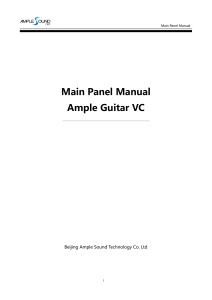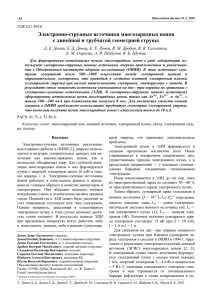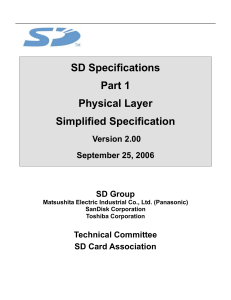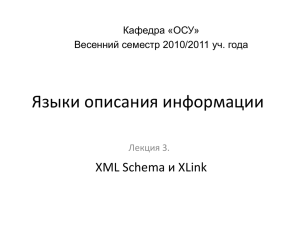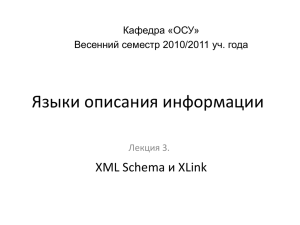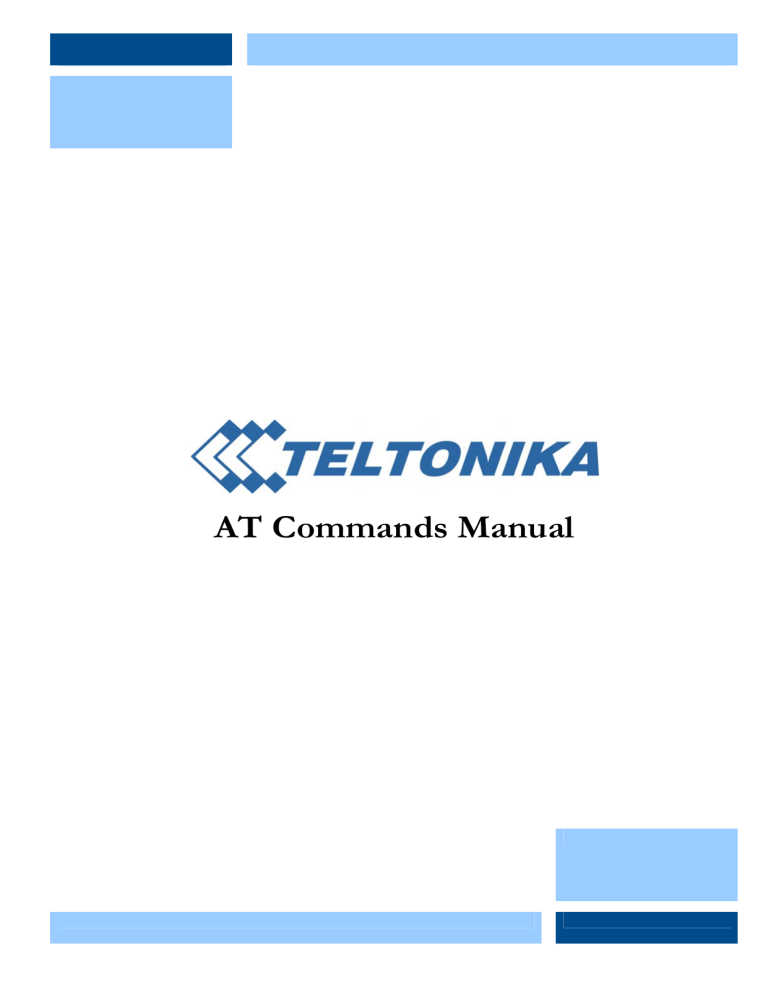
AT Commands Manual AT Commands User Manual Table of Contents 1 2 3 4 5 Introduction........................................................................................................................................ 7 1.1 Purpose of the document ...................................................................................................................................7 1.2 Terms and Abbreviations ...................................................................................................................................7 AT commands features ...................................................................................................................... 7 2.1 Serial interface settings ........................................................................................................................................7 2.2 Command line ......................................................................................................................................................7 2.3 Default values .......................................................................................................................................................7 2.4 Information responses and result codes...........................................................................................................8 General behaviors ............................................................................................................................... 8 3.1 Start up and initialization ....................................................................................................................................8 General commands............................................................................................................................. 9 4.1 Manufacturer identification +CGMI ................................................................................................................9 4.2 Request model identification +CGMM............................................................................................................9 4.3 Request revision identification +CGMR..........................................................................................................9 4.4 Request product serial number identification +CGSN..................................................................................9 4.5 Set TE character set +CSCS ..............................................................................................................................9 4.6 Request international mobile subscriber identification +CIMI ..................................................................10 4.7 Card identification +CCID ..............................................................................................................................10 4.8 Request complete capabilities list +GCAP ....................................................................................................10 4.9 Repeat last command A/..................................................................................................................................10 Mobile equipment control and status commands ............................................................................ 11 5.1 Phone activity status +CPAS ...........................................................................................................................11 5.2 Switch off MS +CPWROFF...........................................................................................................................11 5.3 Set phone functionality +CFUN .....................................................................................................................11 5.4 Battery charge +CBC ........................................................................................................................................12 5.5 Keypad control +CKPD ..................................................................................................................................12 5.6 Display control +CDIS.....................................................................................................................................13 5.7 Display control +CDIS.....................................................................................................................................13 5.8 Mobile termination event reporting +CMER................................................................................................14 5.9 Clock +CCLK ....................................................................................................................................................15 5.10 Alarm +CALA ...................................................................................................................................................15 5.11 Delete alarm +CALD........................................................................................................................................16 5.12 Restricted SIM access +CRSM ........................................................................................................................16 5.13 Alert sound mode +CALM..............................................................................................................................18 5.14 Ringer sound level +CRSL...............................................................................................................................18 5.15 Loudspeaker volume level +CLVL.................................................................................................................18 5.16 Mute control +CMUT ......................................................................................................................................18 5.17 Call meter maximum event +CCWE..............................................................................................................19 5.18 Set greeting text +CSGT ..................................................................................................................................19 5.19 Automatic Time Zone Update +CTZU.........................................................................................................19 5.20 Time Zone Reporting +CTZR ........................................................................................................................19 5.21 Report mobile termination error +CMEE.....................................................................................................20 5.22 List all available AT commands +CLAC .......................................................................................................20 6.1 Select type of address +CSTA .........................................................................................................................21 6.2 Dial command D ...............................................................................................................................................21 6.2.2 V.25ter dialing digits..........................................................................................................................................21 6.2.3 V.25ter or GSM modifier characters ..............................................................................................................21 6.2.4 Direct calling from phonebooks .....................................................................................................................21 6.2.5 Responses ...........................................................................................................................................................22 6.3 Select tone dialing T ..........................................................................................................................................22 6.4 Select pulse dialing P .........................................................................................................................................22 U 2 AT Commands User Manual 6.5 Call answer A......................................................................................................................................................22 6.6 Hook control H..................................................................................................................................................22 6.7 Monitor speaker loudness L .............................................................................................................................22 6.8 Monitor speaker mode M .................................................................................................................................22 6.9 Call mode +CMOD ..........................................................................................................................................23 6.10 Hang up call +CHUP........................................................................................................................................23 6.11 Extended error report +CEER .......................................................................................................................23 6.12 Tone duration +VTD .......................................................................................................................................23 6.13 DTMF and tone generation +VTS .................................................................................................................24 6.14 Redial last telephone number ATDL..............................................................................................................24 6.15 Automatic answer S0.........................................................................................................................................24 7.1 Subscriber number +CNUM ...........................................................................................................................25 7.2 Signal quality +CSQ ..........................................................................................................................................25 7.3 Operator selection +COPS ..............................................................................................................................26 7.4 Network registration +CREG .........................................................................................................................27 7.5 Preferred operator list +CPOL........................................................................................................................27 7.6 Read operator names +COPN ........................................................................................................................28 8 Security Commands.......................................................................................................................... 29 8.1 Enter PIN +CPIN.............................................................................................................................................29 8.2 Facility lock +CLCK .........................................................................................................................................29 8.3 Change password +CPWD ..............................................................................................................................30 9 Phonebook Commands .....................................................................................................................31 9.1 Select phonebook memory storage +CPBS...................................................................................................31 9.2 Read phonebook entries +CPBR ....................................................................................................................31 9.3 Find phonebook entries +CPBF.....................................................................................................................32 9.4 Write phonebook entry +CPBW.....................................................................................................................32 10 Short Messages Commands ............................................................................................................. 33 10.1 Parameter definition ..........................................................................................................................................33 10.2 Select message service +CSMS ........................................................................................................................33 10.3 Preferred message storage +CPMS.................................................................................................................34 10.4 Preferred message format +CMGF ................................................................................................................34 10.5 Save settings +CSAS .........................................................................................................................................34 10.6 Restore Settings +CRES...................................................................................................................................34 10.7 Show text mode parameters +CSDH.............................................................................................................35 10.8 New message indication +CNMI....................................................................................................................35 10.9 Read message +CMGR.....................................................................................................................................37 10.10 New Message Acknowledgement to ME/TA +CNMA..............................................................................37 10.11 List message +CMGL .......................................................................................................................................38 10.12 Send message +CMGS .....................................................................................................................................38 10.13 Write message to memory +CMGW..............................................................................................................39 10.14 Send message from storage +CMSS ...............................................................................................................39 10.15 Set text mode parameters +CSMP ..................................................................................................................39 10.16 Delete SMS +CMGD........................................................................................................................................40 10.17 Service center address +CSCA ........................................................................................................................40 10.18 Select cell broadcast message types +CSCB ..................................................................................................40 11 Supplementary Services Command...................................................................................................41 11.1 Call waiting +CCWA.........................................................................................................................................42 11.2 Calling line identification restriction +CLIR .................................................................................................43 11.3 Calling line identification presentation +CLIP..............................................................................................43 11.4 Connected line identification presentation +COLP.....................................................................................44 11.5 Connected line identification restriction +COLR ........................................................................................44 11.6 Advise of charge +CAOC ................................................................................................................................45 11.7 Accumulated call meter +CACM ....................................................................................................................45 3 AT Commands User Manual 11.8 Accumulated call meter maximum +CAMM ................................................................................................45 11.9 Price per unit and currency table +CPUC .....................................................................................................46 11.10 Call related supplementary services +CHLD ................................................................................................46 11.11 Call deflection +CTFR......................................................................................................................................46 11.12 List current calls +CLCC..................................................................................................................................47 11.13 Supplementary service notifications +CSSN.................................................................................................47 11.14 Unstructured supplementary service data +CUSD ......................................................................................48 11.15 Closed user group +CCUG..............................................................................................................................49 11.16 Calling name presentation +CNAP ................................................................................................................49 12 Data Commands................................................................................................................................51 12.1 Select bearer service type +CBST ...................................................................................................................51 12.2 Service class selection and identification +FCLASS.....................................................................................51 12.3 Service reporting control +CR.........................................................................................................................52 12.4 Cellular result codes +CRC ..............................................................................................................................52 12.5 Radio link protocol +CRLP .............................................................................................................................53 13 Fax Class Commands ....................................................................................................................... 54 13.1 Transmit Data +FDT........................................................................................................................................54 13.2 Receive Data +FDT ..........................................................................................................................................54 13.3 Initialize facsimile parameters +FIP ...............................................................................................................54 13.4 Session termination +FKS, +FK ....................................................................................................................54 13.5 Adaptive answer +FAA ....................................................................................................................................54 13.6 Address & polling capabilities +FAP .............................................................................................................54 13.7 Buffer size +FBS................................................................................................................................................54 13.8 Data bit order +FBO ........................................................................................................................................55 13.9 HDLC frame reporting +FBU ........................................................................................................................55 13.10 DS capabilities parameters +FCC ...................................................................................................................55 13.11 Copy quality checking +FCQ ..........................................................................................................................55 13.12 Capability to receive data +FCR......................................................................................................................55 13.13 Current session results +FCS...........................................................................................................................56 13.14 DTE phase C response timeout +FCT..........................................................................................................56 13.15 Phase C received EOL alignment +FEA.......................................................................................................56 13.16 Format conversion +FFC.................................................................................................................................56 13.17 Call termination status +FHS ..........................................................................................................................57 13.18 Procedure interrupt enable +FIE....................................................................................................................57 13.19 Current session parameters +FIS....................................................................................................................57 13.20 Inactivity timeout +FIT....................................................................................................................................57 13.21 Local ID string +FLI ........................................................................................................................................57 13.22 Set flow control +FLO .....................................................................................................................................57 13.23 Indicate document to poll +FLP.....................................................................................................................57 13.24 Request manufacturer identification +FMI ...................................................................................................58 13.25 Request model identification +FMM .............................................................................................................58 13.26 Request revision identification +FMR............................................................................................................58 13.27 Minimum phase C speed +FMS......................................................................................................................58 13.28 Negotiation reporting +FNR...........................................................................................................................58 13.29 Non-standard frame FIF octet string +FNS .................................................................................................58 13.30 NSF message data indication +FND..............................................................................................................58 13.31 Selective polling address +FPA .......................................................................................................................59 13.32 Local polling ID string +FPI ...........................................................................................................................59 13.33 Packet protocol control +FPP.........................................................................................................................59 13.34 Page status +FPS ...............................................................................................................................................59 13.35 Password parameter +FPW .............................................................................................................................59 13.36 Receive quality thresholds +FRQ ...................................................................................................................59 13.37 Error correction mode retry count +FRY .....................................................................................................59 4 AT Commands User Manual 13.38 SubAddress parameter +FSA ..........................................................................................................................60 13.39 Request to poll +FSP ........................................................................................................................................60 14 V24 control and V25ter commands ...................................................................................................61 14.1 Reset to default configuration Z......................................................................................................................61 14.2 Set to factory defined configuration &F.........................................................................................................61 14.3 Circuit 109 behavior &C ...................................................................................................................................61 14.4 Circuit 108/2 behavior &D ..............................................................................................................................61 14.5 DSR override &S ...............................................................................................................................................62 14.6 Flow control &K................................................................................................................................................62 14.7 Store current configuration &W......................................................................................................................62 14.8 Display current configuration &V...................................................................................................................62 14.9 Designate a default reset profile &Y...............................................................................................................63 14.10 Request identification information I ...............................................................................................................63 14.11 Request manufacturer Identification +GMI..................................................................................................63 14.12 Request model identification +GMM.............................................................................................................63 14.13 Request revision identification +GMR...........................................................................................................63 14.14 Request product serial number identification +GSN...................................................................................64 14.15 DTE-DCE character framing +ICF...............................................................................................................64 14.16 DTE-DCE local flow control +IFC...............................................................................................................64 14.17 Set flow control \Q ...........................................................................................................................................65 14.18 Fixed DTE rate +IPR .......................................................................................................................................65 14.19 Return to on-line data state O..........................................................................................................................65 14.20 Escape character S2 ...........................................................................................................................................65 14.21 Command line termination character S3 ........................................................................................................66 14.22 Response formatting character S4...................................................................................................................66 14.23 Command line editing character S5.................................................................................................................66 14.24 Pause before blind dialing S6 ...........................................................................................................................66 14.25 Connection completion timeout S7 ................................................................................................................66 14.26 Command dial modifier time S8......................................................................................................................67 14.27 Automatic disconnect delay S10 ......................................................................................................................67 14.28 Escape prompt delay (EPD) S12.....................................................................................................................67 14.29 Command echo E..............................................................................................................................................67 14.30 Result code suppression Q ...............................................................................................................................67 14.31 DCE response format V...................................................................................................................................68 14.32 Result code selection and call progress monitoring control X....................................................................68 15 Specific AT Commands.................................................................................................................... 69 15.1 Production test command # ............................................................................................................................69 15.2 GPRS cell environment description +CGED...............................................................................................69 15.3 Switch trace ON/OFF +TRACE ...................................................................................................................72 15.4 Select Band +XBANDSEL..............................................................................................................................72 15.5 Set reporting call status +XCALLSTAT ........................................................................................................72 15.6 Display generation and SW version +XGENDATA...................................................................................73 15.7 Read counters of sent or received GPRS data +XGCNTRD ....................................................................73 15.8 Set/reset counter of sent or received GPRS data +XGCNTSET .............................................................74 15.9 Set hands free mode +XHANDSFREE........................................................................................................74 15.10 Call the L1-specific function +XL1SET ........................................................................................................74 15.11 Configuration trace and modem (AT) interfaces +XSIO ...........................................................................75 16 SIM Toolkit ...................................................................................................................................... 76 16.1 SIM-APPL-TK proactive commands +STKPRO........................................................................................76 16.2 SIM-APPL-TK terminal response +STKTR ................................................................................................77 16.3 SIM-APPL-TK envelope +STKENV............................................................................................................78 16.4 SIM-APPL-TK terminal profile +STKPROF...............................................................................................79 16.5 SIM-APPL-TK call control commands +STKCC .......................................................................................79 5 AT Commands User Manual 16.6 SIM-APPL-TK proactive session status +STKCNF ...................................................................................79 17 GPRS commands...............................................................................................................................81 17.1 Parameter Definition .........................................................................................................................................81 17.2 Define PDP context +CGDCONT ...............................................................................................................82 17.3 GPRS event reporting +CGEREP .................................................................................................................82 17.4 Quality of service profile (requested) +CGQREQ.......................................................................................83 17.5 Quality of service profile (minimum acceptable) +CGQMIN ...................................................................83 17.6 GPRS attach or detach +CGATT...................................................................................................................84 17.7 PDP context activate or deactivate +CGACT ..............................................................................................84 17.8 Enter data state +CGDATA............................................................................................................................84 17.9 Automatic response to a network request for PDP context activation +CGAUTO..............................85 17.10 Show PDP address +CGPADDR ..................................................................................................................86 17.11 GPRS mobile station class +CGCLASS ........................................................................................................86 17.12 GPRS network registration status +CGREG................................................................................................86 17.13 Select service for MO SMS messages +CGSMS...........................................................................................87 18 Appendices ....................................................................................................................................... 88 18.1 Mobile Termination error result code +CME ERROR...............................................................................88 18.2 Message service failure result codes +CMS ERROR ...................................................................................88 18.3 Failure cause from GSM04.08 (+CEER).......................................................................................................89 18.4 Specific failure cause for +CEER ...................................................................................................................90 6 AT Commands User Manual 1 Introduction 1.1 Purpose of the document This document describes the messages exchanged between an external application and the N701 mobile station based on AT commands in order to control incoming / outgoing calls, SMS administration, mobile station behavior and GPRS connections. 1.2 Terms and Abbreviations AT CB CM DA DCE DTE, TE L3 ME MN MO MS MT PDU SC SI SIM SMS TA AT Command Interpreter Software Subsystem, or attention. Cell Broadcast. Connection Management. Destination Address. Data Communication Equipment. Data Terminal Equipment. Layer 3. Mobile Equipment. Mobile Network Software Subsystem. Mobile Originated. Mobile Station. Mobile Terminated. Protocol Data Unit. Service Centre. SIM Application Part Software Subsystem. Subscriber Identity Module. Short Message Service. Terminal Adapter. 2 AT commands features 2.1 Serial interface settings The serial driver works after start up with the following settings: Data-rate: − 115200 bps. − 1 stop bit. − Even parity. − RTS/CTS flow control (HW flow control). Please use the commands +IPR, +IFC, +ICF to change these settings. 2.2 Command line The commands start normally with AT (means Attention) and finishes with a <CR> character. Only for writing or sending a SMS Ctrl + Z or ESC terminates the command; <CR> is used between the 2 parts of the SMS (address and text). 2.3 Default values If the command parameters are optional, they can be also left out in the command line. In such cases normal default values are assumed as follows: in case of integer type parameters, the default value is 0, except 7 AT Commands User Manual the cases specified for each concerned command; in case of text parameters, the default value is an empty string, except the cases specified for each concerned command. 2.4 Information responses and result codes Information responses start and end with <CR><LF> when V1 is enabled and with <CR> when V0 is enabled. If the command syntax is wrong CME ERROR: unknown is sent. If the parameters are wrong +CME ERROR: <error> or +CMS ERROR: <error> is sent. <error> gives hints to the kind of the error. If no SIMcard is present or the PIN was not correctly entered, +CME ERROR: <error> is sent for the most commands. If the command line could be performed successfully, the string OK is sent. In the following description <CR><LF> are intentionally omitted. 3 General behaviors 3.1 Start up and initialization A complete start up can take place only with a SIM-card with disabled PIN-check. For a SIM-card with enabled PINM check the most commands are answered with +CME ERROR: SIM-PIN requested. After entering PIN via +CPIN command, which allows a start up completion, a lot of SIM-files will be read; it is possible that some commands are affected for a few seconds. The serial interface driver does not allow a new command, until the old one is terminated by OK or +CME ERROR: <error>. If at start up the MS detects inconsistencies related to the NVRAM the following message is displayed: “! NVR DOES NOT FIT TO SWVERSION. NVR-update is needed!” 8 AT Commands User Manual 4 General commands 4.1 Manufacturer identification +CGMI Command syntax Description AT+CGMI Test command AT+CGMI=? This command gives the manufacturer identification. <manufacturer> OK or CME ERROR: <error> OK 4.2 Request model identification +CGMM Command syntax Description AT+CGMM Test command AT+CGMM=? This command gives the model identification. <model> OK or CME ERROR: <error> OK 4.3 Request revision identification +CGMR Command syntax Description AT+CGMR Test command AT+CGMR=? This command gives the revised version of the mobile station.<revision> OK or CME ERROR: <error> OK 4.4 Request product serial number identification +CGSN Command syntax Description This command gets the product serial number, known as IMEI (International Mobile Equipment Identity) of the MS. <IMEI> AT+CGSN Test command AT+CGSN=? OK or CME ERROR: <error> OK 4.5 Set TE character set +CSCS Command syntax Description AT+CSCS=<chset> This command selects the TE character set. AT+CSCS=”IRA” OK or CME ERROR: <error> +CSCS=”IRA” OK Read command AT+CSCS? Test command AT+CSCS=? OK <chset>: - “GSM”: GSM default alphabet (GSM03.38 6.2.1). 9 AT Commands User Manual -"HEX" character strings consist only of hexadecimal numbers from 00 to FF; e.g. "032FE6" equals three 8-bit characters with decimal values 3, 47 and 230; no conversions to the original MT character set shall be done. - “IRA”: international reference alphabet (ITU-T T.50). - “PCCP437”: PC character set Code Page 437. - “8859-1”: ISO 8859 Latin 1 character set. - “UCS2”: 16-bit universal multiple-octet coded character set (USO/IEC10646); UCS2 character strings are converted to hexadecimal numbers from 0000 to FFFF. Only the strings found in quotation marks are UCS2 coded, the rest of commands or responses remain inIRA alphabet. 4.6 Request international mobile subscriber identification +CIMI Command syntax Description AT+CIMI 1 Test command AT+CIMI=? This command allows requesting the international mobile subscriber identity IMSI (International Mobile Subscriber Identity), which is intended to permit the TE user to identify the individual SIM which is attached to ME. <IMSI> OK or CME ERROR: <error> OK 4.7 Card identification +CCID Command syntax AT+CCID Read command AT+CCID? Test command AT+CCID=? Description This command returns the ICCID of the SIM-card. <ICCID> OK or CME ERROR: <error> same as above OK 4.8 Request complete capabilities list +GCAP Command syntax Description AT+GCAP 2 This command requests the list of capabilities, containing the corresponding command names. +GCAP: +FCLASS, +CGSM OK or CME ERROR: unknown 4.9 Repeat last command A/ Command syntax A/ 1 2 Description This syntax allows repeating the previously executed command again. Only the A/ command can not be repeated. Read the IMSI (15 digits starting with MCC / 3 digits and MNC / 2digits). Get the list of capabilities. 10 AT Commands User Manual 5 Mobile equipment control and status commands 5.1 Phone activity status +CPAS Command syntax AT+CPAS Test command AT+CPAS=? Description This execution command returns the activity status <pas> of the MT. +CPAS: <pas> OK or CME ERROR: <error> OK <pas> may be: - 0: ready (MT allows commands from TA/TE) - 1: unavailable (MT does not allow commands from TA/TE) - 2: unknown (MT is not guaranteed to respond to instructions) - 3: ringing (MT is ready for commands from TA/TE, but the ringer is active) - 4: call in progress (MT is ready for commands from TA/TE, but a call is in progress) - 5: asleep (MT is unable to process commands from TA/TE because it is in a low functionality state) 5.2 Switch off MS +CPWROFF Command syntax AT+CPWROFF Test command AT+CPWROFF=? OK 5.3 Set phone functionality +CFUN Command syntax AT+CFUN=<fun> AT+CFUN=0 AT+CFUN=1 AT+CFUN=6 AT-CFUN=7 AT-CFUN=8 AT-CFUN=15 Read command AT+CFUN? Test command AT+CFUN=? Description This command allows to switch off the MS. Note: Usage of this command implies that the part of command line placed thereafter will be ignored OK or CME ERROR: <error> Description This command selects the level of functionality <fun> in the MS. Only some values of <fun> are allowed (see Defined values). Note: if the syntaxes +CFUN=0 or +CFUN=15 (resets) are used, the rest of the command line, placed after that, will be ignored. OK or CME ERROR: <error> Set full functionality mode OK Allow SIM-TK commands and enables fetching of proactive commands by SIM-PPL from SIM OK Disable SIM-TK commands and enables fetching of proactive commands by SIM-PPL from SIM OK Disable fetching of proactive commands by SIM-APPL from SIM-card OK Reset MS without resetting SIM +CFUN: <power_mode>,<STK_mode> +CFUN: (list of supported <fun>’s) e.g. +CFUN: (0,1,6,7,8,15) OK <fun> selected functionality which may be: - 0 : minimum functionality meaning switch off of the MS - 1: full functionality meaning start up MS (from offline mode) 11 AT Commands User Manual - 6: enables the SIM-toolkit interface and fetching of proactive commands by SIM-APPL from the SIMcard - 7: disables the SIM-toolkit interface and enables fetching of proactive commands by SIM-APPL from the SIM-card - 8: disable fetching of proactive commands by SIM-APPL from the SIM-card - 15: silent reset (reset MS without resetting the SIM). <power_mode> may be: - 0: MS is switched off - 1: MS is switched on - 2: invalid mode <STK_mode> may be: - 0: inactive state - 6: enables the SIM-toolkit interface and fetching of proactive commands by SIM-APPL from the SIMcard. - 7: disables the SIM-toolkit interface and enables fetching of proactive commands by SIM-APPL from the SIM-card. - 8: disable fetching of proactive commands by SIM-APPL from the SIM-card. 5.4 Battery charge +CBC Command syntax Description This execution command returns battery status <bcs> and battery charge level <bcl> of the MT. The charge level <bcl> will be also used to build and display the indicator “battchg” i.e. battery charge level in the response code +CIND and in the unsolicited result code +CIEV. The following mapping of “battchg” to <bcl> exists: “battchg” <bcl> 0 < 17 %; 1 < 33 %; 2 < 50 %; 3 < 67 %; 4 < 83 %; 5 >= 83 % AT+CBC Test command AT+CBC=? +CBC: <bcs>,<bcl> OK or CME ERROR: <error> +CBC: (list of supported <bcs>’s), (list of supported <bcl>’s) OK <bcs> may be: - 0: MT is powered by the battery. - 1: MT has a battery connected, but is not powered by it. - 2: MT does not have a battery connected. - 3: Recognized power fault, calls inhibited. <bcl> may be: - 0: battery is exhausted, or MT does not have a battery connected. - 1...100: battery has 1-100 percent remaining. 5.5 Keypad control +CKPD Command syntax Description This execution command emulates MT keypad by giving each keystroke as a character in a string <keys>. <time> x0.1 seconds is the time to stroke each key and <pause>x0.1 seconds is the length of pause between two strokes. AT+CKPD=”*#21#” Test command AT+CKPD=? OK or CME ERROR: <error> OK 12 AT Commands User Manual 5.6 Display control +CDIS Command syntax AT+CDIS=<text>,<text>,... Read command AT+CDIS? Test command AT+CDIS=? Description This set command is used to write the contents of MT text type display elements. An element can consist of one or several characters. The order of element parameters <text> should follow the rule: first is the element in upper left corner, second is the element to the right and so on. +CDIS: <text> <text> ,… OK +CDIS: <length> [<length> ,... OK <text> is a string type parameter using character set specified by command +CSCS. <length> is a integer type parameter giving the maximum length of corresponding <text> parameter. 5.7 Display control +CDIS Command syntax AT+CIND 3 AT+CIND=<ind>,<ind>,... Read command AT+CIND? Test command AT+CIND=? Description This set command is used to set the values of MT indicators. <ind> value 0 means that the indicator is off, 1 means that the indicator is on, 2 is more substantial than 1, and so on. The read command returns the status of MT indicators. The test command returns pairs, where string value <descr> is a maximum 16 character description of the indicator and compound value is the allowed value for the indicator. OK or CME ERROR: <error> +CIND: <ind>,<ind>,... OK +CIND:(“battchg”,(0-5)),(“signal”,(0-5)),(“service”,(0-1)), (“sounder”, (0-1)), (“message”,(0-1)),(“call”,(0-1)),(“roam”,(0-1)), (“smsfull”,(0-1 or 0,2-5 s.note below)),(“gprs”,(0-1)),(“callsetup”,(0-3)),(“callheld”,(0-1)) OK <ind>: integer type value, which shall be in range of corresponding <descr> <descr> values reserved by the norm and their <ind> ranges; it may have the values: − “battchg” battery charge level (0-5); see also +CBC for details. − “signal” signal quality (0-5); see also +CSQ for details. − “service” service availability (0-1). − “sounder” sounder activity (0-1). − “message” message received (0-1). − “call” call in progress (0-1); 0 means no call active, 1 means a call is active. − “roam” roaming indicator (0-1); see also +CREG for details. − “smsfull” at receiving of a SMS the used memory storage becomes full (1), or memory allocations are available (0); see also the note below. − “gprs” indicating the GPRS registration status: 2 means GPRS registered, 1 means GPRS available but not registered, 0 means not registered and GPRS network not available. − “callsetup” call setup status indicator destinated for Bluetooth usage (not covered by TS27.007); possible values are: 0: “not currently in call setup”; 1: “incoming call process ongoing”; 2: “outgoing call setup is ongoing”; 3: “remote party being alerted in an ongoing call”. − “callheld” call held indicator destinated for Bluetooth usage (not covered by TS27.007). 3 Because all possible supported parameters of the set syntax can not be overwritten, the setting will be ignored andthe TA sends the corresponding final result code OK to TE. 13 AT Commands User Manual Note: the handling related to “smsfull” is dependent from the presence of the compiler switch DR_TE_SM_EXTERNAL. The range 0-1 of this parameter exists, if the compiler switch DR_TE_SM_EXTERNAL does not exist; otherwise the values 0, 2, 3, 4, 5 are provided for and they have the meaning: - 0: memory allocations are available. - 2: the last free SMS entry on the SIM card is used. - 3: a new MT SMS call-2 can not be stored on the SIM because the storage is full. - 4: a new SMS not-class-2 can not be stored because the external storage is full, whereby the storage on the SIM card is still free. - 5: a new SMS can not be stored because the external storage and the SMS storage on the SIM card are full. 5.8 Mobile termination event reporting +CMER Command syntax Description AT+CMER=<mode>,<keyp>,<disp>,<ind>,<bfr> AT+CMER=1,1,0,2,1 Read command AT+CMER? Test command AT+CMER=? This set command enables or disables sending of unsolicited result codes from TA to TE in the case of key pressings, display changes and indicator state changes. <mode> controls the processing of unsolicited result codes specified within this command. OK or CME ERROR: <error> +CMER: <mode>,<keyp>,<disp>,<ind>,<bfr> e.g. +CMER: 1,1,0,2,1 OK +CMER: (list of supported <mode>’s),(list of supported <keyp>’s), (list of supported <disp>’s), (list of supported <ind>’s),(list of supported <bfr>’s) OK <mode> may be: − 0: buffer unsolicited result codes in the TA − 1: discard unsolicited result codes when the V.24 interface is reserved for data; otherwise display them on TE directly − 2: buffer unsolicited result codes in TA when the V.24 interface is reserved and flush them after reservation; otherwise display them on TE directly − 3: forward unsolicited result codes directly to the DTE <keyp> can have the values: − 0: no keypad event reporting − 1: keypad event reporting via +CKEV: <key>,<press> (s. +CKPD) for those keys which are not caused via +CKPD when the V.24 interface is not reserved − 2: keypad event reporting via +CKEV: <key>,<press> for all keys when the V.24 interface is not reserved <disp> can have the values − 0: no display event reporting − 1: display event reporting via +CDEV: <elem>,<text> when the V.24 interface is not reserved, for those elements which are not caused via +CDIS; <elem> indicates the element order number (as specified for +CDIS) and <text> is the new value of text element; character set used in <text> is as specified by setting +CSCS; − 2: display event reporting via +CDEV: <elem>,<text> for all elements when the V.24 interface is not reserved. <ind> can have the values: − 0: no indicator event reporting 14 AT Commands User Manual − 1: indicator event reporting using result code +CIEV: <ind>,<value>. <ind> indicates the indicator order number (as specified for +CIND) and <value> is the new value indicator. Only the indicator events which are not caused by +CIND shall be indicated by the TA to the TE. − 2: indicator event reporting using result code +CIEV: <ind>,<value>. All indicator events shall be directed from TA to TE. <bfr> may have the following values: − 0: TA buffer of unsolicited result codes defined within this command is cleared when <mode> 1...3 is entered − 1: TA buffer of unsolicited result codes defined within this command is flushed to the TE when <mode> 1...3 is entered (OK response shall be given before flushing the codes). 5.9 Clock +CCLK Command syntax Description AT+CCLK=<time> This set command sets the real-time clock of the ME. AT+CCLK=”02/07/01,14:54:00” OK or CME ERROR: <error> +CCLK: “02/07/01,14:55:00” OK Read command AT+CCLK? Test command AT+CCLK=? OK <time>: string type value; format is “yy/MM/dd,hh:mm:ss+TZ”, wherein characters indicates year, month, day, hour, minutes, seconds. TZ: Time zone information represented by two digits. The time zone information is optional; if it was entered it is always accepted, but the display of TZ for query contains this information (in updated form) only if the network supports the time zone information. 5.10 Alarm +CALA Command syntax AT+CALA=<time>,<n>,<type>,<text>, <recurr>,<silent> AT+CALA=”02/07/ 01,14:56:00+04”,1,1,”Alarm” Read command AT+CALA? Test command AT+CALA=? Description This set command sets an alarm time in the MT. At expiration a predefined text is displayed. There can be an array of different types of alarms, and each alarm may cause different text to be displayed in the MT display. If setting fails, a CME ERROR: <error> is returned. To set up a recurrent alarm for more days in the week, the <recurr> parameter is used. When an alarm is timed out and executed, first the alarm actions are executed as display of provided text and e.g sound alarm, and second, the unsolicited alarm code +CALV: <n> is displayed on DTE, even if the alarm was silent. OK or CME ERROR: <error> +CALA: <time>, <n1>, <type>, <text>, <recurr>,<silent> <CR><LF>+CALA: <time>, <n2>, <type>, <text>, <recurr>, <silent>[...] i.e. +CALA: ”02/07/01,14:56:00+04”,1,1,”Alarm”,0 OK +CALA: (list of supported <n>s),(list of supported <type>s),<tlength>,<rlength>,(list of supported <silent>’s) OK <time>: string type value; format is “yy/MM/dd,hh:mm:ss+tz”, wherein characters indicates year, month, day, hour, minutes, seconds and time zone. Note: if the <recur> parameter is used, the <time> parameter must not contain a date. <n>, <n1>, <n2>: integer type value indicating the index of the alarm; the maximum number of alarms is 3; if not indicated by user, default value 1 is assumed 15 AT Commands User Manual <type>: type of the alarm; this parameter is ignored Note: if the MS does not have the possibility to generate an alarm tone, only the text is displayed at alarm time. <text>: string type value indicating the text to be displayed when alarm time is reached; maximum length <tlength>. <tlength>: integer type value indicating the maximum length of <text>, currently set to 255. <recurr>: string type value (maximum string length is 13) indicating day of week for the alarm in one of the following formats: "<1..7>[,<1..7>[…]]" – Sets a recurrent alarm for one or more days in the week. The digits 1 to 7 corresponds to the days in the week, Monday (1), …, Sunday (7). Example: The string "1,2,3,4,5" may be used to set an alarm for some weekdays. "0" – Sets a recurrent alarm for all days in the week and all following weeks. <rlength>: integer type value indicating the maximum length of <recurr> which is currently limited to 15 characters . <silent>: Integer type value indicating if the alarm is silent or not: − 1: the alarm will be silent and the only result from the alarm is the unsolicited result code +CALV. − 0: the alarm will not be silent. 5.11 Delete alarm +CALD Command syntax AT+CALD=<n> AT+CALD=0 Test command AT+CALD=? Description This action command deletes an alarm in the MT. OK or CME ERROR: <error> +CALD: (0) i.e. list of <n>s OK <n> integer type value indicating the index of the alarm; the maximum number of alarms is 3. 5.12 Restricted SIM access +CRSM Command syntax Description AT+CRSM=<command>,<fileid>, <P1>,<P2>,<P3>,<data>. This command allows an easy access to the SIM database. By using this command instead of Generic SIM Access +CSIM DTE application has easier but more limited access to the SIM database. Set command transmits to the MS the SIM <command> and its required parameters. MS handles internally all SIM-MS interface locking and file selection routines. As response to the command, MS sends the actual SIM information parameters and response data. MS error result code +CME ERROR may be returned when the command cannot be passed to the SIM, but failure in the execution of the command in the SIM is reported in <sw1> and <sw2> parameters. AT+CRSM=176,28471,0,0,3 Note: read ACMmax AT+CRSM=176,28423,0,0,9 Note: read IMSI AT+CRSM=178,28473,0,4,3 Note: read ACM AT+CRSM=176,28481,0,0,5 Note: read PUKT Test command AT+CRSM=? +CRSM: <sw1>,<sw2>[,<response>] OK or CME ERROR: <error> OK 16 AT Commands User Manual <command> may be − 176 read binary − 178 read record − 192 get response − 214 update binary − 220 update record − 242 status <fileid> integer type; this is the identifier of a elementary data file on SIM. Mandatory for every command except STATUS and may be e.g.: − 28471 meaning ACMmax file (6F37). − 28423 meaning IMSI file (6F07). − 28473 meaning ACM file (6F39). − 28481 meaning PUKT file (6F41). − 28482 meaning SMS file (6F42). <P1>, <P2>, <P3> integer type defining the request. These parameters are mandatory for every command, except GET RESPONSE and STATUS. The values are described in GSM 51.011. <data>: information which shall be written to the SIM (hexadecimal character format; refer +CSCS – string containing hexadecimal characters -). <sw1>, <sw2> integer type containing the SIM information and can be: − 0x90 0x00 normal entry of the command. − 0x9F 0xXX length XX of the response data. − 0x92 0x0X update successful but after using an internal retry routine X time. − 0x92 0x40 memory problem. − 0x94 0x00 no EF selected. − 0x94 0x02 out of range (invalid address). − 0x94 0x04 file ID not found; pattern not found. − 0x94 0x08 file is inconsistent with the command. − 0x98 0x02 no CHV initialized. − 0x98 0x04 access cond. Not fulfilled / unsucc. CHV verify / authent.failed. − 0x98 0x08 in contradiction with CHV status. − 0x98 0x10 in contradiction with invalidation status. − 0x98 0x40 unsucc. CHV-verif. or UNBLOCK CHF / CHV blocked /UNBL.blocked. − 0x98 0x50 increase can not be performed. Max. value reached. − 0x67 0xXX incorrect parameter P3. − 0x6B 0xXX incorrect parameter P1 or P2. − 0x6D 0xXX unknown instruction code given in the command. − 0x6E 0xXX wrong instruction class given in the command. − 0x6F 0xXX technical problem with no diagnostic given. <response> response of successful completion of the command previously issued (hexadecimal character format refer +CSCS – string containing hexadecimal characters -). STATUS and GET RESPONSE return data, which gives information about the current elementary data field. This information includes the type of file and its size (refer GSM 51.011 [28]). After READ BINARY or READ RECORD command the requested data will be returned. <response> is not returned after a successful UPDATE BINARY or UPDATE RECORD command. 17 AT Commands User Manual 5.13 Alert sound mode +CALM Command syntax Description AT+CALM=<mode> This command is used to select the general alert sound mode of the ME. Read command AT+CALM? Test command AT+CALM=? +CALM: <mode> OK +CALM: (0-1) OK <mode> may be: − 0 normal mode. − 1 silent mode. 5.14 Ringer sound level +CRSL Command syntax AT+CRSL=<level> Read command AT+CRSL? Test command AT+CRSL=? Description This command is used to select the incoming ringer sound level of the ME. +CRSL: <mode> OK +CRSL: (0-1) OK <level> may be a value in range 0-5 (0 means mute). 5.15 Loudspeaker volume level +CLVL Command syntax AT+CLVL=<level> Read command AT+CLVL? Test command AT+CLVL=? Description This command is used to select the volume of the internal loudspeaker of the ME. +CLVL: <level> OK +CLVL: (1-100) see also the note below. OK <level> may be a value in range 1-100 (1 means minimum); the default value is 50. Note: the <level> have the range 1-7 if the define AUD_MASTER_VOLUME_CONCEPT does not exist, in order to support also the old volume concept. The default value is 3. 5.16 Mute control +CMUT Command syntax AT+CMUT=<n> Read command AT+CMUT? Test command AT+CMUT=? Description This command is used to enable and disable the uplink voice muting during a voice call. +CMUT=<n> OK +CMUT: (0-1) OK <n> may be: − 0 mute off. − 1 mute on. 18 AT Commands User Manual 5.17 Call meter maximum event +CCWE Command syntax Description AT+CCWE=<mode> Read command AT+CCWE? Test command AT+CCWE=? This command allows the sending of an unsolicited result code CCWV to TE, when enabled. The warning is issued approximately when 30 seconds call time remains. It is also sent when starting a call if less than 30 s call time remains. +CCWE: <mode> OK +CCWE: (0-1) OK <mode> may be: − 0 disable the call meter warning event. − 1 enable the call meter warning event. 5.18 Set greeting text +CSGT Command syntax AT+CSGT=<mode>[,<text>] AT+CSGT=1,”Hello user” Read command AT+CSGT? Test command AT+CSGT=? Description This command sets and activates the greeting text in the ME. The greeting text is shown in the ME display when the ME is turned on. The command can also deactivate a text. OK or CME ERROR: <error> +CSGT: <text>,<mode> OK +CSGT: (list of <mode>s),<ltext> OK <text> string type containing the greeting text. <mode> may be: − 0 turn off greeting text. − 1 turn on greeting text. <ltext> maximum length of the <text>. 5.19 Automatic Time Zone Update +CTZU Command syntax Description AT+CTZU=<onoff> AT+CTZU=1 Read command AT+CTZU? Test command AT+CTZU=? This set command enables and disables automatic time tone update via NITZ. OK or CME ERROR: <error> +CTZU: <onoff> OK +C: (0-1) i.e. list of supported <onoff>s OK <onoff> integer type value indicating: − 0: disable automatic time zone via NITZ (default). − 1: enable automatic time zone update via NITZ. 5.20 Time Zone Reporting +CTZR Command syntax AT+CTZR=<onoff> Read command AT+CTZR? Test command AT+CTZR=? Description This set command enables and disables the time zone change event reporting. If the reporting is enabled, the MT returns the unsolicited result code +CTZV: <tz> whenever the time zone is changed. +CTZR: <onoff> OK +CTZR: (0-1) i.e. list of supported <onoff>s OK 19 AT Commands User Manual <onoff> integer type value indicating: − 0: disable time zone change event reporting (default) − 1: enable time zone change event reporting. <tz>: integer value indicating the time zone. 5.21 Report mobile termination error +CMEE Command syntax Description AT+CMEE=[<n>] Read command AT+CMEE? Test command AT+CMEE=? This set command enables or disables the use of result code +CME ERROR: <err> as an indication of an error relating to the functionality of the MT. When enabled, MT related errors cause +CME ERROR: <err> final result code instead of the regular ERROR final result code. ERROR is returned normally when error is related to syntax, invalid parameters or TA functionality. +CMEE: <n> OK +CMEE: (0-2) i.e. list of supp.<n>s OK <n> may be: − 0 disable +CME ERROR: <err> result code and use ERROR instead. − 1 enable +CME ERROR: <err> result code and use numeric <err> values. − 2 enable +CME ERROR: <err> result code and use verbose <err> values. Note: in case of selected value +CMEE=2, meaning formatting the error result code as +CME ERROR: <error> with <error> as verbose value, the following convention is valid: if the error result code is related to a parameter not covered by the GSM/ETSI or Teltonika specification the value <error>="operation not supported" shall be used if the TA is in a state which not allow to perform the entered command, the value <error>="operation not allowed" shall be used. 5.22 List all available AT commands +CLAC Command syntax Description AT+CLAC Test command AT+CLAC=? This execution command causes the MS to return one or more lines of AT commands that are available for the DTE user. Each line contains one AT command. The presentation of commands respects the order in the AT-manual. OK <AT command> defines the AT command including the prefix AT. The text does not contain the sequence 0<CR> or OK<CR>. 20 AT Commands User Manual 6 Call Control Commands Note: Because the type of address is automatically detected on the dial string of the D command, the +CSTA command has really no effect. 6.1 Select type of address +CSTA Command syntax AT+CSTA=[<type>] Read command AT+CSTA? Test command AT+CSTA=? Description This set command selects the type of number for further dialing commands (D) according to GSM specifications. +CSTA: <type> OK +CSTA: (129,145) OK <type> may be: − 145 when dialing string includes international access code character “+”. − 129 when the dial string begins with a digit. 6.2 Dial command D 6.2.1 Description The V.24ter dial command D lists characters that may be used in a dialing string for making a call or controlling supplementary services in accordance with GSM02.30 and initiates the indicated kind of call. No further commands may follow in the command line. The command is abortable by hit a key before establishment. 6.2.2 V.25ter dialing digits They are: 1, 2, 3, 4, 5, 6, 7, 8, 9, 0, *,#, +, A, B, C. Character D is allowed but ignored. 6.2.3 V.25ter or GSM modifier characters − “,”, “T”, “P”, “!”, “W” or “@” are ignored. − “;” forces a voice call originated to the given address. − “>” allows direct dialling from phonebook. − “I” invocation restrict CLI presentation. − “i” suppression i.e. allows CLI presentation. − “G” or “g” control the CUG supplementary service information for this call (s.+CCUG). 6.2.4 Direct calling from phonebooks D><str>[I][G][;] originate a call to phone number which corresponding alphanumeric field in the default phonebook is <str>. D>mem<n>[I][G][;] originate a call to phone number in memory (one of the phonebooks) “mem” entry location <n>. ”mem” may be for example “SM”, “FD” or “LD”. D><n>[I][G][;] originate a call to phone number in entry location <n> of the default phonebook. The semicolon character shall be added when a voice call is originated. CLIR and CUG per call modifiers can also be present. 21 AT Commands User Manual 6.2.5 Responses Verbose Numeric OK Connect 0 1 No carrier 3 Busy No Answer Connect <data rate> 7 8 9 Connect FAX 11 Description Acknowledges successful execution of cmd. A connection has been established The connection has been terminated or the attempt to establish a connection failed Engaged (busy) signal detected If no hang up is detected after a fixed network timeout Same as Connect but includes the data rate Same as CONNECT but includes the indication related to FAX call 6.3 Select tone dialing T Command syntax Description This set command causes subsequent D command to assume that DTMF dialing is to be used. Because in GSM DTMF dialing is default, this command has no effect. OK ATT 6.4 Select pulse dialing P Command syntax Description This set command causes subsequent D command to assume that pulse dialing is to be used. Because in GSM DTMF dialing is default, this command has no effect. OK ATP 6.5 Call answer A Command syntax Description This command instructs the DCE to immediately connect to line and start the answer sequence as specified for the underlying DCE. Any additional command that appears after A on the same command line is ignored. The command is abortable. The user is informed that an incoming call is waiting, by the information result code RING or +CRING displayed on TE. OK ATA 6.6 Hook control H Command syntax Description This command is used to disconnect the remote user. In case of multiple calls, every call is released the waiting calls are not released. OK ATH 6.7 Monitor speaker loudness L Command syntax ATL<value> Description This command controls the volume of the monitor speaker. It has no effect. <value> range of <value> is 0-3. 6.8 Monitor speaker mode M Command syntax ATM<value> Description This command controls when the monitor speaker is on. The command has no effect. <value> range of <value> is 0-2. 22 AT Commands User Manual 6.9 Call mode +CMOD Command syntax AT+CMOD=<mode> Read command AT+CMOD? Test command AT+CMOD=? Description This set command selects the call mode of further dialing commands (D) or for next answering command (A). +CMOD: <mode> OK +CMOD: (0-1) i.e. list of supported <mode> OK <mode> may be: − 0 single mode − 1 alternating voice/fax (teleservice 61) Note: Bearer service 61 (<mode>=2) and Bearer service 81 (<mode>=3) are not supported. 6.10 Hang up call +CHUP Command syntax AT+CHUP Test command AT+CHUP=? Description This execution command causes the TA to hang up the current GSM call of the ME. OK or CME ERROR: <error> OK 6.11 Extended error report +CEER Command syntax Description This execution command causes the TA to return one or more lines of information text <report>, determined by the ME manufacturer, which offer an extended report of the reason for: − the failure in the last unsuccessful call setup or in-call modification − the last call release − the last unsuccessful GPRS attach or unsuccessful PDP context activation − the last GPRS detach or PDP context deactivation The displayed <report> text may contain only the numeric code if requested by the customer. AT+CEER Test command AT+CEER=? +CEER: <report> OK OK <report>: the total number of characters, including line terminators, in the information text does not exceed 2041. The <report> text is the failure cause from GSM04.08 or a specific failure cause as specified in Appendices 18.3 and 18.4 6.12 Tone duration +VTD Command syntax AT+VTD=<n> Read command AT+VTD? Test command AT+VTD=? Description This command refers to an integer <n> that defines the length of tones emitted as a result of the +VTS command. +VTD: <n> OK +VTD=(0-255) i.e. list of supported <n>s OK <n> is an integer in range of 0 to 255. A value different than zero causes a tone of duration <n>/10 seconds. The value 1 is default. If the value 0 is selected, the tone duration is set to 1/10 seconds. 23 AT Commands User Manual 6.13 DTMF and tone generation +VTS Command syntax AT+VTS=<DTMF>[,<duration>] Test command AT+VTS=? Description This command allows the transmission of DTMF tones and arbitrary tones. These tones may be used e.g. when announcing the start of a recording period. In GSM this operates only in voice mode. If the optional parameter <duration> is left out, the tone duration is given by the setting +VTD (see +VTD description). +VTS: (list of <DTMF>s), (list of supported <duration>s) OK <DTMF> is a single ASCII character in the set 0-9, #, *, A-D. <duration> integer in range 0-255, meaning 10ms multiples. 6.14 Redial last telephone number ATDL Command syntax Description ATDL This command is used to redial the last number used in the ATD command. This command is abortable. OK or CME ERROR: <error> 6.15 Automatic answer S0 Command syntax ATS0=<value> ATS0=2 Read command ATS0? Description This S-parameter command controls the automatic answering feature of the DCE. If set to 0, automatic answering is disabled, otherwise it causes the DCE to answer when the incoming call indication (ring) has occurred the number of times indicated by the value. OK (Automatic answer after 2 rings) or CME ERROR: <error> S0: <value> OK <value> is a integer in range 0-255. Default setting: S0=0, meaning automatic answering is disabled. 24 AT Commands User Manual 7 Network Service Commands 7.1 Subscriber number +CNUM Command syntax Description This action command returns the MSISDNs related to this subscriber. If the subscriber has different MSISDN for different services, each MSISDN is returned in a separate line. AT+CNUM +CNUM: “Mario Rossi”,”+39320821708”,145 +CNUM: “ABCD . AAA”,”123456789012”,129 +CNUM: “”,”” OK or CME ERROR: <error> <alphax> optional alphanumeric string associated with <numberx>; used character set is selected by setting +CSCS. <numberx> string type phone number of format specified by <typex>. <typex> type of address octet in integer format (129 or 145). <speed> corresponding to setting +CBST. <service> service related to phone number as follows: − 0: asynchronous modem. − 1: synchronous modem. − 2: PAD access (asynchronous). − 3: Packet access (synchronous). − 4: voice. − 5: FAX <itc> information transfer capability as follows: − 0: 3.1 kHZ. − 1: UDI. 7.2 Signal quality +CSQ Command syntax Description This execution command returns signal strength indication <rssi> and channel bit error rate <ber> from the ME. The radio signal strength <rssi> will be also used to build and display the indicator “signal” i.e. signal quality in the response code +CIND and in the unsolicited result code +CIEV. The following mapping of “signal” to <rssi> exists: “signal” <rssi> 0 < 4 or 99 (< -107 dBm or unknown) 1 < 10 (< -93 dBm) 2 < 16 (< -71 dBm) 3 < 22 (< -69 dBm) 4 < 28 (< -57 dBm) 5 >=28 (>= -57 dBm) AT+CSQ Test command AT+CSQ=? +CSQ: 2,5 OK or CME ERROR: <error> +CSQ: (0-31,99),(0-7,99) i.e. list of supported <rssi>s and list of supported <ber>s OK 25 AT Commands User Manual <rssi> may be: − 0 i.e. -113dBm or less. − 1 i.e. -111 dBm. − 2 ... 30 i.e. -109 ... -53 dBm. − 31 -51 dBm or greater. − 99 i.e. not known or not detectable. <ber> bit error rate: − 0 ... 7 as RXQUAL values as described in GSM05.08 sub clause 8.2.4. − 99 not known or not detectable. 7.3 Operator selection +COPS Command syntax Description AT+COPS=<mode>,<format >,<oper>. This command forces an attempt to select and register the GSM network operator. The command in the execution syntax is abortable hitting a key. AT+COPS=0,0 OK or CME ERROR: <error> +COPS: <mode>[,<format>,<oper>] OK Read command AT+COPS? Test command AT+COPS=? +COPS: [list of supported (<stat>),long alphanumeric <oper>, short alphanumeric <oper>, numeric <oper>)s] [,,(list of supported <mode>s),(list of supported <format>s)] OK <mode> is used to select whether the selection is done automatically by the ME or is forced by this command tooperator <oper> given in the format <format> and may be: − 0 automatic (<oper> field is ignored). − 1 manual. − 2 deregister from network. − 3 set only <format>. − 4 manual / automatic (if manual selection fails, automatic mode is entered). <format> may be: − 0 long alphanumeric <oper> (default value). − 1 short format alphanumeric <oper>. − 2 numeric <oper>. <oper> string type given in format <format>; this field may be up to 16 character long for long alphanumeric format, up to 8 characters for short alphanumeric format and 5 characters long for numeric format MCC/MNC codes). <stat> may be: − 0 unknown. − 1 available. − 2 current. − 3 forbidden. 26 AT Commands User Manual 7.4 Network registration +CREG Command syntax Description AT+CREG=<n> This set command controls the presentation of an unsolicited result code +CREG: <stat> when <n>=1 and there is a change in the ME network registration status, or code +CREG: <stat>,<lac>,<ci> when <n>=2 and there is a change of the network cell. AT+CREG=1 OK or CME ERROR: <error> +CREG: <n>,<stat>,<lac>,<ci> OK +CREG: (0-2) Note: i.e. list of the supported <n>s OK Read command AT+CREG? Test command AT+CREG=? <n> may by: − 0 disable network registration unsolicited result code. − 1 enable network registration unsolicited result code +CREG: <stat>. − 2 enable network registration and location information unsolicited result code +CREG: <stat>,<lac>,<ci>. <stat> may be: − 0 not registered, ME is not currently searching a new operator to register to. − 1 registered, home network. − 2 not registered, but ME is currently searching a new operator to register to. − 3 registration denied. − 4 unknown. − 5 registered, roaming. <lac> string type; two byte location area code in hexadecimal format (e.g. “00C3”) <ci> string type; two byte cell ID in hexadecimal format (e.g. “A13F”) 7.5 Preferred operator list +CPOL Command syntax Description AT+CPOL=<index>,<f ormat>,<oper> This command is used to edit the SIM preferred list of networks and writes an entry in the SIM list of preferred operators, previously selected by the command +CPLS. If no list has been selected (e.g. because +CPLS command is not implemented), the default SIM file EFPLMNwAcT is used. AT+CPOL=2,0,”T-Mobil D” OK or CME ERROR: <error> +CPOL: 1,0,”F SFR” +CPOL: 2,0,”T-Mobil D” OK +CPOL: (1-30),(0-2) Note: i.e. (list of supported<index>s),(list of supported <format>s) OK Read command AT+CPOL? Test command AT+CPOL=? <index n> integer type; the order number of operator in the SIM preferred operator list. <format> may be (see also +COPS): − 0 long format alphanumeric <oper>. − 1 short format alphanumeric <oper>. − 2 numeric <oper>. 27 AT Commands User Manual <oper n> string type in format indicated by <format> 7.6 Read operator names +COPN Command syntax Description This execution command returns the list of operator names from the ME. Each operator code <numeric n> that has an alphanumeric equivalent <alpha n> in the ME memory shall be returned. AT+COPN Test command AT+COPN=? +COPN: <numeric 1>,<alpha1>[<CR><LF>+COPN: <numeric2>,<alpha2> [...]] or CME ERROR: <error> OK <numeric n> string type; operator in numeric format (see +COPS). <alpha n> string type; operator in long alphanumeric format (see +COPS). 28 AT Commands User Manual 8 Security Commands Note: Commands which interact with ME that are accepted when ME is pending SIM PIN, SIM PUK, or PH-SIM are: +CGMI, +CGMM, +CGMR, +CGSN, D112;, +CPAS, +CFUN, +CPIN, +CDIS, +CIND, +CBC, +CREG, +CGREG, +CPWROFF, +CCID, +CHUP; +XL1SET, +XMER, +XCALLSTAT, +TRACE, +CMUX, +CRC, +CSSN, +CMER 8.1 Enter PIN +CPIN Command syntax Description AT+CPIN=<pin>,<new pin> This set command sends to the ME a password which is necessary before it can be operated. If no PIN request is pending, no action is taken towards ME and a corresponding error code is returned. If the PIN required is SIM PUK or SIM PUK2, the second pin is required. This second pin, <newpin>, is used to replace the old pin in the SIM. AT+COPS=0 AT+CPIN=”0933” CME ERROR: SIM PIN OK or CME ERROR: <error> +CPIN: <code> OK OK Read command AT+CPIN? Test command AT+CPIN=? <pin>, <newpin> are string type values. <code> values may be: − READY: ME is not pending for any password. − SIM PIN: ME is waiting SIM PIN to be given. − SIM PUK: ME is waiting SIM PUK to be given. − SIM PIN2: ME is waiting SIM PIN2 to be given. − SIM PUK2: ME is waiting SIM PUK2 to be given. 8.2 Facility lock +CLCK Command syntax Description AT+CLCK=<fac>,<mode >,<passwd>,<class> This execution command is used to lock, unlock or interrogate a ME or a network facility <fac>. Password is normally needed to do such actions. When querying the status of a network service (<mode>=2) the response line for “not active” case (<status>=0) should be returned only if service is not active for any <class>. The command is abortable if network facilities are set or interrogated. For <fac> “PN”, “PU”, “PP, “PC” only <mode> = 0 and <mode> = 2 (unlock and query status) is supported! AT+CLCK=”SC”,1,”0933” OK Or +CLCK: <status>[,<class1> [<CR><LF>+CLCK: <status>[,<class1>[…]] CME ERROR: <error> +CLCK: “SC”,“FD“,“PS“,“PN“,“PU“,“PP“,“PC“,”AO”,”OI”,”OX”,”AI”,”IR”,”AB”,”AG”,”AC” OK Test command AT+CLCK=? <fac> facility values: − “SC” SIM (lock SIM card). − "FD" SIM fixed dialling memory feature (if PIN2 authentication has not been done during the current session, PIN2 is required as <passwd>). − "PS" PH-SIM (lock PHone to SIM card) (ME asks password when other than current SIM card inserted). − "PN" Network Personalisation (refer GSM 02.22 [33]). 29 AT Commands User Manual − "PU" network sUbset Personalisation (refer GSM 02.22 [33]). − "PP" service Provider Personalisation (refer GSM 02.22 [33]). − "PC" Corporate Personalisation (refer GSM 02.22 [33]). − “AO”BAR (Bar All Outgoing Calls). − “OI” BOIC (Bar Outgoing International Calls). − “OX” BOIC-exHC (Bar Outgoing International Calls except to Home Country). − “AI” BAIC (Bar All Incoming Calls). − “IR” BIC-Roam (Bar Incoming Calls when Roaming outside the home country). − “AB” All Barring services (applicable only for <mode>=0). − “AG” All outGoing barring services (applicable only for <mode>=0). − “AC” All inComing barring services (applicable only for <mode>=0). <mode> may be: − 0 unlock. − 1 lock. − 2 query status. <status> may be: − 0 not actine. − 1 active. <passwd> string type; shall be the same as password specified for the facility from the ME user interface or withcommand +CPWD. <class x> is a sum of integers each representing a class of information (default 7) and may be: 1 voice. 2 data. 4 FAX. 8 short message service. 16 data circuit sync. 32 data circuit async. 64 dedicated packet Access. 128 dedicated PAD Access. 8.3 Change password +CPWD Command syntax Description AT+CPWD=<fac>,<oldpwd>, <newpwd> This action command sets a new password for the facility lock function defined by command +CLCK. The command is abortable by hit a key. AT+CPWD=”SC”,”0933”,”093 4” OK or CME ERROR: <error> +CPWD: (“SC”,8”),(“P2”,8),(„PS”,4),(“PN”,16),(“PU”,16),(“PP”,16),(“PC”,16),(“AO”,4),(“OI”,4) ,(“OX”,4),(“AI”,4),(“IR”,4),(“AB”,4),(“AG”,4),(“AC”,4) Note: list of supported (<fac>,<pwdlength>)s OK Test command AT+CPWD=? <fac> “P2” and other values as defined for +CLCK except “PN”, “PU”, “PP, “PC”. <oldpwd> string type containing the old password. <newpwd> string type containing the new password. <pwdlength> length of password (digits). 30 AT Commands User Manual 9 Phonebook Commands 9.1 Select phonebook memory storage +CPBS Command syntax Description AT+CPBS=<storage>[,<password>] This command selects phonebook memory storage for further usage in phonebook related commands. AT+CPBS=”SM” OK or CME ERROR: <error> +CPBS: “SM”,25,150 Note: used syntax +CPBS: <storage>[,<used>,<total>] OK +CPBS: “SM”,”FD”,”LD”,”BN”,”SN”,”EC” Note: (list of supported <storages>s) OK Read command AT+CPBS? Test command AT+CPBS=? <storage> string type using following values: − “SM”: SIM phonebook. − “FD”: SIM fix-dialing phonebook (only valid with PIN2). − “LD”: SIM last-dialing phonebook. − “BN”: SIM barred-dialing-number phonebook (only valid with PIN2). − “SN”: SIM service-dialing-number phonebook. − “EC”: SIM emergency-call-codes phonebook (read only). − “ON”: Own number phone-book (read/write); content is also shown by +CNUM. − “IN”: Information numbers phonebook (read only). − “BL”: Blacklist phonebook (delete only). − “ME”: MT phonebook (read only) (from EFS21.07.00 onwards). <password>: string type value representing the PIN2-code required when selecting PIN2-code <storage>s above (e.g. “FD”). <used> integer type value indicating the number of used locations in selected memory. <total> integer type value indicating the total number of locations in selected memory. Note: Wildcard chracters (*, ?) in the phone number of FDN (fixed number phonebook) are allowed. 9.2 Read phonebook entries +CPBR Command syntax Description AT+CPBR=<index1>[,<index2>] This execution command returns phonebook entries in location number range <index1> ... <index2> from the current phonebook memory storage selected with +CPBS. If <index2> is left out, only location <index1> is returned. AT+CPBR=1,3 +CPBR: 1,”091137880”,129,”Neonseven” +CPBR: 2,”09113788223”,129,”MMI” +CPBR: 3””09113788328”,129,”Test-ro” OK or CME ERROR: <error> +CPBR: (1-100),20,18 i.e. +CPBR: (list of supported <index>s), [nlength],[tlength] OK Test command AT+CPBR=? <index1>, <index2>, <index> integer type values in the range of location numbers of phonebook memory. 31 AT Commands User Manual <number> string type phone number of format <type>. <type> type of address octet in integer format. <text> string type field of maximum length <tlength>. <nlength> integer type value indicating the maximum length of field <number>. <tlength> integer type value indicating the maximum length of field <text> (40). 9.3 Find phonebook entries +CPBF Command syntax Description AT+CPBF=<findtext> This command returns the phonebook entries from the current phonebook (previously selected by +CPBS), which alphanumeric field starts with string <findtext>.+CPBF:1,”091137880”,129, ”Neonseven” AT+CPBF=”Neonseven” OK or CME ERROR: <error> +CPBF: [<nlength>],[<tlength>] OK Test command AT+CPBF=? <index1>, <index2> integer type values in the range of location numbers of phonebook memory. <number> string type phone number of format <type>. <type> type of address octet in integer format. <findtext>, <text> string type field of maximum length <tlength>. <nlength> integer type value indicating the maximum length of field <number>. <tlength> integer type value indicating the maximum length of field <text> (40). Note: Wildcard characters (*, ?) in the phone number of FDN (Fixed number phonebook) are allowed. Note: in case of previously selected BL blacklist phonebook, no parameters are needed; <index>=0 is also 9.4 Write phonebook entry +CPBW Command syntax Description AT+CPBW=<index>,<number>,<type>, <text>] This execution command writes phonebook entry in location number <index> in the current phonebook memory storage selected with +CPBS. Entry fields written are phone number <number> in format <type> and <text> associated with the number. If all fields except <index> are omitted, the corresponding entry is deleted. If the <index> is left out, but <number> is given, entry is written to the first free location in the phonebook. AT+CPBW=5,”091137880”,”Neonseven” OK or CME ERROR: <error> +CPBW: (list of supported <index>s),[<nlength>],(list of supported <type>s),[<tlength>] OK Test command AT+CPBW=? <index> integer type values in range of location numbers of phonebook memory. <number> string type phone number of format <type>. <type> type of address octet in integer format. <text> string type field of maximum length <tlength>. <nlength> integer type value indicating the maximum length of field <number>. <tlength> integer type value indicating the maximum length of field <text> (40). 32 AT Commands 10 User Manual Short Messages Commands 10.1 Parameter definition <cdata> <ct> <da> <dcs> <dt> <fo> <index> <length> <mem1> <mem2> <mem3> <mid> <mr> <oa> <pid> <pdu> <ra> <sca> <scts> <sn> <st> <stat> <toda> <tooa> <tora> <tosca> <total1> <total2> <total3> <used1> <used2> <used3> <vp> TP-Command-Data in text mode responses TP-Command-Type in integer format (default 0) Destination address Data coding scheme Discharge time in string format “yy/MM/dd,hh:mm:ss+yy” First octet, default value 17 for SMS-SUBMIT Place of storage in memory number of characters in text mode length of TP data unit in PDU mode Memory used to list, read and delete SMS Memory used to write and send SMS Memory to which received SMS are preferred stored (e.g. “BM”, “SM”) CBM message identifier Message reference Originator address Protocol identifier Protocol data unit Recipient address Service center address Service center time stamp CBM serial number Status of a SMS STATUS-REPORT Status of message in memory Type of address of <da> Type of address of <oa> Type of address of <ra> Type of address of <sca> Number of message locations in <mem1> Number of message locations in <mem2> Number of message locations in <mem3> Total number of messages in <mem1> Total number of messages in <mem2> Total number of messages in <mem3> Validity period of the SMS, default value 167 10.2 Select message service +CSMS Command syntax AT+CSMS=<service> Read command AT+CSMS? Test command AT+CSMS=? Description This command selects message service <service>. It returns the types of messages supported by the ME: <mt> for mobile terminated messages, <mo> for mobile originated messages and <bm> for broadcast type messages. +CSMS: <service>,<mt>,<mo>,<bm> OK +CSMS: (list of supported <service>s) OK <service> may be: − 0: GSM03.40 and GSM03.41; the syntax of SMS AT commands is compatible with GSM07.05 Phase 2; phase 2+ features may be supported. − 1: GSM03.40 and GSM03.41; the syntax of SMS AT commands is compatible with GSM07.05 Phase 2+ <mt>, <mo>, <bm> may be: 33 AT Commands User Manual − 0: type not supported. − 1: type supported. 10.3 Preferred message storage +CPMS Command syntax Description AT+CPMS=<mem1>,<mem2> ,<mem3> This set command selects memory storages <mem1>, <mem2> and <mem3> to be used for reading, writing, ... AT+CPMS=”SM”,”SM”,”BM” AT+CPMS: <used1>,total1>,<used2>,<total2>,<used3>,<total3> OK or CMS ERROR: <error> +CPMS: <mem1>,<used1>,total1>,<mem2>,<used2>,<total2>,<mem3>,<used3>,<total3> OK or CMS ERROR: <error> +CPMS: (list of supported <mem1>s),(list of supported <mem2>s),(list of supported <mem3>s) OK Read command AT+CPMS? Test command AT+CPMS=? 10.4 Preferred message format +CMGF Command syntax Description AT+CMGF=<mode> This set command indicates to TA which input and output format of messages shall be used. AT+CMGF=1 OK or CME ERROR: <error> +CMGF: <mode> OK +CMGF: (list of supported <mode>s) OK Read command AT+CMGF? Test command AT+CMGF=? <mode> indicates the format of messages used with send, list, read and write commands and unsolicited result codes resulting from receiving SMS’s. It can be: − 0: PDU mode (default). − 1: text mode. 10.5 Save settings +CSAS Command syntax AT+CSAS=<profile> Test command AT+CSAS=? Description This execution command saves active message service settings to a non-volatile memory (NVRAM). In fact the settings related to +CSCA, +CSMP and +CSCB are stored in one profile. +CSAS: (list of supported <profile>s) OK <profile> may be: − 0: indicates the specific profile number where settings are to be stored. 10.6 Restore Settings +CRES Command syntax AT+CRES=<profile> Test command AT+CRES=? Description This command restores message service settings from a non-volatile memory (NVRAM) to active memory. The settings specified in the commands +CSCA, +CSMP and +CSCB are restored. Only one profile of stored settings is available. +CRES: (list of supported <profile>s) OK 34 AT Commands User Manual <profile> may be: − 0: specific profile number from where settings are to be restored. 10.7 Show text mode parameters +CSDH Command syntax Description AT+CSDH=<show> This set command controls whether detailed header information is shown in text mode result codes. AT+CSDH=1 OK or CME ERROR: <error> +CSDH: <show> OK +CSDH: (list of supported <show>s) OK Read command AT+CSDH? Test command AT+CSDH=? <show> may be: − 0: do not show header values defined in commands +CSCA, +CSMP (<sca>, <tosca>, <fo>, <vp>, <pid>, <dcs>) nor <length>, <toda> or <tooa> in +CMT, +CMGL, +CMGR result codes for SMSDELIVERs and SMS-SUBMIT in text mode; for SMS-COMMAND in +CMGR result code, do not show <pid>, <mn>, da>,<toda>, <length> or <cdata>. − 1: show the values in result codes. Note (proprietary feature): the SMS’s class 0 which are normally displayed via MMI, can be also indicated on DTE via unsolicited result code +CMTI: “SM”,0 , wherein 0 represents a SMS without SIM-storage (“SM” indicates only that no other specific setting is needed in order to read the SMS via AT+CMGR=0). 10.8 New message indication +CNMI Command syntax Description AT+CNMI=<mode>,<mt>,<b m>,<ds>,<bfr> This set command selects the procedure, how receiving of new SMS from network is indicated to the TE when DTR-signal is ON. IF TE is inactive (DTR-signal OFF), message receiving should be done as specified in GSM03.38. All SMS classes are supported accordingly. AT+CNMI=1,1 OK or CMS ERROR: <error> +CNMI=<mode>,<mt>,<bm>,<ds>,<bfr> OK +CNMI: (list of supported <mode>s),(list of supported <mt>s),(list of supported <bm>s),(list of supported <ds>s),(list of supported <bfr>s) OK Read command AT+CNMI? Test command AT+CNMI=? <mode> controls processing of unsolicited result codes specified with this command and may be: − 0: buffer unsolicited result codes in the TA; if the TA buffer is full, the oldest indication may be discarded and replaced with the new received indications (ring buffer). − 1: discard indication and reject new received message unsolicited result codes when TA-TE link is reserved; otherwise forward them directly to the TE. − 2: buffer unsolicited result codes in the TA when the serial link is busy (e.g. data-transfer); otherwise forward them directly to the TE. − 3: Forward unsolicited result codes directly to the TE. TA-TE link specific in band technique used to embed result codes and data when TA is in on-line data mode; this value is not supported. <mt> contains the rules for storing received SMS dependent on its <dcs> and may be: − 0: No SMS-DELIVER indications are routed to the TE 35 AT Commands User Manual − 1: if SMS-DELIVER is stored in ME/TA, indication of the memory location is routed to the TE using unsolicited result code: +CMTI: <mem>, <index>. − 2: SMS-DELIVER (except class2 SMS) is routed directly to the TE using the unsolicited result code: +CMT: [<alpha], <length><CR><LF><pdu> in PDU mode or +CMT: <oa>,[<alpha>],<scts>[,<tooa>,<fo>,<pid>,<dcs>,<sca>,<tosca>,<length>]<CR><LF>. If ME has its own display device then class 0 SMS and SMS in the message waiting indication group (Discard message) may be copied to both ME display and to TE. In this case ME shall send the acknowledgement to the network. Class 2 SMSs and messages in the message waiting indication group (storage message) result in indication as defined in <mt>=1 − 3: Class 3 SMS-DELIVERs are routed directly to TE using unsolicited result codes defined in <mt>=2. Messages of other data coding schemes result in indication as defined in <mt>=1. <bm> contains the rules for storing CBMs and may be − 0: No CBM indications to the TE − 1: if CBM is stored in RAM/NVRAM by TA, an indication of memory location is routed to DTE unsolicited result code +CBMI: <mem>,<index> − 2: new CBMs are routed directly to the TE using unsolicited result code: +CBM: <length><CR><LF><pdu (when PDU-mode enabled> or +CBM: <sn>,<mid>,<dcs>,<page>,<pages><CR><LF><data> − 3: Class 3 CBMs are routed directly to TE using unsolicited result codes defined in <bm>=2. If CBM storage is supported, messages of other classes result in indication as defined in <bm>=1. <ds> may be: − 0: No SMS-STATUS-REPORTs are routed to the TE − 1: SMS-STATUS-REPORTs are routed to the TE using unsolicited result code: +CDS: <length><CR>LF><pdu> if PDU mode enabled or +CDS: <fo>,<mr>,[<ra>],[<tora>],>scts>,<dt>,<st> if text mode enabled. − 2: if SMS-STATUS-REPORT is stored into ME/TA, indication of the memory location is routed to the DTE using the unsolicited result code +CDSI: <mem>,<index> <bfr> may be: − 0: TA buffer of unsolicited result codes defined within this command is flushed to the TE when <mode> 1...3 is entered (OK response shall be given before flushing the codes). − 1: TA buffer of unsolicited result codes defined within this command is cleared when <mode> 1...3 is entered. Note: The parameters <tooa>, <fo>, <pid>, <dcs>, <sca>, <tosca>, <length> shall be displayed only when setting +CSHD=1 is. Note: The syntax AT+CMGR=0 allows to display a SMS class 0 if it is signalized to TA, because no classic MMI is available in the MS (s. also the note from command +CNMI). 36 AT Commands User Manual 10.9 Read message +CMGR Command syntax Description +CMGR=<index> This execution command returns message with location value <index> from message storage <mem1> to the TE. for SMS-DELIVER in text mode: +CMGR: <stat>,<oa>,<alpha>,<scts>,<tooa>,<fo>,<pid>,<dcs>,<sca>,<tosca>,<length> <CR><LF><data> for SMS-SUBMIT in text mode: +CMGR: <stat>,<da>,[<alpha>][<toda>,<fo>,<pid>,<dcs>,[<vp>],<sca>,<to sca>,<length>]<CR><LF><data> for SMS-STATUS-REPORT in text mode: +CMGR: <stat>,<fo>,<mr>,[<ra>],[<tora>]<scts><dt>,<st> for SMS-COMMAND in text mode: +CMGR: <stat>,<fo>,<ct>[,<pid>,[<mn>],[<da>],[<toda>],<length>]for CBM storage in text mode: +CMGR: <stat>,<sn>,<mid>,<dcs>,<page>,<pages><CR><LF><data> in PDU mode: +CMGR: <stat>,[<alpha>],<length><CR><LF><pdu> AT+CMGR=3 OK or CMS ERROR: <error> OK Test command AT+CMGR=? <index>: may be in range 0-400; value 0 is possible only if a SMS class 0 is received and previously the setting +CNMI=1,… was set <stat> may be: − 0 in PDU mode or “REC UNREAD” in text mode: received unread SMS − 1 in PDU mode or “REC READ” in text mode: received read SMS − 2 in PDU mode or “STO UNSENT” in text mode: stored unsent SMS − 3 in PDU mode or “”STO SENT” in text mode: stored sent SMS − 4 in PDU mode or “ALL” in text mode: all SMS’s 10.10 New Message Acknowledgement to ME/TA +CNMA Command syntax Description if text mode (+CMGF=1 enabled) +CNMA if PDU mode (+CMGF=0 nabled)+CNMA= <n>,<length><CR>PDU< ctrl-Z/ESC> This execution command confirms correct reception of a new message (SMS-DELIVER or SMS-REPORT) which is routed directly to the TE. This acknowledgement command (causing ME to send RP-ACK to the network) shall be used when +CSMS parameter <service> equals 1. MS shall not send another +CMT or +CDS result code to TE before previous one is acknowledged. If the mobile does not get the acknowledgement within required time (network timeout), it must send RP-ERROR to the network. Both settings <mt> and <ds> of +CNMI command will be automatically set to zero. If the command +CNMA is received, but no acknowledgement is expected, or some other ME related errors occurs, a corresponding +CMS ERROR: <error> is returned. AT+CNMA OK or CMS ERROR: <error OK Test command AT+CNMA=? 37 AT Commands User Manual 10.11 List message +CMGL Command syntax Description AT+CMGL=<stat> This execution command returns SMS messages with status value <stat> from message storage <mem1> to the TE. Parameter in italics are displayed only when setting +CSDH=1 is. If status of the received message is “received unread”, status in the storage changes to “received read” AT+CMGL if text mode (+CMGF=1), command successful and SMS-SUBMITs and/or SMS-DELIVERs: +CMGL: <index>,<stat>,<oa/da>,[<alpha>],[<scts>][,<tooa/toda>, <length>]<CR><LF><data>[<CR><LF> +CMGL: <index>,<stat>,<da/oa>,[<alpha>],[<scts>][,<tooa/toda>, <length>]<CR><LF><data>[...]] if text mode (+CMGF=1), command successful and SMS-STATUS REPORTs: +CMGL: <index>,<stat>,<fo>,<mr>,[<ra>],[<tora>],<scts>,<dt>,<st><CR><LF> +CMGL: <index>,<stat>,<fo>,<mr>,[<ra>],[<tora>],<scts>,<dt>,<st> [...]] if text mode (+CMGF=1), command successful and SMSCOMMANDs: +CMGL: <index>,<stat>,<fo>,<ct>[<CR><LF> +CMGL: <index>,<stat>,<fo>,<ct>[...]] if text mode (+CMGF=1), command successful and CBM storage: +CMGL: <index>,<stat>,<sn>,<mid>,<page>,<pages><CR><LF><data>[<CR><LF> +CMGL: <index>,<stat>,<sn>,<mid>,<page>,<pages> <CR><LF><data>[...]] OK or if PDU mode (+CMGF=0) and command successful: +CMGL: <index>,<stat>,[<alpha>],<length><CR><LF><pdu><CR><LF>+CMGL:<index>,<stat >,[<alpha>],<length><CR><LF><pdu> [...]] or CMS ERROR: <error> +CMGL: (list of supported <stat>s) OK Test command AT+CMGL=? Note: the optional response field <scts> is not returned when +CSMS=1 (t.b.d.) <CR> separates the parameter part from the text part of the edited SMS in text mode. <ctrl-Z> indicates that the SMS shall be sent, while <ESC> indicates aborting of the edited SMS. 10.12 Send message +CMGS Command syntax Description Command syntax (text mode): AT+CMGS=<da>[,<toda>]<CR> <text><ctrl-Z/ESC> Command syntax (PDU mode): +CMGS=<length><CR>PDU is given<ctrl-Z/ESC> This execution command sends message from a TE to the network (SMSSUBMIT). Message reference value <mr> is returned to the TE on successful message delivery. if text mode: AT+CMGS=”0171112233”<CR> “This is the text”<ctrl-Z> if PDU mode (+CMGF=0): +CMGS=<length><CR>PDU is given<ctrl-Z/ESC> if text mode: +CMGS: <mr>[,<scts>] Test command AT+CMGS=? if PDU mode (+CMGF=0): +CMGS: <mr>[,<ackpdu>] OK or CMS ERROR: <error> OK 38 AT Commands User Manual 10.13 Write message to memory +CMGW Command syntax Description Command syntax in text mode: AT+CMGW=<oa/da>, <tooa/toda>,<stat><CR><text> <ctrl-Z/ESC> Command syntax in PDU mode: AT+CMGW=<length>,<stat> <CR><PDU><Ctrl-Z/ESC> This execution command stores message (SMS-DELIVER or SMS-SUBMIT) to memory storage <mem2>. Memory location <index> of the stored message is returned. <CR> separates the parameter part from the text part of the edited SMS in text mode. <ctrl-Z> indicates that the SMS shall be sent, while <ESC> indicates aborting of the edited SMS. In text mode: AT+CMGW=”091137880”<CR> “This is the text”<Ctrl-Z> if PDU mode: AT+CMGW=52,<CR><PDU> <Ctrl-Z> Test command AT+CMGW=? +CMGW: <index> OK or CMS ERROR: <error> OK Note: the optional response field <scts> is not returned when +CSMS=1 (t.b.d.) 10.14 Send message from storage +CMSS Command syntax Description AT+CMSS=<index>,<da>,<toda> This execution command sends the message with location value <index> from the preferred message storage <mem2> to the network (SMS-SUBMIT or SMSCOMMAND). If a new recipient address <da> is given for SMS SUBMIT, it shall be used instead of the one stored with the message. Reference value <mr> is returned to the TE on successful message delivery. AT+CMSS=2 If text mode: +CMSS: <mr>[,<scts>] OK or CME ERROR: <error OK Test command AT+CMSS=? 10.15 Set text mode parameters +CSMP Command syntax Description AT+CSMP=<fo>,<vp>,<pid>,<dcs> This set command is used to select values for additional parameters needed when SMS is sent to the network or placed in storage when text format message mode is selected. It is possible to set the validity period starting from when the SM is received by the SMSC (<vp> is in range 0...255) or define the absolute time of the validity period termination (<vp> is a string). The format of <vp> is given by <fo>. AT+CSMP=17,167,0,0 OK or CME ERROR: <error> +CSMP: <fo>,<vp>,<pid>,<dcs> OK OK Read command AT+CSMP? Test command AT+CSMP=? 39 AT Commands User Manual 10.16 Delete SMS +CMGD Command syntax AT+CMGD=<index>,<delflag> AT+CMGD=3 Test command AT+CMGD=? Description This execution command deletes message from preferred message storage <mem1> location <index>. If <delflag> is present and not set to 0 then the ME shall ignore <index> and follow the rules for <delflag> shown below.<delflag> will be supported with EFS21.03.00 OK or CMS ERROR: <error> +CMGD: (list of supported <index>s)[,(list of supported <delflag>s) OK <delflag>: an integer indicating multiple message deletion request as follows: - 0 (or omitted) delete the message specified in <index>. - 1 Delete all read messages from preferred message storage, leaving unread messages and stored mobile originated messages (whether sent or not) untouched. - 2 delete all read messages from preferred message storage and sent mobile originated messages, leaving unread messages and unsent mobile originated messages untouched. - 3 Delete all read messages from preferred message storage, sent and unsent mobile originated messages leaving unread messages untouched. - 4 delete all messages from preferred message storage including unread messages. 10.17 Service center address +CSCA Command syntax Description AT+CSCA=<sca>,<tosca> This set command updates the SMSC address, through which mobile originated SMS’s are transmitted. In text mode the setting is used by send and writes commands. In PDU mode the setting is used by the same commands, But only when the length of SMSC address coded into <pdu> parameter equals zero. AT+CSCA=”0170111000”,129 OK or CME ERROR: <error> +CSCA: <sca>,<tosca> OK OK Read command AT+CSCA? Test command AT+CSCA=? 10.18 Select cell broadcast message types +CSCB Command syntax Description AT+CSCB=<mode>,<mids> ,<dcss> This set command selects which types of CBM’s are to be received by the ME AT+CSCB=0,”1,5,10-11,40”,”” OK or CME ERROR: <error> +CSCB=<mode>,<mids>,<dcss> OK +CSCB: (list of supported <mode>s) OK Read command AT+CSCB? Test command AT+CSCB=? Note: if <mode>=0 and <mids> is an empty string, receiving of CB SMS is stopped. <mode> may be: − 0 message types specified in <mids> and <dcss> are accepted − 1 message types specified in <mids> and <dcss> are not accepted <mids> string type containing all possible combinations of CBM message identifiers (<mid>) <dcss> string type containing all possible combinations of CBM data coding schemes (<dcs>) 40 AT Commands 11 User Manual Supplementary Services Command 11.1 Command syntax Call forwarding +CCFC Description AT+CCFC=<reason>,<mode> ,<number>,<type>,<class> ,<subaddr>,<satype>,<time> This command allows the control of the call forwarding supplementary service according to GSM02.82. Registration, erasure, activation, deactivation and status query are supported. In case of enabled ALS <class> = 1 will be treated as voice line 1 and <class> = 256 will be treated as voice line 2. (CPHS feature). This command is abortable (proprietary feature). AT+CCFC=0,3,”01711234” OK or when <mode>=2 +CCFC: <status>,<class1>,<number>,<type>,<subaddr>,<satype>,<time><CR><LF> +CCFC:<status>,<class1>,<number>,<type>,<subaddr>,<satype>,<time>[...]] CME ERROR: <error> +CCFC: (list of supported <reason>s) OK Test command AT+CCFC=? <reason> may by: − 0 unconditional. − 1 mobile busy. − 2 no reply. − 3 not reachable. − 4 all call forwarding. − 5 all conditional call forwarding. <mode> may be: − 0 disable. − 1 enable. − 2 query status. − 3 registration. − 4 erasure. <number> string type phone number of forwarding address in <type> format. <type> type of address in integer format; default 145 when dialling string includes “+”, otherwise 129. <subaddr> string type subaddress; parameter currently ignored after syntax check. <satype> type of subaddress; default 128 (TON/NPI unknown); parameter currently ignored after syntax check <class> is a sum of integers each representing a class of information (default 7 or interpreted by network if not explicitly entered) and may be: − 1 voice (voice line 1 if ALS enabled). − 2 data. − 4 FAX. − 8 SMS. − 16 data circuit sync. − 32 data circuit async. − 64 dedicated packet access. − 128 dedicated PAD access. − 256 voice line 2 (if ALS enabled). <time> time in seconds to wait before call is forwarded (default 20), but only when <reason>=2 (no reply) is enabled. 41 AT Commands User Manual <status> may be: − 0 not active. − 1 active. 11.1 Call waiting +CCWA Command syntax Description AT+CCWA= <n>,<mode>,<class> This command allows control of the Call Waiting supplementary service according to GSM02.83. Activation, deactivation and status query are supported. When querying the status of a network service (<mode>=2) the response line for 'not active' case (<status>=0) should be returned only if service is not active for any <class>. In case of enabled ALS (de)activating Call waiting for one line always (de)activates Call waiting on the other line too (CPHS feature). Status query is abortable by hit a key. If enabled by <n> an unsolicited result code is presented on TE when a call is signaled in following format: +CCWA: <number>,<type>,<class>,<alpha>,<CLI validity>,<subaddr>,<satype>, <priority> Set command AT+CCWA=1,1,1 OK Query command AT+CCWA=1,2 +CCWA: <status>,<class1> [<CR><LF>+CCWA: <status>,<class2> [...]] e.g. +CCWA: 1,1 OK or CME ERROR: <err +CCWA: <n> OK +CCWA: (0-1) i.e. (list of supported <n>s) OK Read command AT+CCWA? Test command AT+CCWA=? <n> is used to enable/disable the presentation of an unsolicited result code +CCWA: − 0: disable. − 1: enable. <mode> (if <mode> not given, network is not interrogated) may be: − 0: disable. − 1: enable. − 2: query status. <classx> is a sum of integers each representing a class of information (default 1) − 1 voice (voice line 1 if ALS enabled). − 2: data. − 4: FAX. (Currently not supported) − 8: SMS. (Currently not supported) − 16: data circuit sync. (Currently not supported) − 32: data circuit async. (Currently not supported) − 64: dedicated packet access. (Currently not supported) − 128 dedicated PAD access. (Currently not supported) − 256 voice line 2 (if ALS enabled). <status> − 0: not active. − 1: active. <number> string type phone number of calling address in format specified by <type>. <type> type of address in integer format. 42 AT Commands User Manual <alpha> optional string type alphanumeric representation of <number> corresponding to the entry found in phonebook. <CLI validity> may be: − 0: CLI valid. − 1: CLI has been withheld by the originator. − 2: CLI is not available. <subaddr>: string type subaddress of format specified by <satype>. <satype>: type of subaddress octet in integer format (refer TS 24.008 [8] subclause 10.5.4.8). <priority>: optional digit type parameter indicating that the eMLPP priority level of the incoming call. The priority level values are as defined in eMLPP specification 3GPP TS 22.067 [54]. 11.2 Calling line identification restriction +CLIR Command syntax Description AT+CLIR=<n> AT+CLIR=2 Read command AT+CLIR? Test command AT+CLIR=? This command allows to control the calling line identification restriction supplementary service (GSM02.81). This command is abortable (proprietary feature). OK or CME ERROR: <error> +CLIR: <n>,<m> OK +CLIR: (0-2) i.e. (list of supported <n>s) OK <n> parameter sets the adjustment for outgoing calls and may be: − 0: presentation indicator is used according to the subscription of the CLIR service. − 1: CLIR invocation. − 2: CLIR suppression. <m> parameter shows the subscriber CLIR status in the network and may be: − 0: CLIR nor provisioned. − 1: CLIR provisioned in permanent mode. − 2: unknown. − 3: CLIR temporary mode presentation restricted. − 4: CLIR temporary mode presentation allowed. 11.3 Calling line identification presentation +CLIP Command syntax Description AT+CLIP=<n> Read command AT+CLIP? Test command AT+CLIP=? This command allows to control the calling line identification presentation supplementary service. When CLI is enabled, +CLI response is returned after every RING (or +CRING) result code. When the presentation of CLI at the TE is enabled, the following unsolicited result code is displayed after RING (or +CRING): +CLIP: <number>,<type>,<subaddr>, <satype>,<alpha>,<CLI validity> This command is abortable (proprietary feature). +CLIP: <n>,<m> OK +CLIP: (0,1) i.e. (list of supported <n>s) OK <n> parameter sets/shows the result code presentation in the TA: − 0: disable. − 1: enable. <m> parameter shows the subscriber CLIP service status in the network and may be: − 0: CLIP not provisioned. − 1: CLIP provisioned. − 2: unknown. 43 AT Commands User Manual <number> string type phone number of calling address in format specified by <type>. <type> type of address in integer format. <subaddr> and <satype> are not used. <alpha> optional string type alphanumeric representation of <number> corresponding to the entry found in Phonebook. <CLI validity> may be: − 0: CLI valid. − 1: CLI has been withheld by the originator. − 2: CLI is not available. 11.4 Connected line identification presentation +COLP Command syntax Description AT+COLP=<n> AT+COLP=1 Read command AT+COLP? Test command AT+COLP=? This command allows the control of the connected line identification presentation supplementary service, useful in case of call forwarding of the connected line. When enabled and call allowed the following intermediate result code is sent to TE before any +CR or V.25ter responses: +COLP: <number>,<type>,<subaddr>,<satype>,<alpha> This command is abortable (proprietary feature). OK or CME ERROR: <error> +COLP: <n>,<m> OK +COLP: (0,1) i.e. (list of supported <n>s) OK <n> parameter sets/shows the result code presentation status in the TA and may be: − 0: disable − 1: enable <m> parameter shows the subscriber COLP service status in the network and may be: − 0: COLP not provisioned − 1: COLP provisioned − 2: unknown <number>, <type>, <subaddr>, <satype>, <alpha> refer to +CLIP 11.5 Connected line identification restriction +COLR Command syntax Description AT+COLR? Read command AT+COLR? Test command AT+COLR=? The COLR supplementary service enables the connected party to prevent presentation of its line identity to the calling party. According to GSM02.81 the activation and deactivation of COLR is only a result of provision / withdrawal. The command +COLR allows only the interrogation of the current state of COLR service in the network. The set syntax is not allowed (CME ERROR: operation not supported). +COLR: <status> OK OK <status> parameter shows the subscriber COLR service status in the network and may be: − 0: COLR not provisioned. − 1: COLR provisioned. − 2: unknown. 44 AT Commands User Manual 11.6 Advise of charge +CAOC Command syntax Description AT+CAOC=<mode> This command allows the subscriber to get the information about the call cost using the Advise of Charge supplementary service (GSM02.24 and GSM02.86). If enabled the following unsolicited result code is sent to TE periodically: AT+CAOC=0 +CAOC: “000A02” OK or CME ERROR: <error> +CAOC: <mode> OK +CAOC: (0-2)i.e. (list of supported <mode>s) OK Read command AT+CAOC? Test command AT+CAOC=? <mode> may be: − 0: query the CCM value. − 1: deactivate the unsolicited reporting of CCM value. − 2: activate the unsolicited reporting of CCM value. <ccm> current call meter may is indicated as a string in hexadecimal format. 11.7 Accumulated call meter +CACM Command syntax Description AT+CACM=<passwd> This command resets the Advice of charge related accumulated call meter value in SIM file EF-ACM. ACM contains the total number of home units for both the current and preceding calls. SIM PIN2 is required to reset the value. AT+CACM=”0933” OK or CME ERROR: <error> +CACM: <acm> OK OK Read command AT+CACM? Test command AT+CACM=? <passwd> SIM PIN2 as string type. <acm> accumulated call meter value similarly coded as <ccm> under +CAOC as string type. 11.8 Accumulated call meter maximum +CAMM Command syntax Description AT+CAMM=<acmmax> ,<passwd> This command sets the Advise of Charge related accumulated call meter maximum value in the SIM file EFACMmax. ACMmax contains the maximum number of home units allowed to be consumed by the subscriber. When ACM reaches ACMmax, calls are prohibited. SIM PIN2 is required to set the value. AT+CAMM=”00300”,”0933” OK or CME ERROR: <error> +CAMM: <acmmax> OK OK Read command AT+CAMM? Test command AT+CAMM=? <acmmax> string type containing the accumulated call meter maximum value similarly coded as <ccm> under +CAOC; value zero disables ACMmax feature. <passwd> SIM PIN2 45 AT Commands User Manual 11.9 Price per unit and currency table +CPUC Command syntax Description AT+CPUC=<currency>, <ppu>,<passwd> This set command sets the parameters of Advise of Charge related price per unit and currency table in SIM file EFPUCT. PUCT information can be used to convert the home units into currency units. SIM PIN2 is required to set the parameters. AT+CPUC=”USD”,”0.20”, ”0933” OK or CME ERROR: <error> +CPUC: <currency>,<ppu> OK OK Read command AT+CPUC? Test command AT+CPUC=? <currency> string type containing the three-character currency code (e.g. “GBP”,”EUR”). <ppu> string type containing the price per unit; dot is used as a decimal separator. <passwd> string type containing the SIM PIN2. 11.10 Call related supplementary services +CHLD Command syntax Description AT+CHLD=<n> AT+CHLD=2 Test command AT+CHLD=? This command allows to manage call hold and multiparty conversation (conference call). Calls can be put on hold, recovered, released or added to conversation. OK or CME ERROR: <error> +CHLD: (0,1,1x,2,2x,3,4,4*,6,7) i.e. (list of supported <n>s) OK <n> may be: − 0: release all held calls or set User Determined User Busy for a waiting call; if both exists then only the waiting call will be rejected. − 1: release all active calls and accepts the other (held or waiting). − 1x: release a specific call (x specific call number as indicated by +CCLC). − 2: place all active calls (if exist) on hold and accepts the other call (held or waiting). − 2x: place all active calls on hold except call x with which communication is supported. − 3: adds a held call to the conversation. − 4: connects the two calls and disconnects the subscriber from both calls (Explicit Call Transfer). − 4*: call deflection (proprietary feature ). − 5: call completion of busy subscriber; this command syntax will be interpreted as an activation request, if the network has previously offered the possibility to activate this function, which will be indicated to the user by the unsolicited result code +XCCBS: 1 (CCBS is possible). − 6: puts an active call on hold or an held call to active, while another call is waiting. − 7: disconnect users in multiparty without accepting incoming call. 11.11 Call deflection +CTFR Command syntax AT+CTFR=<number> ,<type>,<subaddr> ,<satype> AT+CTFR=”09113788” Test command AT+CTFR=? Description This command allows the DTE user to respond to an incoming call offered by the network by requesting call deflection, i.e. redirection of this call to another number specified in the response. The call deflection is a supplementary service applicable only to voice calls (teleservice 11). OK or CME ERROR: <error> OK <number> is the string type phone number of format specified by <type>. 46 AT Commands User Manual <subaddr> is the string type subaddress of format specified by <satype>. 11.12 List current calls +CLCC Command syntax AT+CLCC AT+CLCC Test command AT+CLCC=? Description This command returns the list of current calls of ME. If command succeeds but no calls are available, no information response is sent to TE. +CLCC: 1,0,0,0,0,”0913137880”,129 OK or OK (if no calls) or CME ERROR: <error> OK <idx> integer type indicating the call identification (s.+CHLD x). <dir> direction and may be: − 0: mobile originated (MO). − 1: mobile terminated (MT). <stat> state of the call and may be − 0: actine. − 1: held. − 2: dialling (MO call). − 3: alerting (MO cal). − 4: incoming (MT call). − 5: waiting (MT call). <mode> teleservice and may be: − 0: voice. − 1: data. − 2: FAX. − 9: unknown. <mpty> may be − 0: cal is not one of multiparty (conference) call parties. − 1: call is one of multiparty cal parties. <number> string type indicating the phone number in format specified by <type>. <type> type of address octet (phone number) in integer format. <alpha> optional string alphanumeric representation of <number> corresponding to the entry found in phonebook. 11.13 Supplementary service notifications +CSSN Command syntax Description This command refers to supplementary service related network initiated notifications. When <n>=1 and a supplementary service notification is received after a mobile originated call setup, intermediate result code +CSSI: <code1> is sent before any other MO call setup result codes. When <m>=1 and a supplementary service notification is received during a call, unsolicited result code +CSSU: <code2> is sent. AT+CSSN=<n>,<m> AT+CSSN=1,1 Read command AT+CSSN? Test command AT+CSSN=? +CSSI: <code1>[,<index>] +CSSU: <code2>[<index>[,<number>,<type>[,<subaddr>,<satype>]]] OK or CME ERROR: <error> +CSSN: <n>,<m> OK +CSSN: (list of supported <n>s),(list of supported <m>s) OK 47 AT Commands User Manual <n> this parameter sets/shows the +CSSI result code presentation status in the TA and may be: − 0: disable. − 1: enable. <m> this parameter sets/shows the +CSSU result code presentation status in the TA and may be: − 0: disable. − 1: enable. <code1> may be: − 0: unconditional call forwarding is actine. − 1: some of the conditional call forwardings are actine. − 2: call has been forwarded. − 3: call is waiting. − 4: this is a CUG call (also <index> present). − 5: outgoing calls are barred. − 6: incoming calls are barred. − 7: CLIR suppression rejected. − 8: calls has been deflected. <index> refer +CCUG. <code2> may be: − 0: this is a forwarded call (MT call setup). − 1: this is a CUG call (<index> present) (MT call setup). − 2: call has been put on hold (during a voice call). − 3: call has been retrieved (during a voice call). − 4: multiparty call entered (during a voice call). − 5: cal on hold has been released – not a SS notification – (during a voice call). − 6: forward check SS message received (can be received whenever). − 7: call is being connected (alerting) with the remote party in alerting state in explicit call transfer operation (during a voice call). − 8: call has been connected with the other remote party in explicit call transfer operation (during a voice call or MT call setup). − 9: this is a deflected call (MT call setup). − 10: additional incoming call forwarded. <number> string type phone of format specified by <type>. <type> type of address octet in integer format. <subaddr>, <satype> not used. 11.14 Unstructured supplementary service data +CUSD Command syntax Description AT+CUSD=<n>,<str>,<dcs> This command allows control of the Unstructured Supplementary Service Data (USSD) according to GSM02.90. Both network and mobile initiated operations are supported. Parameter <n> is used to disable/enable the presentation of an unsolicited result code +CUSD: <m>[,<str>,<dcs>] to the TE. Value <n>=2 is used to cancel an ongoing USSD session. This command is abortable (proprietary feature). When <str> is given, a mobile initiated USSD-string or a response USSD-string to a network initiated operation is sent to the network. The response USSD-string from the network is returned in the unsolicited +CUSD result code indicated above. AT+CUSD=1,”*100#”,15 +CUSD: 2,”Residual credit: 7,87 Euro”,15 OK or CME ERROR: <error> +CUSD: <n> OK +CUSD: (list of supported <n>s) OK Read command AT+CUSD? Test command AT+CUSD=? 48 AT Commands User Manual <n> may be: − 0: disable the result code presentation in the TA. − 1: enable the result code presentation in the TA. − 2: cancel session (not applicable to read command response). <str> sting type USSD-string converted in the selected character set. <dcs> data coding scheme. <m> may be: − 0: no further user action required. − 1: further user action required. − 2: USSD termination by network. − 4: operation not supported. − 5: network time out. 11.15 Closed user group +CCUG Command syntax AT+CCUG=<n>,<index>,<info> AT+CCUG=1,2,1 Read command AT+CCUG? Test command AT+CCUG=? Description This command enables subscribers to form closed user groups to and from which access is restricted (GSM02.85). The command can be used to: activate/deactivate the control of the CUG information for all following calls select a CUG index suppress the outgoing access (OA). The OA allows a member of a CUG to place calls outside the CUG suppress the preferential CUG. OK or CME ERROR: <error> +CCUG: <n>,<index>,<info> OK OK <n> may be: − 0: disable CUG temporary. − 1: enable CUG temporary. <index> may be: − 0 ... 9 CUG index. − 10 no index (preferred CUG taken from subscriber data). <info> may be: − 0: no information. − 1: suppress OA. − 2: suppress preferential CUG. − 3:suppress OA and preferential CUG. 11.16 Calling name presentation +CNAP Command syntax Description AT+CNAP=<n> AT+CNAP=1 Read command AT+CNAP? Test command AT+CNAP=? This command allows to control the name identification supplementary service (s. GSM02.96). When the presentation of CNAP at the TE is enabled, the following unsolicited result code is displayed: +CNAP: <calling_name> [, <CNAP validity>] This command is abortable (proprietary feature). OK or CME ERROR: <error> +CNAP: <n>, <m> OK +CNAP: (0,1) i.e. (list of supported <n>s) OK 49 AT Commands User Manual <n> parameter sets the result code presentation in the TA: − 0: disable. − 1: enable. <m> parameter shows the subscriber CNAP service status in the network and may be: − 0: CNAP not provisioned. − 1: CNAP provisioned. − 2: unknown. <calling_name> string type containing the calling party name. <CNAP validity> may be: − 0: name presentation allowed. − 1: presentation restricted. − 2: name unavailable. − 3: name presentation restricted. 50 AT Commands 12 User Manual Data Commands 12.1 Select bearer service type +CBST Command syntax Description AT+CBST=<speed>, <name>,<ce> This set command selects the bearer service <name> with data rate <speed>, and the connection element <ce> to be used when data calls are originated. AT+CBST=5,0,1 OK or CME ERROR: <error> +CBST: <speed>,<name>,<ce> OK +CBST: (list of supported <speed>s), (list of supported <name>s),(list of supported <ce>s) OK Read command AT+CBST? Test command AT+CBST=? <speed> data rate may be: − 0: autobauding − 4: 2400 bps (V.22bis). − 5: 2400 bps (V.26ter). − 6: 4800 bps (V.32). − 7: 9600 bps (V.34). − 68: 2400 bps (V110 or X.31 flag stuffing). − 70: 4800 bps (V110 or X.31 flag stuffing). − 71: 9600 bps (V110 or X.31 flag stuffing). <name> bearer service may be: − 0: data circuit asynchronous (UDI or 3.1 kHz modem). <ce> connection element may be: − 0: transparent. − 1: non-transparent. − 2: both, transparent preferred. − 3: both, non-transparent preferred. 12.2 Service class selection and identification +FCLASS Command syntax Description AT+FCLASS=<class> This command puts the MS into a particular mode of operation (voice, data or FAX). AT+FCLASS=2.0 OK or CME ERROR: <error> <n> OK list of supported <class>s OK Read command AT+FCLASS? Test command AT+FCLASS=? <class> may be: − 0: data − 2.0: FAX (service class 2) − 8: voice 51 AT Commands User Manual 12.3 Service reporting control +CR Command syntax AT+CR=<mode> AT+CR=1 Read command AT+CR? Test command AT+CR=? Description This set command controls whether or not intermediate result code +CR: <serv> is returned from the TA to the TE. If enabled, the intermediate result code is transmitted at the point during connect negotiation at which the TA has determined which speed and quality of service will be used, before any error control or data compression reports are transmitted and before the intermediate result code CONNECT is transmitted. OK or CME ERROR: <error> +CR: <mode> OK +CR: (list of supported <mode>s) OK <mode> may be: − 0: disables reporting. − 1: enables reporting. <serv> may be: − ASYNC : asynchronous transparent. − SYNC: synchronous transparent. − REL ASYNC: asynchronous non-transparent. − GPRS [<L2P]: GPRS. 12.4 Cellular result codes +CRC Command syntax Description AT+CRC=<mode> This command enables a more detailed ring indication, in case of incoming call. Instead of RING an unsolicited result code +CRING: <type> is displayed on TE. AT+CRC=1 OK or CME ERROR: <error> +CRC: <mode> OK +CRC: (list of supported <mode>s) OK Read command AT+CRC? Test command AT+CRC=? <mode> may be: − 0: disables extended format. − 1: enables extended format. <type> may be: − ASYNC: asynchronous transparent. − SYNC: synchronous transparent. − REL ASYNC: asynchronous non-transparent. − REL SYNC: synchronous non-transparent. − FAX: facsimile (TS62). − VOICE: normal voice (TS11). − ALT VOICE / FAX: alternating voice/FAX, voice first (TS61). − ALT FAX / VOICE alternating voice/FAX, FAX first (TS61). − GPRS <PDP_type>, <PDP-addr>,<L2P>,<APN>: GPRS network request for PDP context activation. − VOICE 2: normal voice on second ALS line. 52 AT Commands User Manual 12.5 Radio link protocol +CRLP Command syntax Description AT+CRLP=<iws>,<mws>, <T1>,<N2> This command is used to change the radio link protocol (RLP) parameters used when nontransparent data-calls are originated. AT+CRLP=61,61,48,6 OK or CME ERROR: <error> +CRLP: <iws>,<mws>,<T1>,<N2> OK +CRLP: (0-61),(0-61),(39-255)(1-255) i.e. lists of supported <iws>, <mws>, <T1>, <N2> OK Read command AT+CRLP? Test command AT+CRLP=? <iws> IWF to MS window size. <mws> MS to IWF window size. <T1> acknowledgement timer T1. <N2> retransmission attempts. 53 AT Commands 13 User Manual Fax Class Commands 13.1 Transmit Data +FDT Command syntax AT+FDT 13.2 Receive Data +FDT Command syntax AT+FDR Description This action command prefixes data transmission. It requests the DCE to transmit a phase C page. It is issued at the beginning of each page in phase B or D. Description This action command initiates data reception. 13.3 Initialize facsimile parameters +FIP Command syntax Description AT+FIP=<value> This action command causes the DCE to initialize all Service Class Facsimile Parameters to the manufacturer determined default settings. It does not change the setting +FCLASS. <value> indicates the profile; only one profile is possible for <value>=0 13.4 Session termination +FKS, +FK Command syntax AT+FKS or AT+FK 13.5 Adaptive answer +FAA Command syntax AT+FAA=<value> Description This action command causes the DCE to terminate the session in an orderly manner. It will send a DCN message at the next opportunity and hang up. Description This command allows an adaptive answer of DCE depending on the parameter <value>. <value> − 0: the DCE shall answer only as a Class 2 facsimile device. − 1: the DCE can answer and automatically determine whether to answer as a facsimile DCE or as a data modem. If a data modem is detected, the DCE shall operate as described in T.32 8.3.2.4. 13.6 Address & polling capabilities +FAP Command syntax Description AT+FAP=<sub>,<sep>,<pwd> This command indicates the remote station the address and polling capabilities and also controls the reporting of those frames if received. <sub> subaddressing; default value: 0. <sep> selective polling; default value: 0. <pwd> password; default value: 0. 13.7 Buffer size +FBS Command syntax AT+FBS? Description This command allows the DCE to report the size of its data buffers. <tbs>,<rbs> <tbs> transmit buffer size. <rbs> receive buffer size. 54 AT Commands User Manual 13.8 Data bit order +FBO Command syntax AT+FBO=<value> Description This set command controls the mapping between PSTN facsimile data and the DTE-DCE link. There are two choices: Direct: the first bit transferred of each octet on the DTE-DCE link is the first bit transferred on the GSTN data carrier Reversed: the last bit transferred of each octet on the DTE-DCE link is the first bit transferred on the GSTN data carrier. <value> has the range: 0-3. 13.9 HDLC frame reporting +FBU Command syntax AT+FBU=<value> Description This command enables/disables the DCE to report the contents of phase B and phase D HDLC frames to the DTE, as they are sent and received, in addition to other responses. <value> has the range: 0-1. 13.10 DS capabilities parameters +FCC Command syntax Description AT+FCC=<vr>,<br>,<wd >,<ln>,<df>,<ec>,<bf>,< st>,<jp> (or AT+DCC=..) This command allows the DTE to sense and constrain the capabilities of the facsimile DCE, from the choices defined in table 2/T.30. When +FCC is modified by the DTE, the DCE shall copy +FCC into +FIS. <vr> resolution in range 0-1. <br> bit rate in range 0-3. <wd> page width in pixels; only 0 value. <ln> page length in range 0-2. <df> data compression format; only 0 value. <ec> error correction; only 0 value. <bf> file transfer; only 0 value. <st> scan time/line in range 0-7. <jp> JPEG for colour and B&W; only 0 value. 13.11 Copy quality checking +FCQ Command syntax AT+FCQ=<rq>,<tq> Description This command allows to control copy quality checking and correction by a facsimile DCE. <rq> controls copy quality checking and correction of data received from the remote station and delivered to DTE <tq> controls copy quality checking and correction of image data received from the DTE and sent to the remote station. 13.12 Capability to receive data +FCR Command syntax Description AT+FCR=<value> This command sets the capability to receive message data. <value> only value 1 allowed; it means that the DCE can receive message data. Bit 10 in the DIS or DTC frame will be set. 55 AT Commands User Manual 13.13 Current session results +FCS Command syntax AT+FCS? Description This command allows to display the current session results, either as response to the read syntax or spontaneously during execution of +FDR. (<vr>,<br>,<wd>,<ln>,<df>,<ec>,<bf>,<st>,<jp>) 4 . 13.14 DTE phase C response timeout +FCT Command syntax Description AT+FCT=<value> This command determines how long the DCE will wait for a command after having transmitted all available phase C data. <value> is in range 0-FFH, meaning 1 second units. Default value: 1EH (30) sec. 13.15 Phase C received EOL alignment +FEA Command syntax Description AT+FEA=<value> This command enables optional octet-alignment of EOL markers in received T.4 data stream. It does not apply to T.6 data, or to any form of data. <value> may be: 0: determines that T.4 EOL patterns are bit aligned (as received). 1: determines that the last received bits of T.4 EOL patterns are octet aligned by the DCE, with necessary zero fill bits inserted. 13.16 Format conversion +FFC Command syntax AT+FFC=<vrc>,<dfv>, <lnc>,<wdc> Description This command determines the DCE response to mismatches between the phase C data delivered after the +FDT command and the data format parameters negotiated for the facsimile session. <vrc> vertical resolution format codes may be: − 0: ignored. − 1: enabled. − 2: enabled for 1-D data. − 3: enabled for 2-D data. <dfc> data format codes may be: − 0: ignored. − 1: checking enabled. − 2: conversion. <lnc> page length format codes may be: − 0: ignored. − 1: checking enabled. − 2: conversion for 1-D data. − 3: conversion enabled for 2-D data. <wdc> page with format codes may be: − 0: ignored. − 1: checking enabled. − 2: conversion enabled. 4 See +FCC. 56 AT Commands User Manual 13.17 Call termination status +FHS Command syntax AT+FHS? Description This command indicates the cause of a hang-up +FHS is set by the DS at the conclusion of a FAX session. The DCE resets this value to 0 at the beginning of phase A. :<value> <value> may be in range 0-FFH 13.18 Procedure interrupt enable +FIE Command syntax Description AT+FIE=<value> This command allows either station to initiate interrupts; the other station may ignore or accept the requests. <value> only value 0 is allowed, it means that the procedure interrupt requests from the remote station are ignored and not reported to DTE. 13.19 Current session parameters +FIS Command syntax Description AT+FIS=<vr>,<br>,<wd> ,<ln>,<df>,<ec>,<bf>,<st >,<jp> 4 This command allows the DTE to sense and constrain the capabilities used for the current session. 13.20 Inactivity timeout +FIT Command syntax AT+FIT=<time>,<action> Description This command allows to provide an inactivity timer which allows the DS to break away from an unsuccessful connection attempt at any stage of a facsimile transfer. <time> valid time in range 0-255. <action> only value 0 possible and means: upon timeout the DCE shall go on-hook, executing an implied ATH command, then reset to +FCLASS=0. 13.21 Local ID string +FLI Command syntax AT+FLI=<local ID string> Description This command determines that DCE sends the ID frame if +FLI is not a zero-string. <local ID string> 20 digit string; valid values are 0x20…0x7E. 13.22 Set flow control +FLO Command syntax AT+FLO=<value> Description This command allows to set the flow control for communication via V.24 interface. <value> indicates the kind of flow control: − 0: DTE-DCE flow control is disabled. − 1: DTE-DCE flow control is DC1/DC3 (SW). − 2: DTE-DCE flow control is RTC/CTS (HW). 13.23 Indicate document to poll +FLP Command syntax Description AT+FLP=<value> This command indicates document to poll. By default DTE has no document to poll. <value> only value 0 is allowed. 57 AT Commands User Manual 13.24 Request manufacturer identification +FMI Command syntax Description This command gives the manufacturer identification. (get manufacturer identification) AT+FMI Test command AT+FMI=? OK or CME ERROR: <error> OK 13.25 Request model identification +FMM Command syntax Description This command gives the model identification. AT+FMM Test command AT+FMM=? <model> OK or CME ERROR: <error> OK 13.26 Request revision identification +FMR Command syntax Description AT+FMR Test command AT+FMR=? This command gives the revised version of the mobile station. <revision> OK or CME ERROR: <error> OK 13.27 Minimum phase C speed +FMS Command syntax Description AT+FMS=<value> This command limits the lowest negotiable speed for a session. <value> may be in range 0-3 (2400, 4800, 9600 bps). 13.28 Negotiation reporting +FNR Command syntax AT+FNR=<rpr>,<tpr>, <idr>,<nsr> Description This command controls the reporting of messages generated during T.30 phase B negotiations. <rpr> receiver parameters reporting 0-1 (no-yes). <tpr> transmitter parameters reporting 0-1 (no-yes). <idr> ID strings reporting 0-1 (no-yes). <nsr> non-standard frames reporting 0-1 (no-yes). 13.29 Non-standard frame FIF octet string +FNS Command syntax Description AT+FNS=<sring of hexadecimal coded octets> This command allows to send the corresponding non-standard facilities frame. Valid is only the null string. 13.30 NSF message data indication +FND Command syntax Description AT+FND=<value> This command has no effect. 58 AT Commands User Manual <value> may be in range 0-1. 13.31 Selective polling address +FPA Command syntax Description AT+FPA=<selective polling address string> This command sets the selective polling address. The DCE sends the numeric string contained in the +FPA at the times specified in T.30, if the corresponding parameter is not zero string. <selective polling address string> 20 digit string; valid values 0-9, *, #, space 13.32 Local polling ID string +FPI Command syntax AT+FLI=<local polling ID string> Description This command allows the DCE to send the ID frame if +FPI is not a zero string. Polling is not supported. <local polling ID string> only zero string; polling is not supported. 13.33 Packet protocol control +FPP Command syntax AT+FPP=<value> Description This command allows to control the packet protocol. The packet protocol is not supported. <value> only value 0 allowed. 13.34 Page status +FPS Command syntax AT+FPS=<value> Description This parameter contains a value representing the post age response, including copy quality and related end-of-page status. <value> may be: − 1: MCF, page good. − 2: RTN, page bad; retrain requested. − 3: RTP, page good; retrain requested. − 4: PIN, page bad; interrupt requested. − 5: PIP, page good; interrupt requested. 13.35 Password parameter +FPW Command syntax AT+FPW=<password string> Description This parameter sets the password. The DCE sends the numeric string contained in +FPW at the times specified in T.30, if the corresponding parameter is not zero string. <password string> valid values: 0-9, *, #, space. 13.36 Receive quality thresholds +FRQ Command syntax Description AT+FRQ=<pgl>,<cbl> This command allows to make the “Copy Quality OK” decision using the command parameter. The command has no effect. <pgl> in range 0-64H. <cbl> in range 0-FFH. 13.37 Error correction mode retry count +FRY Command syntax Description AT+FRY=<value> This command has no effect. 59 AT Commands User Manual <value> in range 0-FFH 13.38 SubAddress parameter +FSA Command syntax Description AT+FSA=<destination SubAddress string> This command sets the Subaddress. The DCE sends the numeric string contained in +FSA at the times specified in T.30, if the corresponding parameter is not zero string. <destination SubAddress string> 20 digit string; allowed values: 0-9, *, #, space. 13.39 Request to poll +FSP Command syntax AT+FSP=[<value>] Description This command indicates whether or not the DTE wants to poll. The command has no effect. <value> 0. 60 AT Commands 14 User Manual V24 control and V25ter commands 14.1 Reset to default configuration Z Command syntax Description This command resets the parameters of all AT-commands (also FAX-related). The values related to parameters contained in a user profile will be taken from the corresponding NVRAM-profile, indicated by the <value>. ATZ<value> OK or CME ERROR: <error> <value> indicates NVRAM profile; possible values 0-9. 14.2 Set to factory defined configuration &F Command syntax Description This command resets only the parameters of the not FAX-related AT-command to factory defined defaults. AT&F<value> OK or CME ERROR: <error> <value> only 0 allowed. 14.3 Circuit 109 behavior &C Command syntax Description This command determines how the state of circuit 109 relates to the detection of received line signal from the remote end. AT&C<value> OK or CME ERROR: <error> <value> indicates the behaviors of circuit 109 as follows: − 0: the DCE always presents the ON condition on circuit 109. − 1: circuit 109 changes in accordance with the underlying DCE, which may include functions other than the physical layer functions. 14.4 Circuit 108/2 behavior &D Command syntax Description AT&D<value> This command determines how the DCE responds when circuit 108/2 is changed from ON to OFF condition during on-line data state. AT&D1 OK or CME ERROR: <error> <value> may be: − 0: the DCE ignores circuit 108/2. − 1: upon an ON-to-OFF transition of circuit 108/2, the DCE enters online command state and issues an OK result code. − 2: upon an ON-to-OFF transition of circuit 108/2, the DCE instructs the underlying DCE to perform an orderly cleardown of the call. Automatic answer is disabled while circuit 108/2 remains OFF. 61 AT Commands User Manual 14.5 DSR override &S Command syntax Description AT&S<value> This command selects how the modem will control DSR (V.24 control line 107). AT&S OK or CME ERROR: <error> <value> indicates the behavior as follows: − 0: sets the DSR line to ON. − 1: sets the DSR line to OFF. 14.6 Flow control &K Command syntax Description AT&K<value> This command controls the flow control mechanism. AT&K3 OK or CME ERROR: <error> <value> may be: − 0: disable DTE-DCE flow control. − 3: enable RTS/CTS DTE-DCE flow control (default for data modems). − 4: enable XON/XOFF DTE-DCE flow control. − 5: enable XON/XOFF FTE-DCE flow control. − 6: enable XON/XOFF DTE-DCE flow control. 14.7 Store current configuration &W Command syntax AT&W<value> AT&W1 Description This command stores the current active configuration into one of the two user profiles in NVRAM as denoted by the parameter value. The profile is stored for the terminal where the storing is requested. OK or CME ERROR: <error> <value> may be: − 0: selects profile 0. − 1: selects profile 1. 14.8 Display current configuration &V Command syntax AT&V AT&V Description This command reports the current configuration and the stored user profiles. &C1, &D1, &K3, E1, Q0, V1, X0, S00:000, S02:000, S03:013, S04:010, S05:008, S07:060, +CBST:007, 0000, 001, +CRLP:061, 061, 048, 006, +CR:000, +CRC:000 STORED PROFILE 0: &C1, &D1, &K3, E1, Q0, V1, X0, S00:000, S02:000, S03:013, S04:010, S05:008, S07:060, +CBST:007, 0000, 001, +CRLP:061, 061, 048, 006, +CR:000, +CRC:000 STORED PROFILE 1: &C1, &D1, &K3, E1, Q0, V1, X0, S00:000, S02:000, S03:013, S04:010, S05:008, S07:060, +CBST:007, 0000, 001, +CRLP:061, 061, 048, 006, +CR:000,+CRC:000 OK or CME ERROR: <error> 62 AT Commands User Manual 14.9 Designate a default reset profile &Y Command syntax Description AT&Y<value> AT&Y1 This command selects which user profile will be used after a hardware reset. The settings which may be changed are described in the chapter related to the &V command. An error is returned if the parameter <value> is greater then 2 or NVRAM is not installed or is not operational. OK or CME ERROR: <error> <value> may be: − 0: selects profile 0. − 1: selects profile 1. − 2: selects the default factory settings. 14.10 Request identification information I Command syntax Description ATI<value> ATI3 This action command causes the DCE to transmit one or more lines of information text, determined by the manufacturer, followed by a final result code. Manufacturer 3 OK or CME ERROR: <error> <value> may be in range 0-9; for each value an other text provided by the manufacturer will be displayed. 14.11 Request manufacturer Identification +GMI Command syntax Description AT+GMI AT+GMI 5 Test command AT+GMI=? This action command causes the DCE to transmit one or more lines of information text, determined by the manufacturer, which allows to identify the manufacturer. <manufacturer> OK or CME ERROR: <error> OK 14.12 Request model identification +GMM Command syntax Description AT+GMM 6 Test command AT+GMM=? This command gives the model identification. OK 14.13 Request revision identification +GMR Command syntax AT+GMR 5 6 Description This command gives the revised version of the mobile station. <revision> OK or CME ERROR: <error> get manufacturer identification. get model identification. 63 AT Commands User Manual 14.14 Request product serial number identification +GSN Command syntax AT+GSN <IMEI> OK or CME ERROR: <error> OK Test command AT+GSN=? 14.15 Description This command gets the product serial number, known as IMEI (International Mobile Equipment Identity) of the MS. DTE-DCE character framing +ICF Command syntax AT+ICF=<format>,<parity> AT+ICF=3,1 Read command AT+ICF? Test command AT+ICF=? Description This command sets the local serial port start-stop (asynchronous) character framing which is used in the informatikon interchange between DCE and DTE. OK or CME ERROR: <error> +ICF: <format>,<parity> OK +ICF: (0-6),(0-3) i.e. lists of supported <format> and <parity> OK <format> may be: − 0: auto detect. − 1: 8 data 2 stop. − 2: 8 data 1 parity 1 stop. − 3: 8 data 1 stop. − 4: 7 data 2 stop. − 5: 7 data 1 parity 1 stop. − 6: 7 data 1 stop. <parity> may be: − 0: odd. − 1: even. − 2: mark. − 3: space. 14.16 DTE-DCE local flow control +IFC Command syntax Description AT+IFC=<DCE_by_DTE>, <DTE_by_DCE> This command controls the operation of local flow control between DTE and DCE used when data are sent or received. AT+IFC=2,2 OK or CME ERROR: <error> +IFC: <DCE_by_DTE>,<DTE_by_DCE> OK +IFC: (0-3),(0-2) i.e. lists of supported <DCE_by_DTE> and <DTE_by_DCE> OK Read command AT+IFC? Test command AT+IFC=? <DCE_by_DTE> may be: − 0: none. − 1: DC1/DC3 on circuit 103 (XON/XOFF). − 2: circuit 133 (RTS). 64 AT Commands User Manual <DTE_by_DCE> may be: − 0: none. − 1: DC1/DC3 on circuit 104 (XON/XOFF). − 2: circuit 106 (CTS). 14.17 Set flow control \Q Command syntax AT\Q<value> AT\Q3 Description This command controls the operation of local flow control between DTE and DCE used when data are sent or received. OK or CME ERROR: <error> <value> may be: − 0: no flow control. − 1: DC1/DC3 on circuit 103 and 104 (XON/XOFF). − 2: DTE_by_DCE on circuit 106 (CTS). − 3: DCE_by_DTE on circuit 133 (RTS and DTE_by_DCE on circuit 106 (CTS). 14.18 Fixed DTE rate +IPR Command syntax Description AT+IPR=<rate> This command specifies the data rate at which the DCE will accept commands. The full range of data rate values may be reduced dependent on HW or other criteria. AT+IPR=9600 OK or CME ERROR: <error> +IPR: 9600 OK +IPR:(list of supported autodetectable <rate> values), (list of fixed only<rate> values) OK Read command AT+IPR? Test command AT+IPR=? <rate> may be 0 meaning autobauding or 300, 1200, 2400, 4800, 9600, 19200, 38400, 57600, 115200 bps. 14.19 Return to on-line data state O Command syntax ATO MS is in state data transfer +++ (return to online command mode) MS is in online command mode ATO OK OK or CME ERROR: <error> 14.20 Escape character S2 Command syntax ATS2=<value> ATS2=43 Read command ATS2? Description This action command causes the DCE to return to online data state and issue a CONNECT or CONNECT <text> result code on TE. Description This command controls the decimal value of the ASCII character used as the escape character. The default value corresponds to an ASCII ‘+’. A value over 127 disables the escape process, i.e. no escape character will be recognized. The escape sequence contains three escape characters e.g. “+++”. OK or CME ERROR: <error> 043 OK 65 AT Commands User Manual 14.21 Command line termination character S3 Command syntax Description ATS3=<value> ATS3=13 Read command ATS3? This command sets a value which represents the decimal IRA5 value of the character recognized by the DCE from the DTE to terminate the incoming command line. It is also generated by the DCE as part of the header, trailer and terminator for result codes and information text, along with the S4 setting. OK or CME ERROR: <error> 013 OK <value> is in range 0 to 127; mandatory default is 13 carriage return character (CR, IRA5 0/13). 14.22 Response formatting character S4 Command syntax Description ATS4=<value> Read command ATS4? This command sets a value which represents the decimal IRA5 value of the character generated by the DCE as part of the header, trailer and terminator for result codes and information text, along with the S3 setting. 010 OK <value> is in range 0 to 127; mandatory default is 10 line feed character (LF, IRA5 0/10). 14.23 Command line editing character S5 Command syntax Description ATS5=<value> ATS5=8 Read command ATS5? This command sets a value representing the decimal IRA5 character recognized by the DCE as a request to delete from the command line the immediately preceding character. OK or CME ERROR: <error> 008 OK 14.24 Pause before blind dialing S6 Command syntax Description ATS6=<value> ATS6=2 Read command ATS6? This command specifies the amount of time in seconds, which the DCE waits between connecting to the line and dialing, when dial tone is not implemented or enabled. The command has no effect. OK or CME ERROR: <error> 002 OK <value> is in range 2-10. 14.25 Connection completion timeout S7 Command syntax Description ATS7=<value> ATS7=30 Read command ATS7? This command specifies the amount of time in seconds, which the DCE shall allow between either answering a call or completion of dialling and establishment of a connection with a remote site. OK or CME ERROR: <error> 030 OK 66 AT Commands User Manual <value> is in range 1-255. 14.26 Command dial modifier time S8 Command syntax Description ATS8=<value> ATS8=4 Read command ATS8? This command specifies the amount of time in seconds, which the DCE shall pause, during dialing, when a “,” dial modifier is encountered in a dial string. The command has no effect. OK or CME ERROR: <error> 004 OK <value> is in range 0-255. 14.27 Automatic disconnect delay S10 Command syntax Description ATS10=<value> ATS10=30 Read command ATS10? This command specifies the amount of time in tenth of a second, which the DCE will remain connected to the line after the DCE has indicated the absence of received line signal. The command has no effect. OK or CME ERROR: <error> 030 OK <value> is in range 1-254. 14.28 Escape prompt delay (EPD) S12 Command syntax Description ATS12=<value> ATS12=80 Read command ATS12? This command defines the maximum period, in fiftieths of a second, allowed between receipt of the last character of the three escape character sequence from the DTE and sending of the OK result code to the DTE. If any characters are detected during this time, the OK will not be sent. OK or CME ERROR: <error> 080 OK <value> is in range 0-255 1/50 of a second; default: 50 (1 second). 14.29 Command echo E Command syntax ATE<value> ATE1 Description This command controls whether or not the TA echoes characters received from the DTE during command state. OK or CME ERROR: <error> <value> may be: − 0: echo off. − 1: echo on. 14.30 Result code suppression Q Command syntax Description 67 AT Commands ATQ<value> ATQ1 User Manual This command determines whether or not the DCE transmits result codes to the DTE. When result codes are being suppressed, no portion of any intermediate, final or unsolicited result code is transmitted. Information text transmitted in response to commands is not affected by this setting. OK or CME ERROR: <error> <value> may be: − 0: DCE transmits result codes − 1: Result codes are suppressed and not transmitted 14.31 DCE response format V Command syntax ATV<value> ATV1 Description This command allows to control the contents of the header and trailer transmitted with result codes and information responses. It also determines whether result codes are transmitted in a numeric form or a alphabetic (or verbose) form. The text portion of information responses is not affected by this setting. The effect of V setting on response formats is described below: in case of information responses the format is: − for V0: <text><CR><LF> − for V1: <CR><LF><text><CR><LF> in case of result codes the format is: − for V0: <numeric code><CR> − for V1: <CR><LF><verbose code><CR><LF> OK or CME ERROR: <error> <value> may be: − 0: DCE transmits limited headers and trailers and numeric text. − 1: DCE transmits full headers and trailers and verbose response text (default). 14.32 Result code selection and call progress monitoring control X Command syntax Description ATX<value> ATX1 This command determines whether or not the DCE transmits particular result codes to the DTE. It also controls whether or not the DCE verifies the presence of dial tone when it first goes off-hook to begin dialing and whether or not engaged tone (busy signal) detection is enabled. OK or CME ERROR: <error> <value> may be: − 0: CONNECT result code is given upon entering online data state; dial tone and busy detection are disabled; − 1: CONNECT <text> result code is given upon entering online data state; dial tone and busy detection are disabled; − 2: CONNECT <text> result code is given upon entering online data state; dial tone detection is enabled and busy detection is disabled; − 3: CONNECT <text> result code is given upon entering online data state; dial tone detection is disabled and busy detection is enabled; − 4: CONNECT <text> result code is given upon entering online data state; dial tone and busy detection are both enabled. 68 AT Commands 15 User Manual Specific AT Commands 15.1 Production test command # Command syntax AT#<string> AT#<string> Description This command allows to enter a test command string, which is transparently passed to the corresponding production test SW (proprietary command, only for production test). OK or CME ERROR: <error> <string> string type containing the test command sequence, according to the production test specification. 15.2 GPRS cell environment description +CGED Command syntax Description AT+CGED=<mode> AT+CGED=0 Read command AT+CGED? Test command AT+CGED=? This command returns a dump of the cell environment, either as a one shot dump or as a periodic refreshed dump (each 5 seconds), dependent on the command parameter <mode>. +CGED: Service Cell: MCC:222, MNC: 1, LAC:d5bd, CI:5251, BSIC:10. Equivalent PLMNs: MCC:222, MNC: 1 Arfcn:00061, RxLevServ:031, RfChannels:000, Arfcn_ded: INVALID_ARFCN, RxLevFull:255, RxLevSub:255, RxQualFull:255, RxQualSub:255, Ciphering:OFF, ms_txpwr:005, rx_acc_min:002, cbq:00, cba:00, c2_valid:True, cr_offset:000, tmp_offset:000, penalty_t:00, c1:00029, c2:00029, ch_type:ff, ch_mode:ff, txpwr:255, dtx_used:True, t3212:00240, acc:0000, t_adv:255, bs_pa_mfrms:004, dsc:000, rll:255. Neighbour Cell 1: MCC:222, MNC: 1, LAC:d5bd, CI:ffff, BSIC:10, Arfcn:00059, RxLev:035, C1_nc:00033, C2_nc:00033, Neighbour Cell 2: MCC:222, MNC: 1, LAC:d5bd, CI:ffff, BSIC:14, Arfcn:00049, RxLev:027, C1_nc:00025, C2_nc:00025, Neighbour Cell 3: MCC:222, MNC: 1, LAC:d5bd, CI:ffff, BSIC:17, Arfcn:00011, RxLev:020, C1_nc:00018, C2_nc:00018, Neighbour Cell 4: MCC:1665, MNC:165, LAC:0000, CI:ffff, BSIC:ff, Arfcn:00014, RxLev:019,C1_nc:00000, C2_nc:00000, Neighbour Cell 5: MCC:1665, MNC:165, LAC:0000, CI:ffff, BSIC:ff, Arfcn:00062, RxLev:019, C1_nc:00000, C2_nc:Neighbour Cell 6: MCC:1665, MNC:165, LAC:0000, CI:ffff, BSIC:18, Arfcn:00027, RxLev:018, C1_nc:00000, C2_nc:GPRS-Parameters: GPRS_sup: True, RAC:00, SplitPg:False, NCO:00000, NOM:002, T3192:01f4, Acc_Burst_type:00015, DRX_Timer_Max:07, PBCCH:False, Ext_Measure_Order:00000, PSI1_r_per:00, Count_LR:00, Count_HR:01, C_R_Hyst:06, C31:000-1, C32:00029, Prior_Acc_Thr:06 OK +CGED: <mode> OK +CGED: (0-2) i.e. (list of supported <mode>s) OK +CGED: Service-Cell: <MCC>,<MNC>,<LAC>,<CI>,<BSIC>. Equivalent PLMNs : <MCC>,<MNC>. 69 AT Commands User Manual <MCC>,<MNC>. <arfcn>,<RxLevServ>,<RfChannels>,<Arfcn_ded>, <RxLevFull>, <RxLevSub>, <RxQualFull>, <RxQualSub>, <ciphering>, <ms_txpwr>, <rx_acc_min>, <cbq>,<cba>,<cs_valid>,<cr_offset>, <tmp_offset>,<penalty_t>,<c1>,<c2>,<ch_type>,<ch_mode>, <txpwr>, <dtx_used>, <t3212>, <acc>, <t_adv>, <bs_pa_mfrms>, <dsc>,<rll>. Neighbour Cell <n>: <MCC>,<MNC>,<LAC>,<CI>,<BSIC>,<arfcn>,<RxLev>, <C1_nc>,<C2_nc>. Note : the neighbor cell content may be repeated up to 6 times. GPRS-Parameters: <GPRS_sup>,<RAC>, <Split_Pg_Cycle>, <NCO>, <NOM>, <T3192>, <Acc_Burst_type>, <DRX_Timer_Max>, <PBCCH>, <Ext_Measure_Order> <PSI1_r_per>, <Count_LR>, <Count_HR>, <C_R_Hyst>, <C1>, <C2>, <C31>, <C32>, <Prior_Acc_Thr>. <mode> may be: − 0: one shot dump. − 1: periodic refreshed dump. − 2: stop periodic dump. Service-Cell: <MCC>: Mobile country code, range 0-999 (3 digits). <MNC>: Mobile network code, range 0-99 (2 digits). <LAC>: Location area code, range 0h-FFFFh (2 octets). <CI>: Cell Identity, range 0h-FFFFh (2 octets). <BSIC>: Base Station Identify Code, range 0h-3Fh (6bits). <arfcn>: absolute radio frequency channel number, range 0-1023. <RxLevFull>: Received signal strength on serving cell, measured on all slots; 0h-3Fh; 10.5.2.20 GSM04.08. <RxLevSub>: Received signal strength on serving cell, measured on all slots; 0h-3Fh; 10.5.2.20 GSM04.08. <RxQualFull>: Received signal quality on serving cell, measured on all slots; range 0-7; 10.5.2.20 GSM04.08. <RxQualSub>:Received signal qual. observing cell, measured on a subset of slots, range 0-7;10.5.2.20 GSM04.08. <ms_txpwr>: Maximum TX power level an MS may use when accessing the system until otherwise commanded, range 0-31; 10.5.2.4 GSM08.08. <rx_acc_min>: RXLEV-ACCESS-MIN, range 0-63; 10.5.2.4 GSM04.08. <cbq>: CELL_BAR_QUALIFY, range 0-1; 10.5.2.34 GSM04.08. <cba>: CELL_BAR_ACCESS, range 0-1; 10.5.2.29 GSM04.08. <cs_valid>: true if all parameters for calculation of c2 are available; Boolean. <cr_offset>: CELL_RESELECT_OFFSET, range 0-63 (6 bit); 10.5.2.34 GSM04.08. <tmp_offset>: TEMPORARY_OFFSET, range 0-7 mapped to 0-70; 10.5.2.34 GSM04.08. <penalty_t>: Penalty time, range 0-31; 10.5.2.34 GSM04.08. <c1>: Value of c1; 6.4 GSM04.08. <c2>: Value of c2; 6.4 GSM04.08. <ch_type>: Channel types of the current connection as follows (10.5.2.5 GSM04.08) see type (T_CHANNEL_MODE): − 0: INVALID_CHN_TYPE. − 1: TCH_F. − 2: TCH_F. − 3: SDCCH_4. − 4: SDCCH_8. − 5: TCH_H_H. − 6: TCH_F_M. <ch_mode>: Channel mode of current connection (10.5.2.6 GSM04.08), range 0-255 mapped to an internal value: 70 AT Commands User Manual − 0: MODE_SIG_ONLY. − 1: MODE_SPEECH_F. − 2: MODE_SPEECH_H. − 3: MODE_DATA_96_F. − 4: MODE_DATA_48_F. − 5: MODE_DATA_48_H. − 6: MODE_DATA_24_F. − 7: MODE_DATA_24_H. − 8: MODE_SPEECH_F_V2. − 9: MODE_SPEECH_F_V3. − 10: MODE_SPEECH_H_V2. − 11: MODE_SPEECH_H_V3. − 12: MODE_DATA_144_F. <txpwr>: Transmit power level of the current connection, range 0-31 (5 bits); 10.5.2.4 GSM04.08. <dtx_used>: DTX used, range 0-1; 10.5.2.4 GSM04.08. <t3212>: T3212. The T3212 timeout value field is coded as the binary representation of the timeout value for periodic updating in decihours; range 0-255 (8 bits); 10.5.2.11 GSM04.08. <acc>: Access control class (RACH Control Parameters), range 0-65535 (2 octets); 10.5.2.29 GSM04.08 <t_adv>: Timing Advance, not used, always FFh. <bs_pa_mfrms>: BS_PA_MFRMS (multiframes period for transmission of PAGING REQUEST), range 0-7 mapped to 2-9; 10.5.2.11 GSM04.08. GPRS-Parameters: <GPRS_sup>: GPRS supported (in serving cell); range 0-255 (8 bits); 10.5.2.37b GSM04.08. <RAC>: Routing Area Code, range 0-1 (i bit);10.5.2.37b GSM04.08. <Split_Pg_Cycle> SPGC_CCH_SUP split pg_cycle on ccch by network, range 0-1 (2 bits); 10.5.2.37b GSM04.08. <NCO>: NETWORK_CONTROL_ORDER (GPRS_Cell_Options), range 0-3 (2 bits); 10.5.2.37b GSM04.08. <NOM>NETWORK OPERATION MODE (GPRS_Cell_Options), range 0-3 (2 bits); 10.5.2.37b GSM04.08. <T3192>T3192 (Wait for Release of the TBF after reception of the final block), range 0-7 mapped to 0-1500 msec (3 bits); 12.24 GSM04.60: − 500 msec. − 1000 msec. − 1500 msec. − 0 msec. − 80 msec. − 120 msec. − 200 msec. <Acc_Burst_type>: ACCESS_BURST_TYPE (Literal AB_8 and AB_11), range 0-1 mapped to 8,11 (1 bit); 12.24 GSM04.60. <DRX_Timer_Max>DRX_TIMER_MAX, range 0-7 (3 bits); 12.24 GSM04.60. <PBCCH>: PBCCH present, Boolean; 11.2.25 GSM04.60. <Ext_Measure_Order>: EXT_MEASUREMENT_ORDER, range 0-3 (2 bits); 11.2.23 GSM04.60. <PSI1_r_per>: PSI1_REPEAT_PERIOD, range 0-15 mapped to 1-16 (4 bits); 11.2.18 GSM04.60. <Count_LR>: PSI_COUNT_LR, range 0-63 (4 bits); 11.2.18 GSM04.60. <Count_HR>PSI_COUNT_HR, range 0-15 mapped to 1-16 (4 bits); 11.2.18 GSM04.60. <C_R_Hyst>: CELL-RESELECT-HYSTERESIS, range 0-7 (3 bits); 10.5.2.4 GSM04.08. <C1>: Value of c1, integer. <C2> :Value of c2, integer. <C31>: Value of c31, integer. <C32>: Value of c32, integer. 71 AT Commands User Manual <Prior_Acc_Thr>: Prioriry_ACCESS_THR, range 0-7 (3 bits); 10.5.2.37b GSM04.08. 15.3 Switch trace ON/OFF +TRACE Description This command controls the trace; it allows to select the trace mode, method and the trace data transfer rate (proprietary command, for debugging purpose only). This command is for internal test purpose only. 15.4 Select Band +XBANDSEL Command syntax AT+XBANDSEL=<band_1>, <band_2>,<band_3>,<band_4> AT+XBANDSEL=900 Read command AT+XBANDSEL? Test command AT+XBANDSEL=? Description This command allows to switch from automatic band selection to selection of one or more (up to four) bands from the following: 850 MHz 900 MHz 1800 MHz 1900 MHz OK or CME ERROR: <error> +XBANDSEL: <band_1>,<band_2>,<band_3>,<band_4> OK +XBANDSEL: (0,850,900,1800,1900) i.e. (list of supported bands) OK <band_1> or <band_2> or <band_3> or <band_4> may be: − 0: automatic band selection (entering every time possible, display improbable). − 850: selection of 850 MHz band. − 900: selection of 900 MHz band. − 1800: selection of 1800 MHz band. − 1900: selection of 1900 MHz band. 15.5 Set reporting call status +XCALLSTAT Command syntax Description AT+XCALLSTAT=<enable> This command allows to enable/disable the reporting voice call status on DTE using an unsolicited result code +XCALLSTAT: <call_id><stat>. This code may be repeated so that for each call one line is displayed on DTE (e.g. one call is active and one call is waiting, or up to 6 calls are active in a multiparty session). AT+XCALLSTAT=1 OK or CME ERROR: <error> +XCALLSTAT: <enable> OK +XCALLSTAT: (list of supported <enable>’s) OK Read command AT+XCALLSTAT? Test command AT+XCALLSTAT=? <enable> may be: - 0: reporting disabled. - 1: reporting enabled. <call_id> indicates the call identification (GSM02.30 4.5.5.1). <stat> indicates the voice call status as follows: - 0: active. - 1: hold. - 2: dialing (MO call). - 3: alerting (MO call ringing for the remote party). 72 AT Commands User Manual - 4: ringing (MT call). - 5: waiting (MT call). - 6: disconnected. 15.6 Display generation and SW version +XGENDATA Command syntax Description This command requests the SW version and generation data. AT+XGENDATA +XGENDATA: “<reserved>” <CR><LF><SW-env>*<id>*<gfs>*<date>*<time> OK or CME ERROR: <error> <reserved > proprietary information. <SW-env> indicates the work environment and may be: gprs, gsm. <id> identifier. <gfs> GPRS full stack version. <date> date of generation. <time> time of generation. 15.7 Read counters of sent or received GPRS data +XGCNTRD Command syntax Description The command AT+XGCNTRD allows to read the counters for total sent/received bytes for each defined context and indicates these to DTE using the result code(s) +XGCNTRD: <cid>,<sent_sess_bytes>,<received_sess_bytes>,<sent_total_bytes>,<received_total_bytes >. For each active <cid> one result code line +XGCNTRD: ... is displayed on DTE. AT+CGCNTRD Test command AT+XGCNTRD=? +XGCNTRD: <cid>,<sent_sess_bytes>,<received_sess_bytes>,<sent_total_bytes>,<received_total_bytes ><CR><LF>[… +XGCNTRD: <cid>,<sent_sess_bytes>,<received_sess_bytes>,<sent_total_bytes>,<received_total_bytes ><CR><LF>] OK or CME ERROR: <error> OK <cid>: integer containing the local PDP context identifier in range of 0-255. <sent_sess_bytes>: long integer containing the number of sent GPRS session bytes in range 0-2147483646. <received_sess_bytes>: long integer containing the number of received GPRS session bytes in range 02147483646. <sent_total_bytes>: long integer containing total number of sent bytes in range 0-2147483646. <recived_total_bytes>: long integer containing the number of total received bytes in range 0-2147483646. 73 AT Commands User Manual 15.8 Set/reset counter of sent or received GPRS data +XGCNTSET Command syntax Description AT+XGCNTSET=<cid>, <total_bytes_sent_offset>, <total_bytes_received_offset> The command AT+XGCNTSET allows to set the counter for total sent/received bytes for each defined context to zero or any other offset value. Whenever the total counter for a <cid> is set (to zero or a certain value), the session counter for this <cid> will be set to zero. If the <cid> equals zero than the total counter for every defined context is set to zero. Given offset parameters are ignored in this case. AT+XGCNTSET=1,20,20 OK or CME ERROR: <error> +XGCNTSET: (0-255),(0-2147483646),(0-2147483646) i.e. (range of <cid>s), (range of <total_bytes_sent_offset>), (range of <total_bytes_received_offset>) OK Test command AT+XGCNTSET=? <cid>: integer containing the local PDP context identifier in range of 0-255. <total_bytes_sent_offset>: long integer containing the offset of total sent bytes used for counting in range 0-2147483646. <total_bytes_received_offset>: long integer containing the offset of total received bytes used for counting in range 0-2147483646. 15.9 Set hands free mode +XHANDSFREE Command syntax Description AT+XHANDSFREE=<n> This command allows to set and get the hands free mode, i.e. switch from loudspeaker to earphone. AT+HANDSFREE=1 OK or CME ERROR: <error> +XHANDSFREE: <n> OK +XHANDSFREE: (0-1) i.e. (list of supported <n>s) OK Read command AT+XHANDSFREE? Test command AT+XHANDSFREE=? In case of the read syntax, the response indicates also whether the user has switched from “not hands free mode” to a “hands free mode” using another AT command. <n> may be: − 0: hands free not active. − 1: hands free active. 15.10 Call the L1-specific function +XL1SET Command syntax Description AT+XL1SET=<str> AT+XL1SET=”xxx” This command allows to call L1-specific test and configuration functions. This command is for internal test purpose only. OK or CME ERROR: <error> <str> values are specified from L1 Group and available via Intranet. 74 AT Commands User Manual 15.11 Configuration trace and modem (AT) interfaces +XSIO Command syntax Description AT+XSIO=<requested> AT+XSIO=1 Read command AT+XSIO? Test command AT+XSIO=? This command allows the configuration of the modem-interface (AT), trace-interface, IrDAinterface, and MUXinterface by setting the variant number. The set variant number becomes active only after a reset. The read command allows to see which is the current variant and which is the requested variant; a star marks the active variant. An overview about the possible variants is delivered by the test syntax and customizable. Note: After variant change via this command, the user has to wait some seconds since the NVRAM is only updated in the power saving period. Then reset the phone and the new device/protocol settings are active. OK or CME ERROR: <error> +XSIO: <requested>,*<active> OK +XSIO: Variant=<requested>: AT=<AT-interface>; Trace=<Traceinterface>; MUX=<MUX-interface>; IrDA=<IrDA-interface> <CR><LF>+XSIO: Variant=<requested>: AT=<AT-interface>; Trace=<Trace-interface>; MUX=<MUXinterface>; IrDA=<IrDAinterface>.................. (more display rows are possible) OK <requested> requested variant, which may be in range 0-255. <active> currently active variant, which may be in range 0-255. <AT-interface>: NULL, UART0, …, UARTn. <Trace>: NULL, UART0, …, UARTn. <MUX>: 1-x. <IrDA>: NULL, UART0, …, UARTn. 75 AT Commands 16 User Manual SIM Toolkit The commands in this section are only working if they have been activated by the terminal equipment. This is required, since an unanswered SIM-toolkit command (without terminal response sent back to the SIM) would block the SIM-toolkit processing. This activation is done by sending AT+CFUN=6. 16.1 SIM-APPL-TK proactive commands +STKPRO Command syntax Description AT+STKPRO=? Test command AT+STKPRO=? This command displays the list of supported proactive commands. Only the test command syntax is allowed. In addition there is an unsolicited result code +STKPRO: <proactive_cmd>, … provided defined as: +STKPRO: 01,<type> +STKPRO: 05,<event list> +STKPRO: 16,<number>, <subaddr>, <type>, <alpha_1>, <icon_id1>, <alpha_2>, <icon_id2> +STKPRO: 17,<ss_data>, <alpha>, <icon_id>, <ref_number> +STKPRO: 18,<dcs>, <hex_string>, <alpha>, <icon_id>, <ref_number> +STKPRO: 19,<alpha>, <icon_id>, <ref_number> +STKPRO. 20,<alpha>, <icon_id> +STKPRO: 21,<URL>, <alpha>, <icon_id> +STKPRO: 32,<tone>,<unit>,<interval>,<alpha>,<icon_id> +STKPRO: 33,<type>,<dcs>,<hex string>,<icon_id>,<imm_resp> +STKPRO: 34,<type>,<dcs>,<hex string>,<icon_id> +STKPRO: 35,<type>,<dcs>,<hex string>,<max rsp len>,<min rsp len>,<default text>,<icon_id> +STKPRO: 36,<alpha>,<item_id>,<total items>, <item_text>, <next_action>, <default_item> +STKPRO: 37,<alpha>,<item id>,<total items>,<item_text>,<next_action> +STKPRO: 38,<type> +STKPRO: 40,<dcs>,<hex string>,<icon_id> +STKPRO: 53,<language> +STKPRO=01,05,16,17,18,19,20,21,32,33,34,35,36,37,38,40,53 OK <alpha>,<alpha_1>,<alpha_2>,<item_text>,<default text>: text string. <dcs> data coding scheme. <default_item> default item (s. item_id). <event list> may be: − 04: User activity event. − 05: Idle screen available event. − 07: Language selection. − 08: Browser Termination event. <hex_string> sting containing data in hexadecimal format. <icon_id>,<icon_id1>,<icon_id2> <interval> time duration in number of units. <item_id> item identifier (Identifier of item chosen s. GSM11.14). <language> 2 bytes string indicating the language. <max rsp len> maximum response length. <min rsp len> minimum response length. <next_action> next action. <number> called party number. <proactive_cmd> may be: − 01: refresh. − 05: set up event list. − 16: set up call. − 17: send SS. 76 AT Commands User Manual − 18: send USSD. − 19: send SMS. − 20: send DTMF. − 21: launch browser. − 32: play tone. − 33: display text. − 34: get inkey. − 35: get input. − 36: select item. − 37: set up menu. − 38: language setting. − 40: set up idle mode text. − 53: language notification. <ref_number> reference number. <subaddr> called party subaddr. <ss_data> data string. <type> integer as command qualifier; possible value 4 meaning “language”. <tone> tone may be: − 01: dial tone. − 02: call subscriber busy. − 03: congestion. − 04: radio path acknowledge. − 05: radio path not available. − 06: error / special information. − 07: call waiting tone. − 08: ringing tone. − 10: general beep. − 11: positive acknowledgement tone. − 12: negative acknowledgement or error tone. <total items> total items. <unit> may be: − 0: minutes. − 1: seconds. − 2: tenth of seconds. <URL> URL that shall be loaded. 16.2 SIM-APPL-TK terminal response +STKTR Command syntax Description AT+STKTR= <proactive_cmd>, <type>, <result>, <add_result>, <reference_number>, <last_cmd>, <dcs>, <hex string> This action command allows entering the response to a SIM-APPL-TK proactive command which was displayed by the unsolicited result code +STKPRO. AT+STKTR=1,0 OK or CME ERROR: <error> +STKTR=01,05,16,17,18,19,20,21,32,33,34,35,36,37,38,40,53 OK Test command AT+STKTR=? <add_result> additional result. <dcs> data coding scheme. <hex_string> string in hexadecimal format. <last_cmd> last command. <proactive_cmd> decimal code indicates the command (refer +STKPRO). 77 AT Commands User Manual <reference_number> integer containing the indicated reference number; this parameter can be used only in case of <proactive_cmd> related to SMS, SS, USSD. <result> may be (decimal code indicated): − 0: command performed successfully. − 1: command performed with partial comprehension. − 2: command performed with missing information. − 3: REFRESH performed with additional Efs read. − 4: command performed successfully, but requested icon could not be displayed. − 5: command performed but modified by call control by SIM. − 6: command performed successfully, limited service. − 7: command performed with modification. − 16: proactive SIM session terminated by the user. − 17: backward move in the proactive SIM session requested by the user. − 18: no response from user. − 19: help information required by the user. − 20: USSD or SS transaction terminated by the user. − 32: ME currently unable to process command. − 33: network currently unable to process the command. − 34: user did not accept call set-up request. − 35: user cleared down call before connection or network release. − 36: action in contradiction with the current timer state. − 37: interaction with call control by SIM, temporary problem. − 38: launch browser generic error code. − 48: command beyond ME’s capabilities. − 49: command type not understood by ME. − 50: command data not understood by ME. − 51: command number not known by ME. − 52: SS return error. − 53: SMS RP-ERROR. − 54: error, required values are missing. − 55: USSD return error. − 56: MultipleCard commands error, if class “a” is supported. − 57: interaction with call control by SIM or MO short message control by SIM, permanent problem. − 58: bearer independent protocol error (if class “e” is supported). <type> command qualifier (usage in case of <proactive_cmd>=38). 16.3 SIM-APPL-TK envelope +STKENV Command syntax AT+STKENV=<envelope_cmd>, <optional_ENV_data> AT+STKENV=214,7,<language> AT+STKENV=214,8,<cause > AT+STKENV=211,<item_id>, <help_requested> AT+STKENV=211,01 Test command AT+STKENV=? Description This action command allows to send a SIM-APPL-TK envelope command to MS. OK or CME ERROR: <error> +STKENV: OK <cause> may be: − 00: User Termination. − 01: Error Termination. <envelope_cmd> supported envelope commands: Code 211 (hexa D3): menu selection (needs <item identifier>). 78 AT Commands User Manual Code 214 (hexa D6): Event download (only one event can be included in the <event_list>). <item_id> item identification. <help_requested> indicates help requested and may be: − 1: help is requested. − 0: help is not requested. <language> currently used language in the DTE (coding see 11.14). <optional_ENV_data> indicates command code related parameters as follows: − for code 211 (hexa D3): <item identifier>. − for code 214 (hexa D6): <event list>. 16.4 SIM-APPL-TK terminal profile +STKPROF Command syntax Description AT+STKPROF=<length>, <data> AT+STKPROF=4,”1F7F” AT+STKPROF? Test command AT+STKPROF=? This command allows reading and changing the terminal profile data. The terminal profile sent by an external STK client state the facilities relevant to SIM Application Toolkit that are supported. OK or CME ERROR: <error> +STKPROF: <length>,<data> e.g. +STKPROF=4,”1F7F” OK OK <length>: integer type value; length of the characters that are sent to TE in <data>. Note: <length> set to 0 forces a reset to the default terminal profile stored in the ME. <data>: terminal profile data coded in hex format. 16.5 SIM-APPL-TK call control commands +STKCC Description The SIMAP call control status is displayed using the unsolicited result code +STKCC: <cc_comand>,… defined as: +STKCC: 1,<res_val>,<alpha>,<number> +STKCC: 2,<res_val>,<alpha>,<ss_code> +STKCC: 3,<res_val>,<alpha>,<ussd_code> +STKCC: 4,<res_val>,<alpha>,<ton_npi>,<sc_addr>,<ton_npi>,<dest_addr> <cc_command> may be: − 1: set up call. − 2: send SS. − 3: send USSD. − 4: send SM. <res_val> call control result value. <alpha> text string. <number> called party number. <ton_npi> type of number and numbering plan. <sc_addr> service centre address. <dest_addr> destination address. 16.6 SIM-APPL-TK proactive session status +STKCNF Description The SIMAP proactive session status is displayed using the unsolicited result code STKCNF: <proactive_cmd>, <result>, <add_result>, <sw1>. <proactive_cmd> decimal code indicates the command that was finished (refer +STKPRO). 79 AT Commands User Manual <result> general result code. <add_result> additional result code. <sw1> status of the last response may be: 0: command to SIM was suppressed because of multiple terminal response or wrong client other responses see GSM 11.11. 80 AT Commands 17 User Manual GPRS commands This paragraph describes the messages exchanged between an external application and the N701 mobile station based on AT commands related to GPRS. The commands described here shall be understood as completion of the main AT commands described in the document “Main AT Commands”. 17.1 Parameter Definition <APN> Access Point Name is a string parameter, which is a logical name that is used to select the GGSN or the external packet data network. If the value is null or omitted, then the subscription value will be requested. An optional special code placed at the beginning of <APN> indicates the kind of the authentication handling MS/network and may be: − CHAP: challenge handshake authentication protocol. − PAP: personal authentication protocol. − NONE: authentication protocol not used. − code omitted: authentication protocol not used. An example for the usage of <APN> is: +CGDCONT=1,"IP","CHAP: internet.t-d1.de",0,0. <cid> PDP context identifier meaning a numeric parameter, which specifies a particular PDP context definition. This parameter is valid only locally on the interface TE-MT. <d_comp> is a numeric parameter that controls PDP data compression and can have the values: − 0: off. − 1: on (manufacturer preferred compression). − 2 : V.42bis data compression. <delay> is a numeric parameter which specifies the delay class. <h_comp> is a numeric parameter that controls PDP header compression. The range may be: - 0: off (default value is omitted). - 1: on (manufacturer preferred compression); this value leads to implicitly usage of RFC1144 t.b.d. - 2: RFC1144 (applicable for SNDCP only). <L2P> is a string parameter that indicates the layer 2 protocol to be used between the TE and MT; only the values “PPP”, “M-HEX” and “M-RAW-IP” are supported. <mean> is a numeric parameter which specifies the mean throughput class. <peak> is a numeric parameter which specifies the peak throughput class. <PDP_address> is a string parameter that identifies the MT in the address space applicable to the PDP. If the value is null or omitted, then a value may be provided by the TE during the PDP startup procedure or, failing that, a dynamic address will be requested. Readable with AT-command +CGPADDR. <PDP_type> Packet Data Protocol type is a string parameter which specifines the type of packet data protocol: - X25 (not allowed). - IP Internet Protocol (IETF STD 5). - OSPIH (not allowed). - PPP (not allowed). <pd1>,...<pdN> zero to N string parameters whose meanings are specific to the <PDP_type>. For PDP type OSP:IHOSS the following parameters are allowed: - <pd1> = <host>. - <pd2> = <port>. - <pd3> = <protocol>. <precedence> is a numeric parameter which specifies the precedence class as: - 0: network subscribed. - 1: high priority. - 2: normal priority. - 3: low priority. <reliability> is a numeric parameter which specifies the reliability class. <state> indicates the state of GPRS attachment: 81 AT Commands User Manual - 0 detached. - 1 attached. <status> indicates the state of PDP context activation: - 0 deactivated. - 1 activated. 17.2 Define PDP context +CGDCONT Command syntax AT+CGDCONT=<cid>,<PDP_type>, <APN>,<PDP_addr>,<d_comp>, <h_comp>,<pd1>,...,<pdn> AT+CGDCONT=1,”IP”,”nam e”,”1.2.3.4”,0,0 Read command AT+CGDCONT? Test command AT+CGDCONT=? 17.3 GPRS event reporting +CGEREP Command syntax AT+CREREP=<mode>,<bfr> AT+CGEREP=1,1 Read command AT+CGEREP? Test command AT+CGEREP=? Description This command allows to specify specific PDP context parameter values for a PDP context, identified by the local context identification parameter <cid>. If the command is used only with the one parameter <cid>, it means that the corresponding PDP context becomes undefined. OK or CME ERROR: <error> +CGDCONT: <cid>,<PDP_type>,<APN>,<PDP_addr>,<d_comp>,<h_comp><pd1>, ...,<pdN> <CR><LF>+CGDCONT: <cid>,<PDP_type>,<APN>,<PDP_addr>,<d_comp>,<h_comp><pd1>, ...,<pdN>... OK +CGDCONT: (1-255),”IP”,,,(0),(0) i.e. +CGDCONT: (range of <cid>s), <PDP_type>,,, (list of supported <d_comp>s) (list of supported <h_comp>s), (list of supported <pd1>s), (list of supported <pdN>s) <CR><LF>+CGDCONT: (range of <cid>s),<PDP_type>,,, (list of supported <d_comp>s) (list of supported <h_comp>s), (list of supported <pd1>s), (list of supported <pdN>s)... OK Description This set command enables or disables sending of unsolicited result codes +CGEV: XXX from MT to the TE in case of certain events occurring in the GPRS MT or the network. OK or CME ERROR: <error> +CGEREP: <mode>,<bfr> OK +CGEREP: (list of supported <mode>s), (list of supported <bfr>s) OK <mode> controls the processing of unsolicited result codes specified within this command; it may be: − 0: buffer unsolicited result codes in the MT; if buffer full the oldest ones will be discarded. − 1: discard unsolicited result codes when V.24 link is reserved (online); otherwise forward them directly to the TE. − 2: buffer unsolicited result codes in the MT when link reserved (online) and flush them to the TE when the link becomes available; otherwise forward them directly to the TE. <bfr> controls the effect on buffered codes when <mode> 1 or 2 is entered; it may be: − 0: MT buffer unsolicited result codes defined within this command is cleared when <mode> 1 or 2 is entered. − 1: MT buffer of unsolicited result codes defined within this command is flushed to the TE when <mode> 1 or 2 is entered (OK is given before flushing the codes). 82 AT Commands User Manual 17.4 Quality of service profile (requested) +CGQREQ Command syntax Description AT+CGQREQ=<cid>,<precedence>,<de lay>,reliability>,<peak>,<mean> AT+CGDCONT is needed previously AT+CGQREQ=1,1,1,1,1,1 Read command AT+CGQREQ? Test command AT+CGQREQ=? This command allows the TE to specify a quality of service profile that is used when the MT sends an activate PDP context request message to the network. The set command specifies a profile for the context identified by the <cid> (local context identification parameter). The syntax form used only with parameter <cid>, causes the requested profile for the indicated context number to become undefined. OK or CME ERROR: <error> +CGQREQ: 1,1,1,1,1,1 i.e. +CGQREQ: <cid>,<precedence>,<delay>,<reliability>,<peak>,<mean> <CR><LF>+CGQREQ: <cid>,<precedence>,<delay>,<reliability>,<peak>,<mean>... OK +CGQREQ: “IP”, (0-3), (0-4), (0-5), (0-9), (0-18,31) i.e. +CGQREQ: <PDP_type>, (list of supported <precedence>s), (list of supported <delay>s), (list of supported <reliability>s), (list of supported <peak>s), (list of supported <mean>s) <CR><LF>+CGQREQ: <PDP_type>,(list of supported<precedence>s), (list of supported <delay>s) , (list of supported<reliability>s), (list of supported <peak>s), (list of supported <mean>s)... OK 17.5 Quality of service profile (minimum acceptable) +CGQMIN Command syntax Description AT+CGQMIN=<cid>,<precedence>, <delay>,<reliability>,<peak>,<mean> AT+CGDCONT is needed previously AT+CGQMIN=1,1,1,1,1,1 Read command AT+CGQMIN? Test command AT+CGQMIN=? This command allows the TE to specify a QoS (Quality of Service) minimum acceptable profile which is checked by the MT against the negotiated profile returned in the activate PDP context accept message. The profile is identified by the <cid> parameter. OK or CME ERROR: <error> +CGQMIN: <cid>,<precedence>,<delay>,<reliability>,<peak>,<mean> OK +CGQMIN: “IP”,(0-3),(0-4),(0-5),(0-9),(0-18,31) i.e. +CGQMIN: <PDP-type>, (list of supported <precedence>s), (list of supported <delays>s), (list of supported <reliability>s), (list of supported <peak>s), (list of supported <mean>s) [+CGQMIN: <PDP-type>, (list of supported <precedence>s), (list of supported <delays>s), (list of supported <reliability>s), (list of supported <peak>s), (list of supported <mean>s)... OK 83 AT Commands User Manual 17.6 GPRS attach or detach +CGATT Command syntax Description AT+CGATT=<state> This execution command is used to attach the MT to, or detach the MT from the GPRS service. After this command the MT remains in command state. If the MT is already in the requested state, the command is ignored and OK is returned to TE. If the requested state can not be reached, an ERROR is returned. The command is abortable by hit a key; in this case a detach is performed (aborting is a proprietary feature). Any active PDP context will be automatically deactivated when the attachment state changes to detached. AT+CGATT=1 OK or CME ERROR: <error> +CGATT: <state> OK +CGATT: (0-1) e.g. +CGATT: (list of supported <state>s) OK Read command AT+CGATT? Test command AT+CGATT=? 17.7 PDP context activate or deactivate +CGACT Command syntax Description AT+CGACT=<status>, <cid>,<cid,... AT+CGACT=1,1 Read command AT+CGACT? Test command AT+CGACT=? This execution command is used to activate or deactivate the specified PDP context(s). After this command the MT remains in the command state. If any context is already in the requested state, the state for the context remains unchanged. If the requested state can not be achieved, an ERROR is returned. If the MT is not GPRS attached when the activation form of the command is executed, the MT first performs a GPRS attach and them attempts to activate the specified contexts. The command is abortable by hit a key; in this case a deactivation is performed (aborting is a proprietary feature). OK or CME ERROR: <error> +CGACT: <cid>,<status> <CR><LF>+CGACT: <cid>,<status>... OK +CGACT: (0-1) i.e. +CGACT: (list of supported <status>s) OK 17.8 Enter data state +CGDATA Command syntax AT+CGDATA=<L2P>,<ci d>,<cid>,... AT+CGDATA=”PPP”,1 Test command AT+CGDATA=? Description This execution command causes the MT to perform whatever actions are necessary to establish communication between the TE and the network using one or more GPRS PDP types. This may include performing a GPRS attach and one or more PDP context activations. If the parameters are accepted, MT displays the intermediate result code CONNECT on TE and enters the online data state; thereafter data transfer may proceed. No other commands following +CGDATA in the command line will be processed. After data transfer is complete, the MT re-enters the command state and the final result code is displayed on TE. In error case the final result code NO CARRIER or CME ERROR: <error> is displayed. CONNECT It follows data transfer or CME ERROR: <error> +CGDATA: “PPP” i.e. +CGDATA: (list of supported <L2P>s) OK Note: Although a list of <cid>’s is possible (future usage), the MS does not support more then one <cid> and in this cases an error is returned. Note: Possible are protocols: “PPP”, “M HEX”, “M RAW IP”. After entering of the L2 hex protocol with 84 AT Commands User Manual AT+CGDATA="M-HEX",1 the protocol can be used as follows: Syntax: <int: counter> <int: length[1-1500]> <hex-sequence>[0-9-fA-F] Examples: - 1 200<CR> - send 1 packet with 200 0x2B (fill character) - 5 1000<CR> - send 5 packets with 1000 0x2B (fill character) - 1 5 31 32 33 34 35<CR> - send 1 packet with the given contents - 1 10 31<q><CR> - send 1 packet with 10 0x31 Either a packet is sent - if the length field is terminated with <CR> - or the length value is equal to # chars of hex-sequence - or the input is terminated with a character not equal to a hex digit or <CR>. The session is terminated by default with +++, the context is deactivated. If ct108 (AT&D) is equal to 2 and the selected L2 protocol is "M-HEX", the channel is switched back to idle mode but the context remains activated. Leave the layer 2 packet protocol by typing of +++. 17.9 Automatic response to a network request for PDP context activation +CGAUTO Command syntax Description AT+CGAUTO=<n> AT+CGAUTO=1 Read command AT+CGAUTO? Test command AT+CGAUTO=? This set command disables or enables an automatic positive response (auto-answer) to the receipt of a Request PDP context activation message from the network. The setting S0 is used as usual, but related to the GPRS incoming request. The A or H command handling may be used in order to accept or reject a network PDP request for PDP activation. The setting +CGAUTO does not affect the issuing of the unsolicited result code RING or +CRING. If the parameter <n> allows an positive answer to the network request for PDP context activation, the MT shall initiate an attach if it is not already attached. OK or CME ERROR: <error> +CGAUTO: <n> OK +CGAUTO: (list of the supported <n>s) OK <n> may be: - 0: turn off automatic response for GPRS only; in this case network requests are only manually accepted or rejected; - 1: turn on automatic response for GPRS only; in this case network requests are automatically accepted. - 2: modem compatibility mode, GPRS only; the automatic acceptance is controlled by the S0 setting; manual control using the A, +CGANS or H command is possible; incoming circuit switched calls can be neither manually nor automatically answered; - 3: modem compatibility mode, GPRS and circuit switched calls (default); automatic acceptance of both GPRS network requests and incoming circuit switched calls is controlled by the S0 setting; A, +CGANS and H commands are also usable; not only GPRS but also circuit switched calls are also handled. 85 AT Commands User Manual 17.10 Show PDP address +CGPADDR Command syntax AT+CGPADDR=<cid>,<cid>,... AT+CGPADDR= Test command AT+CGPADDR=? Description This execution command returns a list of PDP addresses for the specified context identifiers. +CGPADDR: 1,”1.2.3.4” i.e. +CGPADDR: <cid>,<PDP_addr> [<CR><LF>+CGPADDR: <cid>,<PDP_addr>... OK or CME ERROR: <error> +CGPADDR: (list of defined <cid>s) OK 17.11 GPRS mobile station class +CGCLASS Command syntax Description AT+CGCLASS=<class> AT+CGCLASS=”B” Read command AT+CGCLASS? Test command AT+CGCLASS=? This set command allows to set the MT to operate according to the specified GPRS mobile class. OK or CME ERROR: <error> +CGCLASS: <class> OK +CGCLASS: (list of supported <class>s) OK <class> is a string parameter indicating the GPRS mobile class; it may be (in descending order of functionality): - A: not supported. - B: class B. - CG: class C in GPRS mode. - CC: class C in circuit switched mode. 17.12 GPRS network registration status +CGREG Command syntax Description AT+CGREG=<n> AT+CGREG=1 Test command Read command AT+CGREG? AT+CGREG=? This set command controls the presentation of an unsolicited result code +CGREG: <stat> when <n>=1 and there is a change in the MT’s GPRS network registration status, or code +CGREG: <stat>[,<lac>,<ci>] when <n>=2 and there is a change in the network cell. OK or CME ERROR: <error> +CGREG: <n>,<stat>[,<lac>,<ci>] OK +CGREG: (list of supported <n>s) OK <n> may be: - 0: disable network registration unsolicited result code. - 1: enable network registration unsolicited result code. - 2: enable network registration information unsolicited result code +CGREG: <stat>,<lac>,<ci>. <stat> may be: - 0: not registered, home network. - 1: registered, home network. - 2: not registered, but ME is currently searching a new operator to register to. - 3: registration denied. - 4: unknown. - 5: registered, roaming. <lac> string type containing two byte location area in hexadecimal format. <ci> string type containing two byte cell ID in hexadecimal format. 86 AT Commands User Manual 17.13 Select service for MO SMS messages +CGSMS Command syntax Description AT+CGSMS=<service> AT+AT+CGSMS=1 Test command Read command AT+CGSMS? AT+CGSMS=? This set command is used to specify the service or service preference that the MT will use to send MO SMS messages. OK or CME ERROR: <error> +CGSMS: <service> OK +CGSMS: (list of currently available <service>s) OK <service> numeric parameter indicating the service or service preference to be used and may be: - 0: GPRS. - 1: circuit switched. - 2: GPRS preferred (use circuit switched if GPRS not available. - 3: circuit switched preferred (use GPRS if circuit switched not available). 87 AT Commands 18 User Manual Appendices 18.1 Mobile Termination error result code +CME ERROR <err> 0 1 2 3 4 5 10 11 12 13 14 15 16 20 21 22 23 24 25 26 27 30 31 100 103 106 107 111 112 113 132 133 134 149 148 150 701 702 Meaning phone failure no connection to phone phone-adaptor link reserved operation not allowed operation not supported PH-SIM PIN required SIM not inserted SIM PIN required SIM PUK required SIM failure SIM busy SIM wrong incorrect password memory full invalid index not found memory failure text string too long invalid characters in text string dial string too long invalid characters in dial string no network service network timeout unknown illegal MS illegal ME GPRS services not allowed PLMN not allowed Location area not allowed roaming not allowed in this location area service option not supported requested service option not subscribed service option temporarily out of order PDP authentication failure unspecified GPRS error invalid mobile class incorrect security code max attempts reached Resulting from the following commands undeterminated all +C.. commands described in GSM07.07 all +C.. commands described in GSM07.07 all +C.. commands described in GSM07.07 all +C.. commands described in GSM07.07 all +C.. commands described in GSM07.07 all +C.. commands described in GSM07.07 all +C.. commands described in GSM07.07 all +C.. commands described in GSM07.07 all +C.. commands described in GSM07.07 +CLCK, +CPWD, +CPIN, ATD*...#... +CPBW, +CPOL +CPBR, +CPBW +COPS, +CHLD, +CGATT, ATD*...#... +CSAS, +CRES, +CSGT +CPBW ATD*...#... ATD, +CPBW ATD, +CPBW, ... ATD, +COPS, +CLIR, ... ATD commands with wrong syntax +CGATT +CGATT +CGATT +CGATT +CGATT +CGATT +CGACT, or other non-GPRS cmds. +CGACT, or other non-GPRS cmds. +CGACT, or other non-GPRS cmds. +CGACT all GPRS related commands all GPRS related commands + XPIN, +XSECSTATE + XPIN, +XSECSTATE 18.2 Message service failure result codes +CMS ERROR <err> 1 to 127 128 to 301 301 302 303 310 Meaning Error cause values from the GSM recommendation 04.11 Annex E-2 Resulting from the following commands +CMGS, +CMMS Error cause related to GSM 3.40 (SMS commands) SMS service of ME reserved operation not allowed operation not supported SIM not inserted +CSMS all SMS commands all SMS commands all SMS commands 88 AT Commands User Manual 311 312 313 314 315 316 320 321 322 330 332 500 SIM PIN required PH-SIM PIN required SIM failure SIM busy SIM wrong SIM PUK required memory failure invalid memory index memory full SMSC address unknown network timeout unknown error 512 MN_SMS_RP_ACK 513 514 515 516 517 518 519 520 521 MN_SMS_TIMER_EXPIRED MN_SMS_FORW_AVAIL_FAILED MN_SMS_FORW_AVAIL_ABORTED MS invalid TP-Message-Type-Indicator MS no TP-Status-Report in Phase 1 MS no TP-Reject-Duplicate in phase 1 MS no TP-Replay-Path in Phase 1 MS no TP-User-Data-Header in Phase 1 MS missing TP-Validity-Period MS invalid TP-Service-Centre-TimeStamp MS missing TP-Destination- Address MS invalid TP-Destination-Address MS missing Service-Centre-Address MS invalid Service-Centre-Address MS invalid alphabet MS invalid TP-User-Data-length MS missing TP-User-Data MS TP-User-Data to long MS no Command-Request in Phase 1 MS Cmd-Req invalid TP-DestinationAddress MS Cmd-Req invalid TP-User-Data-Length MS Cmd-Req invalid TP-User-Data MS Cmd-Req invalid TP-Command-Type MN MNR creation failed MS CMM creation failed MS network connection lost MS pending MO SM transfer MS MO SM rejected by SIM MO SMS control RP-Error OK RP-Error OK no icon display Unspecified SMS PP error 522 523 524 525 526 527 528 529 530 531 532 533 534 535 536 537 538 539 540 541 542 543 all SMS commands all SMS commands all SMS commands all SMS commands all SMS commands all SMS commands +CMGR +CMGR, +CMGL +CMGR commands with wrong syntax This and the following codes are manufacturer specific 18.3 Failure cause from GSM04.08 (+CEER) Cause value 1 3 6 8 Diagnostic unassigned (unallocated) number no route destination channel unacceptable operator determined barring 89 AT Commands 16 17 18 19 21 22 26 27 28 29 30 31 34 38 41 42 43 44 47 49 50 55 57 58 63 65 68 69 70 79 81 87 88 91 95 96 97 98 99 100 101 102 111 127 User Manual normal call clearing user busy no user responding user alerting, no answer call rejected number changed non selected user clearing destination out of order invalid number format (incomplete number) facility rejected response to STATUS ENQUIIRY normal, unspecified no circuit / channel available network out of order temporary failure switching equipment congestion access information discarded requested circuit / channel not available resources unavailable, unspecified quality of service unavailable requested facility not subscribed incoming calls barred with in the CUG bearer capability not authorized bearer capability not presently available service or option not available, unspecified bearer service not implemented ACM equal to or greater than ACMmax requested facility not implemented only restricted digital information bearer capability is available service or option not implemented, unspecified invalid transaction identifier value user not member of CUG incompatible destination invalid transit network selection semantically incorrect message invalid mandatory information message type non-existent or not implemented message type not compatible with protocol state information element non-existent or not implemented conditional IE error message not compatible with protocol state recovery on timer expiry protocol error, unspecified interworking, unspecified 18.4 Specific failure cause for +CEER Cause value 244 245 246 247 248 249 250 251 Diagnostic normal alternate call unsuccessful modify mobile originated unsuccessful call setup mobile terminated unsuccessful call setup unsuccessful in-call-modification normal user request last call release last data call release 90 AT Commands 252 253 254 255 User Manual unsuccessful GPRS attach GPRS detach unsuccessful PDP context activation PDP context deactivation 91