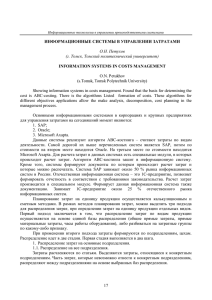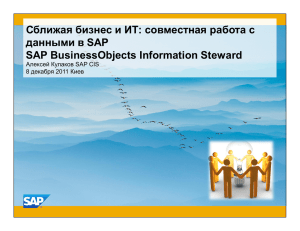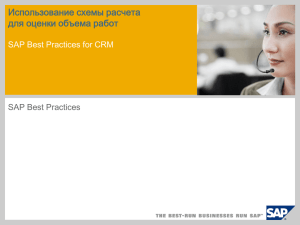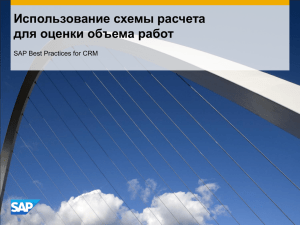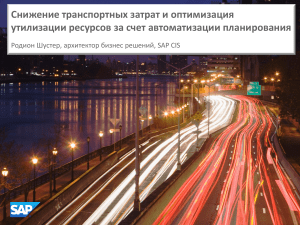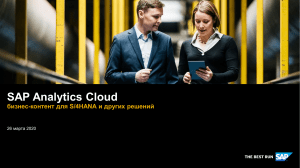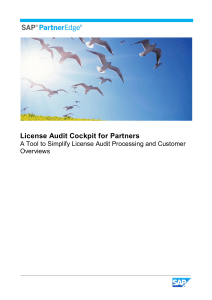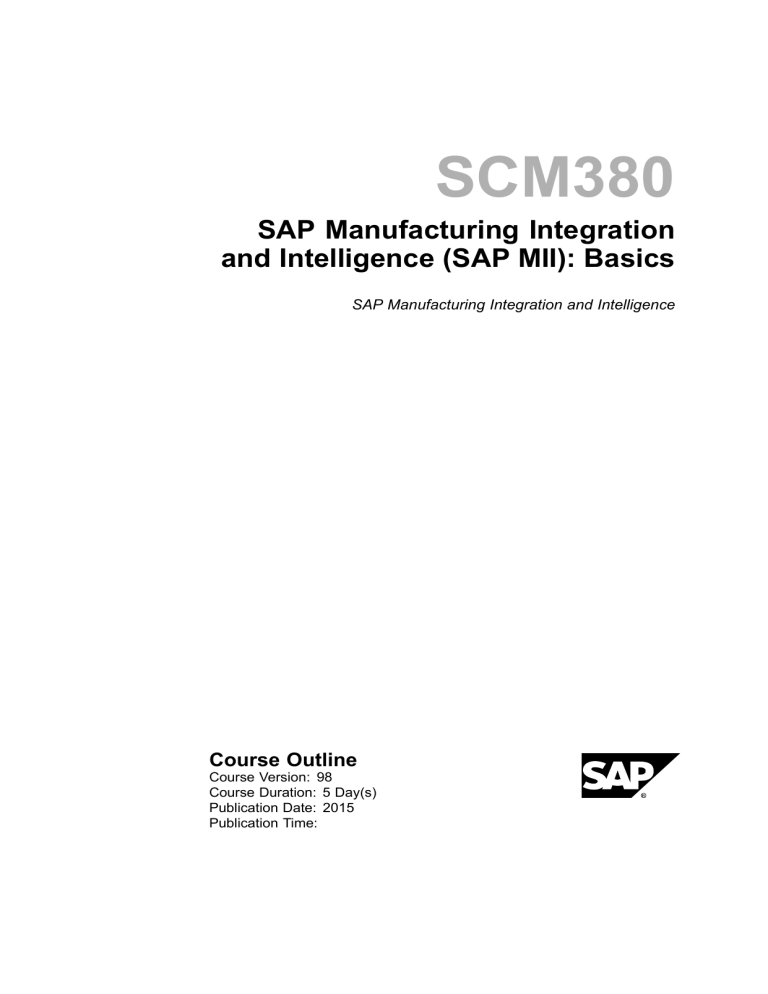
SCM380 SAP Manufacturing Integration and Intelligence (SAP MII): Basics SAP Manufacturing Integration and Intelligence Course Outline Course Version: 98 Course Duration: 5 Day(s) Publication Date: 2015 Publication Time: Copyright Copyright © SAP SE. All rights reserved. No part of this publication may be reproduced or transmitted in any form or for any purpose without the express permission of SAP SE. The information contained herein may be changed without prior notice. Some software products marketed by SAP SE and its distributors contain proprietary software components of other software vendors. Trademarks • Microsoft®, WINDOWS®, NT®, EXCEL®, Word®, PowerPoint® and SQL Server® are registered trademarks of Microsoft Corporation. • IBM®, DB2®, OS/2®, DB2/6000®, Parallel Sysplex®, MVS/ESA®, RS/6000®, AIX®, S/390®, AS/400®, OS/390®, and OS/400® are registered trademarks of IBM Corporation. • ORACLE® is a registered trademark of ORACLE Corporation. • INFORMIX®-OnLine for SAP and INFORMIX® Dynamic ServerTM are registered trademarks of Informix Software Incorporated. • UNIX®, X/Open®, OSF/1®, and Motif® are registered trademarks of the Open Group. • Citrix®, the Citrix logo, ICA®, Program Neighborhood®, MetaFrame®, WinFrame®, VideoFrame®, MultiWin® and other Citrix product names referenced herein are trademarks of Citrix Systems, Inc. • HTML, DHTML, XML, XHTML are trademarks or registered trademarks of W3C®, World Wide Web Consortium, Massachusetts Institute of Technology. • JAVA® is a registered trademark of Sun Microsystems, Inc. • JAVASCRIPT® is a registered trademark of Sun Microsystems, Inc., used under license for technology invented and implemented by Netscape. • SAP, SAP Logo, R/2, RIVA, R/3, SAP ArchiveLink, SAP Business Workflow, WebFlow, SAP EarlyWatch, BAPI, SAPPHIRE, Management Cockpit, mySAP.com Logo and mySAP.com are trademarks or registered trademarks of SAP SE in Germany and in several other countries all over the world. All other products mentioned are trademarks or registered trademarks of their respective companies. Disclaimer THESE MATERIALS ARE PROVIDED BY SAP ON AN "AS IS" BASIS, AND SAP EXPRESSLY DISCLAIMS ANY AND ALL WARRANTIES, EXPRESS OR APPLIED, INCLUDING WITHOUT LIMITATION WARRANTIES OF MERCHANTABILITY AND FITNESS FOR A PARTICULAR PURPOSE, WITH RESPECT TO THESE MATERIALS AND THE SERVICE, INFORMATION, TEXT, GRAPHICS, LINKS, OR ANY OTHER MATERIALS AND PRODUCTS CONTAINED HEREIN. IN NO EVENT SHALL SAP BE LIABLE FOR ANY DIRECT, INDIRECT, SPECIAL, INCIDENTAL, CONSEQUENTIAL, OR PUNITIVE DAMAGES OF ANY KIND WHATSOEVER, INCLUDING WITHOUT LIMITATION LOST REVENUES OR LOST PROFITS, WHICH MAY RESULT FROM THE USE OF THESE MATERIALS OR INCLUDED SOFTWARE COMPONENTS. g201599105443 SCM380 Contents Contents Course Overview ....................................................................... v Course Goals ......................................................................... v Course Objectives ................................................................... v Unit 1: SAP MII Introduction......................................................... 1 SAP MII – Manufacturing Integration and Intelligence Overview .............. 1 SAP MII Architecture ................................................................ 1 SAP MII Positioning ................................................................. 1 Unit 2: Data and Visualization Services: Introduction ........................ 3 SAP MII Workbench Overview ..................................................... 3 SAP MII Data Servers and Connectors ........................................... 3 Introduction to Query Templates ................................................... 4 Introduction to Display Templates ................................................. 4 Lumira and Hana..................................................................... 4 Unit 3: Data and Visualization Services: Additional Features .............. 5 The SAP MII Time Engine .......................................................... 5 Scaling, Data Mapping and SQL Queries, XML Queries ....................... 5 Introduction to the Grid and Color Contexting.................................... 6 The iSPCChart ....................................................................... 6 Unit 4: Navigation and Personalization ........................................... 7 Personalization: Customizing the Navigation .................................... 7 Customizing the Home Page Style (Optional) ................................... 7 Unit 5: Web Scripting ................................................................. 8 SAP UI5 Objects and JavaScript .................................................. 8 SAP MII Report Pages .............................................................. 8 Localization (Optional) .............................................................. 9 Unit 6: Business Logic Services: Introduction ................................ 10 Business Logic Services Terminology and Environment ..................... 10 Action Configuration and Linking ................................................ 10 Properties, Data Types, and the Xacute Query .................................11 2015 © SAP SE. All rights reserved. iii SCM380 Contents Unit 7: Business Logic Services: Additional Features and Integration with SAP................................................................................. 12 XML Functions ..................................................................... Document Building................................................................. SAP Integration .................................................................... Error Handling, Transaction Calls, and Reference Documents (Optional) . 12 12 12 13 Unit 8: SAP MII Manufacturing Data Objects, Catalog Services, Alerts and KPIs....................................................................................... 14 Manufacturing Data Objects ...................................................... Catalog Services ................................................................... KPI Framework..................................................................... Alert Framework.................................................................... 14 14 15 15 Unit 9: Self-Service Composition Environment................................ 16 Self-Service Composition Environment ......................................... 16 2015 © SAP SE. All rights reserved. iv SCM380 Course Overview Course Overview This course introduces you to SAP Manufacturing Integration and Intelligence (SAP MII). Along with providing an overview of the product, this course enables you to use the scope of functions provided by SAP MII. Target Audience This course is intended for the following audiences: • Members of project teams and consultants who use SAP Manufacturing Integration and Intelligence (SAP MII) to extract, aggregate, and transform data from existing systems Course Prerequisites Required Knowledge • • • • • Basic knowledge of the manufacturing industry and shop floor data sources. Intermediate knowledge of web technologies such as HTML, JavaScript, XML, XSLT, CSS, XPath, Web Services, OData, JSON and OOP. Intermediate knowledge of database query development. Basic knowledge of SAP NetWeaver. Basic knowledge of the SAP ERP system. Course Goals This course will prepare the participant to: • • Gain a conceptual understanding of the features, functions, and options of SAP MII 15.0, so that you can successfully design and implement MII applications in a company. Use SAP MII 15.0 to connect the manufacturing shop floor system and the SAP ERP system. Course Objectives After completing this course, the participant will be able to: • 2015 Use the different SAP MII services to support companies in the areas of manufacturing with the integration of data (manufacturing integration) and process optimization (performance management and manufacturing intelligence) © SAP SE. All rights reserved. v SCM380 2015 Course Overview © SAP SE. All rights reserved. vi SCM380 Course Outline Unit 1 SAP MII Introduction Unit Overview In this unit, you will learn about the architecture of SAP MII and its main components and functions. You will also see where SAP MII fits in the overall SAP manufacturing solution offerings. Lesson: SAP MII – Manufacturing Integration and Intelligence Overview Lesson Objectives After completing this lesson, the participant will be able to: • • • • • Describe the purpose of SAP MII Explain where SAP MII fits in the manufacturing domain List the services SAP MII provides Describe the SAP MII integration landscape Explain how SAP MII integrates with SAP ECC Lesson: SAP MII Architecture Lesson Objectives After completing this lesson, the participant will be able to: • • • • • Explain the typical single plant SAP MII installation Explain the typical multi-plant SAP MII installation Explain the SAP MII deployment strategies Describe the application, network, and lifecycle considerations Explain the physical position of SAP MII in a single plant Lesson: SAP MII Positioning Lesson Objectives After completing this lesson, the participant will be able to: • • • 2015 Explain how SAP MII fits in the SAP Manufacturing solution. List the typical application areas of SAP MII. Enumerate the business benefits of SAP MII. © SAP SE. All rights reserved. 1 SCM380 • • • 2015 Course Outline Recount a brief history of the SAP MII application. Consider the SAP MII consultant profile when developing solutions. Understand the role of an SAP MII developer. © SAP SE. All rights reserved. 2 SCM380 Course Outline Unit 2 Data and Visualization Services: Introduction Unit Overview In this unit, we begin to build the foundational knowledge necessary to use SAP MII to its full potential. You will become familiar with the SAP MII Workbench, which consists of a single editor for developing SAP MII content and web content. You will learn about SAP MII data servers and how to create data server connections. You will gain an understanding of different types of query and display templates and how they are created. You will also be introduced to SAP MII XML format, which is utilized across SAP MII. Lesson: SAP MII Workbench Overview Lesson Objectives After completing this lesson, the participant will be able to: • • • • • Differentiate between the Catalog, Object, Web and Meta-inf tabs. Explain how to create an SAP MII project. Describe the recommended project structure. Leverage a common folder. Import and export files. Lesson: SAP MII Data Servers and Connectors Lesson Objectives After completing this lesson, the participant will be able to: • • • • • • • • 2015 List the ways SAP MII can connect to data sources. Identify the characteristics of an SAP MII connector. Explain the concept of an SAP MII data server. Describe the various types of connectors and their differences. List the categories of data server properties and give examples of each. Explain data server permissioning. Explain the concept of reusability as it applies to data servers. Create data server connections. © SAP SE. All rights reserved. 3 SCM380 Course Outline Lesson: Introduction to Query Templates Lesson Objectives After completing this lesson, the participant will be able to: • • • • • • • • • Explain the concept of a query template. Name the different query template types. Explain the idea of query modes and methods. List the screens that are common to all query types. Describe the structure and importance of an SAP MII XML formatted document. Explain the importance of column metadata. Discuss the concept of reusability as it applies to queries. Create and test a basic PCo query. Name the available testing content types. Lesson: Introduction to Display Templates Lesson Objectives After completing this lesson, the participant will be able to: • • • • • • • • Explain the concept of an applet. Explain the concept of an UI5 template. Explain the concept of a display template. Name the different display template types. List the screens common to most display types. Understand what it means to refresh a display. Understand the concept of reusability as it applies to display templates. Build and test a basic display template. Lesson: Lumira and Hana Lesson Objectives After completing this lesson, the participant will be able to: • • • 2015 Understand HANA Deployment Options Understand Query template Integration with Lumira Understand ESP Integration © SAP SE. All rights reserved. 4 SCM380 Course Outline Unit 3 Data and Visualization Services: Additional Features Unit Overview In this unit, you will learn the important concepts of the SAP MII time engine, scaling, and data mapping. You will learn how to construct SQL and XML queries and will be introduced to more display types: the iGrid, the i5Grid,i5Chart, and the SPCChart. You will also learn how to use the color-context feature of the Charts and Grid, to highlight data values that meet certain criteria. Lesson: The SAP MII Time Engine Lesson Objectives After completing this lesson, the participant will be able to: • • • • • Explain how the SAP MII Time Engine works. Name the relevant date range parameters. Use date range parameters to set query date and time ranges. Describe the Time Engine parameter precedence. Have a basic understanding of how to leverage the Time Engine. Lesson: Scaling, Data Mapping and SQL Queries, XML Queries Lesson Objectives After completing this lesson, the participant will be able to: • • • • • • 2015 Explain the concept and application of scaling. Explain the concept and application of data mapping. Discuss the implication of time-based data. Describe the SQL query modes. Use parameter tokens within SQL queries. Explain the XML Queries © SAP SE. All rights reserved. 5 SCM380 Course Outline Lesson: Introduction to the Grid and Color Contexting Lesson Objectives After completing this lesson, the participant will be able to: • • Identify the screens particular to the iGrid. Explain the concept of color contexting. Lesson: The iSPCChart Lesson Objectives After completing this lesson, the participant will be able to: • • • • • • 2015 Define SPC and understand its purpose. Identify the criteria necessary to uniquely identify an SPC chart data point. Explain how iSPCChart data mapping works. Explain the concept of limits and their available sources. Configure alarms and explain how they are triggered. Interact with the iSPCChart. © SAP SE. All rights reserved. 6 SCM380 Course Outline Unit 4 Navigation and Personalization Unit Overview This unit will familiarize you with the role-based SAP MII Portal. You will learn how the SAP MII Portal can be customized for different roles and users. Lesson: Personalization: Customizing the Navigation Lesson Objectives After completing this lesson, the participant will be able to: • • • • • Explain the SAP MII role-based portal. Create a content alias in the link editor. Create a navigation tree. Create content display tabs. Create a navigation structure for mobile devices. Lesson: Customizing the Home Page Style (Optional) Lesson Objectives After completing this lesson, the participant will be able to: • • • • 2015 Identify the personalization items. Customize home page style. Customize home page header and footer. Customize the home page for mobile pages. © SAP SE. All rights reserved. 7 SCM380 Course Outline Unit 5 Web Scripting Unit Overview In this unit, you will learn to use JavaScript in your SAP MII web pages to make your UI5 Objects interactive. When events added to the UI5 definitions are triggered, they call JavaScript functions. SAP MII provides a large number of methods to use in your JavaScript functions that make applet/UI5 interaction possible. You will learn to leverage the power of SAP MII IRPT pages, which allow you to generate server-side content and return it to the user. Lastly, you will learn how to make your SAP MII applications multilingual via localization. Lesson: SAP UI5 Objects and JavaScript Lesson Objectives After completing this lesson, the participant will be able to: • • • • Understand how UI5 is beneficial to MII Explain i5Chart and i5Grid events and Methods and how to use in JavaScript Recognize the common i5chart objects and methods Use the script assistant to facilitate the generation of JavaScript. Lesson: SAP MII Report Pages Lesson Objectives After completing this lesson, the participant will be able to: • • • • • • • 2015 Explain the concept of a Java servlet. Explain the concept of a session, and how session properties are created. Describe how IRPT pages work to create dynamic Web page content. Capture session properties on an IRPT page. Pass parameters in a URL request and capture them on an IRPT page. Use servlet tags to create sections of dynamically generated content. Generate iChart and iSPCChart images. © SAP SE. All rights reserved. 8 SCM380 Course Outline Lesson: Localization (Optional) Lesson Objectives After completing this lesson, the participant will be able to: • • • • 2015 Explain and use the different levels of localization. Create a properties file. Create global localization name/value pairs. Explain the localization order of precedence. © SAP SE. All rights reserved. 9 SCM380 Course Outline Unit 6 Business Logic Services: Introduction Unit Overview This unit provides an introduction to basics of business logic services, including environment and terminology. You will learn about the key pieces used to build a transaction. Lesson: Business Logic Services Terminology and Environment Lesson Objectives After completing this lesson, the participant will be able to: • • • • • • • Explain transaction terminology. Describe the transaction execution flow. Explain transaction attributes. Describe the Transaction Information pane. Alter the sequential flow of transaction with logic actions. Recognize visual flow indicators. Create and execute a simple transaction Lesson: Action Configuration and Linking Lesson Objectives After completing this lesson, the participant will be able to: • • • • • • 2015 Explain the concept of action configuration. Explain the concept of action linking. Describe the link editor component parts. Explain the concept of a system-generated reference document and how to create one. Use the link editor to assign or map data. Use a tracer action to aid in transaction debugging. © SAP SE. All rights reserved. 10 SCM380 Course Outline Lesson: Properties, Data Types, and the Xacute Query Lesson Objectives After completing this lesson, the participant will be able to: • • • • 2015 List and differentiate between the different types of properties and their scope. Identify the property data types. Create an Xacute query to call, send inputs to, and receive outputs from a transaction. Explain parameter-passing precedence. © SAP SE. All rights reserved. 11 SCM380 Course Outline Unit 7 Business Logic Services: Additional Features and Integration with SAP Unit Overview This unit introduces you to several more advanced concepts. You will learn how to reshape XML datasets and build SAP MII formatted documents. You will understand how SAP MII communicates with SAP ECC to retrieve and send data. Lastly, you will learn how to properly handle errors that may occur in the transactions that you build. Lesson: XML Functions Lesson Objectives After completing this lesson, the participant will be able to: • • Explain the function and purpose of the XML Functions actions Explain how datasets can be extended, merged, filtered, and parsed Lesson: Document Building Lesson Objectives After completing this lesson, the participant will be able to: • • Explain the purpose of document building. Build a simple SAP MII document. Lesson: SAP Integration Lesson Objectives After completing this lesson, the participant will be able to: • • • • • 2015 Configure a connection alias to an SAP system. Configure a credential alias. Describe the functionality provided by the JCo interface actions. List the JCo interface action configuration properties. Understand the concept of a reference document. © SAP SE. All rights reserved. 12 SCM380 Course Outline Lesson: Error Handling, Transaction Calls, and Reference Documents (Optional) Lesson Objectives After completing this lesson, the participant will be able to: • • • • 2015 Explain why error handling is needed and when it should be used. Handle errors that occur in business logic transactions. Call one transaction from another transaction. Create a reference document for the called transaction. © SAP SE. All rights reserved. 13 SCM380 Course Outline Unit 8 SAP MII Manufacturing Data Objects, Catalog Services, Alerts and KPIs. Unit Overview This unit introduces you to several new concepts. You will learn to use and create Manufacturing Data Objects and Queries. You will understand how use the Catalog Services for Tag and Data Historian Governance. Lastly, you will learn how to implement the Alerts and KPI framework. Lesson: Manufacturing Data Objects Lesson Objectives After completing this lesson, the participant will be able to: • • • • • Understand the role of an MDO in SAP MII. Understand the use of OpenSQL. Know the different MDOs supported by MII. Configure an MDO. Create an MDO Query Definition. Lesson: Catalog Services Lesson Objectives After completing this lesson, the participant will be able to: • • • • • • 2015 Understand the function of the Catalog Services. Create a Catalog Entry. Approve and Apply Changes. Consume Catalog Definitions. Perform Property Sets and Category Create, Replace, Update and Delete actions. Query data from the catalog definition via an MII catalog query. © SAP SE. All rights reserved. 14 SCM380 Course Outline Lesson: KPI Framework Lesson Objectives After completing this lesson, the participant will be able to: • • • • • Understand the KPI Framework. Configure KPIs. Schedule the KPI Lifecycle. View the KPI Monitor. Create KPI Queries. Lesson: Alert Framework Lesson Objectives After completing this lesson, the participant will be able to: • • • • • 2015 Understand the Alert Framework. Configure an Alert. Associate an Alert with a KPI. View the Alert Watch List. Use Alert Actions in BLS Transactions. © SAP SE. All rights reserved. 15 SCM380 Course Outline Unit 9 Self-Service Composition Environment Unit Overview Lesson: Self-Service Composition Environment Lesson Objectives After completing this lesson, the participant will be able to: • • • • • 2015 Introduction SAP MII Self Service Composition Environment My Dashboard Tab Design Dashboard Tab Dashboard Tool Bar Tool Bar Layout © SAP SE. All rights reserved. 16