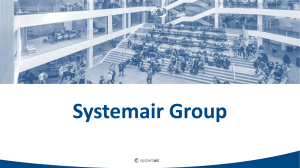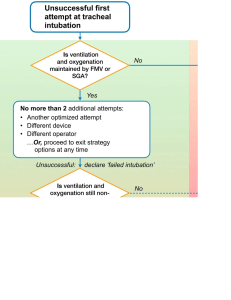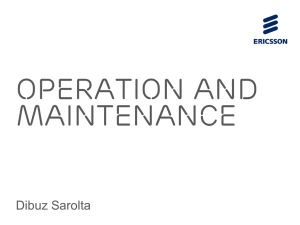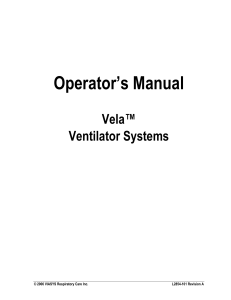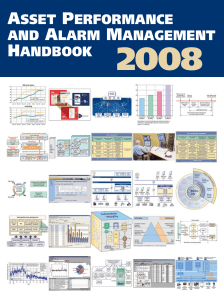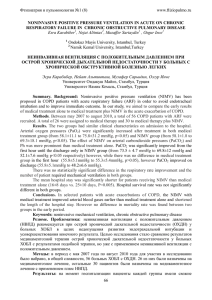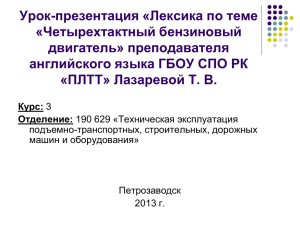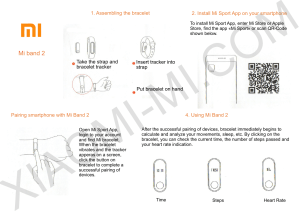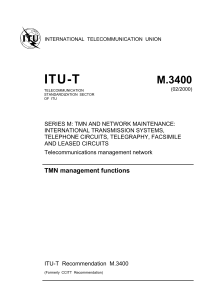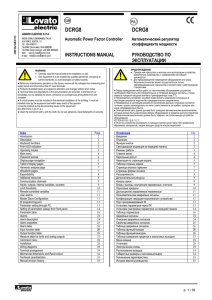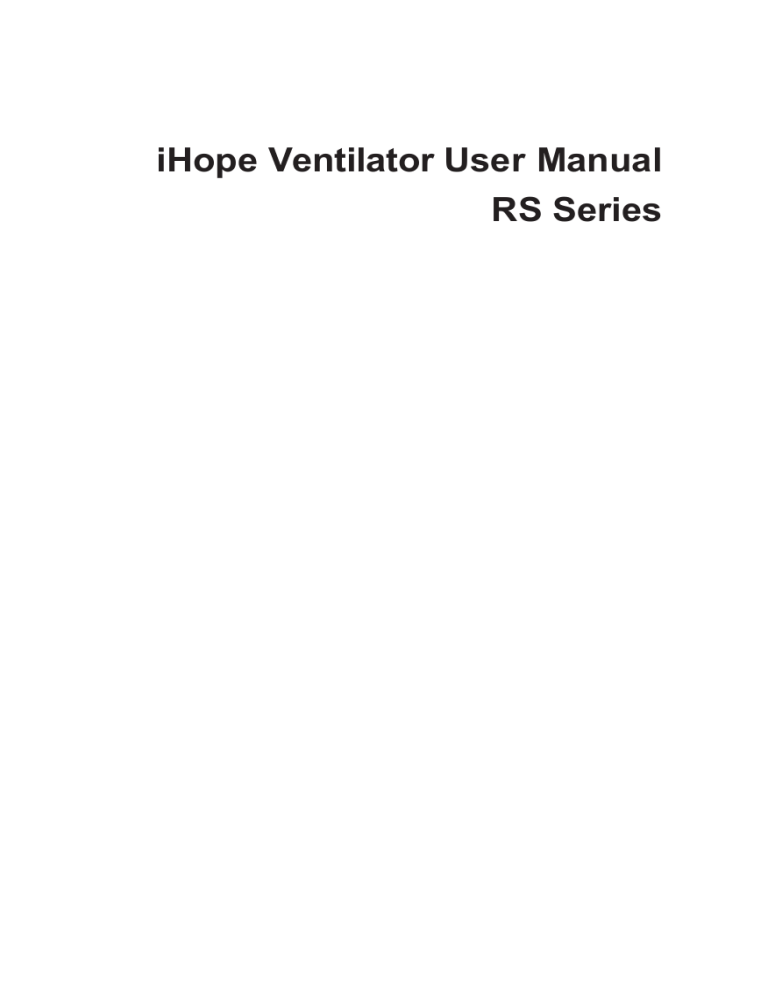
iHope Ventilator User Manual RS Series Statement Resvent Medical Technology Co., Ltd.(hereinafter called "Resvent") owns the intellectual property rights to this manual. No part of this publication may be reproduced or stored in a database or retrieval system, nor transmitted, in any form or by any means, electronic, mechanical, by photocopying, recording, or otherwise, without the prior written permission of Resvent. This manual may be revised or replaced by Resvent at any time and without notice. Ensure that you have the most current applicable version of this manual. If in doubt, contact Resvent Marketing Department. While the information set forth is believed to be accurate, it is not a substitute for the exercise of professional judgment. Nothing in this manual shall limit or restrict in any way Resvent’s right to revise or otherwise change or modify the equipment (including its software) described herein, without notice. In the absence of an express, written agreement to the contrary, Resvent has no obligation to furnish any such revisions, changes, or modifications to the owner or user of the equipment (including software) described herein. The equipment must be operated and serviced by trained professionals only. Resvent’s sole responsibility with respect to the equipment and its use is as stated in the Limited Warranty provided in this manual. Product and company names mentioned herein may be the trademarks of their respective owners. Applicable Model Description This manual is based on RS300. The RS200 is the cut-off model of RS300, without dual limb ventilation modes and special functions. The RS100 is the cut-off model of RS300, without single limb ventilation modes. If your device is RS200 or RS100, please note that the difference explained in the corresponding position in the manual. Contact Information Manufacturer:Resvent Medical Technology Co., Ltd. Registration / Factory address: Room-602, Building B&C, Gaoxinqi Industrial Park, Liuxian No.1 Road, Xingdong Community, Bao'an, 518100 Shenzhen, PEOPLE'S REPUBLIC OF CHINA Tel:+86-755-23027370 Fax: +86-755-23027370 http://www.resvent.com EC-Representative:Shanghai International Holding Corp. GmbH (Europe) Address: Eiffestrasse 80, 20537 Hamburg, Germany. Tel: +49-40-2513175 Fax: +49-40-255726 Issue date: Mar., 2019 H-40101-000003-00 V3.0 ©Resvent Medical Technology Co., Ltd. All rights reserved Warranty LIMITED WARRANTY THE WARRANTY DESCRIBED IN THIS AGREEMENT IS IN LIEU OF ANY AND ALL OTHER WARRANTIES, EXPRESS OR IMPLIED,INCLUDING IMPLIED WARRANTIES OF MERCHANTABILITY AND FITNESS FOR A PARTICULAR PURPOSE. HOWEVER,IMPLIED WARRANTIES ARE NOT DISCLAIMED DURING THE PERIOD OF THIS LIMITED WARRANTY. Resvent guarantees its products to be shipped free from defects in material and workmanship.The warranty does not include disposable items. Disposable items and consumable products are considered to be of single use or of limited use only and must be replaced regularly as required for proper operation of the product following the operator’s manual. Resvent and the manufacturer shall have no obligations nor liabilities in connection with the product other than what is specified herein, including without limitation, obligations and/or liabilities for alleged negligence, or for strict liability. In no event shall the company be liable for incidental or consequential damages, either direct or contingent. This Limited Warranty shall be void and not apply: 1. If the product has not been installed and connected by an authorized local representative of Resvent in accordance with the instructions furnished by Resvent and by a Resvent representative; 2. If replacements and/or repairs have not been performed by authorized or properly trained personnel; 3. If no evidence is present that the occurrence of damage/repair happened within the certified warranty period; 4. If the serial number has been altered, effaced or removed and there is no bill of sale or evidence to verify the product’s purchase date; 5. If the defects arise from misuse, negligence, or accidents or from repair, adjustment, modification or replacement made outside Resvents factories or other than an authorized service center or authorized service representative; 6. If the product has been modified, or in any nature altered without prior written authorization from Resvent; 7. If yearly maintenance is not performed. Replacements and/or repairs furnished under this Limited Warranty do not carry a new warranty, but carry only the unexpired portion of the original Limited Warranty. The warranty of repaired and/or replaced components does not exceed the Limited Warranty of the device. To obtain service under this Limited Warranty, claimant must promptly notify the country’s sales partner of Resvent regarding the nature of the problem, serial number and the date of purchase of the Product. Except as stated above, Resvent shall not be liable for any damages, claims or liabilities including, but not limited to, personal bodily injury, or incidental, consequential, or special damages. Contents 1. Safety Information ....................................................... 1-1 1.1 Safety Information ........................................................... 1-1 1.1.1 WARNING .............................................................. 1-1 1.1.2 CAUTION ............................................................... 1-8 1.1.3 NOTE ..................................................................... 1-9 1.2 Symbols ......................................................................... 1-10 2. General Information ..................................................... 2-1 2.1 Intended Use ................................................................... 2-1 2.2 Contraindications ............................................................. 2-1 2.3 Potential Side Effects ...................................................... 2-2 2.4 Physical Description ........................................................ 2-2 2.4.1 Front View with Circuit ........................................... 2-2 2.4.2 Main Unit ................................................................ 2-4 3. Installations and Connections .................................... 3-1 3.1 Installing the Support Arm ............................................... 3-1 3.2 Installing the Patient Tubing ............................................ 3-4 3.3 Installing the Humidifier ................................................... 3-8 3.4 Installing the Nebulizer .................................................. 3-11 3.5 Connecting the Oxygen Supply ..................................... 3-12 3.6 Installing the Gas Cylinder ............................................ 3-15 3.7 Installing the Oxygen Sensor ........................................ 3-15 3.8 Connecting the Power Supply ....................................... 3-17 3.9 Inspecting the Batteries ................................................. 3-18 4. User Interface ............................................................... 4-1 4.1 Screen Display ................................................................ 4-1 4.2 Waveform Window .......................................................... 4-4 4.3 Loops Window ................................................................. 4-4 4.4 Values Window ................................................................ 4-5 4.5 Trend ............................................................................... 4-6 4.5.1 Graphic Trend ........................................................ 4-6 4.5.2 Tabular Trend ......................................................... 4-8 4.5.3 Event Logbook ....................................................... 4-8 4.6 Freeze ........................................................................... 4-10 4.6.1 Enter or Exit Freeze Status .................................. 4-10 4.6.2 View Frozen Waveforms or Loop ......................... 4-10 4.7 Screen Capture ............................................................. 4-11 4.8 Lock Screen ................................................................... 4-12 5. System Settings ........................................................... 5-1 5.1 Date and Time Settings ................................................... 5-1 5.2 Screen Settings ............................................................... 5-1 5.2.1 Screen Brightness .................................................. 5-1 5.2.2 Screen Layout ........................................................ 5-2 5.3 Export Settings ................................................................ 5-3 5.3.1 Screen Capture ...................................................... 5-3 5.3.2 Patient and Setting Data ........................................ 5-4 5.3.3 Transfer Settings .................................................... 5-5 5.4 Basic Settings .................................................................. 5-7 5.4.1 Set T-insp/I:E .......................................................... 5-7 5.4.2 Set VT/IBW ............................................................. 5-7 5.4.3 Set IBW/Height ....................................................... 5-7 5.4.4 Set IV Apnea Mode ................................................ 5-7 5.4.5 Set Oxygen Concentration during Suction ............. 5-8 5.4.6 Set Oxygen Sensor Monitoring .............................. 5-8 5.4.7 Set Oxygen Supply............................................... 5-10 5.4.8 Set Language ....................................................... 5-10 5.4.9 Set Unit ................................................................. 5-11 5.4.10 System Information ............................................ 5-12 6. Start Ventilation ........................................................... 6-1 6.1 Turning on the Ventilator ................................................. 6-1 6.2 System Check ................................................................. 6-1 6.3 Select Patient .................................................................. 6-6 6.4 Ventilation Type ................................................................. 6-8 6.4.1 Invasive Ventilation ................................................ 6-8 6.4.2 Non-Invasive Ventilation (NIV) ............................... 6-9 6.4.3 Set Ventilation Type ................................................. 6-9 6.5 Ventilation Mode ............................................................ 6-10 6.5.1 Ventilation Mode and Parameters Setup ............. 6-10 6.5.2 Apnea Ventilation ................................................. 6-12 6.5.3 Sigh Ventilation .................................................... 6-12 6.5.4 VCV ...................................................................... 6-13 6.5.5 PCV ...................................................................... 6-14 6.5.6 PRVC ................................................................... 6-15 6.5.7 VSIMV .................................................................. 6-16 6.5.8 PSIMV .................................................................. 6-17 6.5.9 V+SIMV ................................................................ 6-18 6.5.10 CPAP/PSV ......................................................... 6-19 6.5.11 BPAP ........................................................................ 6-20 6.5.12 APRV .................................................................. 6-21 6.5.13 Ramp .................................................................. 6-22 6.5.14 S/T ...................................................................... 6-23 6.5.15 VS ....................................................................... 6-24 6.5.16 PPS .................................................................... 6-25 6.6 Tube Resistance Compensation .................................... 6-26 6.7 Start Ventilation ............................................................. 6-28 6.8 Standby Status .............................................................. 6-28 6.9 Turn the Ventilator Off .................................................... 6-29 7. Alarms .......................................................................... 7-1 7.1 Introduction ...................................................................... 7-2 7.2 Alarm Categories ............................................................. 7-3 7.3 Alarm Priority Levels ........................................................ 7-4 7.4 Alarm Signals ................................................................... 7-4 7.4.1 Alarm Lamp ............................................................ 7-5 7.4.2 Audible Alarm ......................................................... 7-5 7.4.3 Alarm Messages ..................................................... 7-6 7.4.4 Flashing Alarm Numeric ......................................... 7-6 7.4.5 Alarm Status Symbol .............................................. 7-6 7.5 Alarm Volume Settings .................................................... 7-7 7.6 Alarm List ......................................................................... 7-8 7.7 Alarm Limits ..................................................................... 7-9 7.8 Nurse Call ...................................................................... 7-11 7.9 Responding to Alarms ................................................... 7-13 7.10 Silencing Alarms .......................................................... 7-14 7.11 ALARM OFF ................................................................ 7-15 7.12 Alarm Test .............................................................................. 7-16 7.12.1 Low PEEP .......................................................... 7-16 7.12.2 Patient Circuit Occluded ..................................... 7-16 7.12.3 High Oxygen ....................................................... 7-16 7.12.4 Low Oxygen ....................................................... 7-17 7.12.5 Running on Internal Battery ............................... 7-17 7.12.6 Loss of Power ..................................................... 7-17 7.12.7 High Pressure ..................................................... 7-18 7.12.8 Low Pressure ..................................................... 7-18 7.12.9 High Tidal Volume .............................................. 7-18 7.12.10 Low Tidal Volume ............................................. 7-18 7.12.11 Low Minute Volume .......................................... 7-19 7.13 Alarm Troubleshooting Table ........................................... 7-19 7.14 Alarm Parameter.......................................................... 7-27 8. Special Functions ........................................................ 8-1 8.1 O2↑ (O2 Enrichment) ........................................................ 8-1 8.2 Suctioning Tool.......................................................................... 8-2 8.3 Manual Breath ................................................................. 8-2 8.4 Inspiratory Hold ............................................................... 8-3 8.5 Expiratory Hold ................................................................ 8-3 8.6 Nebulization ..................................................................... 8-4 8.7 P0.1 ................................................................................. 8-4 8.8 NIF ................................................................................... 8-5 8.9 PEEPi .............................................................................. 8-5 8.10 PV Tool ..................................................................................... 8-5 8.11 O2 Therapy ..................................................................... 8-8 9. Maintenance ................................................................. 9-1 9.1 Instructions ...................................................................... 9-1 9.2 Preventive Maintenance .................................................. 9-2 9.3 Battery Maintenance ...................................................... 9-5 9.3.1 Battery Use Guidance ............................................ 9-7 9.3.2 Battery Performance Checking .............................. 9-7 9.3.3 Battery Performance Conditioning ......................... 9-8 9.3.4 Battery Storage ...................................................... 9-9 9.3.5 Battery Recycling ................................................. 9-10 9.3.6 Battery Ship Mode ................................................ 9-10 9.4 Pressure and Flow Zeroing ........................................... 9-10 9.5 Flow Calibration ............................................................. 9-11 9.6 Oxygen Concentration Calibration ................................ 9-13 9.7 Electrical Safety Inspection ........................................... 9-15 10. Cleaning and Disinfection ....................................... 10-1 10.1 Methods ........................................................................ 10-2 10.2 Part Disassemble ........................................................ 10-6 10.2.1 Expiration Valve Assembly and Membrane ........ 10-6 10.2.2 Inspiratory Valve Assembly ................................ 10-7 10.2.3 HEPA Filter and Air Intake Dust Filter ................ 10-8 10.2.4 Cooling Fan Dust Filter ...................................... 10-9 10.2.5 Patient Tubing .................................................. 10-10 10.2.6 Humidifier ......................................................... 10-11 10.2.7 Nebulizer .......................................................... 10-12 11. Specifications ........................................................... 11-1 11.1 Physical Characteristic ................................................. 11-1 11.2 Environmental Requirements ....................................... 11-2 11.3 Electrical Specifications ................................................ 11-4 11.4 Pneumatic Specifications.............................................. 11-5 11.5 Control Settings ............................................................ 11-6 11.6 Monitored Parameters ................................................ 11-10 11.7 Configuration Specifications ....................................... 11-15 11.8 Factory Default Settings ............................................. 11-18 11.9 Residual Risk ............................................................. 11-26 11.10 Other Technical Data ............................................... 11-27 A. Pneumatic Diagram ...................................................A-1 B. Parts and Accessories...............................................B-1 C. Communications Interface ........................................C-1 D. EMC Declarations ......................................................D-1 E. Compliance .................................................................E-1 F. Infant Ventilation ........................................................ F-1 Glossary ............................................................................. 1 Chapter 1 1. Safety Information ....................................................... 1-1 1.1 Safety Information ........................................................... 1-1 1.1.1 WARNING .............................................................. 1-1 1.1.2 CAUTION ............................................................... 1-8 1.1.3 NOTE ..................................................................... 1-9 1.2 Symbols ......................................................................... 1-10 1. Safety Information 1. Safety Information Before using the ventilator on a patient, familiarize yourself with this user manual, particularly the safety considerations listed. Be aware, however, that this manual is a reference only. It is not intended to supersede your institution’s protocol regarding the safe use of assisted ventilation devices. Warnings and cautions that apply to the use of the ventilator under all circumstances are included in this section. Additional warnings and cautions are also inserted within the manual where they are most meaningful. Notes are also located throughout the manual to provide additional information related to specific features. 1.1 Safety Information WARNING Indicates a potentially hazardous situation which, if not avoided, could result in death or serious injury. CAUTION Indicates a potentially hazardous situation which, if not avoided, could result in minor or moderate injury or equipment damage. NOTE Emphasizes information of particular importance. 1.1.1 WARNING • The ventilator must only be operated and used by authorized medical personnel well trained in the use of this product. It must be operated strictly following the user manual. 1-1 1. Safety Information 1-2 • An alternative means of ventilation shall be available whenever the ventilator is in use. If a fault is detected in the ventilator, disconnect the patient from it and immediately start ventilation with such a device. For example, using a manual respirator. • Before use, the ventilator, cables and accessories must be inspected to ensure that they can work normally and safely. • Users should set alarm volume and alarm limits based on patients’ actual condition. Do not rely exclusively on the audible alarm system for patient monitoring. Adjustment of alarm volume to a low level may result in a hazard to the patient. Always keep the patient under close surveillance. • All staff should be aware that disassembling or cleaning some parts of the ventilator can cause risk of infection. • Using the ventilator in the vicinity of high frequency electrosurgery equipment, defibrillators or shortwave therapy equipment may impair correct functioning of the ventilator and endanger the patient. • Do not place the ventilator adjacent to any barrier, which can prevent cold air from flowing, resulting in equipment overheat. • If the equipment internal monitoring system malfunctions, an alternative plan must be available to ensure adequate level of monitoring. The operator of the ventilator must be responsible for patient’s proper ventilation and safety under all circumstances. • Do not touch the patient when connecting the peripheral equipment via the I/O signal ports or replacing the O2 cell, to prevent patient leakage current from exceeding the requirements specified by the standard. • The maximum pressure of hose is 1.4MPa@21℃ 1. Safety Information and please check whether gas supply pressure meets hose requirements before usage. • Hose connectors adopt standardized gas terminal connector with gas nature. • Different types of gas and gas with different pressures shall not be exchanged with each other. • Hose may be aging quickly by long-term exposure to acidity, alkalinity or ultraviolet rays. • Don’t cascade two or more hose assemblies together. • The ventilator arm could bear 1kg maximally and don’t hang over 1kg goods. • After the ventilator is installed or changed main control board, please perform flow calibration again. • When disconnecting fast connectors, please operate by two hands to prevent potential injury caused by sudden pressure release. • Do not block the air intake on the rear side of the ventilator. • To prevent interrupted operation of the ventilator due to electromagnetic interference, avoid using the ventilator adjacent to or stack with other device. If adjacent or stacked use is necessary, verify the ventilator’s normal operation in the configuration in which it will be used. • Avoid the use of polluted air. When the equipment uses air as gas source for ventilation, if the air is polluted, harmful substance may enter the patient tubing. • Check if the alarm limit settings are appropriate before taking measurement. • When operating the unit with the power supply unit, always connect the unit to an easily accessible outlet so that it can be unplugged quickly in the event of a malfunction. 1-3 1. Safety Information 1-4 • System leakage, such as leakage caused by an uncuffed endotracheal tube, may influence airflow readings, including airflow parameters, pressure, dead space, and CO2 production. • Do not open the equipment housings. All servicing and future upgrades must be carried out by qualified service providers only. • Modification of the ventilator and associated equipment is not permitted and may compromise ventilator operation and patient safety. Servicing should only be done by qualified service personnel. • To ensure the correct performance of the ventilator and the accuracy of patient data, use only specified accessories with the ventilator. • To reduce the risk of electric shock from liquid entering the device, do not put a container filled with a liquid on the ventilator. • To reduce the risk of fire, use the ventilator in wellventilated areas away from flammable anesthetics. Do not use in a hyperbaric chamber or other similarly oxygen-enriched environments. Do not use near an open flame. • Do not use the ventilator with helium or mixtures with helium. • To reduce the risk of strangulation from patient tubing, use a tubing support arm and secure the proximal pressure line with clips to position the sensor cables and tubing appropriately. • Manufacturer default settings are not appropriate for all patients. Prior to using the ventilator, verify that the current alarm settings or defaults are appropriate for each particular patient. • Remember that alarm settings should be customized according to different patient situations and always keeping the patient under close surveillance is the most reliable way for safe patient monitoring. 1. Safety Information • The physiological parameters and alarm messages displayed on the screen of the ventilator are for doctor’s reference only and cannot be directly used as the basis for clinical treatment. • To reduce the risk of fire, use only patient circuits intended for use in oxygen-enriched environments. Do not use antistatic or electrically conductive tubing. • Be sure to set the high inspiratory pressure alarm appropriately to minimize patient risk from overpressurization or early breath termination. • To minimize patient risk from aspiration of condensate, use either a circuit with water traps or a heated wire circuit. • The patient’s exhaled volume can differ from the measured exhaled volume due to leaks around the mask during noninvasive ventilation. We recommend that you set the leak alarm to detect and notify when a clinically significant leak occurs. • To prevent unintentional disconnection of the power cord, always use the correct specified power cord and lock it into place with the power cord retainer before use. The plug is used as disconnect device to the mains supply, do not to position the equipment so that it is difficult to operate the disconnection device. To reduce the risk of electric shock, connect the ventilator to an AC supply mains with protective earth only. • • A ventilator shutdown due to a total loss of power during ventilation poses serious risks to the patient. Always have a backup battery built-in and fully charged. • The backup battery must be fitted in the ventilator. Periodically check and replace the battery as needed. Refer servicing to qualified service personnel. 1-5 1. Safety Information • The battery is intended for backup or transport use only. Battery operation time can be affected by discharge and recharge cycles, time, and ambient temperature. Using the battery as primary power source increases patient risk resulting from a ventilator shutdown due to total power loss. • Use external power source before the batteries are depleted. It is the responsibility of the end user to validate the compatibility and use of information transmitted from the ventilator to the device to be connected to the ventilator. • 1-6 • • Do not use this equipment in an MRI environment. To dispose of the package material, observing the applicable waste control regulations and keeping it out of children’s reach. • To prevent possible patient injury, maintenance mode can only be used when the ventilator is disconnected from the patient. • Nebulization or humidification can increase the resistance of breathing system filters and that you need to monitor the breathing system filters frequently for increased resistance and blockage. • The ventilation accuracy can be affected by the gas added by use of a nebulizer. • As required by the relevant rules and regulations, oxygen concentration should be monitored when the equipment is used on the patient. If your ventilator is not configured with such monitoring function or this functionon your ventilator is turned off, use a monitor which complies with the requirements of ISO 80601-2-55 for oxygen concentration monitoring. • Do not move the ventilator before removing the support arm from it, in order to avoid the ventilator getting tilted during the movement. 1. Safety Information • To prevent possible device damage, avoid tipping over the ventilator when crossing thresholds. • To prevent possible device damage, step down the brake when parking the ventilator. • A turbofan can cause gas to be heated. To reduce the temperature of gas inside the tube and prevent patient injury accordingly, make sure that the length of patient tube from the humidifier to Y piece is greater than 1.2m. • To reduce the risk that the patient will aspirate condensed water from the breathing circuit, position any humidifier lower than both the ventilator and the patient. • • The ventilator shall not be used with nitric oxide. It is recommended to connect this equipment to equipotential system. Use yellow and green equipotential grounding cables, one end is connected to position with symbol, and other end is connected to equipotential system. Use of potential equalization conductor together with a reference to requirements in clause 16 of IEC 60601-1 for Medical Electrical System. • Additional equipment connected to medical electrical equipment through the network/data coupling must comply with the respective IEC or ISO standards (e.g. IEC 60950 for data processing equipment). Furthermore, all configurations shall comply with the requirements for medical electrical systems (see IEC 60601-1-1 or clause 16 of the 3.1Ed. of IEC 60601-1, respectively). Anybody connecting additional equipment to medical electrical equipment configurations a medical system and is therefore responsible that the system complies with the requirements for medical electrical systems. Attention is drawn to the fact that local laws take priority over the above mentioned requirements. If in doubt, consult your local representative or the technical service department. 1-7 1. Safety Information • A potential hazard can exist if different alarm presets are used for the same or similar equipment in any single area. 1.1.2 CAUTION 1-8 • The ventilator is intended for use by healthcare professionals only. • At the end of the ventilator service life, the equipment and its accessories, must be disposed of in compliance with the guidelines regulating the disposal of such products. • Grounding reliability can only be achieved when equipment is connected to an appropriate voltage receptacle marked “hospital only” or “hospital grade.” • To prevent possible damage to the ventilator, use only those cleaning agents listed in this manual. • To prevent possible damage to the ventilator, do not drip or spray any liquids directly onto any surface. • Do not attempt to sterilize or autoclave the ventilator. • To reduce the risk of electrical shock, disconnect electrical power from the ventilator before cleaning. • To reduce the risk of fire, do not use a high-pressure oxygen hose that is worn or contaminated with combustible materials like grease or oil. • To prevent possible damage to the ventilator, always secure it to its stand or securely place it on a flat, stable surface that is free of dirt and debris. Do not use the ventilator adjacent to, or stack it with, other equipment. • Magnetic and electrical fields are capable of interfering with the proper performance of the equipment. For this reason make sure that all external devices operated in the vicinity of 1. Safety Information the equipment comply with the relevant EMC requirements. Mobile phone, X-ray equipment or MRI devices are a possible source of interference as they may emit higher levels of electromagnetic radiation. • Before moving the ventilator, make sure its casters and brakes are in good condition. 1.1.3 NOTE • If you detect any unexplained changes in the performance or visual displays of the ventilator, discontinue ventilator use and contact your service providers. • Keep this manual close to the ventilator so that it can be obtained conveniently when needed. • The software of ventilator was developed in compliance with IEC 62304. The possibility of hazards arising from software errors is minimized. • This user manual describes all features and options. Your ventilator may not have all of them. • • The ventilator is not made with natural rubber latex. The user can set high pressure alarm limit in the inspiratory phase. If the pressure reaches the high pressure alarm limit, the “High Pressure” highlevel alarm is triggered. The ventilator opens the expiration valve and switches to expiratory phase until the airway pressure reaches the preset PEEP value. Make sure to set high pressure alarm limit properly to ensure patient safety. • In addition, all breathing tubing is treated as the applied part. • Position of the operator is on the front of the ventilator. • To dispose of all parts removed from the device according to your institution’s protocol. Follow all 1-9 1. Safety Information local, state, and federal regulations with respect to environmental protection, especially when disposing of the electronic device or parts of it (for example, oxygen cell, batteries). • If you must ship the ventilator, to prevent possible damage to the ventilator, use the original packing materials. If these materials are not available, contact your servive providers for replacement materials. • The buzzer of the ventilator alarm 120s and the exhalation valve is open, if the AC power supply and battery are not in place. 1.2 Symbols Refer to these tables to interpret symbols used on the ventilator and battery labels, and on the ventilator screen. To interpret symbols pertaining to accessories, refer to their instructions for use. Table 1-1.Symbols Symbol Definition Manufacturer. Date of Manufacture. Serial number. DC Power. Temperature limitations at transport and storage. Humidity limitations at transport and storage. 1-10 1. Safety Information Symbol Definition Atmospheric pressure at transport and storage. Follow instruction for use. This label on the device points the user to the operator’s manual for complete information. In the operator’s manual, this symbol crossreferences the label. The product bears CE mark indicating its conformity with the provisions of the Council Directive 93/42/EEC concerning medical devices and fulfils the essential requirements of Annex I of this directive. European Authorized Representative. Dispose according to Council Directive 2012/19/EU or WEEE (Waste Electrical and Electronic Equipment). IP21 Indicates the degree of protection provided by enclosure according to IEC 60601-1. Type BF Applied part (classification of medical electrical equipment, type BF, as specified by IEC 60601-1). The device is not suitable for use in MRI environment. This way up at transport and storage. Fragile, handle with care. Keep dry at transport and storage. Do not roll. Stacking limitations. 1-11 1. Safety Information Symbol Definition Recyclable materials. Attention, consult accompanying section in the operator's manual. Equipotentiality. Fuse. Power switch. Battery. Oxygen sensor connector. Oxygen supply connector. RS-232 connector. HDMI connector. USB connector. Inspiration connector. Expiration connector. Lock. Unlock. Nebulizer connector. Proximal pressure port. 1-12 1. Safety Information Symbol Definition Alarm audio pause. AC power indicator light. Battery LED. There is certain danger to block the air intake. There is certain danger to block the air intake. 1-13 1. Safety Information (For your note.) 1-14 Chapter 2 2. General Information ..................................................... 2-1 2.1 Intended Use ................................................................... 2-1 2.2 Contraindications ............................................................. 2-1 2.3 Potential Side Effects ...................................................... 2-2 2.4 Physical Description ........................................................ 2-2 2.4.1 Front View with Circuit ........................................... 2-2 2.4.2 Main Unit ................................................................ 2-4 2. General Information 2. General Information 2.1 Intended Use The ventilator is a mechanical ventilator designed to provide invasive and non-invasive, continuous or intermittent, respiratory support for pediatric and adult patients weighting at least 5 kg. Intended areas of use: ◆ ◆ In the intensive care ward or in the recovery room. During transfer of ventilated patients within the hospital. The iHope RS series ventilator is intended for use by qualified, trained personnel under the direction of a physician and within the limits of its stated technical specifications. 2.2 Contraindications The contraindications listed below is only for noninvasive ventilation. ◆ Lack of spontaneous respiratory or inability to trigger breath ◆ Moderate or severe facial or brain damage ◆ Recent upper airway or esophageal surgery ◆ ◆ Hemodynamic instability Diseases such as gastric dilatation that cause reflux mistaken aspiration ◆ Inability to maintain a patient airway or adequately clear secretions 2-1 2. General Information 2.3 Potential Side Effects Noninvasive ventilation may be accompanied by some side effects. Advise the patient to immediately report any unusual chest discomfort, shortness of breath, or severe headache. Other potential side effects of noninvasive positive pressure ventilation include: ear discomfort, conjunctivitis, skin abrasions due to mask/patient interface, and gastric distention (aerophagia). If skin irritation or breakdown develops from the use of the mask, refer to the accompanying mask instructions for appropriate action. 2.4 Physical Description 2.4.1 Front View with Circuit The below picture shows the ventilator with its breathing circuit and accessories. Contact your servive providers for details on breathing circuits and accessories specified. 2-2 2. General Information 1 Display screen 2 Circuit support arm 3 Inspiratory bacteria filter 4 Nebulizer device 5 Patient circuit(dual-limb) 6 Trolley 7 Humidifier Figure 2-1.Ventilator with Accessories Table lists recommended patient circuits, masks/patient interfaces, and other accessories for use with the ventilator. Appendix B provides more information for parts and accessories. Table 2-1.Compatible parts and accessories Part Patient circuit, single-limb Patient circuit, dual-limb Patient interface (noninvasive or invasive) Inspiratory bacteria filter Description Intended for noninvasive ventilation. To minimize turbulence, we recommend using smooth-inner wall tubing. Use a circuit listed in Appendix B or equivalent. NOTE:During single-limb ventilation, use of a filtered exhalation port is recommended when airborne cross-contamination is a concern. Intended for invasive ventilation. To minimize turbulence, we recommend that you use smoothinner wall tubing. Use a circuit listed in Appendix B or equivalent. Masks listed in Appendix B. Invasive interface (tracheostomy or endotracheal (ET) tube). Inspiratory bacteria filter listed in Appendix B. Expiratory bacteria Expiratory bacteria filter listed in Appendix B. filter 2-3 2. General Information Part Description Humidifier Humidifier listed in Appendix B. Heat and Moisture HMEs listed in Appendix B or equivalent. Exchangers (HME) Oxygen sensor Oxygen sensor listed in Appendix B. Nebulizer VADI M-0801-EN 2.4.2 Main Unit Figure 2-2 through Figure 2-4 show the controls, indicators, and other important parts of the ventilator unit 1 2 34 5 6 7 Figure 2-2.Front view Table 2-2.Description of front view No. Description Alarm lamp 1 Flashes during a alarm condition Graphical user interface 2 2-4 Color LCD (liquid crystal display) with touchscreen. 2. General Information No. Description AC power LED 3 LED is continuously on when AC power is connected. LED is not lit when the ventilator is not connected to an external power supply. Battery LED 4 Lit: Indicates that the battery is being charged or the ventilator is operating on battery power. Not lit: Indicates that the ventilator is power off, or that the ventilator does not have a battery installed, or that there is a fault with the battery. 5 6 Alarm Pause key Pause an alarm for 2 minutes by activing the Alarm Pause button. Screen lock/unlock key Screen Lock deactivates all buttons and tabs on the touchscreen. Control knob 7 Let you adjust values and navigate the graphical user interface by rotating the knob on its touchpad. 2-5 2. General Information 1 2 3 4 5 13 12 11 6 10 7 8 9 Figure 2-3.Rear view Table 2-3.Description of rear view No. 1 2 2-6 Description USB connector RS-232 connector Connects to correcting devices and hospital information systems. 3 Reserved for future use 4 Reserved for future use 5 Low-pressure oxygen inlet connector.See section 3.5 for more information. 6 High-pressure oxygen inlet connector.See section 3.5 for more information. 7 Air intake filter cover.Allows intake of air for delivery to the patient and easy access to the inlet air filter. See section 10.2.3 for more information. 8 Power cord/Power cord retainer 9 ON/Shutdown key.Power on the ventilator and initiates power shutdown. See section 6.9 for more information. 2. General Information No. Description 10 Cooling fan filter.See section 10.2.4 for more information. 11 Equipotentiality 12 Network connector 13 HDMI connector 5 4 6 7 1 2 3 Figure 2-4.Side view Table 2-4.Description of side view No. 1 2 Description Inspiration connector(to patient) Expiratory connector(from patient) NOTE:This port is not available for RS200. 3 Flow sensor connectors 4 Nebulizer connector 5 Leak test plug 6 Speaker 7 Oxygen Sensor 2-7 2. General Information (For your note.) 2-8 Chapter 3 3. Installations and Connections .................................... 3-1 3.1 Installing the Support Arm ............................................... 3-1 3.2 Installing the Patient Tubing ............................................ 3-4 3.3 Installing the Humidifier ................................................... 3-8 3.4 Installing the Nebulizer .................................................. 3-11 3.5 Connecting the Oxygen Supply ..................................... 3-12 3.6 Installing the Gas Cylinder ............................................ 3-15 3.7 Installing the Oxygen Sensor ........................................ 3-15 3.8 Connecting the Power Supply ....................................... 3-17 3.9 Inspecting the Batteries ................................................. 3-18 3. Installations and Connections 3. Installations and Connections WARNING • Do not cover or position the ventilator so as to adversely affect its operation or performance. • To reduce the risk of the device overheating and possible burn injury, do not block the fan intake at the rear of the ventilator. • To ensure normal air circulation and exchange, do not cover or block the ports on the ventilator. • To reduce the risk that an alarm will go unnoticed or be disregarded, do not block the speakers. • To reduce the risk of electric shock from liquid entering the device, do not put a container filled with a liquid on the ventilator. Set up the ventilator for each patient use as described in this chapter. 3.1 Installing the Support Arm WARNING • To prevent possible patient injury due to accidental extubation, check the support arm joints and the connection security as necessary. • To avoid damage of the support arm, make sure that the bending angle of the joint 6 is not more than 90 degrees and the brute force is not used during the swiveling. Install the patient tubing support arm on either left or right side of the ventilator trolley. The arm snaps into place. 3-1 3. Installations and Connections 1 Fixing block knob 2 Fixing block 3 Tube hook 4 Support arm joint 5 Support bar 6 Support arm joint 7 Support arm joint Figure 3-1.Installing the patient tubing support arm 3-2 3. Installations and Connections 1. Loosen the fixing block knob. Place the fixing block onto the handle on the side of the ventilator. 2. Tighten the fixing block knob. 3. Adjust the support arm. ◆ Support arm joint 6 or 7: to adjust the upwardbending angle of the support arm, only lift up the support bar to the desired position without the need to push the white unlocking key . To adjust the downward-bending angle of the support arm, lift up the support bar, and then push and hold the white unlocking key on support arm joint with one hand, and hold the support bar and press it downward with the other hand. Release the white unlocking key after adjusting the support bar to the desired position. Support arm joint 6 or 7 can be adjusted up to 130º. ◆ Support arm joint 4: swivel upward or downward to the desired position. ◆ Make the bending angle of the joint 6 no more than 90 degrees.Hold the bottom of support arm or the support bar beside support arm joint 7 and swivel it to the left, or to the right, with force to rotate the support arm to the desired position. 4. Place the patient tubing onto the tube hook. NOTE • Operate support arm joint 6 or 7 with both hands as shown aside. Operating with a single hand will bring some risks. • • The maximum weight of the support arm is 1.5 kg. The support arm can be fixed onto the handle on the either side of the ventilator. 3-3 3. Installations and Connections 3.2 Installing the Patient Tubing WARNING • To minimize the risk of bacterial contamination or physical damage, handle bacteria filters with care. • To prevent patient or ventilator contamination, always use a bacteria filter between the ventilator and the inspiratory limb of the patient breathing circuit. • The use of an expiratory filter may lead to a significant increase in expiratory resistance. Excessive expiratory resistance may compromise ventilation and increase patient work of breathing and intrinsic PEEP. • To reduce the risk of CO2 rebreathing during noninvasive ventilation, avoid introducing extra dead space to the patient circuit. Adding accessories or other components to the breathing system of the ventilator can increase system inspiratory and expiratory resistance. Install the patient circuit exactly as it will be used on the patient. For a list of compatible parts and accessories specified, see Appendix “Parts and Accessories”. 1. Determine the correct patient type. Press the Adult button or the Pediatric button. 2. Assemble the patient circuit, including the inspiratory bacteria filter, proximal pressure line, and HME (if desired). Figure 3-2 through Figure 3-4 show circuit configurations for single-limb and dual-limb ventilation. Follow the manufacturer‘s instructions for use for the individual parts, including the humidifier. 3-4 3. Installations and Connections 1 2 3 4 Inspiratory bacteria filter Inspiratory tube Exhalation port Proximal pressure line Figure 3-2.Single-limb, without humidifier 3-5 3. Installations and Connections 1 2 3 4 5 6 Inspiratory bacteria filter Inspiratory tube Humidifier Water trap Exhalation valve Proximal pressure line Figure 3-3.Single-limb circuit with humidifier 3-6 3. Installations and Connections 1 2 3 4 5 6 7 8 9 Inspiratory bacteria filter Expiratory bacteria filter Inspiratory tube Expiratory tube Humidifier Water trap Y-piece Flow sensor Proximal pressure line Figure 3-4.Dual-limb circuit with humidifier Properly position the patient circuit before use on a patient. Make sure the tubing will not be pushed, pulled, or kinked during patient movement or other procedures. To install the patient tubes as follow: 3-7 3. Installations and Connections 1. Mount the filters onto the inspiratory and expiratory ports. 2. Connect the inspiratory filter to the water trap via the tubing. Then connect the water trap to the Y piece via the tubing. 3. Connect the expiratory filter to the water trap via the tubing. Then connect the water trap to the Y piece via the tubing. 4. Connect the flow sensor tubing to the ventilator. Connect the small end of the flow sensor to the Y piece, and the large end to the test lung. 5. Place the patient tubing onto the support arm hook. NOTE • In single-limb mode, the color of proximal pressure port is blue. 3.3 Installing the Humidifier WARNING 3-8 • To prevent possible patient injury and equipment damage, do not turn the humidifier on until the gas flow has started and is regulated. Starting the heater or leaving it on without gas flow for prolonged periods may result in heat build-up, causing a bolus of hot air to be delivered to the patient. Circuit tubing may melt under these conditions. Turn the heater power switch off before stopping gas flow. • To prevent possible patient injury and equipment damage, make sure the humidifier is set to appropriate temperature and humidity. • To prevent possible patient injury and equipment damage, make sure the working environment is in accordance with its manual claims before installing and using the humidifier. 3. Installations and Connections NOTE • The humidifier shall comply with the requirements of ISO 8185. The humidifier assembly and its installation steps described in this section are only for reference. Install a humidifier to the ventilator using the slide bracket on the trolley column. Prepare the humidifier as described in the manufacturer’s operation manual. 1. Align the humidifier mounting plate and the slot, and slide the humidifier in. 2. Tighten the screw. 3. Mount the filters onto the inspiratory and expiratory ports. 4. Connect the inspiratory filter to the humidifier inlet via the tube. 5. Connect the humidifier outlet to the water trap via the tubing. Then connect the water trap to the Y piece via the tubing. 6. Connect the expiratory filter to the water trap via the tubing. Then connect the water trap to the Y piece via the tubing. 7. Place the patient tubing onto the support arm hook. 3-9 3. Installations and Connections 1 Humidifier 2 Humidifier mounting plate 3 Screw 4 Humidifier bracket slot 5 Humidifier outlet 6 Humidifier inlet Figure 3-5.Installing the humidifier The range of the ventilator breathing system (VBS): Inspiratory and expiratory gas pathway resistance: 0 to 6 cmH2O/ (L/s) at 60 L/min VBS compliance: 0 to 5 ml/cmH2O. 3-10 3. Installations and Connections 3.4 Installing the Nebulizer NOTE • Install the specified nebulizer. The nebulizer assembly and its installation steps described in this section are only for reference. Refer to the nebulizer user manual for use to install and use the nebulizer. • To prevent the expiration valve from sticking due to nebulized medications, use only medications approved for nebulization and regularly check and clean or replace the expiration valve membrane after nebulization. • Do not use an expiratory filter or HME in the patient’s breathing circuit during nebulization. Nebulization can cause an expiratory side filter to clog, substantially increasing flow resistance and impairing ventilation. • Connect the nebulizer in the inspiratory limb. Connecting the nebulizer between the patient connector and the endotracheal tube increases dead space ventilation. • Be aware that nebulization affects delivered oxygen concentration. The nebulization feature provides a stable driving pressure to power a pneumatic nebulizer connected to the nebulizer outlet. optimally specified for 6 to 9 L/min flow. The nebulizer and accessories as shown in Figure 3-6. 1. Connect one end of the nebulizer tube to the nebulizer connector and the other end to the nebulizer. 2. Install the nebulizer in the inspiratory limb via the tube. 3-11 3. Installations and Connections 1 Nebulizer connector 2 Nebulizer 3 Nebulizer tube Figure 3-6.A pneumatic nebulizer 3.5 Connecting the Oxygen Supply WARNING 3-12 • Connect the ventilator only to an appropriate medical-grade oxygen source. • Inspect the O2 supply connector carefully and make sure there is no leakage. If gas leakage is significant, O2 concentration in the ambient environment will exceed normal atmosphere, resulting in potentially dangerous O2 enriched environment. 3. Installations and Connections • To reduce the risk of hypoxia, connect only oxygen to the high-pressure connector at the rear of the ventilator. CAUTION • To prevent possible damage to the ventilator, ensure that the connection to the oxygen supply is clean and unlubricated, and that there is no water in the oxygen supply gas. • The ventilator’s oxygen control is not active when low-pressure oxygen is used. To prevent possible patient injury, use low-pressure oxygen only in cases where the low-pressure supply can provide an adequate level of oxygenation. • To prevent possible patient injury, make sure that an emergency backup O2 supply (for example, a gas cylinder) is available in case the low-pressure O2 supply fails. • Do not connect the ventilator to both high pressure and low pressure oxygen supply. Oxygen for the ventilator can come from a high- or low- pressure source. When the high pressure oxygen supply is connected, the normal pressure of the gas source is 280~600kPa. If the gas supply pressure is less than 280kPa, it will compromise the performance of the ventilator and even stop the ventilation. When the low-pressure oxygen supply is connected, the supply of low-pressure oxygen does not exceed 15 L/min. To reduce the risk of fire, do not use a lowpressure oxygen supply that delivers a flow rate of more than 15 L / min. 3-13 3. Installations and Connections 1 2 1 2 Oxygen supply inlet Oxygen supply hose Figure 3-7.Connecting the oxygen supply To connect the high-pressure oxygen supply as follows: 1. Before connecting the oxygen supply hose, check if the sealing ring at the gas supply connection is in good condition. If the sealing ring is damaged, do not use the hose and replace the sealing ring to prevent leakage. 2. Align and connect the fitting to the inlet of the high-pressure oxygen supply at the back of the ventilator. 3. Make sure the gas supply hose is connected to the gas supply inlet, then tighten the hose nut. To connect the low-pressure oxygen supply as follows: 1. Depress the metal dome on the low-pressure oxygen supply connector. 2. Align the oxygen supply hose with and insert it into the low-pressure oxygen supply connector. 3-14 3. Installations and Connections 3.6 Installing the Gas Cylinder CAUTION • Ensure that the gas cylinder is equipped with pressure-reducing valve. 1 2 Hook & Loop tapes Gas cylinder Figure 3-8.Installing the gas cylinder 1. Place the gas cylinder onto the trolley base. 2. Fix the gas cylinder via Hook & Loop tapes. 3.7 Installing the Oxygen Sensor This ventilator could be equipped with O 2 cell. O2 cell is a consumable product and the service life is around 1 year and thus needs to be replaced periodically. The O 2 sensors need to be caliberated reguarlly. Please refer to 9.5 Maintenance Schedule for calibration cycle. 3-15 3. Installations and Connections 1 2 3 O2 cell connection cable O2 cell O2 cell cover Figure 3-9.Installing the oxygen sensor 1. Rotate the O2 cell clockwise to install it. 2. Connect the O2 cell connection cable. 3. Install the O2 cell cover on to machine casing. CAUTION • To reduce the risk of explosion, do not burn the O 2 cell or force the cell open. NOTE • 3-16 If ICU work normally, the service life of O 2 cell is one year. The service life of O2 cell is an approximate specification only. The actual cell life depends on operating environment. Operation at higher temperatures or higher O2 % shortens the life. 3. Installations and Connections 3.8 Connecting the Power Supply WARNING • To reduce the risk of strangulation, route the power cord to avoid entanglement. CAUTION • Grounding reliability can only be achieved when equipment is connected to an appropriate voltage receptacle marked “hospital only” or “hospital grade.” • Connect the ventilator to an outlet that supplies AC power between 100 and 240 V AC, 50/60 Hz. Always check the reliability of the AC outlet. If you are using a 120 V outlet, make sure that it is hospital-grade. 1 2 1 AC power cord 2 Anti-unplugging hook Figure 3-10.Connecting to primary power source 3-17 3. Installations and Connections 1. Remove the anti-unplugging hook of power. 2. Insert the AC power cord into the AC power receptacle. 3. Install anti-unplugging hook of power to clamp the power cord in place. 3.9 Inspecting the Batteries WARNING • To reduce the risk of power failure, pay close attention to the battery’s charge level. The battery’s operation time is approximate and is affected by ventilator settings, discharge and recharge cycles, battery age, and ambient temperature. Battery charge is reduced at low ambient temperatures or in situations where the alarm is continuously sounding. NOTE • The backup batteries are intended for short-term use only. They are not intended to be a primary power source. The ventilator comes with two backup batteries, one mandatory and the other optional. The backup batteries protects the ventilator from AC power interruptions. If AC power fails, the ventilator automatically switches to operation on backup batteries with no interruption in ventilation. The batteries powers the ventilator until AC power is restored or until the battery is depleted. One battery powers the ventilator typically for at least 3 hours. The ventilator charges the batteries whenever the ventilator is connected to AC, with or without the ventilator switched on. If the battery is not fully charged, recharge it by connecting the ventilator to AC power for a minimum of 4 hours. In case of two installed batteries each battery has its 3-18 3. Installations and Connections own icon. The power source symbols in the top righthand corner of the screen show the available power sources. A frame around a symbol indicates the current ventilator power source. A green symbol indicates a fully charged battery. A crossed-out symbol means not available. Check the batteries charge level before putting a patient on the ventilator and before unplugging the ventilator for transport or other purposes. If the ventilator is running on batteries, the level of batteries charge is shown at the top right-hand corner of the screen. If the battery is not fully charged, recharge it by connecting the ventilator to AC power. 1 PM 12:46 2 2018/05/10 Figure 3-11.Power source symbols and battery charge indicator 3-19 3. Installations and Connections (For your note.) 3-20 Chapter 4 4. User Interface ............................................................... 4-1 4.1 Screen Display ................................................................ 4-1 4.2 Waveform Window .......................................................... 4-4 4.3 Loops Window ................................................................. 4-4 4.4 Values Window ................................................................ 4-5 4.5 Trend ............................................................................... 4-6 4.5.1 Graphic Trend ........................................................ 4-6 4.5.2 Tabular Trend ......................................................... 4-8 4.5.3 Event Logbook ....................................................... 4-8 4.6 Freeze ........................................................................... 4-10 4.6.1 Enter or Exit Freeze Status .................................. 4-10 4.6.2 View Frozen Waveforms or Loop ......................... 4-10 4.7 Screen Capture ............................................................. 4-11 4.8 Lock Screen ................................................................... 4-12 4.User Interface 4. User Interface 4.1 Screen Display 1 2 3 4 5 6 7 8 9 1 PM 12:46 2 01:56 2018/05/10 10 XXXXX 11 15 12 13 14 Figure 4-1.Screen display 4-1 4. User Interface 1. Ventilation mode field Displays Standby or active ventilation mode and ventilation assist indication. 2. Patient type / Inspiratory trigger icon field Indicates current patient type. The icon for Inspiratory trigger is lung symbol. 3. Ventilation type field Displays Non-invasive or Invasive ventilation type: Displays icon when the ventilation type is Noninvasive. Displays icon when the ventilation type is invasive. 4. Alarm message bar Displays the active alarm messages. When there are multiple alarm messages, the number of alarms is displayed. Clicking the alarm message bar to view the alarm messages list. 5. Prompt message field Displays the active prompt messages. 6. Alarm AUDIO PAUSED field 01:56 When the icon for 120-second alarm AUDIO PAUSED countdown is displayed, it indicates that the audible alarm tones are paused. 7. USB icon field The icon is highlighted when the system is connected to an identifiable USB device. By selecting this icon you can export screen, data and transfer settings in the opened interface. 8. System time field Displays current system time. By selecting this field, you can set the system time in the opened menu. 4-2 4.User Interface 9. Power status icon field Displays the status of currently-used power supply. 10. Screen capture icon field By select this icon, you can capture and save the screen. 11. Freeze icon field Select this icon to enter freeze status. In this status, the system temporarily pauses the real-time refreshing of waveforms and loop graphs on the screen, so that you can review specific patient data. 12. Ventilation mode setup field Displays the keys for setting up ventilation modes. 13. Parameter setup quick key field Displays ventilation setting parameters corresponding to the active ventilation mode. 14. Soft key field Displays soft keys: Setup, Trend&Log, Function, O2 ↑ Suction, Alarm Limit, Standby. 15. Patient data field Displays Waveforms, Loop, Values or Big Numeric Screen. 4-3 4.User Interface 4.2 Waveform Window Select the [Waveforms] key to access the interface as shown below. The ventilator displays the real-time pressure/ time, flow/time and volume/time waveforms in the waveforms window. 30.0 15.0 0.0 -6.0 120.0 60.0 0 -60.0 -120.0 500.0 250.0 0 -100.0 Figure 4-2.Waveforms window 4.3 Loops Window Select the [Loops] key to access the screen as shown below. The ventilator displays the two real-time loops in the loops window. To view the different type of loop: Pressure-Volume, Pressure-Flow or Flow-Volume, Click the drop-down menu and select the loop type you desired. 4-4 4.User Interface Figure 4-3.Loops window 4.4 Values Window Select the [Values] key on the screen to open the interface as shown below. The ventilator displays the numeric patient data on the screen. You can configure the main monitored parameters which are always displayed on the top of the screen. All the monitored parameters can be viewed in the values window. 4-5 4.User Interface 30.0 15.0 0.0 -6.0 2720 45 6.9 225 2.7 25 475 5.8 25 54 25 481 -- 14 -- 6 -- 0.0 27 2 7.3 12 21 0 0.55 1:4.0 12 Figure 4-4.Values window 4.5 Trend The system can display a rolling 72 hours of continuous trend data. Select the [Trend&Log] key on the screen to view trend graphic, trend table and logbook in the opened window. Figure 4-5.Trend&Log key 4.5.1 Graphic Trend Graphic trend records the trend of parameter values. It is reflected through a curve. Every point on the curve corresponds to the value of physiological parameter at a specific time point. Graphic trend also records parameter alarm events. Graphic trend data displays at one-minute intervals by default unless the zoom is selected. 4-6 4.User Interface Graphic Trend highlights the parameter data in the corresponding alarm color if an alarm condition existed for the parameter at the time of trend record storage. XXXXXXXXXX XXXXXXXXXX XXXXXXXXXX XXXXXXXXXX 70 35 0 100 42 15 100 50 0 Figure 4-6.Graphic trends window 1. Current cursor: The corresponding time displays above the cursor. . 2. Alarm marker: The dotted, colored line indicates a parameter alarm event occurred at that time. A parameter alarm event is indicated by a dotted line in the same color with alarm. 3. Parameter value: The parameter data of the time indicated by cursor. 4. Zoom: You can set the display interval to [5 Minutes], [10 Minutes], [15 Minutes], [30 Minutes], [1 Hour] and [2 Hours]. 5. Group: You can set the displayed parameter group to [Press], [Flow], [Volume], [Time], [Gas], [Others] and [All]. 4-7 4.User Interface 4.5.2 Tabular Trend You can view the patient’s monitored parameter data and events under the Tabular Trend tab. Trend data displays at one-minute intervals by default. XXXXXXXXXX XXXXXXXXXX XXXXXXXXXX Figure 4-7.Tabular trends window 1. Interval: You can set the display interval to [5 Minutes], [10 Minutes], [15 Minutes], [30 Minutes], [1 Hour] and [2 Hours]. 2. Group: You can set the displayed parameter group to [Press], [Flow], [Volume], [Time], [Gas], [Others] and [All]. 4.5.3 Event Logbook The Event Log window shows the event log, or data about clinically relevant ventilator occurrences since the ventilator was powered on, including alarms, setting changes and operations. The date, time, and description are included. The event log can maintain alarm log when the alarm system is powered down, and can capture the time of 4-8 4.User Interface powering on, but the time of powering down cannot be captured. The contents of the log after the alarm system has experienced a total loss of power (supply mains and internal electrical source) of a finite duration can maintain the same as that before the loss of power. The contents of the log as it reaches capacity will replace the oldest log that is FIFO. Event Logbook displays the most recent record at the top. The system can store up to 20000 records of Event Logbook. XXXXXXXXXX XXXXXXXXXX XXXXXXXXXX XXXXXXXXXX XXXXXXXXXX XXXXXXXXXX XXXXXXXXXX XXXXXXXXXX XXXXXXXXXX XXXXXXXXXX XXXXXXXXXX XXXXXXXXXX XXXXXXXXXX XXXXXXXXXX XXXXXXXXXX XXXXXXXXXX XXXXXXXXXX XXXXXXXXXX XXXXXXXXXX XXXXXXXXXX XXXXXXXXXX Figure 4-8.Event logbook In the Event Logbook window, you can set [Display] to [All Events], [All Alarms],[High Alarms], [Med Alarms], [Low Alarms], [All Alarms] and [Operation Log]. NOTE • The system can store up to 20000 records of Event Logbook. When a new event occurs after 20000 4-9 4.User Interface events are already stored, the new event overwrites the earliest one. 4.6 Freeze The freeze function’s feature is that it can pause the real-time refreshing of waveforms and spirometry loops on the screen, so that you can have a close examination of the patient’s status within this time period. The reviewed data are waveforms and spirometry loops in the 60 seconds before entering freeze state. 4.6.1 Enter or Exit Freeze Status When in non-standby status and non-freeze status, press the key will display the [Freezing, press Freeze key again to unfreeze.] prompt message on the screen and the system will enter freeze status. Freeze cursors will appear on the screen near the waveforms and loops. All displayed waves and loops are frozen, namely, they are not refreshed. The data in the parameter area are refreshed normally. When in freeze status, press the [Freeze] key again to exit the freeze status. 4.6.2 View Frozen Waveforms or Loop In freeze status, cursors appear on the waveforms or loops. You can reposition the cursor by touching the cursor directly. 4-10 4.User Interface Figure 4-9.Freeze waveforms and loops In freeze status, the [Capture Ref.] key is disabled, and you cannot save a loop as a reference loop. However, you can view reference loops that are already saved. 4.7 Screen Capture By pressing the key on the main screen, the system will capture and save the screen automatically. The screen capture is saved in “bmp” format. The system can store up to 500 screen captures. You can select [Setup]->[Media] to view the captured pictures. 4-11 4. User Interface XXXXXXXXXXXXXXXXXX XXXXXXXX XXXXXXXX XXXXX XXXXXXXXXXXXXXXXXX XXXXXXXXXXXXXXXXXX XXXXXXXXXXXXXXXXXX XXXXXXXXXXXXXXXXXX XXXXXXXXXXXXXXXXXX XXXXXXXXXXXXXXXXXX XXXXXXXXXXXXXXXXXX XXXXXXXXXXXXXXXXXX XXXXXXXXX Figure 4-10.View captured pictures 4.8 Lock Screen By pressing the [Screen Lock] key to enter locked status. During the period of screen locked, all keys on the main screen are disabled. Touch screen, control knob, and other keys are disabled. Press this key again to unlock the screen. Figure 4-11.Screen lock ley 4-12 Chapter 5 5. System Settings ........................................................... 5-1 5.1 Date and Time Settings ............................................................. 5-1 5.2 Screen Settings ......................................................................... 5-1 5.2.1 Screen Brightness ........................................................... 5-1 5.2.2 Screen Layout ................................................................. 5-2 5.3 Export Settings .......................................................................... 5-3 5.3.1 Screen Capture ............................................................... 5-3 5.3.2 Patient and Setting Data .................................................. 5-4 5.3.3 Transfer Settings ............................................................. 5-5 5.4 Basic Settings ............................................................................ 5-7 5.4.1 Set T-insp/I:E ................................................................... 5-7 5.4.2 Set VT/IBW ...................................................................... 5-7 5.4.3 Set IBW/Height ................................................................ 5-7 5.4.4 Set IV Apnea Mode .......................................................... 5-7 5.4.5 Set Oxygen Concentration during Suction ....................... 5-8 5.4.6 Set Oxygen Sensor Monitoring ........................................ 5-8 5.4.7 Set Oxygen Supply ........................................................ 5-10 5.4.8 Set Language ................................................................ 5-10 5.4.9 Set Unit .......................................................................... 5-11 5.4.10 System Information ...................................................... 5-12 5. System Settings 5. System Settings 5.1 Date and Time Settings 1. Select the system time field on the main screen to pop up time setup menu. 2. Set [Date] and [Time]. 3. Set [Date Format] to [YYYY-MM-DD], [MM-DD-YYYY] or [DD-MM-YYYY]. 4. Set [Time Format]: [24 h] or [12 h]. XXXXXXXXXXXXXXXXXX XXXXXXXXXX XXXXXXXXXX XXXXXXXXXX XXXXXXXXXX Figure 5-1.Date&Time settings 5.2 Screen Settings 5.2.1 Screen Brightness 1. Select [Setup] → [System] → [Screen]. 2. If the current screen brightness is not satisfactory, 5-1 5. System Settings set day or night in [Screen Brightness] filed directly: 10% to 100%. Level 10% is the darkest setting and 100% is the brightest. If the ventilator is battery powered, you can select a less bright screen to save battery capacity. XXXXXXXXXX XXXXXXXXXX XXXXXXXXXX 54 26 XXXXXXXXXXXXXXXXX Figure 5-2.Screen settings 5.2.2 Screen Layout 1. Select [Setup] → [System] → [Screen] → [Settings]. 2. Select corresponding icons to set the displayed number of waveforms and the value count. 3. If you need to adjust the specific waveform and measured values at each position, please select the waveform or measured value in the main screen and set the name or color in the interface that is displayed. 4. Select [Default] when necessary to restore the settings to default 5-2 5. System Settings XXXXXXXXXX XXXXXX 0.0 XXXXXX XXXXXX XXXXXX 0 XXXXXX 0 XXXXXX XXXXXX 0.0 XXXXXXXXXX XXXXXXXXXX XXXXXX XXXXXXXXXX 0.0 0 0 15 XXXXXXXXXX XXXXXXXXXX Figure 5-3.Screen layout settings 5.3 Export Settings 5.3.1 Screen Capture The Media window displays all the screen capture files, you can preview, delete or export them.The exported file is saved in “bmp” format. To export screen capture, 1. Insert the USB device into the USB connector of the ventilator. The USB symbol key is highlighted on the main screen. 2. Select [Setup] → [Media] to view the capture pictures. Select the desired pictures. 3. Select [Export].The system will run a check to verify that there is enough storage space available on the USB device. If there is sufficient space, the system will start to export the screen. 5-3 5. System Settings XXXXXXXXXXXXXXXXXX XXXXXXXX XXXXXXXX XXXXX XXXXXXXXXXXXXXXXXX XXXXXXXXXXXXXXXXXX XXXXXXXXXXXXXXXXXX XXXXXXXXXXXXXXXXXX XXXXXXXXXXXXXXXXXX XXXXXXXXXXXXXXXXXX XXXXXXXXXXXXXXXXXX XXXXXXXXXXXXXXXXXX XXXXXXXXX Figure 5-4.Media window 5.3.2 Patient and Setting Data Exporting data means to export data from the ventilator, such as patient demographics, current setting parameters, current alarm limits, trend data and so on. To export data, 1. Insert the USB device into the USB connector of the ventilator. The USB symbol key is highlighted on the main screen. 2. By selecting the symbol key, the system will open the Export interface. 3. On the opened interface, select the [Export] key. The system will run a check to verify that there is enough storage space available on the USB device. If there is sufficient space, the system will export data including patient information, current parameter settings, current alarm limits, tabular trend, and measured value. 5-4 5. System Settings 4. After exporting is completed, select [Remove USB Device] to remove the USB device. NOTE • If you need to check the exported data, please contact the servive providers. XXXXXXXXXX XXXXXXXXXX XXXXXXXXXX XXXXXXXXXXXXXXXXXXXXXXXXXXXXXXXXXXX Figure 5-5.Export window 5.3.3 Transfer Settings You can export or import settings, while unit is in standby. To export settings, 1. Make sure that the machine is in Standby status. 2. Insert the USB device into the USB connector of the ventilator. The USB symbol key is highlighted on the main screen . 3. By selecting the USB symbol key, the system will open the Export interface. 4. Select [Maintain] → Enter system password → [Export]. Select the [Export] key in configuration 5-5 5. System Settings filed. The system will run a check to verify that there is sufficient storage space available on the USB device. If there is sufficient space, the system will save the current settings and machine defaults to the USB device. 5. After exporting is completed, select [Remove USB Device] to remove the USB device. To import settings, 1. Make sure that the machine is in Standby status. 2. Insert the USB device into the USB connector of the ventilator. The USB symbol key is highlighted on the main screen . 3. By selecting the USB symbol key, the system will open the USB settings interface. 4. Select [Maintain] → Enter system password → [Export] . Select the [Import] key in configuration filed. The system will upload the Ventilator settings saved in the USB device. 5. After exporting is completed, select [Remove USB Device] to remove the USB device. XXXXXXXXXX XXXXXXXXXX XXXXXXXXXX XXXXXXXXXXXXXXXXXXXXXXXXXXXXXXXXXXX XXXXXXXXXX XXXXXXXXXXXXXXXXXXXXXXXXXXXXXXXXXXX Figure 5-6.Export and Import window 5-6 5. System Settings 5.4 Basic Settings 5.4.1 Set T-insp/I:E 1. Select[Setup] → [Vent] → [Setting]. 2. Set [T-insp/I:E] and toggle between [T-insp] and [I:E] Based on [T-insp/I:E], adopt the corresponding T-insp or I:E ventilation parameter settings for ventilation modes(refer to Figure 5-7). 5.4.2 Set VT/IBW 1. Select[Setup] → [Vent] → [Setting]. 2. Set [VT/IBW]: set to an appropriate ratio. The system will calculate the default tidal volume (VT) in the ventilation mode depending on [VT/IBW]. 5.4.3 Set IBW/Height 1. Select[Setup] → [Vent] → [Setting]. 2. Set [IBW/Height] and toggle between [IBW] and [Height]. When the ventilator is in the standby mode, set the ideal body weight or height. The system calculates default values of VT, f, and fapnea in the ventilation mode automatically based on the set IBW or height and gender(refer to Figure 5-7). 5.4.4 Set IV Apnea Mode 1. Select[Setup] → [Vent] → [Setting]. 2. Set [IV Apnea mode]: [Volume Control] or [Pressure Control]. In case of invasive ventilation, the settable apnea ventilation control parameter is [VT-apnea], if [IV Apnea Mode] is set to [Volume Control], while is [ΔP-apnea] if [IV Apnea Mode] is set to [Pressure Control]. 5-7 5. System Settings XXXXXXXXXX XXXXXXXXXX XXXXXXXXXX XXXXXXXXXX XXXXXXXXXX XXXXXXXXXX 100% 1.25 XXXXXXXXXX Figure 5-7.Ventilation settings windows 5.4.5 Set Oxygen Concentration during Suction 1. Select [Setup] → [Maintain] → [Vent] → [Setting]. 2. Set [O2 % during suction]: set oxygen enrichment in accordance with different patient types. After initiation of oxygen enrichment, the system will compare “current oxygen concentration + oxygen enrichment” with “100 vol.%” and start ventilation according to the lower of the two values. 5.4.6 Set Oxygen Sensor Monitoring 1. Select [Setup] → [Maintain] → [Vent] → [Sensor]. 2. Set the [Monitoring]: (ON) or (OFF). When the switch is ON, oxygen concentration of patient’s inhaled gas can be monitored. You can switched off if oxygen concentration monitoring function accompanying the ventilator is not needed. In this case, the [O2 Monitoring Off] prompt message is displayed on 5-8 5. System Settings the screen. After Oxygen Sensor Monitoring off, the ventilator will disable relevant alarm messages and prompt messages. NOTE • The system total response time for oxygen concentration monitoring is 23s. • It takes approximately 3 minutes from powering on the ventilator to reaching the oxygen concentration monitoring performance specified in section B.7 of this manual. CAUTION • Disabling oxygen concentration monitoring is allowable. To prevent potential patient injury, it is suggested not to switch off oxygen concentration monitoring continuously. XXXXXXXXXX XXXXXXXXXX XXXXXXXXXX Figure 5-8.Sensor windows 5-9 5. System Settings 5.4.7 Set Oxygen Supply 1. Select [Setup] → [Maintain] → Enter system password → [System]. 2. Select [Gas supply] and select a desired Oxygen. XXXXXXXXXX XXXXXXXXXX Figure 5-9.Oxygen supply settings window 5.4.8 Set Language 1. Select [Setup] → [System]. 2. Select [Language] and select the desired language. 3. restart the ventilator to activate the selected language. 5-10 5. System Settings XXXXXXXXXX XXXXXXXXXX Figure 5-10.Language settings windows 5.4.9 Set Unit Set Paw Unit 1. Select [Setup] → [Maintain] → Enter password → [System]. 2. Set [Pressure Unit]: [cmH2O], [hPa] or [mbar]. Set Weight Unit 1. Select [Setup] → [Maintain] → Enter password → [System]. 2. Set [Weight Unit]: [kg] or [lb]. 5-11 5. System Settings XXXXXXXXXX XXXXXXXXXX XXXXXXXXXX XXXXXXXXXX Figure 5-11.Unit settings windows 5.4.10 System Information Version Information Select [Setup] → [Info] to check the system software version. Configuration Information Select [Setup] → [Maintain] → Enter system password → [Configuration] to view the configuration information of the ventilator such as ventilation mode. Maintenance Information Select [Setup] → [Maintain] → Enter system password → [Info] to view the system total running time, system startup time, O2 sensor last calibration time, flow sensor last calibration time, time left for the next backup air supply maintenance, and time of last maintenance. 5-12 5. System Settings XXXXXXXXXXXXXXXX XXXXXXXXXXXXXXXX XXXX XXXXXXXXXX XXXXXXXXXX XXXXXXXXXXXXX XXXXXX XXXXXXXXXX XXXXXXXXXX XXXXXXXXXXXXXXXXX XXXXXXXXXX XXXXXXXXXX XXXXXXXXXX XXXXXXXXXX XXXXXXXXXX XXXXXXXXXXXXXXXX XXXXXXXXXX XXXXXX Figure 5-12.Info window 5-13 5. System Settings (For your note.) 5-14 Chapter 6 6. Start Ventilation ........................................................... 6-1 6.1 Turning on the Ventilator ................................................. 6-1 6.2 System Check ................................................................. 6-1 6.3 Select Patient .................................................................. 6-6 6.4 Ventilation Type ................................................................. 6-8 6.4.1 Invasive Ventilation ................................................ 6-8 6.4.2 Non-Invasive Ventilation (NIV) ............................... 6-9 6.4.3 Set Ventilation Type ................................................. 6-9 6.5 Ventilation Mode ............................................................ 6-10 6.5.1 Ventilation Mode and Parameters Setup ............. 6-10 6.5.2 Apnea Ventilation ................................................. 6-12 6.5.3 Sigh Ventilation .................................................... 6-12 6.5.4 VCV ...................................................................... 6-13 6.5.5 PCV ...................................................................... 6-14 6.5.6 PRVC ................................................................... 6-15 6.5.7 VSIMV .................................................................. 6-16 6.5.8 PSIMV .................................................................. 6-17 6.5.9 V+SIMV ................................................................ 6-18 6.5.10 CPAP/PSV ......................................................... 6-19 6.5.11 BPAP ........................................................................ 6-20 6.5.12 APRV .................................................................. 6-21 6.5.13 Ramp .................................................................. 6-22 6.5.14 S/T ...................................................................... 6-23 6.5.15 VS ....................................................................... 6-24 6.5.16 PPS .................................................................... 6-25 6.6 Tube Resistance Compensation .................................... 6-26 6.7 Start Ventilation ............................................................. 6-28 6.8 Standby Status .............................................................. 6-28 6.9 Turn the Ventilator Off .................................................... 6-29 6. Start Ventilation 6. Start Ventilation 6.1 Turning on the Ventilator NOTE • When the ventilator is started, the system detects whether audible alarm tones and alarm lamp function normally. If yes, the alarm lamp flashes red and yellow successively, and the speaker and the buzzer give check tones. If not, do not use the equipment and contact servive providers immediately. 1. Insert the power cord into the power receptacle. Ensure the external power indicator light is lit. 2. Press the power switch on the rear side of machine. 3. The alarm indicator light flashes yellow and red once in turn, and then the system conducts a self check of the speaker and buzzer once respectively. 4. A start-up screen and start-up check progress bar appear. Then the System Check screen is displayed. 6.2 System Check CAUTION • Always run system check before using the ventilator on a patient. If the ventilator fails any tests, remove it from clinical use environment. Do not use the ventilator until necessary repairs are completed and all tests have passed. • Before running system check, disconnect the patient from the equipment and ensure that a backup ventilation mode is available for patient ventilation. 6-1 6. Start Ventilation NOTE • To ensure optimum performance of the ventilator, re-do system check each time when accessories or components like tubes, humidifiers, or filters are replaced. To enter the [System Check] screen: ◆ The System Check screen is accessed automatically after powering on the system. ◆ On the non-standby screen, select the [Standby] key and enter the Standby status after your confirmation. Select the [System Check] key in the Standby status to enter the System Check screen. The system check screen displays the last system check time and total system check result. Connect the gas supply and block the flow sensor as illustrated. Then select [Continue] to start System Check item by item. The system check is performed by following the onscreen steps, instructions, and messages. Make sure the tests pass before you return the ventilator to clinical use. The System Check for dual-limb including the below items: 6-2 ◆ ◆ Blower Test: test the speed of the blower. Inhalation Branch Test: test the inspiratory flow sensor, inspiratory pressure sensor and patient pressure sensor. ◆ O2 Branch Test : test the O2 flow sensor and O2 Proportional Valve. ◆ O2 cell Test : test the O2 sensor. ◆ Exhalation Branch Test : test the expiratory valve. ◆ Pressure Sensor Test: test the pressure sensor. ◆ Leakage. ◆ Compliance . 6. Start Ventilation ◆ Circuit Resistance. ◆ Pressure Release Valve Test. XXXXXXXXXX XXXXXXXXXXXXXXXXXX XXXXXXXXXXXXXXXXXX XXXXXXXXXXX XXXXXXXXXXX XXXXXXXXXXX 2018 - 07 - 11 15:34 Figure 6-1.Dual-limb system check prepareation & system check items 6-3 6. Start Ventilation The System Check for single-limb including the below items: ◆ Blower Test ◆ Inhalation Branch Test ◆ O2 Branch Test ◆ O2 cell Test ◆ ◆ Pressure Sensor Test Pressure Release Valve Test System Check result can be: Pass: indicates that check of this item is completed and is passed; Fail: indicates that check of this item is completed but is failed; Cancel: indicates that check of this item is cancelled. Select the[Detail] key to query the system check information of the ventilator system, including system check items and System Check results. Total selftest results are listed as follows after all selftest items have been completed: Pass: all selftest items successfully pass the seftest; Partially Pass: some selftest items fail, but the mechanical ventilation is allowed; Fail: some selftest items fail, but the mechanical ventilation is not allowed; Cancel: some selftest items canceled and other selftest items have been successfully passed. During system check, if you select [Skip], the system stops check of this item immediately and begins to check the next item. If you select [Stop], the system stops all the items. When checks of all items are completed, if you select [Retry], the system starts a new round of check. 6-4 6. Start Ventilation XXXXXXXXXXXXXXXXXX XXXXXXXXXXXXXXXXXX XXXXXXXXXXX Figure 6-2.Single-limb system check prepareation & system check items 6-5 6. Start Ventilation 6.3 Select Patient Open the patient setting menu in standby and select the patient information: ◆ If selecting [New Patient], please set [Patient Category], [Gender], [Height]/[IBW] and [Ventilation Type] in the accessed [New Patient] menu. ◆ If selecting [Last Patient], only the [Ventilation Type] can be set. ◆ Upon alteration of [Gender], [Height] or [IBW], the settings of [VT], [VTapnea], [f] and [fapnea] will change accordingly, as well as tidal volume high alarm limit, tidal volume low alarm limit, minute ventilation high alarm limit and minute ventilation low alarm limit. ◆ The [Patient 1]/[Patient 2]/[Patient 3] are the user preset for ventilation settings, you can customize them for different patients. NOTE • To prevent the possible patient injury, make sure the ventilator is set up for the appropriate patient type with the appropriate breathing circuit parts. After the System Check pass, the ventilator configuration is displayed on the Standby Windows. You can set up the patient type, patient circuit, and components of the breathing system for new and resuming patients. 6-6 6. Start Ventilation XXXXXXXXXX 21 490 10 1.70 3 OFF ON 2.0 OFF 1 3 3 Figure 6-3.Ventilation settings Select [Last Patient] from the Standby window. The ventilator will start up with the same mode and settings as last power down. Then you can press the [Start Ventilation] button to start ventilation. 6-7 6. Start Ventilation 6.4 Ventilation Type The ventilator provides two ventilation types: invasive and non-invasive. WARNING • Check the alarm limit settings after switching over from NIV to Invasive. 6.4.1 Invasive Ventilation Invasive ventilation means to ventilate the patient through manual airway (ET tube or Trach tube). In dual-limb invasive ventilation, the enabled ventilation modes include: ◆ VCV (Volume Control Ventilation). ◆ ◆ PCV (Pressure Control Ventilation). VSIMV (Volume Synchronized Intermittent Mandatory Ventilation). ◆ PSIMV (Pressure Synchronized Intermittent Mandatory Ventilation). ◆ PRVC (Pressure Regulated Volume Control). ◆ ◆ V+SIMV (PRVC + SIMV). CPAP/PSV (Continuous Positive Airway Pressure/ Pressure Support Ventilation). ◆ BPAP (Bilevel Positive Airway Pressure). ◆ APRV (Airway Pressure Release Ventilation). Select the invasive ventilation type. Select vent in the setup page and then make the STRC settings. WARNING • Incorrect tube type, ID or compensate setting can endanger the patient. Make sure to set them properly. CAUTION • 6-8 Do not attempt to use NIV on intubated patients. 6. Start Ventilation 6.4.2 Non-Invasive Ventilation (NIV) NIV means to ventilate the patient by using a nasal mask or facial mask instead of ET tube or Trach tube. In single-limb NIV, the enabled ventilation modes include: ◆ CPAP (Continuous Positive Airway Pressure). ◆ PCV (Pressure Control Ventilation). ◆ PPS (Proportional Pressure Support). ◆ S/T (Spontaneous/Timed). ◆ VS (Volume Support). CAUTION • Do not use NIV on patients with no or irregular spontaneous breaths. NIV is intended to provide supplemental ventilatory support to patients with regular spontaneous breaths. • Do not attempt to use NIV on intubated patients. 6.4.3 Set Ventilation Type To set ventilation type, 1. Select the patient type icon, or select [Last Patient] or [New Patient] in the standby mode. 2. Set the [Ventilation Type] to [NIV] or [Invasive]on the accessed screen. XXXXXXXXXX XXXXXXXXXX Figure 6-4.Ventilation type 6-9 6. Start Ventilation 6.5 Ventilation Mode NOTE • At the inspiratory phase, the ventilator will not automatically generate negative pressure. However, it may cause negative pressure because patients inhale air. • The user can set high-pressure alarm limit. If the pressure reaches the high pressure alarm limit in the inspiratory phase, the [High Pressure] highlevel alarm is triggered. The ventilator opens the expiration valve and switches to expiratory phase until the airway pressure reaches the preset PEEP value. If the airway pressure exceeds high pressure alarm limit+5 cmH2O(adjustable pressure limit), the ventilator opens the pressure release valve so that the airway pressure falls to 3 cmH2O for continuous 0.5 s. Make sure to set high pressure alarm limit properly to ensure patient safety. • As false triggering of the ventilator can easily be caused by negative pressure produced during closed suction, it is recommended that the pressurecontrolled ventilation mode, in which ventilation trigger can be turned off, be used first. The operator should complete ventilation parameter settings in accordance with the patient's condition. 6.5.1 Ventilation Mode and Parameters Setup 1. Ventilation mode field Displays the keys for setting up ventilation modes. 2. Parameter setup quick key field Displays ventilation parameter settings corresponding to the ventilation mode. 3. Parameter adjustment window 6-10 6. Start Ventilation 1 2 XXXXXX XXXXXX XXXXXX XXXXXX XXXXXX XXXXXX 21 490 10 1.70 3 OFF XXXXXX XXXXXX XXXXXX XXXXXX XXXXXX XXXXXX ON 2.0 OFF 1 3 3 3 Figure 6-5.Ventilation mode and parameters Displays ventilation parameter value adjustment.To set ventilation mode, 1. In the ventilation mode area, select the required ventilation mode key, and the ventilation parameters can be set in this ventilation mode will be displayed in the opened menu. 2. Select the key for the ventilation parameter to be set. 3. Set the selected parameter to the appropriate value. Press [OK] to confirm the setting. 4. Set other parameters in the same way. NOTE • To adjust a parameter, using the scroll bar to adjust the control value quickly, or touching the Plus or Minus button increment or decrement the control value step by step. Touch the OK button to apply the changing. 6-11 6. Start Ventilation 6.5.2 Apnea Ventilation Apnea ventilation is a backup vent mode initiated when the ventilator detects patient apnea in CPAP/PSV, V-SIMV, P-SIMV, V+SIMV, BPAP and APRV modes. If no spontaneous breathing time beyond apnea time, mandatory breaths are triggered with apnea ventilation. Apnea ventilation mode includes volume-controlled and pressure-controlled Ventilation. Table 6-1.Apnea settings Parameter Description f-apnea Controlled breaths per minute in apnea ventilation Apnea T-insp. Time of inspiration in apnea ventilation △ P-apnea Pinsp Inspiratory pressure (relative above PEEP)in apnea ventilation VT-apnea Tidal volume of controlled breaths in apnea ventilation 6.5.3 Sigh Ventilation The sigh function can be configured in Configuration Assist. The sigh function can be enabled in the ventilation window. Sighs are displayed as curves with filled strip. P 30 20 10 0 PEEP 15 30 45 60 Sigh Breaths Sigh lnterval Figure 6-6.Sigh waveform 6-12 75 90 6. Start Ventilation Table 6-2.Sigh support modes Mode Sigh CPAP/PSV,BPAP,APRV Not available VCV,PCV,PRVC,P-SIMV,V-SIMV,V+SIMV Increase in PEEP Table 6-3.Sigh settings Parameter Description Sigh Switch for turning on sigh function Interval Time interval between two groups of sigh Cycles Sigh Number of sigh cycles △ int.PEEP PEEP added in sigh cycle 6.5.4 VCV (Volume-Controlled Ventilation Mode) Volume-controlled mandatory breaths are administered at a set rate. Spontaneous respiratory efforts only trigger controlled breaths in the case of VCV. Pressure Plateau time Paw high alarm limit Paw high alarm limit -5 PEEP lnspiration Expiration Time Time Inspiration trigger level Time 1/f Figure 6-7.VCV waveform 6-13 6. Start Ventilation Table 6-4.VCV settings Parameter Description O2% Adjustment of oxygen concentration VT Tidal volume of controlled breaths T-insp. / I:E Time of inspiration or ratio of inspiratory time to expiratory time PEEP Positive end-expiratory pressure f Controlled breaths per minute Assist Assistant trigger T-pause(%) Percent of inspiratory pause time F-trigger /P-trigger Inspiration trigger level 6.5.5 PCV (Pressure Controlled Ventilation Mode) Pressure-controlled mandatory breaths are administered at a set rate. Spontaneous respiratory efforts only trigger controlled breaths in the case of PCV. Pressure Rise time Volume Limit lnspiration Pressure PEEP lnspiration Time Inspiration trigger level Figure 6-8.PCV waveform 6-14 Time 6. Start Ventilation Table 6-5.PCV settings Parameter Description O2% Adjustment of oxygen concentration △ P-insp. Pinsp Inspiratory pressure (relative above PEEP) T-insp. / I:E Time of inspiration or ratio of inspiratory time to expiratory time PEEP Positive end-expiratory pressure f Controlled breaths per minute Assist Assistant trigger T-slope Rise time of inspiratory pressure F-trigger /P-trigger Inspiration trigger level 6.5.6 PRVC (Pressure Regulated Volume Controlled Ventilation Mode) Volume-controlled mandatory breaths(PRVC) are administered at a set rate. Spontaneous respiratory efforts only trigger controlled breaths in the case of PRVC. Pressure adjustment increase of the ventilator cannot exceed 10cmH2O for the first 3 cycles and cannot exceed 3cmH2O for each of the following cycles. Pressure 0 Paw ≤High alarm limit - 5 cmH2 Pressure difference ≤ 3 cmH20 me Ti Pressure ventilation Figure 6-9.PRVC waveform 6-15 6. Start Ventilation Table 6-6.PRVC settings Parameter Description O2% Adjustment of oxygen concentration VT Tidal volume of controlled breaths T-insp. / I:E Time of inspiration or ratio of inspiratory time to expiratory time PEEP Positive end-expiratory pressure f Controlled breaths per minute Assist Assistant trigger T-slope Rise time of inspiratory pressure F-trigger /P-trigger Inspiration trigger level 6.5.7 VSIMV (Volume Controlled Synchronized Intermittent Mandatory Ventilation Mode) Volume-controlled mandatory breaths(VCV) are delivered at the set rate. After mandatory breath, the patient is free to take any number of spontaneous breaths which are supported by corresponding pressure in set in the rest time of IMV cycle. The controlled breaths are preceded by a trigger window, which allows comfortable patient-triggered delivery without compromising the set rate. VSIMV+PSV SIMV cycle Pressure SIMV cycle 5S 5S 5S Trigger window Trigger window Trigger window Volume control Volume control Time Machine-triggered mandatory breath Patient-triggered mandatory breath Pressure supported breath Figure 6-10.VSIMV waveform 6-16 6. Start Ventilation Table 6-7.VSIMV settings Parameter Description O2% Adjustment of oxygen concentration VT Tidal volume of controlled breaths T-insp. / I:E Time of inspiration or ratio of inspiratory time to expiratory time PEEP Positive end-expiratory pressure f-SIMV Controlled breaths per minute Assist Assistant trigger Tpause(%) Percent of inspiratory pause time F-trigger /P-trigger Inspiration trigger level Exp% Expiration trigger level △ P-supp. Pressure support (relative above PEEP) 6.5.8 PSIMV (Pressure Controlled Synchronized Intermittent Mandatory Ventilation Mode) Pressure-controlled mandatory breaths are delivered at the set rate. After mandatory breath, the patient is free to take any number of spontaneous breaths which are supported by corresponding pressure in set in the rest time of IMV cycle. The controlled breaths are preceded by a trigger expectation window, which allows comfortable patienttriggered delivery without compromising the set rate. 6-17 6. Start Ventilation PSIMV + PSV SIMV cycle 5s Trigger window Pressure control SIMV cycle 5s Trigger window 5s Trigger window Pressure control Pressure Time Machine - triggered mandatory breath Patient triggered mandatory breath Pressure supported breath Figure 6-11.PSIMV waveform Table 6-8.PSIMV settings Parameter Description O2% Adjustment of oxygen concentration △ P-insp. Pinsp Inspiratory pressure (relative above PEEP) T-insp. / I:E Time of inspiration or ratio of inspiratory time to expiratory time PEEP Positive end-expiratory pressure f-SIMV Controlled breaths per minute T-slope Rise time of inspiratory pressure F-trigger /P-trigger Inspiration trigger level Exp% Expiration trigger level △ P-supp. Pressure support (relative above PEEP) 6.5.9 V+SIMV (Pressure Regulated Volume Controlled Synchronized Intermittent Mandatory Ventilation Mode) Pressure-controlled mandatory breaths, which are volume targeted(PRVC), are delivered at the set rate. After mandatory breath, patient can trigger any number of pressure supported breaths in the rest time of SIMV cycle. The controlled breaths are preceded by a trigger 6-18 6. Start Ventilation expectation window, which allows comfortable patienttriggered delivery without compromising the set rate. PRVC - SIMV + PSV SIMV cycle 5s Trigger window Pressure regulated volume control SIMV cycle 5s 5s Trigger window Trigger window Pressure regulated volume control Pressure Time Machine - triggered mandatory breath Patient triggered mandatory breath Pressure supported breath Figure 6-12.V+SIMV waveform Table 6-9.V+SIMV settings Parameter Description O2% Adjustment of oxygen concentration VT Tidal volume of controlled breaths PEEP Positive end-expiratory pressure f-SIMV Controlled breaths per minute T-slope Rise time of inspiratory pressure F-trigger /P-trigger Inspiration trigger level Exp% Expiration trigger level △ P-supp. Pressure support (relative above PEEP) 6.5.10 CPAP/PSV (Continuous Positive Airway Pressure/Pressure Support Ventilation Mode) Pressure-supported breaths are triggered on a synchronised basis. Inspiration ends as soon as the flow has dropped to an adjustable percentage of peak flow. Expiration is initiated when Tinsp-max (4s) is exceeded. 6-19 6. Start Ventilation Pressure Pressure Support Ventilation Expiration cycle Apnea VentiIation Pressure support Pressure support lnspiration pressure in apnea ventilation cycle Rise time time lnspiration Apnea time time of apnea ventilation Apnea Ventilation Cycle Figure 6-13.CPAP/PSV waveform Table 6-10.CPAP/PSV settings Parameter Description O2% Adjustment of oxygen concentration PEEP Positive end-expiratory pressure T-slope Rise time of inspiratory pressure F-trigger /P-trigger Inspiration trigger level Exp% Expiration trigger level △ P-supp. Pressure support (relative above PEEP) 6.5.11 BPAP (Bilevel Positive Airway Pressure Mode) Airway pressure switches between two pressure levels, P-low and P-high. The patient can breathe spontaneously at both pressure levels. Pressure support can only be set for P-low. If a spontaneous breathing is detected in trigger window, the transition from P-High to P-Low will be activated, if not, mechine-trigger will activate the trainsition instead. BPAP is a highly flexible ventilation mode and can be set like CPAP, PCV, SIMV, PSV or APRV, depending on the application. 6-20 6. Start Ventilation 1/4 High pressure time Time of high pressure Time of low pressure Pressure 5s Trigger window Trigger window 5s Trigger window PSV High pressure Low pressure Rise time Manchine - triggered mandatory breath Time Inspiratory trigger Expiration cycle Figure 6-14.BPAP waveform Table 6-11.BPAP settings Parameter Description O2% Adjustment of oxygen concentration P-high Upper pressure level (absolute pressure) P-low Lower pressure level T-high Time of high pressure T-low Time of low pressure T-slope Rise time of inspiratory pressure F-trigger / Inspiration trigger level P-trigger Exp% Expiration trigger level △ P-supp. Pressure support (relative above P-low) 6.5.12 APRV (Airway Pressure Release Ventilation Mode) The patient can breathe spontaneously at both pressure levels. If a spontaneous breathing is detected in trigger window,the transition from P-High to P-Low will be activated, if not, mechine-trigger will activate the trainsition instead. 6-21 6. Start Ventilation Pressure Time of high pressure Time of low pressure High pressure Rise time Low pressure Time Figure 6-15.APRV waveform Table 6-12.APRV settings Parameter Description O2% Adjustment of oxygen concentration P-high Upper pressure level (absolute pressure) P-low Lower pressure level T-high Time of high pressure T-low Time of low pressure T-slope Rise time of inspiratory pressure 6.5.13 Ramp The ramp function is used to raise IPAP and EPAP slowly, making it easier for the patient to adapt to ventilation. The ramp time for a rise in ventilation pressure can be set by the user. The ramp is enabled in the ventilation menu. The ramp can be discontinued or restarted at a time. The ramp function is only available for non-invasive ventilation of adult and paediatric patients in ventilation modes CPAP, S/T,and PCV (with IPAP and EPAP setting). 6-22 6. Start Ventilation P 15 IPAP 10 IPAPstart 5 0 EPAPstart EPAP 15 30 45 60 75 90 Ramp Figure 6-16.Ramp waveform Table 6-13.Ramp settings Parameter Description Ramp Ramp Period of time during which EPAP and IPAP are increased slowly EPAPStart EPAPStart =(EPAP + 4 cmH20)/2 IPAPStart IPAPStart = EPAPStart +(IPAP - EPAP)/2 EPAP EPAP set by the user (Expiratory Positive Airway Pressure) IPAP IPAP set by the user (Inspiratory Positive Airway Pressure) 6.5.14 S/T (Spontaneous/Timed Mode) Pressure-supported breaths are triggered on a synchronised basis. Inspiration ends as soon as the flow has dropped to an adjustable percentage of peak flow. Expiration is initiated when Tinsp-max (4s) is exceeded. The mode is only available for single-limb non-invasive ventilation . 6-23 6. Start Ventilation Pressure IPAP Mandatory (timed) breath Rise EPAP Patient - triggered (Spont) spontaneous breath with pressure support 1/f Time lnspiration Time Figure 6-17.S/T waveform Table 6-14.S/T settings Parameter Description O2% Adjustment of oxygen concentration f Breathing frequency T-insp. Time of inspiration Rise Rise time of inspiratory pressure IPAP Inspiratory pressure-supported breaths (absolute pressure) EPAP Positive end-expiratory pressure I-trigger Inspiration trigger level E-cycle Expiration trigger level 6.5.15 VS (Volume Support Ventilation Mode) VS achieves the target volume by regulating the pressure applied following an initial pressure ramp-up. VS delivers time-cycled mandatory breaths and pressure-supported spontaneous breaths. The mode is only available for single-limb non-invasive ventilation . 6-24 6. Start Ventilation P-max Rise Mandatory (timed) breath P-min EPAP lnspiration Time 1/f Patient-triggered (Spont) spontaneous breath Figure 6-18.VS waveform Table 6-15.VS settings Parameter Description O2% Adjustment of oxygen concentration VT Tidal volume of controlled breaths f Breathing frequency T-insp. Time of inspiration Rise Rise time of inspiratory pressure EPAP Positive end-expiratory pressure P-min Minimum set IPAP P-max Max set IPAP I-trigger Inspiration trigger level E-cycle Expiration trigger level 6.5.16 PPS (Proportional Pressure Support Ventilation Mode) PPS provides pressure targeted ventilation in proportion to the patient’s efforts. The two types of pressure support, volumeproportional pressure support (volume assist) and flowproportional pressure support (flow assist) can be used in combination. 6-25 6. Start Ventilation The mode is only available for single-limb non-invasive ventilation . P-max lnspiration Time Inspiratory pressure support according to resistance and compliance IPAP EPAP 1/f Figure 6-19.PPS waveform Table 6-16.PPS settings Parameter Description O2% Adjustment of oxygen concentration f Breathing frequency T-insp. Time of inspiration Rise Rise time of inspiratory pressure IPAP Inspiratory pressure-supported breaths (absolute pressure) EPAP Positive end-expiratory pressure I-trigger Inspiration trigger level E-cycle Expiration trigger level PPV% The percent of proportional pressure ventilation supplied by the ventilator P-max Maximum Pressure Limit V-max Maximum Volume Limit E-max Maximum elastance (volume assist) R-max Maximum resistance (flow assist) 6.6 Tube Resistance Compensation Synchronized tube resistance compensation (STRC) stands for the function of automatic tube resistance compensation. By selecting appropriate endotracheal 6-26 6. Start Ventilation (ET) tube or tracheostomy (Trach) tube of different diameters for the user, the ventilator can adjust gas delivery pressure automatically, so that the pressure at the end of the tube is consistent with the ventilator’s pressure setting value as much as possible. 10 1.70 3 OFF Figure 6-20.STRC settings 1. Select [Setup] → [Vent] → [STRC]. 2. Set the items below on the accessed screen: • [Tube Compensation]: disable, ET Tube or Trach Tube. • [TubeID]: ET tube diameter. • • [Compensation]: percentage of STRC. [Expiratory Compensation] : enable or disable compensation during exhalation. 3. Select [Exit] for the system to initiate STRC. After STRC has been enabled, if you enter the STRC interface and then select [Disable], the system will terminate STRC immediately in the ventilation. 6-27 6. Start Ventilation When STRC is enabled, Ptrach waveform is displayed with the Paw waveform. WARNING • STRC may induce autotriggering. If autotriggering occurs, first check the patient, breathing circuit, and other possible causes. NOTE • Incorrect tube type or ID setting can endanger the patient. Make sure to set them properly. 6.7 Start Ventilation WARNING • Before using the ventilator on the patient, check that the oxygen concentration in the delivered gas is consistent with the setting value. • Adopt manual ventilation immediately if the ventilator malfunctions and cannot continue ventilating the patient. Select [Start Ventilation] key in Standby status, and the system begins to ventilate the patient according to your settings. 6.8 Standby Status Press the [Standby] key to enter the Standby interface after confirmation. Standby is a waiting mode that lets you safely suspend ventilation to temporarily disconnect the patient from the ventilator or to set up the ventilator before connecting the patient. Physiological alarms are disabled and oxygen is turned off during standby. You can also change ventilator settings and most menu functions during standby. The settings changes are effective when you exit standby. 6-28 6. Start Ventilation WARNING • To prevent possible patient injury due to lack of ventilatory support, secure alternative ventilation for the patient before entering the Standby status. You must confirm that no patient is attached before entering Standby status. • To prevent possible patient injury or damage to breathing circuit from overheated gas, turn off the humidifier before entering the Standby status. 6.9 Turn the Ventilator Off Press the power switch on the rear side of machine for more than 3s in Standby status to turn the system off. In non-standby status, if you press the power switch, the system will prompt [Please enter Standby mode to shut down the system.] Select [OK], and the system will remain in non-standby status. Then select the [Standby] key to enter the standby interface after confirmation. Then select the power switch in Standby to turn the system off. NOTE • The ventilator remains connected to power when the power switch is switched off. This permits the batteries to charge. To completely disconnect the ventilator from power, unplug it from the mains power outlet. 6-29 6. Start Ventilation (For your note.) 6-30 Chapter 7 7. Alarms .......................................................................... 7-1 7.1 Introduction ...................................................................... 7-2 7.2 Alarm Categories ............................................................. 7-3 7.3 Alarm Priority Levels ........................................................ 7-4 7.4 Alarm Signals ................................................................... 7-4 7.4.1 Alarm Lamp ............................................................ 7-5 7.4.2 Audible Alarm ......................................................... 7-5 7.4.3 Alarm Messages ..................................................... 7-6 7.4.4 Flashing Alarm Numeric ......................................... 7-6 7.4.5 Alarm Status Symbol .............................................. 7-6 7.5 Alarm Volume Settings .................................................... 7-7 7.6 Alarm List ......................................................................... 7-8 7.7 Alarm Limits ..................................................................... 7-9 7.8 Nurse Call ...................................................................... 7-11 7.9 Responding to Alarms ................................................... 7-13 7.10 Silencing Alarms .......................................................... 7-14 7.11 ALARM OFF ................................................................ 7-15 7.12 Alarm Test .............................................................................. 7-16 7.12.1 Low PEEP .......................................................... 7-16 7.12.2 Patient Circuit Occluded ..................................... 7-16 7.12.3 High Oxygen ....................................................... 7-16 7.12.4 Low Oxygen ....................................................... 7-17 7.12.5 Running on Internal Battery ............................... 7-17 7.12.6 Loss of Power ..................................................... 7-17 7.12.7 High Pressure ..................................................... 7-18 7.12.8 Low Pressure ..................................................... 7-18 7.12.9 High Tidal Volume .............................................. 7-18 7.12.10 Low Tidal Volume ............................................. 7-18 7.12.11 Low Minute Volume .......................................... 7-19 7.13 Alarm Troubleshooting Table ........................................... 7-19 7.14 Alarm Parameter.......................................................... 7-27 7. Alarms 7. Alarms NOTE • The delay time from the onset of an alarm condition to the point that the alarm signal leaves the ventilator input/output port is typically 500ms. The time it takes the message to appear on an external device such as a remote alarm depends on the characteristics of the device. • The delay in the determination of an alarm for FiO 2 exceeds high or low limit is at least 30s. • When there are changes in alarm settings, the system stores the changed data in the flash memory chips of the main board automatically and the data stored in flash will not lost due to power interruption. When the equipment restarts, the data are restored automatically. • When power is lost for less than or equal to 30 s, the alarm settings prior to the power loss shall be restored automatically. • When the contents of the log reaches capacity, the system will automatically erase the old information by the principle: first in, first out. • If the alarm system is power down, there is no time for the log is maintained. But an audible alarm will be annunciated by the buzzer. • The expiratory-limb-partial-occlusion alarm condition is determined by exhalation flow and pressure measurements. The ventilator’s alarms notify the operator of problems. These alarm types, including their audiovisual characteristics and required actions, are summarized in Table 7-1. 7-1 7. Alarms Table 7-1.Alarm indications Alarm Type Highpriority Mediumpriority Lowpriority Alarm Alarm Lamp Type Symbol Color Alarm Message Bar !!! Red A sequence of 5 beeps, Red, with repeated alarm until the message alarm is reset. !! Yellow, with Yellow alarm message ! Cyan Cyan, with alarm message Alarm Audio Action Require The patient’s safety is compromised. The problem needs immediate attention. A sequence of 3 beeps, repeated periodically. The patient needs prompt attention. Two sequences of beeps. This is not repeated. Operator awareness is required. You can view active or inactive alarms, as applicable, in the Alarm list window. Information about the alarm is also stored in an event log with occurrence time. When a low-, medium-, or high-priority alarm occurs, ventilation typically continues. When the condition that caused the alarm is corrected, the ventilator automatically resets the alarm. 7.1 Introduction Alarms, triggered by a vital sign that appears abnormal or by technical problems of the ventilator, are indicated to the user by visual and audible alarm indications. NOTE • 7-2 When the ventilator is started, the system detects whether audible alarm tones and alarm lamp function normally. If yes, the alarm lamp flashes 7. Alarms red and yellow successively, and the speaker and the buzzer give check tones. If not, do not use the equipment and contact servive providers immediately. • When multiple alarms of different priorities occur simultaneously, the ventilator selects the alarm of the highest priority and gives visual and audible alarm indications accordingly. • If more than one alarms are triggered at the same level, alarm messages will be shown by the sequence of alarms triggered. 7.2 Alarm Categories By nature, the ventilator’s alarms fall into three categories: physiological alarms, technical alarms and prompt messages. 1. Physiological alarms Physiological alarms, also called patient status alarms, are triggered by a monitored parameter value that violates set alarm limits or an abnormal patient condition. Physiological alarm messages are displayed in the alarm message field. 2. Technical alarms Technical alarms, also called system status alarms, are triggered by a device malfunction or a patient data distortion due to proper operation or mechanical problems. Technical alarm messages are displayed in the alarm message field. 3. Prompt messages As a matter of fact, prompt messages are not alarm messages. Apart from the physiological and technical alarm messages, the ventilator will show some messages telling the system status. Messages of this kind are included into the prompt message 7-3 7. Alarms category and are usually displayed in the prompt message field. 7.3 Alarm Priority Levels By severity, the ventilator’s alarms fall into three categories: high priority alarms, medium priority alarms and low priority alarms. The priorities for all alarms are preset before the ventilator leaves the factory and are not user adjustable. Table 7-2.The alarm priority and action required Alarm Priority Action Required High priority The patient’s safety is compromised. The problem needs immediate attention. Medium priority The patient needs prompt attention. Low priority Operator awareness is required. 7.4 Alarm Signals When an alarm occurs, the ventilator will indicate it to the user through visual or audible alarm signals. ◆ Alarm Lamp ◆ Audible alarm ◆ Alarm Messages ◆ Flashing numeric Among them, the alarm lamp, audible alarm tones and alarm messages distinguish the priority of the alarm in different ways. Visual alarm indicators are located on the front panel of the ventilator and are best seen from directly in front of the unit. Alarm speakers are located on the side of the ventilator. They can be heard from any direction and should never be blocked in any way. 7-4 7. Alarms Alarms and messages on the ventilator alert you to situations that require your attention. The ventilator can also activate remote alarms when connected. 7.4.1 Alarm Lamp If a technical alarm or physiological alarm occurs, the alarm lamp will flash. The flashing color and frequency match the alarm priority as follows: ◆ ◆ ◆ High priority alarms: the lamp quickly flashes red. Medium priority alarms: the lamp slowly flashes yellow. Low priority alarms: the lamp turns cyan without flashing. 7.4.2 Audible Alarm The ventilator uses different alarm tone patterns to match the alarm priority: ◆ High priority alarms: broadcasts the high priority alarm tone. ◆ Medium priority alarms: broadcasts the medium priority alarm tone. ◆ Low priority alarms: broadcasts the low priority alarm tone. A-weighted sound pressure level of audible alarm signals: ◆ Position of the operator: 1-meter in front of and 1.5-meter above the ventilator. ◆ A-weighted sound pressure level: not less than 45 dB and not greater than 85 dB. The high priority alarm volume is not less than 60dB at the default alarm volume level.The medium priority alarm volume is not less than 55dB at the default alarm volume level. 7-5 7. Alarms 7.4.3 Alarm Messages When an alarm occurs, an alarm message will appear in the ventilator’s alarm message filed. The alarm message uses a different background color to match the alarm priority: ◆ High priority alarms: red ◆ Medium priority alarms: yellow ◆ Low priority alarms: cyan The exclamatory marks (!) before the alarm message match the alarm priority as follows: ◆ High priority alarms: !!! ◆ Medium priority alarms: !! ◆ Low priority alarms: ! 7.4.4 Flashing Alarm Numeric If an alarm triggered by an alarm limit violation occurs, the numeric of the measured parameter in alarm will flash at a specified frequency. 7.4.5 Alarm Status Symbol Apart from the aforementioned alarm indicators, the ventilator still uses the following symbols telling the alarm status: 01:56 3 : indicates that the alarm audio is paused and the alarm system is in AUDIO PAUSED mode. : indicates multiple alarm messages when this icon is displayed before alarm messages to show the number of alarms. The alarm message uses a different background color to match the alarm priority. Red background means that the highest priority of the multiple alarm messages is high while yellow background means that the highest priority of the multiple alarm messages is medium. You 7-6 7. Alarms can view active alarms by selecting the alarm message field. : indicates that there is inactivated alarms for which the alarm trigger condition has disappeared. Press this icon to view the most recent inactivated alarms in the Alarm list window. You can also clear the most recent alarms with the [Reset] key. : indicates that the alarm of a parameter is closed and the alarm signal is in the ALARM OFF mode. 7.5 Alarm Volume Settings Set Alarm Volume: 1. Select [Alarm limit] → [Volume]. 2. Set [Alarm Volume]: X-10, with X being the minimum alarm volume and 10 the maximum alarm volume. If there are no currently active alarms, you can also select one level. The system will emit a low-priority alarm tone once based on the selected alarm volume. Set minimum alarm volume: 1. Select [Setup] → [Maintain] → Enter system maintain password → [System] → [Alarm]. 2. Set [Minimum Alarm Volume] to an appropriate value. WARNING • Do not rely exclusively on the audible alarm system when using the ventilator. • Adjustment of alarm volume to a low level may result in a hazard to the patient. • Always keep the patient under close surveillance. 7-7 7. Alarms XXXXXXXXXX XXXXXXXXXXXXXXXX Figure 7-1.Alarm Volume settings windows 7.6 Alarm List The Alarm button is displayed on the top of screen while the active alarms happen. Click the Alarm button to open the Alarm List window which shows the most recent active alarms. If no alarms are active, the alarm buffer shows the most recent inactive alarms. You can click Reset button to clear all the inactive alarms in the Alarm List window. 7-8 7. Alarms XXXXXXXXXX XXXXXXXXXX XXXXXXXXXXXXXXXXXXXX XXXXXXXXXXXXXXXXXXXXXXXXXXXXXX Figure 7-2.Active alarms window 7.7 Alarm Limits WARNING • To prevent possible patient injury, avoid setting alarm limits to extreme values, which can render the alarm system useless. • To reduce patient risk from inappropriate ventilatory support, avoid turning off the alarms. CAUTION • In the case that high pressure alarm limit of 60 cmH2O is not required under clinical conditions, setting the high pressure alarm limit to 60 cmH2O or less is recommended so as to extend the service life of the spare air supply and the battery. NOTE • An alarm is triggered when the parameter value 7-9 7. Alarms is higher than the high limit or lower than the low limit. When using the ventilator, always keep an eye on whether the alarm limits of a specific parameter are set to the appropriate values. Select [Alarm Limit] to set ventilation or modulerelated alarm limits. The Alarm Limits window displays the operator adjustable alarm settings. XXXXXXXXXX XXXXXXXXXX XXXXXXXXXX XXXXXXXXXX XXXXXXXXXX XXXXXX 50 7.3 980 OFF XXXXXX OFF 2.9 245 XXXXXX XXXXXXXXXX 15 Figure 7-3.Adjusting the control settings Review and adjust the alarm settings as follows: Select [Alarm Limit] on the screen menu to open the Alarm Settings window. Select a parameter and adjust the value. Repeat for any other desired parameters. Select Accept to apply. The ventilator alarms when a monitored value goes out of the range bounded by the alarm limits. 7-10 7. Alarms Figure 7-4.Adjusting the alarm settings 7.8 Nurse Call The ventilator provides nurse call function that enables the ventilator to output nurse call signals to the nurse call system when an alarm meeting the user set requirements occurs. The nurse call function is activated only when: 1. The nurse call function is switched on; 2. An alarm which meets the user set requirements occurs; 3. The ventilator is not in AUDIO PAUSED status. Follow the steps below to set nurse call: 1. Select [Setup] → [Maintain] → Enter user password → [System] → [ Nurse Call ]. 2. Select [Switch] and toggle between [ON] and [OFF]. [ON]: to switch on the nurse call function. [OFF]: to switch the nurse call function off. 3. Set [Signal type]. [Pulse]: indicates that the nurse call signals outputted are pulse signals lasting for one second. When multiple alarms occur simultaneously, only one pulse signal is outputted. If a new alarm occurs when the ongoing alarm is not cleared yet, a new pulse signal will be outputted. 7-11 7. Alarms [Continuous]: indicates that the nurse call signal lasts until the alarm ends, i.e. the duration of a nurse call signal equals to that of the alarm. 4. Select [Contact Type]. [Normally Open]: to trigger nurse call with normally open signal . [Normally Closed]: to trigger nurse call with normally closed signal. 5. Select [Alarm Level] and select levels of alarm that will trigger nurse call signal. 6. Select [Alarm Type] and select types of alarm that will trigger nurse call signal. If no setting is made for [Alarm Level] or [Alarm Type], nurse call signals will not be triggered no matter what alarm occurs. XXXXXXXXXX XXXXX XXXXX XXXXX XXXXX XXXXX XXXXX XXXXX XXXXX XXXXXXXXXX XXXXX XXXXXXXXXX Figure 7-5.Nurse call settings WARNING • Do not rely exclusively on the nurse call system for alarm notification. Remember that the most 7-12 7. Alarms reliable alarm notification combines audible and visual alarm indications with the patient’s clinical condition. 7.9 Responding to Alarms WARNING • If AC power fails and the backup battery is depleted, an audible alarm annunciates for at least 2 minutes. Immediately discontinue ventilator use and secure an alternative means of ventilation. As with most ventilators, when power is lost, exhaled air may be rebreathed. • To ensure the alarm will be heard, make sure the alarm loudness is adequate and avoid blocking the alarm speakers. • Avoid blocking the LED indicators on the front panel of the ventilator. • A potential hazard can exist if different ALARM PRE-SETS are used for the same or similar equipment in any single area. • To prevent possible patient injury when alarms are active, check the patient for adequate ventilation. Identify and remove the cause of the alarms. Readjust the alarm limits only when they are inappropriately set for the current conditions. • To prevent possible patient injury arising from an equipment malfunction, we recommends that you immediately remove any ventilator with a technical fault from use, record the technical fault code, and have the ventilator serviced. CAUTION • Contact the servive providers if the alarm persists without obvious cause. NOTE • Be aware that an alarm may result from either a 7-13 7. Alarms • • clinical condition or an equipment problem. Be aware that one alarm condition can induce multi-ple alarms. Normally only one or two indicate the root cause of the alarm; the rest are resultant. Your search for the causes of the alarm condition should be assisted by, but not limited to, the alarm messages displayed. If an alarm persists for no apparent reason, discontinue ventilator use and contact your servive providers. When an alarm occurs, do as follows: 1. Check the patient’s condition. Secure sufficient and effective ventilation for the patient if required. 2. Determine the alarming parameter or alarm category. 3. Identify the alarm source. 4. Take proper actions to eliminate the alarm condition. 5. Make sure the alarm condition is corrected. For details about how to troubleshoot alarms, refer to 7.13 Alarm Troubleshooting Table. 7.10 Silencing Alarms WARNING • Pay close attention to the patient and ventilator to ensure no alarm messages are ignored during the period of AUDIO PAUSED. Possible patient or equipment hazard may be produced if the alarm condition continues while no action is taken. NOTE 7-14 • When alarm audio is silenced, all the alarm indicators work normally except audible alarm tones. • When alarm audio is silenced, if a new alarm occurs, 7. Alarms the alarm audio will be restored automatically. Silence an alarm for 2 minutes by pressing the [AUDIO PAUSED] key on the bottom of the monitor. When the 120 s countdown time is up, the AUDIO PAUSED status terminates and audible alarm tones start again. Figure 7-6.Alarm AUDIO PAUSED key When alarm audio is silenced, press the [AUDIO PAUSED] key again to recover the alarm audio. 7.11 ALARM OFF When the alarm limit is set as [OFF] or alarm is disabled, the system will display an ALARM OFF icon showing the parameter alarm limits, and corresponding physiological alarms will be closed. Namely, the alarm message, alarm lamp, audible alarm tones, and flashing alarm numeric for this physiological alarm will be all switched off. Figure 7-7.Alarm limit settings WARNING • Switching off alarms can endanger the patient. Handle with care. 7-15 7. Alarms 7.12 Alarm Test The Ventilator performs a self-check during start-up and continuously during operation. You may want to run alarm tests to demonstrate the alarm’s operation. The sum of the mean alarm condition delay plus the mean alarm signal generation delay is less than 5s. 7.12.1 Low PEEP 1. Remove the expiration valve membrane and install the expiration valve. 2. After the ventilator system starts up normally, connect a test lung to the ventilator and start ventilation. 3. Set PEEP to 5 cmH2O. Verify that the [Low PEEP] alarm is activated. 7.12.2 Patient Circuit Occluded 1. Make sure a demonstration lung is connected to the ventilator and start ventilation in PCV mode normally. 2. Nip the inspiration tube with the hands, make sure the monitoring value of VTi is lower than 10 ml. 3. Verify that the Patient Circuit Occluded alarm is activated after several breathing cycles. 4. Loosen the inspiration tube and verify this alarm is reset automatically. 7.12.3 High Oxygen 1. Correctly connect the oxygen supply and close the air intake. 2. Connect a test lung to the ventilator, set FiO 2 to 60%, and start ventilation. 3. Verify that the [High Oxygen] alarm is activated. 7-16 7. Alarms 7.12.4 Low Oxygen 1. Connect the ventilator to high-pressure oxygen supply. Set the oxygen supply type to HPO. 2. Make sure a demonstration lung is connected to the ventilator and start ventilation normally. 3. Switch off the high-pressure oxygen supply after ventilation is stable. 4. Verify that the Low Oxygen alarm is activated. 7.12.5 Running on Internal Battery 1. Connect the ventilator to AC power and push the power switch to switch on. 2. Disconnect the AC power after the system starts up. 3. Verify that the [Running on Internal Battery] alarm is activated and the ventilator is powered by batteries. 4. Reconnect the AC power. 5. Verify that the alarm resets and the ventilator is again powered by AC. 7.12.6 Loss of Power 1. Connect the ventilator to AC power and push the power switch to switch on. 2. After the system starts up, disconnect the external power supply when the battery is fully charged. 3. Connect a test lung to the ventilator and start normal ventilation. 4. Ventilation time is approximately 3 hours for a ventilator configured with one battery, and approximately 6 hours for a ventilator configured with two batteries. When the battery power is depleted, the [System will shut off soon. Connect with External Power Supply.] alarm is activated. 7-17 7. Alarms 5. Reconnect the external power supply. 6. Verify that the alarm resets and the ventilator is again powered by external power supply. 7.12.7 High Pressure 1. After the ventilator system starts up normally, connect a test lung to the ventilator and start ventilation. 2. Set Paw high alarm limit to current Peak+5 cmH2O. 3. Squeeze the test lung hard during inspiration. 4. Verify that the [High Pressure] alarm is activated, the ventilator cycles into expiration, and airway pressure falls to PEEP level. 7.12.8 Low Pressure 1. After the ventilator system starts up normally, connect a test lung to the ventilator and start ventilation. 2. Set Paw low alarm limit to current Peak+5 cmH2O. 3. Check whether the [Low pressure] alarm is activated. 7.12.9 High Tidal Volume 1. Make sure a demonstration lung is connected to the ventilator and start ventilation in VCV mode normally. 2. Set the VT high alarm limit to be less than the current VTe. 3. Verify that the High Tidal Volume alarm is activated. 7.12.10 Low Tidal Volume 1. After the ventilator system starts up normally, connect a test lung to the ventilator and start 7-18 7. Alarms ventilation in VCV mode normally. 2. Set the VT low alarm limit to be greater than the current VTe. 3. Verify that the [Low Tidal Volume] alarm is activated. 7.12.11 Low Minute Volume 1. Make sure a demonstration lung is connected to the ventilator and start ventilation in VCV mode normally. 2. Set the MV low alarm limit to be greater than the current MV. 3. Verify that the Low Tidal Volume alarm is activated. 7.13 Alarm Troubleshooting Table The below table is a list of the alarm messages displayed by the ventilator, along with their definitions and suggested corrective actions. These corrective actions are sequenced to correct the most probable malfunction or to present the most efficient corrective action first. The proposed actions, however, may not always correct the particular problem. This chapter lists physiological and technical alarm messages. 7-19 7. Alarms Table 7-3.Physiological alarm messages Item 1 2 3 4 5 7-20 Alarm Priority Definition Action needed High Check the patient. Adjust the pressure alarm limit. Check the breathing The measured airway pressure circuit and flow sensor exceeds the set tubes for kinks and pressure alarm occlusions. Provide alternative limit. ventilation once the ventilator enters the ambient state. High Airway pressure setting is lower than the low limit of pressure alarm. Check the patient. Check the ventilation parameter setup. Check the alarm limits. Check if the patient tubing are leaked or disconnected. High The measured minute volume is greater the set alarm limit. Check the patient. Check and adjust the ventilator settings, including alarms. Low Minute Volume High The measured minute volume is less the set alarm limit. Check the patient. Check the breathing circuit. Check and adjust the ventilator settings, including alarms. High Tidal Volume The measured tidal volume is greater than the set high Medium alarm limit for continuous 3 mechanical ventilation cycles. High Pressure Low Pressure High Minute Volume Reduce the support pressure setting. Adjust the high tidal volume alarm limit. 7. Alarms Item 6 7 8 9 10 11 Alarm Low Tidal Volume High Frequency Low Frequency High Oxygen Low Oxygen Apnea Priority Definition Action needed The measured tidal volume is less than the set high alarm limit Medium for continuous 3 mechanical ventilation cycles. Check the patient. Check and adjust the ventilator settings, including alarm limits. Check for leaks and disconnects. The measured frequency is Medium greater than the set alarm limit. Check the patient for adequate ventilation. Adjust the high frequency alarm limit. The measured Check the patient. frequency is Medium Adjust the low frequency less than the set alarm limit. alarm limit. High High High The inspired oxygen concentration is greater than the FiO2 high alarm limit for at least 30s. The inspired oxygen concentration has been lower than the FiO2 low alarm limit for at least 30 s or is less than 18%. No patient trigger within the operatorset apnea time in ventilation mode. Check air supply. Check the HEPA filter for occlusion. Calibrate the oxygen cell. Install a new oxygen cell. Check the patient. Check the oxygen supply. Provide an alternative source of oxygen, if necessary. Calibrate the oxygen cell. Install a new oxygen cell. Check the patient. Manual breath. Check apnea time setup. Check if the patient tubing are disconnected. 7-21 7. Alarms Item Alarm Priority Definition Action needed 12 Apnea High Ventilation "The time of failure to detect respiration Check apnea ventilation exceeds Tapnea. parameter setup. Start apnea ventilation mode." 13 Apnea ventilation Low Ended This alarm is given when apnea ventilation ends. There is no need to process this alarm. Table 7-4.Technical alarm messages Item 7-22 Alarm 1 Battery Low 2 Battery Low Syst Maybe Down 3 4 Priority Definition The remaining battery power Medium is lower than a threshold. Action needed Connect to the external power supply. High Battery power is depleted. The system will shut down in a few minutes. Connect to the external power supply immediately. Battery Missing High No battery is present. Insert a battery. Battery Temperature High Battery Connect to the temperature is a external power Medium bit high during supply. discharge. 7. Alarms Item Alarm 5 Battery Temperature High Syst Maybe Down High Battery temperature is too high during discharge. The system may be down. Connect to the external power supply. Remove the ventilator from the sun or other heat source. 6 Fan Failure The cooling Medium fan is malfunctioning. Disconnect the ventilator from the patient. Have the ventilator serviced. 7 HEPA Replacement Suggested Low The air inlet HEPA filter Replace the HEPA shows increased filter. resistance. 8 High Blower Temperature High The blower temperature is too high. The ventilation will be stopped. Contact service providers. High Monitored PEEP exceeds PEEP + 5 cmH2O for 3 fully mechanical ventilation cycle. Check the patient. Confirm ventilator and alarm settings are appropriate. 10 High Sustained Airway Pressure High The measured airway pressure is greater than or equal to the setting PEEP+15cmH2O for continuous 15s. Check the patient. Check the ventilation parameter setup. Check the breathing tubes for occlusion. 11 Inspiratory Gas Temperature High High The gas temperature exceeds 45℃ . Disconnect the patient. Restart the ventilator. 9 High PEEP Priority Definition Action needed 7-23 7. Alarms Item 12 Alarm Low PEEP Priority Definition Patient’s PEEP is less than the Medium setting value to a certain extent. Check the patient tubing for leakage. Perform System Check to test the leakage. 13 O2 Cell Calibration Needed Oxygen cell calibration data is not within Medium expected range, or cell is new and requires calibration. 14 O2 Cell Defective Medium The oxygen cell is depleted. Install a new oxygen cell. Low There is no signal from the oxygen cell. Install an oxygen cell or use an external monitor. High O2 pressure is low or highpressure O2 is not connected. Check the patient. Check connection with O2 supply. Check O2 supply pressure. 15 O2 Cell Missing Calibrate the oxygen cell. 16 Oxygen Supply Failed 17 Patient Circuit Low Leak The breathing circuit is leaky. Check the breathing circuit for leakage. Run system self-test to test the leakage. 18 Patient Circuit High Occluded The breathing circuit is occluded. Check and clean the breathing circuit. Check and clean the expiration valve. The patient circuit is disconnected from the ventilator. Check the patient. Reconnect patient circuit. If problem persists, provide alternative ventilation. 19 7-24 Action needed Patient Disconnected High 7. Alarms Item Alarm Priority Definition Action needed 20 Please Calibrate Flow High Sensor The flow sensor does not have correct calibration data or automatic recalibration of the flow sensor is impossible. Check the flow sensor. Try to calibrate the flow sensor. 21 Running on Internal Battery Low System is powered by the internal battery. Connect ventilator to AC power when available. 22 Speaker Failure High The Speaker fails Contact your service in self-test. providers. 23 Technical Error (2015) High Battery 1 Charge Contact your service Failure providers. 24 Technical Error (2016) High Battery 1 Aging 25 Technical Error (2017) High Battery 1 Comm Contact your service Error providers. 26 Technical Error (2018) High Battery 1 Failure 27 Technical Error (2020) High Battery 2 Charge Contact your service Failure providers. 28 Technical Error (2021) High Battery 2 Aging 29 Technical Error (2022) High Battery 2 Comm Contact your service Error providers. 30 Technical Error (2023) High Battery 2 Failure 31 Technical Error (2054): Medium Buzzer Failure. Contact your service providers. VBUS Power Medium Supply Voltage Error. Contact your service providers. 32 Technical Error (2075): Contact your service providers. Contact your service providers. Contact your service providers. Contact your service providers. 7-25 7. Alarms Item 33 34 35 Technical Error (2077): Technical Fault (1042) Technical Fault (1044) Priority Definition Action needed Blower Power Medium Supply Voltage Error. Contact your service providers. Atmospheric Medium Pressure Sensor Failure. Contact your service providers. Inspiratory Medium pressure zero Valve Failure. Contact your service providers. 36 Technical Fault (1045) Medium Nebulizer Valve Failure. Contact your service providers. 37 Technical Fault (1046) Medium Rinse Valve Failure. Contact your service providers. 38 Technical Fault (1055) High Pressure release Contact your service Valve Failure. providers. 39 Technical Fault (1056) High Inspiratory Limb Contact your service Failure. providers. 40 Technical Fault (1057) High O2 Limb Failure. Contact your service providers. High Blower speed error. Restart the machine. If it can't be solved, contact your service providers. 41 42 43 44 7-26 Alarm Technical Fault (1058) Technical Fault (1072) Technical Fault (1073) Technical Fault (3004) Diff pressure P Medium port zero Valve Failure. Contact your service providers. Diff pressure N Medium port zero Valve Failure. Contact your service providers. Parameter module Comm Stop. Contact your service providers. High 7. Alarms Item 45 Alarm Priority Technical Fault (3005) Definition Action needed High Protecting module Comm Stop. Contact your service providers. 46 Technical Fault (3006) High Power Board Comm Stop. Contact your service providers. 47 Technical Fault (3007) High Key Board Comm Stop. Contact your service providers. High Uart extended module Comm Stop. Contact your service providers. 48 Technical Fault (3008) 7.14 Alarm Parameter Table 7-5.Alarms for dual-limb ventilation Parameter Range Resolution Factory default Paw High Limit 10 ~ 65 cmH2O 1cmH2O 50cmH2O Paw Low Limit Off,10 ~ 63 cmH2O 1cmH2O Off MV High Limit Adult: 0.2 ~ 100.0 L/ min;Pediatric: 0.2 ~ 60.0 L/ min 0.1 L/min VT*f*1.5 0.1 L/min VT*f*0.6 5 mL VT*2 5 mL VT*0.5 MV Low Limit VTe High Limit VTe Low Limit Adult: 0.1 ~ 50.0 L/min; Pediatric: 0.1 ~ 30.0 L/min; Adult: Off, 110 ~ 4000 mL; Pediatric: Off, 25 ~ 600 mL; Adult: Off, 50 ~ 3990 mL; Pediatric: Off, 10 ~ 590 mL f-total High Limit off, 1~90 bpm 1bpm Off f-total Low Limit off, 1~89 bpm 1bpm Off 7-27 7. Alarms Parameter T-apnea High Limit Range 5~60 s Resolution Factory default 1s 15s FiO2 High Limit(Low20 ~ 100% pressure oxygen supply) 1% 100% FiO2 Low Limit(Low18 ~ 98% pressure oxygen supply) 1% 21% Table 7-6.Alarms for single-limb ventilation Parameter MV High Limit MV Low Limit 7-28 Range Adult: 0.2 ~ 100.0 L/ min;Pediatric: 0.2 ~ 60.0 L/ min Adult: 0.1 ~ 50.0 L/min; Pediatric: 0.1 ~ 30.0 L/min; Resolution Factory default 0.1 L/min VT*f*1.5 0.1 L/min VT*f*0.6 T-apnea High Limit 5~60 s (only for CPAP) 1s 15s FiO2 High Limit(Lowpressure oxygen supply) 20 ~ 100% 1% 100% FiO2 Low Limit(Lowpressure oxygen supply) 18 ~ 98% 1% 21% Inspiratory Pressure High Limit 2 ~ 50 cmH2O 1cmH2O 50cmH2O 7. Alarms Parameter Range Resolution Factory default Inspiratory Pressure Low Limit Off,1 ~ 48 cmH2O 1cmH2O off VT High Limit 10 ~ 2500 mL 5ml 2500 VT Low Limit Off, 5 ~ 2490 mL; 5ml OFF f High Limit (Low Limit +2) to 90 bpm 1bpm 30 f Low Limit 1 to (High Limit -2) bpm 1bpm 10 LIPT (Low Inspiratory Pressure Delay Time) 5~60 s 1s 20s 7-29 7. Alarms (For your note.) 7-30 Chapter 8 8. Special Functions ........................................................ 8-1 8.1 O2↑ (O2 Enrichment) ........................................................ 8-1 8.2 Suctioning Tool.......................................................................... 8-2 8.3 Manual Breath ................................................................. 8-2 8.4 Inspiratory Hold ............................................................... 8-3 8.5 Expiratory Hold ................................................................ 8-3 8.6 Nebulization ..................................................................... 8-4 8.7 P0.1 ................................................................................. 8-4 8.8 NIF ................................................................................... 8-5 8.9 PEEPi .............................................................................. 8-5 8.10 PV Tool ..................................................................................... 8-5 8.11 O2 Therapy ..................................................................... 8-8 8. Special Functions 8. Special Functions 8.1 O2↑ (O2 Enrichment) NOTE • Oxygen alarms are suppressed while the O2 ↑ function is active. • O2 ↑ is not available with low pressure oxygen mode. • The system cannot start O 2 ↑ while the PV tool is active. O2 ↑ is also called as O2 enrichment. For adult patient, the O2 enrichment function delivers 100% oxygen for 2 minutes. For pediatric patient, the default applied oxygen concentration during the enrichment maneuver is increased by 25% of the last oxygen setting (The applied oxygen concentration can be set under the [Setup] -> [Vent]->[O2% during suction] window.). Press the [O2↑ Suction] key and the ventilator starts oxygen enrichment. The indicator light for [O2↑ Suction] key is illuminated and the remaining oxygen enrichment time is displayed in the prompt message field. Oxygen enrichment is active for maximum two minutes. During oxygen enrichment, the currently set oxygen concentration is displayed for the O2% parameter in the parameter setup quick key field. To terminate delivery of O2 enrichment before the 2-min period is up, press the key again. Figure 8-1.O2↑ key on screen 8-1 8. Special Functions 8.2 Suctioning Tool NOTE • • P0.1, PEEPi and NIF are disabled after suction is activated. The system cannot start O 2 ↑ Suction in the Standby modes or O2 therapy modes. During suctioning, the patient’s secretion can escape of the tubing. By using the suctioning tool the ventilation stops and prevents that secretion escapes. Press the [O2↑ Suction] key and the suction function is activated. • After the suction function is activated, the system delivers oxygen enrichment to the patient (the 1st stage of suction) and makes the judgment within the 120-second period of oxygen enrichment. If the patient tubes are disconnected, the suction procedure starts. • Disconnecting the patient tubes starts the 2nd stage of suction. The system prompts [The Patient is Disconnected! Reconnect Patient after Suction Completed!] and stops ventilating the patient. In this case, you can apply manual suction to the patient. Reconnecting the patient tubes starts the 3rd stage of suction after patient connection is detected. The system delivers oxygen enrichment to the patient. • • During the 1st or 3rd stage of suction, pressing the [O2↑ Suction] key can terminate the suction procedure. 8.3 Manual Breath Select the [Function] ->[ Maneuvers] ->[Manual Breath] and the ventilator system delivers a manually triggered breath during exhalation. If you try to initiate a manual breath during the early 8-2 8. Special Functions stage of inspiration or the early stage of exhalation, the breath will not be delivered. 8.4 Inspiratory Hold NOTE • There is at least one expiratory phase between two inspiration holds. • Inspiration Hold function is disabled in CPAP mode and is supported when apnea ventilation occurs. • If any hydrops in the patient side of flow sensor or the inspiration water trap(refer to Figure 10-5.D), the hydrops should be drained. The inspiratory hold function lets you perform an inspiratory hold maneuver. To perform an inspiratory hold as follow: 1. Select the [Function] ->[ Maneuvers] ->[Inspiratory Hold]. 2. Hold the [Inspiratory Hold] key down during the stage of inspiration, it performs a hold maneuver at the end of inspiration, lasting until the key is released, for up to 30 s additional. 8.5 Expiratory Hold NOTE • There is at least one inspiratory phase between two expiration holds. • Expiration Hold function is disabled in CPAP mode and is supported when apnea ventilation occurs. The expiratory hold function lets you perform an expiratory hold maneuver. To perform an expiratory hold as follows: 1. Select the [Function] ->[ Maneuvers] ->[Expiratory Hold]. 8-3 8. Special Functions 2. Hold the button down during the stage of exhalation, it performs a hold maneuver at the end of exhalation, lasting until the key is released, for up to 30s additional. 8.6 Nebulization CAUTION • Remove the nebulizer after nebulization,otherwise the ventilation may be affected. • The remaining nebulizer drug will affect the surrouding air. NOTE • For adults or pediatric patients, the nebulization flow of ventilator is zero when the inspiratory flow is less than 15 L/min. The nebulization function powers a standard inline nebulizer for delivery of prescribed medications in the ventilator circuit. When nebulization is active, the nebulizer flow is synchronized with the inspiratory phase of each breath. Nebulization can be activated in all modes of ventilation. To start nebulization as follows: 1. Select the [Function] ->[ Maneuvers] ->[Nebulization]. 2. Set up the time period for nebulization or select continuous nebulization. 3. Press the [Start Nebulization] key to begin nebulization. To terminate nebulization press the key again. 8.7 P0.1 The airway occlusion pressure (P0.1) maneuver is used to determine the patient’s neuromuscular drive to breathe. The P0.1 results are based on a four-breath 8-4 8. Special Functions average. This maneuver cannot be attempted while any alarm is active. To perform the P0.1 as follows: 1. Select the [Function] ->[Diagnostics] ->[P0.1]. 2. Press the [Start] key to start the measurement, and the result will be displayed after the measurement is completed. 8.8 NIF The Negative Inspiratory Force (NIF) maneuver is used to determine the patient’s ability to pull a negative inspiratory pressure against an occluded airway. To perform the NIF as follows: 1. Select the Select the [Function] ->[Diagnostics] ->[NIF]. 2. Press the [Start] key to start the measurement, and the result will be displayed after the measurement is completed. 8.9 PEEPi The Intrinsic PEEP (PEEPi) maneuver is used to measure the PEEPi and Vtrap. PEEPi is the positive end-expiratory pressure produced by the trapped gas and Vtrap is the trapped gas volume. To perform the PEEPi as follows: 1. Select the [Function] ->[Diagnostics] ->[PEEPi]. 2. Press the [Start] key to start the measurement, and the result will be displayed after the measurement is completed. 8.10 PV Tool NOTE • The PV tool function is disabled in the following 8-5 8. Special Functions cases: patient type of pediatric, CPAP/PSV, NIV or apnea vent mode, oxygen enrichment, during P0.1 measurement, during nebulization or suction, within one minute after nebulization or suction, within one minute after last PV loop test. • The PV tool function is not recommended when there is great leakage or when the patient has spontaneous breathing. The relevant characteristic points the PV tool function provides are only for your reference. • If no operation is performed on PV tool screen within three minutes, the measurement screen exits automatically. The PV tool is the method that records a quasi-static pressure/volume curve showing both the inflation and the deflation curve to determine the optimal PEEP. The doctor is able to determine the optimal PEEP for the patient with the help of this function. To perform the PV tool as follow: 1. Select the [Function] ->[PV Tool]. 2. Setup the below parameters for PV tool. P-start: starting pressure of the static P-V loop. P-top: maximum pressure of the static P-V loop can reach. End PEEP: ending pressure of the static P-V loop. T-pause: pause time when the static P-V loop reach the maximum pressure. Ramp Speed: the speed of the starting pressure rising to maximum pressure during the static P-V loop. The system acquires T-total parameter value based on the calculation formula and displays it on the window. 3. Press the [Start] key to start PV tool measurement. Press the [Stop] key during measurement, the 8-6 8. Special Functions system aborts measurement immediately. 4. After the measurement is completed, you can set the desired positions of [Cursor 1] and [Cursor 2]. When you select [Cursor 1] or [Cursor 2], you can move the position of the cursor to determine the characteristic points. The system also displays the volume value and pressure value in the inspiratory limb and expiratory limb corresponding to the cursor position and displays the compliance of these limbs. 5. Press the [History] key to select the desired loop in the accessed list. The system only displays the history loop you are viewing. 6. Press the [Ref. Loop] key to select the desired loop in the accessed list. The system displays the reference loop you are viewing and the current loop as well. 8-7 8. Special Functions 8.11 O2 Therapy O2 therapy is a method to increase O2 concentration in the airway at normal pressure through simple tube connections. O2 therapy is a way for hypoxia prevention or treatment, providing O2 concentration higher than that in the air. To start O2 Therapy, Select the [Standby]->[Start O2 Therapy]->[ O2 Therapy]. XXXXXXXXXX 21 490 Figure 8-2.O2 therapy 8-8 Chapter 9 9. Maintenance ................................................................. 9-1 9.1 Instructions ...................................................................... 9-1 9.2 Preventive Maintenance .................................................. 9-2 9.3 Battery Maintenance ...................................................... 9-5 9.3.1 Battery Use Guidance ............................................ 9-7 9.3.2 Battery Performance Checking .............................. 9-7 9.3.3 Battery Performance Conditioning ......................... 9-8 9.3.4 Battery Storage ...................................................... 9-9 9.3.5 Battery Recycling ................................................. 9-10 9.3.6 Battery Ship Mode ................................................ 9-10 9.4 Pressure and Flow Zeroing ........................................... 9-10 9.5 Flow Calibration ............................................................. 9-11 9.6 Oxygen Concentration Calibration ................................ 9-13 9.7 Electrical Safety Inspection ........................................... 9-15 9. Maintenance 9. Maintenance WARNING • To reduce the risk of electric shock, power down the ventilator and disconnect it from AC power before cleaning or servicing it. • Movable parts and removable components may present a pinch or a crush hazard. Use care when moving or replacing system parts and components. • The batteries can only be charged by this ventilator. • Use batteries at least once every month to extend their life. Charge the batteries before they are depleted. • If the running time of the battery is noticeably shorter than that stated in the specifications, replace the battery or contact the servive providers. NOTE • It is the user’s responsibility to comply with the information provided in this chapter. • To ensure the safety and reliability of your ventilator, follow these maintenance procedures along with your own institutional policies for cleaning, disinfecting, and maintaining equipment. All the procedures in this manual are intended to be performed by the operator. For further maintenance, contact your servive providers. 9.1 Instructions WARNING • Obey infection control and safety procedures. 9-1 9. Maintenance Used equipment may contain blood and body fluids. • Movable parts and removable components may present a pinch or a crush hazard. Take care to move or replace system parts and components. • Do not use lubricants that contain oil or grease, which will burn or explode when exposed to high O2 concentrations. • Do not use malfunctioning ventilator. Have all repairs and services done by an authorized service representative. Replacement and maintenance of the parts listed in this manual may be undertaken by a competent, trained individual having experience in the repair of devices of this nature. • After repair, test the ventilator to ensure that it is functioning properly, in accordance with the specifications. NOTE • No repair should ever be attempted by anyone not having experience in the repair of devices of this nature. • Replace damaged parts with components manufactured or sold by us. Then test the unit to make sure that it complies with the manufacturer’s published specifications. • • Contact servive providers for service assistance. For further information about the product, contact servive providers. We can provide documents about some parts depending on the actual condition. 9.2 Preventive Maintenance WARNING • 9-2 To prevent patient or ventilator contamination, inspect and replace the main flow bacteria filter 9. Maintenance between patients and at regular intervals (or as stated by the manufacturer). • To prevent possible patient injury, inspect and verify the proper operation of the exhalation port regularly during use. CAUTION • Because some environments cause a quicker collection of lint and dust than others, inspect the filters more often when needed. The air inlet filter should be replaced; the cooling fan filter should be cleaned. • To ensure proper system performance, use a specified air inlet filter. Perform preventive maintenance on the ventilator according to the schedule in Table 9.1. The following subsections provide details for some of these preventive maintenance procedures. Table 9-1.Schedule of preventive maintenance Interval As necessary Several times a day or as necessary During cleaning and setup Part/accessory Procedure Inspiration valve assembly When the patient’s exhaled gas may contaminate the inspiratory valve assembly, this must be replaced with a disinfected valve. Expiration valve Replace the expiratory valve if it is damaged Patient Tubing Check the patient tubing and water traps for water build-up. Empty water build-up if there is.Inspect the parts for damage. Replace as necessary . Ventilator Inspect the parts for damage. Replace as necessary. 9-3 9. Maintenance Interval Each patient or as necessary Part/accessory Procedure Breathing circuit (including mask, inspiratory filter, flow sensor, nebulizer jar, expiratory valve cover and membrane). Replace with sterilized or new single use parts. Run the flow sensor calibration. Entire ventilator. Run the system self-check. Breathing circuit Empty any water from breathing tubes or water traps.Inspect parts for damage. Replace as necessary. Ventilator Clean the external surfaces O2 sensor Please calibrate the O2 sensor.Replace CO2 sensor if it is damaged. Air intake dust filters and fan filter Check for dust and lint. If needed, clean or replace. Every day or as necessary Every month or as necessary 9-4 Check every 6 months and replace every two Batteries years Check the charging and discharging of the lithium battery every 6 months and replace the lithium battery every two years. Contact servive providers for replacement. Every 6 years or as necessary Replace the battery of the clock module.Contact servive providers for replacement. Battery of the clock module 9. Maintenance Interval Yearly or every 5000h, or as necessary Part/accessory Procedure Oxygen cell Replace the O2 cell if it is damaged. [Note] If ICU work normally, the service life of chemical O2 Sensor is one year. The service life of O2 sensor is an approximate specification only. The actual cell life depends on operating environment. Operation at higher temperatures or higher oxygen concentrations shortens cell life. Air intake HEPA filter Replace.Check the HEPA filter for occlusion,replace it when necessary. Ventilator Perform service-related preventive maintenance. Gas source sealing ring Check the gas source sealing ring. Contact servive providers for replacement when necessary. Inspiration valve Check the sealing ring and the sealing plug. expiration valve membrane Check the expiration valve membrane. Contact servive providers for replacement if necessary. 9.3 Battery Maintenance CAUTION • The batteries can only be charged by this ventilator. NOTE • Use batteries at least once every month to extend 9-5 9. Maintenance • their life. Charge the batteries before they are depleted. Inspect and replace batteries regularly. Battery life depends on how frequent and how long it is used. For a properly maintained and stored lithium battery, its life expectancy is approximately 2 years. For more aggressive use models, life expectancy can be shortened. We recommend replacing lithium batteries every 2 years. • In case of battery failure, contact servive providers to replace it. Do not replace the battery without permission. • The incorrect replacement of lithium batteries would result in an unacceptable risk. • To maintain the battery charge and to prolong the life of the batteries, keep the ventilator connected to its primary power source. Have the batteries recharged every 6 months, depending on storage conditions. • Please set the battery to ship mode if the ventilator is not likely to be used for some time.The battery provides 12 months shelf life with initial charge state of 30%, when stored in shipping mode at 25° C.For longer storage time(>12 month), recommended state of charge is 40-60%. The ventilator is designed to operate on battery power whenever external power supply becomes interrupted. When the ventilator is connected to the external power source, the batteries are charged regardless of whether or not the ventilator is currently on. In case of power failure, the ventilator will automatically be powered by the internal batteries. When external power source is restored within the specified time, power supply is switched from battery to external power supply automatically to ensure continuous system use. The battery icon displayed on the screen indicates the battery statuses as follows: 9-6 9. Maintenance indicates the capacity of the battery is 81%-100%. indicates the capacity of the battery is 61%-80%. indicates the capacity of the battery is 41%-60%. indicates the capacity of the battery is 21%-40%. indicates the capacity of the battery is 0%-20%. indicates the battery is charging. If the battery capacity is too low, the alarm “Battery low” will be triggered. In this case, apply external power to the ventilator. 9.3.1 Battery Use Guidance Inspect and replace batteries regularly. Battery life depends on how frequent and how long it is used. For a properly maintained and stored lithium battery, its life expectancy is approximately 2 years. For more aggressive use models, life expectancy can be shortened. We recommend replacing lithium batteries every 2 years. To ensure maximum battery capacity: • Check battery performance once every six months. Checking battery performance is also required before ventilator repair is carried out or when battery is doubted to be the source for ventilator failure. • Condition batteries once every time when they have been used for three months, or when the battery running time becomes noticeably short. 9.3.2 Battery Performance Checking NOTE • If the running time of the battery is too short after fully charged, the battery may be damaged already or defective. 9-7 9. Maintenance • If obvious signs of damage are detected on the battery or the battery recharging is failed, replace the battery and recycle it properly. Check battery performance once every six months. Checking battery performance is also required before ventilator repair is carried out or when battery is doubted to be the source for ventilator failure. Battery performance may degrade over time. Follow the below steps to check battery performance: 1. Disconnect the patient from the ventilator and shut down the ventilator. 2. Connect the ventilator to the external power source and charge the batteries uninterruptedly for at least 10 hours. 3. Disconnect the external power source. Allow the ventilator to operate on battery power until the ventilator shuts off. 4. The running time of the battery reflects its performance. If the running time of the battery is noticeably shorter than that stated in the specifications, contact the servive providers to replace the battery. 9.3.3 Battery Performance Conditioning NOTE 9-8 • Condition batteries every time when they have been used for three months or when the battery running time becomes noticeably shorter. • Over time and with the use of the battery, the actual battery capacity will decrease. For an old battery, the battery full icon does not indicate that the battery capacity or battery running time still meets the requirement specified. When conditioning batteries, replace the battery when its running time becomes noticeably shorter. 9. Maintenance Condition batteries when they are put into use for the first time. A complete battery conditioning cycle is: uninterrupted charging, followed by uninterrupted discharging until the ventilator shuts off, and then uninterrupted charging. Condition batteries regularly to maintain their service life. Follow the below steps to condition batteries: 1. Disconnect the patient from the ventilator and shut down the ventilator. 2. Connect the ventilator to the external power source and charge the batteries uninterruptedly for at least 10 hours. 3. Disconnect the external power source. Allow the ventilator to operate on battery power until the ventilator shuts off. 4. Re-connect the ventilator to the external power source and charge the batteries uninterruptedly for at least 10 hours. 9.3.4 Battery Storage If the ventilator is not used for a long time, contact servive providers to remove the batteries from the ventilator. Failure to do so will over-discharge the batteries and extend the battery charging time noticeably. Not fully charge the batteries once every 2 months and keep battery power at 40-60%. Fully charge the batteries before use. When storing batteries, make sure the battery electrodes do not get in touch with metal goods. In case of long-time storage, place batteries in a cool environment and keep battery power at 40-60%. Placing batteries in a cool environment can delay battery aging. Ideally, batteries should be stored in a cool environment of -20℃ (-4 ℉ ) to +25℃ (77 ℉ ). Do not store batteries outside the environmental range of -20℃ (-4 ℉ ) to +40℃(104 ℉) 9-9 9. Maintenance 9.3.5 Battery Recycling If obvious signs of damage are detected on the battery or the battery recharging has failed, replace the battery and recycle it properly. Dispose of the battery in compliance with the local laws regulating the disposal of such product. WARNING • Do not disassemble batteries, or dispose of them in fire, or short-circuit them. They may ignite, explode and leak, causing personal injury. 9.3.6 Battery Ship Mode The system has the possibilty to cut the battery output from external connector to achieve safe shipment of the battery. To enter the ship mode: 1. Remove the AC power supply. 2. Select [Setup] → [Maintain] → enter password → [Setting] → [Battery Mode]. 3. Change the battery mode to [Ship]. 4. Turn off the machine, then the battery enter the ship mode. To exit the ship mode: 1. Make sure the AC power supply. To exit the ship mode the battery must be charged first. 2. Turn on the machine, then the battery exit the ship mode. 9.4 Pressure and Flow Zeroing Zero pressure and flow when the monitored pressure or flow value has a great deviation. Zeroing can be performed in standby mode only. Follow these steps to zero pressure and flow: 9-10 9. Maintenance 1. Open the [Setup]->[Sensor]->[Zeroing]>[Paw&Flow] window to access the pressure and flow zeroing, then press [Start] to begin the zeroing. 2. If the zeroing failed, you need to do the zeroing again. 9.5 Flow Calibration NOTE • Make sure another source of ventilatory support is available during this calibration. The patient must be disconnected from the ventilator during it. • Do not perform flow calibration when low-pressure oxygen source is used. • During calibration, do not operate the pneumatic parts. Do not move or press the breathing tubes especially. • • Make sure that the system is Standby mode. It is recommended not to connect the humidifier to the ventilator before calibration. • In case of calibration failure, check for relevant malfunctioning alarm and then troubleshoot it if there is. If it still fails or great measurement error occurs after calibration, replace the flow sensor and repeat the above operation. If the measurement error is still great, contact the authorized servive providers. This calibration checks and resets the calibration points specific to the flow sensor in use. Please calibrate the flow sensor when the measured value has a great deviation or when the flow sensor is replaced. Follow the steps below to calibrate flow: 1. Connect the breathing tubes and insert the patient flow sensor into the Y piece. 2. Disconnect patient or test lung from breathing tube. 9-11 9. Maintenance 3. Open the [Setup]->[Sensor]->[Calibration]->[Flow] window to access the flow calibration, press Start to begin the calibration. 4. During the calibration, you can press [Stop] to cancel the calibration. 5. The sensor needs to be calibrated in both directions, and the sensor direction should be turned during calibration. The ‘turning’ operation must be done in 5 seconds after the prompt message listed. Figure 9-1.Turn the direction of flow sensor 6. After the calibration completed, the message indicating calibration failure is displayed if the calibration is failed. In this case, you need to do the calibration again. 9-12 9. Maintenance XXXXXXXXXXXXX XXXXXXXXXXXXXXXXXXXXXXXXXXXXXXXXXXXXXXXXXXXXXXXXXXXXXXXXXXXXXXXXX XXXXXXXXXXXXXXXXXXXXXXXXXXXXXXXXXXXXXXXXXXXXXXXXXXXXXXXXXXXXXXXXX XXXXXXXXXXXXXXXXXXXXXXXXXXXXXXXXXXXXXXXXXXXXXXXXXXXXXXXXXXXXXXXXX XXXXXXXXXXXXXXXXXXXXXXXXXXXXXXXXXXXXXXXXXXXXXXXXXXXXXXXXXXXXXXXXX XXXXXXXXXXXXX XXXXXXXXXXXXX XXXXXXXXXXXXXXXXXXXXXXXXXXXXXXXXXXXXXXXXXXXXXXXXXXXXXXXXXXXXXXXXX Figure 9-2.Flow calibration 9.6 Oxygen Concentration Calibration NOTE • Make sure another source of ventilatory support is available during this calibration. The patient must be disconnected from the ventilator during it. • Do not perform oxygen concentration calibration when low-pressure oxygen source is used. • • Make sure that the system is Standby mode. Handle and dispose of the O2 sensor according to your biohazard policies. Do not incinerate. • Oxygen concentration monitoring provides automatic atmospheric pressure compensation. Do oxygen concentration calibration again when atmospheric pressure has changed. • Increasing to periodical pressure of 10kPa (100cmH2O) has no effect upon oxygen concentration monitoring accuracy. 9-13 9. Maintenance • O2 cell measures the partial pressure of oxygen. Increase or decrease of pressure (absolute pressure) affects the partial pressure of oxygen. Increase of pressure (absolute pressure) by 10% causes oxygen concentration to increase by 10%. Decrease of pressure (absolute pressure) by 10% causes oxygen concentration to decrease by 10%. Do oxygen concentration calibration when atmospheric pressure has changed. • In case of calibration failure, check for relevant malfunctioning alarm and then troubleshoot it if there is. Then do the calibration again. In case of repeated calibration failures, replace the O 2 sensor and do the calibration again. If it still fails, contact your servive providers or us. This calibration tests the oxygen cell and resets the calibration points specific to the oxygen cell in use. Please calibrate the oxygen concentration when the measured oxygen concentration has a great deviation or when the O2 sensor is replaced. Follow these steps to calibrate the oxygen concentration: 1. Make sure high-pressure oxygen source is connected. 2. Open the [Setup]->[Sensor]->[Calibration]->[O2 ] window to access the O2 calibration, press Start to begin the calibration. 3. During the calibration, if you press [Stop] to abort the calibration. 4. After the calibration completed, the message indicating calibration failure is displayed if the calibration is failed. In this case, you need to do the calibration again. 9-14 9. Maintenance XXXXXXXXXXXXX XXXXXXXXXXXXXXXXXXXXXXXXXXXXXXXXXXXXXXXXXXXXXXXXXXXXXXXXXXXXXXXXX XXXXXXXXXXXXXXXXXXXXXXXXXXXXXXXXXXXXXXXXXXXXXXXXXXXXXXXXXXXXXXXXX XXXXXXXXXXXXXXXXXXXXXXXXXXXXXXXXXXXXXXXXXXXXXXXXXXXXXXXXXXXXXXXXX XXXXXXXXXXXXXXXXXXXXXXXXXXXXXXXXXXXXXXXXXXXXXXXXXXXXXXXXXXXXXXXXX XXXXXXXXXXXXX XXXXXXXXXXXXX XXXXXXXXXXXXXXXXXXXXXXXXXXXXXXXXXXXXXXXXXXXXXXXXXXXXXXXXXXXXXXXXX Figure 9-3.O2 calibration Influence of humidity: -0.03 % rel. per % RH at 25 ℃ . Influence of pressure: proportional to change in oxygen partial pressure. Influence of mechanical shock: < 1 % relative after a fall from 1 m. Warm-up time < 30 minutes, after replacement of sensor. 9.7 Electrical Safety Inspection NOTE • Perform an electrical safety inspection after servicing or routine maintenance. Before performing the electrical safety inspection, ensure that all the covers, panels, and screws are correctly installed. 9-15 9. Maintenance • It is recommended that a specialized company or the manufacturer be entrusted to conduct electrical safety tests. The electrical safety inspection should be performed once a year. 1. Perform protective earth resistance test: ◆ a. Plug the probes of the analyzer into the protective earth terminal of the AC power cord and the screw. ◆ ◆ b. Test the earth resistance with a current of 25A. c. Verify the resistance is less than 0.1ohms (100 mohms). ◆ d. If the resistance is larger than 0.1ohms (100 mohms) but less than 0.2ohms (200 mohms), disconnect the AC power cord and plug the probe, that was previously plugged in the protective earth terminal of the AC power cord, into the protective earth contact of the power outlet. Repeat steps a to c. 2. Perform the following earth leakage current tests: ◆ normal polarity ◆ reverse polarity ◆ normal polarity with open neutral ◆ reverse polarity with open neutral. Verify that the maximum leakage current does not exceed 500 μA (0.5 mA) in the first two tests. In the final two tests, verify that the maximum leakage current does not exceed 1000 μA (1 mA). 3. Perform the following patient leakage current tests: 9-16 ◆ normal polarity ◆ reverse polarity ◆ normal polarity with open neutral ◆ reverse polarity with open neutral. ◆ normal polarity with open earth. 9. Maintenance ◆ ◆ reverse polarity with open earth. Mains on applied part (mains on AP), normal polarity ◆ Mains on applied part (mains on AP), reverse polarity Verify that the maximum leakage current in the first two tests is not higher than 10 μA(0.01 mA)on the CF type applied parts and not higher than 100 uA(0.1 mA)on the BF type applied parts; that the maximum leakage current in the middle four tests is not higher than 50 μA(0.05 mA)on the CF type applied parts and not higher than 500 uA(0.5 mA)on the BF type applied parts; that the maximum leakage current in the last two tests is not higher than 50 μA(0.05 mA)on the CF type applied parts and not higher than 5000 uA (5 mA)on the BF type applied parts. NOTE • Ensure the safety analyzer is authorized by certificate organizations (UL, CSA, or AAMI etc.). Follow the instructions of the analyzer manufacturer. 9-17 (For your note.) Chapter 10 10. Cleaning and Disinfection ....................................... 10-1 10.1 Methods ........................................................................ 10-2 10.2 Part Disassemble ........................................................ 10-6 10.2.1 Expiration Valve Assembly and Membrane ........ 10-6 10.2.2 Inspiratory Valve Assembly ................................ 10-7 10.2.3 HEPA Filter and Air Intake Dust Filter ................ 10-8 10.2.4 Cooling Fan Dust Filter ...................................... 10-9 10.2.5 Patient Tubing .................................................. 10-10 10.2.6 Humidifier ......................................................... 10-11 10.2.7 Nebulizer .......................................................... 10-12 10. Cleaning and Disinfection 10. Cleaning and Disinfection WARNING • Read the material safety data sheet for each cleaning agent. • Reuse of undisinfected reusable accessories or components may cause cross-contamination. • Wear gloves and safety glasses. A damaged O2 sensor can leak and cause burns(contains potassium hydroxide). • Improper disassembling and reassembling may cause breathing system to leak and compromise normal system use. • Seeping liquid into the control assembly can damage the equipment or cause personal injury. When cleaning the housing, ensure that no liquid flows into the control assemblies and always disconnect the equipment from the AC mains. Reconnect the AC mains after the cleaned parts are fully dry. • To avoid sticky residuals, do not use talc, zinc stearate, calcium carbonate, corn starch, or equivalent materials. These materials can go into the patient’s lungs and airways and cause irritation or injury. NOTE • Keep all liquids away from electronic parts, disconnect electrical power from the ventilator before cleaning and disinfection • After cleaning and disinfection is completed, run system check before using the ventilator. Use the ventilator only when system check is passed. • The expiration valve assembly, inspiration valve assembly, and patient hose of the gas pathways through the ventilator can become contaminated 10-1 10. Cleaning and Disinfection with body fluids and expired gases during both NORMAL CONDITION and SINGLE FAULT CONDITION. • Do not use organic, halogenated, or petroleum based solvents, anesthetic agents,glass cleaners, acetone, or other harsh cleaning agents. • Do not use abrasive cleaning agents (such as steel wool, silver polish, or cleaner). 10.1 Methods Parts marked 134℃ are autoclavable. Recommended temperature is 134ºC. By using autoclave to increase vapor pressure, the temperature also increases, rapidly solidifying bacterioprotein. The disinfection effect of this method is fast and reliable. Some of the ventilator’s parts can be cleaned and disinfected. Different parts of the ventilator should be disinfected using different methods. You need to select the appropriate method to clean and disinfect the parts based on the actual situations to avoid crosscontamination between the ventilator user and the patient. This table is our recommended cleaning and disinfection methods for the ventilator parts, including use for the first time and use after many times. Cleaning Methods: Wipe: wipe with a damp cloth immersed in alkalescent detergent (soapy water, etc.) or alcohol solution, and then wipe off the remaining detergent with a dry lintfree cloth. Immersion: flush with water first and then immerse it in alkalescent detergent (soapy water, etc., water temperature of 40ºC recommended) for approximately three minutes. Finally, clean with water and dry completely. Methods for Disinfection: 10-2 10. Cleaning and Disinfection Wipe: wipe with a damp cloth immersed in mediumor high-efficiency detergent and then wipe off the remaining detergent with a dry lint free cloth. Immersion: immerse it in medium- or high-efficiency detergent (alcohol or isopropyl alcohol, etc.) for more than 30 minutes (recommended time). Then clean with water and dry completely. Steam autoclave at 134ºC for 10 to 20 minutes (recommended time). Ultraviolet radiation for 30 to 60 minutes (recommended time). The table below lists the cleaning and disinfecting method can be selected for ventilator part. Table 10-1.The methods of cleaning and disinfecting Cleaning Disinfection Ultrav Part Frequency Wipe Imme rsion Wipe Imme Autoc iolet rsion laving radia tion External ventilator surface(including housing, plug-in , Each patient √ power cord and √ √ Each patient √ √ √ Touch screen Each patient √ √ √ Fan dust filter Every four weeks/as necessary gas supply hose). Trolley and support arm √ √ 10-3 10. Cleaning and Disinfection filter Every four weeks/ asnecessary Inspiration as valve assembly necessary Expiration valve membrane Each patient Air intake dust √ √ √ √ √ √ √ √ Expiration valve assembly (except membrane) √ √ √ Reusable patient tubing(including Each patient water trap, /weekly Y piece and adapter) √ √ √ /weekly (silicone) Humidifier Each patient Refer to the cleaning and disinfection methods provided by the humidifier /weekly vendor. Cleaning Methods: Wipe: wipe with a damp cloth immersed in alkalescent detergent (soapy water, etc.) or alcohol solution, and then wipe off the remaining detergent with a dry lintfree cloth. Immersion: flush with water first and then immerse it in alkalescent detergent (soapy water, etc., water temperature of 40ºC recommended) for approximately three minutes. Finally, clean with water and dry completely. Methods for Disinfection: Wipe: wipe with a damp cloth immersed in mediumor high-efficiency detergent and then wipe off the remaining detergent with a dry lint free cloth. Immersion: immerse it in medium- or high-efficiency detergent (alcohol or isopropyl alcohol, etc.) for more 10-4 10. Cleaning and Disinfection than 30 minutes (recommended time). Then clean with water and dry completely. Steam autoclave at 134ºC for 10 to 20 minutes (recommended time). Ultraviolet radiation for 30 to 60 minutes (recommended time). NOTE • As necessary: shorten the cleaning and disinfection intervals if the equipment is used in dusty environment to ensure that the equipment surface is not covered by dust. • Clean and disinfect the inspiration valve assembly only when the patient’s exhaled gas may contaminate the inspiratory limb. • When cleaning or disinfecting, choose one of the supported disinfection methods and do not require that all methods be used. The table below lists the cleaning and disinfecting agents and autoclaving process that may be used on the ventilator. Table 10-2.Cleaning and disinfecting agents&autoclaving process Item Explanation Hydrogen peroxide (3%) Highly efficient disinfectant Glutaraldehyde (2%) Highly efficient disinfectant Ethanol (75%) Moderately efficient disinfectant Isopropyl alcohol (70%) Moderately efficient disinfectant Are propanol Moderately efficient disinfectant Pure water Rinsing agent Soap and water Rinsing agent Highly efficient disinfection Steam autoclave The recommended temperature of this disinfection method is 134ºC. 10-5 10. Cleaning and Disinfection 10.2 Part Disassemble 10.2.1 Expiration Valve Assembly and Membrane 1 Expiration valve handwheel 2 Expiration valve membrane Figure 10-1.Disassemble expiration valve and membrane To disassemble: 1. Rotate the expiration valve handwheel until the indicating arrow on the handwheel is aligned with the unlock position. Then pull the expiration valve assembly out of the assembly horizontally. 2. Remove the expiration valve membrane. To install: 1. Install the expiration valve membrane onto the expiration valve assembly. 2. Ensure that the indicating arrow on the handwheel is aligned with the unlock position. 10-6 10. Cleaning and Disinfection Push the expiratory valve assembly into the corresponding connector on the ventilator horizontally until it is fully inserted. Then rotate the expiratory valve handwheel (and press the handwheel in the direction the expiratory valve is installed) until the indicating arrow on the handwheel is aligned with the lock position. 10.2.2 Inspiratory Valve Assembly 1 2 3 Silicone plug inspiratory valve Sealing ring Figure 10-2. Disassemble inspiration valve To disassemble: Ensure the ventilator in standby or off status. Pull out the silicone plug, then pull out the inspiratory valve assembly horizontally. Check if the sealing ring at the end of the inspiration valve is disconnected. If it is disconnected, re-install the sealing ring onto the inspiration valve. 10-7 10. Cleaning and Disinfection To install: Push the inspiratory valve assembly into the corresponding connector on the ventilator horizontally until it is fully inserted. Ensure that the inspiration valve is fully locked by the button. 10.2.3 HEPA Filter and Air Intake Dust Filter 1 1 2 3 2 3 HEPA filter Air intake dust filter Cover Figure 10-3. Disassemble filters To disassemble: 1. Open the cover at the air intake. 2. Pull the latch over the HEPA filter to remove. If it is necessary to remove the air intake dust filter, pinch the dust filter with two fingers and take it out. To install: 10-8 10. Cleaning and Disinfection 1. Align the HEPA filter with the corresponding slot, and push in the direction the HEPA filter is installed. Fasten the HEPA filter latch. 2. Check whether the key placement above HEPA has been installed correctly. 3. Close the cover. NOTE • Install the specified HEPA filter and air intake dust filter. 10.2.4 Cooling Fan Dust Filter 1 2 the fan cover dust filter Figure 10-4. Disassemble cooling fan dust filter To disassemble: 1. Open the cover at the fan. 10-9 10. Cleaning and Disinfection 2. Pinch the backup air supply cooling fan dust filter with two fingers and remove. To install: 1. Place the fan dust filter of backup air supply in the corresponding position inside the cooling fan. 2. Close the cover. 10.2.5 Patient Tubing WARNING • To minimize the risk of bacterial contamination or physical damage, remove and install the bacterial filter with care. CAUTION • When removing the reusable patient tubing, disconnect the tubes from the ventilator connectors instead of pulling the tubes. To disassemble: Pull out the patient tubing one by one. To install:Refer to 3.2 Installing the patient tubing. 10-10 10. Cleaning and Disinfection 1 2 3 4 5 6 Inspiratory filter Expiratory filter Humidifier Inspiratory water trap Expiratory water trap Support arm hook Figure 10-5.Disassemble patient tube 10.2.6 Humidifier NOTE • The humidifier shall comply with the requirements of ISO 8185. The humidifier assembly, its installation and disassembling steps described in this section are only for reference. 10-11 10. Cleaning and Disinfection 1 2 3 4 5 6 Humidifier Humidifier mounting plate Screw Humidifier bracket slot Humidifier outlet Humidifier inlet Figure 10-6.Disassemble humidifier To disassemble: 1. Disconnect the tubes from the humidifier. 2. Remove the screw. 3. Lift up the humidifier to remove it from the humidifier bracket fixed seat. To install:Refer to 3.3 Installing the humidifier. 10.2.7 Nebulizer NOTE • Install the specified nebulizer. The nebulizer assembly, its installation and disassembling steps described in this section are only for reference. 1 2 3 10-12 10. Cleaning and Disinfection 1 2 3 Nebulizer connect Nebulizer Nebulizer tube Figure 10-7.Disassemble nebulizer To disassemble: 1. Pull out the nebulizer tube from the nebulizer connector. 2. Pull out the nebulizer tube from the nebulizer and remove the nebulizer. To install:Refer to 3.4 Installing the nebulizer. 10-13 10. Cleaning and Disinfection (For your note.) 10-14 Chapter 11 11. Specifications ...........................................................11-1 11.1 Physical Characteristic........................................11-1 11.2 Environmental Requirements ..............................11-2 11.3 Electrical Specifications ......................................11-4 11.4 Pneumatic Specifications ....................................11-5 11.5 Control Settings ..................................................11-6 11.6 Monitored Parameters ........................................ 11-10 11.7 Configuration Specifications ............................... 11-15 11.8 Factory Default Settings...................................... 11-18 11.9 Residual Risk ..................................................... 11-26 11.10 Other Technical Data ....................................... 11-27 11. Specifications 11. Specifications 11.1 Physical Characteristic 11-1 11. Specifications Table 11-1.Physical characteristic Parameter Specification Dimensions (L*W*H) 327 mm * 310 mm * 493 mm 664mm * 600 mm * 1465 mm (with trolley) Weight Approximately 11.7 kg Approximately 32.5 kg (with trolley) Screen Size: 18.5 TFT color touch screen Resolution: 1920*1080 11.2 Environmental Requirements Table 11-2.Environment requirement Parameter Specification Temperature Operating: 5 to 40 ℃ (41 to 104° F) Storage: -20 to 60 ℃ (-4 to 140° F) Relative humidity Operating: 10 to 95 %RH, noncondensing Storage: 10 to 95 %RH, noncondensing Altitudes Operating: 62 to 106 kPa Storage: 50 to 106 kPa NOTE 11-2 • The maximum working pressure, 80 cmH2O, provided by the ventilator will decrease with the altitude increases. • The ventilator is not recommended to work under extreme load for long time, which will make the turbine temperature incresing rapidly and its service life being shorted. 11. Specifications Max delivered pressure(cmH20) 90 80 70 60 50 40 30 20 0 1000 2000 3000 4000 5000 Altitude(m) Figure 11-1.Altitude/Pressure changes NOTE • The environment required for oxygen sensor is listed as follows table. Item Temperature Operating 0 to 50 ℃ Storage -20 to 50 ℃ Recommend 5 to 15 ℃ Relative humidity(noncondensing) Barometric pressure 0 to 99 %RH 0.6 to 2 bar 0 to 99 %RH 0.6 to 2 bar The environment required for battery is listed as follows table. Item Temperature Relative humidity(noncondensing) Charge: 0 to 45 ℃ Operating Discharge: -20 to 10 to 96 %RH 60 ℃ -20 to 50 ℃ Storage Recommend -20 10 to 96 %RH to 25 ℃ Barometric pressure 0 to 5000 m 0 to 5000 m 11-3 11. Specifications 11.3 Electrical Specifications Table 11-3.Electrical specification Parameter Specification Input power AC voltage:100 to 240 V AC frequency:50 to 60 Hz AC current:2.5 to 1.1 A Fuse:T3.15 AH/250 V Classification Class I / Internally powered equipment; Type BF applied part; IP21; Not Sterilized; Not Category AP / APG equipment; Mode of operation: Continuous Batteries Number: One or Two (Optional)Type: Lithiumion Voltage: 14.4 V Volume: 6900 mAh (for a single battery) Max Charge Voltage: 16.8 V Recharge Time: 4 hours (for a single battery) Operating Time: 3 hours under standard working condition NOTE: • 11-4 The standard working condition of the ventilator is as below: Ventilation mode: PCV.Control Settings: △ P-insp. 15 cmH2O / f 10 /min / T-insp. 2s / PEEP 5 cmH2O / O2 21%. 11. Specifications 11.4 Pneumatic Specifications Table 11-4.Pneumatic specification Parameter High-pressure oxygen inlet Specification Pressure:280 to 600 kPa/41 to 87 psi/ 2.8 to 6.0 bar; Flow: 40 to 120 L/min STPD Connector: NIST or DISS inlet Pressure: < 100 kPa/1 bar/14.5 psi Flow: ≤ 15L/min (STPD) Connector: CPC quick connector Air supply Integrated turbine Inspiratory outlet (To patient port) Coaxial 15 mm/22 mm conical connector Expiratory outlet (From patient port) Coaxial 15 mm/22 mm conical connector Inspiratory resistance Not greater than 6 cm H2O at 40 L/min flow (adult reusable breathing tube ) Not greater than 6 cmH2O at 30 L/min flow (pediatric reusable breathing tube ) Expiratory resistance Not greater than 6 cm H2O at 60 L/min flow (adult reusable breathing tube ) Not greater than 6 cmH2O at 30 L/min flow (pediatric reusable breathing tube ) Leakage Not greater than 200 mL/min@50 cmH2O(adult tubes)Not greater than 100 mL/min@40 cmH2O(pediatric tubes) Bacteria filter Resistance: < 2 cmH2O at 60 L/min Particle size: Captures particles of 0.3 mm (micron) with > 99.97% efficiencyDead space:< 80 ml Pneumatic medicament Synchronous with inspiration at 6 to 9 L/min flow Low-pressure oxygen 11-5 11. Specifications Adult disposable circuit (including inspiratory valve, adult disposable breathing tubes, water trap, expiration valve): ≤ 4 ml/ cmH2O; Adult reusable circuit (including inspiratory valve, adult reusable breathing tubes, water trap, expiration valve, Y piece): ≤ 2ml/ cmH2O; Pediatric disposable circuit (including inspiratory valve, pediatric disposable breathing tubes, water trap, expiration valve): ≤ 2 ml/cmH2O; Pediatric reusable circuit ((including inspiratory valve, pediatric reusable breathing tubes, water trap, expiration valve, Ypiece): ≤ 2 ml/cmH2O Compliance 11.5 Control Settings Timing trigger, pressure trigger and flow trigger are used for initiating and terminating the inspiratory phase in ventilator, but different mode use different means. Table 11-5.Dual-limb control settings Parameter VT O2% 11-6 Range Resolution Adult:100 to 2000 ml Adult:10 ml Pediatric:20 to 300 ml Pediatric:1 ml 21 to 100 vol.% 1 vol.% Accuracy ±(10 mL + 10% of set value) ±3 vol.% or ± 10% of set value, whichever is greater Relation expanded uncertainty: k=2,U=2.60 11. Specifications Parameter Range Resolution Accuracy f 1 to 80 /min 1 /min ±1 /min Relation expanded uncertainty: k=2,U=2.22% f-SIMV 1 to 80 /min 1 /min ±1 /min I:E 1:10 to 4:1 0.5 2:1 to 1:4:±10% Other range:±15% T-insp. 0.2 to 10 s 0.05 s ±0.1s or ± 10%, whichever is greater 1 cmH2O ±(2.0 cmH2O + 5% of set value) Relation expanded uncertainty: k=2,U=0.9 cmH2O PEEP off, 1 to 45 cmH2O △ P-insp. 5 to 80 cmH2O 1 cmH2O ±(2.0 cmH2O + 5%) Relation expanded uncertainty: k=2,U=1.2 cmH2O △ P-supp. 0 to 80 cmH2O 1 cmH2O ±(2.0 cmH2O + 5%) P-high 0 to 80 cmH2O 1 cmH2O ±(2.0 cmH2O + 5%) P-low 0 to 45 cmH2O 1 cmH2O ±(2.0 cmH2O + 5%) T-high 0.2 to 30 s 0.1 s ±0.2 s or ± 10% of set value, whichever is greater T-low 0.2 to 30 s 0.1 s ±0.2s or ± 10% of set value, whichever is greater T-slope 0 to 2 s 0.05 s ±0.2 s P-trigger F-trigger -10 to -0.5 cmH2O Exp% Auto, 10% to 85% 0.5 to 15 L/min 0.5 cmH2O 0.1 L/min 0.05 ±(1.0 cmH2O + 10% of set value) ±1.0 L/min or 10% of set value, whichever is greater ±10% 11-7 11. Specifications Parameter Range Resolution 1 cmH2O Accuracy ±(2.0 cmH2O + 5% of set value) ΔP-apnea 5 to 80 cmH2O VT-apnea Adult:100 to Adult:10 ml 2000 ml Pediatric Pediatric: 1 :20 to ml 300 ml f-apnea 1 to 80 /min 1 /min ±1 /min Apnea T-insp. 0.2 to 10 s 0.05 s ±0.1s or ± 10% of set value, whichever is greater △ int.PEEP 0 to 45 cmH2O 1 cmH2O ±(2.0 cmH2O + 5% of set value) ±(10 mL + 10% of set value) Sigh Interval 20 s to 180 min 1 s (20 to 59 s) ±0.2 s or ±10% of set value, whichever 1 min(1 min is greater to 180 min) Sigh Cycle 1 to 20 1 ±1 T-pause off, 5% to 60% 0.01 ±0.1s or ±10% of set value, whichever is greater Flow 2 to 60 L/min 1 L/min ±(2 L/min+ 10% of set value) O2% 21 to 100 vol.% 1vol.% ±3 vol.% or ± 10% of set value, whichever is greater Assist on,off / / Apnea Vent on,off / / Sigh / / on,off Table 11-6.Single-limb controled Parameters Abbreviation VT 11-8 Range Resolution Adult:200 to 2000 ml Adult:10 ml Pediatric:20 to Pediatric:1 ml 300 ml Accuracy ±(10 mL + 10% of set value) 11. Specifications Abbreviation Range Resolution O2% 21 to 100 vol.% 0.01 f 4 to 60 /min 1 /min T-insp. 0.3 to 3.00 s 0.05 s CPAP 4 to 25 cmH2O 1 cmH2O IPAP 4 to 40 cmH2O 1 cmH2O EPAP 4 to 25 cmH2O 1 cmH2O Ramp off,5 to 45 min 5 min P-max 6 to 40 cmH2O 1 cmH2O P-min 5 to 30 cmH2O 1 cmH2O P-max 5 to 40 cmH2O 1 cmH2O V-max 200 to 3500 ml 50 ml ΔP-apnea 5 to 36 cmH2O 1 cmH2O f-apnea 1 to 80 /min 1 /min Apnea T-insp. 0.2 to 10 s 0.05 s E-max R-max PPV% I-trigger E-cycle Rise 0 to 100 cmH2O/ L 0 to 50 cmH2O/ L/s 0 to 100% Auto, 1 to 5 Auto, 1 to 5 1 to 5 Accuracy ±(5 vol.% +1% of set value) ±1 /min ±0.1s or ± 10% of set value, whichever is greater ±(2.0 cmH2O + 5% of set value) ±(2.0 cmH2O + 5% of set value) ±(2.0 cmH2O + 5% of set value) ±5s ±(2.0 cmH2O + 5% of set value) ±(2.0 cmH2O + 5% of set value) ±(2.0 cmH2O + 5% of set value) ± 15% of set value ±(2.0 cmH2O + 5% of set value) ±1 /min ±0.1s or ± 10% of set value, whichever is greater 1 cmH2O/L / 1 cmH2O/L/s / 0.01 / / 1 / / / / 11-9 11. Specifications Oxygen concentration controlling response time The responded time of the oxygen concentration in the delivered volume to change from a volume fraction of 21 % to 90 % of the maximum settable oxygen concentration: when TV=500 ml, f=10 /min, I:E=1:2, ≤50 s ; when TV=150 ml, f=20 /min, I:E=1:2, ≤100 s; when TV=30 ml, f=30 /min, I:E=1:2, ≤150 s. 11.6 Monitored Parameters For all measured and computed variables that are displayed or used for control, the low pass filtering and moving average smoothing techniques is used. Table 11-7.Dual-limb monitored parameters Parameter 11-10 Range Resolution Accuracy Paw 0~100 cmH2O 1 cmH2O / Ptrachea 0~100 cmH2O 1 cmH2O / Flow -99.9 to 99.9L/ min:0.1L/min -200~200 L/min -200 to -100/100 / to 200L/min:1L/ min Volume 0~4000 mL P-peak -10 ~100 cmH2O 1 cmH2O P-plat. -10~100 cmH2O 10: 1 cmH2O <10: 0.1 cmH2O ± (2 cmH2O + 4 % of actual reading) P-mean -10~100 cmH2O 10: 1 cmH2O <10: 0.1 cmH2O ± (2 cmH2O + 4 % of actual reading) PEEP -10~100 cmH2O 10: 1cmH2O <10: 0.1 cmH2O ± (2 cmH2O + 4 % of actual reading) 1mL / ± (2 cmH2O + 4 % of actual reading ) 11. Specifications Parameter MV MV-leak MV-spn. Range Resolution 0~99.9 L/min 3.0: 0.1 L/min 0~99.9 L/min 3.0: 0.1 L/min 0~99.9 L/min 3.0: 0.1 L/min < 3.0: 0.01 L/min < 3.0: 0.01 L/min < 3.0: 0.01 L/min VTi VTe-spn. 20~100 ml 10: 1cmH2O <10: 0.1 cmH2O ±8 % of actual reading or ± 0.3 L/ min whichever is greater ±(10 ml + 3% of the actual reading) 100~4000 mL ±(3 mL + 10% of the actual reading) 0~20 mL ±(2 ml + 3% of the actual reading) 20~100 ml 10: 1cmH2O <10: 0.1 cmH2O ±(10 ml + 3% of the actual reading) 100~4000 mL ±(3 mL + 10% of the actual reading) 0~20 mL ±(2 ml + 3% of the actual reading) 20~100 ml 10: 1cmH2O <10: 0.1 cmH2O 0.0~99.9 mL/kg ±(10 ml + 3% of the actual reading) ±(3 mL + 10% of the actual reading) 100~4000 mL VTe/IBW ±8 % of actual reading or ± 0.3 L/ min whichever is greater ±(2 ml + 3% of the actual reading) 0~20 mL VTe Accuracy ±8 % of actual reading or ± 0.3 L/ min whichever is greater 0.1 mL/kg ±(1 mL/kg + 10% of the actual reading) 11-11 11. Specifications Parameter f-total f-mand. f-spn. 0~99 /min 0~99 /min 0~99 /min I:E 9.9:1 to 1:99 FiO2 15 to 100 vol.% Re 11-12 Range 0~600 cmH2O/ L/s Resolution Accuracy 1 /min ±5 % of actual reading or ±1 / min, whichever is greater 1 /min ±5 % of actual reading or ±1 / min, whichever is greater 1 /min ±5 % of actual reading or ±1 / min, whichever is greater 9.9:1-1:9.9: 0.1 1:10-1:99: 1 ±0.1 or ±10 % of actual reading, whichever is greater. 1vol.% ±(2.5vol.% + 2.5% of actual reading) 1 cmH2O/L/s 0~50cmH2O/(L/ s):±10cmH2O/(L/s) Other range: 50% of the actual reading 1 cmH2O/L/s 0~50cmH2O/(L/ s):±10cmH2O/(L/s) Other range: 50% of the actual reading Ri 0~600 cmH2O/ L/s C-dyn. 0~300 ml/ cmH2O 10: 1cmH2O C-stat. 0~300 ml/ cmH2O 10: 1cmH2O RC-exp. 0~10.0 s 0.01 s <10: 0.1 cmH2O <10: 0.1 cmH2O ±(3 ml/cmH2O + 25% of the actual reading) ±(3 ml/cmH2O + 25% of the actual reading) ± (0.2 s + 20 % of actual reading) 11. Specifications Parameter Range Resolution Accuracy WOB 0~100 J/min 1 J/min ± (1 J/min + 15 % of actual reading) RSBI 0~999 1/(min·L) 1 1/(min·L) ±(3 1/( min·L) ±15 % of actual reading) NIF -45-0 cmH2O 0.1 cmH2O ± (2 cmH2O +4% of actual reading) P0.1 -20-0 cmH2O 0.1 cmH2O ± (2 cmH2O +4% of actual reading) Flow 0 to 70 L/min 0.1 L/min ± 0.3 L/min or ± 8 % of actual reading, whichever is greater. O2% 15 to 100 vol.% 1vol.% ±(2.5vol.% + 2.5% of actual reading) 1mmHg 0mmHg to 40mmHg:±2 mmHg; 41mmHg to 150mmHg: ±8 % of actual reading; EtCO2 0 to 150 mmHg EtCO2 0 to 150 mmHg 1mmHg 0mmHg to 40mmHg:±2 mmHg; 41mmHg to 100 mmHg: ±8 % of actual reading 101mmHg to 150 mmHg: ±10 % of actual reading PEEPi 0 to 100 cmH2O 0.1 cmH2O / VDaw 0 to 999 mL 1mL / VDaw/VTe 0 to 100% 1% / Vtalv 0 to 9999mL 1mL / 11-13 11. Specifications Parameter Range Resolution Accuracy < 1 L/min:0.01 L/ min / 1L/min:0.1L/min MVtalv 0 to 20 L/min slopeCO2 0 to 75 mmHg/L 1mmHg/L 0.01kPa/L 0 to 9.99 kPa/L 0.01kPa/L 0 to 9.99 %/L / V'CO2 0 to 9999 mL/ min 1mL/min / VeCO2 0 to 999 mL 1mL / ViCO2 0 to 999 mL 1mL / Table 11-8.Single-limb monitored parameters Abbreviation Range Resolution Accuracy Paw -20 to 100 cmH2O 1 / Flow Volume PIP EPAP P-mean MV VT 11-14 -99.9 to 99.9:0.1 -200 to -100/100 / min to 200:1 0 to 4000 mL 1 / ± (2 cmH2O + 4 % 0 to 50 cmH2O 1 cmH2O of actual reading) ± (2 cmH2O + 0 to 50 cmH2O 1 cmH2O 4 % of actual reading) ± (2 cmH2O + 0 to 100 cmH2O 1 cmH2O 4 % of actual reading) ± 0.3 L/min or ± 8 % of actual reading, 0 to 99.9 L/min 0.1 L/min whichever is greater. -200 to 200 L/ 0 to 3500 mL 1 mL ±(4 mL + 10 % of actual reading) 11. Specifications Abbreviation Range Resolution f 0 to 99 1 Accuracy ±1bmp or 5 % of actual reading, whichever is greater. I:E 9.9:1 to 1:99 9.9:1 to 1:9.9: 0.1 FiO2 15 to 100 % 1% Pt.Trig Ti/Ttot Pt.leak Tot.leak 0 to 100% 0 to 91% 0 to 200 L/min 0 to 200 L/min 1 1 0.1 L/min 0.1 L/min 1:10 to 1:99: 1 ±0.1 or ±10 % of actual reading, whichever is greater. ±(2.5% + 2.5% of actual reading) ±10 % ±5 % / / The system total response time for oxygen concentration monitoring is 15 s. The time from powering on the ventilator to reaching the oxygen concentration monitoring performance specified in this manual is approximately 30 s. The data sample rate of oxygen concentration is 100Hz. 11.7 Configuration Specifications Table 11-10.Feature specifications Features Ventilation Mode Model RS300 RS200 RS100 CPAP (Continuous √ Positive Airway Pressure) PCV (Pressure Control Ventilation) √ √ √ PPS (Proportional Pressure Support) √ √ S/T (Spontaneous/ Timed) √ √ VS (Volume Support) √ √ √ 11-15 11. Specifications Features VCV (Volume Control Ventilation) √ √ VSIMV (Volume Synchronized Intermittent Mandatory Ventilation) √ √ PSIMV (Pressure Synchronized Intermittent Mandatory Ventilation) √ √ PRVC (Pressure Regulated Volume Control) √ √ V+SIMV (PRVC + SIMV) √ √ CPAP/PSV (Continuous Positive Airway Pressure/ √ Pressure Support Ventilation) √ BPAP (Bilevel Positive Airway Pressure) √ √ APRV (Airway Pressure Release Ventilation) √ √ Therapy Mode Oxygen Therapy √ √ √ Monitoring Waveform √ √ √ Numeric √ √ √ Loop √ √ √ Trend √ √ √ NIV(Non Invasive Ventilation) √ √ √ Apnea Ventilation √ √ √ STRC (Synchronized Tube Resistance Compensation) √ Special Functions 11-16 Model RS300 RS200 RS100 √ 11. Specifications Features Model RS300 RS200 RS100 O2 Enrichment √ √ Suction Tool √ √ Nebulization √ √ Manual breath √ √ Inspiratory Hold √ √ Expiratory Hold √ √ PV Tool √ √ P0.1 (Airway Occlusion Pressure ) √ √ NIF (Negative Inspiratory √ Force ) √ PEEPi (Intrinsic PEEP) √ √ Table 11-11.System configuration Items Range Screen brightness 0-100% T-insp./I:E T-insp. , I:E Height/IBW Height , IBW IV Apnea Mode Pressure Control,Volume Control VT/IBW 6mL/kg , 7mL/kg , 8mL/kg , 9mL/kg , 10mL/kg , 11mL/kg , 12mL/kg O2 Monitoring ON / OFF System Date / System Time / Date Format YYYY-MM-DD, MM-DD-YYYY, DD-MM-YYYY Time Format 12h, 24h 11-17 11. Specifications 11.8 Factory Default Settings Table 11-12.Ventilation mode settings Mode VCV Parameter VT O2% (HPO) f PEEP T-insp. 21% Adult: 10 /min Pediatric: 20 /min 3 cmH2O Adult: 2.00 s Pediatric: 1.00 s 1:2 T-slope 0.2 s Adult: 2.0 L/min Pediatric: 1.0 L/min Assist ON Sigh OFF Sigh Interval 1 min Sigh Cycles 3 Δint.PEEP 5cmH2O T-pause OFF O2% (HPO) 21% f Adult: 10 /min Pediatric: 20 /min PEEP 3 cmH2O △ P-insp. 15 cmH2O T-insp. 11-18 Pediatric: 7*mL/kg*IBW I:E F-trigger PCV (INV) Factory Default Settings Adult: max(7*mL/kg*IBW, 100) Adult: 2.00 s Pediatric: 1.00 s I:E 1:2 T-slope 0.2 s 11. Specifications Mode Parameter F-trigger CPAP/PSV Pediatric: 1.0 L/min Assist ON Sigh OFF Sigh Interval 1 min Sigh Cycles 3 Δint.PEEP 5 cmH2O O2% (HPO) 21% PEEP 3 cmH2O △ P-supp. 0 cmH2O T-slope 0.2 s F-trigger Adult: 2.0 L/min Pediatric: 1.0 L/min Exp% Auto ΔP-apnea 15 cmH2O f-apnea 1 /min Apnea T-insp. VT-apnea PSIMV Factory Default Settings Adult: 2.0 L/min Adult: 2.00 s Pediatric: 1.00 s Adult: max(7*mL/kg*IBW, 100) Pediatric: 7*mL/kg*IBW O2% (HPO) 21% f-SIMV Adult: 5 /min PEEP 3 cmH2O △ P-insp. 15 cmH2O △ P-supp. 0 cmH2O T-insp. Adult: 2.00 s T-slope. 0.2 s F-trigger Adult: 2.0 L/min Pediatric: 1.0 L/min Exp% Auto ΔP-apnea 15 cmH2O 11-19 11. Specifications Mode Parameter f-apnea Apnea T-insp. VT-apnea VSIMV Adult: 2.00 s Pediatric: 1.00 s Adult: max(7*mL/kg*IBW, 100) Pediatric: 7*mL/kg*IBW Apnea Vent ON Sigh OFF Sigh Interval 1 min Sigh Cycles 3 Δint.PEEP 5 cmH2O VT O2% (HPO) f-SIMV Adult: max(7*mL/kg*IBW, 100) Pediatric: 7*mL/kg*IBW 21% Adult: 5 /min Pediatric: 20 /min PEEP 3 cmH2O △ P-supp. 0 cmH2O T-insp. T-slope F-trigger Adult: 2.00 s Pediatric: 1.00 s 0.2 s Adult: 2.0 L/min Pediatric: 1.0 L/min Exp% Auto ΔP-apnea 15 cmH2O f-apnea 1 /min Apnea T-insp. VT-apnea 11-20 Factory Default Settings 1 /min Adult: 2.00 s Pediatric: 1.00 s Adult: max(7*mL/kg*IBW, 100) Pediatric: 7*mL/kg*IBW Apnea Vent ON Sigh OFF 11. Specifications Mode V+SIMV Parameter 1 min Sigh Cycles 3 Δint.PEEP 5 cmH2O T-pause OFF VT O2% (HPO) f-SIMV Adult: max(7*mL/kg*IBW, 100) Pediatric: 7*mL/kg*IBW 21% Adult: 5 /min Pediatric: 20 /min PEEP 3 cmH2O △ P-supp. 0 cmH2O T-slope. 0.2 s F-trigger Adult: 2.0 L/min Pediatric: 1.0 L/min Exp% Auto ΔP-apnea 15 cmH2O f-apnea 1 /min Apnea T-insp. VT-apnea BPAP Factory Default Settings Sigh Interval Adult: 2.00 s Pediatric: 1.00 s Adult: max(7*mL/kg*IBW, 100) Pediatric: 7*mL/kg*IBW Apnea Vent ON Sigh OFF Sigh Interval 1 min Sigh Cycles 3 Δint.PEEP 5 cmH2O O2% (HPO) 21% △ P-supp. 0 cmH2O T-slope 0.2 s P-high 15 cmH2O P-low 3 cmH2O 11-21 11. Specifications Mode Parameter T-high T-low F-trigger Pediatric: 1.4 s Adult: 2.0 L/min Pediatric: 1.0 L/min ΔP-apnea 15 cmH2O f-apnea 1 /min VT O2% (HPO) f PEEP T-insp. Adult: 2.00 s Pediatric: 1.00 s Adult: max(7*mL/kg*IBW, 100) Pediatric: 7*mL/kg*IBW Adult: max(7*mL/kg*IBW, 100) Pediatric: 7*mL/kg*IBW 21% Adult: 10 /min Pediatric: 20 /min 3 cmH2O Adult: 2.00 s Pediatric: 1.00 s I:E 1:2 T-slope 0.2 s F-trigger 11-22 Adult: 3.3 s Auto VT-apnea APRV Pediatric: 0.7 s Exp% Apnea T-insp. PRVC Factory Default Settings Adult: 1.7 s Adult: 2.0 L/min Pediatric: 1.0 L/min Assist ON Sigh OFF Sigh Interval 1 min Sigh Cycles 3 Δint.PEEP 5cmH2O O2% (HPO) 21% 11. Specifications Mode Parameter 0.2 s P-high 15 cmH2O P-low 3 cmH2O T-high T-low F-trigger Pediatric: 0.7 s Adult: 3.3 s Pediatric: 1.4 s Adult: 2.0 L/min Pediatric: 1.0 L/min 15 cmH2O f-apnea 1 /min VT-apnea Adult: 2.00 s Pediatric: 1.00 s Adult: max(7*mL/kg*IBW, 100) Pediatric: 7*mL/kg*IBW O2% (HPO) 21% CPAP 4 cmH2O Rise 3 Ramp OFF ΔP-apnea 5 cmH2O f-apnea 1 /min Apnea T-insp. S/T Adult: 1.7 s ΔP-apnea Apnea T-insp. CPAP Factory Default Settings T-slope O2% (HPO) f T-insp. Adult: 2.00 s Pediatric: 1.00 s 21% Adult: 10 /min Pediatric: 20 /min Adult: 2.00 s Pediatric: 1.00 s I-trigger 3 E-cycle 3 IPAP 5 cmH2O 11-23 11. Specifications Mode PCV(NIV) Parameter 10 cmH2O Rise 3 Ramp OFF O2% (HPO) 21% f T-insp. VS Pediatric: 20 /min Adult: 2.00 s Pediatric: 1.00 s 5 cmH2O EPAP 10 cmH2O Rise 3 Ramp OFF VT f Adult: max(7*mL/kg*IBW, 100) Pediatric: 7*mL/kg*IBW 21% Adult: 10 /min Pediatric: 20 /min I-trigger 3 E-cycle 3 EPAP 10 cmH2O Rise 3 P-min 10 cmH2O P-max 20 cmH2O O2% (HPO) 21% f T-insp. 11-24 Adult: 10 /min IPAP O2% (HPO) PPS Factory Default Settings EPAP Adult: 10 /min Pediatric: 20 /min Adult: 2.00 s Pediatric: 1.00 s I-trigger 3 E-cycle 3 IPAP 5 cmH2O 11. Specifications Mode Parameter Factory Default Settings EPAP 10 cmH2O Rise 3 P-max 20 cmH2O V-max 600 ml E-max 15 cmH2O/L R-max 4 cmH2O/L/s PPV% 50% Table 11-13.O2 Therapy settings Parameter Factory Default Settings O2% 21% Flow 25 L/min Table 11-14.System configuration Items Factory Default Setting Screen brightness 50% T-insp./I:E T-insp. Height/IBW Height IV Apnea Mode Pressure Control VT/IBW 7mL/kg O2 Monitoring ON System Date 2017.01.01 System Time 00:00:00 Date Format YYYY-MM-DD Time Format 24h Paw Unit cmH2O Weight Unit kg O2 Supply HPO 11-25 11. Specifications Items Factory Default Setting Tube Compensation: Disable Tube I.D.: 8.0mm (Adult) 5.0mm (Pediatric) STRC Compensation: 80% Expiratory Compensation: ON Switch: OFF. Signal Type: Continuous. Nurse Call Contact Type: Normally Closed. Alarm Level: High Alarms & Med Alarms Alarm Type: Phys. Alarms & Tech Alarms 11.9 Residual Risk Table 11-15.Residual risk Number 1 11-26 Risk item The battery is charging and the charging voltage is over than the manufacturer specified. 2 The battery is charging and the charging current is over than the manufacturer specified. 3 The battery is charging full and do not stop the charging in time. 4 When both batteries are in deputy, there is a case of a higher voltage battery charging a lower voltage battery. How to consider the design. Residual Risk It will lead to overcharging and cause fire or safety risk. Two batteries is connected by the diode. The high-voltage diode will be switched on, while the low-voltage diode will stop and protect charging from high voltage to low voltage battery. 11. Specifications 11.10 Other Technical Data Table 11-16.Technical data Parameter Specification Flow delivery 150 L/min with 40 cmH2O airway pressure and 608 mmHg barometric pressure Flow range -240 to 240 L/min BTPS ± (2 cmH2O + 4% of target) Dynamic pressure regulation Negative (subatmospheric) pressure settings are not available Start-up time Inspiratory and expiratory pressure drop following equipment failure Ready to ventilate 9 s after power on 6.0 cmH2O at 2.5 L/min, using a 10 mm circuit 6.0 cmH2O at 15 L/min, using a 15 mm circuit 6.0 cmH2O at 30 L/min, using a 22 mm circuit Audio alarm loudness Acoustic noise 45 to 85 dB(A) (primary alarm) 80 dB(A) (backup alarm) Sound pressure level 39.5 dB(A) Sound power level 51.9 dB(A) 11-27 11. Specifications (For your note.) 11-28 Appendix A.Pneumatic Diagram ............................................................. A-1 B.Parts and Accessories....................................................... B-1 C.Communications Interface ................................................ C-1 D.EMC Declarations .............................................................. D-1 E.Compliance......................................................................... E-1 F.Infant Ventilation ................................................................ F-1 Glossary ................................................................................. G-1 A. Pneumatic Diagram A. Pneumatic Diagram Figure A-1.Pneumatic diagram A-1 A. Pneumatic Diagram Table A-1.Description of pneumatic diagram A-2 Symbol Name Symbol Name AIR Low-pressure Air inlet Q2 Flow sensor of the mixed gas O2 (Low) Low-pressure O2 inlet Insp. hold valve Inspiratory hold valve O2(High) High-pressure O2 inlet CV2 Check valve F1 Filter SV Pressure release valve F2 Dust filter Rinse valve Switch valve F3 HEPA filter Rinse box Rinse box Pfilter Pressure sensor R2 Rinse resistor CV1 Self-closing cutoff valve SOL1 Zeroing three-way valve REG Regulator SOL2 zeroing three-way valve PSOL Proportional valve SOL3 zeroing three-way valve F4 Filter net Insp. P Inspiratory pressure sensor Q1 O2 flow sensor Pflow Differential pressure sensor Mixing Box Air&O2 mixed chamber Exp. P Expiratory pressure sensor Blower Turbo blower R3 PEEP resistor OS O2 sensor PEEP Valve Proportional solenoid valve R1 Nebulizer needle valve EV Expiratory valve NCV Nebulizer control valve PEEP P PEEP pressure sensor F5 Filter net Mode switching valve Mode switching valve B. Parts and Accessories B. Parts and Accessories WARNING • Use only accessories specified in this chapter. Using other accessories may cause incorrect measured values or equipment malfunction. • Check the accessories and their packages for damage. Do not use them if any sign of damage is detected. • Disposable accessories can not be reused. Reuse may degrade performance or cause cross infection of the next patient. • Parts which are intended to contact patients must comply with the biocompatibility requirement of ISO10993-1 to prevent any adverse reactions arising from such contact. The duration of contact category should be less than 24 hours. • Disposal of the accessories shall comply with the applicable waste control regulations. • The user shall buy legally launched products for other accessories required to implement the functions of the machine. NOTE • All the accessories listed are validated for use with this specific ventilator. And the hospital is responsible for ensuring the compatibility of the ventilator and the accessories before use. The incompatible parts can result in degraded performance. Table B-1.Parts and accessories Item Description Part No. 1 Reusable adult dual-limb breathing circuit 50101-000007-00 Manufacturer VADI B-1 B. Parts and Accessories Item B-2 Description Part No. Manufacturer 2 Reusable pediatric duallimb breathing circuit 50101-000008-00 VADI 3 Disposable adult duallimb breathing circuit 50101-000009-00 VADI 4 Disposable pediatric dual50101-000010-00 limb breathing circuit VADI 5 Disposable adult Singlelimb breathing circuit VADI 6 Flow Sensor,infant, single50199-000003-00 patient use HAMILTON 7 Flow Sensor, adult, single50199-000002-00 patient use HAMILTON 8 Inspiratory valve assembly, 60201-000009-00 reusable Resvent 9 Expiratory valve assembly, reusable (Includes 60201-000007-00 Membrane, expiratory valve, reusable) Resvent 10 Inspiratory filter 50200-000001-00 VADI 11 Artificial nose 50200-000002-00 VADI 12 Humidifier (SH330/220V) 50104-000004-00 Ji Ke 13 Humidifier (VH1500RX/220V) 50104-000005-00 VADI 14 Face mask, size small 5000-000021-00 BMC 15 Face mask, size medium 5000-000023-00 BMC 16 Face mask, size large 5000-000022-00 BMC 17 Test lung 50105-000004-00 VADI 18 Clipped test lung 50105-000002-00 VADI 19 Air intake filter 10006-000016-00 Resvent 20 HEPA filter 11006-000002-00 Resvent 21 Oxygen supply hose assembly-NIST connector, 11003-000004-00 European standard GENTEC 50101-000011-00 B. Parts and Accessories Item Description Part No. 50199-000018-00 Manufacturer 22 Nebulizer(M-0801-EN) VADI 23 Oxygen supply hose assembly-DISS connector, 11003-000003-00 European standard GENTEC 24 Oxygen cell 0022-000013-00 ENVITEC 25 Standard trolley 30301-000012-00 Resvent 26 Support arm, for standard 10199-000001-00 trolley Resvent 27 Battery (standard/ optional) 0502-000002-00 RRC 28 Power cord with US plug, 3-pin 0100-000012-00 VOLEX 29 Power cord with British angled-plug 0100-000013-00 VOLEX 30 Power cord with continental European plug, 3-pin 0100-000004-00 VOLEX 172401 B-3 B. Parts and Accessories (For your note.) B-4 C. Communications Interface C. Communications Interface WARNING • Connect to the ventilator only items that are specified as part of or compatible with the ventilator system. Additional equipment connected to medical electrical equipment must comply with the respective IEC or ISO standards. Furthermore, all configurations shall comply with the requirements for medical electrical systems (see IEC 60601-1-1 or clause 16 of edition 3 of IEC 60601-1, respectively). • The USB port is currently approved for data export. NEVER connect or attempt to power any other equipment from the USB port. • It is the responsibility of the end user to validate the compatibility and use of information transmitted from the ventilator to the device to be connected to the ventilator. NOTE • To prevent accidental damage to the machine or the user. Do not use the reserved interface to connect any external cables and devices. HDMI Interface The ventilator can output the video signals to an external monitor via HDMI interface. RS-232 serial port The ventilator can connect to the Nurse Call device via the RS-232 serial port. USB Interface The ventilator can transfer data via the external storage device via the USB interface. C-1 C. Communications Interface (For your note.) C-2 D. EMC Declarations D. EMC Declarations NOTE • Using accessories other than those specified may result in increased electromagnetic emission or decreased electromagnetic immunity of the equipment. • The ventilator or its components should not be used adjacent to or stacked with other equipment. If adjacent or stacked use is necessary, the ventilator or its components should be observed to verify normal operation in the configuration in which it will be used. • The ventilator needs special precautions regarding EMC and needs to be mounted and put into service according to the EMC information provided below. • Other devices may interfere with this equipment even though they meet the requirements of CISPR. • When the input signal is below the minimum amplitude provided in technical specifications, erroneous measurements could result. • Use of portable or mobile communications devices can degrade the performance of the equipment. The iHope RS series ventilator is in compliance with IEC 60601-1-2 for EMC. The essential performance verified during the immunity testing based the below settings: VCV mode, O2%: 21%, VT: 500 ml, T-insp.: 2.00 s, I:E: 1:2, f: 10 bpm, PEEP: 5 cmH2O. D-1 D. EMC Declarations Table D-1.Guidance and manufacturer's declarationelectromagnetic emissions Emissions test Compliance The ventilator uses RF energy only for its internal function. Therefore, its RF emissions are very low and are not likely to cause any interference in nearby electronic equipment. RF emissions CISPR 11 Group 1 RF emissions CISPR 11 Class A Harmonic emissions IEC 61000-3-2 Voltage fluctuations/ flicker emissions Electromagnetic environment guidance Class A Com plies IEC 61000-3-3 The ventilator is suitable for use in all establishments other than domestic and those directly connected to the public low-voltage power supply network that supplies buildings for domestic purposes. TableD-2.Guidance and manufacturer's declarationelectromagnetic immunity Immunity test Electrostatic discharge (ESD)IEC 61000-4-2 D-2 IEC 60601-1-2 test Compliance level level ±8 kV con tact ±15 kV air Electromagnetic environment - guidance Floors should be wood, concrete, or ceramic tile. ±8 kV con If floors are covered with tact ±15 kV synthetic material, the air relative humidity should be at least 30%. D. EMC Declarations Immunity test IEC 60601-1-2 test Compliance level level Electrical fast transient/ burst IEC 61000-4-4 ±2 kV for power sup- ply lines ±1 kV for input/output lines (>3 m) ±2 kV for power supply lines ±1 kV for input/output lines (>3 m) Surge IEC 61000-4-5 ±1 kV ±1 kV line(s) to line(s) to line(s) ±2 kV line(s) line(s) ±2 to earth kV (line(s) to earth <5% UT (>95% dip in UT) for Voltage < 5% UT (>95% 0.5 cycle dips, short dip in UT ) for 0.5 40% UT interruptions, cycle 40% UT(60% (60% dip and voltage in UT) for dip in UT) for 5 variations on cycles 70% UT 5 cycles power supply (30% dip in UT) for 70% UT input lines 25 cycles < 5% UT (30% dip in IEC 61000-4- (>95% dip in UT) UT) for 25 for 5 s 11 cycles <5% UT (>95% dip in UT) for 5 s Power frequency (50/ 60 Hz) magnetic field IEC 61000-4-8 3 A/m 30 A/m Electromagnetic environment - guidance Mains power quality should be that of a typical commercial or hospital environment. Mains power quality should be that of a typical commercial or hospital environment. Mains power quality should be that of a typical commercial or hospital environment. If the user of the ventilator requires continued operation during power mains interruptions, it is recommended that the ventilator be powered from an uninterruptible power supply or a battery. The power frequency magnetic field should be at levels characteristic of a typical location in a typical commercial or hospital environment. D-3 D. EMC Declarations Immunity test IEC 60601-1-2 test Compliance level level 3 Vrms 150 kHz to 80 MHz (for RGM, SpO2 performance)3 Vrms 150 kHz to 80 MHz Outside ISM bandsa (for Ventilator performance) Conducted 10 Vrms 150 RF IEC 61 kHz to 80 MHz 000-4-6 In ISM bandsa Radiated RF (for Ventilator IEC61000-4-3 performance) 3V/m 80MHz ~ 2.5GHz (for RGM, SpO2 performance) 10V/m 80MHz ~ 2.5GHz (for Ventilator performance) D-4 3 Vrms 3 Vrms 10 Vrms 3 V/m 10 V/m Electromagnetic environment - guidance Portable and mobile RF communications equipment should be used no closer to any part of the ventilator, including cables, than the recommended separation distance calculated from the equation appropriate for the frequency of the transmitter. Recommended separation distances.Where, P is the maximum output power rating of the transmitter in watts (W) according to the transmitter manufacturer and d is the recommended separation distance in meters (m). b Field strengths from fixed RF transmitters, as determined by an electromagnetic site survey c, should be less than the compliance level in each frequency range d.Interference may occur in the vicinity of equipment marked with the following symbol: D. EMC Declarations Immunity test IEC 60601-1-2 test Compliance level level Electromagnetic environment - guidance Note 1: At 80 MHz and 800 MHz, the separation distance for the higher frequency range applies. Note 2: These guidelines may not apply in all situations. Electromagnetic propagation is affected by absorption and reflection from structures, objects and people. a.The ISM (Industrial, Scientific and Medical) bands between 150 kHz and 80 MHz are 6.765 MHz to 6.795 MHz; 13.553 MHz to 13.567 MHz; 26.957 MHz to 27.283 MHz; and 40.66 MHz to 40.70 MHz. b.The compliance levels in the ISM frequency bands between 150 kHz and 80 MHz and in the frequency range 80 MHz to 2,5 GHz are intended to decrease the likelihood that mobile/portable communications equipment could cause interference if it is inadvertently brought into patient areas. For this reason, an additional factor of 10/3 has been incorporated into the formulae used in calculating the recommended separation distance for transmitters in these frequency ranges. c. Field strengths from fixed transmitters, such as base stations for radio (cellular/cordless) telephones and land mobile radios, amateur radio, AM and FM radio broadcast and TV broadcast cannot be predicted theoretically with accuracy. To assess the electromagnetic environment due to fixed RF transmitters, an electromagnetic site survey should be considered. If the measured field strength in the location in which the ventilator is used exceeds the applicable RF compliance level above, the ventilator should be observed to verify normal operation. If abnormal performance is observed, additional measures may be necessary, such as reorienting or relocating the ventilator. d. Over the frequency range 150 kHz to 80 MHz, field strengths should be less than 3 V/m. D-5 D. EMC Declarations Table D-3.Recommended separation distances between portable and mobile RF communications equipment and the ventilator Rated maximum output power of transmitter(W) Separation distance in meters (m) according to frequency of the transmitter 150 kHz to 80 MHz 80 kHz to 800 MHz 800 MHz to 2.5 GHz 0.01 0.12 0.12 0.23 0.1 0.38 0.38 0.73 1 1.2 1.2 2.3 10 3.8 3.8 7.3 100 12 12 23 For transmitters rated at a maximum output power not listed above, the recommended separation distance d in meters (m) can be determined using the equation applicable to the frequency of the transmitter, where P is the maximum output power rating of the transmitter in watts (W) according to the transmitter manufacturer. Note 1 At 80 MHz and 800 MHz, the separation distance for the higher frequency range applies. Note 2 An additional factor of 10/3 has been incorporated into the formulae used in calculating the recommended separation distance for transmitters in the ISM frequency bands between 150 kHz and 80 MHz and in the frequency range 80 MHz to 2.5 GHz to decrease the likelihood that mobile/portable communications equipment could cause interference if it is inadvertently brought into patient areas. Note 3 These guidelines may not apply in all situations. Electromagnetic propagation is affected by absorption and reflection from structures, objects and people. D-6 E. Compliance E. Compliance IEC Standard EN Standard Designation IEC 60601-1 EN 60601-1 General requirements for basic safety and essencial performance IEC 60601-1-2 EN 60601-1-2 Electromagnetic compatibility IEC 60601-1-6 EN 60601-1-6 Usability IEC 62366-1 EN 62366-1 Usability IEC 60601-1-8 EN 60601-1-8 Alarm systems ISO 80601-2-55 EN ISO 80601-2-55 Repiratory gas monitors ISO 14971 EN ISO 14971 Application of risk management to medical devices ISO 80601-2-12 EN ISO 80601-2-12 Critical care ventilators E-1 E. Compliance (For your note.) E-2 F. Infant Ventilation F. Infant Ventilation WARNING • Check the infant flow sensor before use. DO NOT use the infant flow sensor if the sensor’s main body, tubing or connector is damaged or occluded. • DO NOT use the infant flow sensor if the infant flow sensor tubing is twisted. • Before using the infant flow sensor for ventilation, please run a system check after configuration of all components required for ventilation. • Configuration includes infant tubing, infant flow sensor and accessories required for the patient circuit. In the event that infant flow sensor failure is detected in the system check, please check the patient circuit and the infant flow sensor for leak and/or occlusion. Replace the infant flow sensor if necessary. • After conducting the system check, DO NOT add or remove any accessories to or from the circuit, so as not to alter the system resistance and compliance. • If a infant flow sensor error occurs, stop using the infant flow sensor until the error is fixed. • The infant flow sensor measures the gas flow on the patient’s Y piece side. • However, the actual flow delivered to the patient will be affected by system leakage between the patient and the infant flow sensor. • Install the infant flow sensor in accordance with the instructions provided in this manual. Sensor installation errors will result in data misinterpretation or incorrect ventilator setup. • DO NOT place the infant flow sensor in a position where the tubing or cables may become easily entangled, knotted or detached. Otherwise, this F-1 F. Infant Ventilation may result in hypercarbia or hypoxemia. • Please DO NOT apply pressure to the infant flow sensor by pulling the infant flow sensor tubing, or rotate the infant flow sensor. Otherwise, this will result in increased risk of detachment or disconnection. • Please DO NOT install the infant flow sensor onto the patient tubing if the sensor is not connected to the corresponding ventilator connector. • Excessive moisture in the infant flow sensor tubing may result in inaccurate measurement. Check the sensor and the tubing periodically to avoid excessive moisture and/or accumulation of secretions. • The infant flow sensor is disposable and may not be used repeatedly. Attempts to clean or disinfect the infant flow sensor may result in a risk of biological incompatibility, infection or product failure. • Remove the infant flow sensors from patient’s ventilator tubing before initiating nebulization. Infant flow cannot be measured in the aerosolized medication environment. • DO NOT administer nebulized medications when the infant flow sensor is used. The drug may damage the infant flow sensor. NOTE • In non-invasive ventilation, infant flow sensor is disabled. F.1 Infant Expiration Valve Assembly The infant expiration valve assembly is different from the adult/pediatric expiration valve assembly. The confirmation of the expiration valve assembly must be done before connecting the tube. If it is not a infant expiration valve assembly, please replace it. F-2 F. Infant Ventilation 1- infant expiration valve assembly 2- adult/pediatric expiration valve assembly To disassemble: 1. Rotate the expiration valve handwheel until the indicating arrow on the handwheel is aligned with the unlock position. Then pull the expiration valve assembly out of the assembly horizontally. 2. Remove the expiration valve membrane. To install: 1. Install the expiration valve membrane onto the infant expiration valve assembly. 2. Ensure that the indicating arrow on the handwheel is aligned with the unlock position.Push the infant expiratory valve assembly into the corresponding connector on the ventilator horizontally until it is fully inserted. 3. Rotate the infant expiratory valve handwheel with pressing the handwheel in the direction the expiratory valve is installed until the indicating arrow on the handwheel is aligned with the lock position. F-3 F. Infant Ventilation F.2 Installing Infant Tubing Refer to 3.2 Installing the Patient Tubing.The use of a humidifier is recommended when installing infant tubing. 1. Mount the filters onto the inspiratory and expiratory ports. 2. Connect the inspiratory filter to the humidifier inlet via the infant tube. 3. Connect the humidifier outlet to the water trap via the infant tubing. Then connect the water trap to the Y piece via the infant tubing. 4. Connect the expiratory filter to the water trap via the infant tubing. Then connect the water trap to the Y piece via the infant tubing. 5. Connect the infant flow sensor tubing to the ventilator. 6. Connect the small end of the infant flow sensor to the Y piece, and the large end to the infant test lung. 7. Place the infant tubing onto the support arm hook. 1-Y piece of the infant tubing 2-Infant flow sensor 3-Infant test lung F-4 F. Infant Ventilation F.3 System check Refer to 6.3 System check.Please make sure that the system check is completed before initiation of infant ventilation. F.4 Start Ventilation WARNING • Before using the ventilator on the patient, check that the oxygen concentration in the delivered gas is consistent with the setting value. • Adopt manual ventilation immediately if the ventilator malfunctions and cannot continue ventilating the patient. 1. For patient information setup, please see 6.3 Select Patient. 2. For ventilation type setup, please see 6.4 Ventilation Type. 3. For ventilation mode setup, please see 6.5 Ventilation Mode. 4. For alarm setup, please see 7Chapter Alarms”. 5. Select the [Start Ventilation] key in Standby status, and the system begins to ventilate the patient according to your settings. F.5 Backup Ventilation In the event of a infant flow sensor error, the ventilator will switch to backup ventilation. During backup ventilation, the user should take corrective measures in a timely manner, including replacing the infant flow sensor or using external flow monitoring. During backup ventilation, the ventilator runs the pressure mode with the delivered inspiratory pressure being equal to PEEP +15 cmH20. Other ventilation parameters are identical to those in the original ventilation mode. F-5 F. Infant Ventilation When the infant flow sensor returns to normal, the ventilator will switch back to the original ventilation mode automatically. F.6 Infant Flow Sensor calibration Please perform calibration of the infant flow sensor when the measured value has a great deviation. Refer to 9.5 Flow sensor calibration. NOTE • Please pay attention to the connection direction of the sensor during calibration. • First the forward ventilation, then the reverse ventilation. F.7 Control Settings Timing trigger, pressure trigger and flow trigger are used for initiating and terminating the inspiratory phase in ventilator, but different mode use different means. NOTE • F-6 The unlisted parameters are the same as the corresponding parameters of adult. F. Infant Ventilation Table F-1.Control settings Parameter Range Resolution Accuracy 20 to 2000mL: ±(10mL+10% of setting) VT 2 to 300 mL 1 mL f 1 to 150 /min 1 /min ±1 /min f-SIMV 1 to 150 /min 1 /min ±1 /min T-insp. 0.1 to 10s 0.05s ±0.1s or ±10% of setting, whichever is greater PEEP OFF, 1 to 25 cmH2O 1 cmH2O ±(2.0 cmH2O+ 5% of setting) △ P-insp. 3 to 60 cmH2O 1 cmH2O ±(2.0 cmH2O+ 5% of setting) △ P-supp. 0 to 45 cmH2O 1 cmH2O ±(2.0 cmH2O + 5% of setting) P-high 0 to 45 cmH2O 1 cmH2O ±(2.0 cmH2O + 5% of setting) P-low 0 to 25 cmH2O 1 cmH2O ±(2.0 cmH2O+ 5% of setting) T-slope 0 to 0.6 s 0.01 s ±(0.2s+20% of setting) P-trigger / F-trigger 0.1 to 5 L/min 0.1 L/min ±(1.0 L/min + 10% of setting) ΔP-apnea 3 to 60 cmH2O 1 cmH2O ±(2.0 cmH2O + 5% of setting) VT-apnea 2 to 300 mL 1 mL ±(10mL+10% of setting) f-apnea 15 to 150 /min 1 /min ±1 /min Flow 2 to 12 L/min 1 L/min ±(2 L/min+10% of setting) 2 to 20mL: ±(2mL+10% of setting)" F-7 F. Infant Ventilation F.8 Monitored Parameters For all measured and computed variables that are displayed or used for control, the low pass filtering and moving average smoothing techniques is used. NOTE • The unlisted parameters are the same as the corresponding parameters of adult. Table F-2.Monitored parameters Parameter F-8 Range Resolution f-total 0 to 200 /min 1 /min f-spn. 0 to 200 /min 1 /min f-mand. 0 to 200 /min 1 /min Accuracy ±5 % of actual reading or ±1 /min, whichever is greater Glossary Glossary Apnea T-insp. Inspiration time set in apnea ventilation mode. Apnea Vent Apnea ventilation. Assist Assisted trigger function. APRV Airway Pressure Release Ventilation. ATPD Ambient Temperature and Pressure Dry. BPAP Bilevel Positive Airway Pressure. BTPS Body Temperature and Pressure Saturated C-dyn. Dynamic Compliance CPAP Continuous positive airway pressure. CPAP/PSV Continuous Positive Airway Pressure/Pressure Support Ventilation. C-stat. Static Compliance E-cycle Expiratory cycle sensitivity E-max Maximum elastance (volume assist). EPAP Expiratory positive airway pressure. ET Endotracheal. EtCO2 End-tidal Carbon Dioxide. Exp% Inspiratory termination level. The ventilator is switched to the expiratory phase when the inspiratory flow drops to peak flow*Exp%. f Respiratory frequency, the number of mechanically controlled breaths delivered to the patient in one minute. f-apnea Breathing frequency set in apnea ventilation mode. FiO2 Inspired Oxygen Concentration f-mand. The accumulated number of breaths in one minute. f-SIMV Breathing frequency set in SIMV mode. f-spn. The accumulated number of spontaneous breaths in one minute. f-total Total breathing frequency I:E The ratio of inspiratory to expiratory time. G-1 Glossary G-2 IPAP Inspiratory positive airway pressure. A control setting. The application and maintenance of pressure above atmospheric at the airway throughout the inspiration phase of positive-pressure mechanical ventilation. I-trigger Inspiratory trigger sensitivity MV The accumulated expired tidal volume in one minute. MV-leak The accumulated leakage (inspiratory volume minus expiratory volume) in one minute. MV-spn. The accumulated spontaneous expired tidal volume in one minute. NIF Negative Inspiratory Force NIV Non-Invasive Ventilation O2 % Oxygen concentration, the volume percentage of oxygen in the mixed gas delivered to the patient. P0.1 100ms Occlusion Pressure Paw Airway Pressure PCV Pressure Control Ventilation. PEEP Positive End-Expiratory Pressure PEEPi Intrinsic PEEP P-high High pressure level at which the patient can spontaneously breathe. PIP Peak inspiratory pressure P-low Low pressure level at which the patient can spontaneously breathe. P-max Maximum pressure limit in PPV mode. P-max Maximum IPAP Pressure in VS mode. P-mean Mean Pressure P-min Minimum IPAP Pressure in VS mode. P-peak Peak Pressure. P-plat Plateau Pressure. PPS Proportional Pressure Support PPV% The percent of proportional pressure ventilation supplied by the ventilator. PR Pulse Rate. Glossary PRVC Pressure Regulated Volume Control. PSIMV Pressure Synchronized Intermittent Mandatory Ventilation. Pt.-leak Patient leak, the leak resulting from leaks around the mask or from unintentional leaks in the circuit. A monitored parameter shown when the intentional leak is known. Pt.-trig. Patient trigger, Percentage of patient-triggered breaths. Patient-initiated breaths as a percentage of total breaths during the last 15 minutes. P-trigger/ F-trigger Pressure trigger and flow trigger included. When the trigger level is detected, the ventilator starts to enter the inspiratory phase. When F-Trig is active, at the late stage of exhalation the ventilator delivers a base flow from the inspiratory limb to the expiratory limb. Ramp Can be used to allow the patient to become accustomed to respiratory ventilatory therapy over time. Ramp will allow the pressure to linearly increase over a user-set period. RC-exp Patient’s expiratory time constant. Re Inspiration Resistance Ri Expiration Resistance Rise Rise time, the time required for a pressure-supported or pressure-controlled breath to reach its target pressure, R-max Maximum resistance (flow assist). RSBI Rapid Shallow Breath Index Sigh Breaths delivered to deliberately increase tidal volume at a regular interval. Sigh Cycle It is the setting value of number of cycles of every group of sigh ventilation. Sigh Interval It is the setting value of time interval between two groups of sigh ventilation. slopeCO2 CO2 rising slope SpO2 Arterial oxygen saturation from pulse oximetry. S/T Spontaneous/Timed T-exp Time of Expiration G-3 Glossary G-4 T-high Time of High Pressure Ti/Ttot. Inspiratory duty cycle. Inspiratory time divided by total cycle time, averaged over 8 breaths, a monitored parameter. T-insp. Time of Inspiration. The duration of inspiration in one breathing cycle. T-low T-low is the time that the ventilator will hold the low pressure level. Tot.-leak Total leak, Estimated total leak, both intentional and unintentional. A monitored parameter shown when the mask leak and type of exhalation port are not known. T-pause Percent of Inspiratory Pause Time T-slope Controls pressure rise slope in pressure mode. V‘alv alveolar minute ventilation V'CO2 CO2 elimination VDaw Airway dead space VDaw/VTe Ratio of airway dead space to tidal volume VeCO2 Exhaled CO2 volume ViCO2 Inspired CO2 volume. V-max maximum volume limit in PPV mode. Volume Gas Volume VSIMV Volume Synchronized Intermittent Mandatory Ventilation. V+SIMV PRVC+SIMV VT Tidal Volume,the gas volume the patient inspires or expires each time during resting breathing. Vtalv alveolar tidal ventilation VT-apnea It is delivered tidal volume in apnea ventilation when volume mode is selected for apnea ventilation. VTe Expired Tidal Volume VTe/IBW Tidal Volume Per Ideal Body Weight VTe-spn. Spontaneous Expired Tidal Volume VTi Inspired tidal Volume Vtrap Volume of Trap Gas WOB Work of Breath Glossary Δint.PEEP Intermittent Positive End-Expiratory Pressure. It is a relative value relative to PEEP. ΔP-insp. It is a relative value relative to PEEP. ΔP-supp. Pressure Support Level. It is a relative value relative to PEEP or P-low. ΔP-apnea Pressure of Apnea Ventilation. It is a relative value relative to PEEP or P-low. G-5