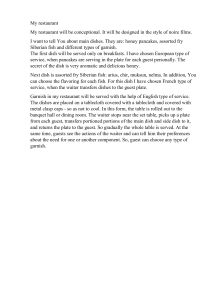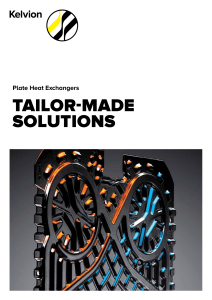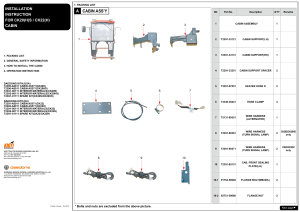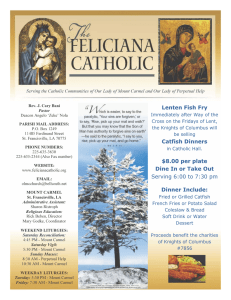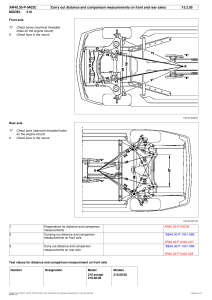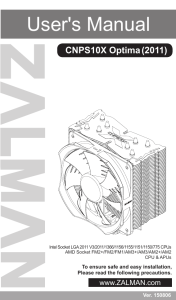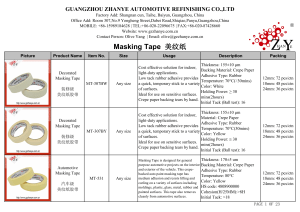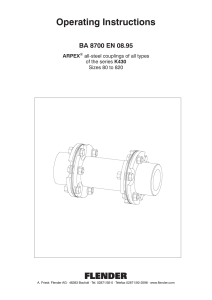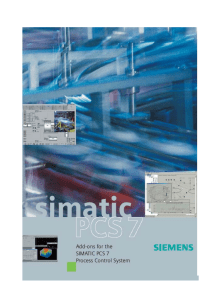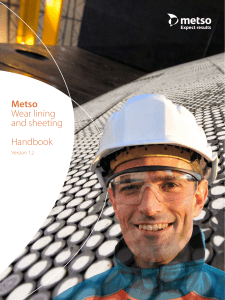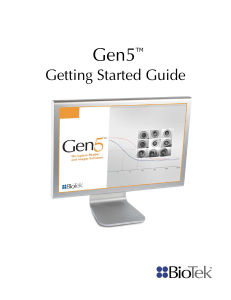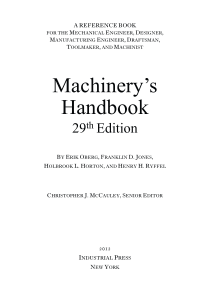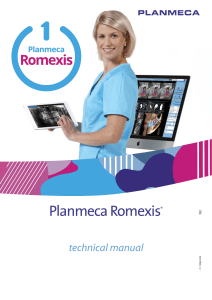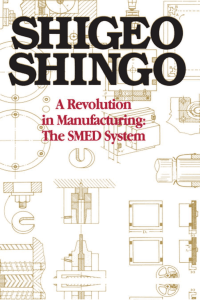INSTALLATION INSTRUCTION
advertisement
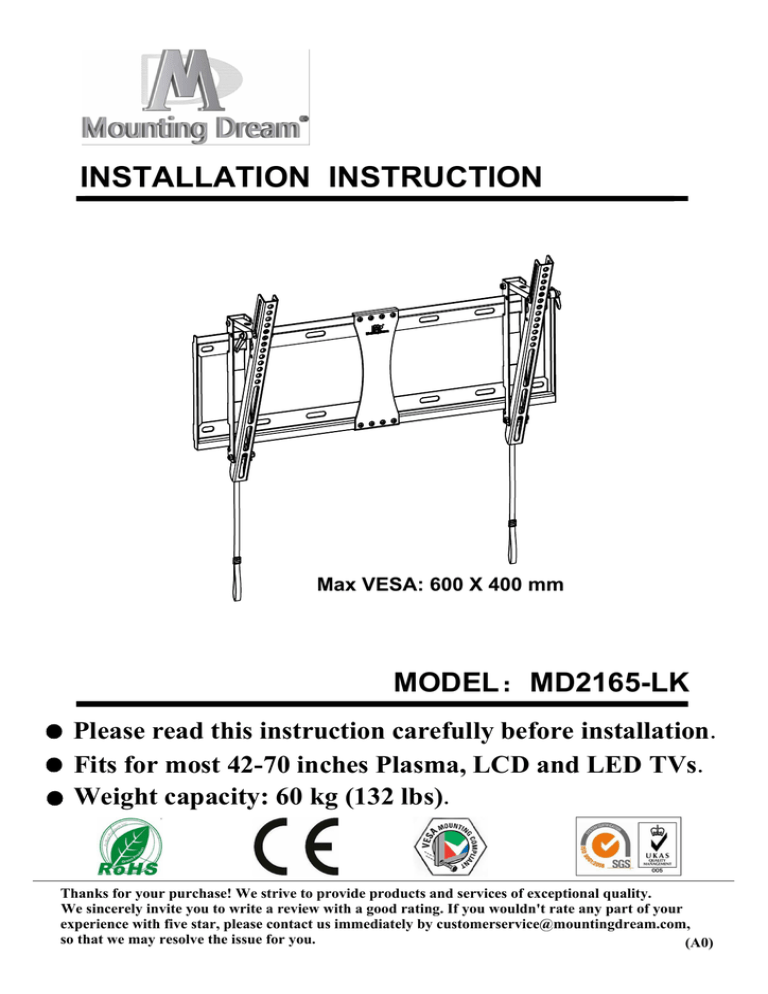
INSTALLATION INSTRUCTION Max VESA: 600 X 400 mm MODEL MD2165-LK Please read this instruction carefully before installation. Fits for most 42-70 inches Plasma, LCD and LED TVs. Weight capacity: 60 kg (132 lbs). Thanks for your purchase! We strive to provide products and services of exceptional quality. We sincerely invite you to write a review with a good rating. If you wouldn't rate any part of your experience with five star, please contact us immediately by customerservice@mountingdream.com, so that we may resolve the issue for you. (A0) US WARNING! Safety Warning: Thank you for choosing Mounting Dream TV mount. For safe application of model MD2165-LK, and preventing yourself or others from danger or property loss, please read through this manual before use. If you do not understand these instructions or have any doubt over safety of installation, please contact qualified contractor or Mounting Dream customer service. Please check carefully before assembly to ensure no parts missed or damaged. Our customer service representative will assist you timely in installation to solve the issue of parts shortage or damage. Replacement parts purchased through authorized distributor will be delivered to your door. Please do not use defective parts. Incorrect installation may result in product damage or body injury. Do not apply this product to any purpose not indicated by Mounting Dream. We shall bear no responsibility for any damage or injury resulted from incorrect installation, incorrect assembly or misuse. JP MD2165-LK RU PE Y PE EH E! : MD2165-LK, , . - , , , . , , , . - DE , . HINWEIS! Sicherheitshinweis: dieses Benutzerhandbuch bitte vor dem Gebrauch. Wenn Sie diese Anweisungen nicht verstehen, oder einen nicht zu einem anderen Zweck, der nicht durch MOUNTING TRAUM angegeben wird. Wir tragen keine Missbrauch verursacht werden. FR AVERTISSEMENT! dommage des biens, veuillez lire soigneusement ce manuel avant l'usage. Si vous ne pouvez pas comprendre ES ADVERTENCIA! Kongzhongshijie, para garantizar el uso en seguro del modelo MD2165-LK, evitar al usuario y otras personas contratista calificado o Centro de servicio al cliente, Antes de asemblar, verifique cuidadosamente para asegurarse de que no encuentre la falta de piezas o piezas defectuosos , nuestros representantes deservicio al , la asamblea incorrecta o uso incorrecto. AR ! : MD2165-LK " " . . . . " ". . CN : Installation tools: 2M Bubble level Spanner 17-19mm Stud finder Hammer Band tape 2m (3/8") Pencil (7/32") Screwdriver Electrodrill Gifts HDMI cable 1pc Velcro cable tie 2pcs Bubble level 1pc Part list 1 A-Wall plate(Left) 1 pc B-Wall plate(Right) 1 pc C-Left bracket 1 pc D-Right bracket 1 pc Installation hardware E-Lag bolt 4 pcs F-Anchor 4 pcs G--M8 Washer 4 pcs H--M5X8 Bolt 4 pcs Hardware for TV installation a--M4X12 bolt 4 pcs b--M5X12 bolt 4 pcs c--M6X12 bolt 4 pcs d--M8X16 bolt 4 pcs e--M4X30 bolt 4 pcs f--M5X30 bolt 4 pcs g--M6X30 bolt 4 pcs h--M8X40 bolt 4 pcs i-M5/M6 spacer 4 pcs j-M8 spacer 4 pcs k-M5/M4 washer 4 pcs l-M6 washer 4 pcs 2 Installation instruction Step 1 Attach the right wall plate (B) to the left wall plate (A) by using bolts(H) with screwdriver. H A B Step 2 Step 3 Step 4 F (3/8") E Concrete wall CAUTION Level the wall plate and use wall plate as a template and pencil to mark 4 hole locations on your desired height of the wall. Use 3/8" diameter drill bit to drill 4 holes at marked positions to a depth of 2.5". Put 4 anchors (F) into drilled holes, and tap each anchor flush with the wall by using a hammer. Then put 4 lag bolts (E) through the washers (G) into the anchors, and tighten each bolt by using a spanner to mount the wall plate securely. To avoid potential personal injury or property damage: 1. Make sure the logo on the wall plate is upward as the picture shows. 2. The wall must be capable of supporting five times the weight of the TV plus the mount. 3. All anchors/lag bolts MUST BE firmly tightened to prevent unwanted movement of the wall plate. Ensure the wall plate is securely fastened to the wall before continuing on to the next step. Step 2 16" Step 4 Step 3 16" 16" (7/32") Wood stud 3 Use a stud finder to make marks at the edges of two studs, and mark centerlines of studs. Then place wall plate along the centerlines and use pencil to mark 4 hole locations on the wall. Use 7/32" diameter drill bit to drill 4 holes at marked positions to a depth of 2.5". Put 4 lag bolts (E) through the washers (G) into the drilled holes, and tighten each bolt by using a spanner to mount the wall plate securely. Select the TV hardware diameter and length Your TV type will help you determine which hardware configuration to use. Hand thread bolts(a, b, c, d, e, f, g, h) into the threaded inserts on the back of your TV to determine the correct bolt diameter(M4, M5, M6 or M8) and length. CAUTION: Avoid potential personal injuries and property damage! Verify that there are adequate threads to secure the brackets to the monitor. If you encounter resistance, stop immediately and contact customer service. Use the combination of the shortest bolts and spacers to accommodate your needs.Using hardware that is too long may damage your TV. Carefully lay your TV on a non-abrasive surface, or lay it with a padding underneath it so as not to damage the screen. OK 4 Step 5 Attach brackets to the back of the TV: 1 For the TV with flat back, mount the wall plate with bolt/washer combination of a+k, b+k, c+l, d. M4 Diameter Bolt M5 Diameter Bolt C D M6 Diameter Bolt 5 M8 Diameter Bolt 2 For TV with irregular back, mount the wall plate with bolt/washer/spacer combination of e+k+i, f+k+i, g+l+i, h+j. (Spacers are highly recommended to be added, thus enlarge the space between TV and brackets for better functionality.) Attention: Because of the TV with irregular back which makes the VESA holes recessed, you might need spacers to fill the gap. spacers(i, j) Vertical view i e k k M4 Diameter Bolt C D l i Attention: Make sure the ends of TV brackets (C,D) with round holes are facing upward. The order of the brackets must be placed as the picture displays. j M6 Diameter Bolt 6 Step 6 Hang the TV on the wall plate: Hang the top hooks of the brackets over the top bar of the assembled wall mount. Make sure the hooks securely hang in the bar (figure 1). Then attach the lower ends of the brackets to the lower bar of the wall mount. Pull down and release straps to lock the brackets in the bar (figure 2). figure 1 figure 2 Attention: Cables are highly recommended to plug in before hanging the TV on the wall plate. Two people are recommended to hold and position the TV . 7 Step 7 Adjust the tilting angle with spring loaded handle: Hold the TV and adjust it to your desired position, and fasten the handle firmly. Handle + - D figure 3 To fasten the handle: Push Pull Step A Turn handle clockwise until stopped by mount. 8 Step B Pull out the handle. Step C Step D While holding Push and handle away release from mount, the handle. turn it counterclockwise. Step E Turn handle clockwise to further fasten the mount. Repeat these steps until TV firmly tightened. Product dimensions: 40mm 650mm MAX:600mm 430mm 400mm 222mm If you have any questions about the installation, please feel free to contact our after-sales mailbox: customerservice@mountingdream.com. For more information, please visit our website: www.mountingdream.com 9